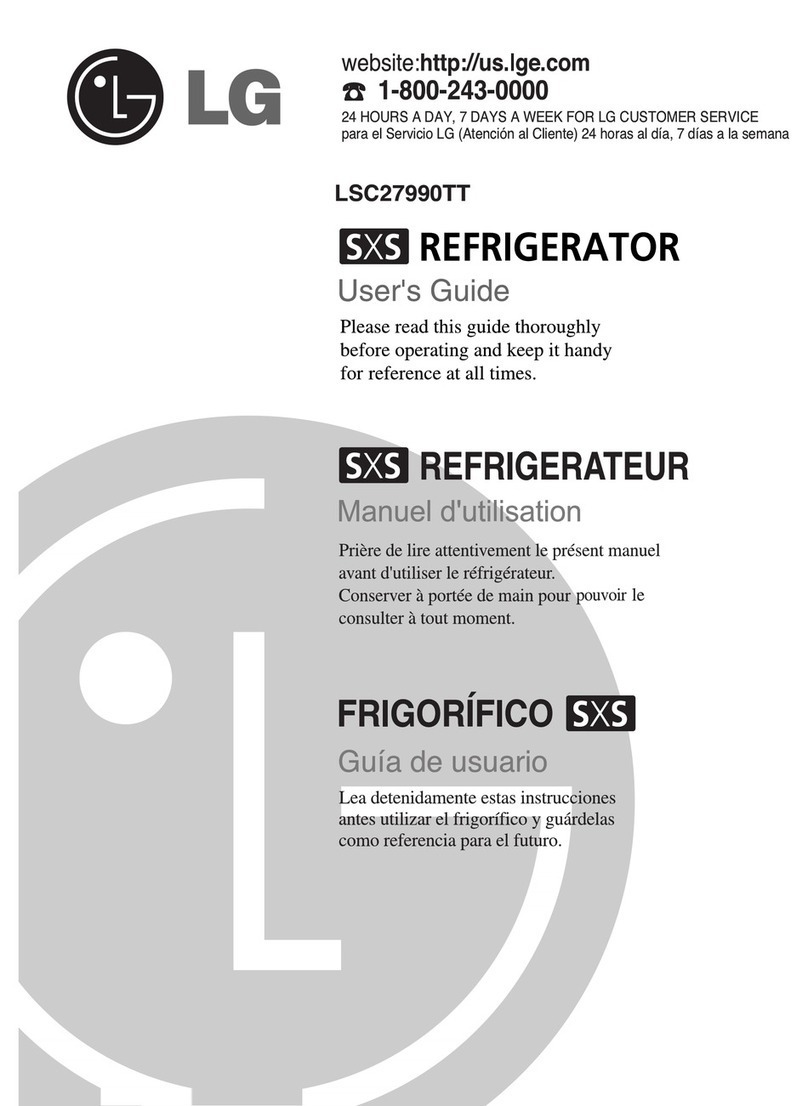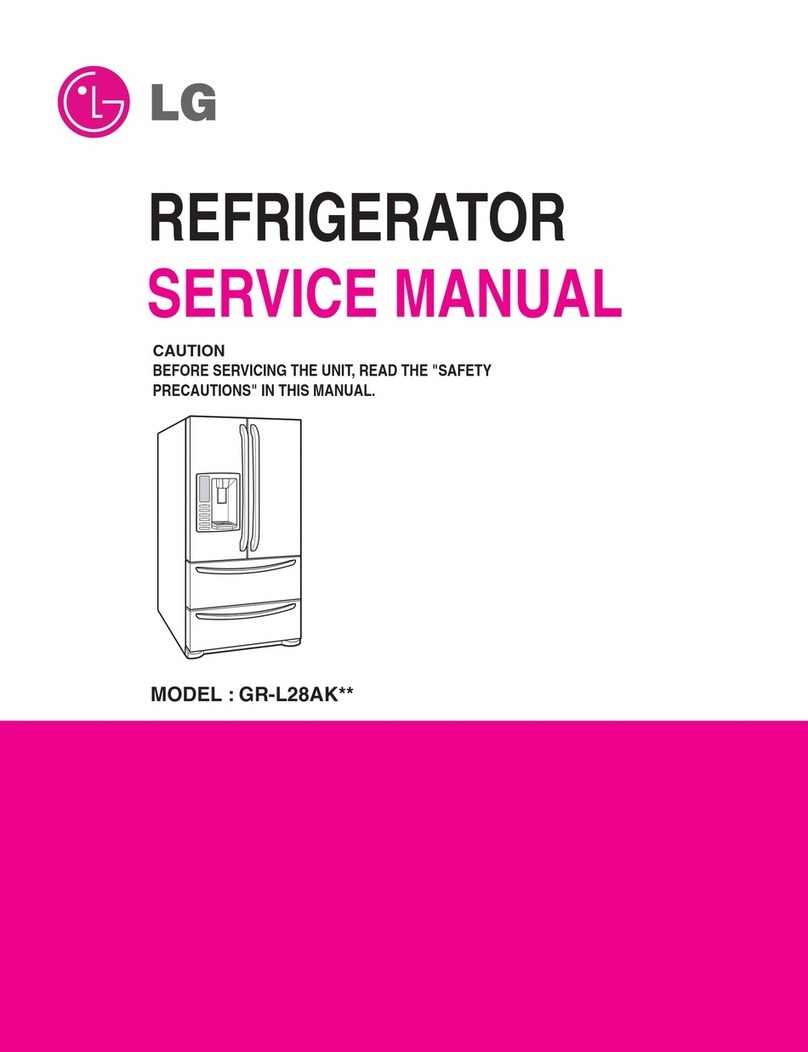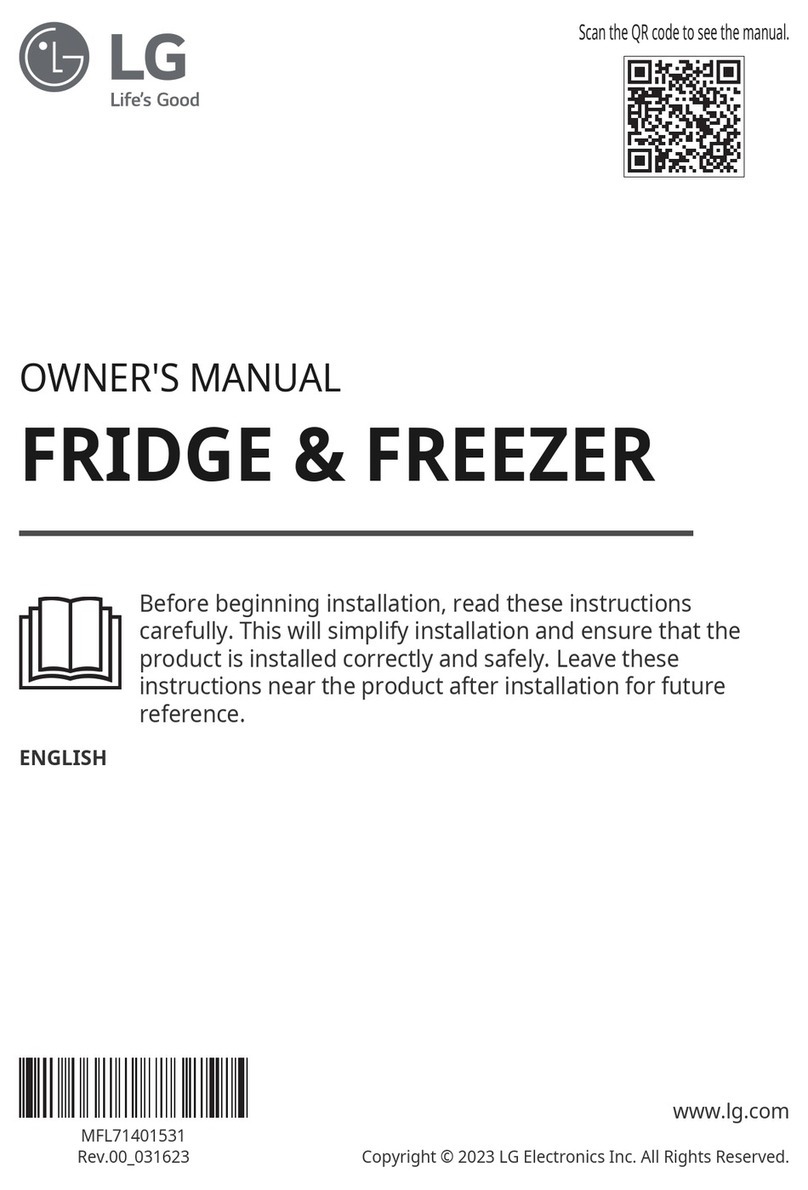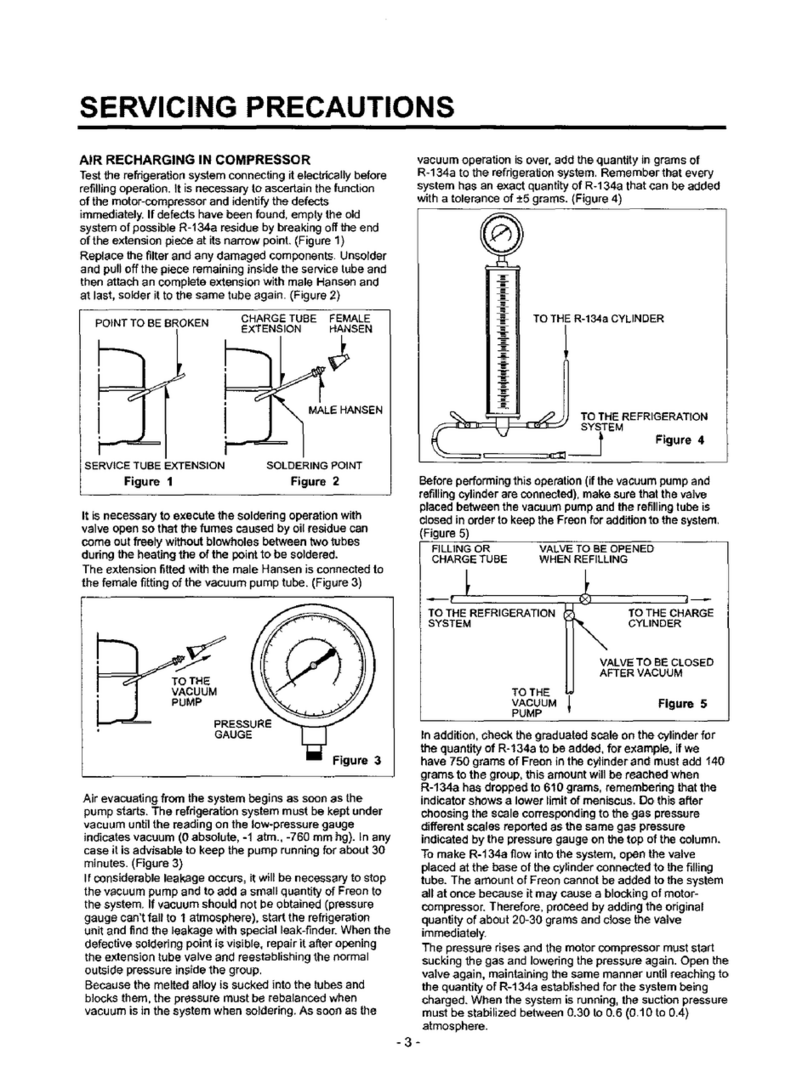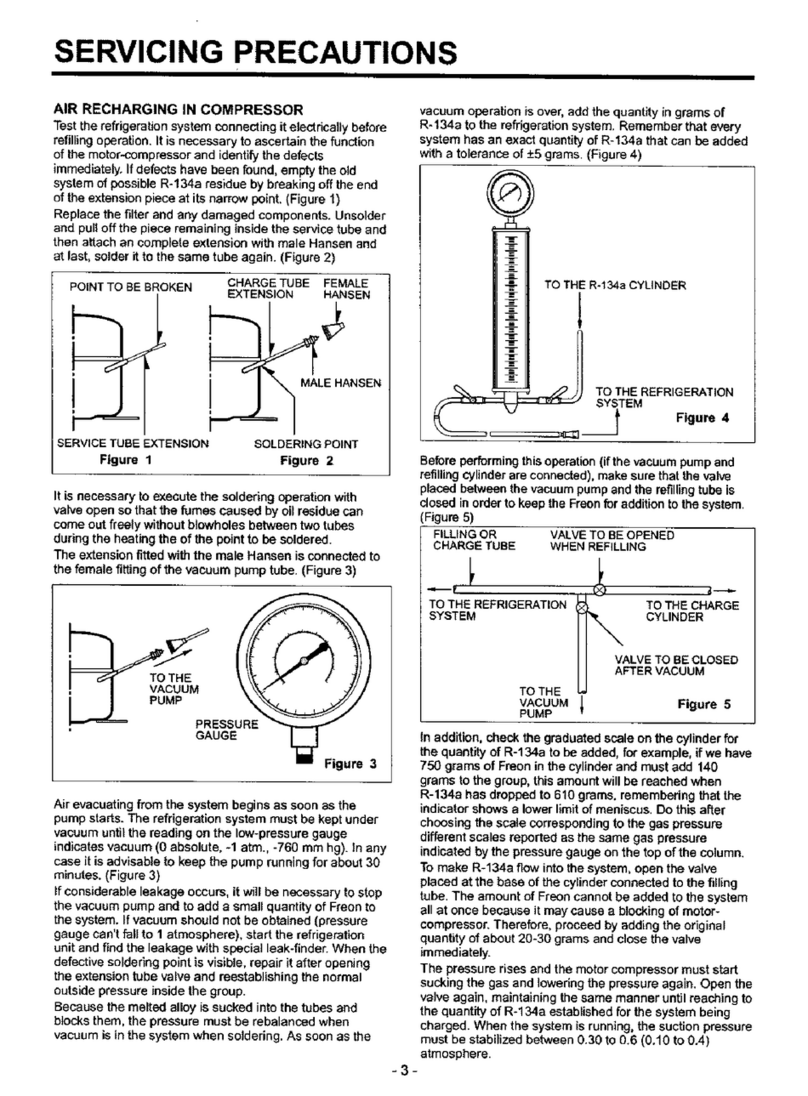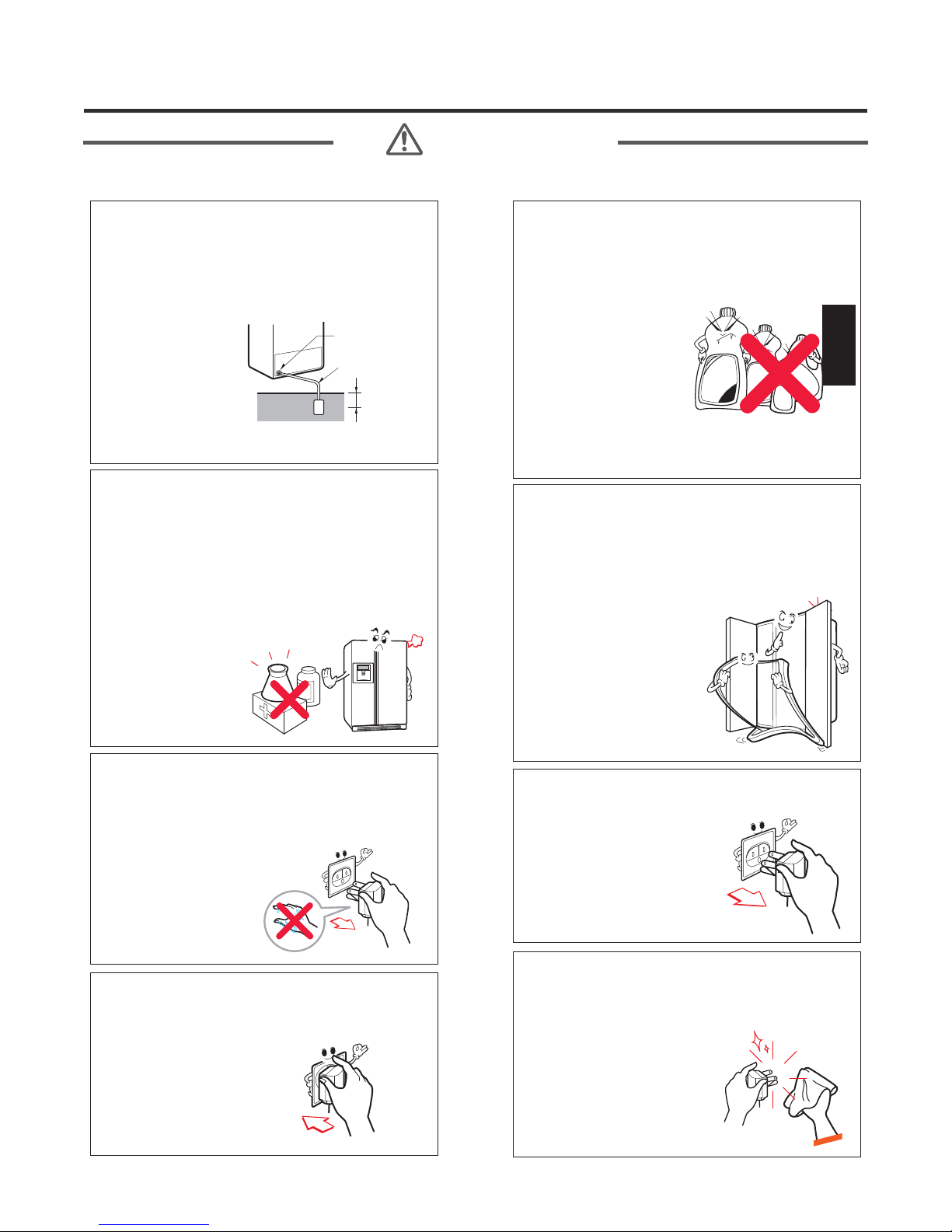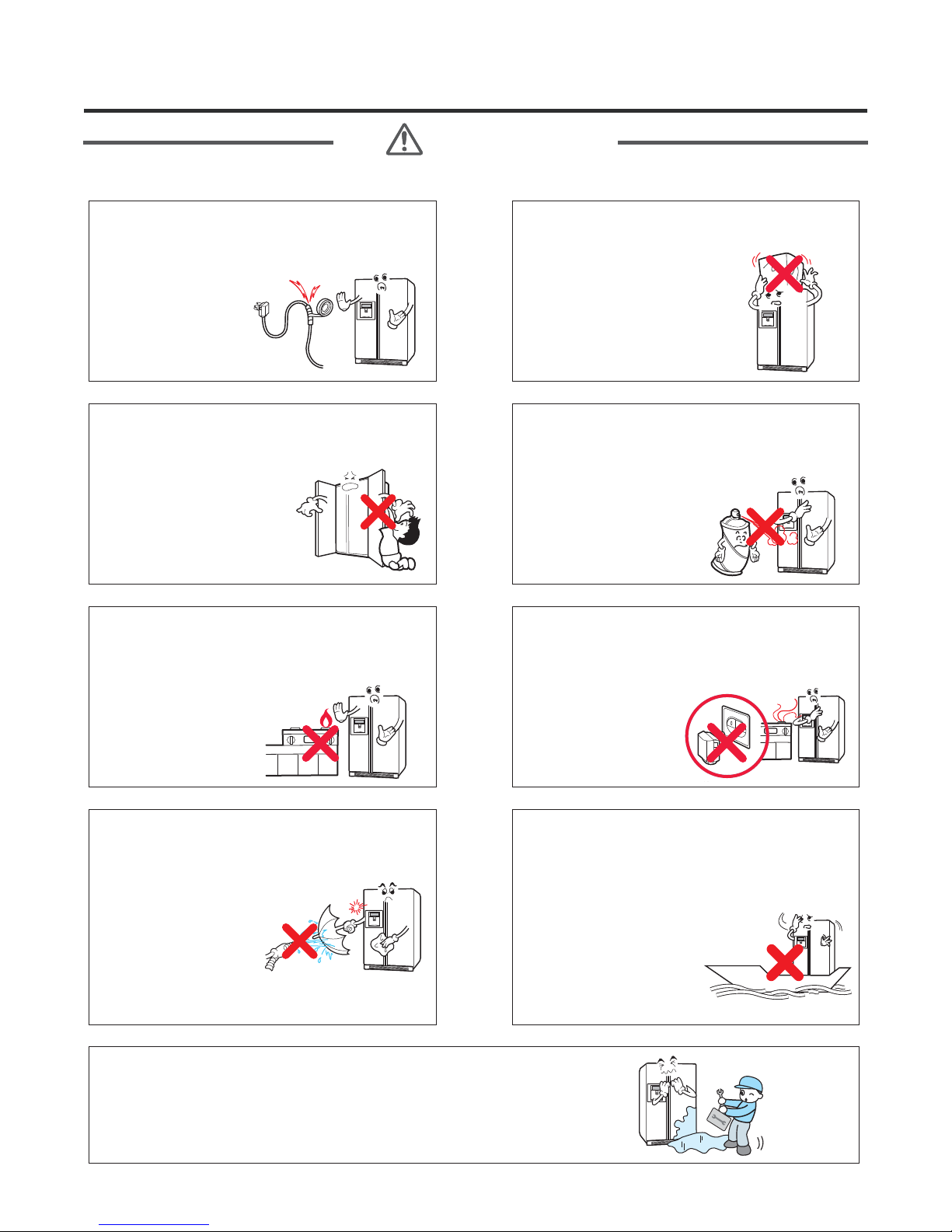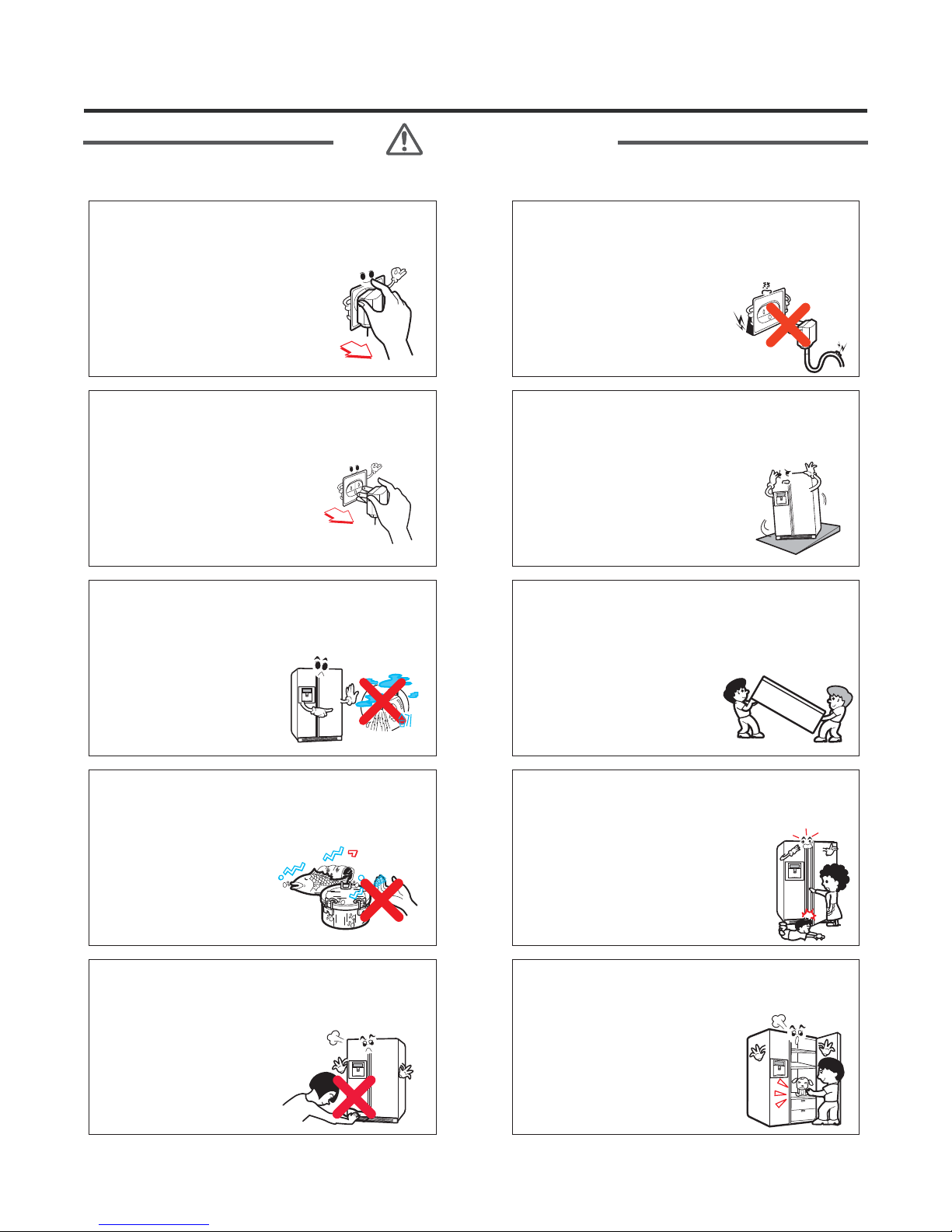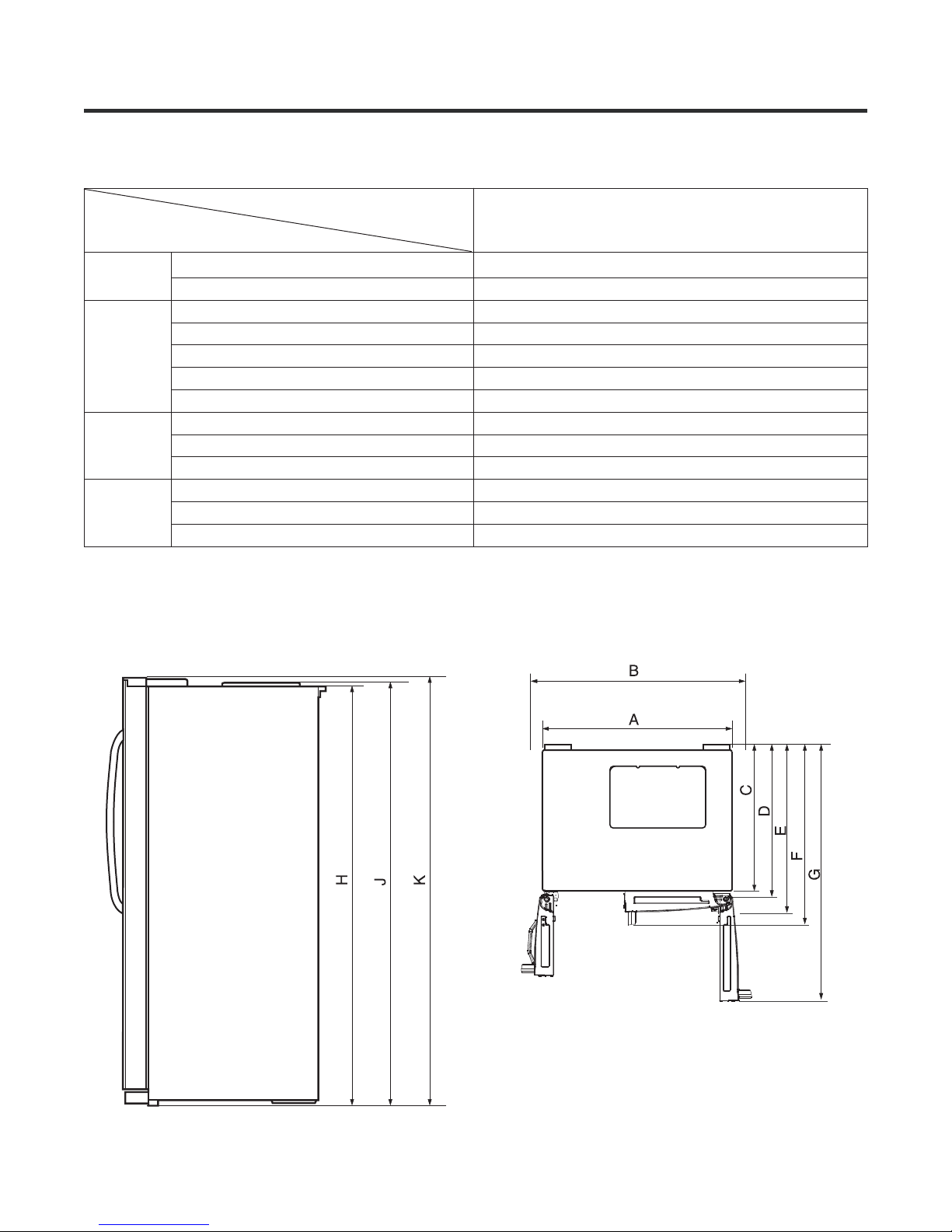Do not put glass bottles or other
sealed containers in the freezer.
They may burst, leaving
glass fragments in the food
and possibly causing injury.
Be sure to use rated parts for
replacement of electric parts.
Use factory replacement parts.
Secure the cord behind the
refrigerator.
Do not allow the cord to
hang where it can be
pinched, damaged, or rolled
over by the refrigerator.
Pull the plug out by the plug body;
do not pull the wire to disconnect
the cord.
Damage to power cords
may cause fire or electric
shock.
Keep electrical parts and
connections free from dust and
contamination.
There is danger of fire
from shorting or arcing.
Be sure replacement parts are an
exact fit.
Replacement parts should look
and fit exactly like the original
parts and have the same electric
rating.
Do not let moisture drop onto
electrical parts.
If there is a problem in this area, replace the
parts or tape the wires to prevent
contamination and degradation.
If you unplug the refrigerator or
turn off the power, wait 5 minutes
before plugging it back in
or turning the power on.
Rapid cycling of the compressor
could cause failure.
Do not put your hands, fingers, tools, or other
objects into the icemaker, crusher, or discharge
outlet. Do not check the operation of the ice
dispenser or crusher in this manner.
You may damage your product, fingers, or tools.
Do put the vessel that flower base,
cup, cosmetics or drugs, etc
are contained on the
refrigerator.
Fire or electric shock may occur, or
injury due to dropping may occur.
Do not accumulate objects on a
refrigerator or do not keep
foods in random method.
Dropping of objects when opening
or closing the door may cause
physical injury.
Safety Warning and Cautions
WARNING