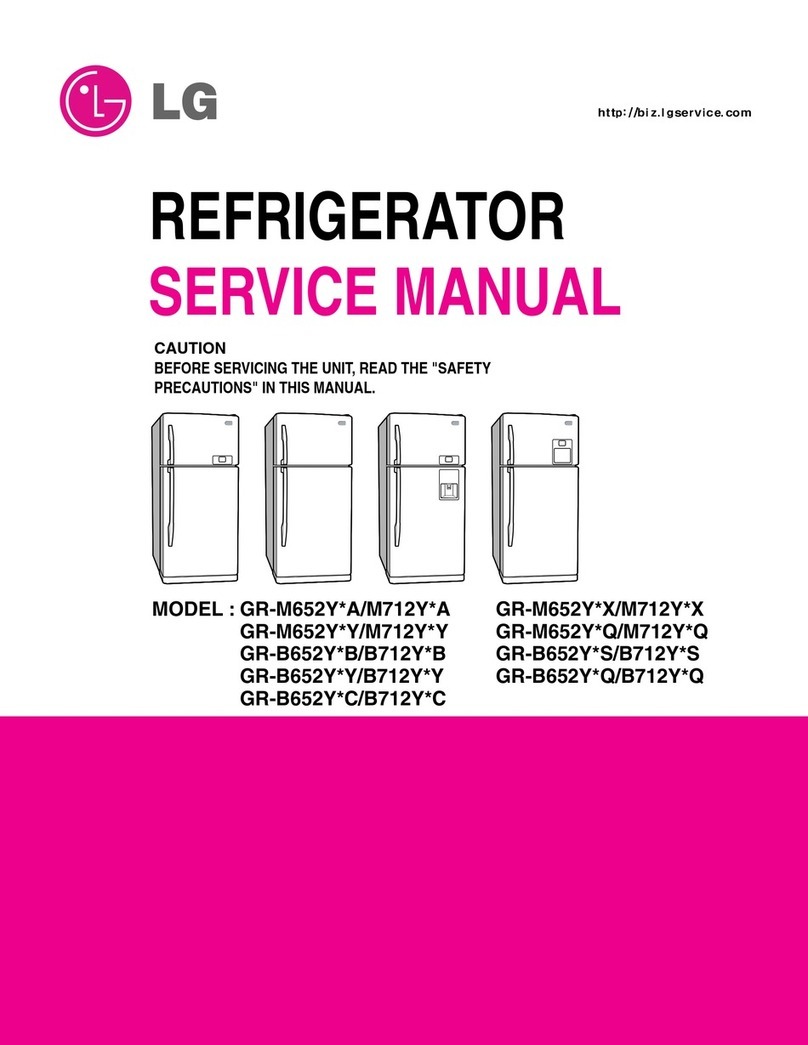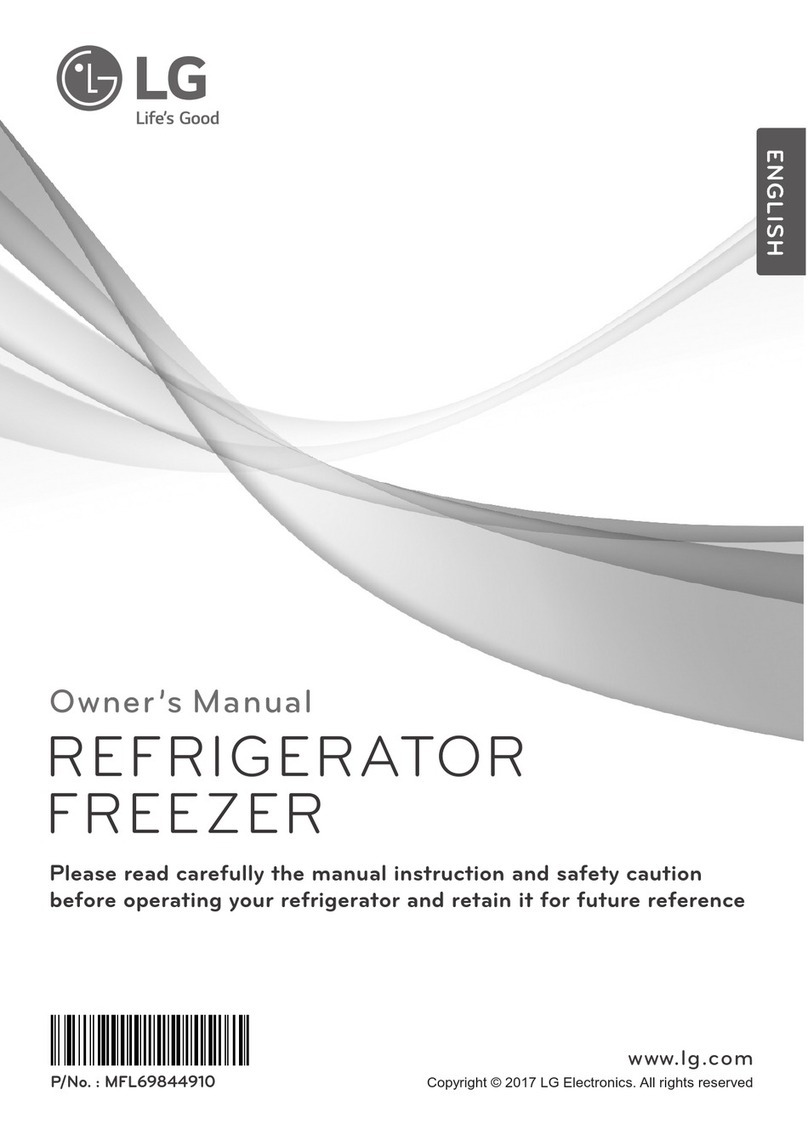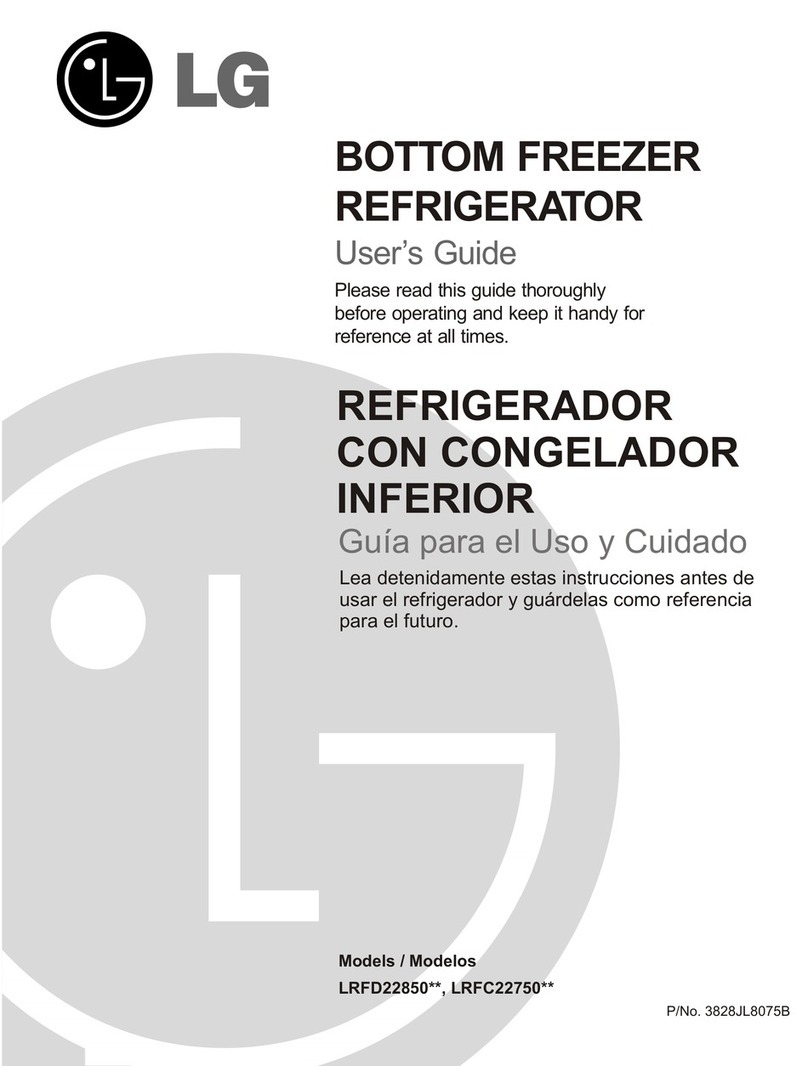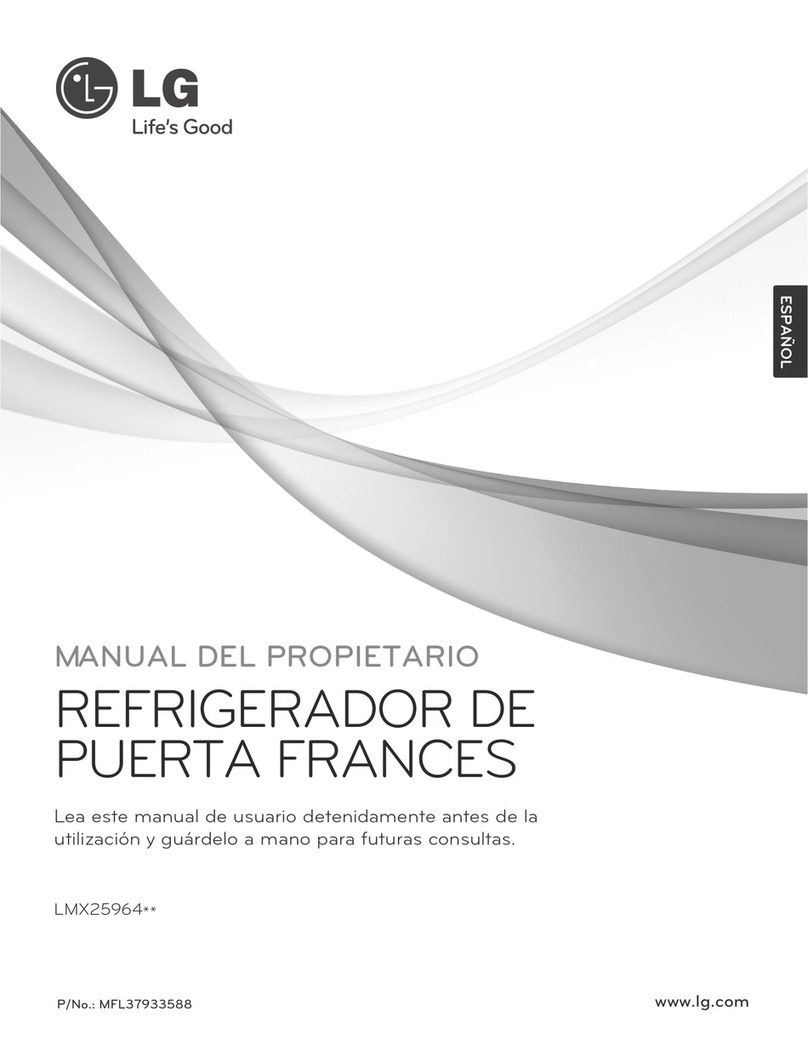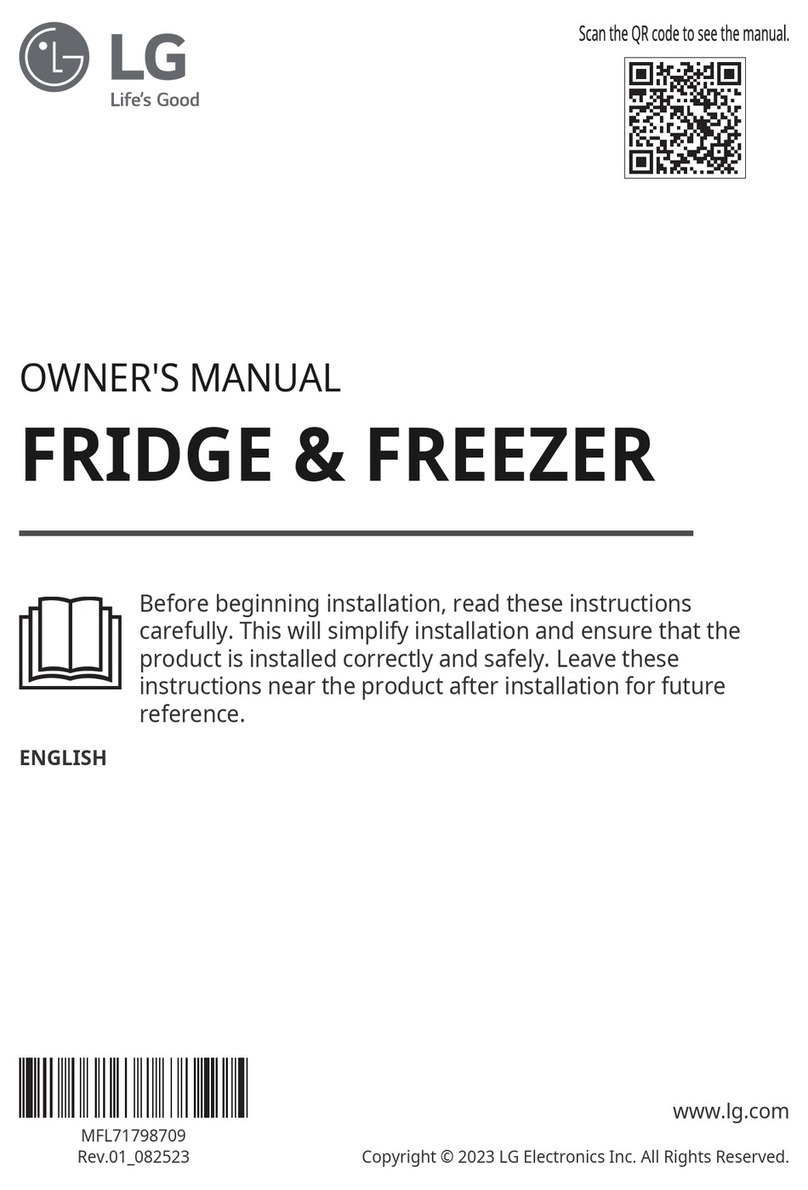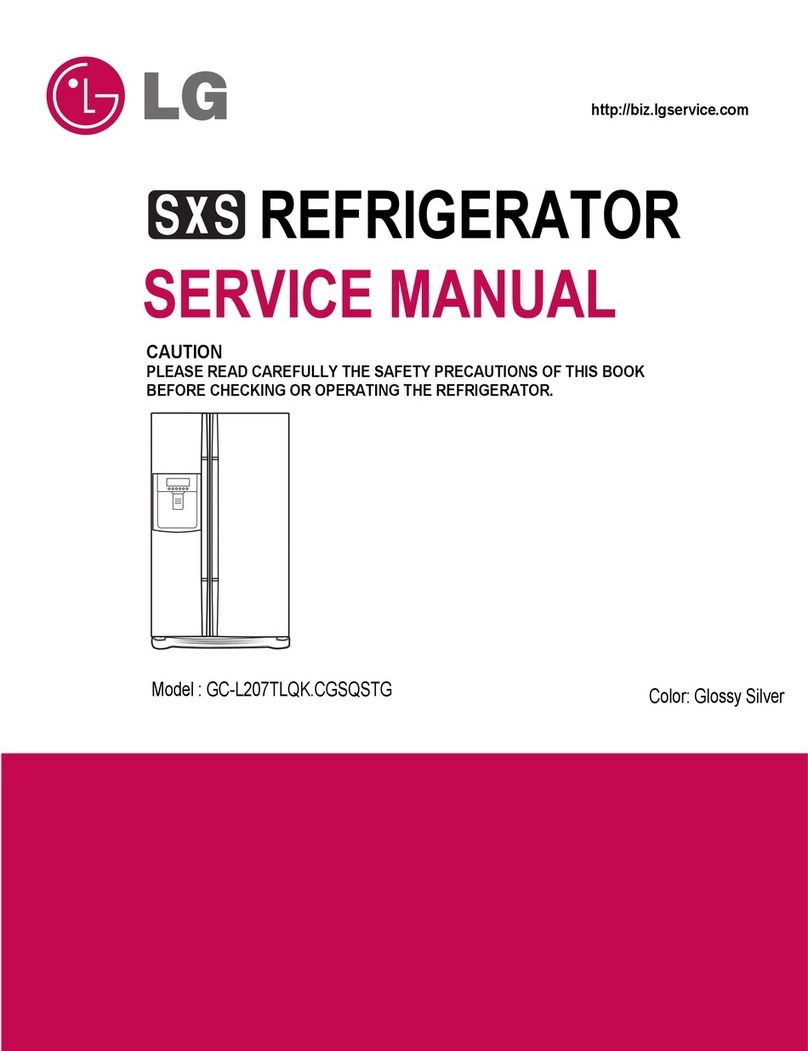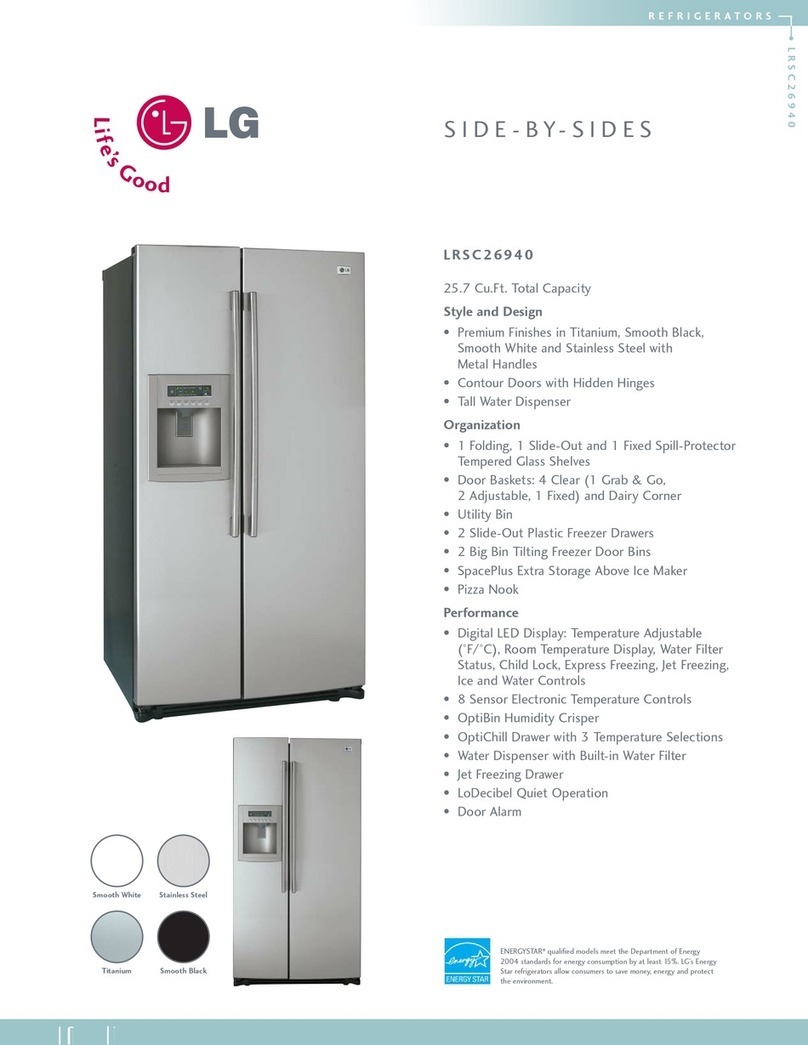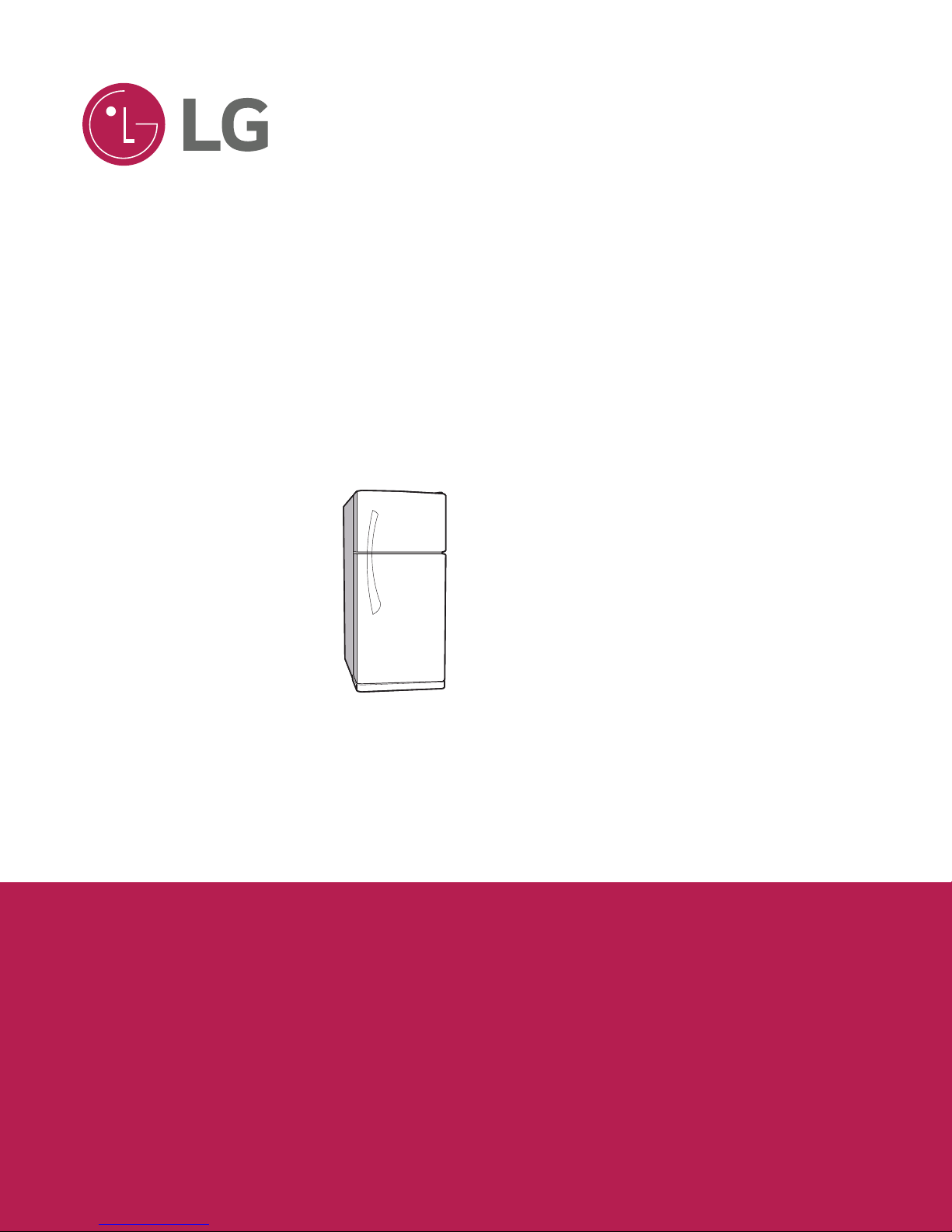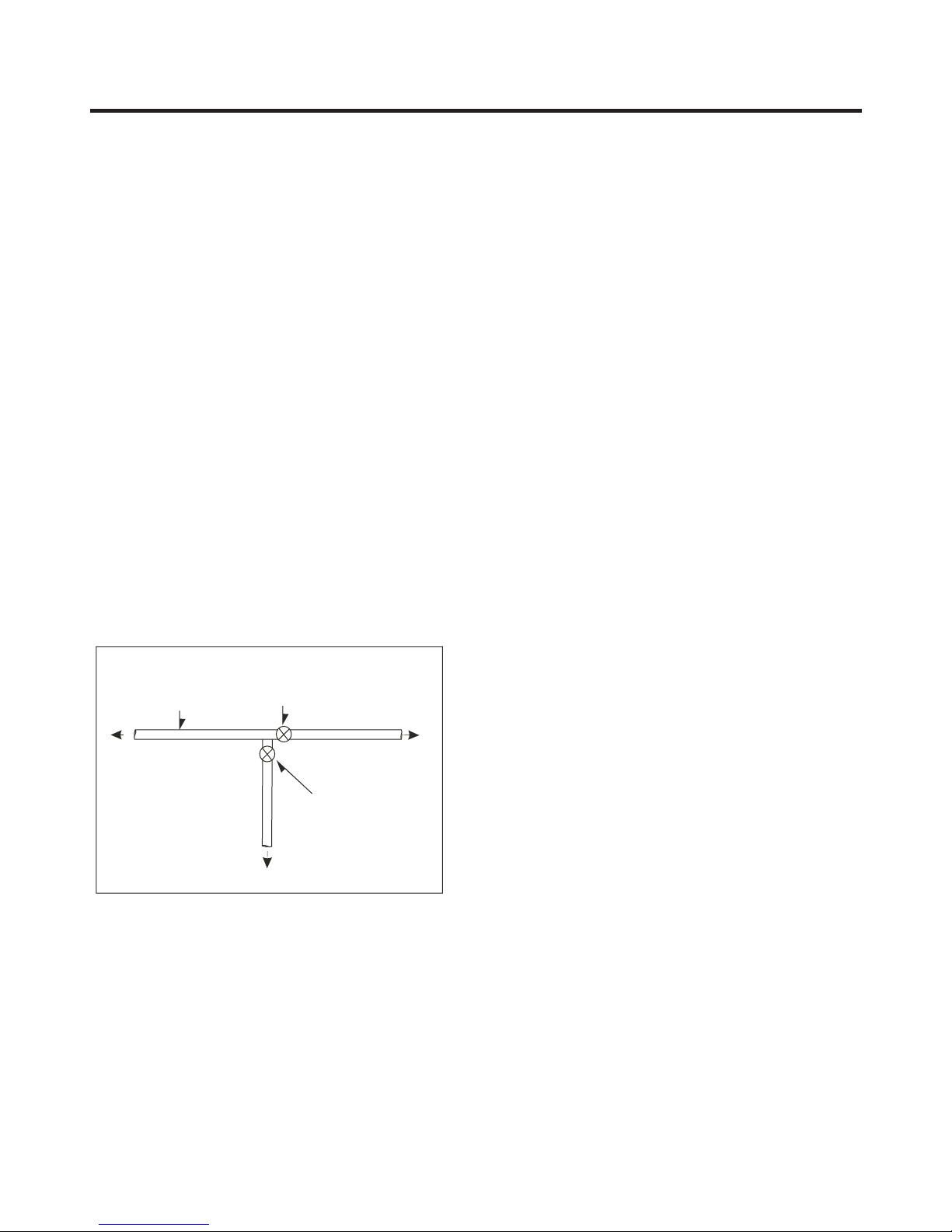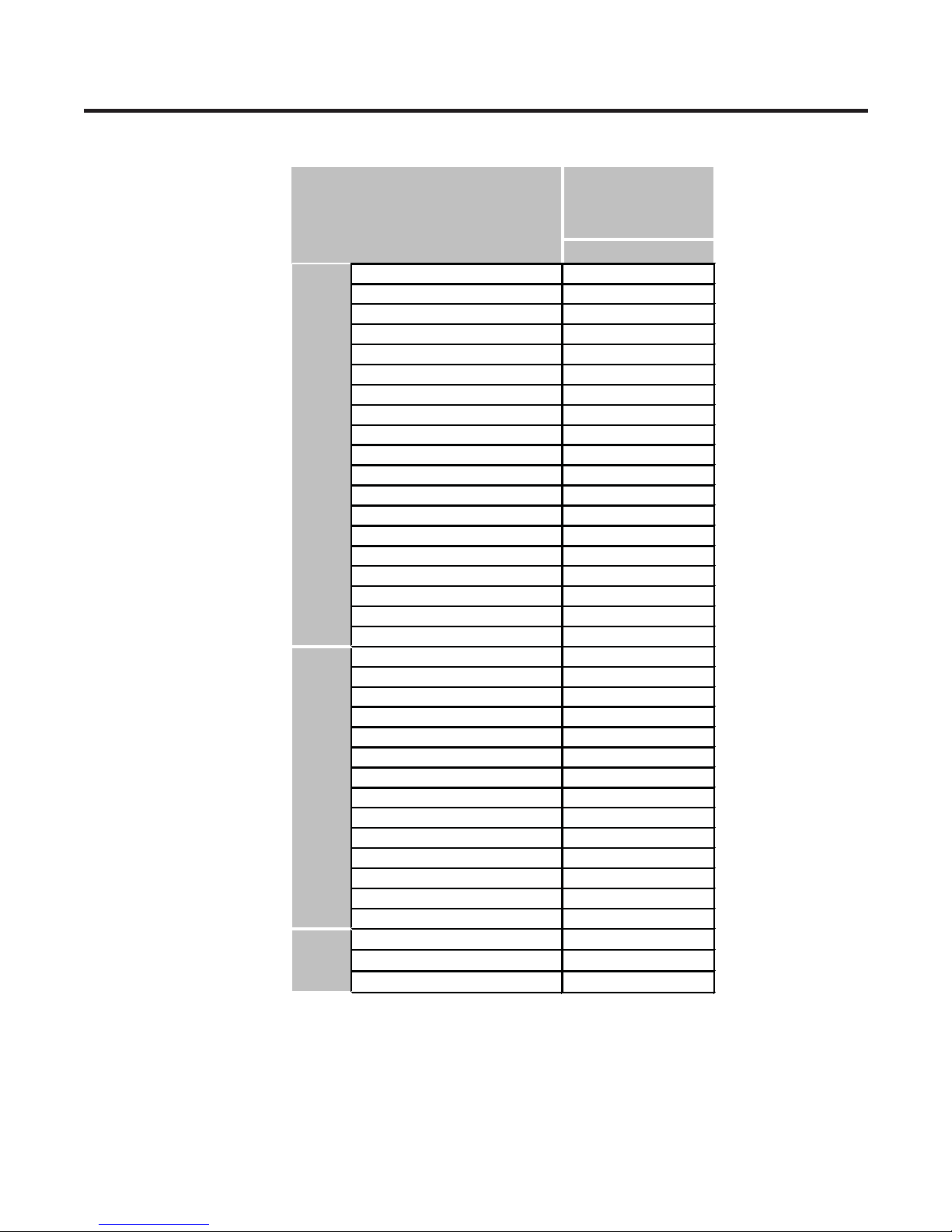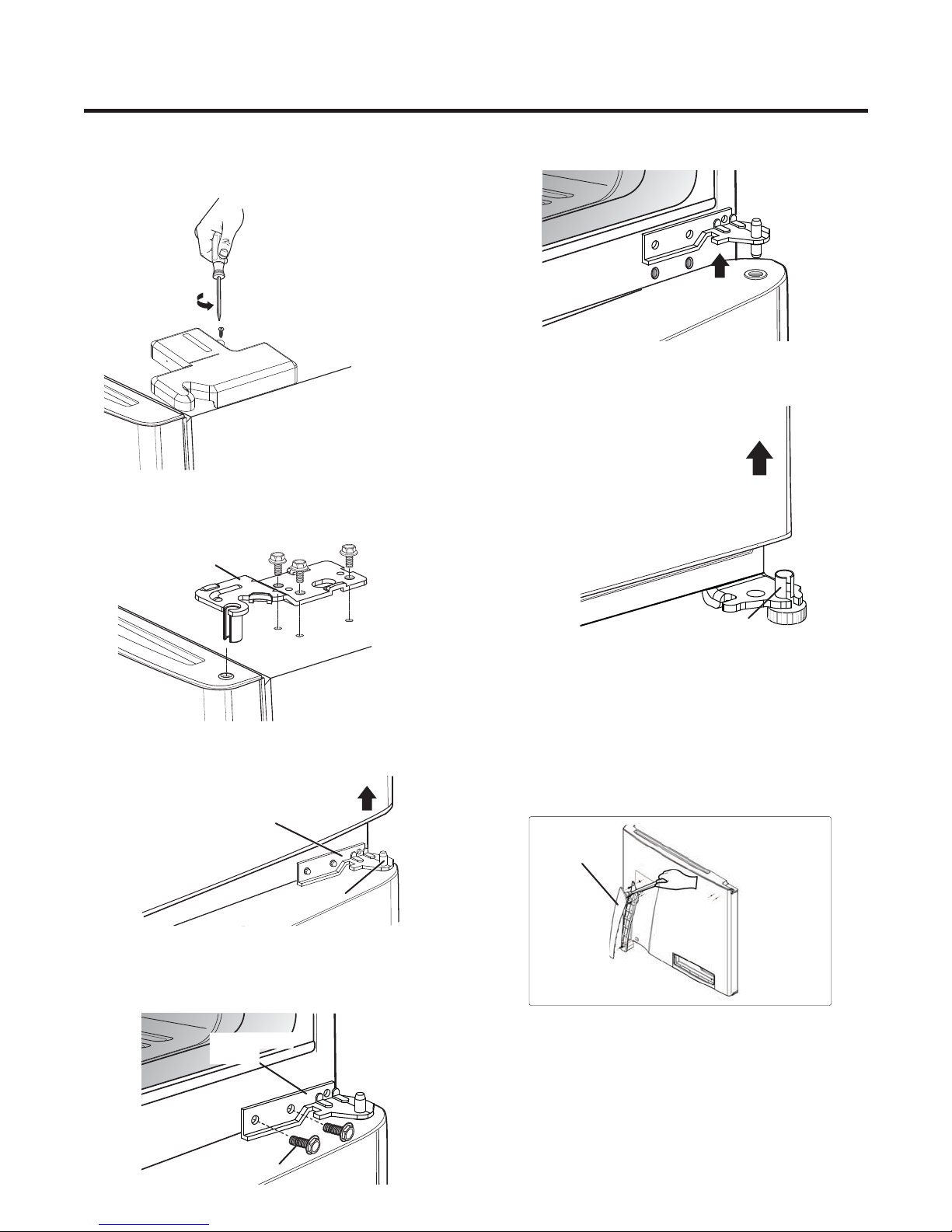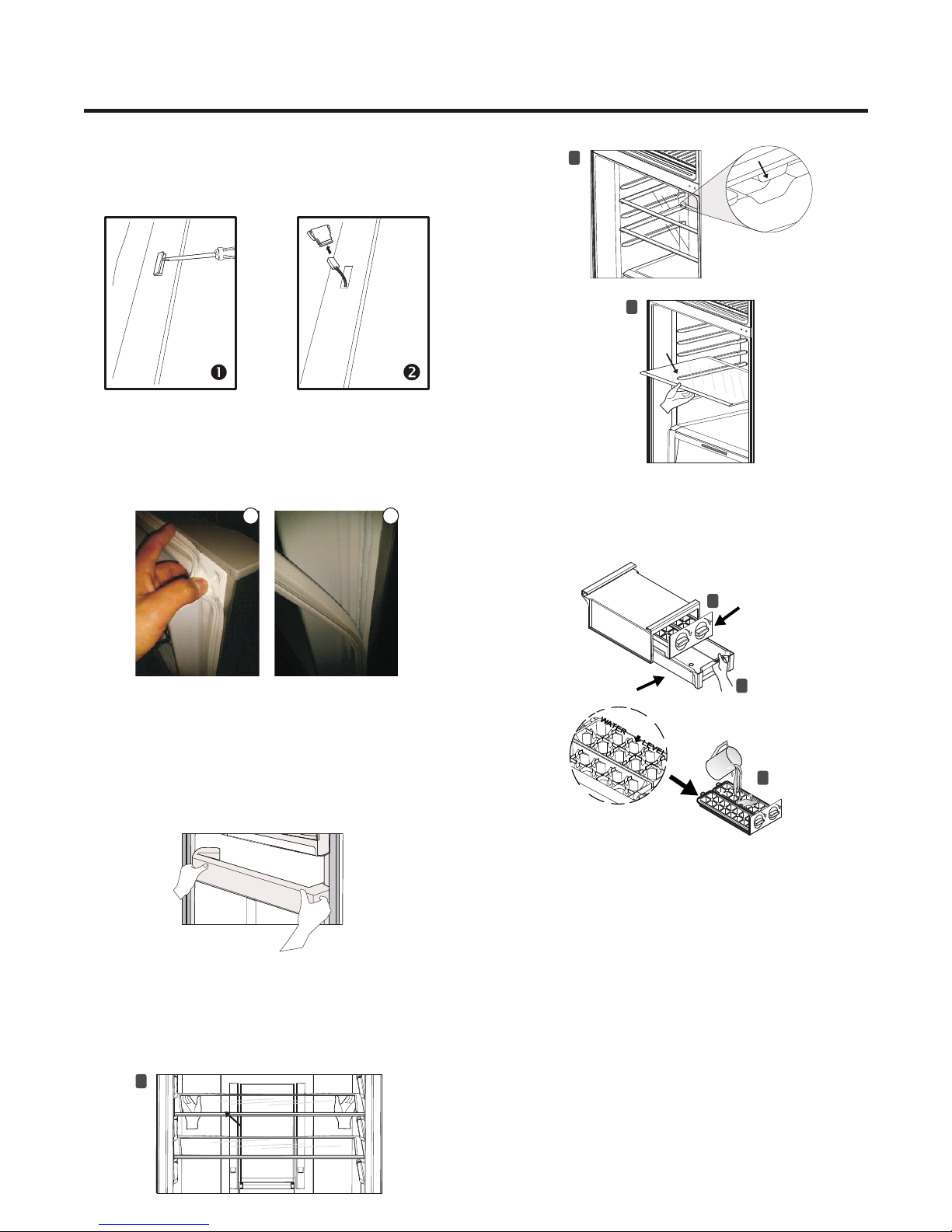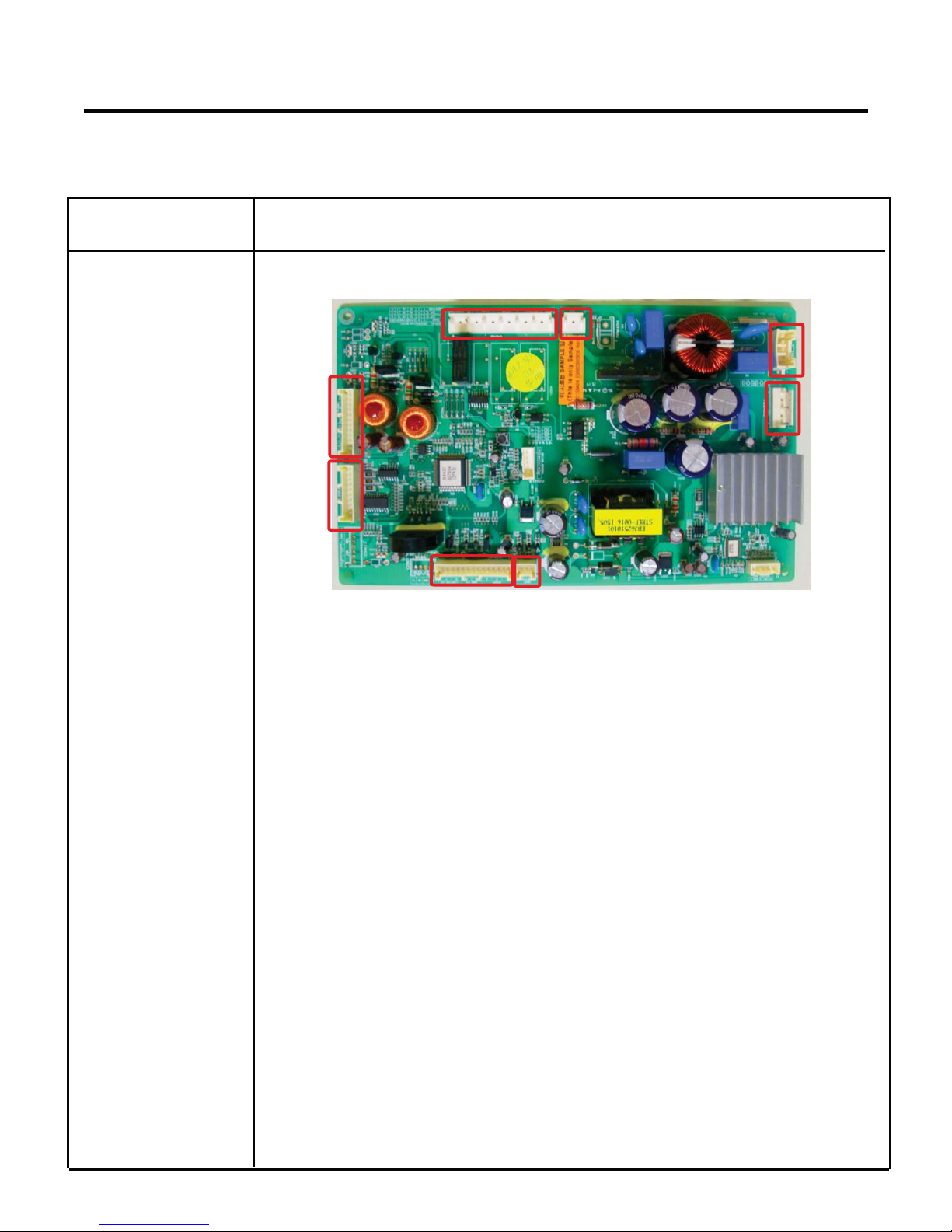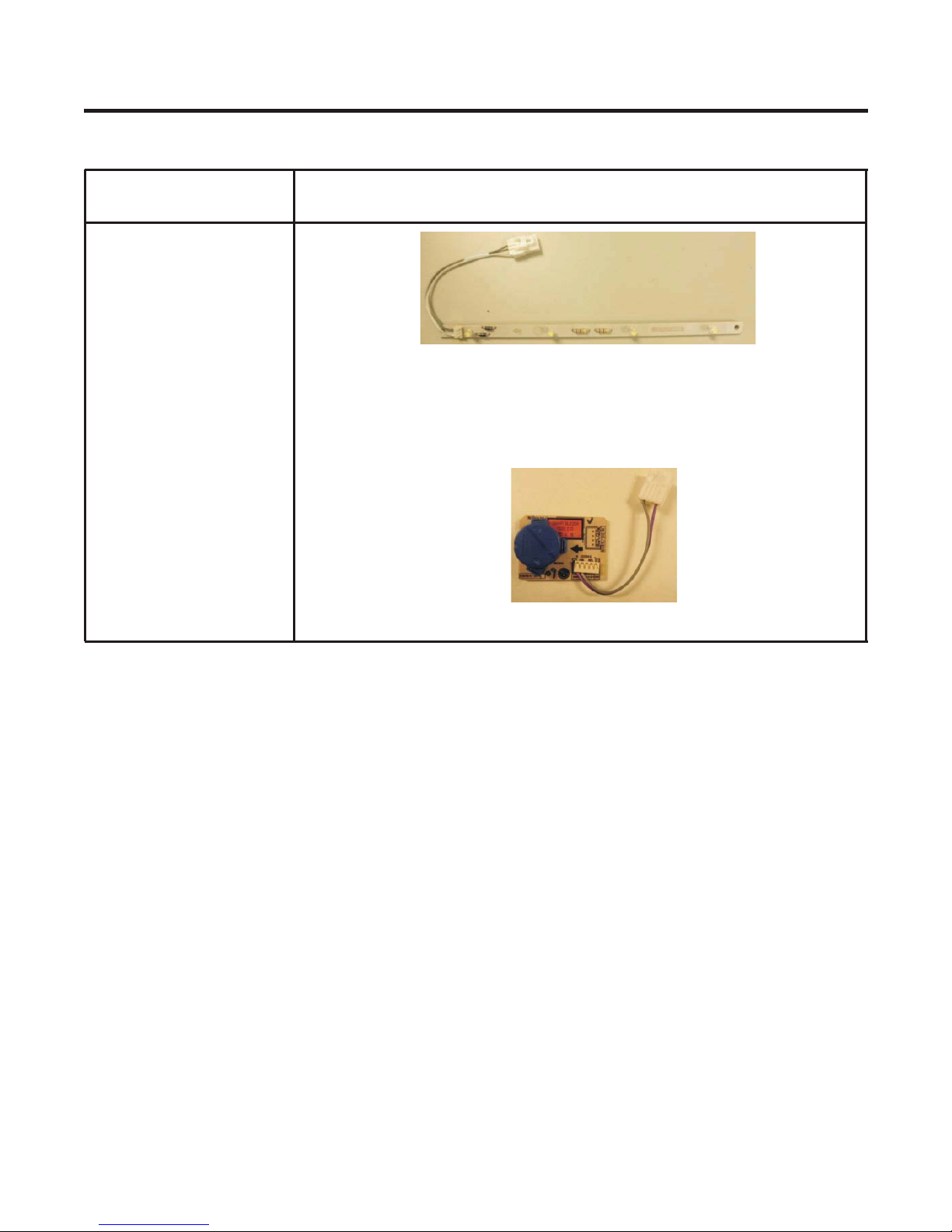3
Extension tube
(load)
Con.
Hen.
Hansen
male
connector
Welding point
Service Tube Extension
Breaking point
Pressure
Vacuum
pump
gauge
SAFETY AND SERVICE PRECAUTIONS
Refrigeration
System
Cylinder of R-134a
Figure # 4
Figure # 1 Figure # 2
Figure # 3
SAFETY PRECAUTIONS
Please read before start your service refrigerator:
1. Disconnect your refrigerator before starting the service
in order to prevent electric discharge
2. Check visually there's not a gas leakage or short circuit
in the refrigerator.
3. In case of realize tests with the connected refrigerator,
use rubber gloves to prevent any accident.
4. If you use any appliance, verify voltage and capacity
regularly.
5. Don't touch metallic parts with humid hands, they could
be adhered.
6. Make sure there's no water drain to electric or metallic
parts.
7. When the freezer door is open and you're checking the
low part, be careful when you lift your head, you could get
hurt.
8. Remove all the glasses, metal or other freely parts when
you tilt the refrigerator.
9. When servicing the evaporator, wear gloves to prevent
injuries from the sharp evaporator fins.
SERVICE CAUTIONS
Refrigerant Charge to Compressor
Test compressor operation before recharge the
refrigerant, this is important in order to detect immediately
failures and assure compressor motor reliability.
If the failure has been identified, clean possible R-134a
remnants' in the system breaking the end of the
compressor service tube in the thinnest part (as shown in
Figure #1).
Change the filter and any other damaged part. Disjoint and
pull away the rest of the service tube. Put a new tube
extension in the Hansen male connector. Weld the new
tube (See Figure #2).
It's necessary to realize the welding process with the
opened valve to allow the freely output of gasses from oil.
Use a female connector to join the new tube extension and
the Hansen connector with the vacuum pump (see Figure
#3).
The vacuum process to the system starts as soon as the
pump starts to work. The refrigerator system must be kept
under vacuum until the low pressure meter indicate
Absolute 0 or -1 atm, -760 mmhg (see Figure #3). In any
case, the pump must not be working for more than 30
minutes.
In case of leakage and the vacuum couldn't be realized,
it's necessary to apply a small amount of Freon to the
system. If the vacuum isn't achieved (the lower pressure
meter doesn't indicate Absolute 0 or -1 atm, -760 mmhg)
turn on the refrigerator and try to localize the leakage with
a leakage locator. If you identify a welding failure, open the
valve to normalize the interior pressure with the same
exterior pressure before welding. The molten solder could
be suctioned or expelled and block the cycle tubes if the
vacuum system isn’t stabilized.
As soon as the vacuum process is finished, charge the
correct refrigerant R-134a gram amount in the system.
Remember, each system use an exact R-134a amount
with a tolerance of ±5 grams (see Figure #4).