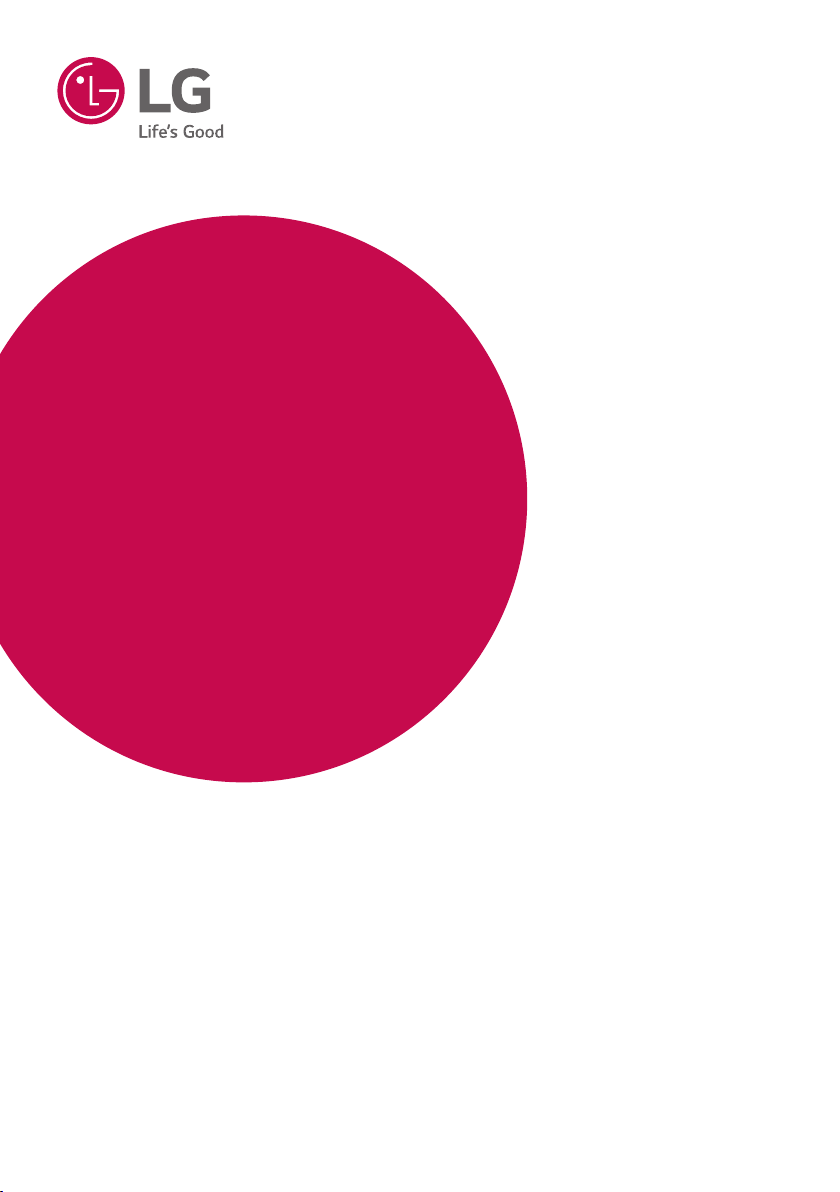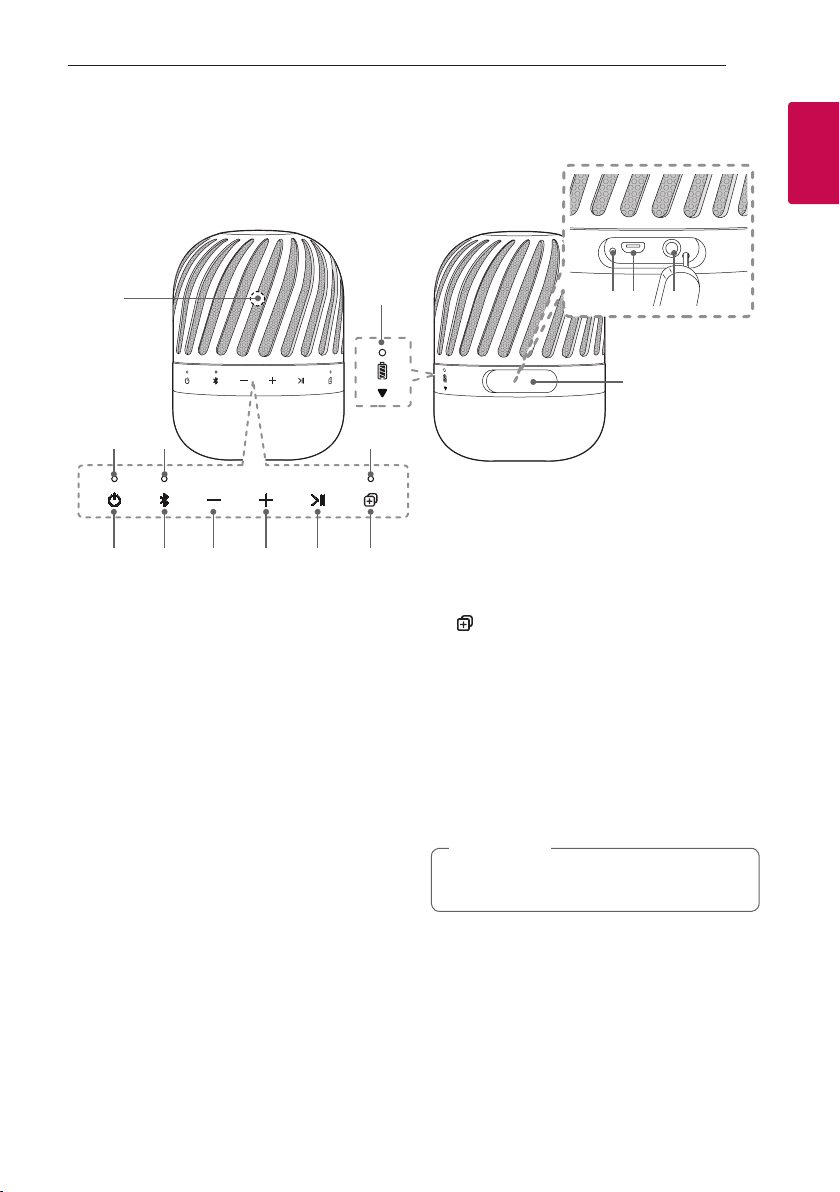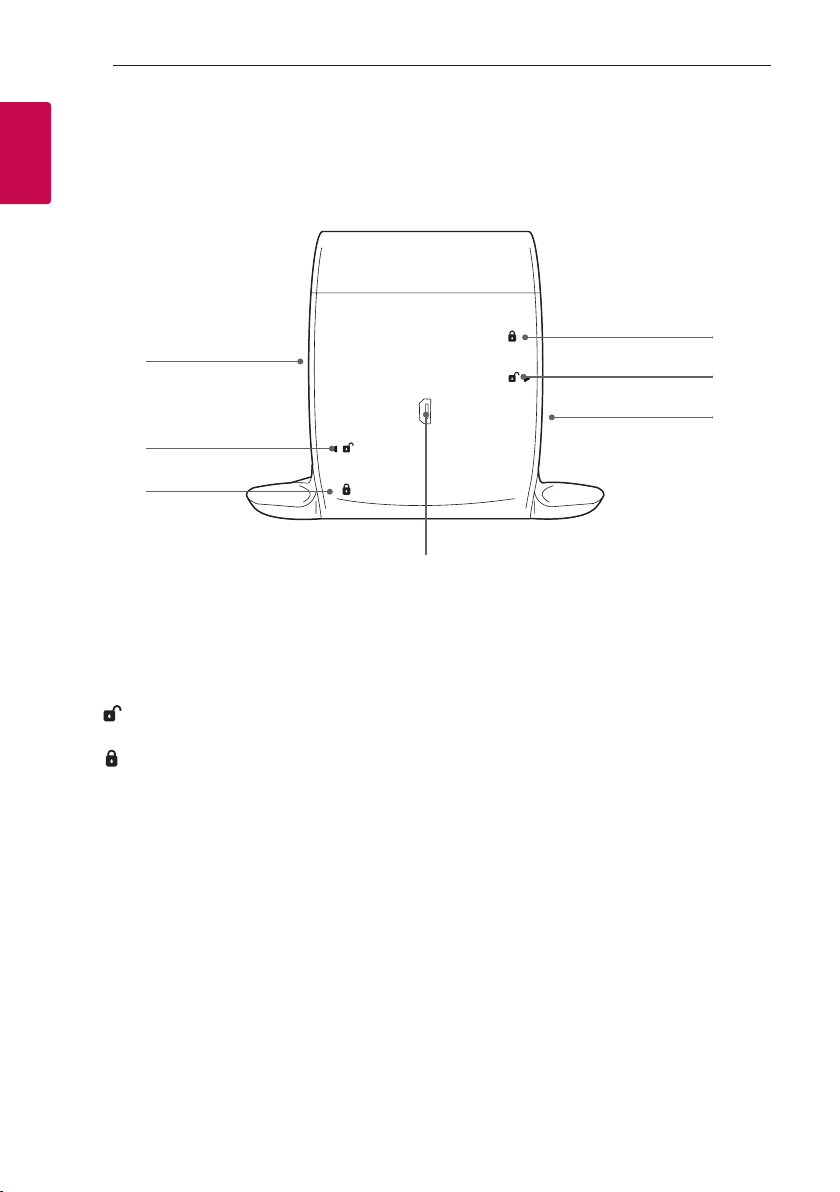1 Getting Started
Getting Started2
Getting Started
1
Safety Information
CAUTION
RISK OF ELECTRIC SHOCK
DO NOT OPEN
CAUTION: TO REDUCE THE RISK OF ELECTRIC
SHOCK DO NOT REMOVE COVER (OR BACK)
NO USER-SERVICEABLE PARTS INSIDE REFER
SERVICING TO QUALIFIED SERVICE PERSONNEL.
Thislightningashwitharrowhead
symbolwithinanequilateraltriangle
isintendedtoalerttheusertothe
presenceofuninsulateddangerous
voltagewithintheproduct’s
enclosurethatmaybeofsufcient
magnitudetoconstituteariskof
electricshocktopersons.
Theexclamationpointwithinan
equilateraltriangleisintended
toalerttheusertothepresence
ofimportantoperatingand
maintenance(servicing)instructions
intheliteratureaccompanyingthe
product.
WARNING: TO PREVENT FIRE OR ELECTRIC SHOCK
HAZARD, DO NOT EXPOSE THIS PRODUCT TO RAIN
OR MOISTURE.
CAUTION:Theapparatusshouldnotbeexposedto
water(drippingorsplashing)andnoobjectslled
withliquids,suchasvases,shouldbeplacedonthe
apparatus.
WARNING:Donotinstallthisequipmentina
connedspacesuchasabookcaseorsimilarunit.
CAUTION: Donotusehighvoltageproductsaround
thisproduct.(ex.Electricalswatter)Thisproductmay
malfunctionduetoelectricalshock.
CAUTION:Nonakedamesources,suchaslighted
candles,shouldbeplacedontheapparatus.
CAUTION:Donotblockanyventilationopenings.
Installinaccordancewiththemanufacturer’s
instructions.
Slotsandopeningsinthecabinetareprovided
forventilationandtoensurereliableoperationof
theproductandtoprotectitfromoverheating.
Theopeningsshallbeneverbeblockedbyplacing
theproductonabed,sofa,rugorothersimilar
surface.Thisproductshallnotbeplacedinabuilt-
ininstallationsuchasabookcaseorrackunless
properventilationisprovidedorthemanufacturer’s
instructionhasbeenadheredto.