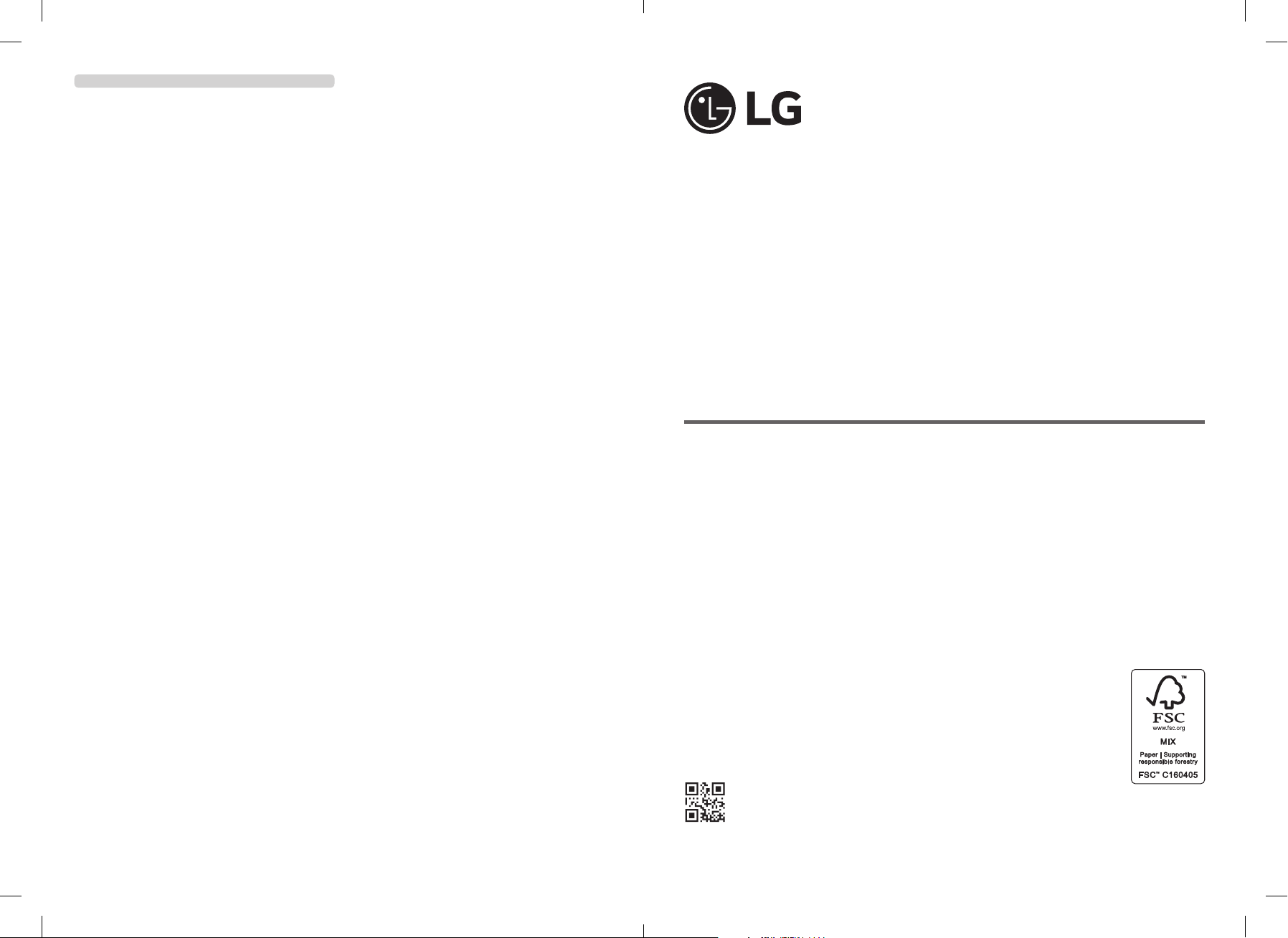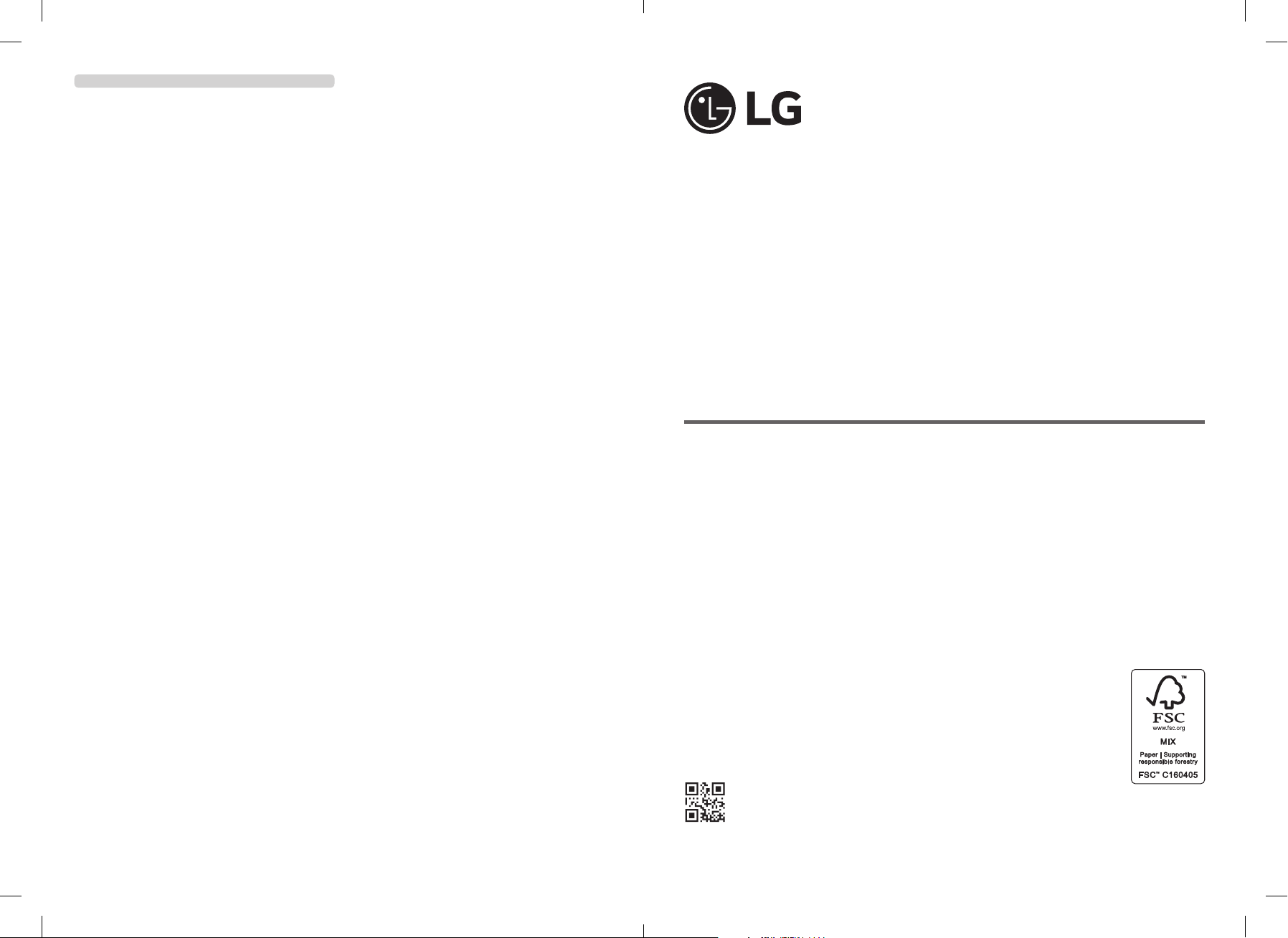
www.lg.com
Copyright © 2023 LG Electronics Inc. All Rights Reserved.
SIMPLE MANUAL
Portable Bluetooth
Speaker
XL9T
2309_Rev01
MFL72017107
ENGLISH
Specication
Power requirements
yRefer to the main label.
Power consumption
yRefer to the main label.
Dimensions (W x H x D): Approx. 404.0 mm x 916.0 mm x
428.0 mm
Bus Power Supply (USB): 5 V 0500 mA
Amplier (Total RMS Output power): 1,000 W RMS
Operating Temperature: 5 °C - 40 °C
Operating Humidity: 5 % - 80 % RH
Ingress Protection: IPX4
-Liquid: Protected against splashing water.
yDo not leave the unit on an unstable place. It may fall
down because of the vibration of the sound.
CAUTION when using this product in environments of low
humidity.
-It may cause static electricity in environments of low
humidity.
-It is recommended to use this product after touching any
metal object which conducts electricity.
POWER: This unit operates on a mains supply of
200 - 240 V ~ 50 / 60 Hz.
Wiring: This unit is supplied with a BS 1363 approved main
plug. When replacing the fuse, always use a fuse of the
same rating and approved to BS 1362. Never use this plug
with the fuse cover omitted. To obtain a replacement fuse
cover contact your dealer. If the type of plug supplied is not
suitable for the mains sockets in your home, then the plug
should be removed and a suitable type tted. Please refer to
the wiring instructions below:
Warning: A mains plug removed from the mains lead of
this unit must be destroyed. A mains plug with bared wires
is hazardous if inserted in a mains socket. Do not connect
either wire to the earth pin, marked with the letter E or
with the earth symbol 6 or coloured green or green and
yellow. If any other plug is tted, use same rating of fuse in
the plug.
Important: The wires in this mains lead are coloured in
accordance with the following codes:
- BLUE: NEUTRAL, BROWN: LIVE - As the colours of the
wires in the mains lead of this unit may not correspond with
the coloured marking identifying the terminals in your plug,
proceed as follows: The wire which is coloured blue must be
connected to the terminal which is marked with the letter N
or coloured black. The wire which is coloured brown must be
connected to the terminal which is marked with the letter L
or coloured red.
XL9T.DNGAFLK_SIMPLE_MFL72017107_FSC.indd 1-2 2023-12-07 11:41:41