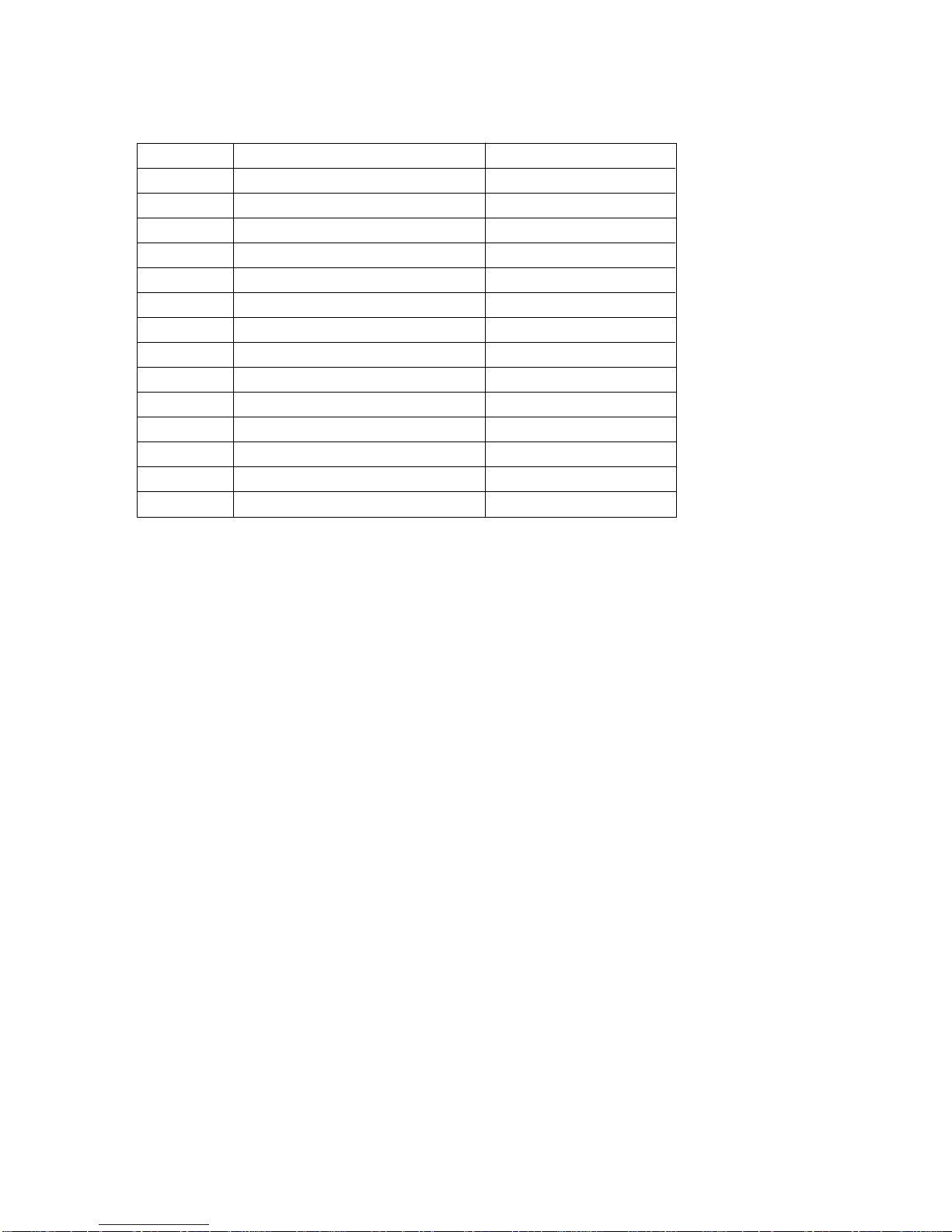Copyright©2009 LG Electronics.Inc. All right reserved.
Only for training and service purposes. LGE Internal Use Only
- 3 -
SAFETY PRECAUTIONS
1. Before returning an instrument to the customer, always make a safety
check of the entire instrument, including, but not limited to, the
following items:
a. Be sure that no built-in protective devices are defective and/or have
been defeated during servicing. (1) Protective shields are provided on
this chassis to protect both the technician and the customer. Correctly
replace all missing protective shields, including any removed for
servicing convenience. (2) When reinstalling the chassis and/or other
assemblies in the cabinet, be sure to put back in place all protective
devices, including, but not limited to, nonmetallic control knobs,
insulating fishpapers, adjustment and compartment covers/shields, and
isolation resistor/capacitor networks. Do not operate this instrument
or permit it to be operated without all protective devices correctly
installed and functioning.
b. Be sure that there are no cabinet openings through which an adult or
child might be able to insert their fingers and contact a hazardous
voltage. Such openings include, but are not limited to, (1) spacing
between the picture tube and the cabinet back, (2) excessively wide
cabinet ventilation slots, and (3) an improperly fitted and/or incorrectly
secured cabinet back cover.
c. Antenna Cold Check-With the instrument AC plug removed from any
AC source, connect an electrical jumper across the two AC plug prongs.
Place the instrument AC switch in the on position. Connect one lead of
an ohmmeter to the AC plug prongs tied together and touch the other
ohmmeter lead in turn to each tuner antenna input exposed terminal
screw and, if applicable, to the coaxial connector. If the measured
resistance is less than 1.0 megohm or greater than 5.2 megohm, an
abnormality exists that must be corrected before the instrument is
returned to the customer. Repeat this test with the instrument AC
switch in the off position.
d. Leakage Current Hot Check-With the instrument completely
reassembled, plug the AC line cord directly into a 120 V AC outlet.
(Do not use an isolation transformer during this test.) Use a leakage
current tester or a metering system that complies with American
National Standards Institute (ANSI) C101.1 Leakage Current for
Appliances and Underwriters Laboratories (UL) 1410, (50.7). With the
instrument AC switch first in the on position and then in the off position,
measure from a known earth ground (metal waterpipe, conduit, etc.) to
all exposed metal parts of the instrument (antennas, handle bracket,
metal cabinet, screwheads, metallic overlays, control shafts, etc.),
especially any exposed metal parts that offer an electrical return path to
the chassis. Any current measured must not exceed 0.5 milliamp.
Reverse the instrument power cord plug in the outlet and repeat the
test.
ANY MEASUREMENTS NOT WITHIN THE LIMITS SPECIFIED HEREIN
INDICATE A POTENTIAL SHOCK HAZARD THAT MUST BE
ELIMINATED BEFORE RETURNING THE INSTRUMENT TO THE
CUSTOMER.
e. X-Radiation and High Voltage Limits-Because the picture tube is the
primary potential source of X-radiation in solid-state TV receivers, it is
specially constructed to prohibit X-radiation emissions. For continued X-
radiation protection, the replacement picture tube must be the same
type as the original. Also, because the picture tube shields and mounting
hardware perform an X-radiation protection function, they must be
correctly in place.
High voltage must be measured each time servicing is done that
involves B+, horizontal deflection, or high voltage. Correct operation of
the X-radiation protection circuits also must be reconfirmed each time
they are serviced. (X-radiation protection circuits also may be called
"horizontal disable" or "hold-down.") Read and apply the high voltage
limits and, if the chassis is so equipped, the X-radiation protection circuit
specifications given on instrument labels and in the Product Safety & X-
radiation Warning note on the service data chassis schematic.
High voltage is maintained within specified limits by close-tolerance
safety-related components/adjustments in the high-voltage circuit.
If high voltage exceeds specified limits, check each component
specified on the chassis schematic and take corrective action.
2. Read and comply with all caution and safety-related notes on or inside
the receiver cabinet, on the receiver chassis, or on the picture tube.
3. Design Alteration Warning- Do not alter or add to the mechanical or
electrical design of this TV receiver. Design alterations and additions,
including, but not limited to, circuit modifications and the addition of
items such as auxiliary audio and/or video output connections, might
alter the safety characteristics of this receiver and create a hazard to
the user. Any design alterations or additions will void the manufacturer's
warranty and will make you, the servicer responsible for personal injury
or property damage resulting therefrom.
4. Picture Tube Implosion Protection Warning-The picture tube in this
receiver employs integral implosion protection. For continued implosion
protection, replace the picture tube only with one of the same type and
number. Do not remove, install, or otherwise handle the picture tube in
any manner without first putting on shatterproof goggles equipped with
side shields. People not so equipped must be kept safely away while
picture tubes are handled. Keep the picture tube away from your body.
Do not handle the picture tube by its neck. Some "in-line" picture tubes
are equipped with a permanently attached deflection yoke; because of
potential hazard, do not try to remove such "permanently attached"
yokes from the picture tube.
5. Hot Chassis Warning-a. Some TV receiver chassis are electrically
connected directly to one conductor of the AC power cord and may be
safely serviced without an isolation transformer only if the AC power
plug is inserted so that the chassis is connected to the ground side of
the AC power source. To confirm that the AC power plug is inserted
correctly, with an AC voltmeter measure between the chassis and a
known earth ground. If a voltage reading in excess of 1.0 V is obtained,
remove and reinsert the AC power plug in the opposite polarity and
again measure the voltage potential between the chassis and a known
earth ground. b. Some TV receiver chassis normally have 85 V AC (RMS)
between chassis and earth ground regardless of the AC plug polarity.
These chassis can be safely serviced only with an isolation transformer
inserted in the power line between the receiver and the AC power
source, for both personnel and test equipment protection. c. Some TV
receiver chassis have a secondary ground system in addition to the main
chassis ground. This secondary ground system is isolated from the AC
power line. The two ground systems are electrically separated by
insulating material that must not be defeated or altered.
6. Observe original lead dress. Take extra care to assure correct lead
dress in the following areas: a. near sharp edges, b. near thermally hot
parts- be sure that leads and components do not touch, c. the AC
supply, d. high voltage, and e.antenna wiring. Always inspect in all areas
for pinched, out-of-place, or frayed wiring. Do not change spacing
between components, and between components and the printed circuit
board. Check the AC power cord for damage.
7. Components, parts, and/or wiring that appear to have overheated or are
otherwise damaged should be replaced with components, parts, or
wiring that meet original specifications. Additionally, determine the
cause of overheating and/or damage and, if necessary, take corrective
action to remove any potential safety hazard.
8. PRODUCT SAFETY NOTICE
Some electrical and mechanical parts have special safety related
characteristics which are often not evident from visual inspection, nor can
the protection they give necessarily be obtained by replacing them with
components rated for higher voltage, wattage, etc. Parts that have
special safety characteristics are identified by shading, by a ,or by
on schematics and parts lists. Use of a substitute replacement that does
not have the same safety characteristics as the recommended
replacement parts might create shock, fire, and/or other hazards. Product
safety is under review continuously and new instructions are issued
whenever appropriate.