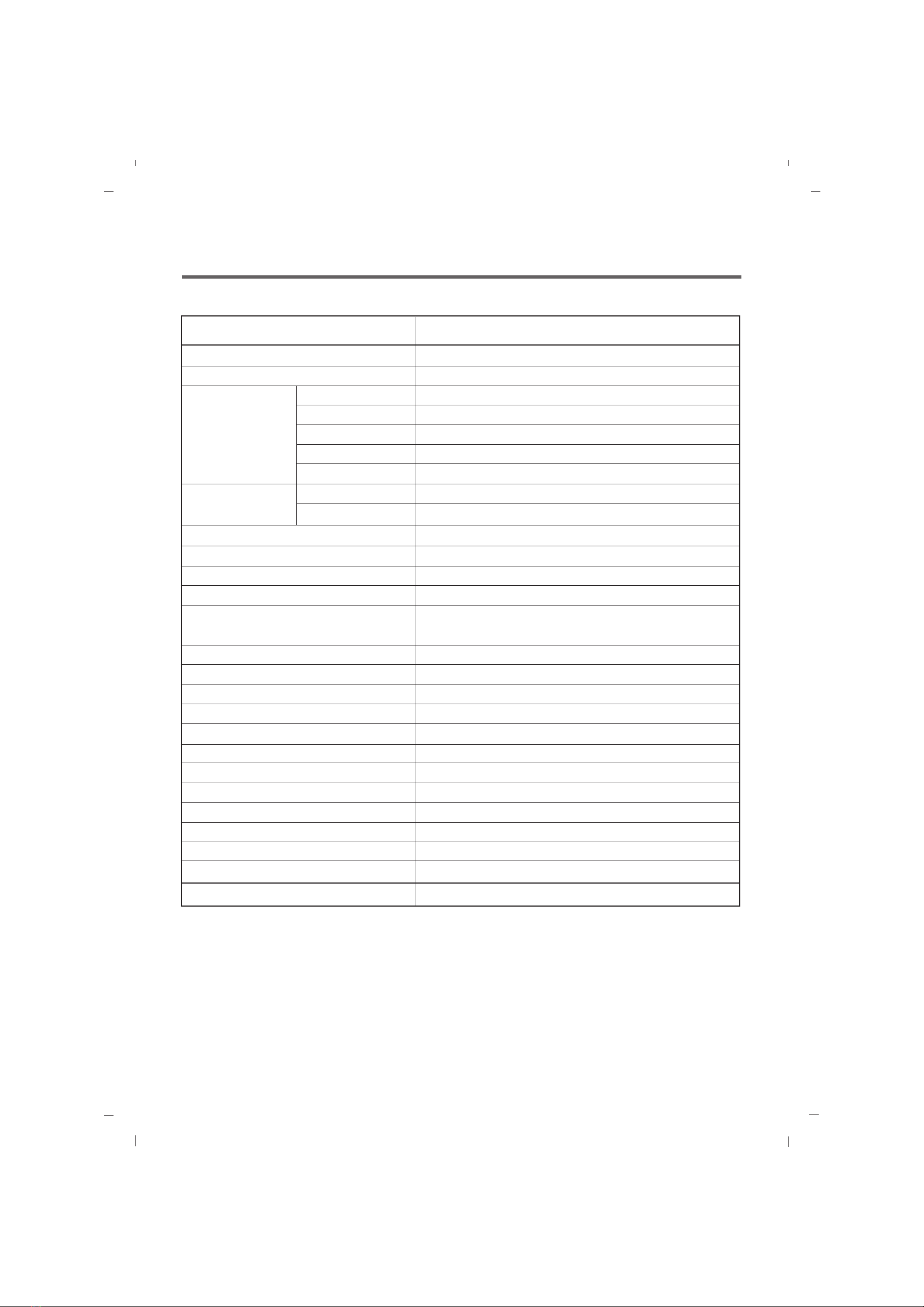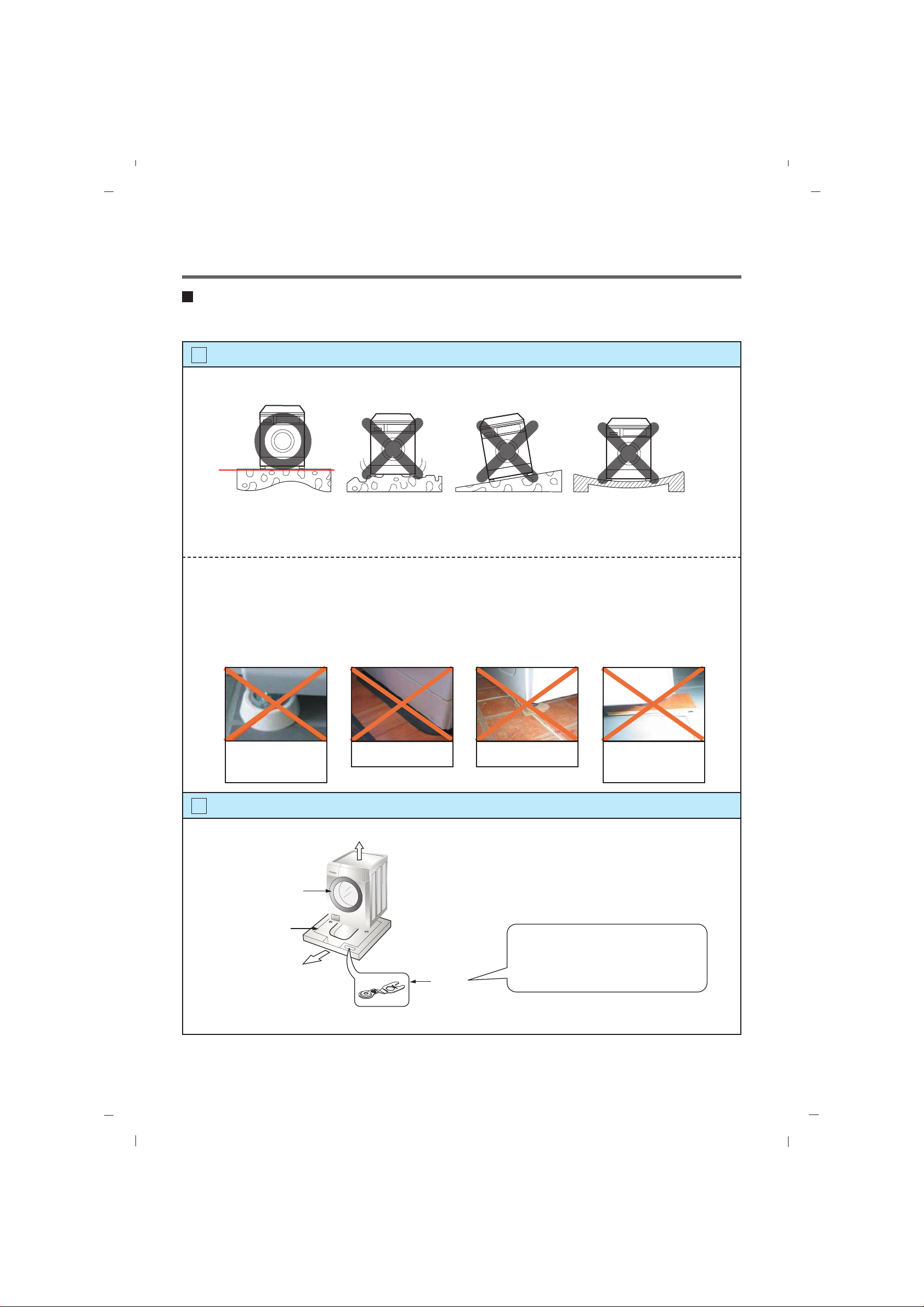2
CONTENTS
1. SPECIFICATIONS ............................................................................................................................. 3
2. FEATURES & TECHNICAL EXPLANATION ..................................................................................... 4
3. PARTS IDENTIFICATION ................................................................................................................. 6
4. INSTALLATION .................................................................................................................................. 7
5. OPERATION ................................................................................................................................... 12
6. WIRING DIAGRAM / PCB LAYOUT / Filter Assembly Filter Layout ................................................ 14
7. TROUBLESHOOTING......................................................................................................................17
7-1.BEFORE PREFORMING SERVICE ......................................................................................... 17
7-2.LOAD TEST MODE .................................................................................................................. 17
7-3.HOW TO KNOW THE WATER LEVEL FREQUENCY ............................................................. 18
7-4.
HOW TO KNOW TO TEMPERATURE OF EACH THERMISTOR AT OPERATING CONDITION
.. 18
7-5.ERROR DISPLAY ..................................................................................................................... 19
7-6.TROUBLESHOOTING WITH ERROR ..................................................................................... 21
• IE (Water Inlet Error) .............................................................................................................. 21
• UE (Unbalanced Error) ........................................................................................................... 22
• OE (Water Outlet Error) .......................................................................................................... 23
• FE (Flow over Error) ............................................................................................................... 25
• PE (Pressure Sensor S/W Error) ............................................................................................ 26
• DE (Door open Error) ............................................................................................................. 27
• tE (Thermistor (Heating) Error) ............................................................................................... 28
• LE (Motor Lock Error) ............................................................................................................. 29
• DHE (Dry Heater Error) .......................................................................................................... 30
• Dry Heater Trouble ................................................................................................................. 31
• Dry Fan Motor Trouble ............................................................................................................ 32
8. TROUBLESHOOTING WITHOUT ERROR CODES ....................................................................... 33
• PF(Power Failure or No Power)................................................................................................33
• Vibation & Noise in spin ......................................................................................................... 34
• Detergent & Softener does not flow in .................................................................................... 35
• Water Leak ............................................................................................................................. 36
9. DISASSEMBLY INSTRUCTIONS ................................................................................................... 38
10. EXPLODED VIEW ......................................................................................................................... 46