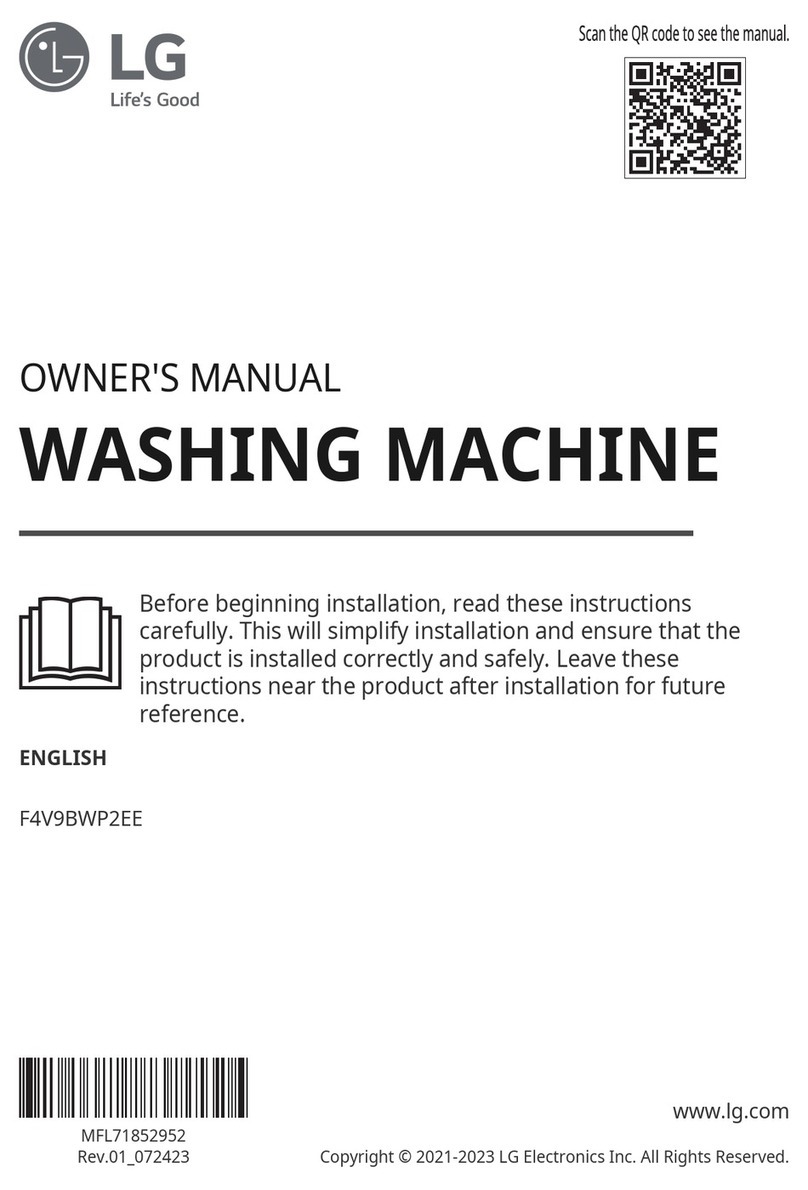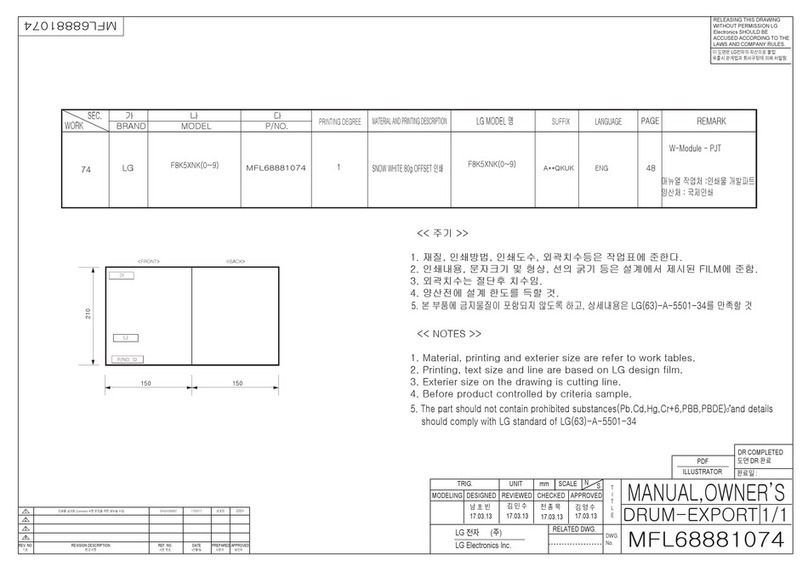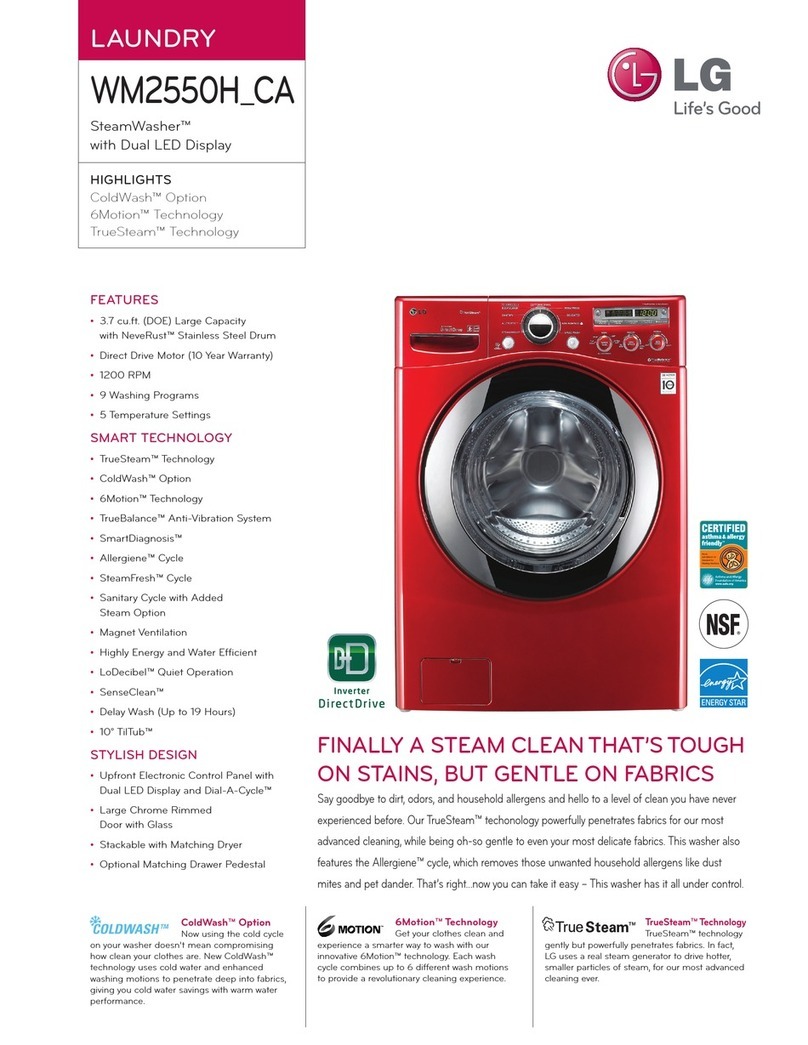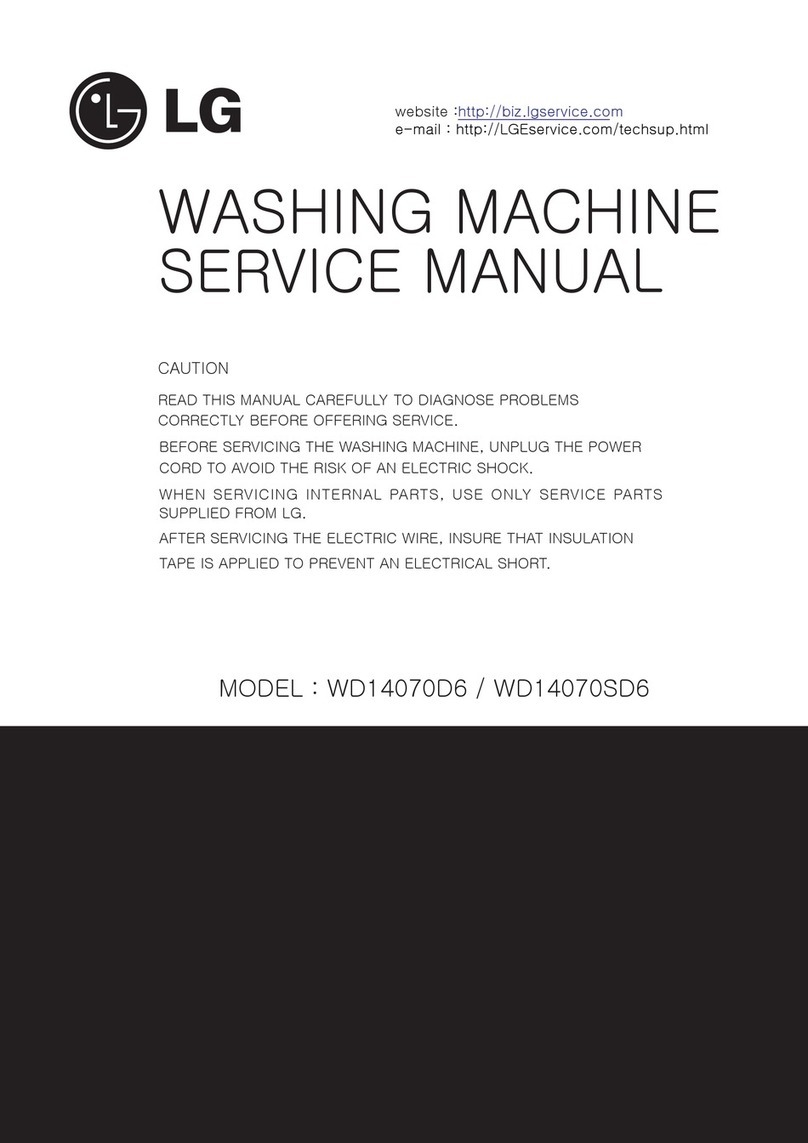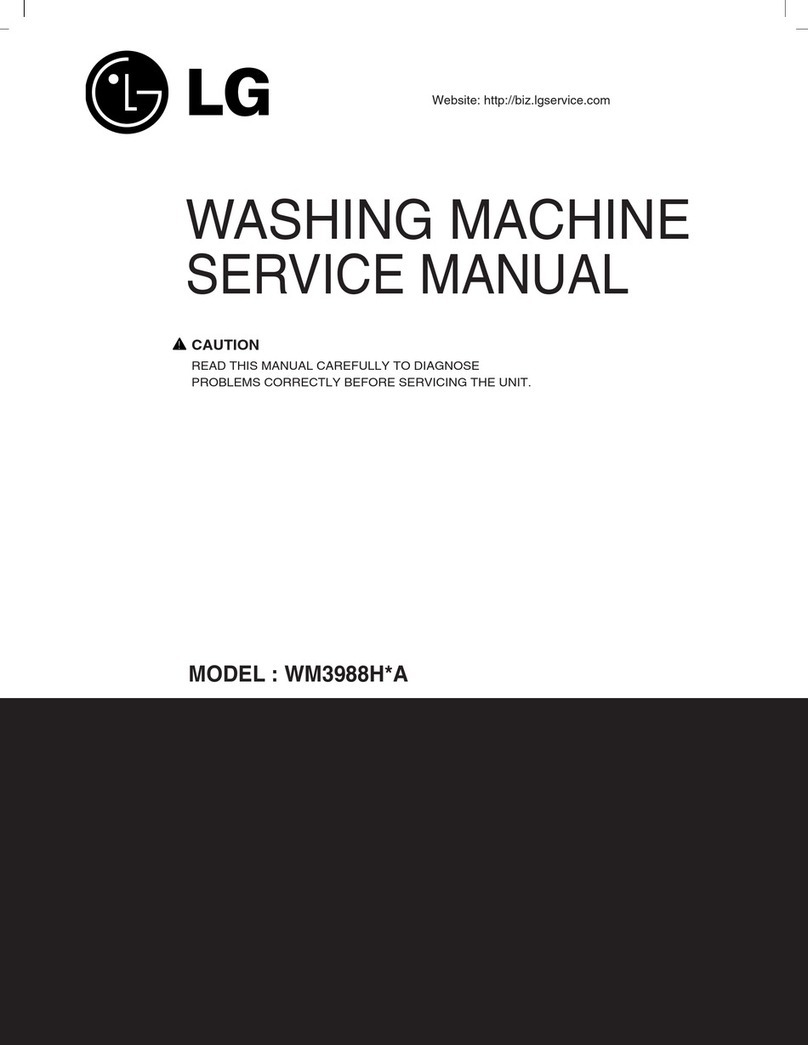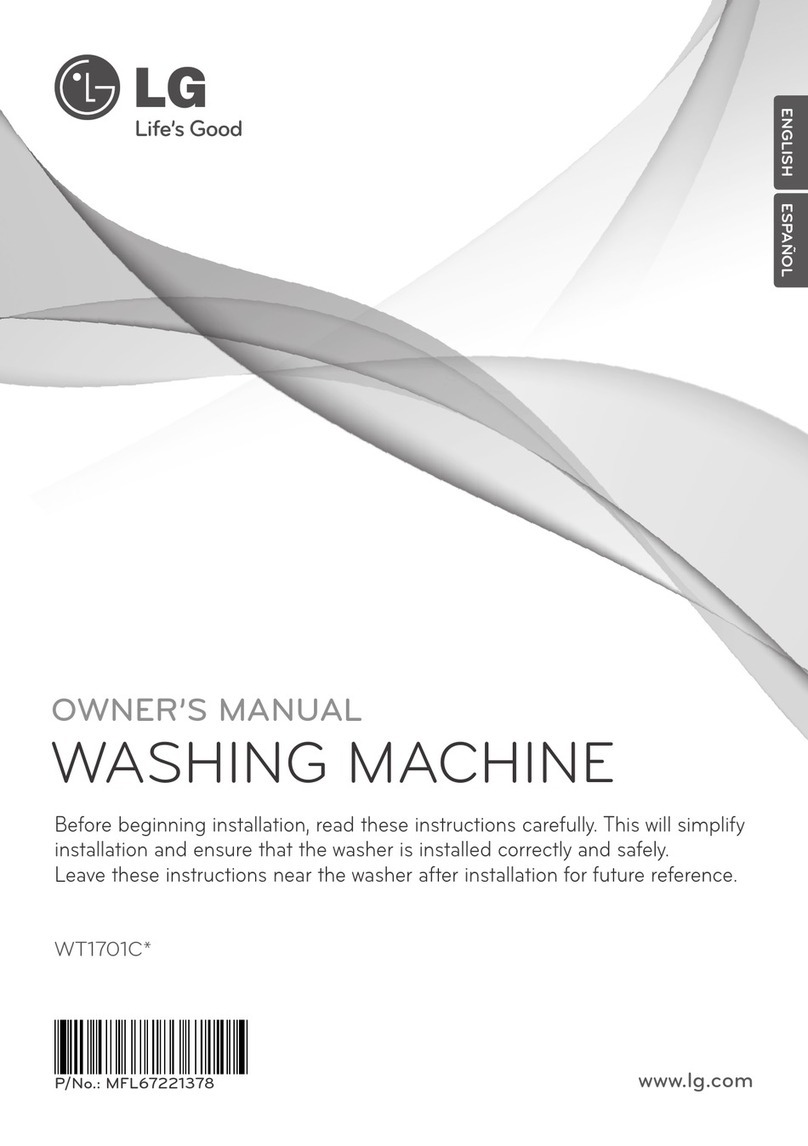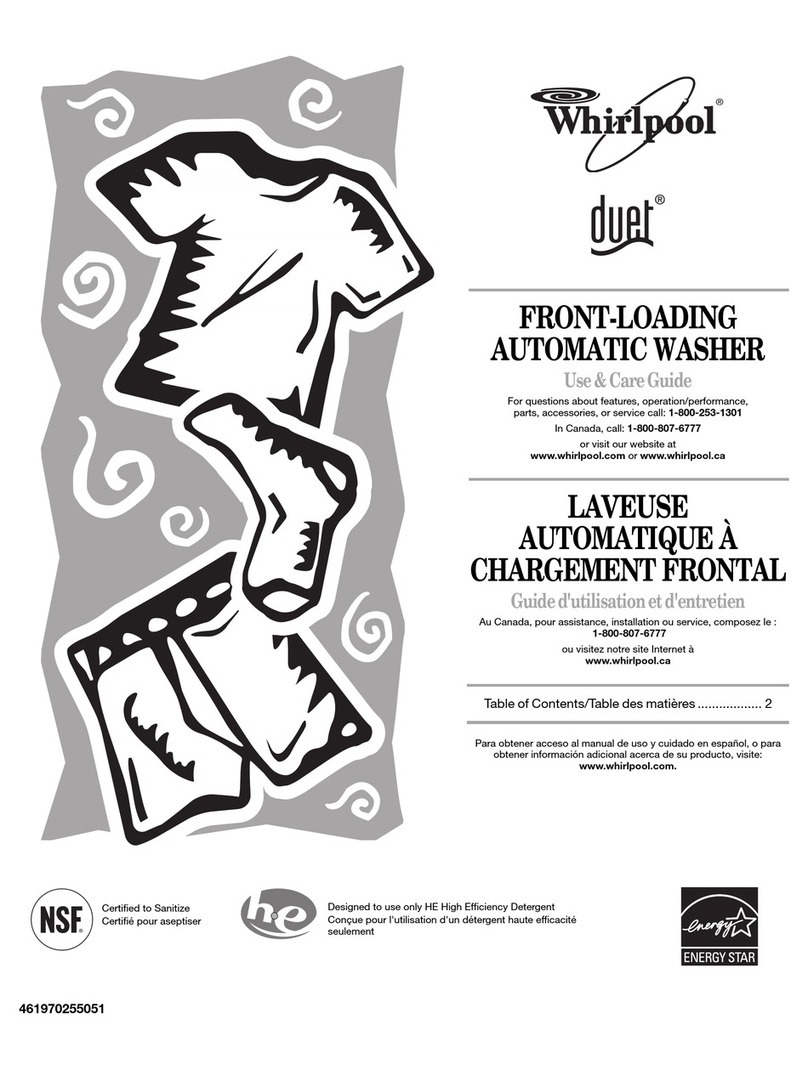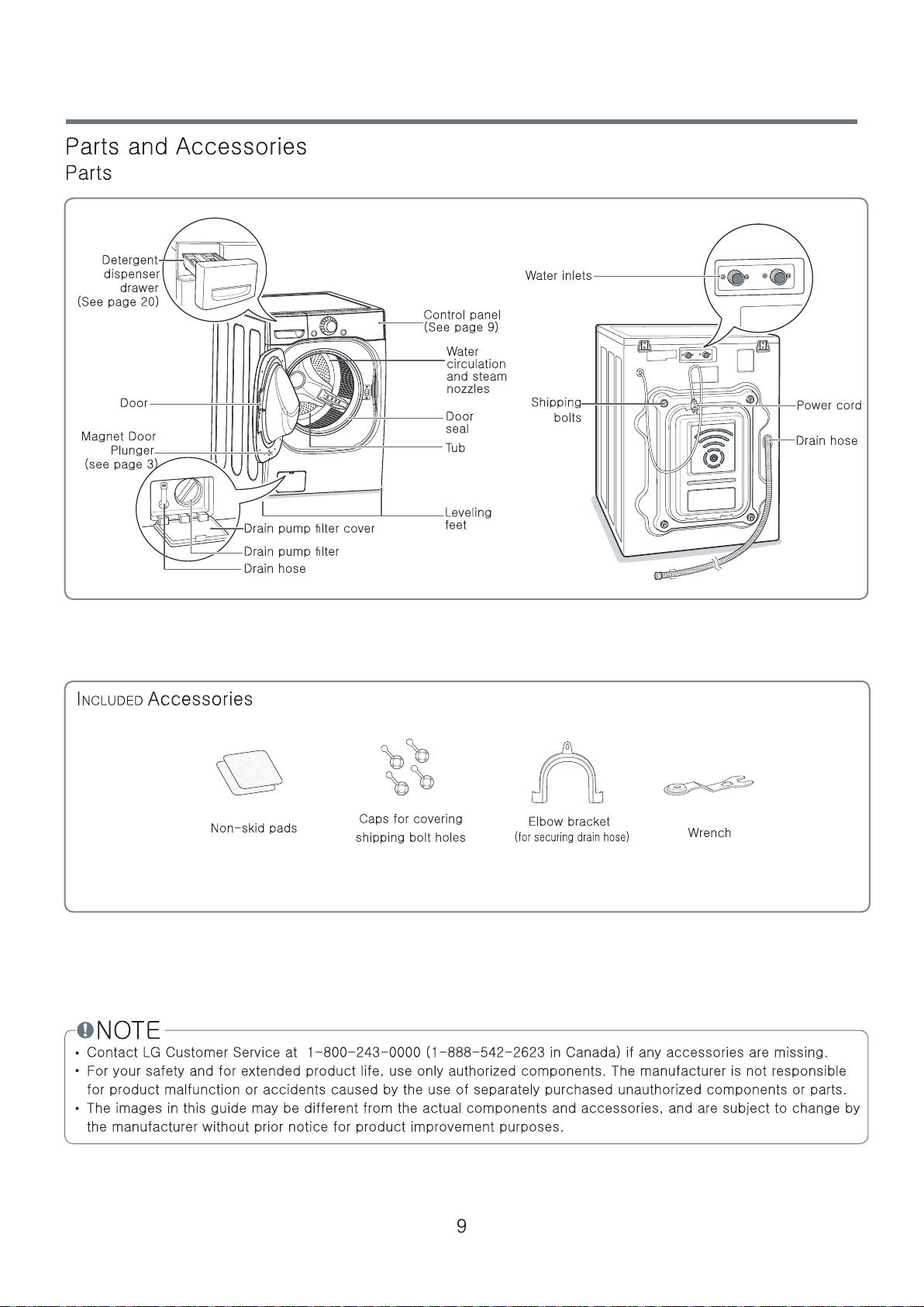8
2-5. THE DOOR CAN NOT BE OPENED
While program is operating.
When a power failed and power plug is taken out in operation.
While Door Lock lights turn on.
White the motor is in the process of inertial rotating, through the operation is paused.
2-6. DOOR LOCKED LAMP LIGHTS
When the frequency of water level is lower than 22.9 kHz.
(It can be canceled when the frequency is more than 23.8 kHz.)
When the temperature inside the tub is higher than 45°C and water level is not 25.5 kHz.
(It can be canceled when the water level is 25.5 kHz or the temperature inside the tub is lower than 40°C.)
2-7. CHILD LOCK
Use this option to prevent unwanted use of the washer. Press and hold Pre Wash button for 3
seconds to lock/unlock control.
When child lock is set, CHILD LOCK lights and all buttons are disabled except the POWER
button. You can lock the controls of the washer while washing.
CHILD LOCK lasts after the end of cycle. If you want to deactivate this function,
Press and hold the Pre Wash button for 3 seconds.
2-8. WATER CIRCULATION
When washing and rinsing function of shower at the upper part of Gasket.
When washing, it continuously operates for 3 minutes and intermittently.
When rinsing, it continuously operates after completion of water supply.
2-9. STEAM
For tough stained clothes, sick room linens, or baby clothes.
Steam Wash is available with Sanitary, Bulk/Large, Perm. Press, Cotton/Normal, and Baby Wear cycles.
This option features upgraded washing performance with low energy and water consumption.
Do not load delicates such as wool, silk, and easily discolored clothes.
LGE Internal Use Only Copyright © 2016 ~ 2017 LG Electronics Inc. All rights
reserved. Only training and service purposes.