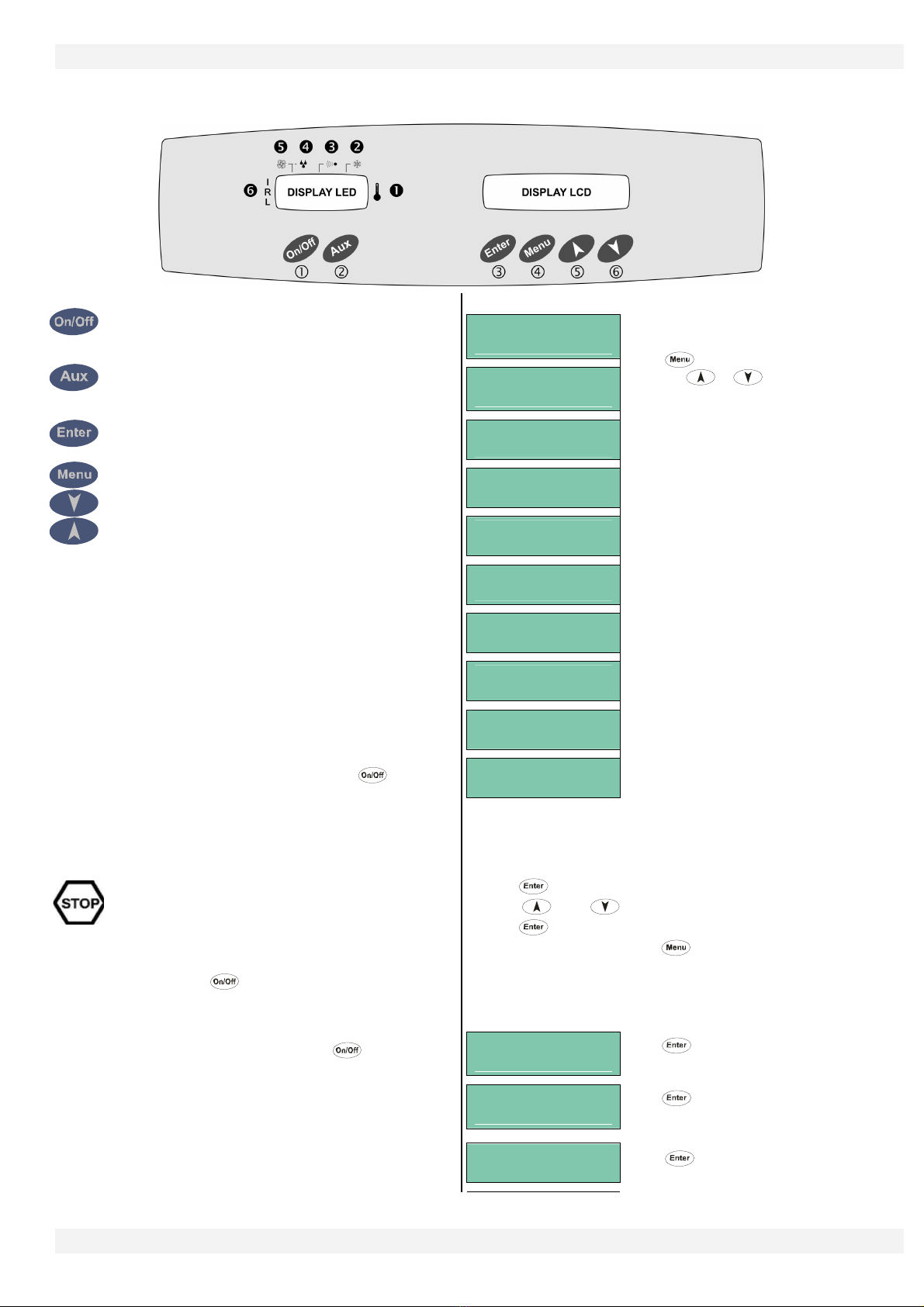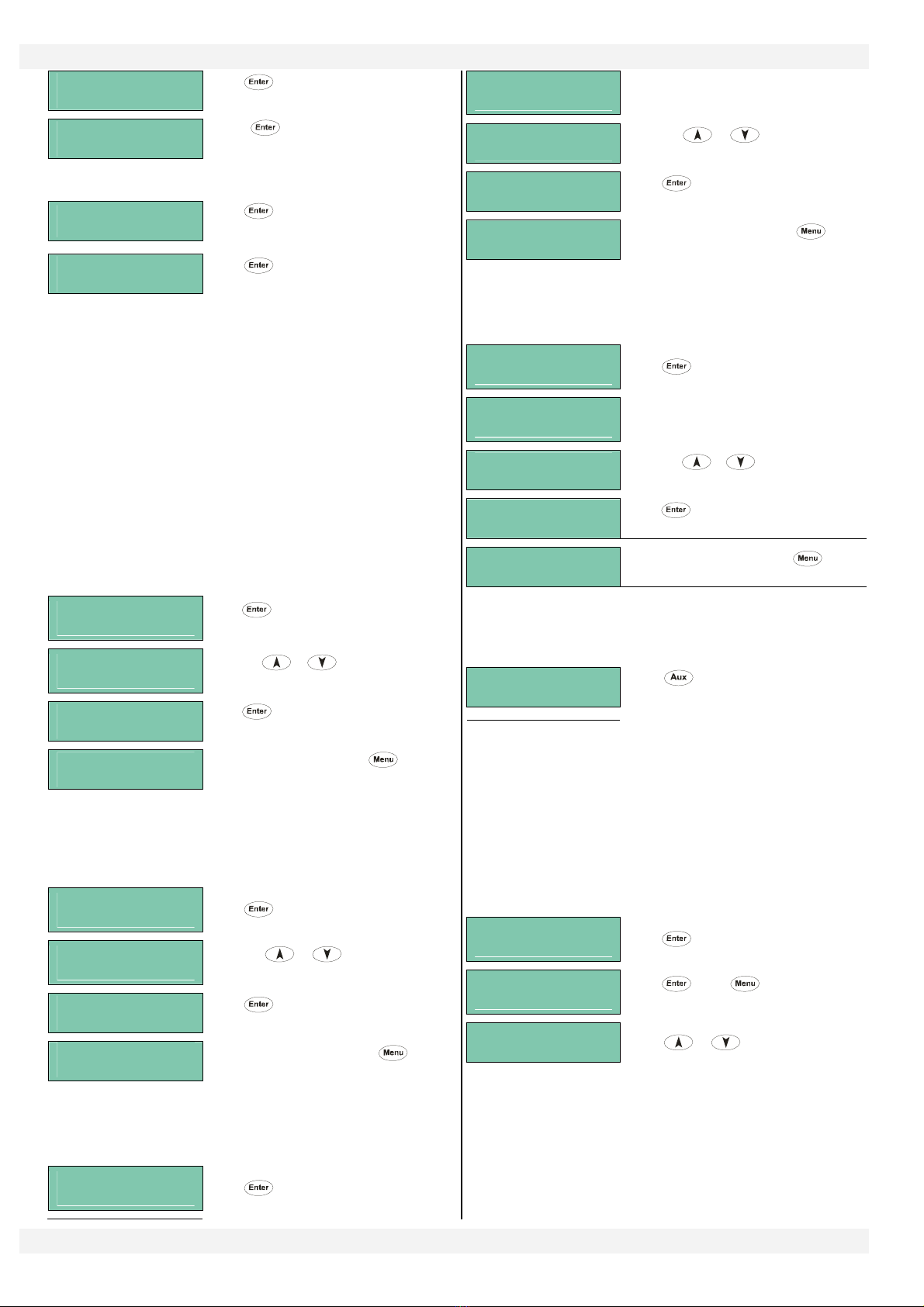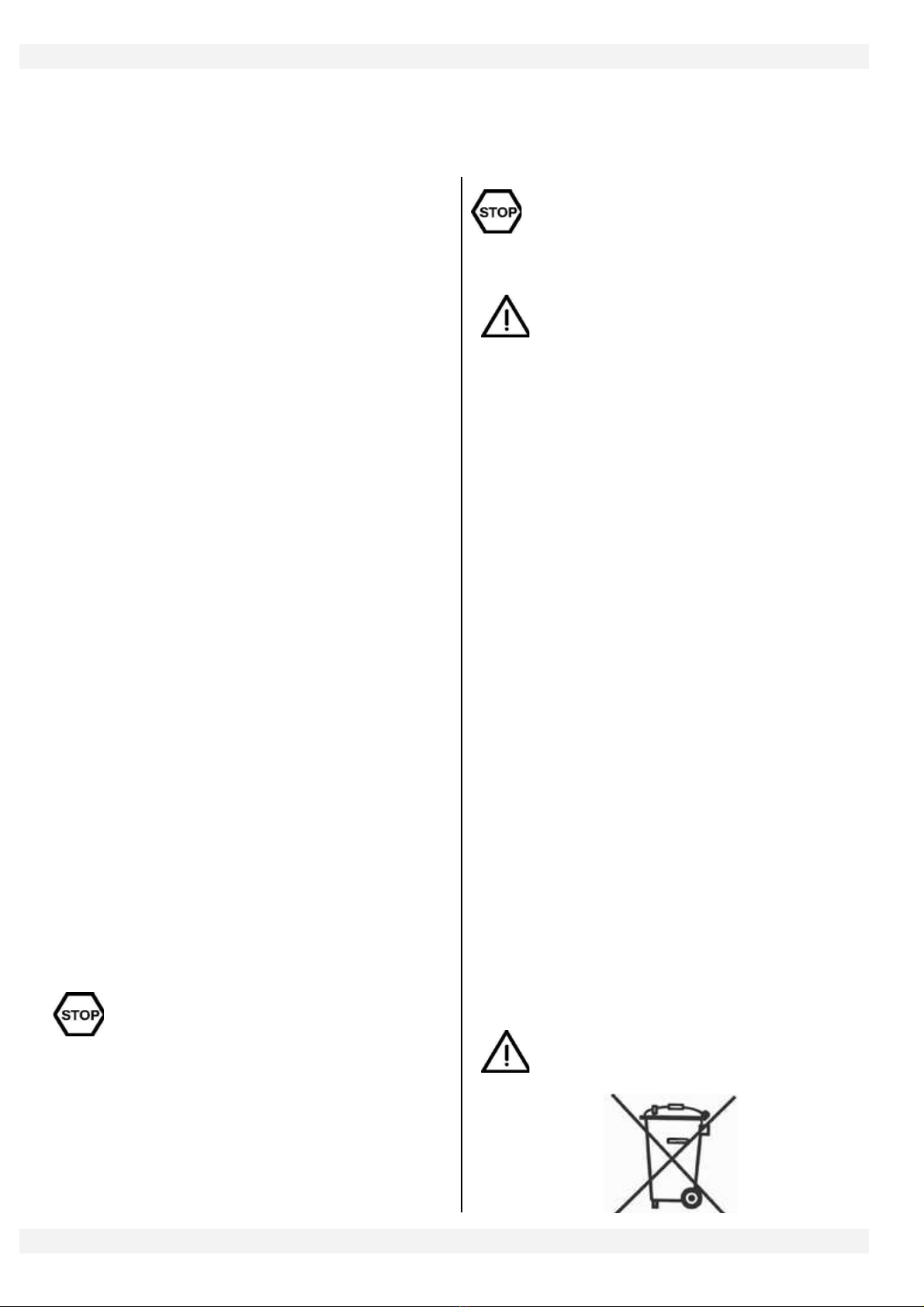ENGLISH 9
9
CLEANING, MAINTENANCE AND
CLEANING, MAINTENANCE AND CLEANING, MAINTENANCE AND
CLEANING, MAINTENANCE AND
TROUBLESHOOTING
TROUBLESHOOTINGTROUBLESHOOTING
TROUBLESHOOTING
YOU MUST FOLLOW THE INSTRUCTIONS BELOW
ESPECIALLY WHEN USING R290 COOLANT
(see reference 13 on page 2 of this manual and the data
plate on the device)
ATTENTION
KEEP THE VENTS FREE ON THE BODY OF THE
DEVICE OR ON THE MODULAR STRUCTURE.
DO NOT USE MECHANICAL EQUIPMENT OR SIMILAR OTHER THAN
THAT RECOMMENDED BY THE MANUFACTURER TO SPEED UP THE
DEFROSTING PROCESS.
DO NOT TAMPER WITH THE COOLANT CIRCUIT
DO NOT USE ELECTRICAL EQUIPMENT IN THE COMPARTMENTS TO
PRESERVE FOOD FROZEN BY THE DEVICE, UNLESS
RECOMMENDED BY THE MANUFACTURER
This section has been dedicated to the end-user and is extremely important
for the appliance to work correctly in the long-term.
A few simple operations conscientiously carried out at set periods can avoid
the need of servicing by specialised personnel.
The operations to be made do not require any particular technical knowledge
IMPORTANT
BEFORE BEGINNING ANY TYPE OF MAINTENANCE OR
CLEANING WORK ON THE APPLIANCE DISCONNECT THE
MAINS POWER SUPPLY.
DON’T WASH THE APPLIANCE DIRECTLY WITH HIGH PRESS. WATER JETS.
AVOID SPRAYING WATER DIRECTLY ONTO ELECTRICAL PARTS.
CLEANING
How often you will need to clean the appliance depends largely on how
often you use it.
Analyze the use and schedule the required cleaning operations.
To clean the appliance’s inside and outside, use a neutral or slightly
alkaline detergent.
We recommend that you clean the inside with a disinfectant every once
in a while. Impurities may be removed using a damp cloth. Removing the
shelves makes cleaning the inside easier.
Never use metallic tools for clearing appliance; it could be damaged.
For a deeper cleaning of the compartment, remove the shelf guide.
IMPORTANT
THE APPLIANCES ARE MADE OF AISI 304 STEEL WHICH IS
CORROSION PROOF UNDER NORMAL USE.
AVOID USING DETERGENTS OR SIMILAR CLEANERS THAT MAY BE
DETRIMENTAL TO ITS PROTECTION.
ROUTINE MAINTENANCE
CONDENSING COIL
It is important that the coil is capable of offering the maximum possible
heat exchange. It is therefore important that its surface be always free of
dirt or dust that may be deposited by the effect of the fan’s operation.
Use a vacuum cleaner and soft bristled brush to remove all the
impurities such as paper or dust that may have deposited on the coil.
When brushing the condenser, exercise great care so as to avoid
damaging the aluminium grid or the fans.
If a filter is present, remove and clean it. Afterwards, put it in the original
position. If damaged or too dirty, ask for its replacement and change it.
DOOR/DRAWER GASKETS
To ensure a perfect seal, it’s important to check the gaskets to be
undamaged and perfectly closing.
POWER CABLE
Check that the power cable that connects the appliance to the mains
socket is not cut, cracked or altered in such a way as to compromise the
insulation. Contact your authorised service centre if this requires
maintenance. If the cord is damaged, have this replaced by the
manufacturer or its an authorized technical assistance service, or by
someone with similar qualification, so as to avoid any risks.
LONG SHUTDOWNS
If the appliance is inactive for long periods of time proceed as follows:
Turn the main switch to the OFF position and Remove the plug from its socket.
Empty the appliance and clean as in point CLEANING.
Leave the door ajar to avoid bad odours from forming.
Protect the compressor group from dust.
FAULT
The following items will help you find possible solutions to some troubles the
unit could be subject to. It is understood that the information given here does
not cover all possible cases. Whenever a safety device triggers, it means that
there is a malfunction; before resetting it, check and remove the cause. You’ll
find below a list of possible troubles and their causes
After making the above checks, if the fault persist contact your after-
sales service. Remenber to specify the nature of the defect, the
appliance’s code and serial number, which you will find on its nameplate.
PROBLEM
Possible cause
What to do
1 APPLIANCE DOESN’ S AR
1.1 Appliance isn’t connected to the power supply
Check that the plug is fitted into the mains power supply socket
correctly.
2 COMPRESSOR RARELY S OPS
2.1 Room temperature is too high
Ensure proper ventilation to the room
2.2 Refrigerated cabinet condenser is dirty
Check it on a regular basis and clean it thoroughly.
2.3 Low refrigerant charge
Call an authorised technical support centre to find and repair any
leaks and to recharge the compressor with refrigerant.
2.4 Door gaskets do not ensure proper seal
Call an authorised technical support centre to perform the
necessary replacement
2.5 Frost build-up on the evaporator
Do not place hot or high water content foodstuffs into the
appliance and, if needed, perform a manual defrost cycle
2. Evaporator motor fan(s) damaged
Call an authorised technical support centre to perform the
necessary replacement
3 OVERFLOWING OF SELF-EVAPORA ING CONDENSA E RAY
3.1 Hot or high-water content foodstuffs are being introduced into the
appliance too often.
Do not introduce hot or high water content foodstuffs into the
appliance
3.2 Doors and/or drawers are opened too often.
ay attention to the conditions of use of your appliance
4 COMPAR MEN EMPEA URE OO HIGH
4.1 Refrigerated cabinet condenser is dirty
Check it on a regular basis and clean it thoroughly.
4.2 Feeble aeration of the zone around the technical compartment.
Remove any obstructions for a correct airflow
4.3 Hot air entering the compartment.
Check the correct closure of the door and the gasket to be
proper. If it’s not possible to adjust functioning, call a technical
support centre to perform replacement and regulations
4.4 Frost build-up on the evaporator
erform a manual defrost cycle