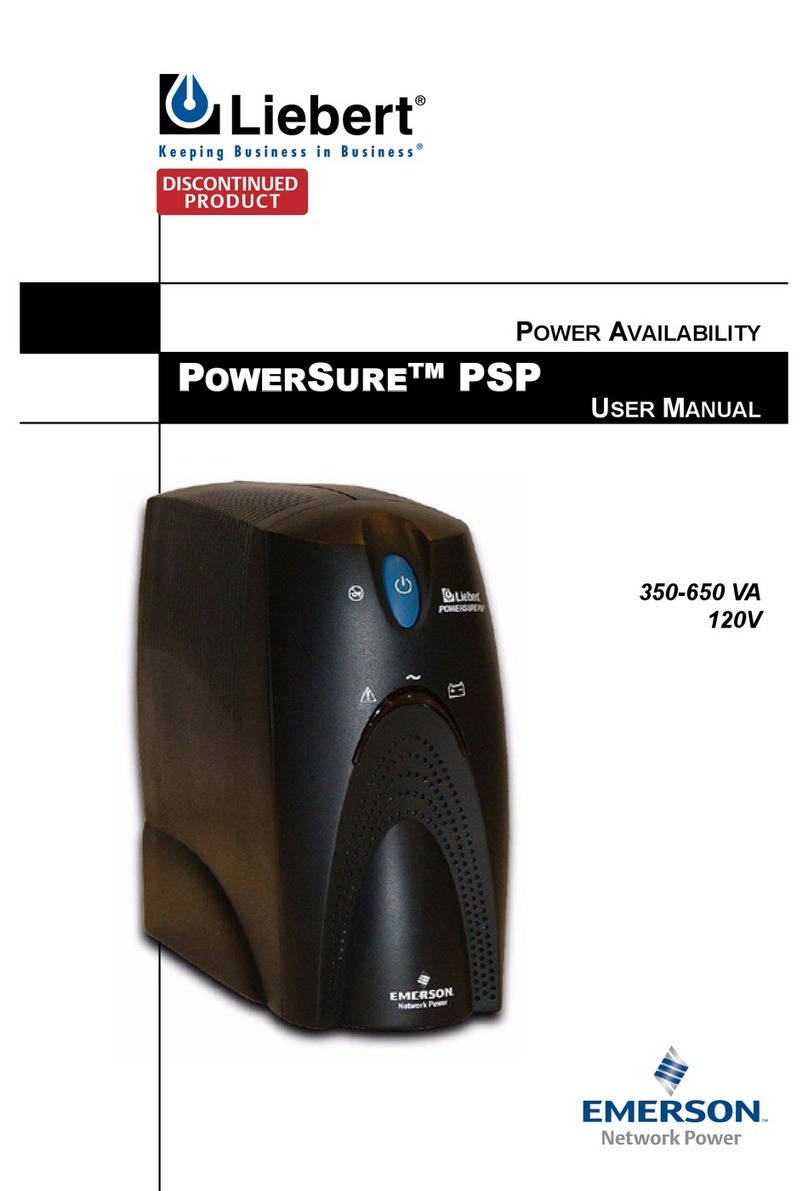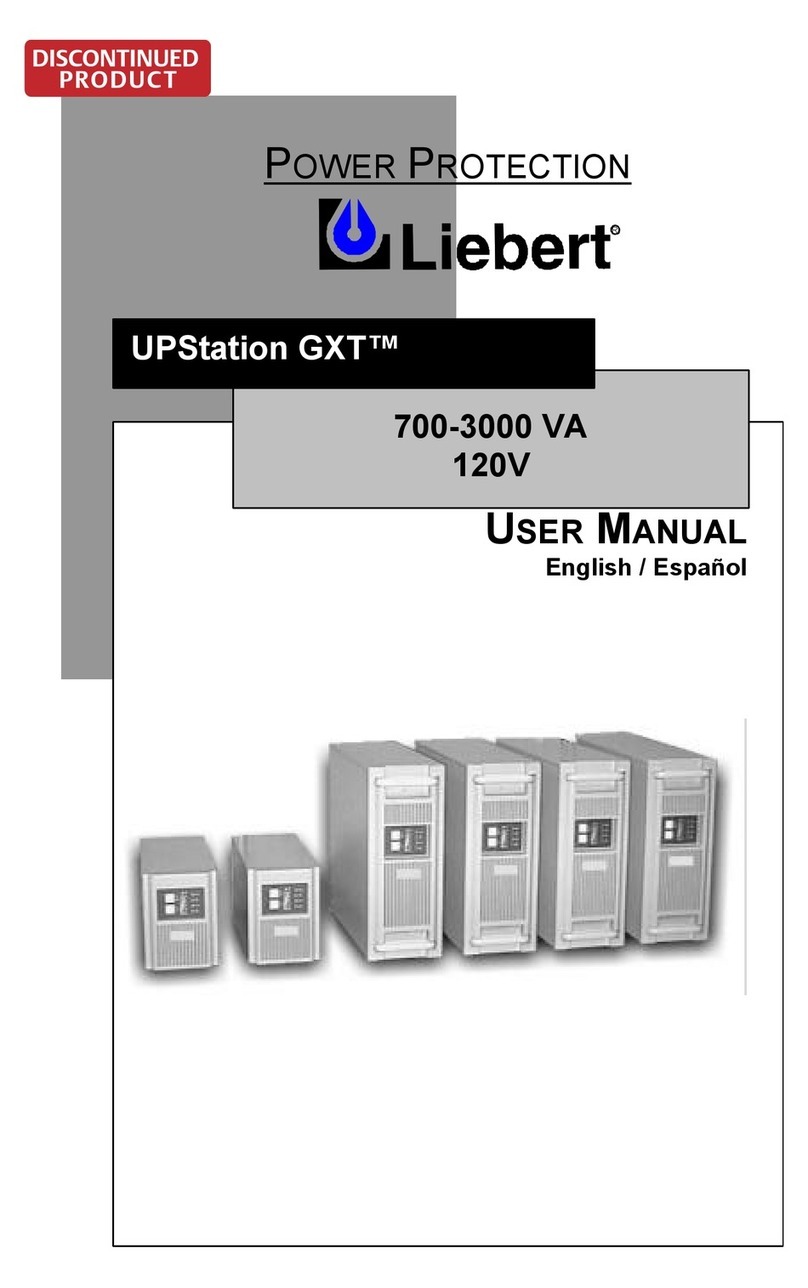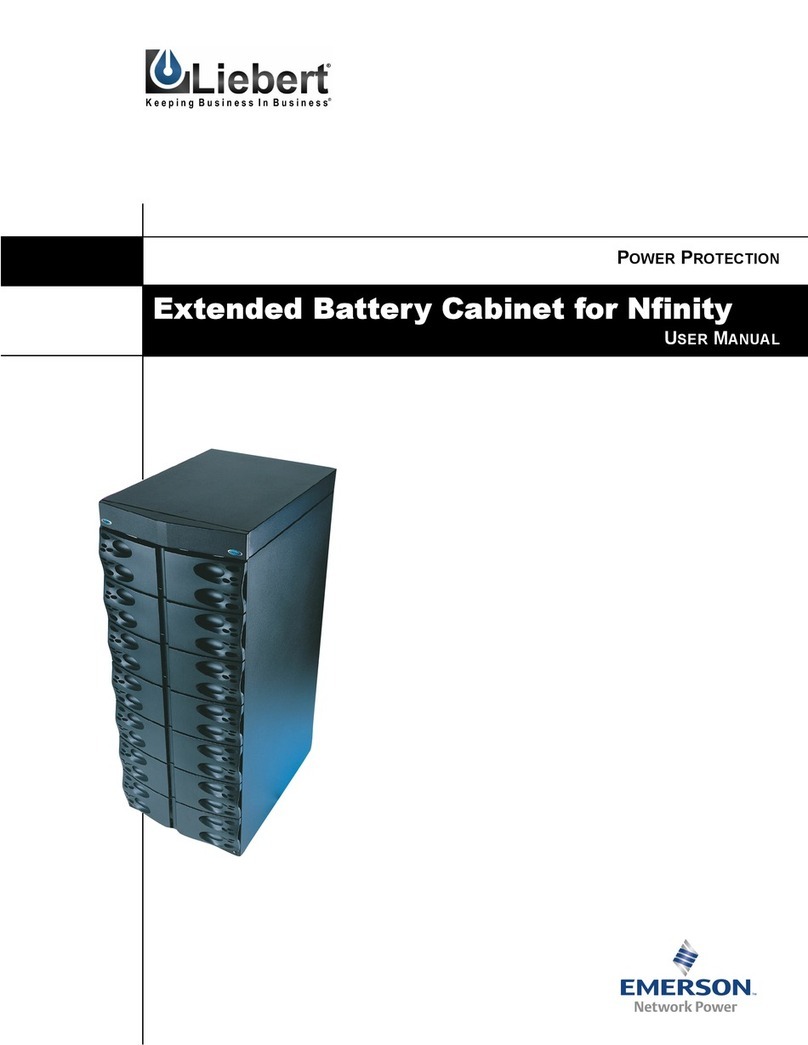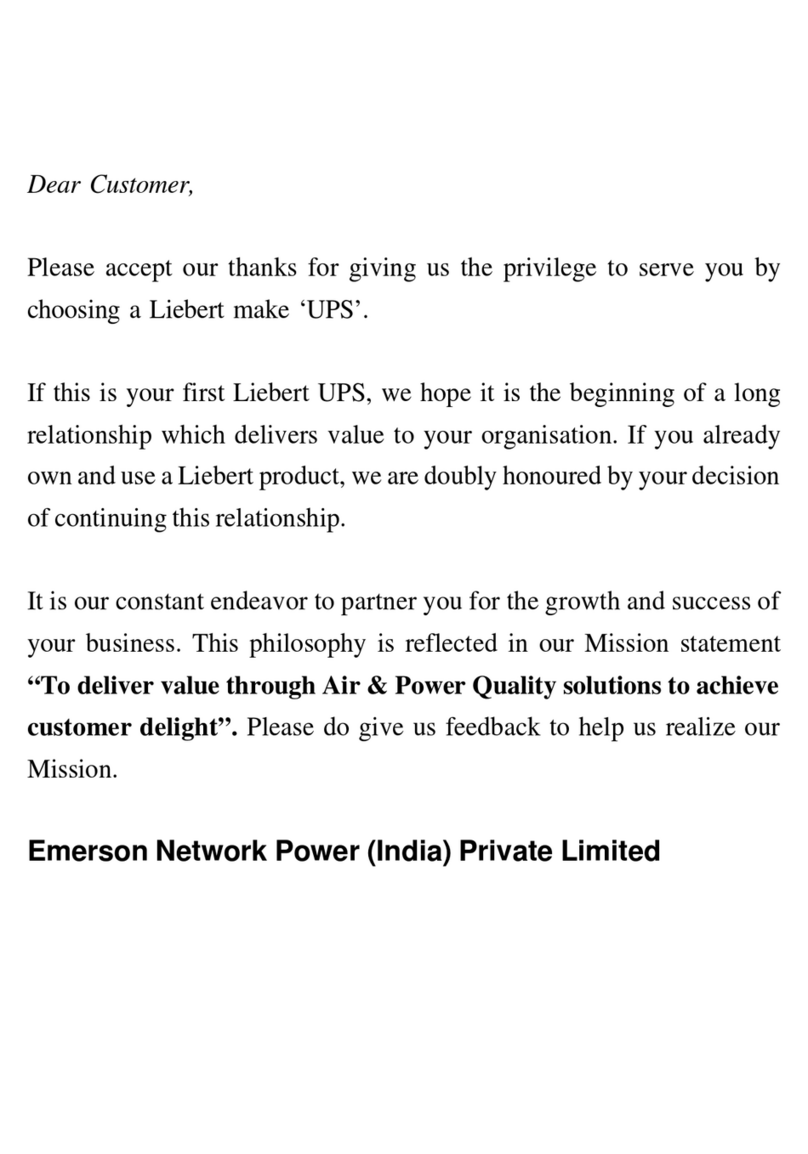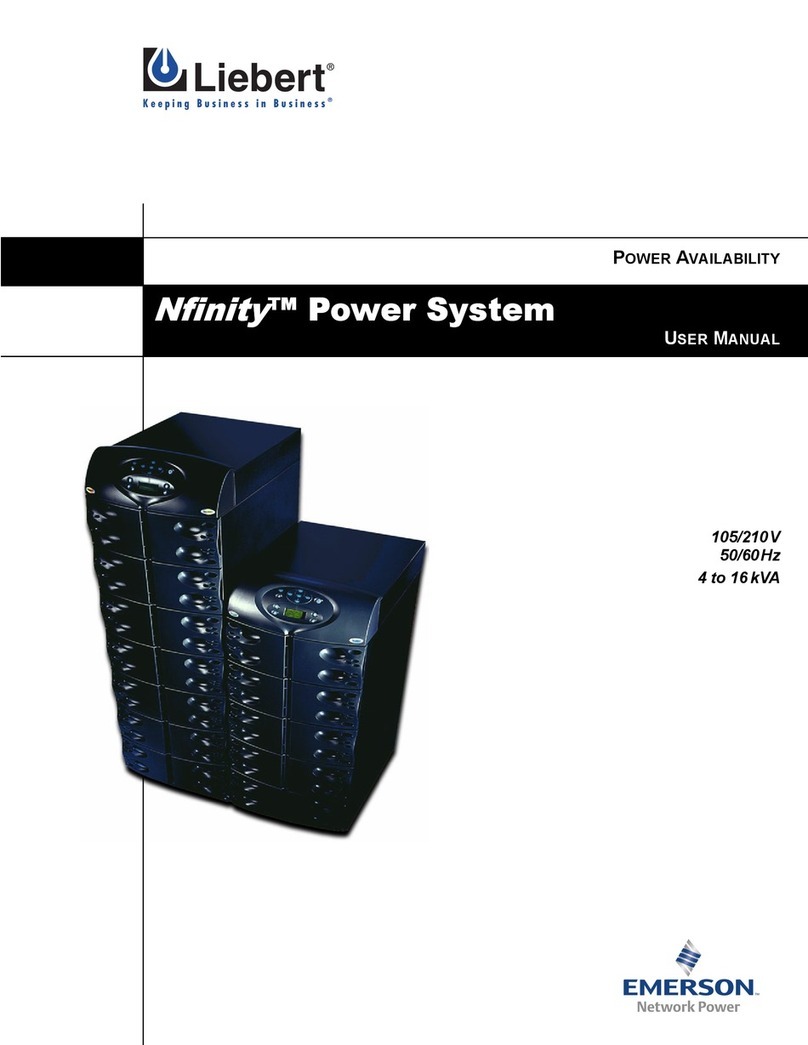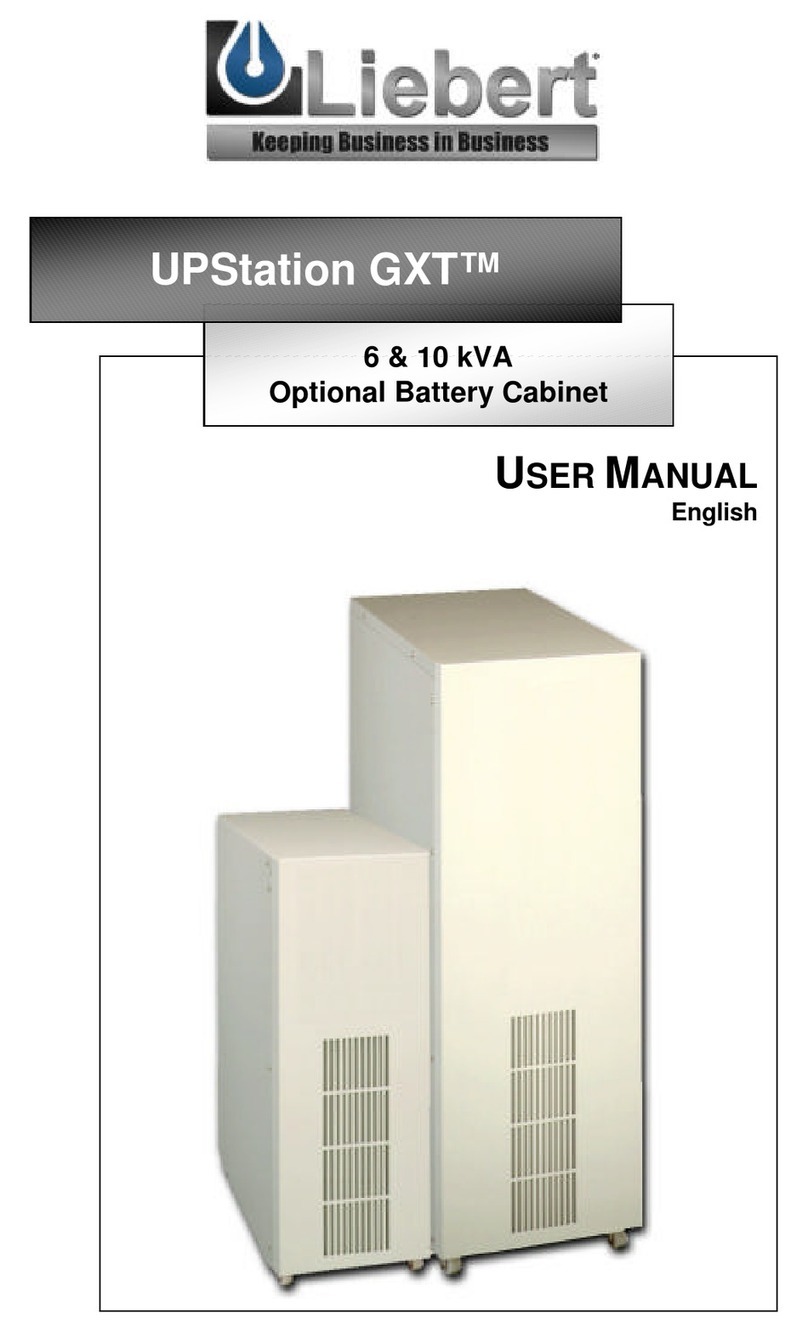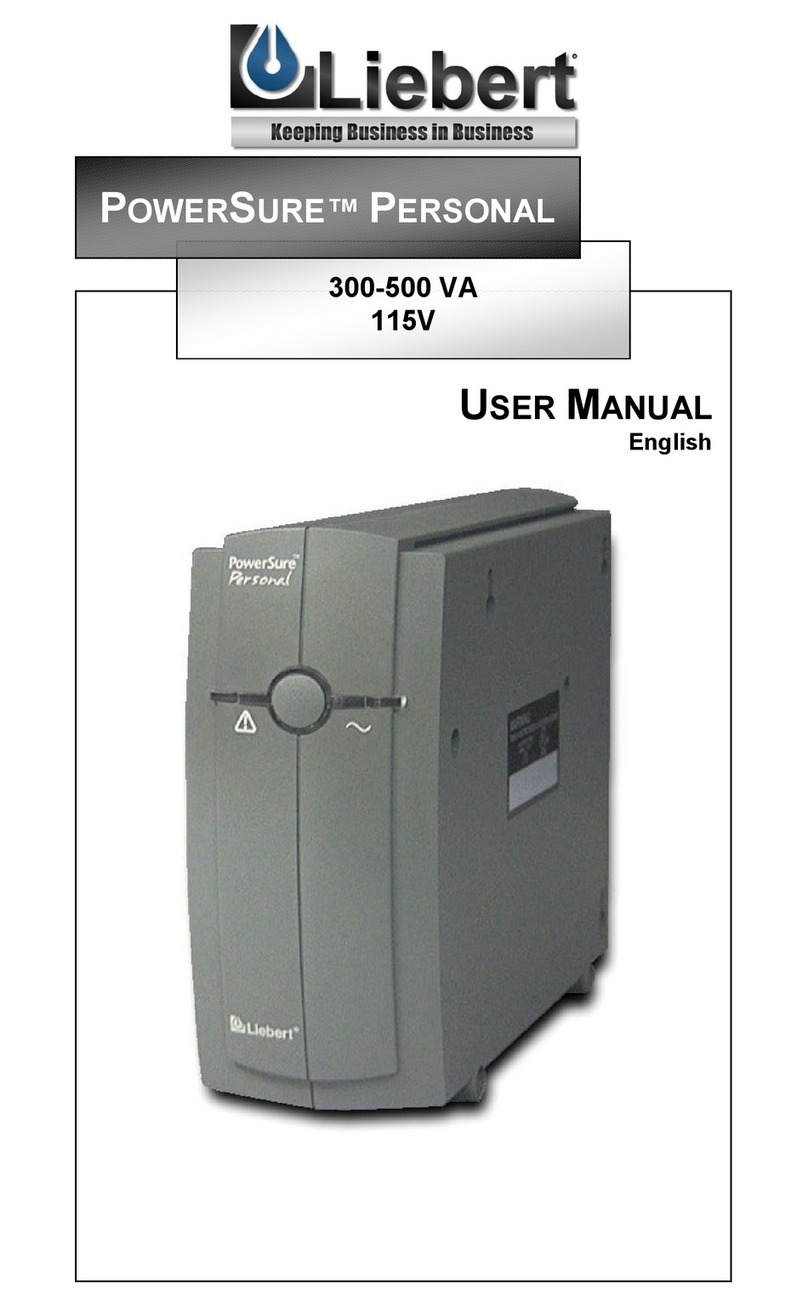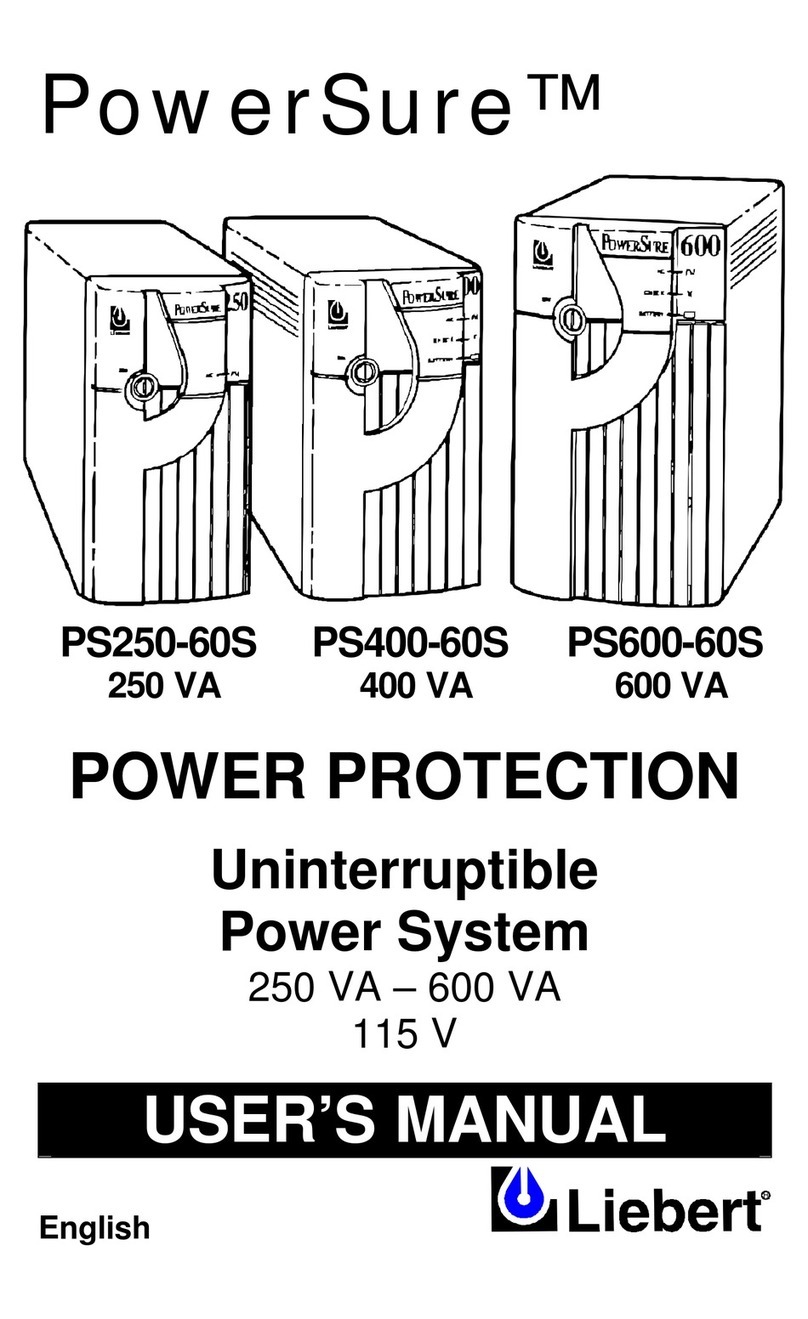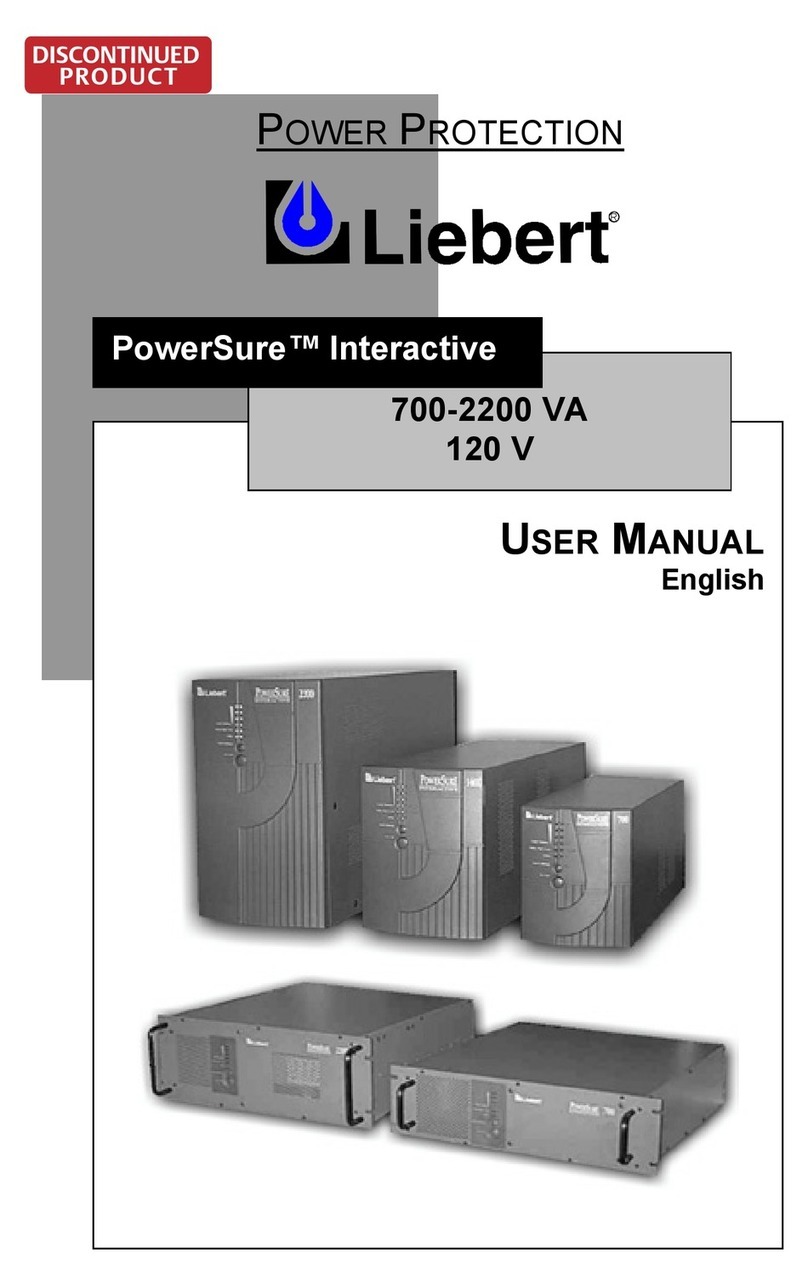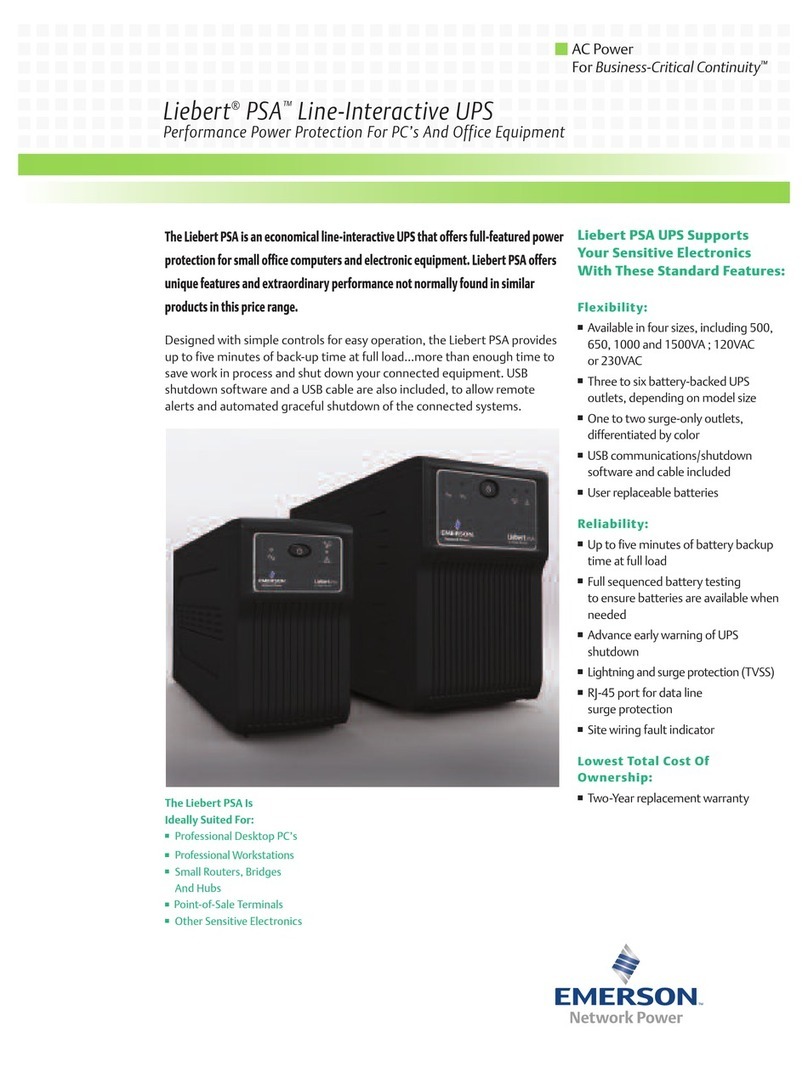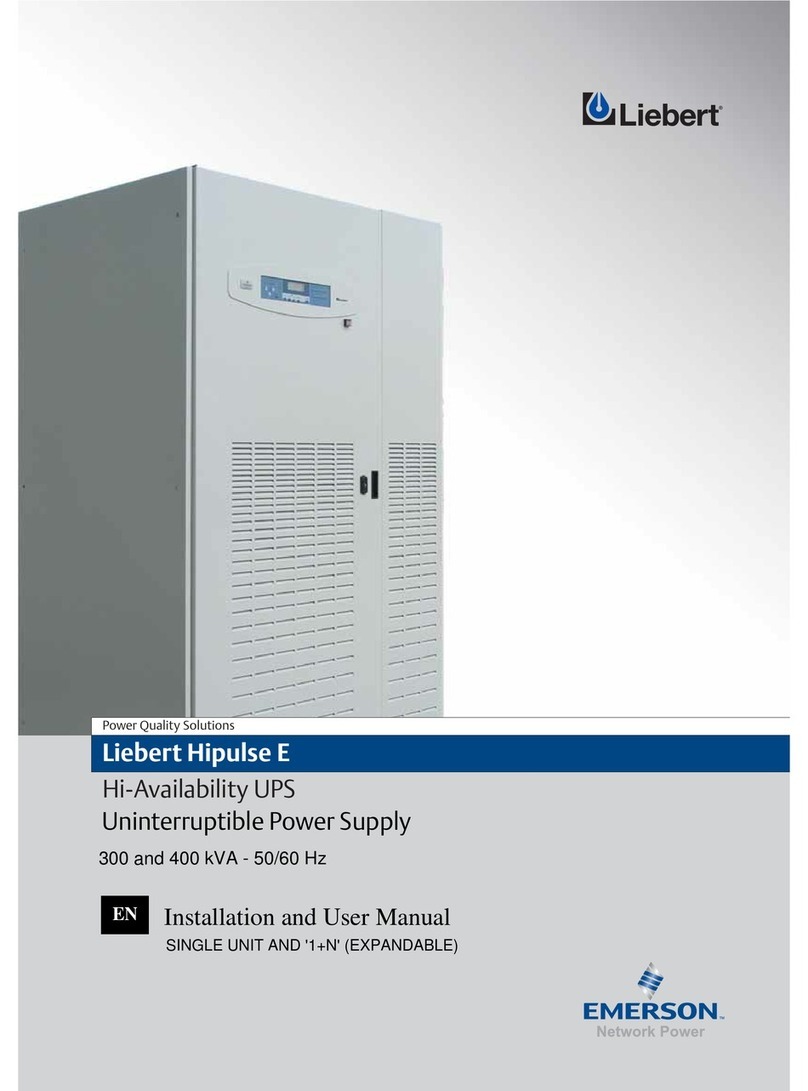3.3.2 Connecting Parallel Cables ........................................................................................................................................27
3.3.3 Connecting Battery Cables.........................................................................................................................................28
3.4 Commissioning of Parallel Cables .........................................................................................................................................31
3.4.1 Check Before Start-Up...............................................................................................................................................31
3.4.2 Parallel System Parameters Setting............................................................................................................................31
3.4.3 Power-On Commissioning for Parallel System..........................................................................................................32
3.5 Installation and Commissioning for a Dual Bus System (for 20kVA system only)................................................................34
3.5.1 Introduction................................................................................................................................................................34
3.5.2 Connecting LBS Cable...............................................................................................................................................34
3.5.3 Setting Parameters Of LBS ........................................................................................................................................35
Chapter 4 Operation and Display Panel.................................................................................................................................................37
4.1 Introduction............................................................................................................................................................................37
4.1.1 LED Indicator ............................................................................................................................................................38
4.1.2 Audible Alarm (Buzzer).............................................................................................................................................38
4.1.3 LCD and Functional Keys..........................................................................................................................................38
4.2 Initial Start-Up Guidance .......................................................................................................................................................39
4.3 LCD Menu Structure..............................................................................................................................................................43
4.4 LCD Screen Types .................................................................................................................................................................43
4.4.1 Start Screen................................................................................................................................................................43
4.4.2 Flow Screen................................................................................................................................................................44
4.4.3 Main Menu Screen.....................................................................................................................................................44
4.4.4 Submenu Screen.........................................................................................................................................................45
4.4.5 Default Screen............................................................................................................................................................49
4.5 Prompt Window .....................................................................................................................................................................50
4.6 UPS Alarm Message List .......................................................................................................................................................51
Chapter 5 UPS Operation Instructions...................................................................................................................................................57
5.1 UPS Start-Up..........................................................................................................................................................................57
5.2 Transfer Procedures Between Operating Modes ....................................................................................................................57
5.3 Transfer from Normal Mode to Battery Mode .......................................................................................................................57
5.4 Transfer from Inverter Mode to Bypass Mode .......................................................................................................................57
5.4.1 Transfer from Bypass Mode to Inverter Mode...........................................................................................................59
5.4.2 Transfer from Inverter Mode to Maintenance Bypass................................................................................................60
5.4.3 Transfer from Maintenance Bypass to Inverter Mode................................................................................................61
5.5 REPO .....................................................................................................................................................................................61
5.6 Auto Restart ...........................................................................................................................................................................62
5.7 Language Selection ................................................................................................................................................................62
5.8 Changing Current Date and Time...........................................................................................................................................64
5.9 Setting Password ....................................................................................................................................................................65
Chapter 6 Communication.....................................................................................................................................................................69
6.1 Installing Intelligent Card.......................................................................................................................................................69