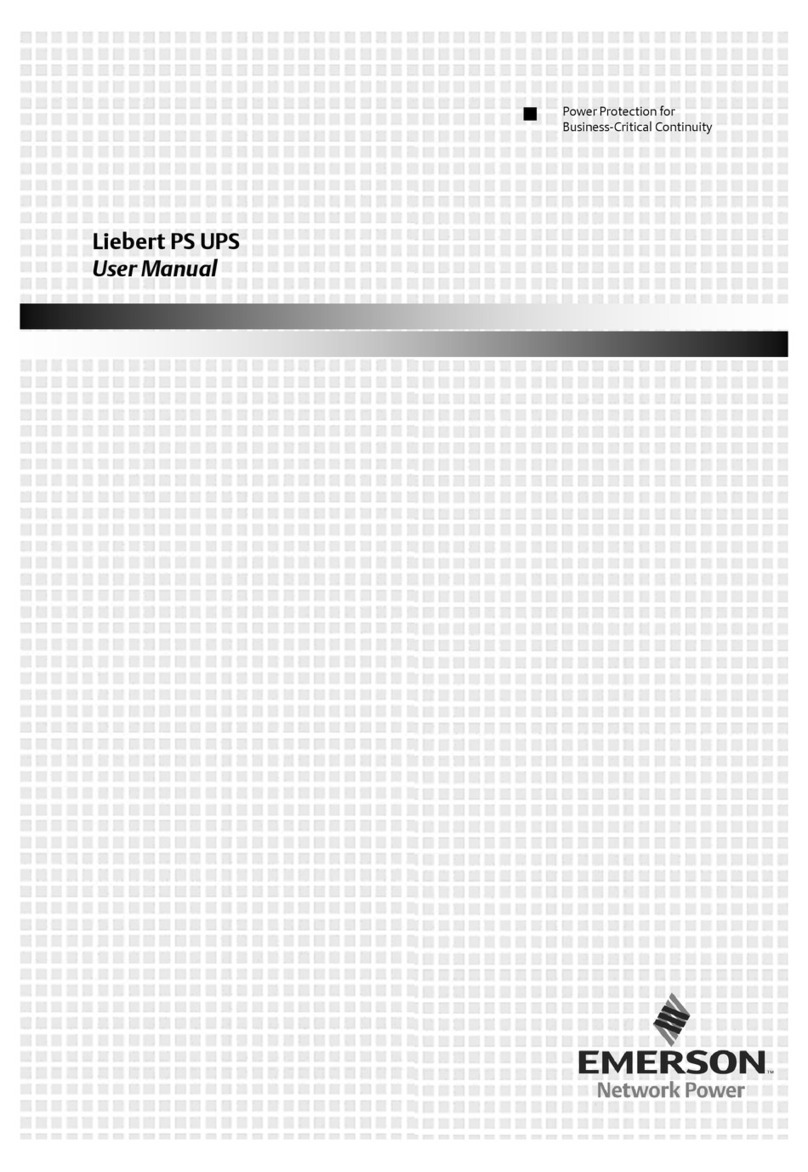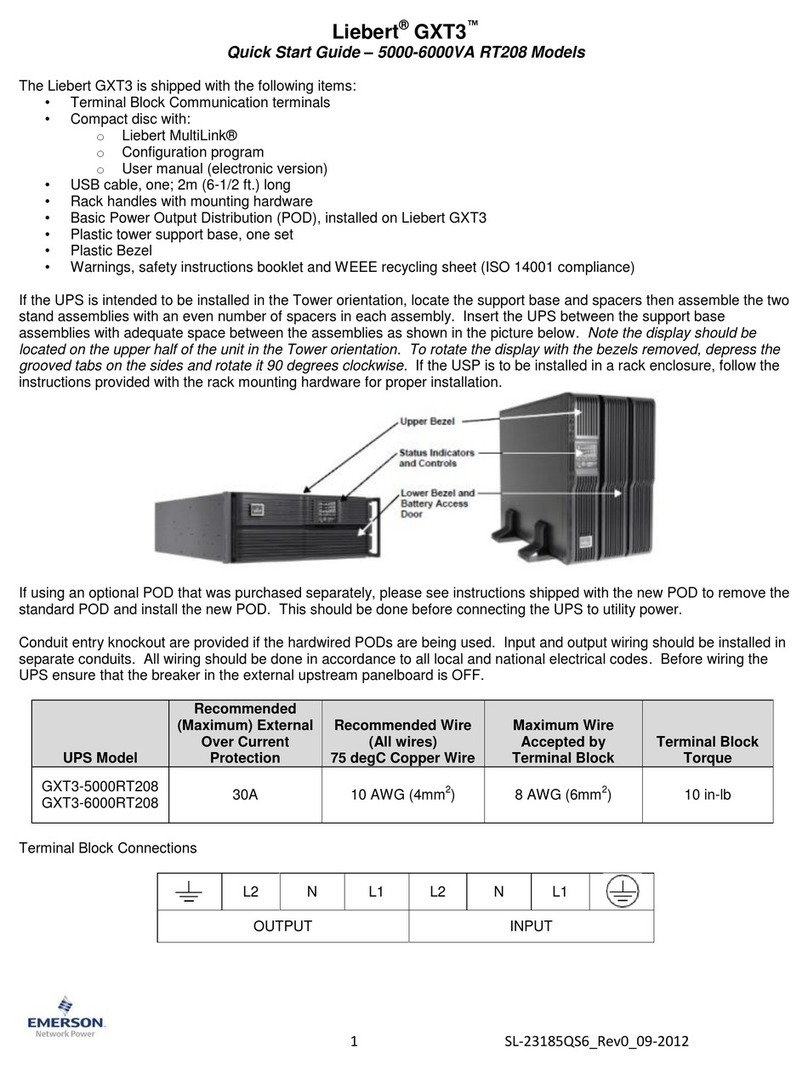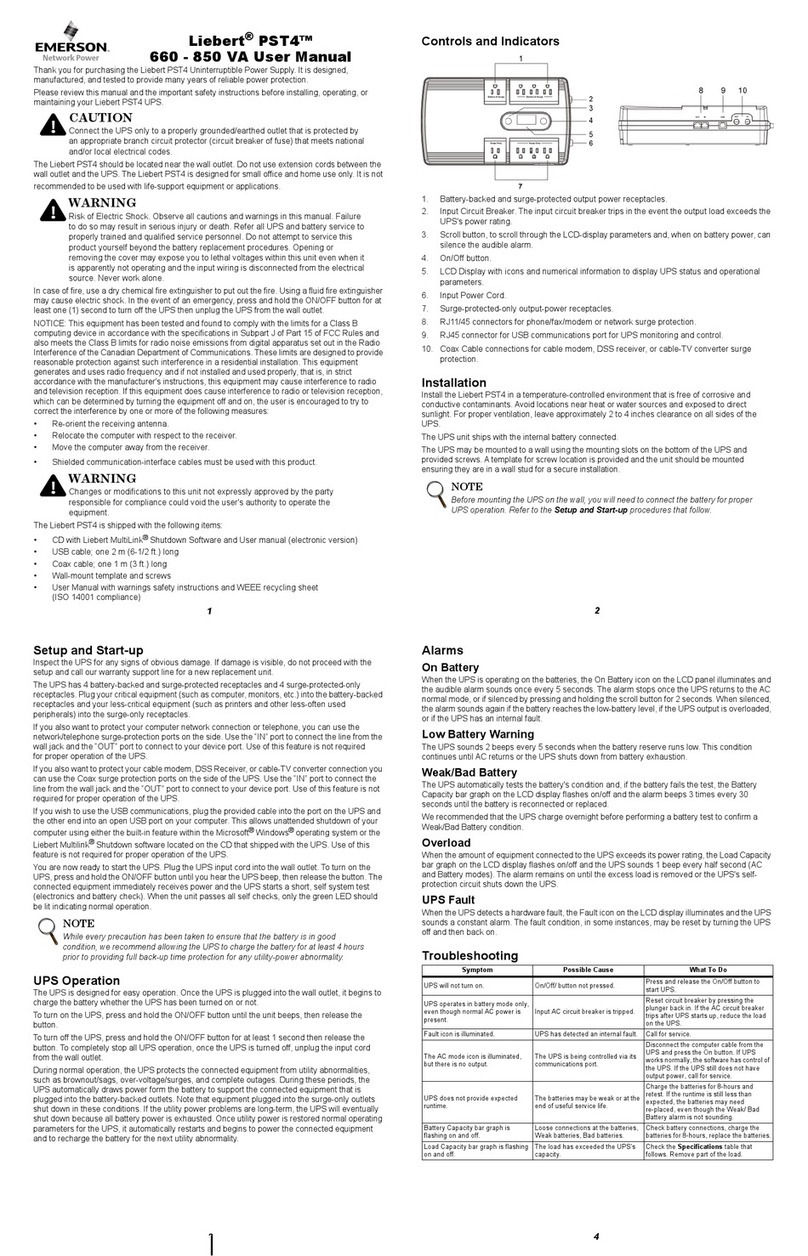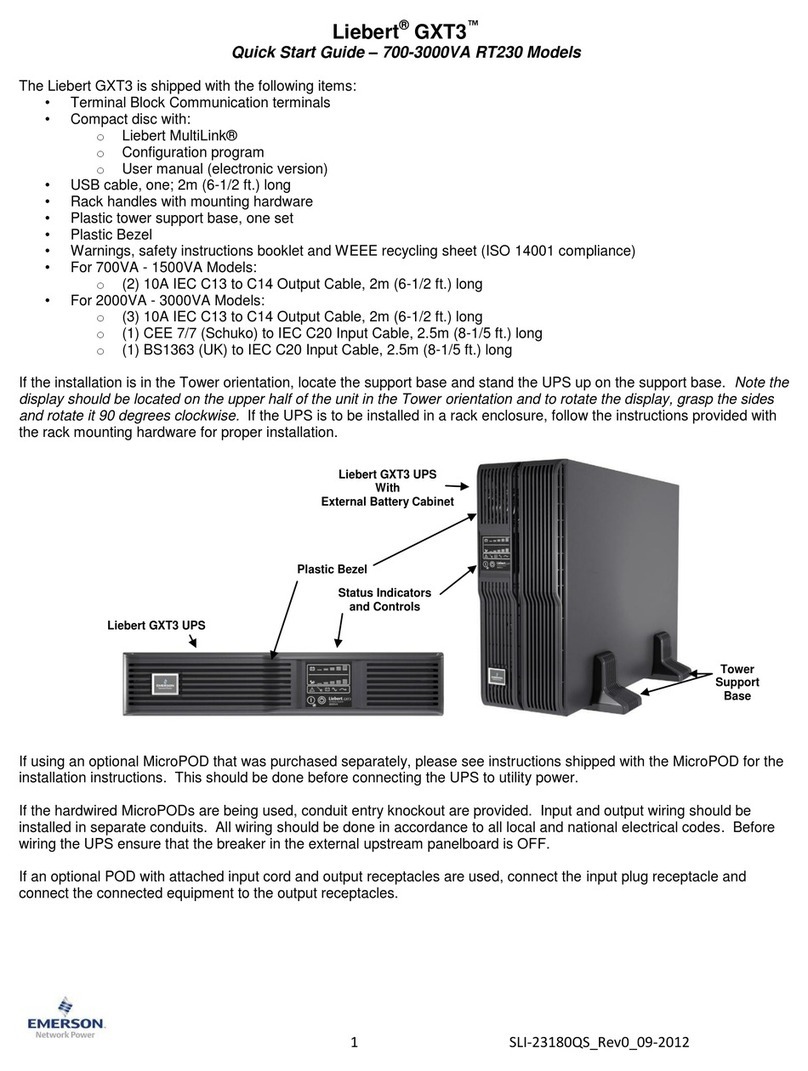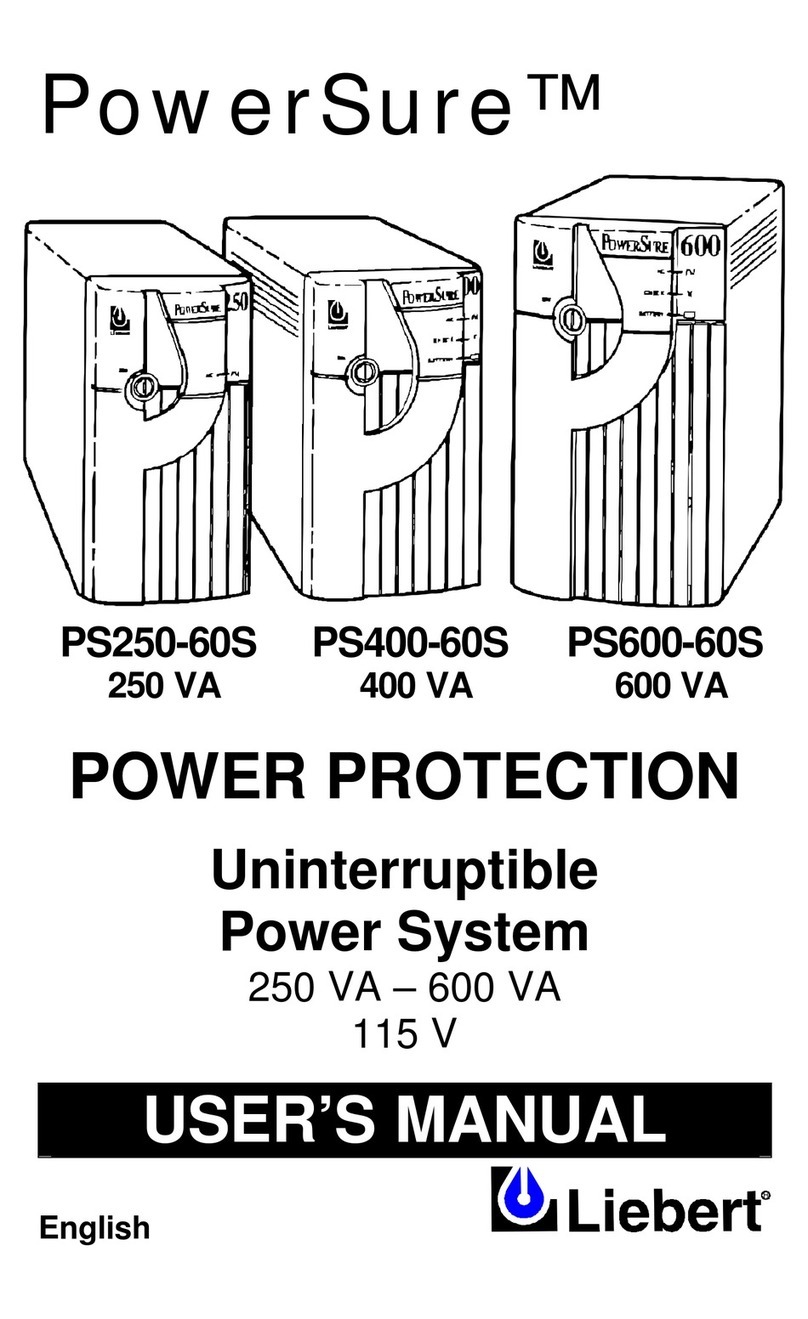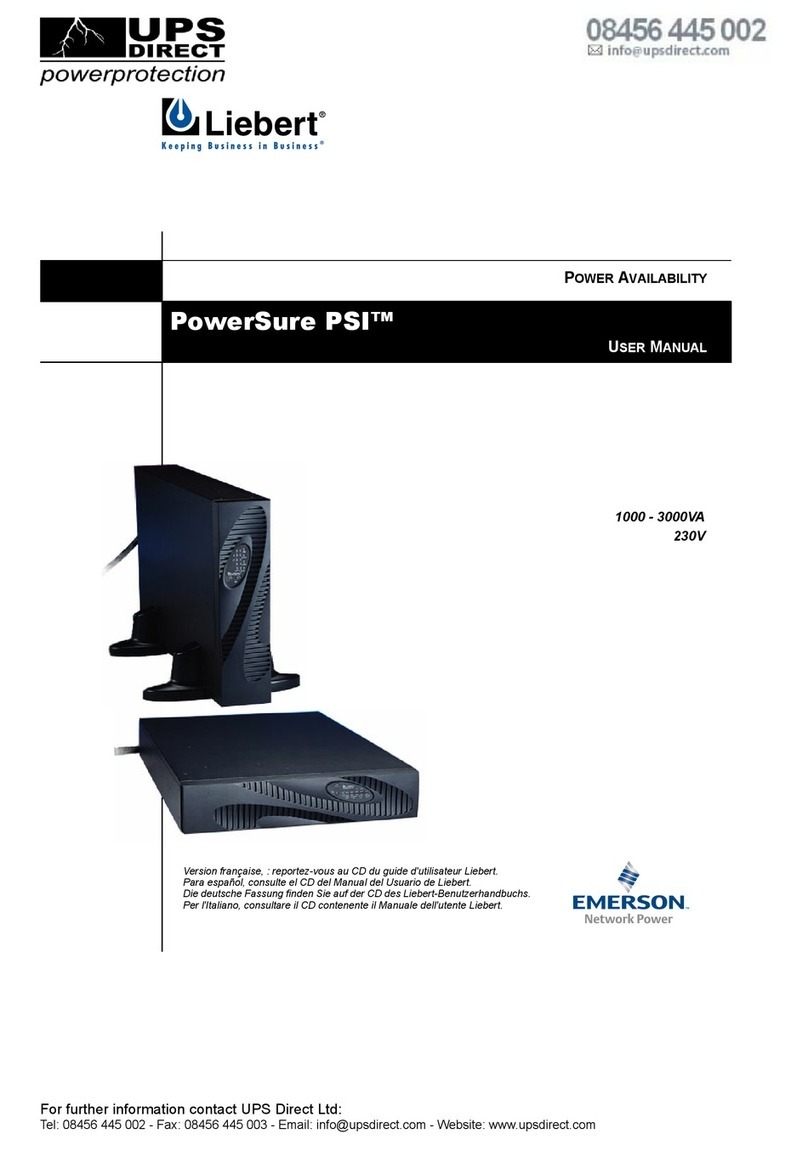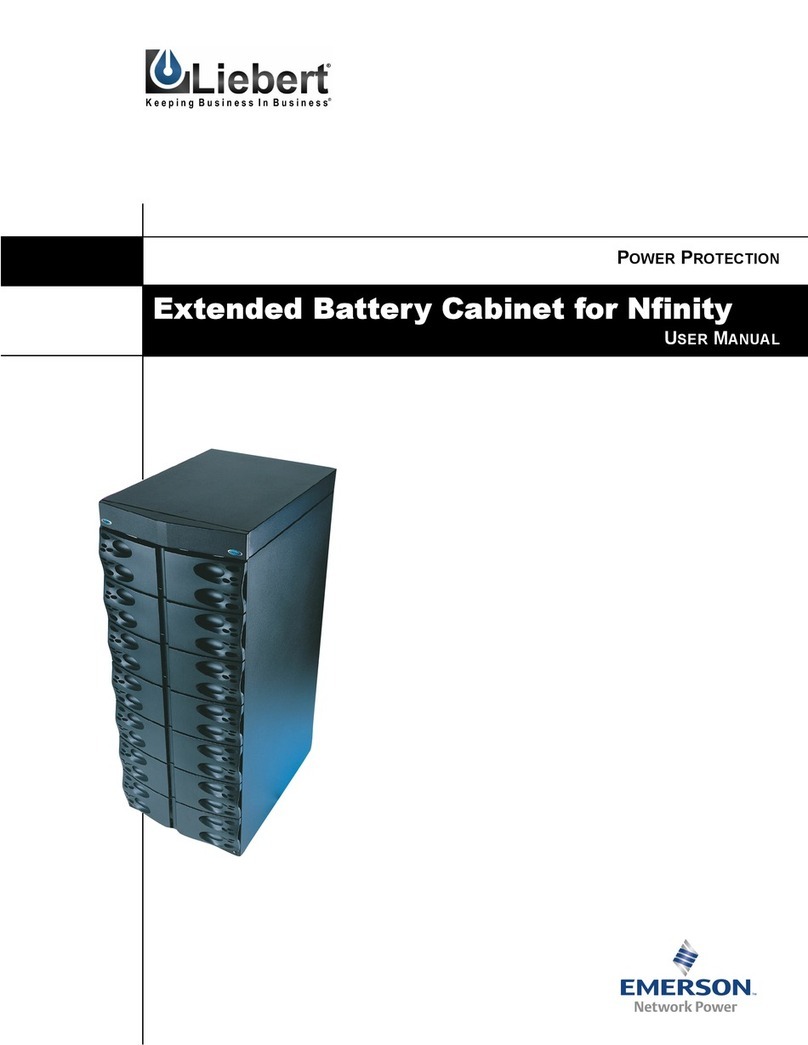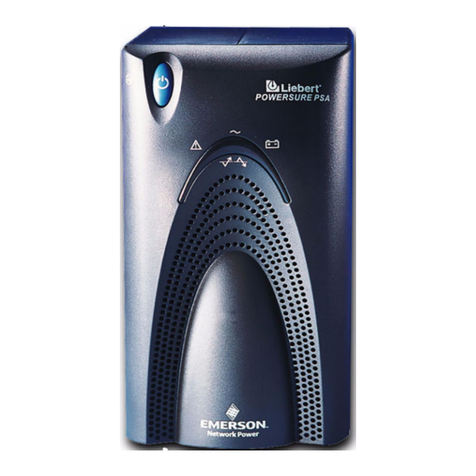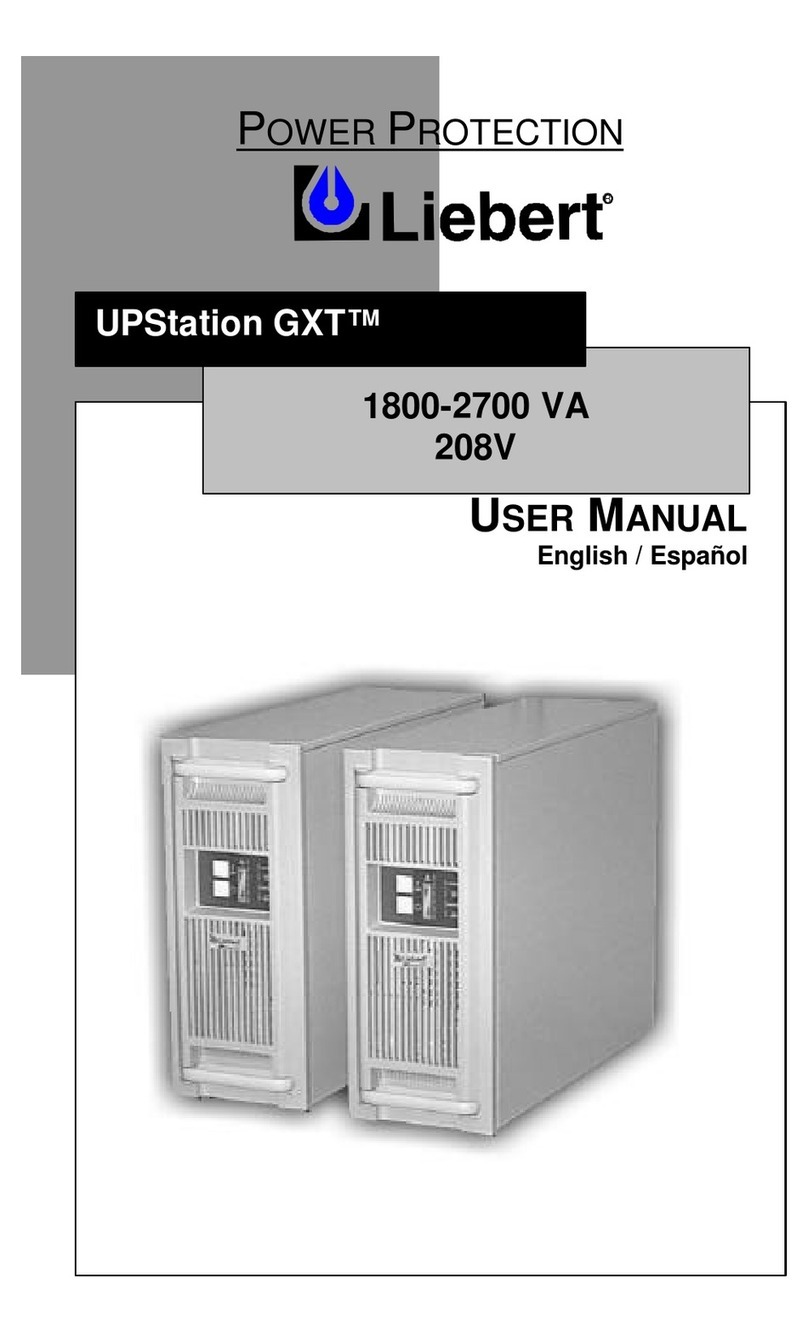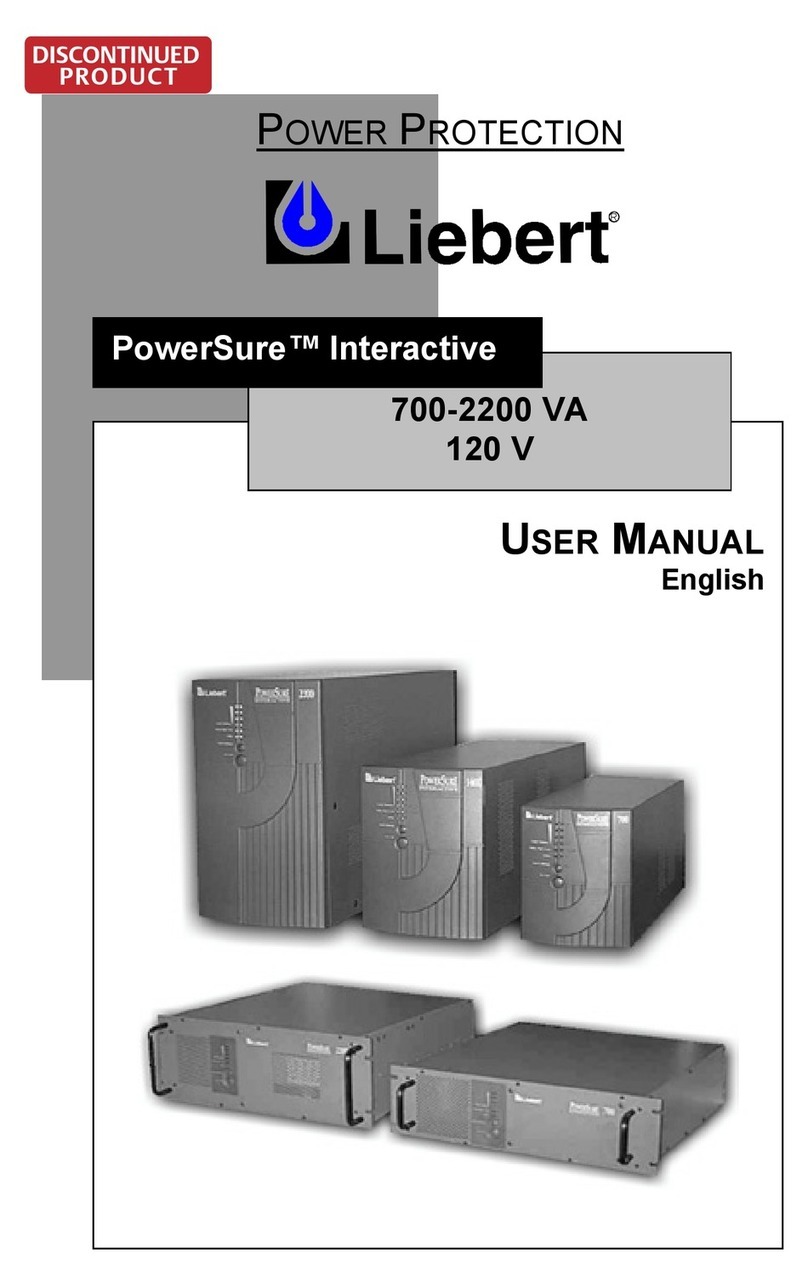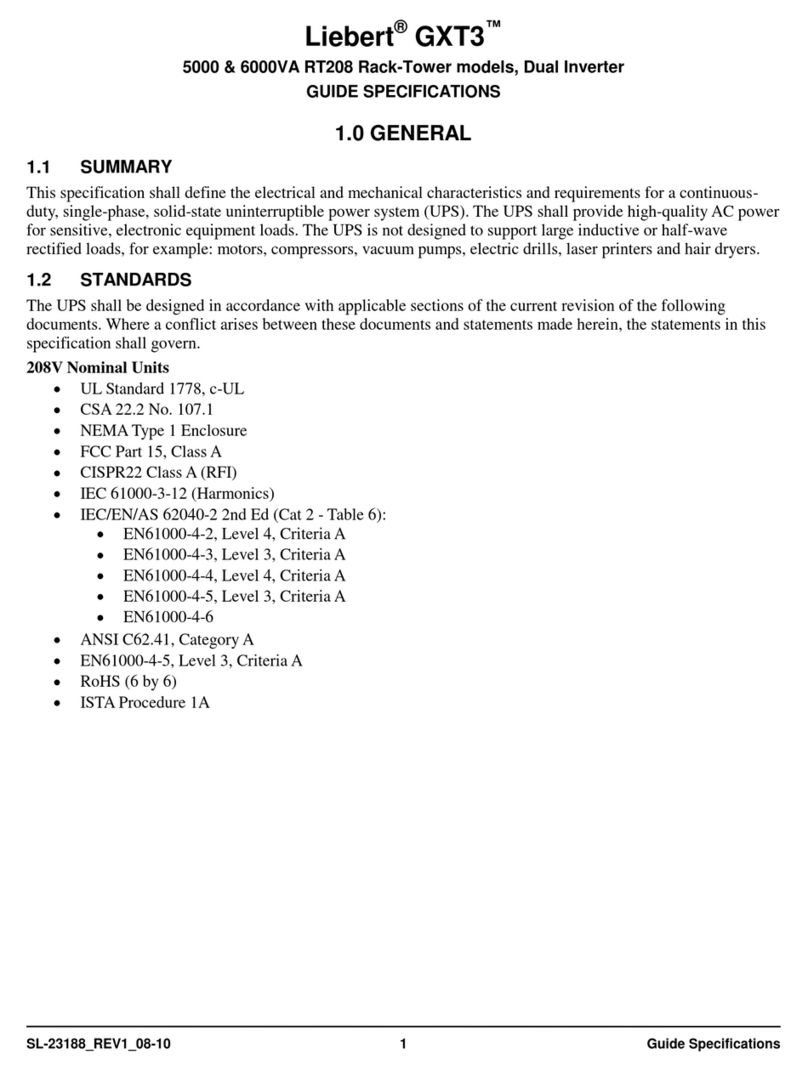Vertiv | Liebert® GXT5™ | Installer/User Guideii
2.4. Installing External Battery Cabinets................................................................................................................................................................26
2.5. Installing a Power distribution Box.....................................................................................................................................................................29
2.6. Hardwired Input/Output Connections.............................................................................................................................................................31
2.6.1.Branch Circuit Breaker.........................................................................................................................................................................................31
2.6.2.Terminal-block Connections........................................................................................................................................................................33
2.6.3.Connecting to Terminal Blocks on 5-kVA and 6-kVA model...................................................................................... 34
2.6.4.Connecting to Terminal Blocks on 8-kVA and 10-kVA models................................................................................ 34
2.6.5.Connecting to Terminal Blocks on 16-kVA and 20-kVA models..............................................................................35
2.7. Communication Connections...................................................................................................................................................................................37
2.7.1.Connecting IntelliSlot Communication................................................................................................................................................37
2.7.2.Connecting to the Dry-contact Port.....................................................................................................................................................37
2.7.3.Connecting a Remote Emergency Power-o (REPO) Switch....................................................................................40
2.7.4.Connecting a USB Cablex................................................................................................................................................................................41
2.7.5.Connecting CLI Communication Cables ...........................................................................................................................................41
2.7.6.Connecting Liebert IRM sensors ............................................................................................................................................................42
2.8. Installing a Parallel System.........................................................................................................................................................................................42
2.8.1.First-time Start-up of a Parallel System............................................................................................................................................44
2.8.2.Commissioning Parallel System............................................................................................................................................................... 45
2.8.3.Adding a Single UPS to the Parallel System............................................................................................................................... 45
Chapter 3: Operating the UPS.................................................................................................................................47
3.1. Silencing the Audible Alarm.......................................................................................................................................................................................47
3.2. Starting-up the UPS .........................................................................................................................................................................................................47
3.3. Transferring to Battery Mode................................................................................................................................................................................50
3.4. Transferring from Normal to Bypass Mode.............................................................................................................................................50
3.5. Transferring from Bypass to Normal Mode............................................................................................................................................. 50