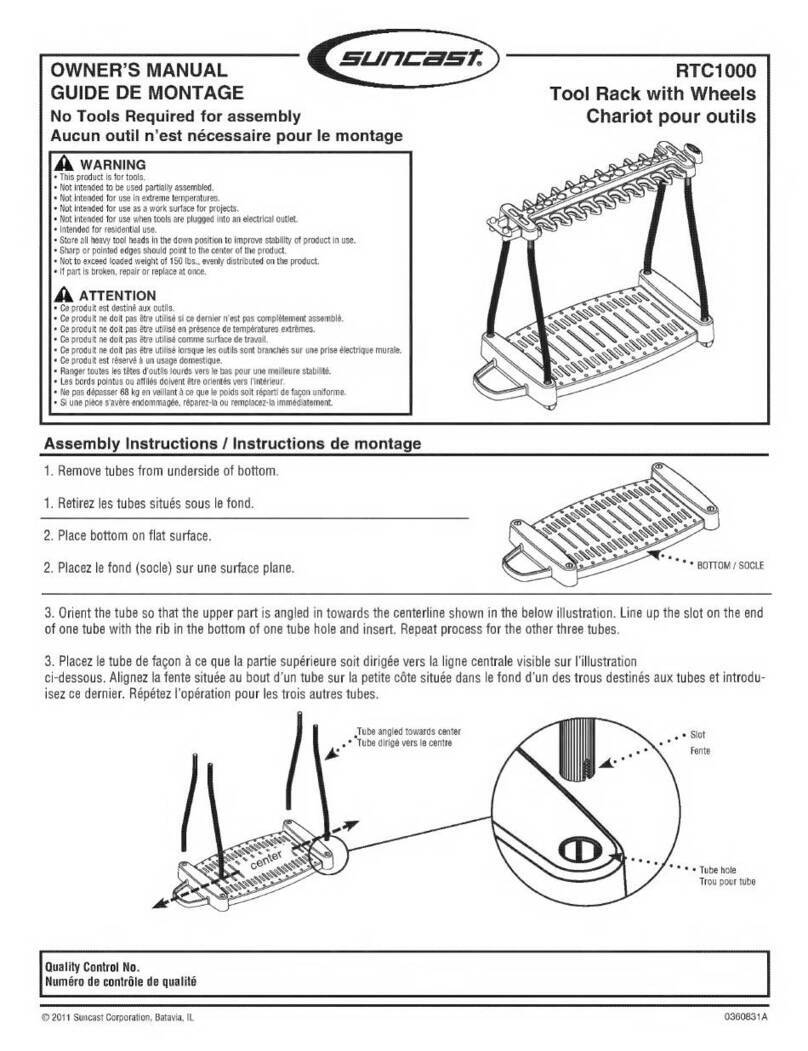Lifetime 9594 User manual

1
TOOLS REQUIRED TABLE OF CONTENTS
ASSEMBLY INSTRUCTIONS
MODEL 9594
SAVE THIS INSTRUCTION IN THE EVENT THAT THE MANUFACTURER HAS TO BE CONTACTED FOR REPLACEMENT PARTS.
CONTACT LIFETIME CUSTOMER SERVICE:
Dial 1-800-225-3865
7:00 am–5:00 pm (M–F) MST
and 9:00 am–1:00 pm (Sat) MST
QUESTIONS? Model Number: 9594
Product ID:
For Customer Service in Mainland Europe and
the United Kingdom,
E-mail:cs@lifetimeproducts.eu
Live Chat:
www.lifetime.com/customerservice
(Click on the "LIVE CHAT" tab)
BACKBOARD & RIM COMBO
MOUNTING KIT
BEFORE ASSEMBLY:
• There are three ways to install this mounting kit: to a
pole, a roof or a wall. Follow the instructions carefully
to successfully complete the assembly. You should
only use two of the instructional sections:
1. Combo assembly, sections 1, 2 or 3, depending on your combo, i.e.,
Impact™, Fusion™ or metal-framed backboard
2. 9594 kit assembly and installation, sections 4, 5 or 6, depending on
your installation type, i.e., to a pole, a roof or a wall
You will also use the
Parts Identifier
pages
The
Parts Identifier
,
located at the center of this manual,
consists of four yellow pages displaying all the
parts and hardware included with both the 9594
kit and the purchased backboard & rim combo. It
can be removed from these instructions and used
as a quick reference throughout the assembly and
installation. Use the
Parts Identifier
to
verify that all
parts and hardware are included and in working
order.
• At least 3 adults are recommended for setup.
Icon Legend..................................................................2
Warnings & Notices......................................................3
What to Expect............................................................4
Impact™ Backboard & Rim Assembly.........................5
Fusion™ Backboard & Rim Assembly.........................12
Steel-Framed Backboard & Rim Assembly..................20
Parts Identifier.................................i–iv
Pole-Mount Assembly................................................33
Roof-Mount Assembly................................................38
Wall-Mount Assembly................................................43
Registration.......................................................50
Warranty..........................................................51
TOOLS REQUIRED
(x2) (x1) (x2)
(x2) (x1) (x1)
(x1)
(x1)
(x1)
1/2" (≈13 mm)
3/8" (≈10 mm) 1/2" (≈13 mm)
9/16" (≈14 mm)7/16" (≈11 mm)
3/4" (≈19 mm)
(x3)
(x1)
There are three installation options. The installer is responsible for selecting mounting hardware
suitable for a roof or wall mount option.
Pole Mount
Wall Mount
Roof Mount
(x3)

2
• Indicates the parts to be used for a section.
• Indicates special heed should be taken when reading.
• Indicates the hardware to be used for a section.
• Indicates the tools to be used for a section.
• Indicates no hardware required for a specific page.
• Indicates no parts required for a specific section.
• Indicates not to use an electric drill for a specific step.
• Indicates to use an electric drill for a specific step.
ICON LEGEND
• These nuts are centerlock nuts. They are designed to be tight; therefore, they will be harder to tighten. Tighten until flush
with the metal or plastic.
• Indicates the number of adults required for a specific step, i.e., 2, 3, 4, etc.

3
WARNINGS & NOTICES
Most injuries are caused by misuse and/or not following instructions. Use caution when using this product.
To ensure safety, do not attempt to assemble this product without following the instructions carefully. Check entire box and inside all packing
material for parts and/or additional instruction material. Before beginning assembly, read the instructions and identify parts using the hardware
identifier and parts list in this document. Proper and complete assembly, use and supervision are essential for proper operatation and to reduce
the risk of accident or injury. A high probability of serious injury exists if this product is not installed, maintained, and operated properly.
FAILURE TO FOLLOW THESE WARNINGS MAY RESULT IN SERIOUS INJURY OR PROPERTY DAMAGE AND WILL VOID WARRANTY.
Owner must ensure that all players know and follow these rules for safe operation of the system.
• If using ladders during assembly, use extreme caution.
• Three capable adults are recommended for this operation.
• Minimum operational height is 6 ft 6 in (1.98m) to the bottom of the backboard.
SAFETY INSTRUCTIONS

4
WHAT TO EXPECT
This set of instructions explains not only how to assemble and mount the 9594 kit to a pole, roof or wall but also explains how to assemble and
mount Lifetime’s backboard & rim combo models that can go with it. Lifetime has many models but only three types of backboards:
1. Impact™—Lifetime has one type of supported, blow-molded, Impact™ backboard. The supported Lifetime® models are 3823 and
90703. The backboard will look like the one below:
2. Fusion™—Lifetime has two types of blow-molded, Fusion™ backboards: rectangular with squared corners and rectangular with rounded
corners. They look slightly dierent (only at the corners) but assemble the same way. The supported Lifetime® models are 90086,
73621 and 73650. Your backboard will look like one of the two below:
Fusion™: Squared corners (Rear view) Fusion™: Rounded corners (Rear view)
3. Metal-framed—all of Lifetime’s metal-framed backboards assemble in a similar way. The only dierences are the sizes, e.g., 50", 52",
54", etc., and that one comes with pre-assembled corner guards and the others come with frame pads to be assembled by the
customer. The supported Lifetime® models are 71526, 73729, 79910, 90010, 90087 and 90718. The backboards will look similar to
the one below:
Besides the required tools shown on the cover page, the following are needed:
1. This set of instructions
2. Lifetime® Kit 9594 (including its hardware)
3. The purchased Lifetime® backboard & rim combo (including its hardware)
4. If necessary, the appropriate hardware for mounting the kit to a roof or wall (can be obtained at a local hardware store)
What you won’t need:
1. The instructions that came with the Lifetime® backboard & rim combo. It’s necessary, however, to keep them for future reference.
They contain important information in case Customer Service must be contacted for replacement parts.
Now, let’s get started.
For an Impact™ backboard, start with section 1.
For a Fusion™ backboard, start with section 2.
For a metal-framed backboard, start with section 3.
OR

5
ETF
HARDWARE REQUIRED
AAS (x2) ABS (x2)
AAB (x2)
IMPACT™ BACKBOARD & RIM ASSEMBLY
1
ABD (x4) AAJ (x2)
APJ (x2)
APN (x4)
AAC (x2)
APK (x1)
DZS (x2)
• Needed only for a roof installation
HARDWARE BAG FOR IMPACT™ MODELS 3823 AND 90703
9594 HARDWARE: ONLY THE HARDWARE USED IN THIS SECTION IS SHOWN
HERE.
BNP (x1)
• Unless instructed otherwise, use the U-bolt that came with your purchased backboard and rim combo.
For model 90718 only: use the U-bolt that came with this 9594 mounting kit.

6
IMPACT™ BACKBOARD & RIM ASSEMBLY
1
PARTS REQUIRED
ESF (x2)
TOOLS REQUIRED
7/16" (≈11 mm)
(x2)
1/2" (≈13 mm)
(x1)
AOX (x1)
AJI (x1)
9594 KIT PARTS: COMBO KIT PARTS:
COMBO KIT IMPACT™ BACKBOARD FROM MODELS 3823 AND 90703
(x2)
More parts come with the 9594 kit, but only the parts used in this section are shown here.

7
TOOLS AND HARDWARE REQUIRED
SECTION 1 (CONTINUED)
ESF ESF
APK
1.1 • IMPORTANT: USE THE U-BOLT THAT CAME WITH YOUR PURCHASED BACKBOARD AND RIM COMBO.
Using the U-bolt that came with your backboard & rim combo, insert the U-bolt (APK) through the holes in the backboard
brackets (ESF) as indicated.
APK (x1)
• Use the U-bolt that came with your purchased backboard
and rim combo.
• Use the U-bolt included with your purchased backboard
and rim combo.
1.2 • Rotate the U-bolt as shown. It should rest in the notches.
(x1)

8
TOOLS AND HARDWARE REQUIRED
SECTION 1 (CONTINUED)
1.3 • Position the spacers (ABS) between the backboard brackets, ensuring they are aligned with the correct holes in the
brackets. Slide a hex bolt (AAS) through the brackets and each spacer, and secure them with centerlock nuts (AAB). Now let’s
attach these backboard brackets to the backboard and rim combo.
AAS (x2) ABS (x2) AAB (x2)
7/16" (≈11 mm)
(x2)
AAS
ABS
ABS AAS
AAB
AAB
(x1)
• These nuts are centerlock nuts.They are designed to be tight; therefore, they will be harder to tighten.Tighten until the
spacers are flush with the backboard brackets.

9
TOOLS AND HARDWARE REQUIRED
SECTION 1 (CONTINUED)
1.4 • Set the backboard brackets from steps 1.1–1.2 onto the back of the Impact™ backboard (AJI) with the U-bolt through
the backboard as shown. Secure the U-bolt with the hardware indicated.
IMPACT™ BACKBOARD-TO-RIM-AND-BACKBOARD-BRACKETS ASSEMBLY
ABD (x2)
1/2" (≈13 mm)
(x1)
APN (x2)
AOX
APN APN
ALX
AJI
ABD
ABD
(x2)
AOX

10
TOOLS AND HARDWARE REQUIRED
SECTION 1 (CONTINUED)
1.5 • Now, secure the backboard brackets to the backboard using the hardware indicated. Ensure the support channel (AOX) was
inserted into the slot in the backboard in step 1.4.
ABD (x2)
1/2" (≈13 mm)
(x2)
APN (x2)
AAC (x2)
AOX
APN
APN
(x2)
APN APN
AAC
AAC
ABD
ABD

11
TOOLS AND HARDWARE REQUIRED
SECTION 1 (CONTINUED)
1.6a
APJ
APJ
APJ
APJ
APJ
AAJ
AAJ
AAJ
AAJ
AAJ
AAJ
AAJ (x2)
APJ (x2)
1/2" (≈13 mm)
(x1)
DZS (x2)
DZS
DZS
DZS
• Needed only for a roof installation
AAJ
• If you are installing kit 9594 to a roof, follow this
step (1.6a):
• Attach backboard brackets and angle braces (DZS)
to the backboard using the hardware indicated.
Leave both braces loose until instructed. Set the assembly aside.
• If you are installing kit 9594 to a pole or wall,
follow this step (1.6b):
• Secure the backboard brackets to the
backboard using the hardware indicated. Set
the assembly aside.
1.6b
• Now that you’re finished assembling the combo,
—go to section 4 for mounting the kit and combo to a pole.
—go to section 5 for mounting the kit and combo to a roof.
—go to section 6 for mounting the kit and combo to a wall.
(x2)

12
ETF
PARTS REQUIRED
HARDWARE REQUIRED
ESF (x2)
AAS (x2)
ABS (x2)
AAB (x2)
* Not to scale
* Not to scale
FUSION™ BACKBOARD & RIM ASSEMBLY
2
ALX (x1) AOX (x1)
ABK (x4) AAJ (x2)
ABD (x2) ABF (x2)
ABG (x2)
AAV (x2)
AJW (x2)
ADQ (x2)
AOW (x1)
DZS (x2)
• Needed only for a roof
installation
HARDWARE BAG FOR FUSION™ MODELS 90086, 73621 AND 73650
9594 HARDWARE: ONLY THE HARDWARE USED IN THIS SECTION IS SHOWN
HERE.
9594 PARTS: COMBO KIT PARTS:
BNP (x1)
• Unless instructed otherwise,
use the U-bolt that came with
your purchased backboard and
rim combo. For model 90718
only: use the U-bolt that came
with this 9594 mounting kit.
BNP (x1)
• Unless instructed otherwise,
use the U-bolt that came with
your purchased backboard and
rim combo. For model 90718
only: use the U-bolt that came
with this 9594 mounting kit.
More parts come with the 9594 kit, but only the parts used in this section are shown here.

13
AJI (x1)
OR
AJI (x1)
FUSION™ BACKBOARD & RIM ASSEMBLY
2
PARTS REQUIRED
TOOLS REQUIRED
7/16" (≈11 mm)
(x2)
1/2" (≈13 mm)
(x1)
3/8" (≈10 mm)
(x2) (x1) (x1)
COMBO KIT FUSION™ BACKBOARDS FROM MODELS 90086, 73650 AND 73621

14
TOOLS AND HARDWARE REQUIRED
SECTION 2 (CONTINUED)
ESF
BNP
BNP (x1)
ESF
2.1 IMPORTANT: USE THE U-BOLT THAT CAME WITH YOUR PURCHASED BACKBOARD AND RIM COMBO.
• Insert the U-bolt (BNP) through the holes in the backboard brackets (ESF) as indicated.
• Use the U-bolt that came with your purchased backboard
and rim combo.
• Use the U-bolt that came with your purchased backboard
and rim combo.
2.2 • Rotate the U-bolt as shown. It should rest in the notches.
(x1)

15
TOOLS AND HARDWARE REQUIRED
SECTION 2 (CONTINUED)
2.3 • Position the spacers (ABS) between the backboard brackets (ESF), ensuring they are aligned with the correct holes in the
brackets. Slide a hex bolt (AAS) through the brackets and each spacer, and secure them with centerlock nuts (AAB). Now let’s
attach these backboard brackets to the Lifetime® backboard & rim combo.
AAS
ABS
ABS
AAS
AAB
AAB
AAS (x2) ABS (x2) AAB (x2)
7/16" (≈11 mm)
(x2)
(x1)
• These nuts are centerlock nuts.They are designed to be tight; therefore, they will be harder to tighten.Tighten until the spacers are flush with
the backboard brackets.

16
TOOLS AND HARDWARE REQUIRED
SECTION 2 (CONTINUED)
Fusion™(Squared Corners, Rear View) Fusion™(Rounded Corners, (Rear View)
• Lifetime® oers two types of Fusion™ backboards (AJI). They are similar. They just look slightly dierent. The first has
squared corners (Fig. 1), while the second has rounded corners (Fig. 2). Both assemble in the same way. Only the backboard
with squared corners is shown in the assembly in this section.
• Some lines have been removed for clarity.
(Fig. 1) (Fig. 2)
• Some lines have been removed for clarity.
FUSION™ BACKBOARD-TO-RIM ASSEMBLY
2.4 In the next few steps, we’ll assemble the
Fusion™backboard and Slam-It™rim combo
to the backboard brackets assembled in
steps 2.1–2.3.
• Insert a bolt (ABG) through a washer (ABD), a rubber
washer (ABF) and through the hole in the rim (ALX)
as indicated. Repeat for the other bolt as indicated.
Secure with two T-nuts (AAJ).
ABG
ABD
ABF
ABF
AAJ
AAJ
ALX
ABD
ABG
AAJ (x2)
ABD (x2) ABF (x2)
ABG (x2)
1/2" (≈13 mm)
(x1)
(x1)
(x1)
AJI AJI

17
TOOLS AND HARDWARE REQUIRED
SECTION 2 (CONTINUED)
ABK (x2)
2.5 • Lay the backboard face down over a table or box. Insert the U-bolt on the backboard brackets down through the
two upper holes in the backboard and rim while inserting the two bolts on the rim up through the two lower holes
in the backboard, the rim support channel (AOX) and the backboard brackets as shown. Secure the two bolts with nuts (ABK).
AOX
ABKABK
1/2" (≈13 mm)
(x1)
(x2)

18
TOOLS AND HARDWARE REQUIRED
SECTION 2 (CONTINUED)
2.6 • Thread a jam nut (AAV) onto each end of the U-bolt as far as they will go. Place the springs (AJW) over the two ends of the
U-bolt and the spring retainer plate (AOW) over the two springs. Secure with nuts (ABK).
2.7a
ABK (x2)
AAV (x2)
AAV
AAV
AJW (x2)
AJW
AJW AOW
ABK
ABK
ADQ (x2)
AOW (x1)
3/8" (≈10 mm)
(x1)
1/2" (≈13 mm)
(x1)
• If you are installing kit 9594 to a roof, follow this step (2.7a). If not, go to step 2.7b.
• Attach backboard brackets and angle braces (DZS) to the backboard using screws (ADQ). Leave both braces loose until instructed. Set
the assembly aside.
ADQ ADQ
DZS
DZS
DZS (x2)
• Needed only for a roof installation
(x2)
• Now that you’re finished assembling the combo,
—go to section 4 for mounting the kit and combo to a pole.
—go to section 5 for mounting the kit and combo to a roof.
—go to section 6 for mounting the kit and combo to a wall.

19
TOOLS AND HARDWARE REQUIRED
SECTION 2 (CONTINUED)
2.7b
ADQ (x2)
3/8"
(≈10 mm)
(x1)
ADQ
ADQ
• If you are installing kit 9594 to a pole or wall, follow this step (2.7b).If not, go back to step 2.7a.
• Align the holes in the ends of the backboard brackets with those in the backboard and secure the brackets to
the backboard using two screws (ADQ). Set the assembly aside.
(x2)
• Now that you’re finished assembling the combo,
—go to section 4 for mounting the kit and combo to a pole.
—go to section 5 for mounting the kit and combo to a roof.
—go to section 6 for mounting the kit and combo to a wall.

20
3
ETF
BCS
9594 MOUNTING KIT HARDWARE REQUIRED
BACKBOARD & RIM COMBO HARDWARE REQUIRED
AAS (x2)
ABS (x2)
AAB (x2)
STEEL-FRAMED, BACKBOARD & RIM ASSEMBLY
DZS (x2)
ABC (x2)
ABK (x6)
ADP (x10)
BCU
AAQ (x2)
AAR (x2)
ABQ (x1)
25% of actual size
ADR (x4)
AAV (x2)
AJW (x2)
25% of actual size A0W (x1)
25% of actual size
BNP (x1)
25% of actual size
BNP (x1)
25% of actual size
ABD (x2)
Hardware Bag
ACS (x2)
HARDWARE BAG FOR METAL-FRAMED MODELS 79910, 73729 AND 71526
9594 HARDWARE: ONLY THE HARDWARE USED IN THIS SECTION IS SHOWN
HERE.
• Needed only need for a roof installation
• Unless instructed otherwise, use the U-bolt that came with your purchased backboard and rim
combo. For model 90718 only: use the U-bolt that came with this 9594 mounting kit.
Other manuals for 9594
4
Table of contents
Other Lifetime Rack & Stand manuals