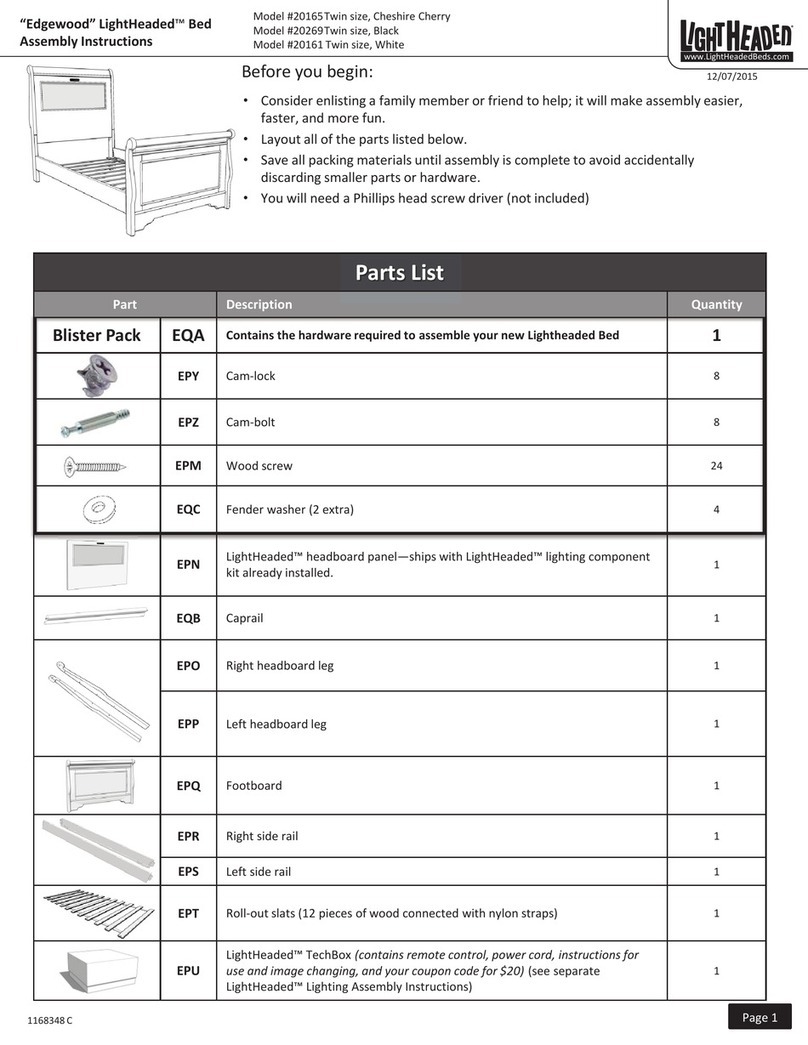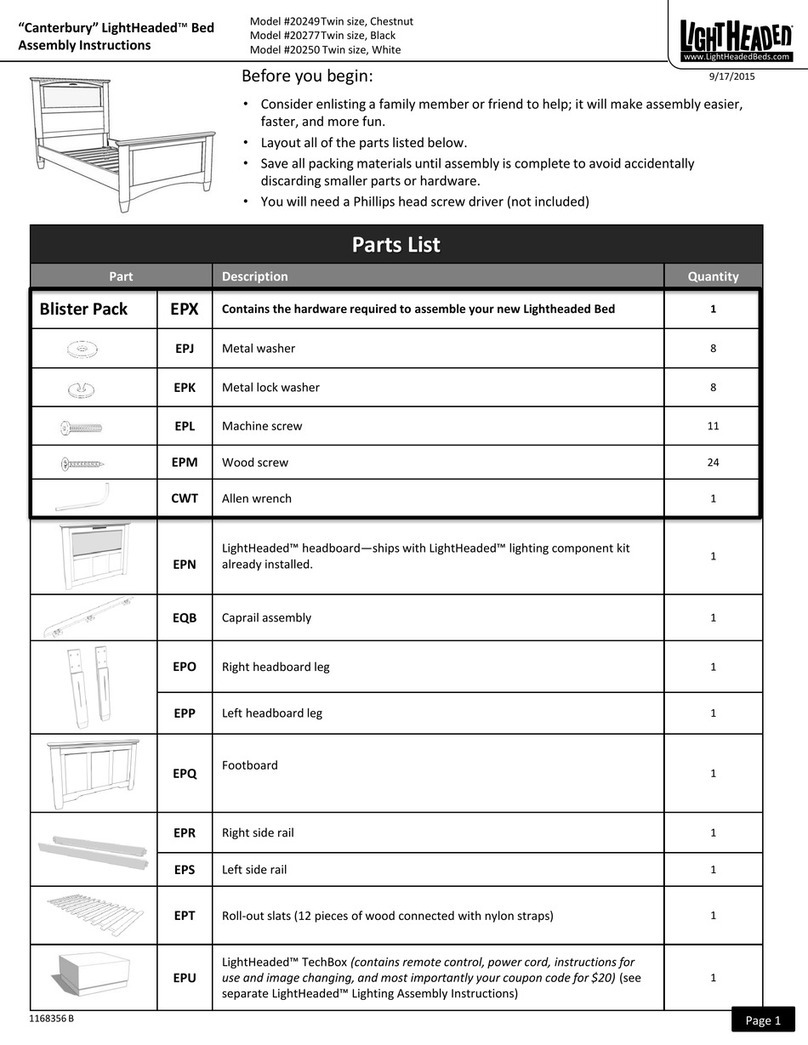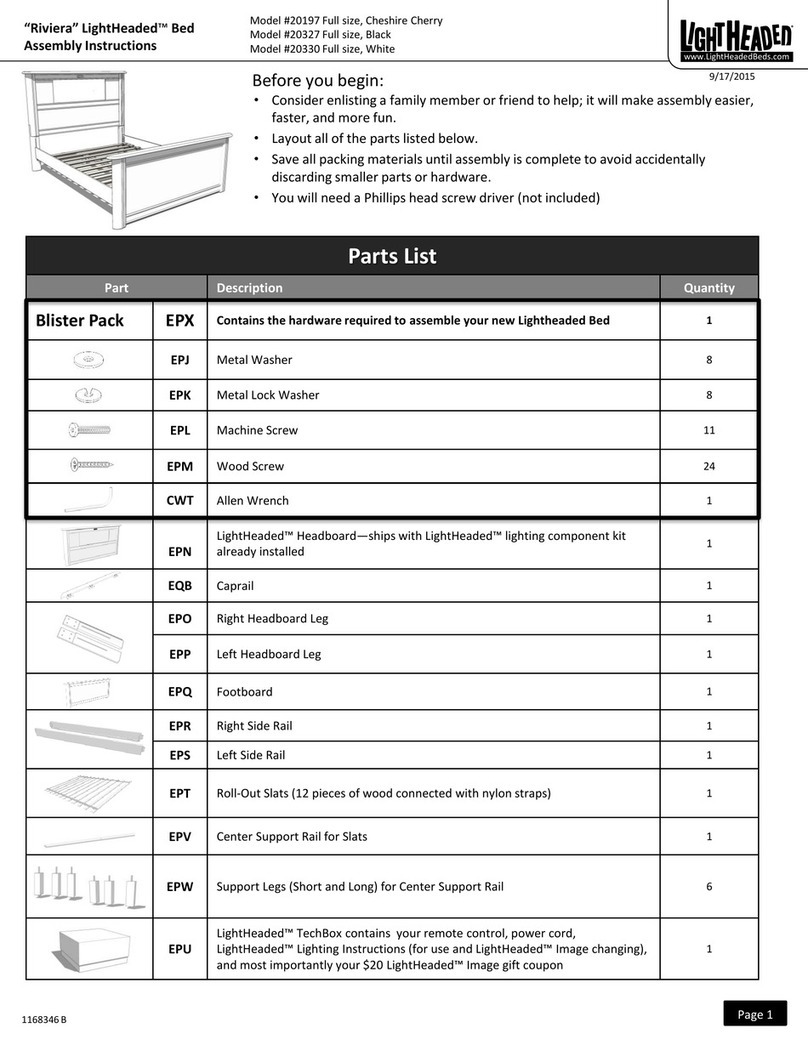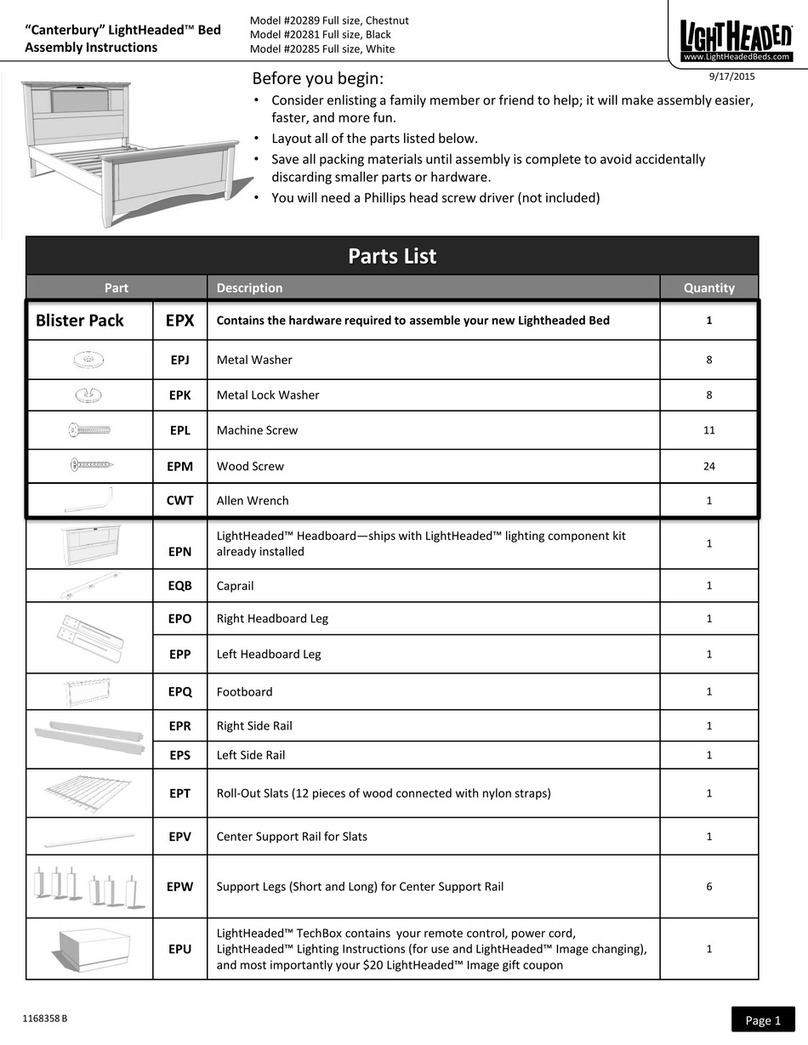“Montgomery” LightHeaded™ Headboard
www.LightHeadedBeds.com
Model #20346 Twin size, Espresso
Model #20348 Twin size, Satin White
07-23-2015
1168366 Page 4
How to Obtain Warranty Service
Please complete and return the product registration card. If you
have questions regarding this warranty or would like to obtain
warranty service, please call (800) 225-3865 or e-mail
HeadLight Images
LightHeaded™ Beds are designed and tested to work exclusively
with LightHeaded™ Beds printed and supplied “HeadLight
Images”. HeadLight Images can only be ordered from
www.LightHeadedBeds.com This product is not intended for use
with any other image inserts. Failure to use LightHeaded™ Beds
supplied HeadLight Images exclusively will void warranty.
One Year Limited Warranty
LightHeaded™ Beds warrants that for a period of one year from the
date of purchase, this product will be free from defects in material and
workmanship. LightHeaded™ Beds, at its option, will repair or replace
the product or any component of the product found to be defective
during the warranty period. Replacement will be made with a new or
remanufactured product or component. If the product is no longer
available, replacement may be made with a similar product of equal or
greater value. This is your exclusive warranty.
This warranty is valid for the original retail purchaser from the date of
initial retail purchase and is not transferable. Keep the original sales
receipt. Proof of purchase is required for warranty service.
LightHeaded™ Beds dealers, service centers, or retail stores selling
LightHeaded™ Beds products do not have the right to alter, modify, or
in any way change the terms and conditions of this warranty.
This warranty does not cover normal wear and tear of parts or damage
resulting from any of the following: negligent use or misuse of the
product, use on improper voltage or current, use contrary to the
operating instructions, electronics disassembly, repair or alteration by
anyone other than LightHeaded™ Beds authorized service
representatives.
What Are the Limits on LightHeaded™ Beds Liability?
LightHeaded™ Beds shall not be liable for any incidental or
consequential damages caused by the breach of any express, implied,
or statutory warranty or condition. Except to the extent prohibited by
applicable law, any implied warranty or condition of merchantability or
fitness for a particular purpose is limited to the duration of the above
warranty. LightHeaded™ Beds disclaims all other warranties, conditions
or representations, express, implied, statutory or otherwise.
LightHeaded™ Beds shall not be liable for any damages of any kind
resulting from the purchase, use or misuse of, or inability to use the
product including incidental, contract, fundamental or otherwise, or for
any claim brought against purchaser by any other party.
Got Questions?
Our friendly LightHeaded™ Customer
Service team can help you by phone
(800) 225-3865 or e-mail
and how to use videos are online at
You-Tube and at LightHeadedBeds.com