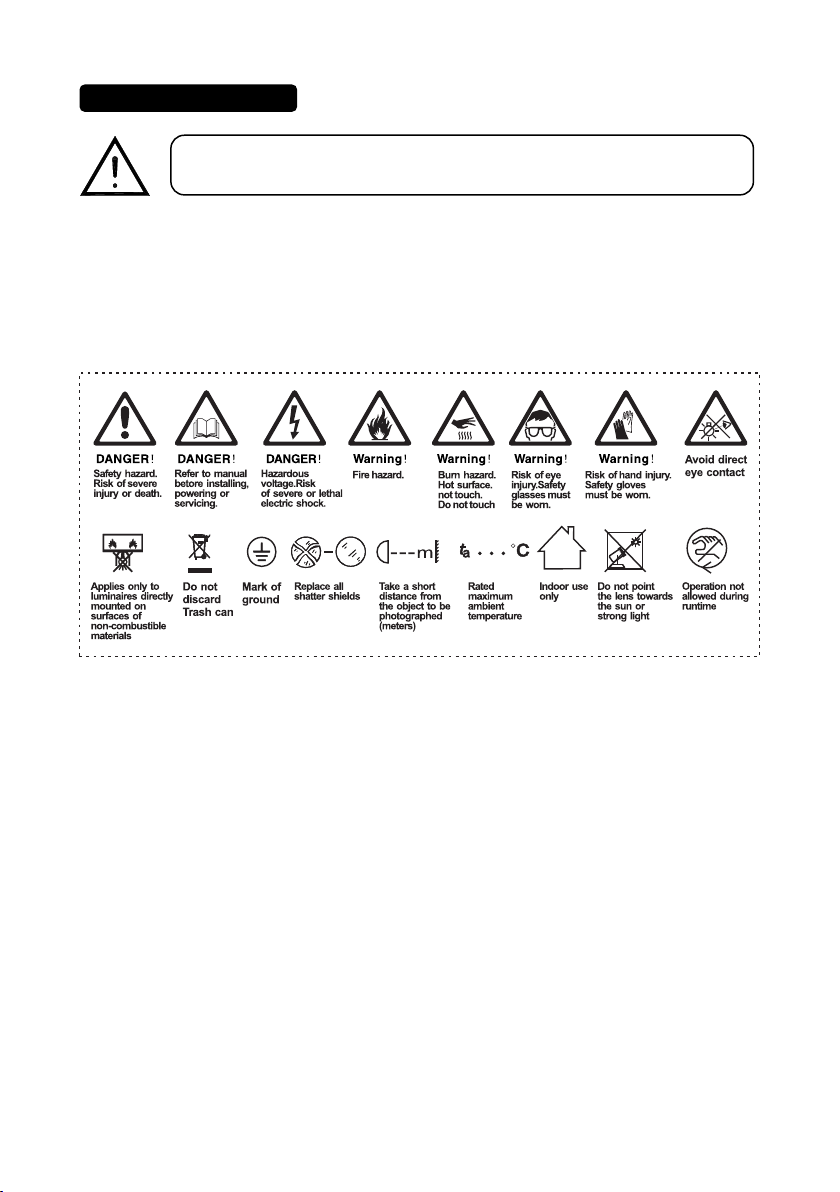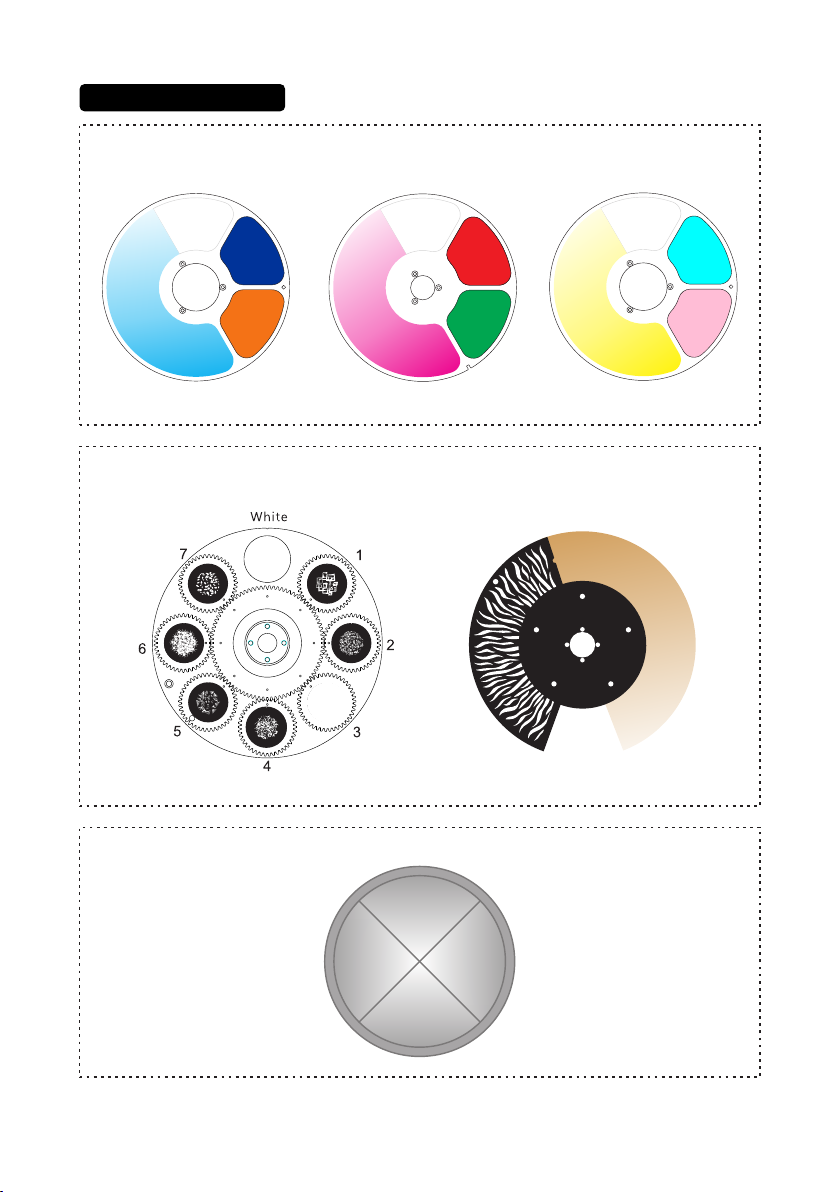-5-
2.Technical Specifications
OPTICAL
- Light source: 450W white LED module
- Zoom range: 4°- 53°
- Optical lens: coated with high anti-reflection coating, diameter 133mm
- Color temperature: 6500K
- Color rendering index: RA≥70 / RA≥90 (cut into high rendering index filter)
- Illuminance: 26000 Lux@10m
- Luminous flux: 21000 Lm
- Light source lifespan: ≥ 20000H
COLOR
- CMY infinite color mixing
- CTO color temperature linear adjustment (3000K-6500K)
- 5 color chips + high-resolution finger + white light, can realize two-way color rainbow, two-color step-by-
step gradient (linear movement), two-way rotation of color wheel, random color mode.
PATTERN
- Rotating gobo wheel:7 kinds of glass patterns + white circle, pluggable and replaceable, can realize
rotation, flowing water,shaking effects, the outer diameter of the gobo is 22.9mm, and the inner diameter of
the gobo is 15mm.
- Effect disc (water texture)+CTO color temperature linear adjustment, which can achieve flowing and
shaking effects.
- Eight-direction cutting: 4 pieces of gratings can achieve fast and smooth cutting, and the eight cutting
directions and angles can be controlled separately, each single piece can achieve complete light closure,
and the entire cutting module can be rotated ±45º.
EFFECT
- Prism: 4 prism, capable of bidirectional rotation.
- Soft light effect: adjustable independent soft light effect.
- With electric aperture, 5-100% linear adjustment, with macro function and multi-effect change.
- Electronic dimming, 0-100% linear dimming, uniform light spot
- Electronic strobe speed is 1-25 times/second
- LED refresh rate: 1000Hz ~ 25KHz
CONTROL
- Control channel: 33CH、36CH
- Protocol: standard DMX512 , RDM , ArtNet
- Data connection: three-core or five-core signal input/output
- Display: LCD liquid crystal screen