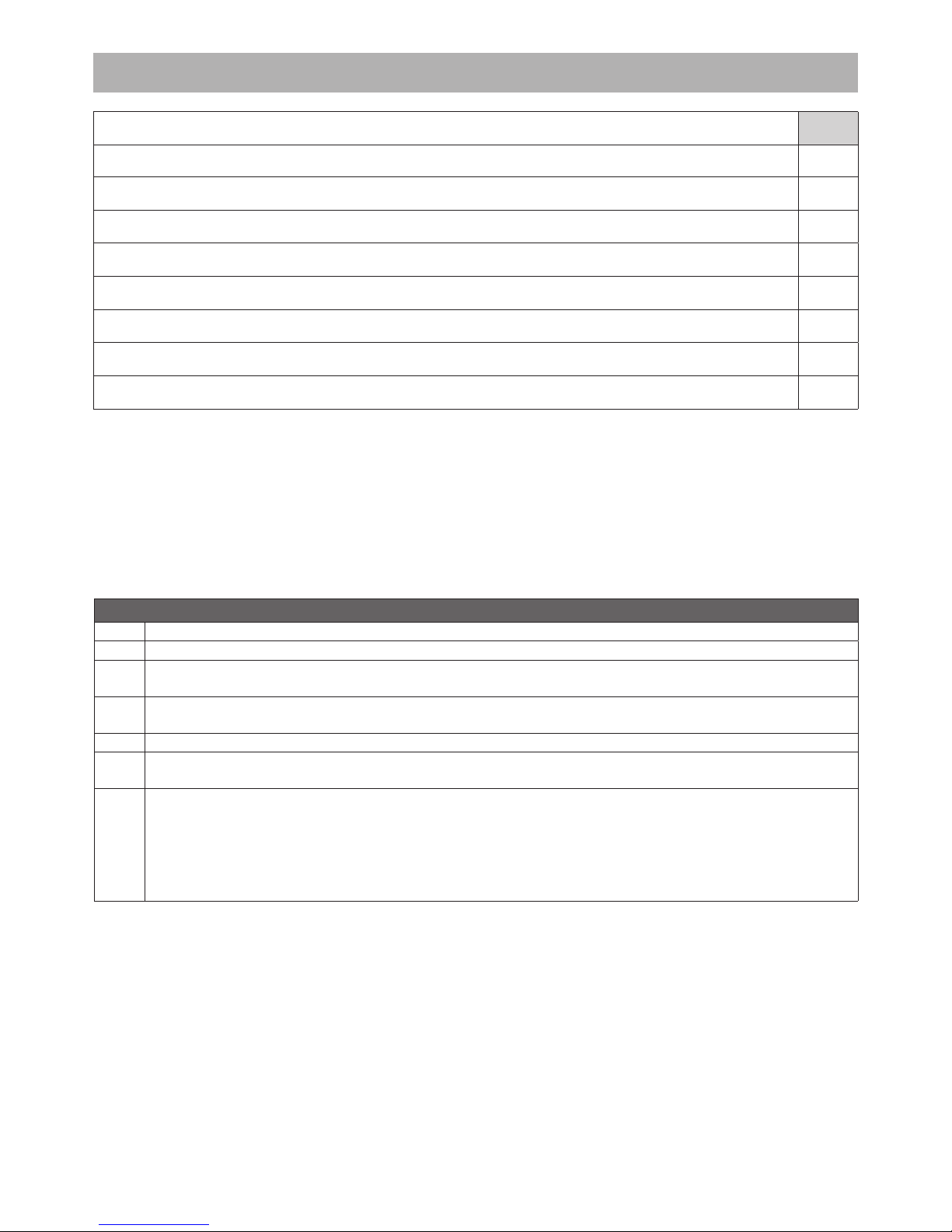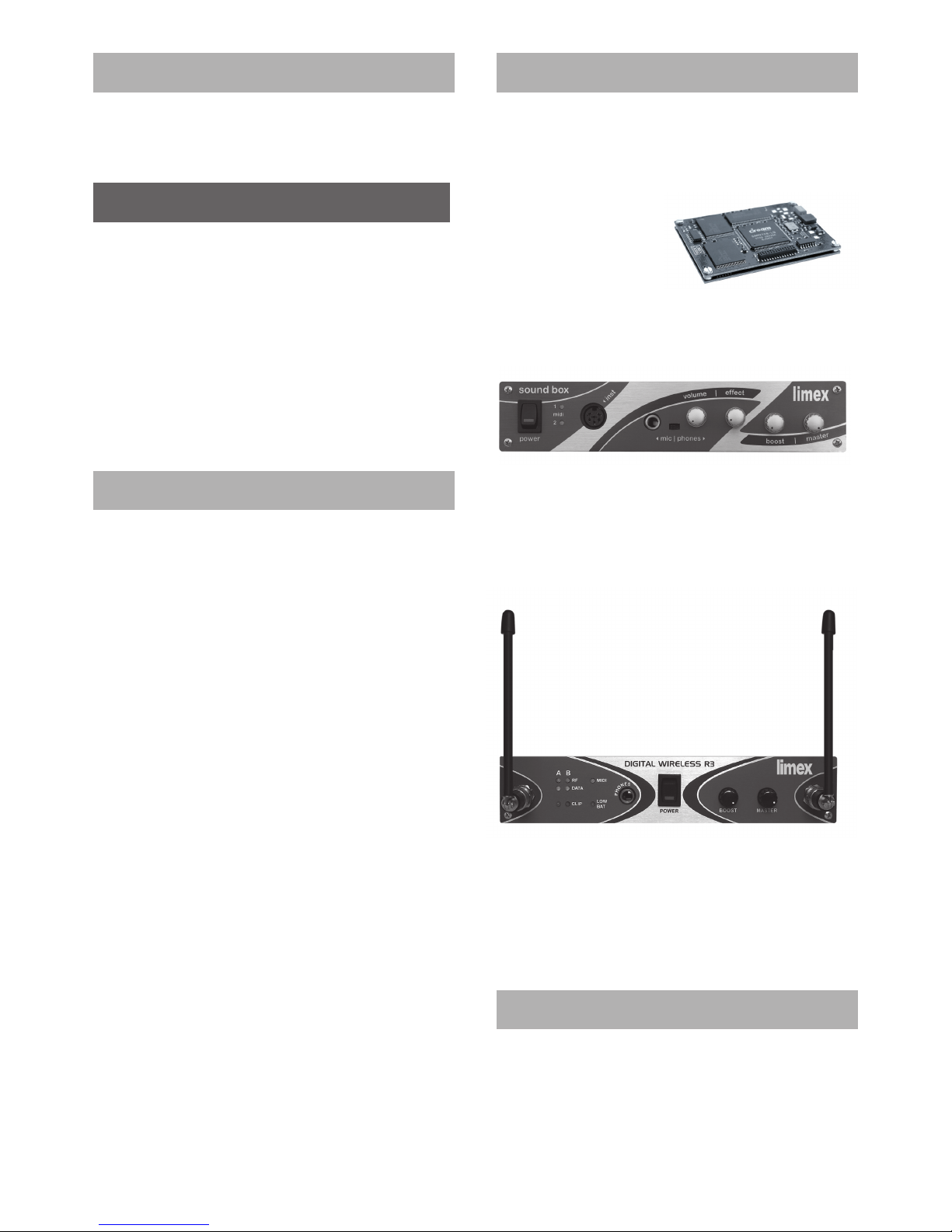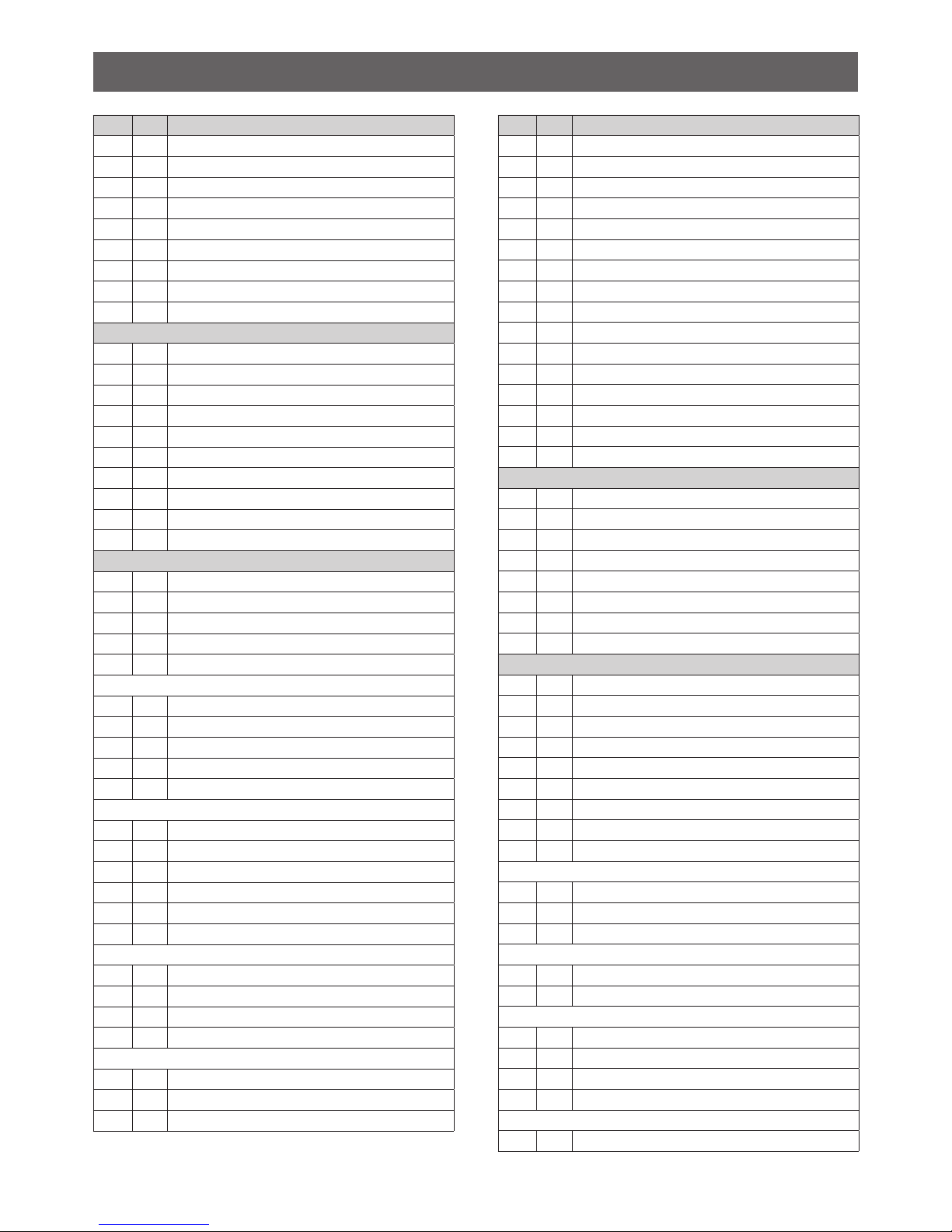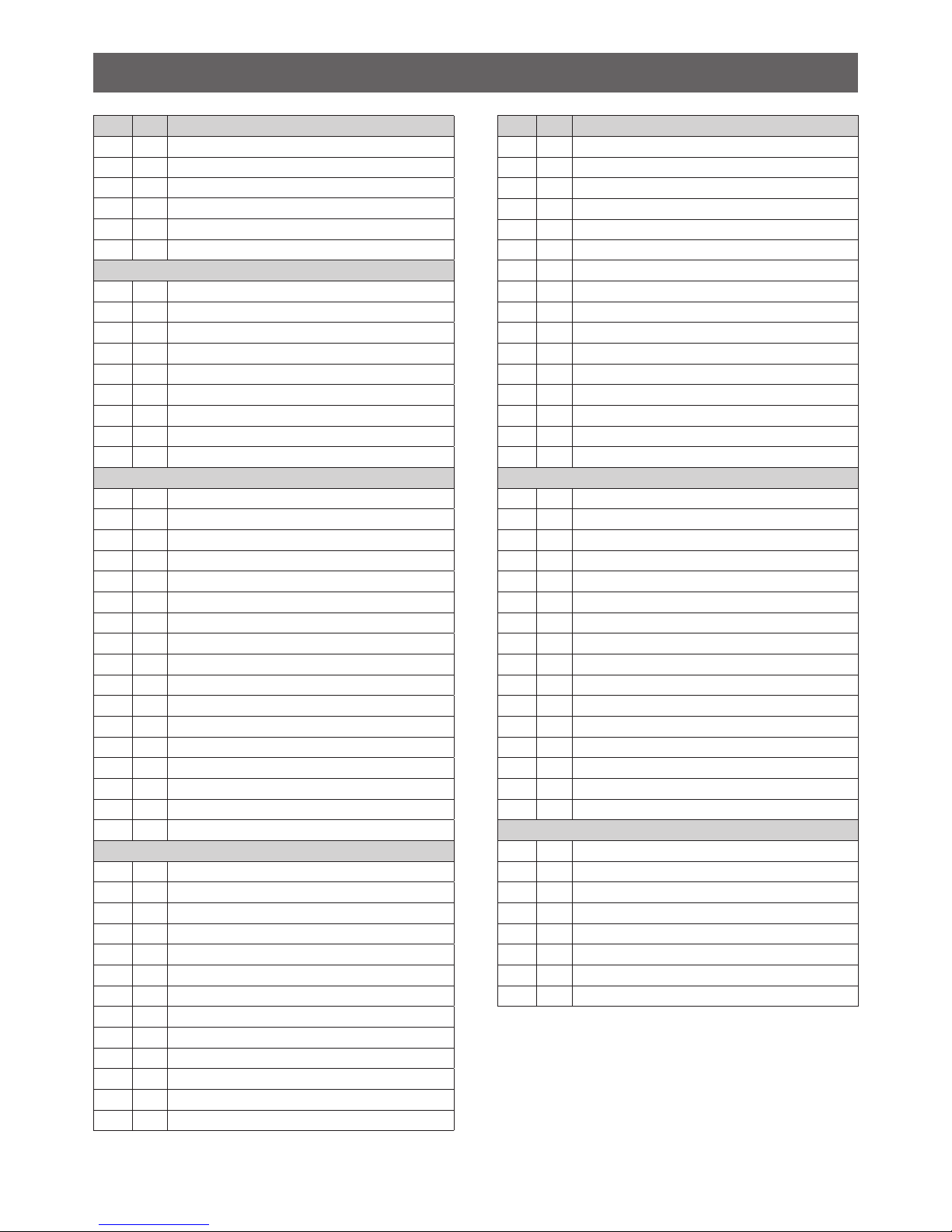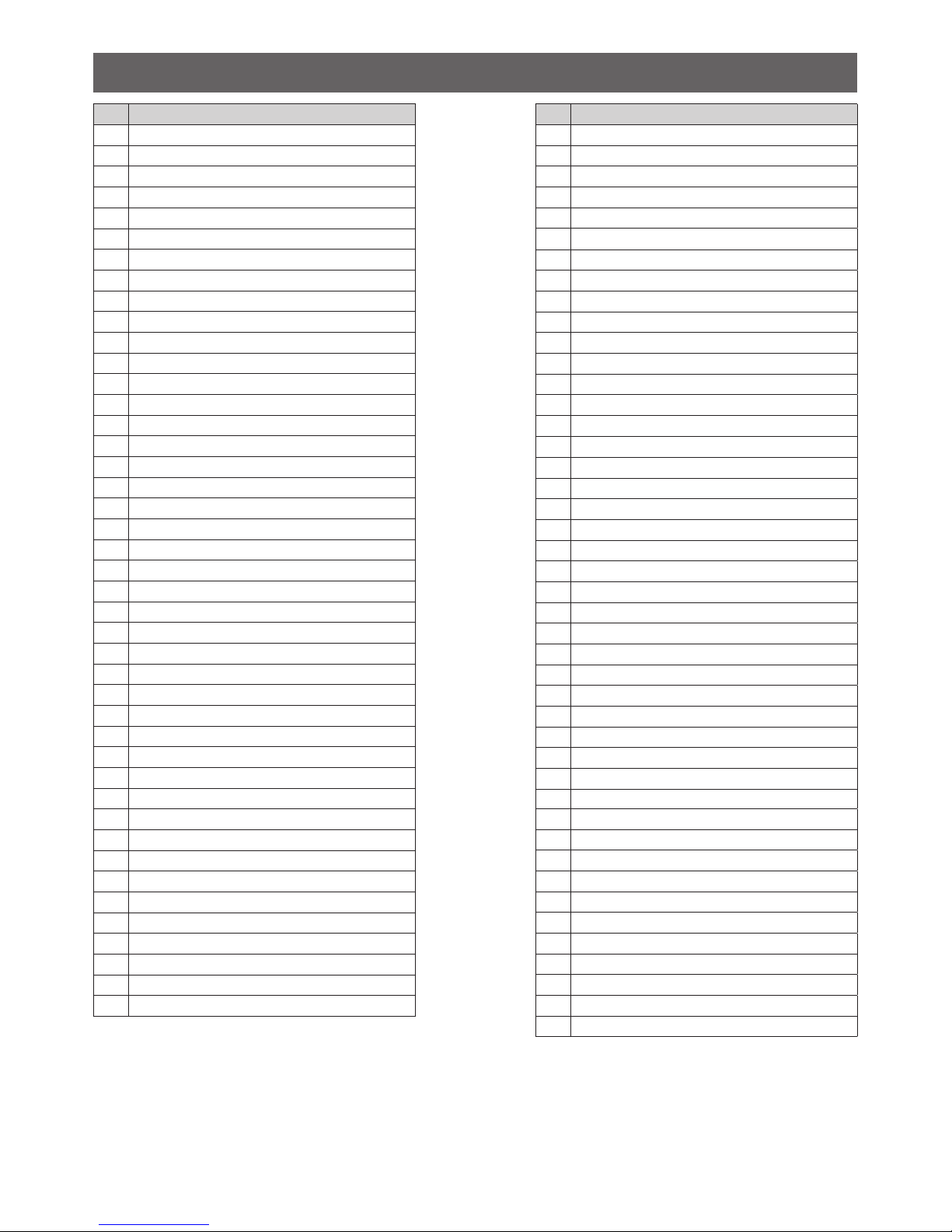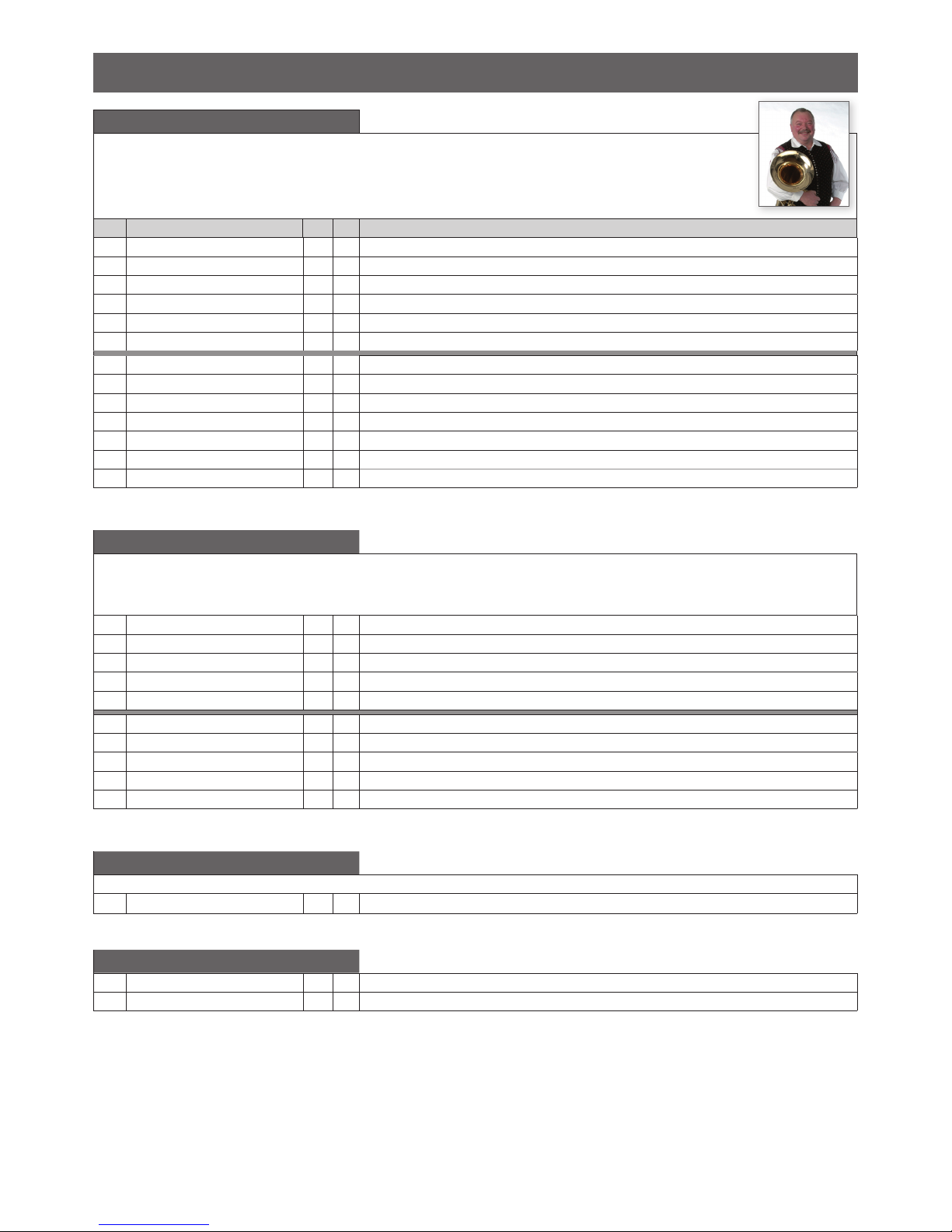SAFETY PRECAUTIONS
SAFETY INSTRUCTIONS
- Read the user manual before using the device
- Do not allow any liquid to come in contact with the
device
- Do not place anything on top of the device
- Do not handle the power supply with wet hands
- Turn off all connected devices before you connect any
new devices
Do not use or store the device where it is exposed to
- dampness or wetness
- extreme temperature changes (i.e. do not store in a
vehicle in winter)
- strong vibrations or jolts
HANDLING
- Use only the original cables and power supply
- Remove the cable only by pulling on the plug, not on
the cable
- Do not expose the power adapter to any mechanical
stress
CUSTOMER SERVICE – TROUBLESHOOTING
Do not carry out any repairs at home, as this may result
in permanent damage to the electronics. Any guarantee
claims are no longer valid in this case.
INCLUDED WITH SOUND BOARD 128MB
User reference manual
POWER SUPPLY 9VDC / 600mA
OPERATING TEMPERATURE 10 to 40 degrees Celsius
HUMIDITY max. 80%, non-condensing
INSTALLATION
Only qualified professionals may install the 128MB sound
board in an external LIMEX unit or a LIMEX MIDI-equip-
ped instrument.
The CE certification is available at www.limexmusic.com
LIMEX MUSIC HANDELS GMBH
A-6114 Kolsass Austria
COPYRIGHT
The recordings used in this device are protected by
copyright. LIMEX Music Handels GmbH alone has been
given the right by all musicians involved to use this material.
Any duplication, editing or any other copy by or given to
a third party in any form (audio sampling CD, data storage
device, download of any file, etc.) is strictly forbidden.
Copyright © 2009 by limex music handels gmbh
www.limexmusic.com
Four out-of-court decisions in our favor and a copyright case
against pseudo sound designers who tried to use our recor-
dings all speak to the originality of our sounds.
e fact that only we have exploitation rights to the recordings
of these musicians is often overlooked. As unpleasant as the le-
gal cases are for us, the compensation received for the decisions
in our favor do in fact contribute to our future legal defense of
any other unauthorized use of these recordings.
WATERMARK
Due to the value and demand for our samples, LIMEX pro-
duct sounds are tagged with an invisible audio watermark.
Even if the file has been edited or distorted, we will be able
to determine if our recording has been used.
USER FORUM
Access our User Forum on our homepage at www.limexmusic.com
!
CC
Page 4