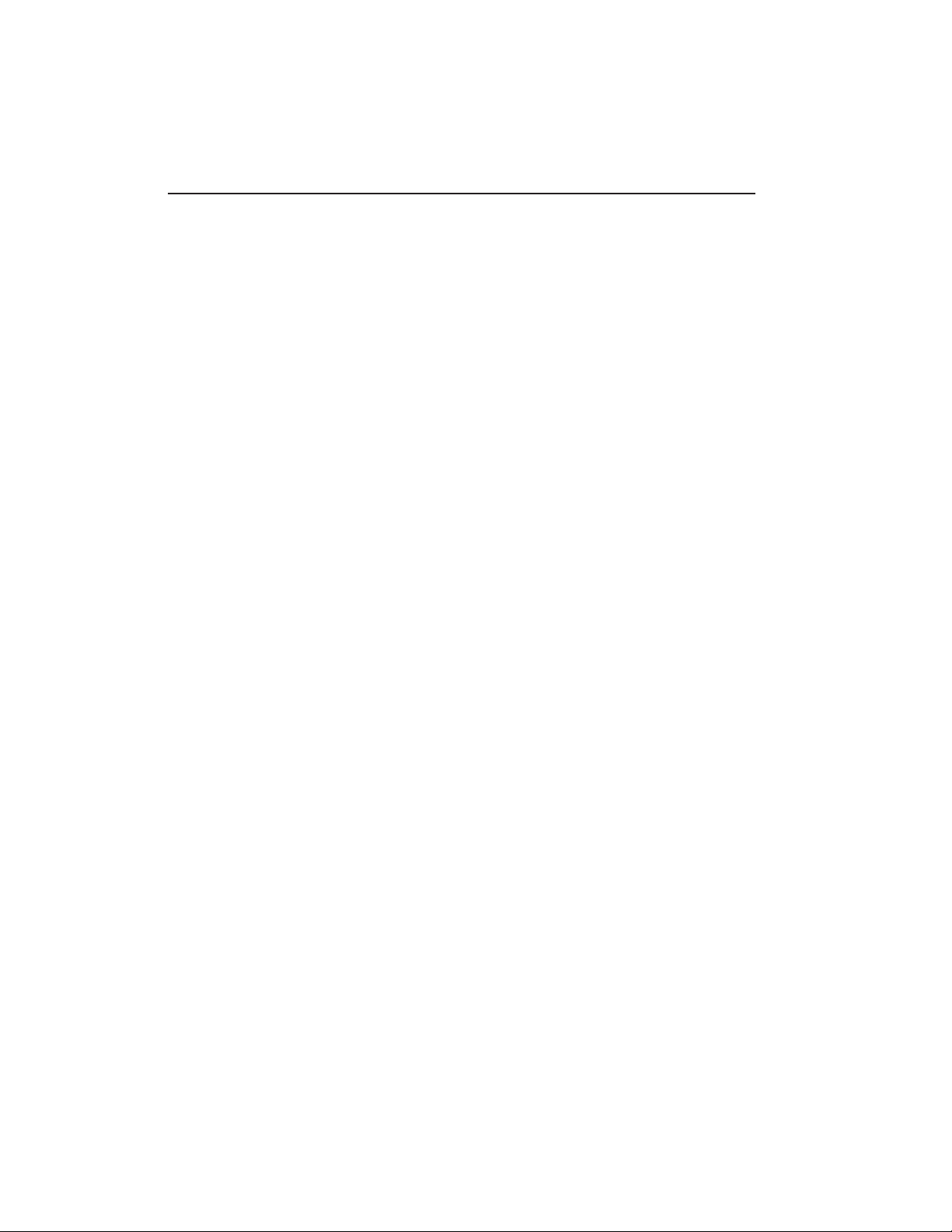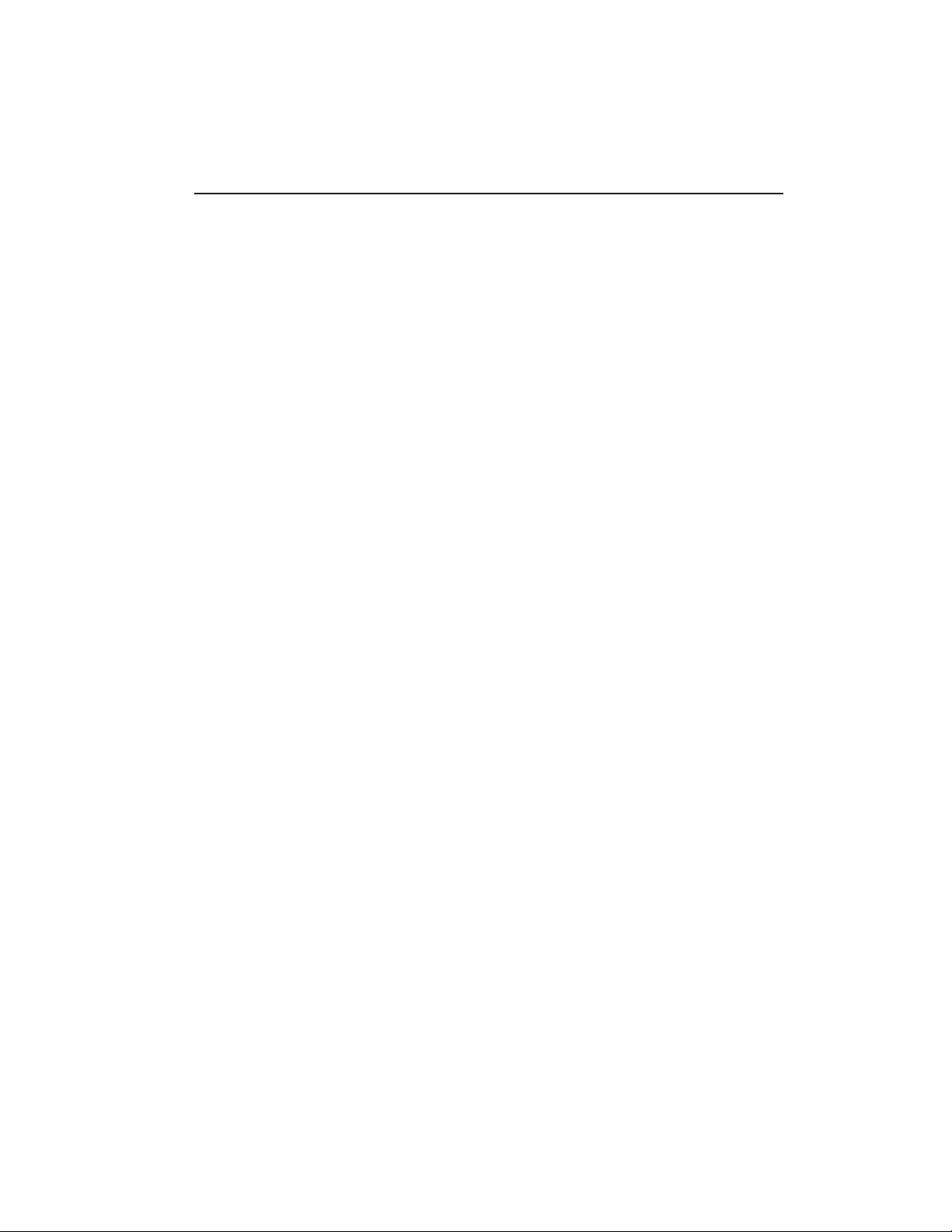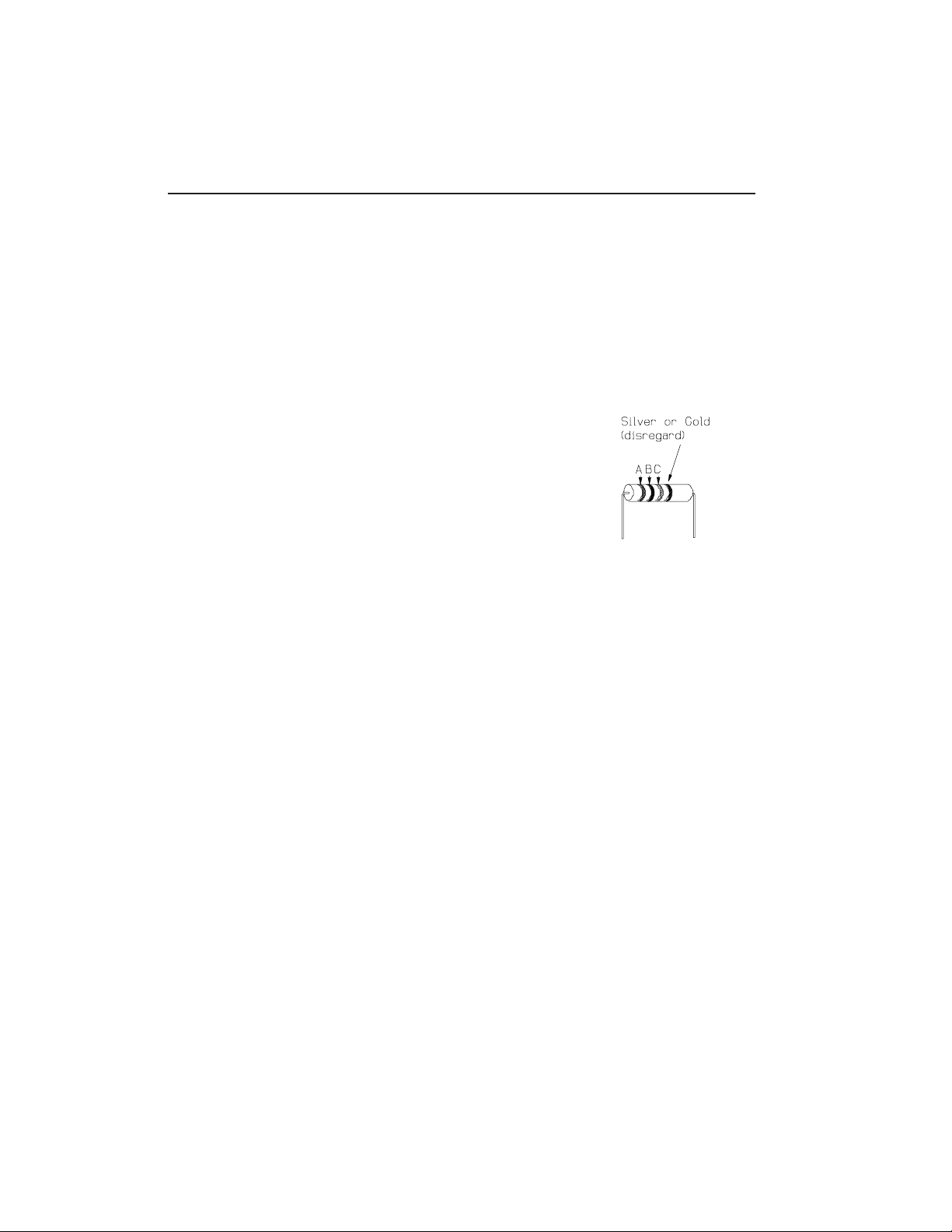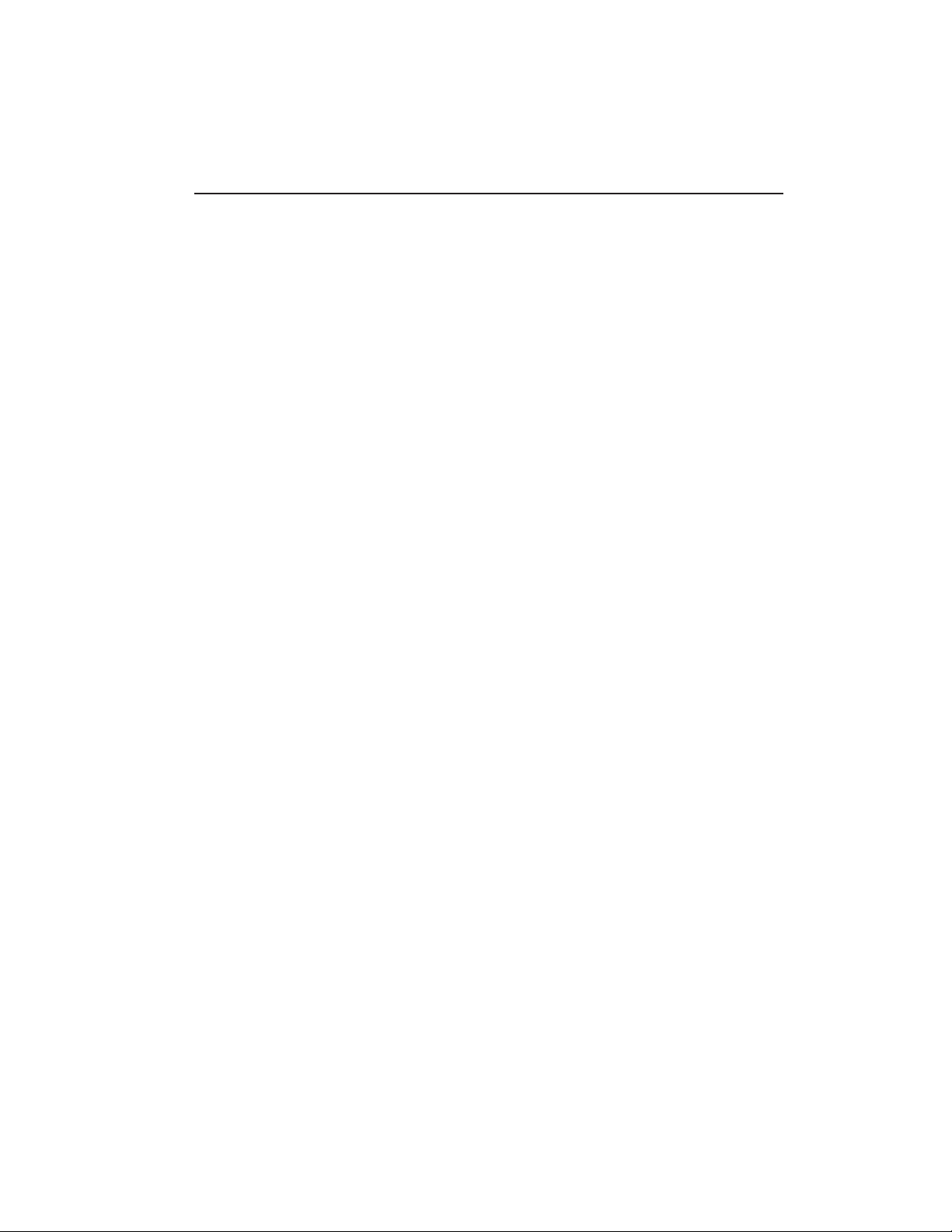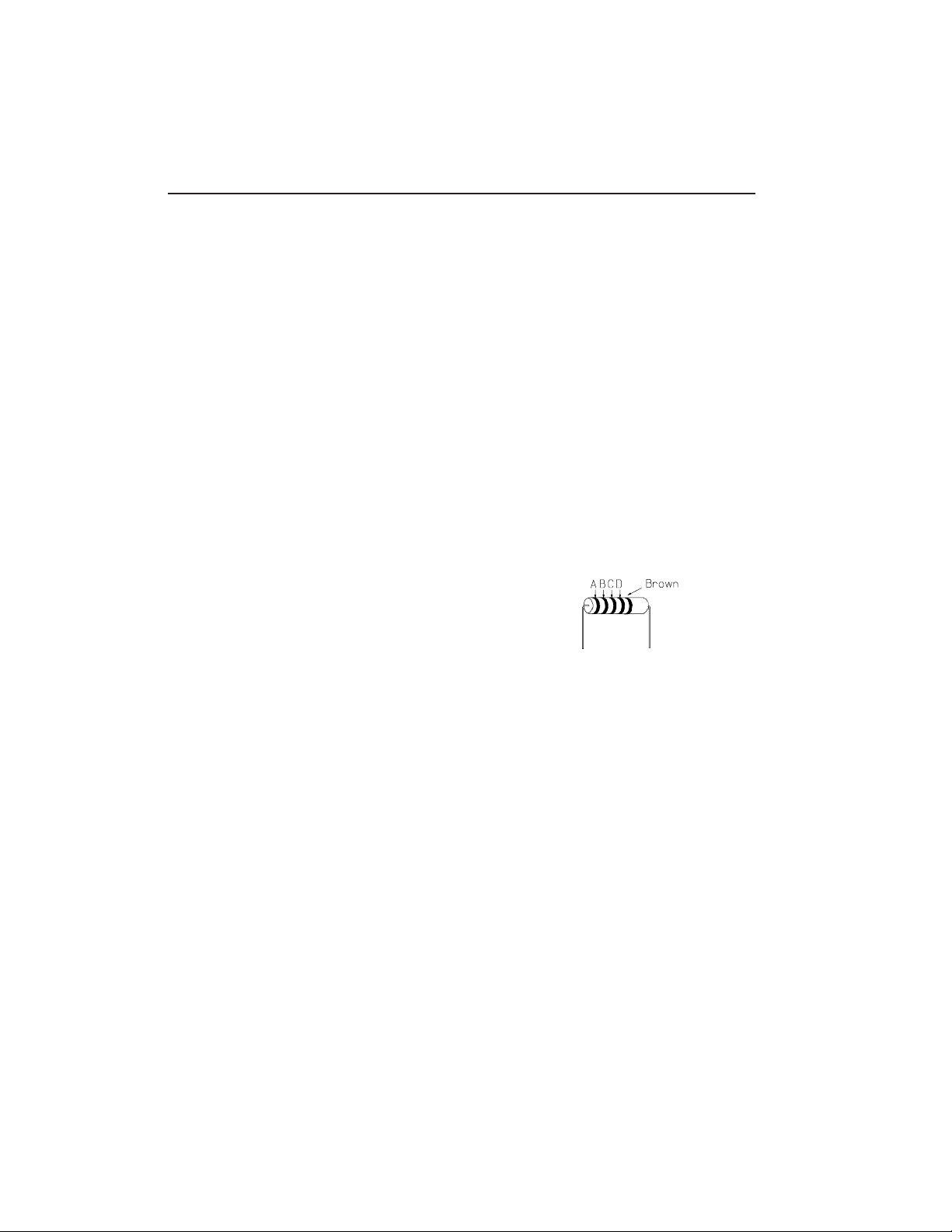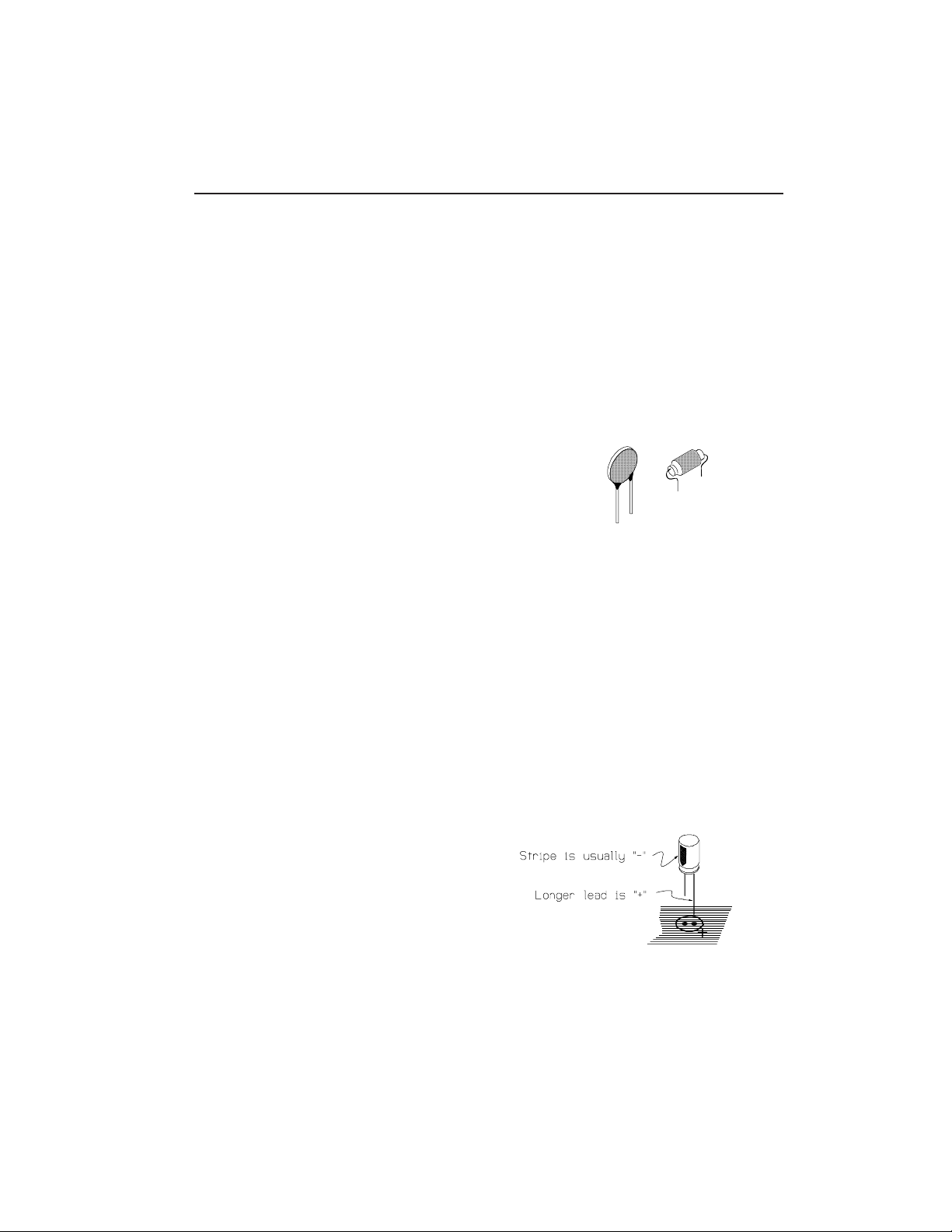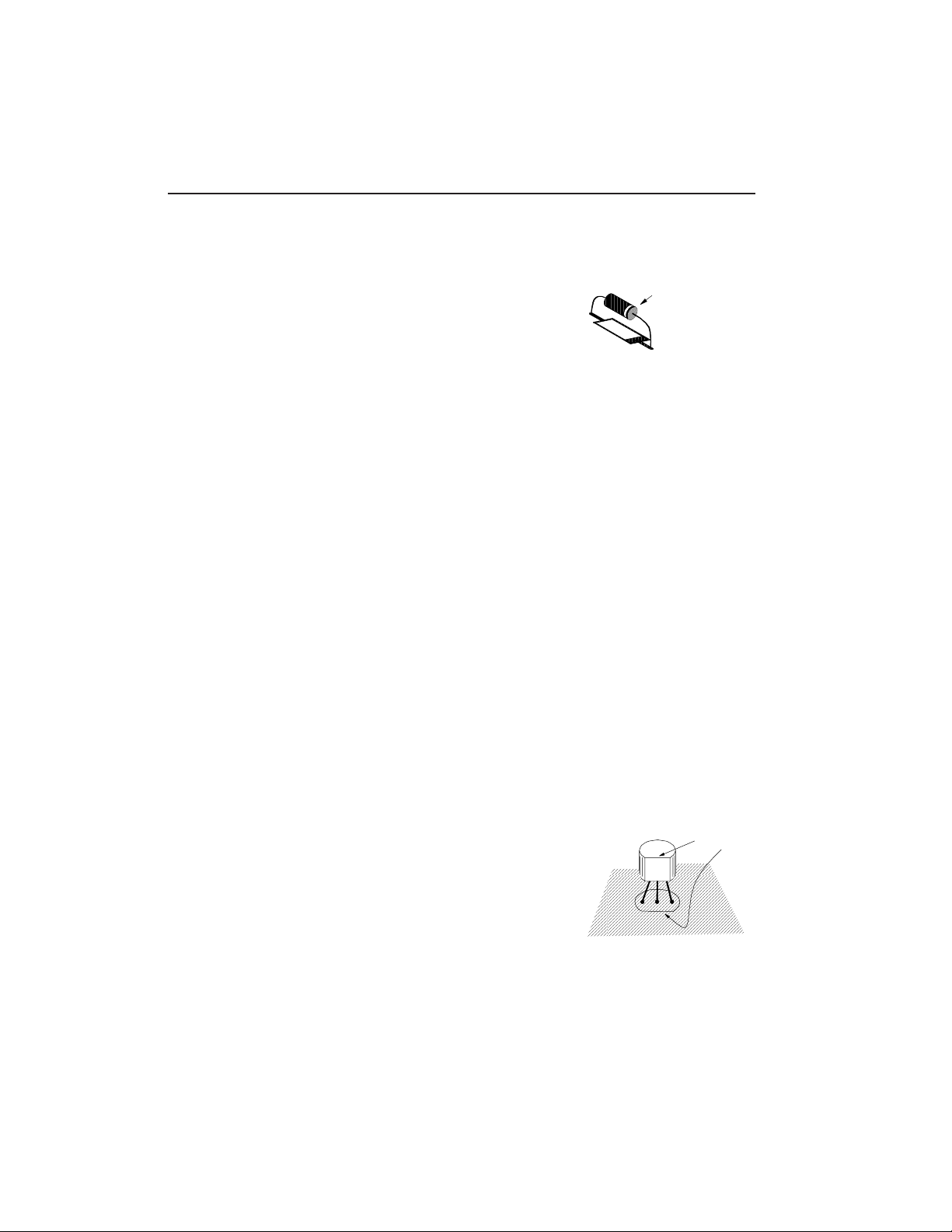9720 VCO 1
010321
Model 9720
Assembly and Using Manual
Dual VCO w/Modulator
(c) 2000 PAiA Electronics, Inc.
The 9720 Dual VCO w/Modulator features two independent VCOs,
each with a chromatic range of 10 octaves from 16Hz to 16kHz at a
+/- 1cent pitch error. Total range of each oscillator is from 1 cycle/
minute (0.017 Hz) to 100 kHz so either can be used as wide range
audio source or super slow multi-waveform LFO. Temperature
stability is equally extraordinary due to a novel exponential converter
that provides more accurate temp tracking than conventional designs
without the use of temperature compensating resistors.
Oscillator A has 5V p-p outputs for Ramp, Pulse (w/Width modula-
tion), Triangle and Sin waveforms. The built-in Glide Processor
provides slew rates from milliseconds to several seconds and a
convenient toggle switch transposes down from normal audio outputs
to LFO mode. The Pitch knob sets initial pitch over a 3 octave range.
The Sync input provides for “Soft Synchronization” to an external
audio source.
Oscillator B is very similar to Osc A but subtle differences optimize
the flexibility of the pair. There are outputs for Ramp, Triangle and
Pulse waveforms. A panel control for initial Pulse Width works in
conjunction with the PW CV input that is normalized to the Modulator
output. An auxiliary 1V/kHz Frequency Modulation input allows for
complex FM timbres from just a single module.
The Modulator is an Attack/Release Envelope Generator that has a
separate Trigger input for A/R envelopes and Gate input for A/R with
Sustain (ASR). Attack time is adjustable from 0.5ms to 2 seconds,
Release time from 1ms to 4 seconds. The Cycle switch allows self-
triggering for an LFO with independently adjustable rise and fall
times and a range from a cycle every few seconds to over 100Hz.
The Gate and Trigger inputs also work when in Cycle mode - a Gate
input turns the oscillator off and on and Trigger inputs syncs the
oscillator to an external source. The front panel LED brightens and
dims to indicate Modulator output.