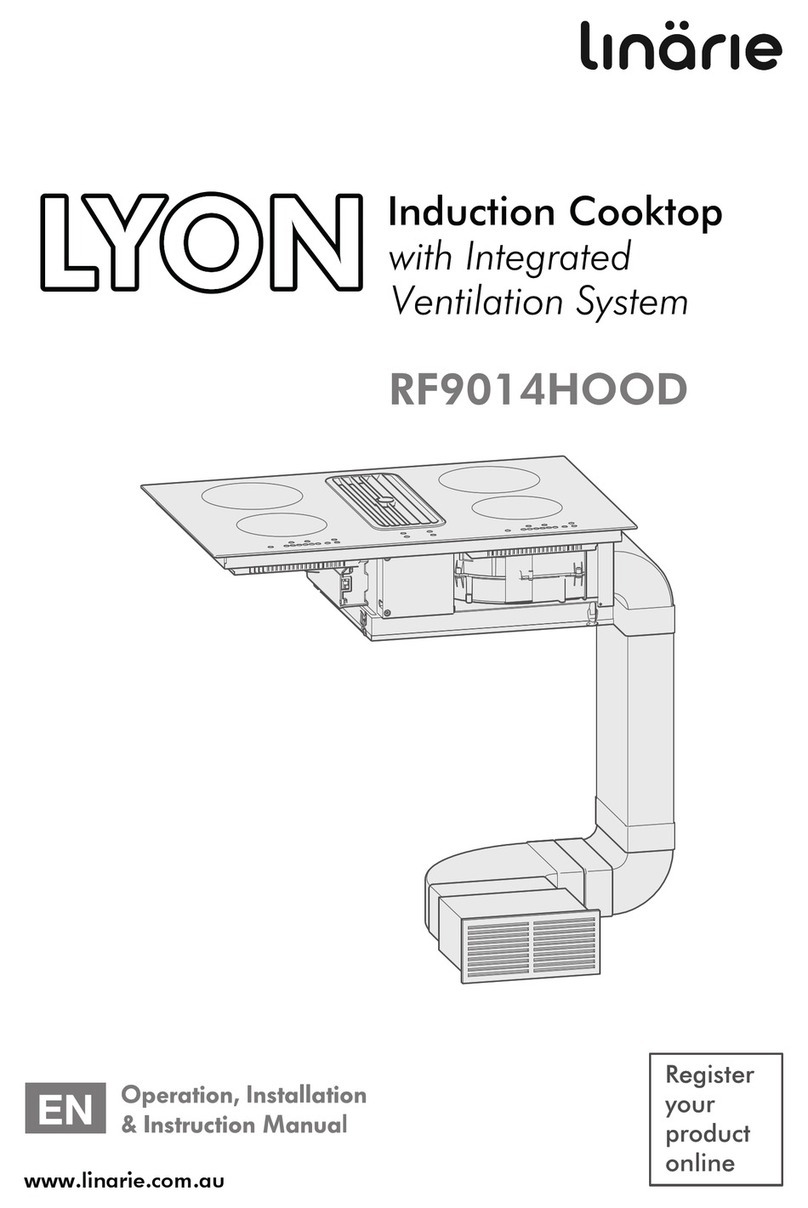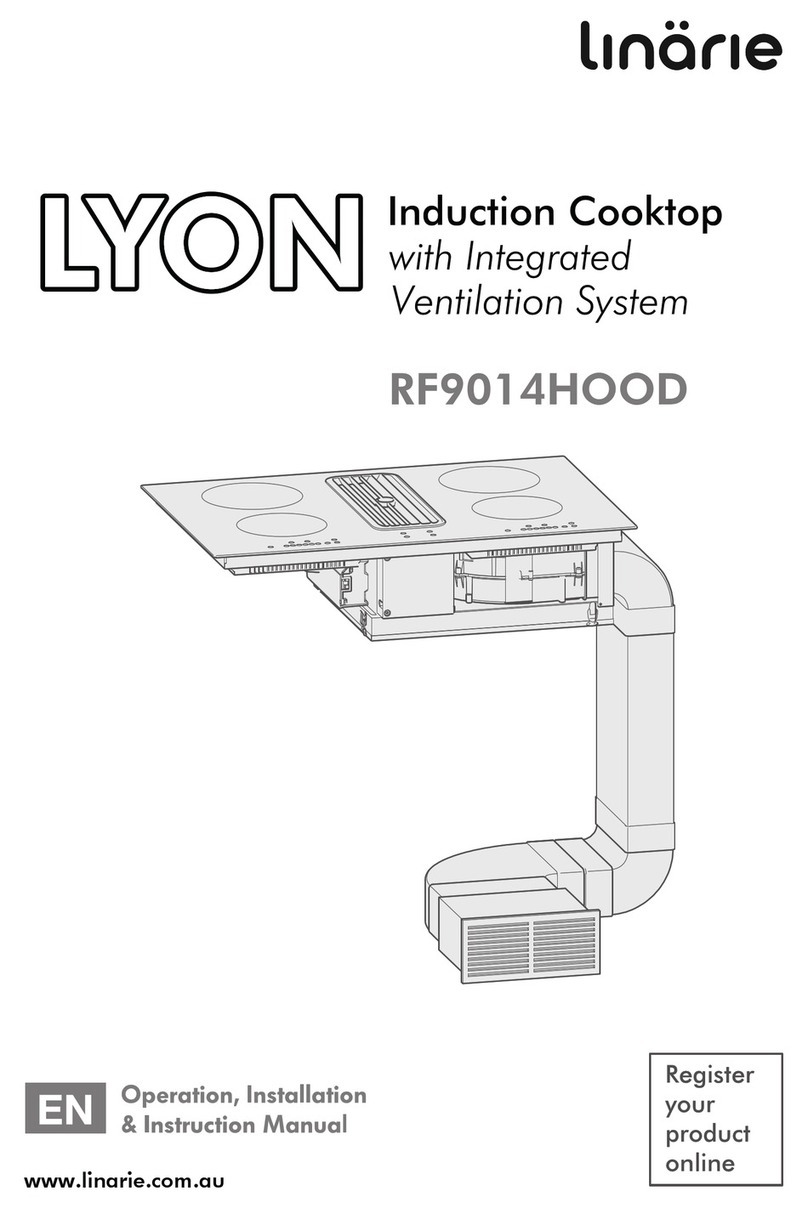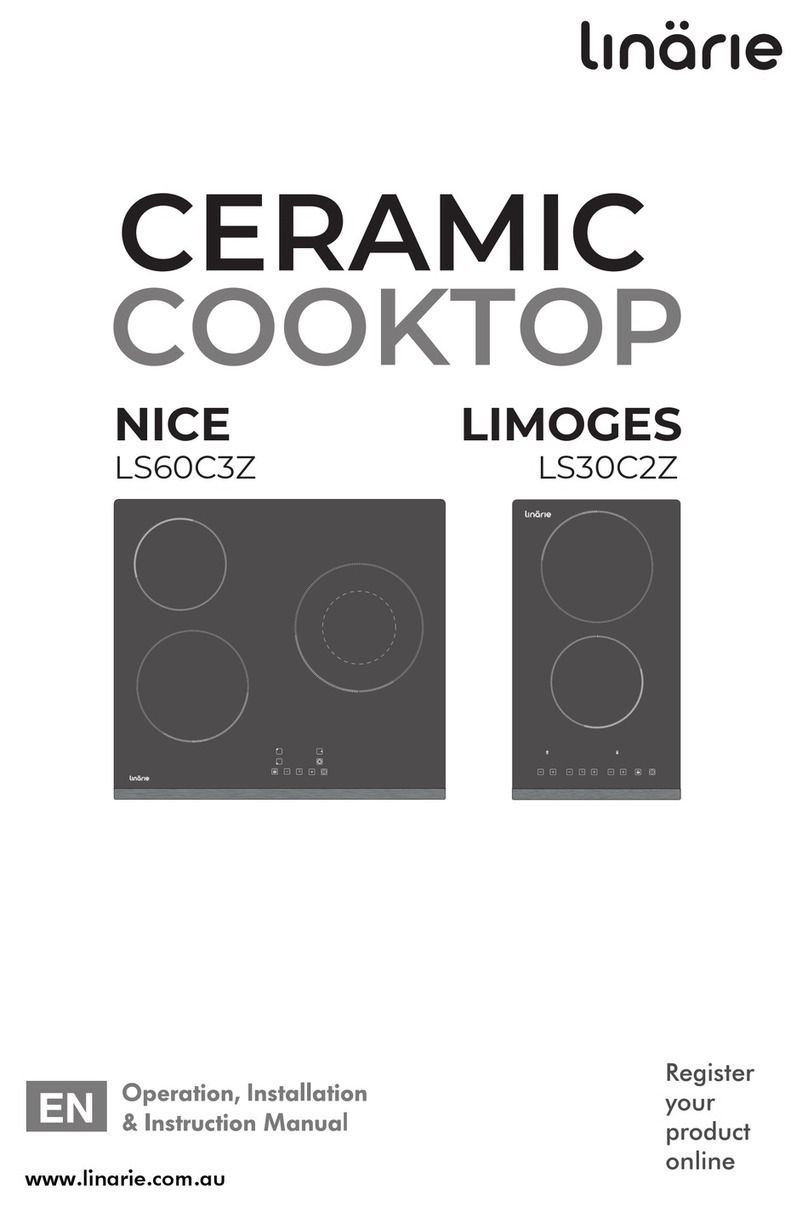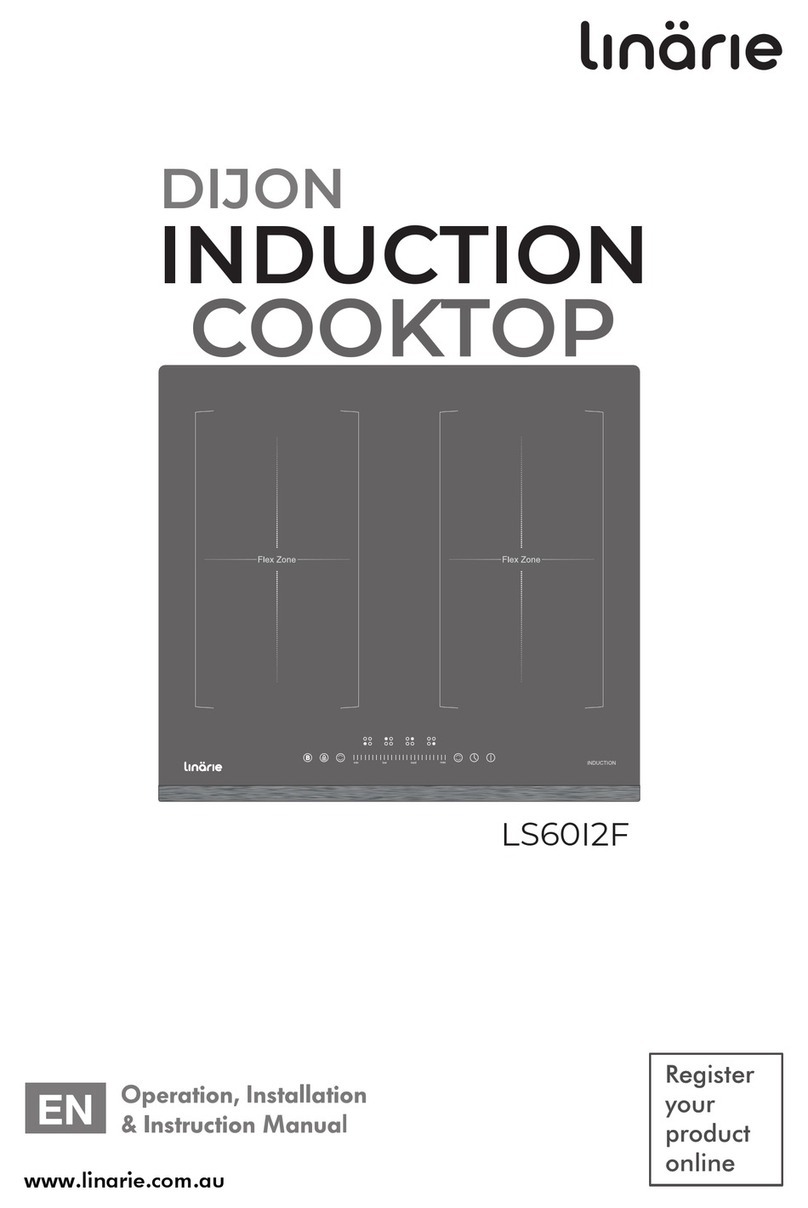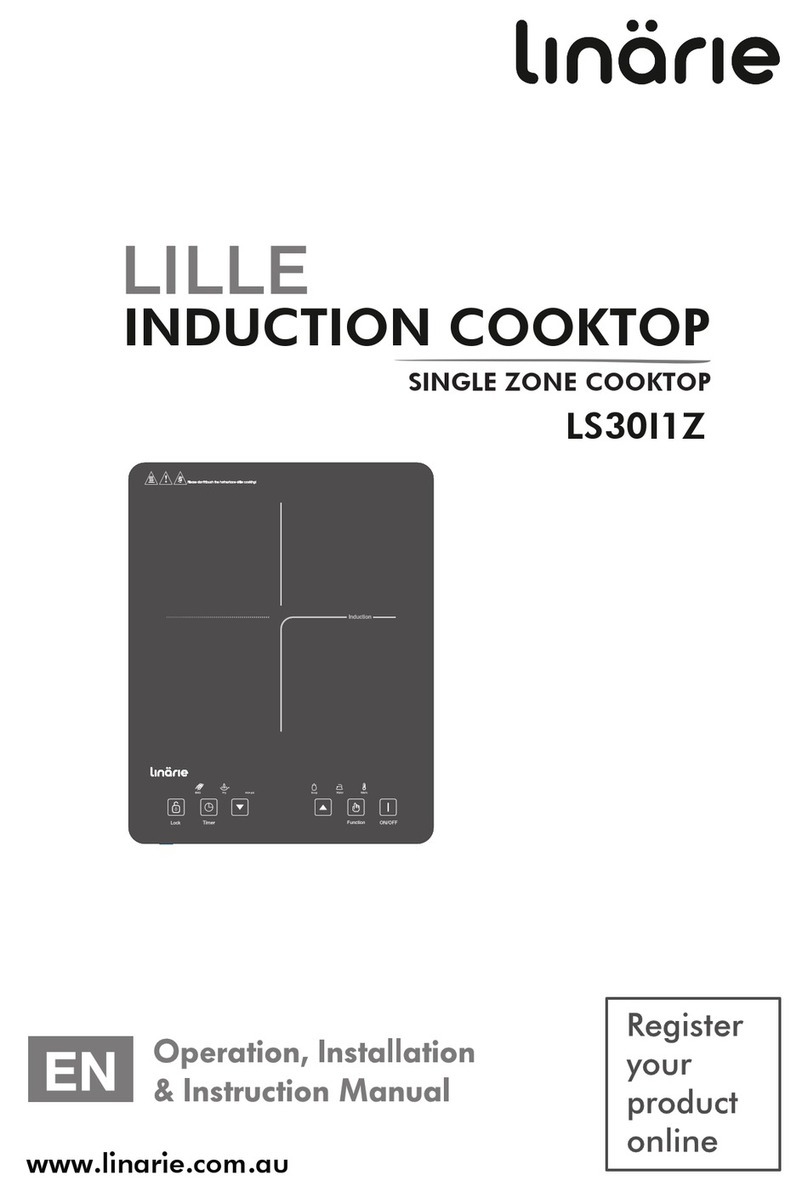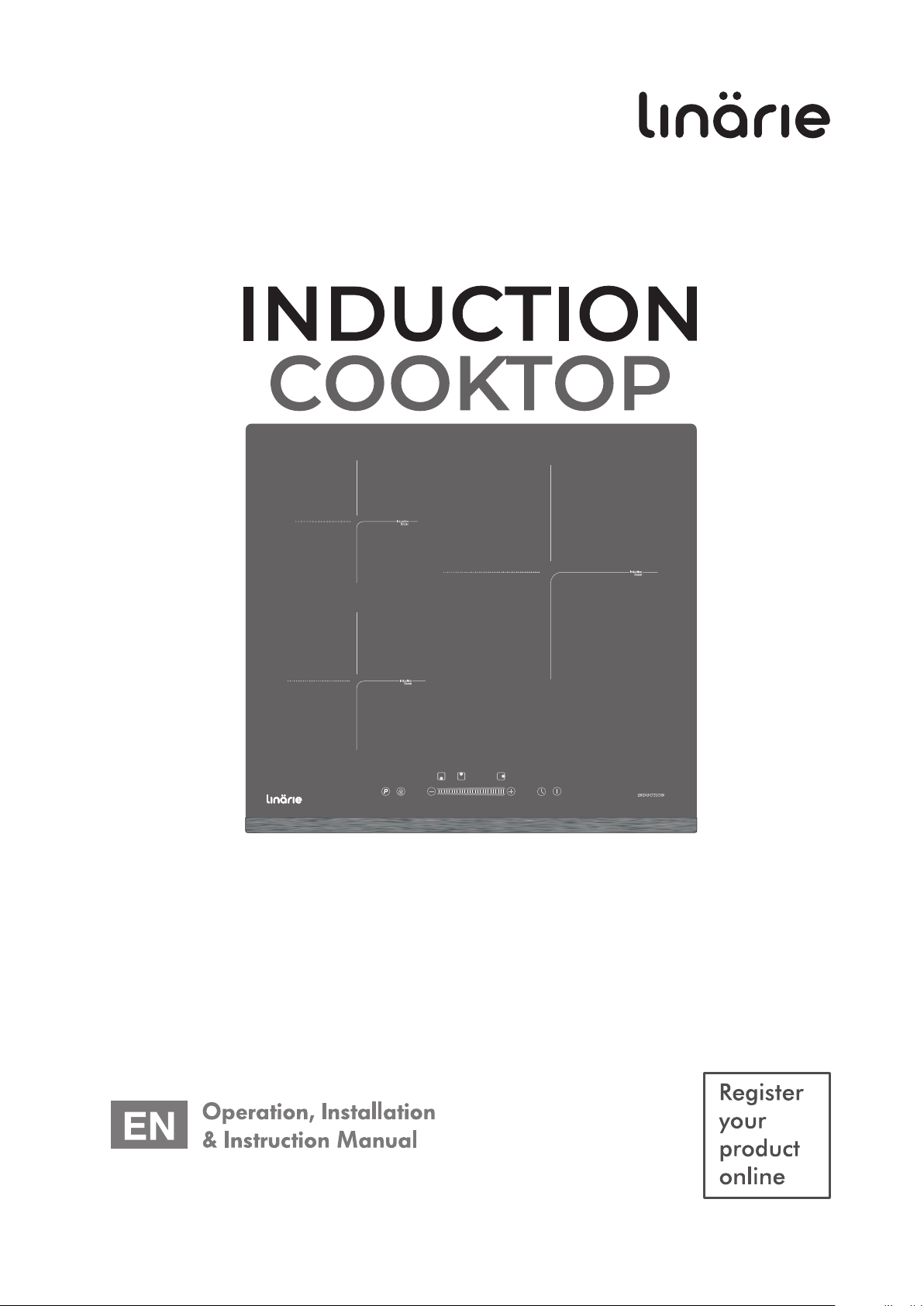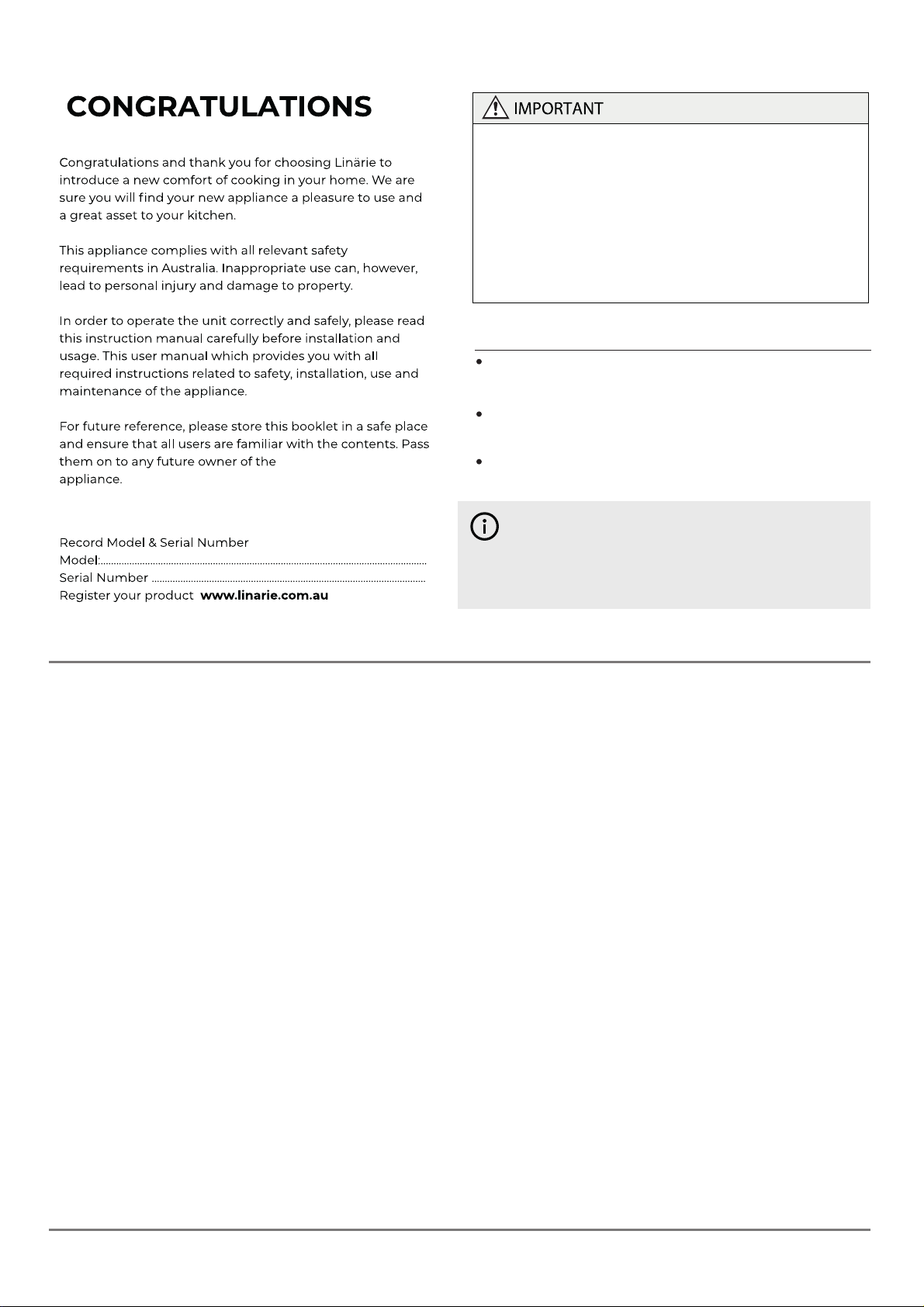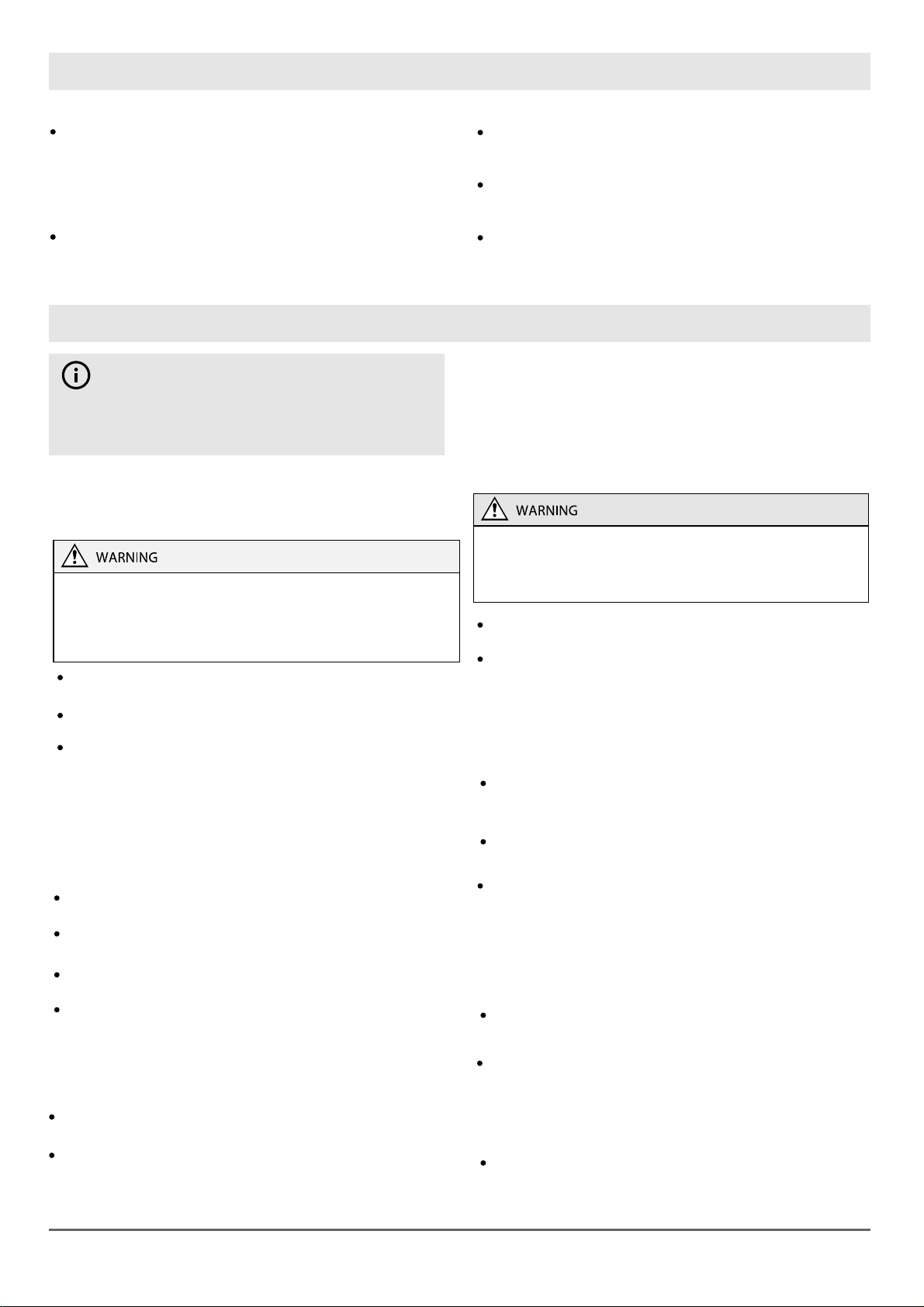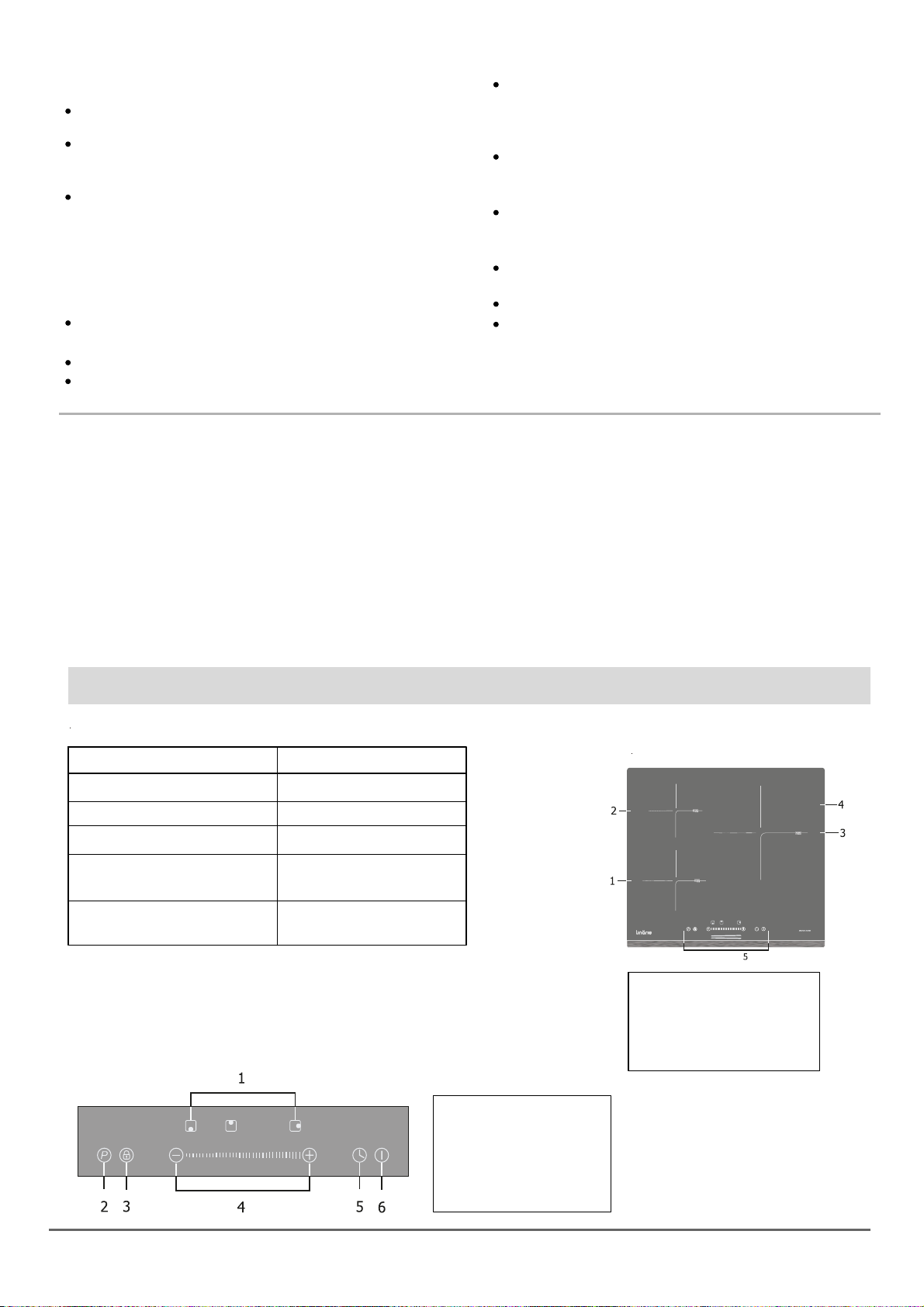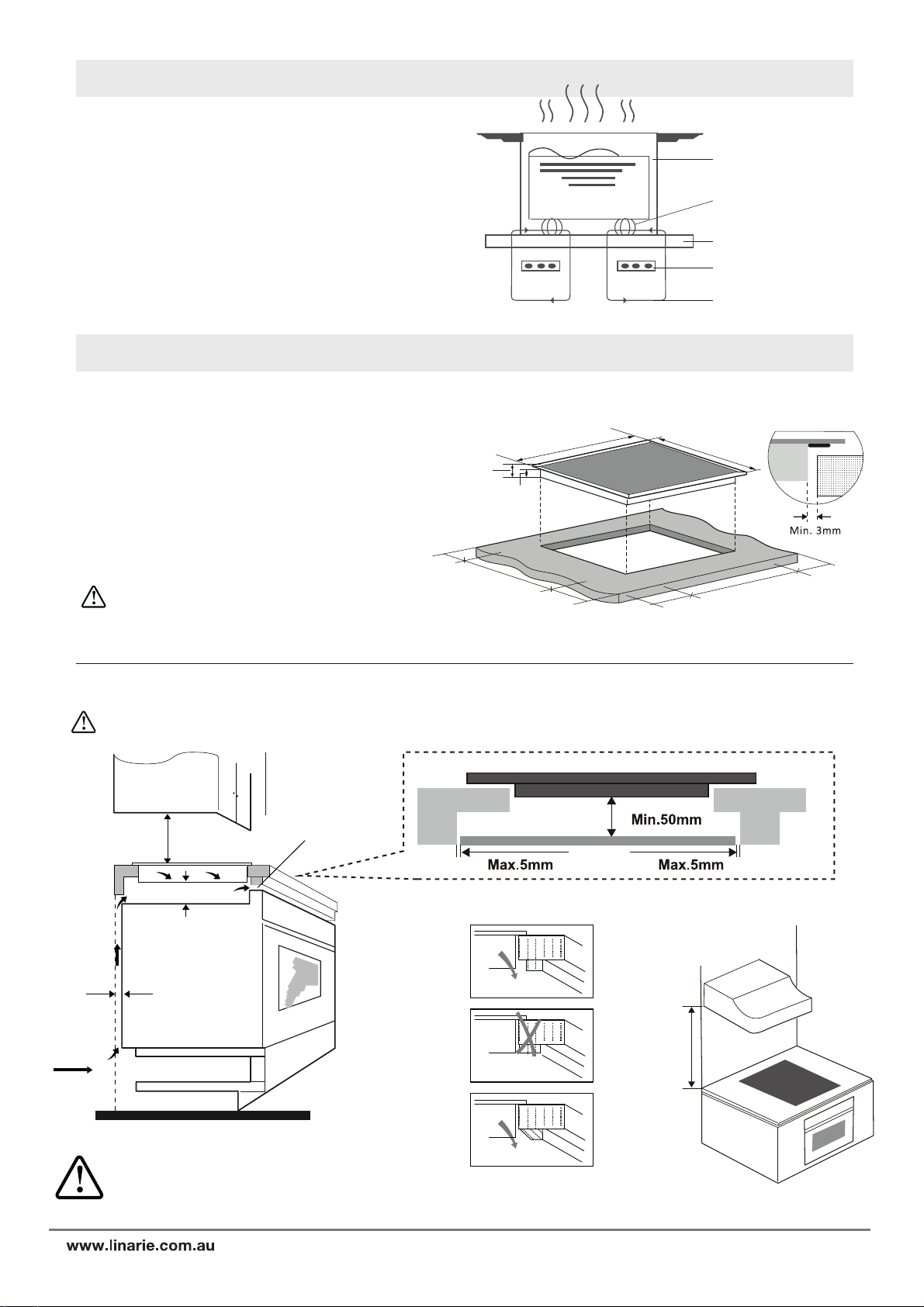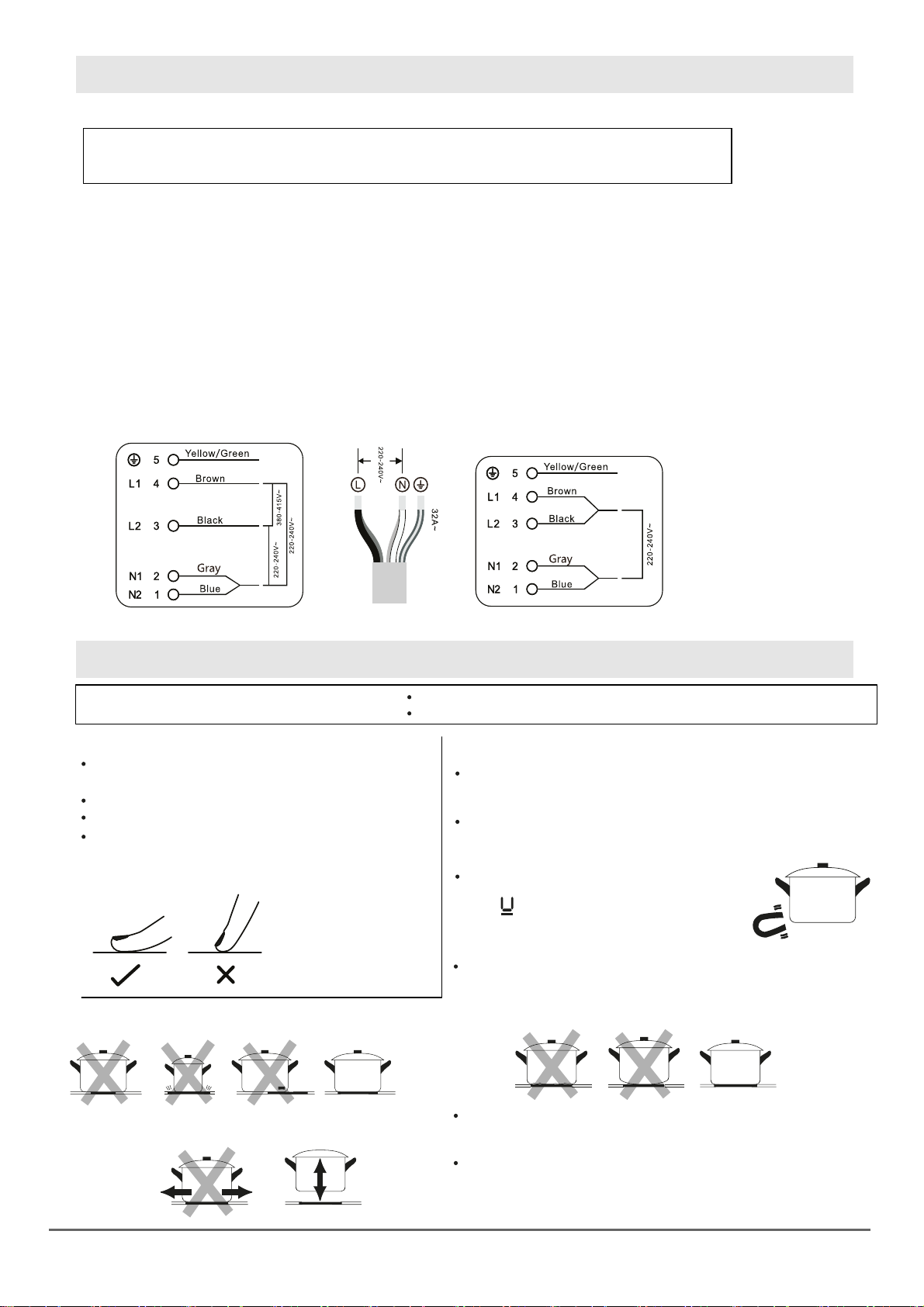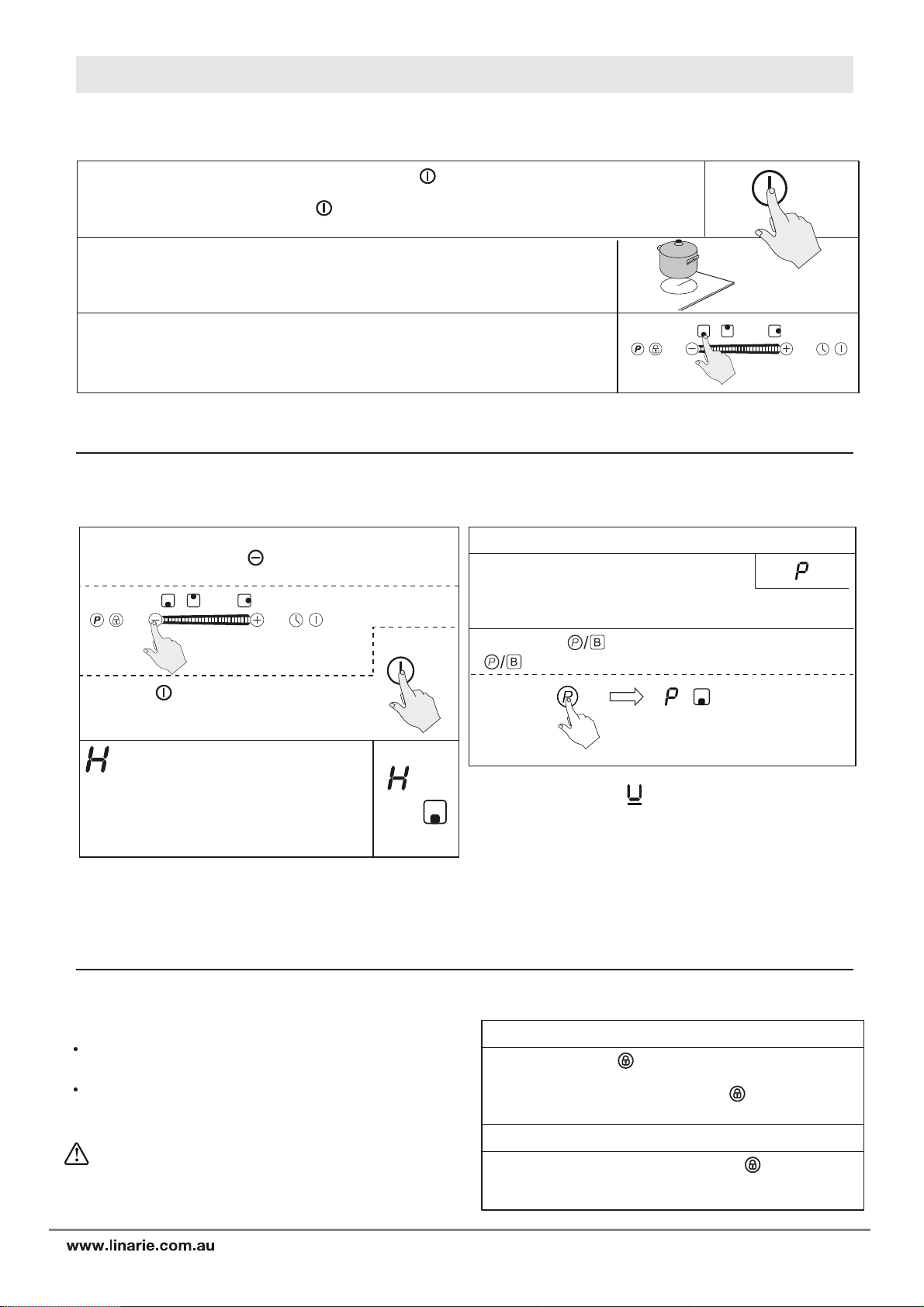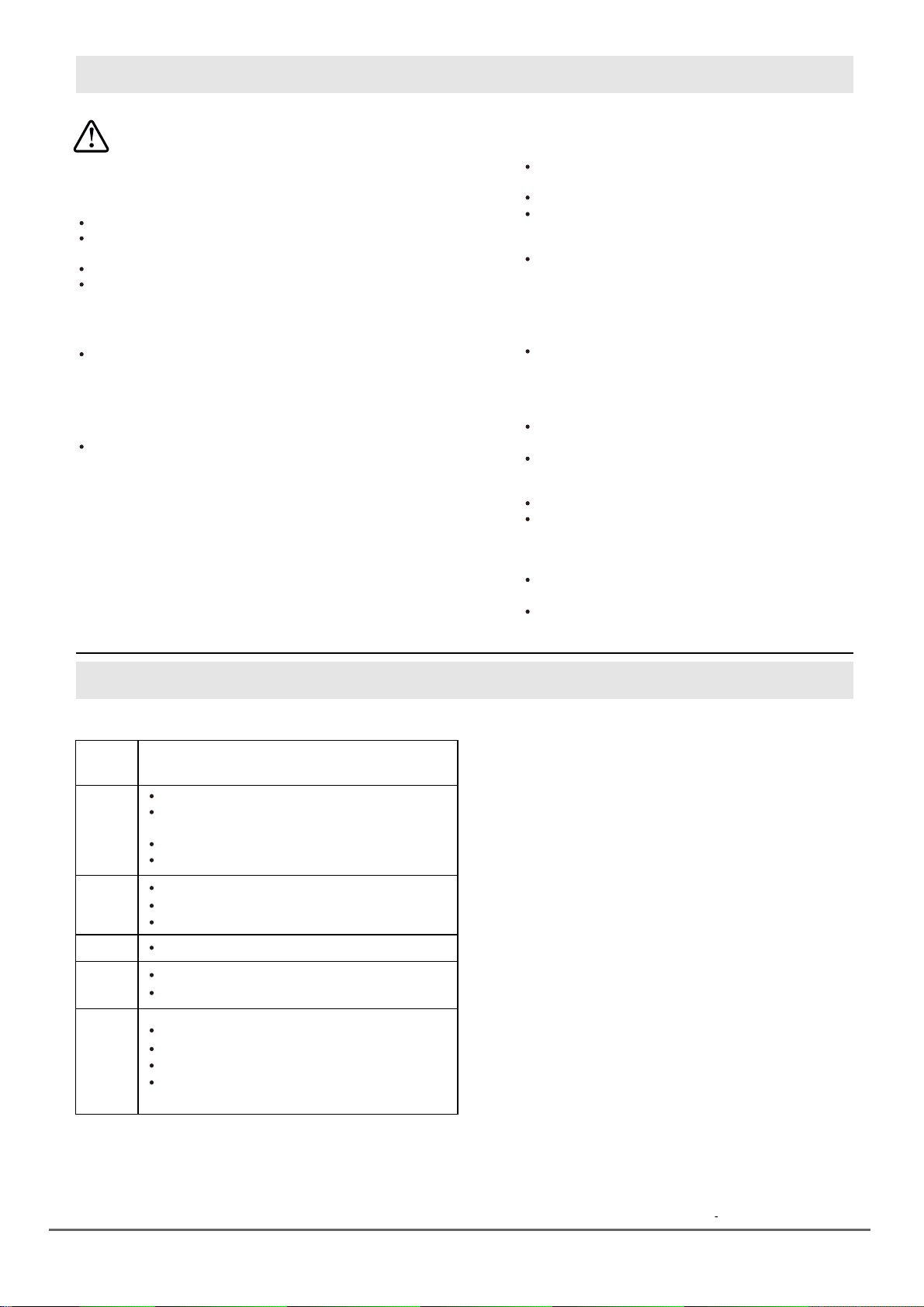1. GENERAL INFORMATION
A damaged appliance can be dangerous. If you find the
appliance is damaged or marked, you must report it within
7 days if you wish to claim for damage/marks under the
manufacturer’s warranty. This does not affect your statutory
rights. Do not use a damaged appliance.
The manufacturer's warranty will be invalidated if the
appliance is not repaired by a Linärie approved service
technician.
Faulty components must only be replaced by genuine Linärie
spare parts. The manufacturer can only guarantee the safety
of the appliance when Linärie replacement parts are used.
If the power cord is damaged, it must only be replaced by a
Linärie authorized service technician or suitably qualified
electrician in order to avoid a hazard.
Linärie cannot be held liable for noncompliance with these
instructions, resulting from incorrect or improper use or
operation.
1.1 Appliance Information
w w w . lina r ie . c o m . a u 3
Cleaning & Maintenance
2. GENERAL SAFETY INTRUCTIONS
Unauthorized Modifications
Unauthorised modifications can cause the appliance to
pose risks. Do not conduct any modifications to the
appliance.
The device must be cleaned regularly. Dirt can lead to
damage or the buildup of odors. (See “Cleaning and
maintenance” section).
Always clean the appliance exactly as indicated in
the operating instructions.
Always ensure the appliance is switched off before
cleaning or replacing parts.
There is a risk of fire if cleaning is not carried out as
described in these operating instructions.
In areas which may be subject to infestation by
cockroaches or other vermin, pay particular attention to
keeping the machine and its surroundings in a clean
condition at all times. Any damage which may be
caused by cockroaches or other vermin will not be
covered by the machine warranty.
2.1 General Safety Instructions
Children and People with Special Needs
2.2 Safety Instructions - Installation
This appliance is not intended for use by persons (including
children) with reduced physical, sensory or mental capabi-
lities, or lack of experience and knowledge, unless they have
been given supervision or instruction concerning use ofthe
appliance by a person responsible for their safety.
The appliance is NOT suitable for use by children
without supervision.
Young children should be supervised near the appliance
to ensure they do not play with this appliance.
Children may be able to wrap themselves in packing
material or pull it over their heads with the risk of
suffocation. Keep children away from any packing material.
I
Do not cook on a broken or cracked cooktop. If the cooktop
surface should break or crack, switch the appliance off
immediately at the mains power supply and contact a qualified
technician.
n order to avoid any potential hazard, the installation
instructions must be followed.
Observe all regional regulations for the installation of
ventilation systems.
During installation, maintenance and repair work, the
appliance must be disconnected from the mains
electricity supply. It is only completely isolated from the
electricity supply when:
– the mains circuit breaker is switched off, or
– it is switched off at the wall socket and the plug is
withdrawn from the socket.
Do not pull the mains connection cable but the mains
plug to disconnect your appliance from the mains
electricity supply.
Do not connect the appliance to the mains electricity
supply by a multi-socket unit or an extension lead.
This appliance complies with electromagnetic safety
standards.
The appliance complies with the stipulated safety
requirements in Australia. The user is responsible for
appliance cleaning and maintenance as well as its safe
use. Improper use can lead to personal injury and
damage to property.
Tampering with electrical connections or components
and mechanical parts is highly dangerous to the user
and can cause operational faults. Only open the housing
as described in the instructions given in “Installation”
and in the “Cleaning & Maintenance” sections of this
booklet. Under no circumstances should any other parts
of the housing be opened.
THIS APPLIANCE MUST BE PROPERLY EARTHED. It is
most important that this basic safety requirement is
present and tested regularly and, where there is any
doubt, the household wiring system should be inspected
by a qualified electrician.
Linärie cannot be held liable for noncompliance with
these instructions, resulting from incorrect or improper
use or operation.
The appliance must only be installed and assembled by
trained specialists who are familiar with and comply with
the standard national regulations and supplementary
regulations of ventilation systems.