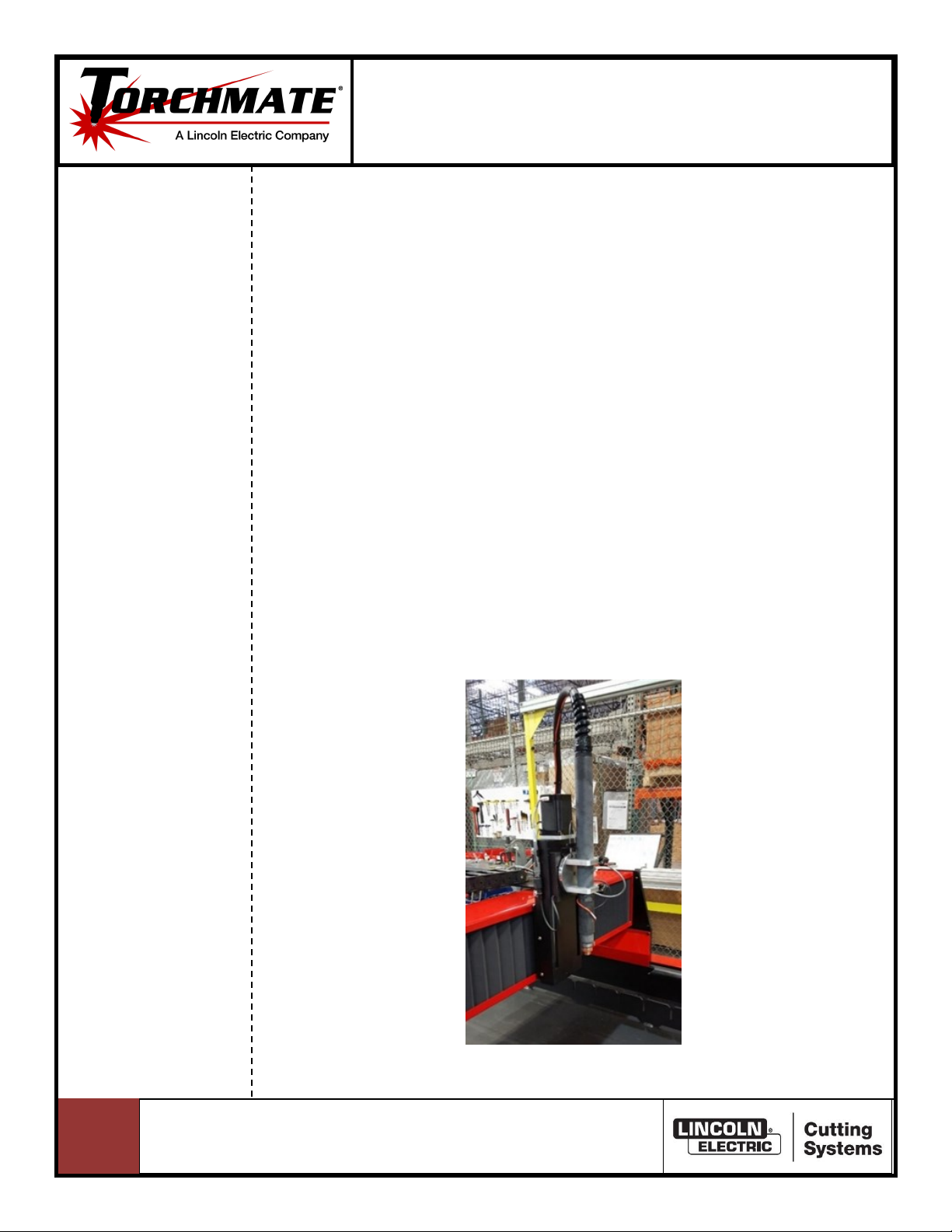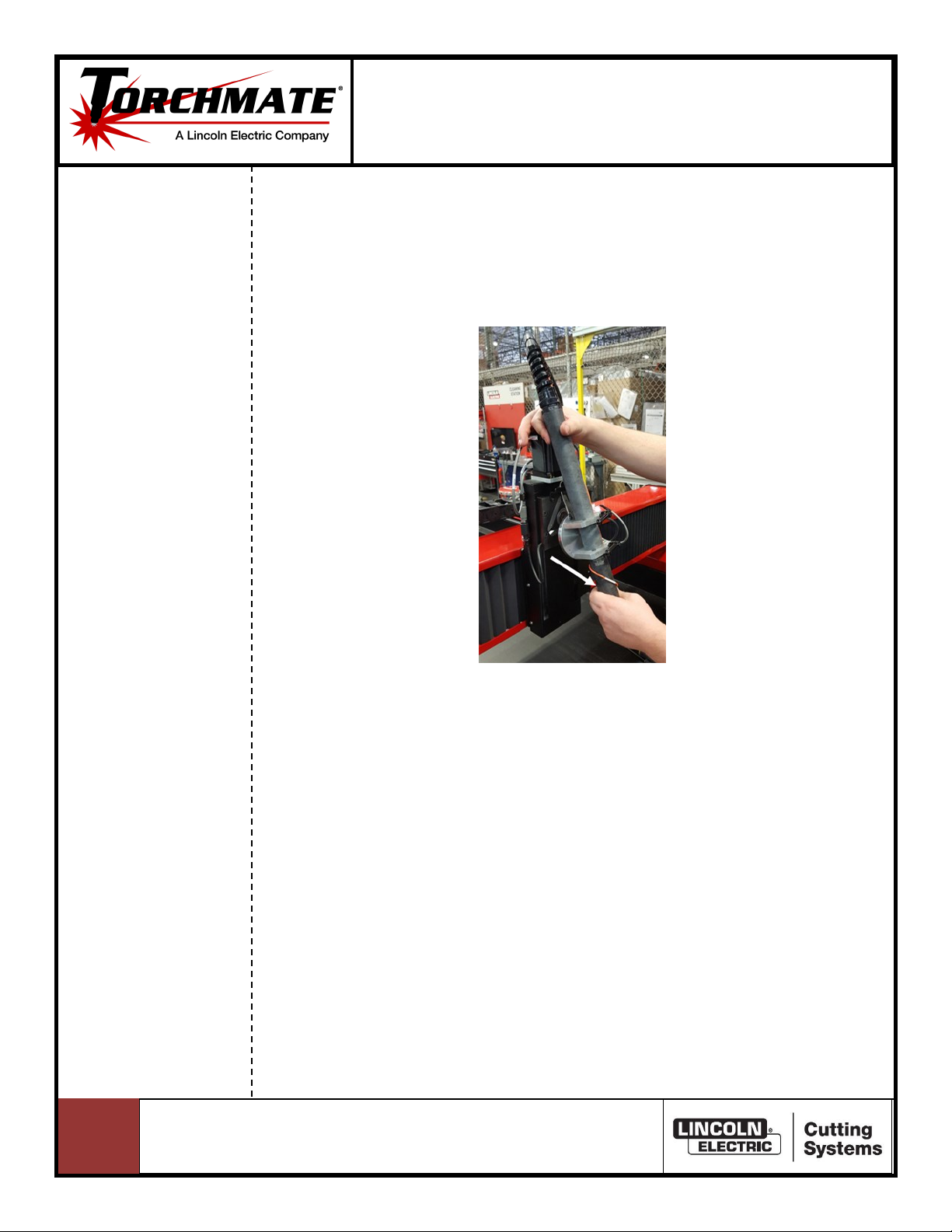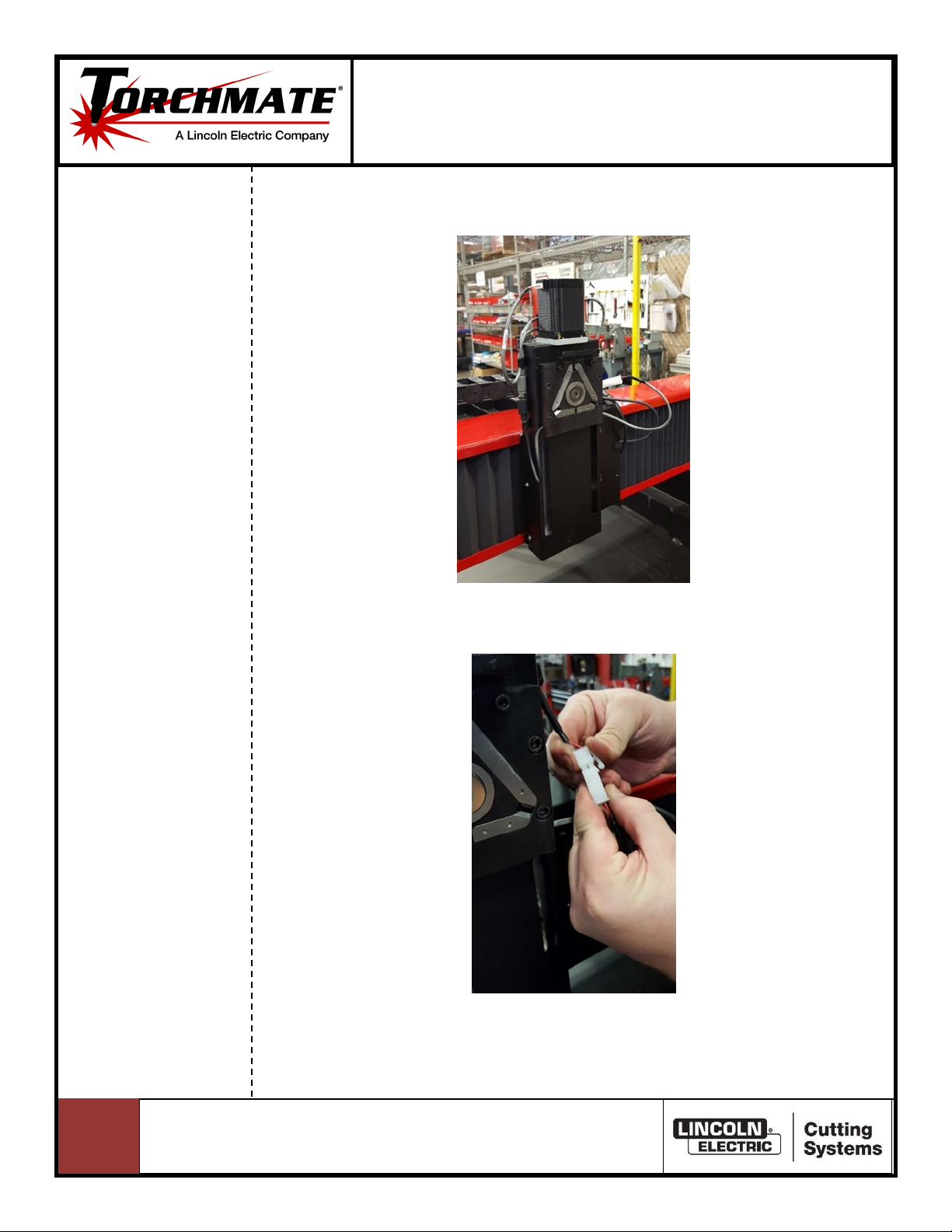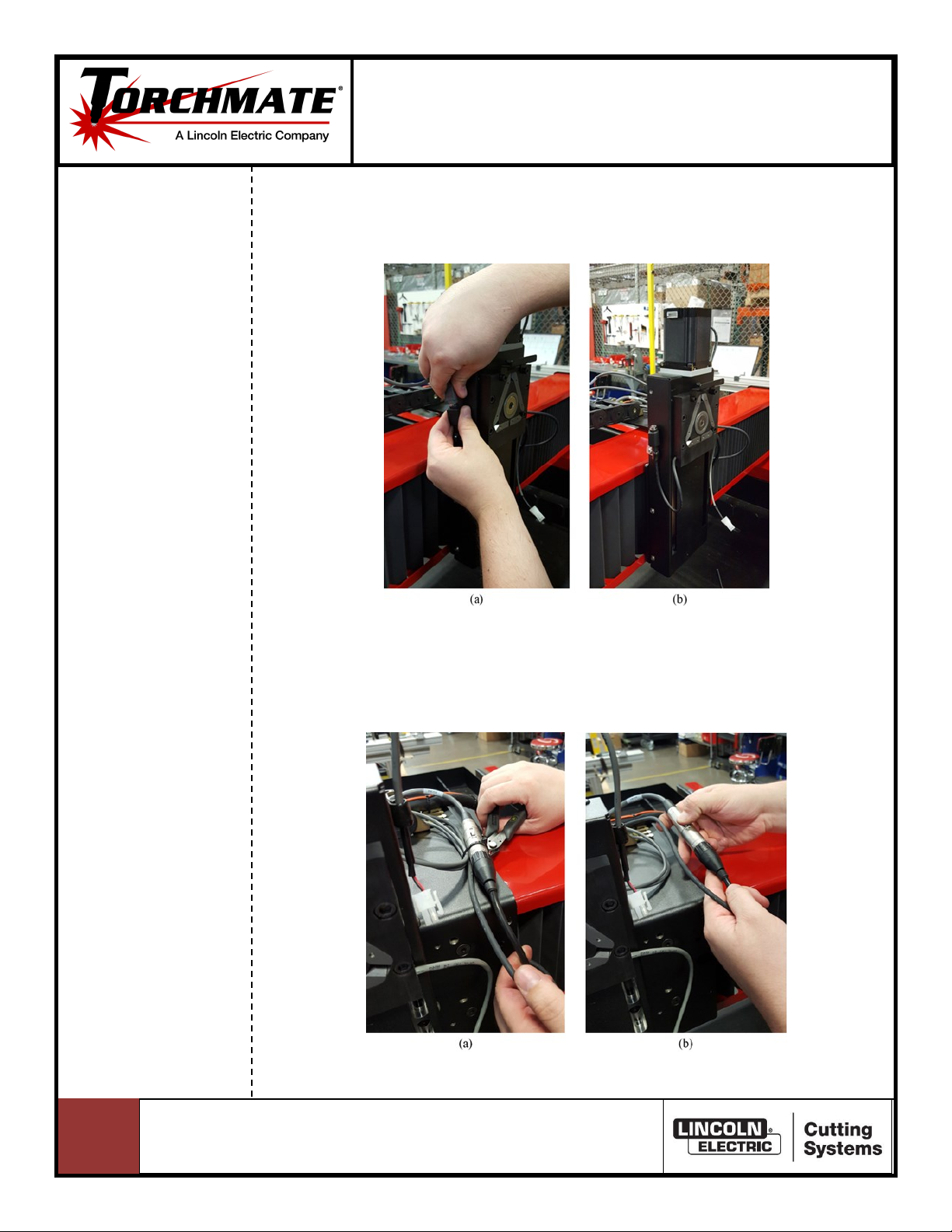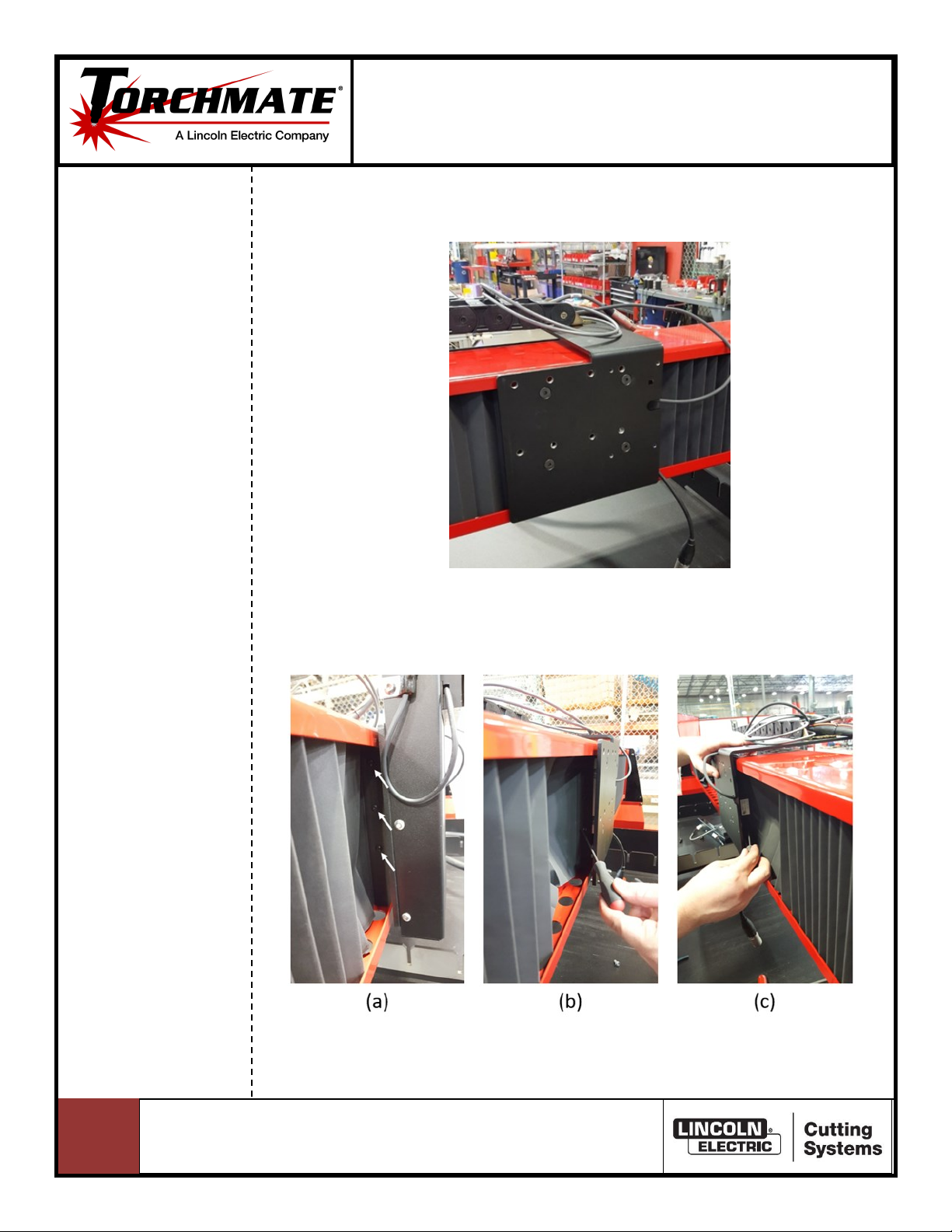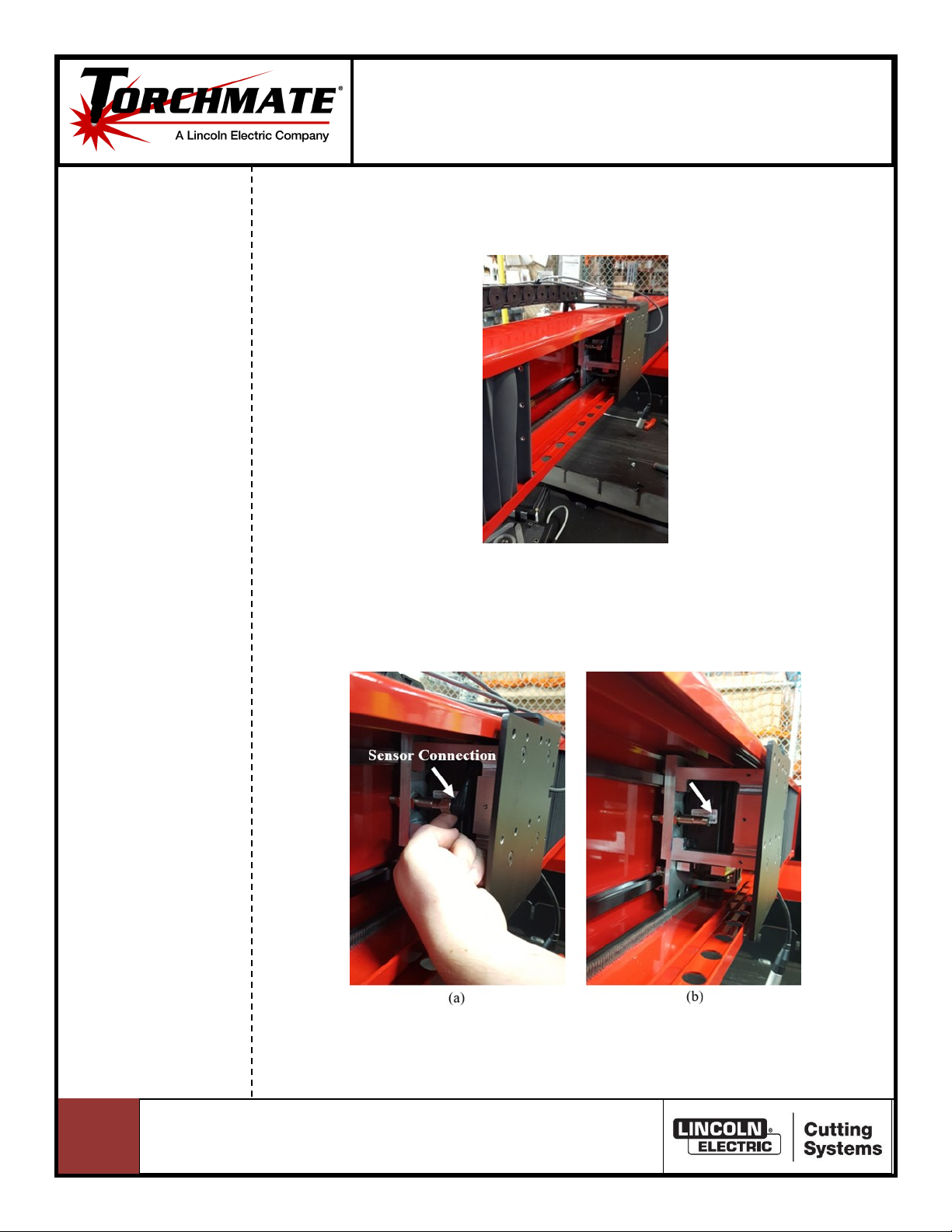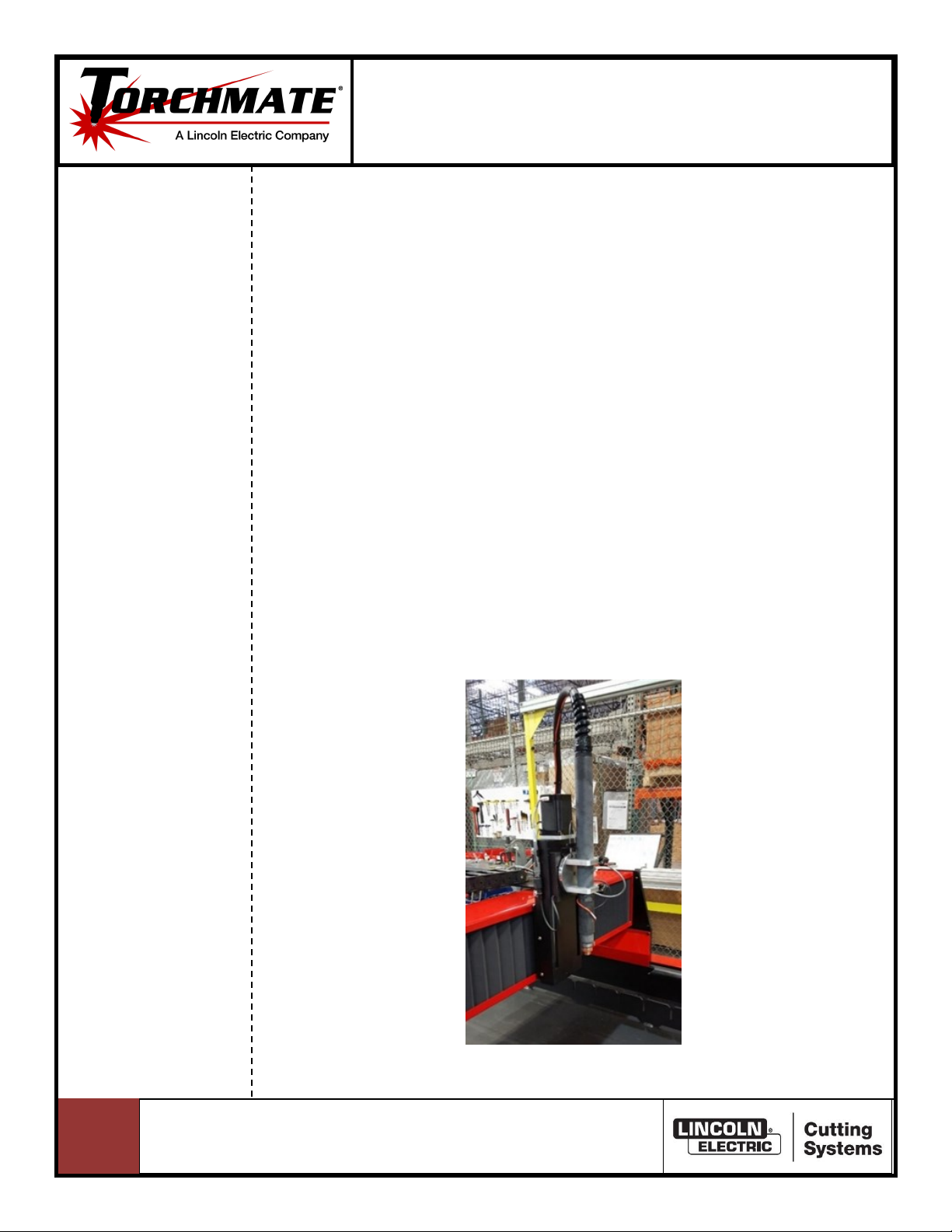
21
Replacing the 4x00 X-Axis Motor Belt
DOC #:7301-0-US70-111318-AM-01-02
support@torchmate.com
Replacing the 4x00 X-Axis Motor Belt
Intro: Over me, the ming belts on the 4400 and 4800 machines that join the
motor and pinion gear pulleys will wear out and require replacements. The
instrucons below explain the procedure for replacing the belts.
Tools: 1/8 Allen Wrench
3/16 Allen Wrench
9/64 Allen Wrench
5/64 Allen Wrench
1/4 Allen Wrench
(1) Zip Tie
Warning: BEFORE BEGINNING, PLEASE POWER OFF ALL EQUIPMENT INCLUDING THE
ACCUMOVE CONTROLLER!*
*Irreparable damage will occur to the controller and will not be covered
under warranty if the equipment is not turned o.
Part 1: Removing the plasma torch shown in Fig. 1.
Fig. 1: Plasma torch.