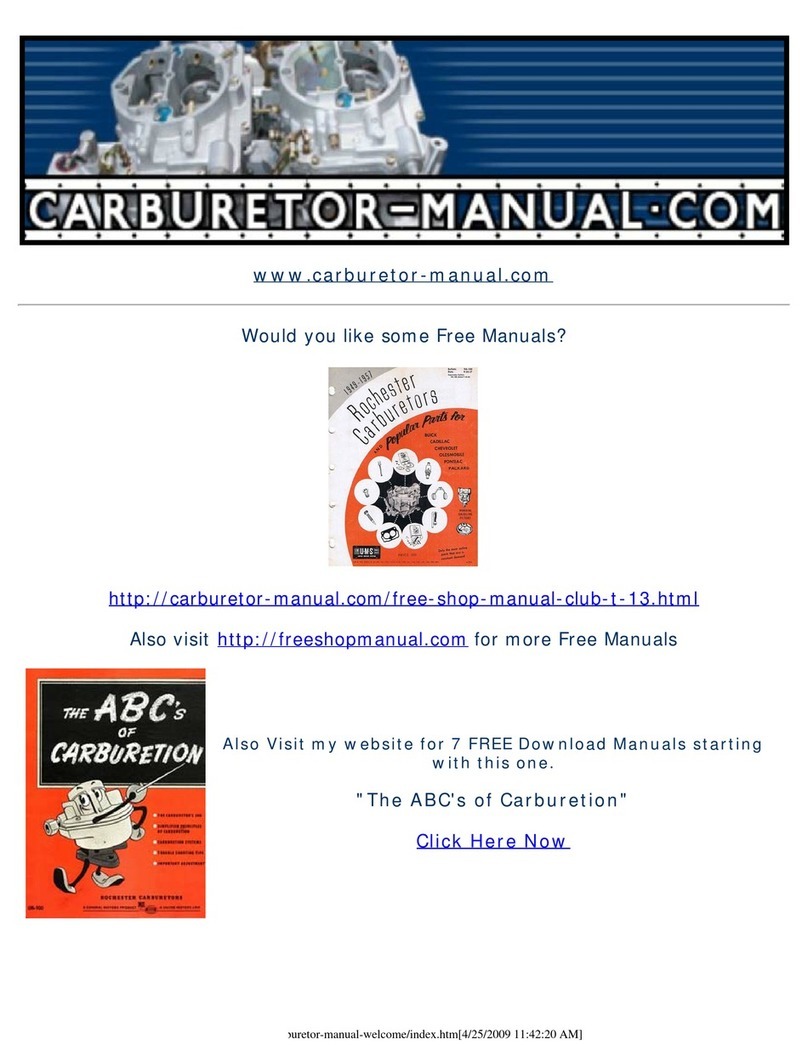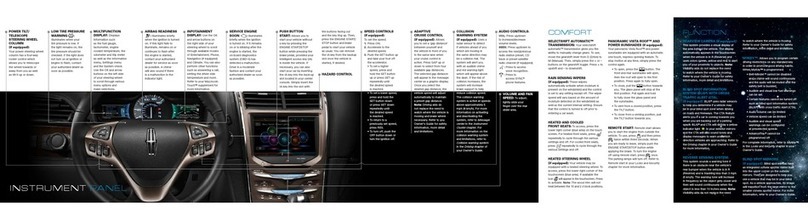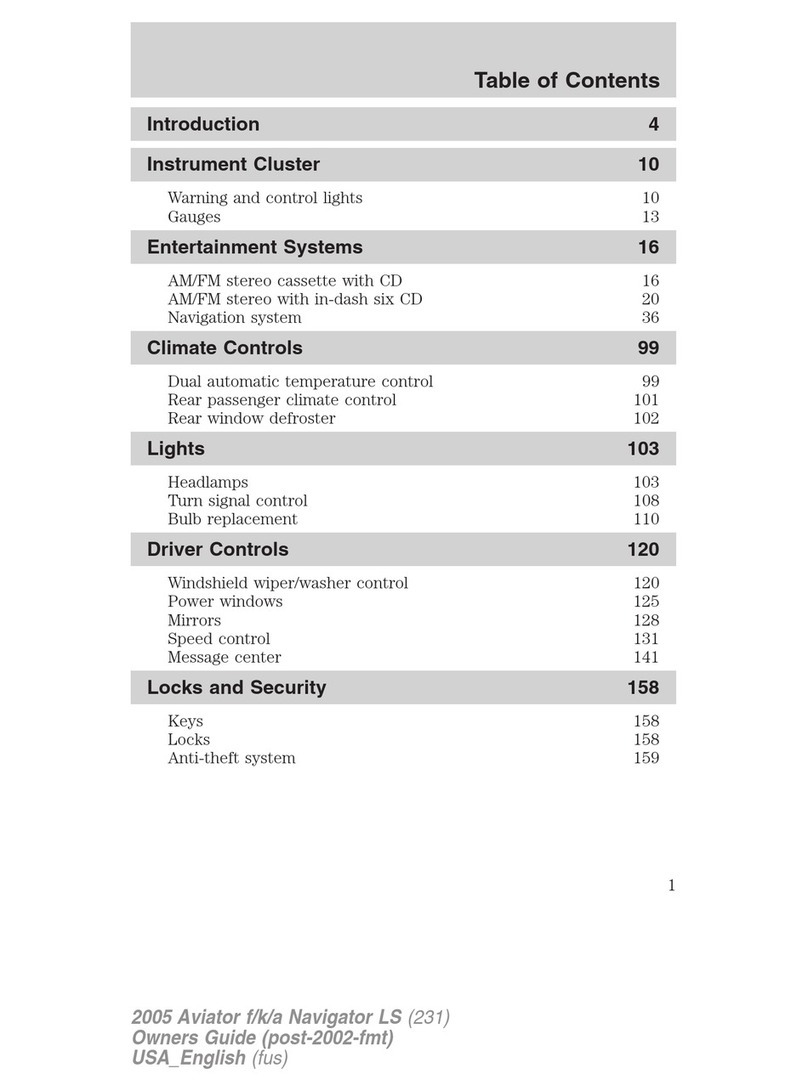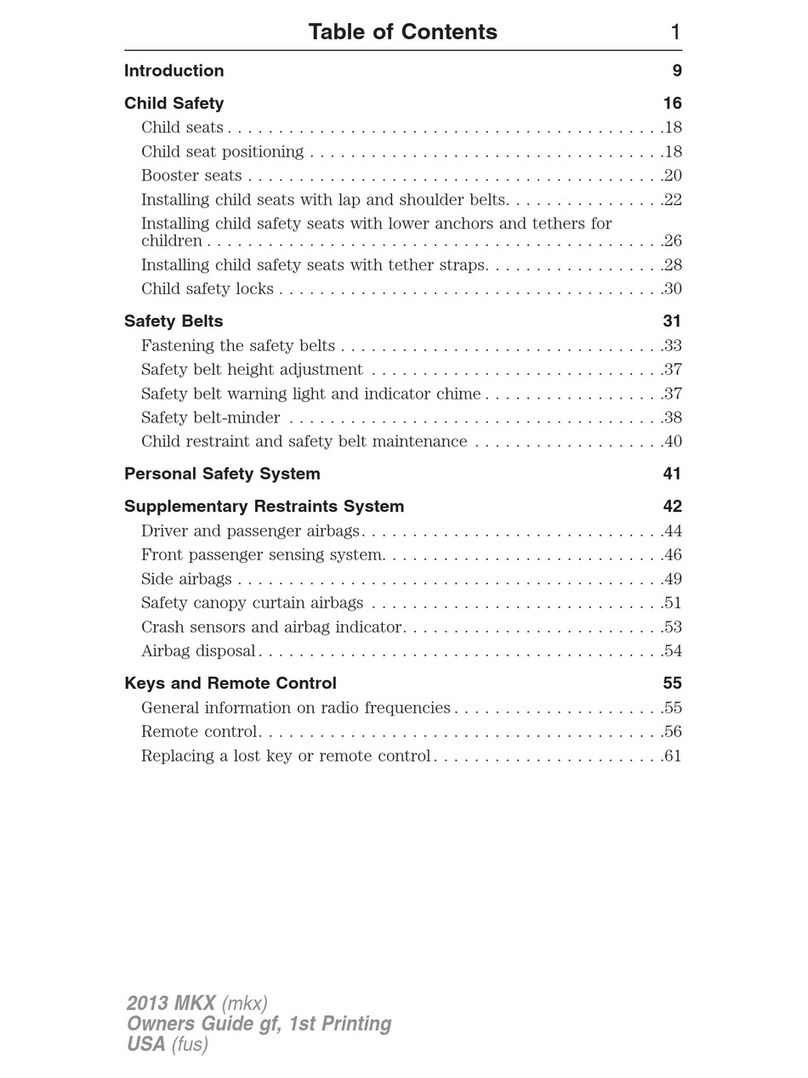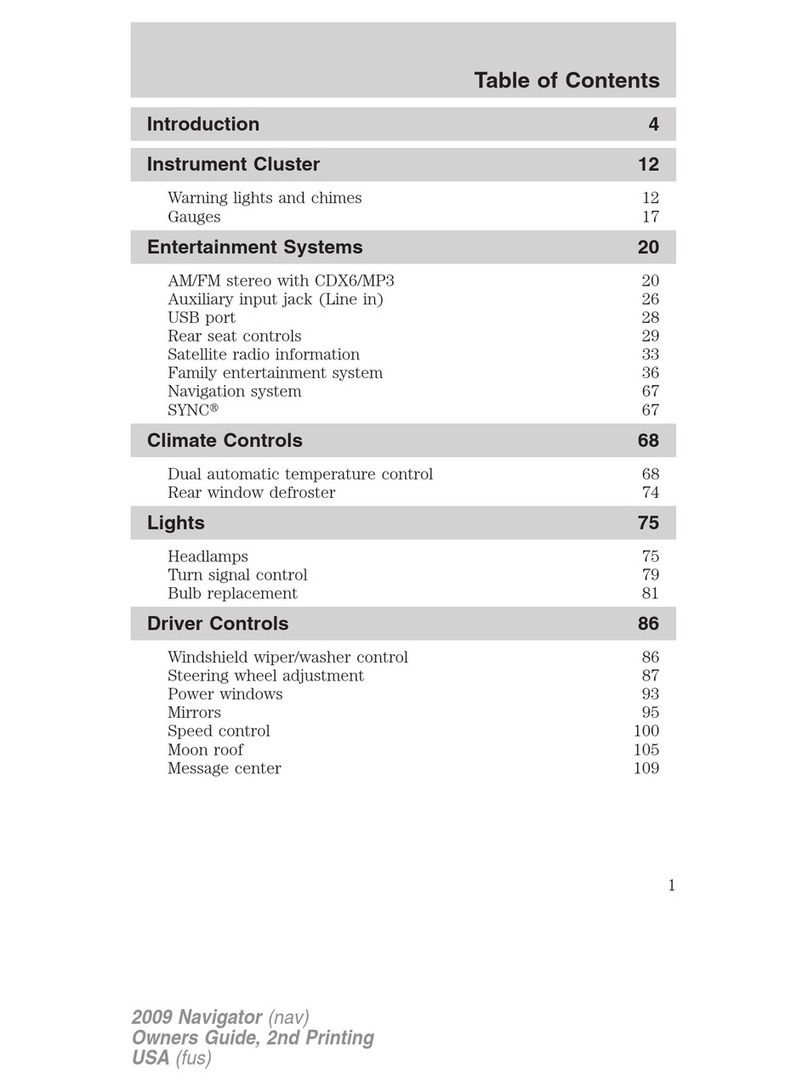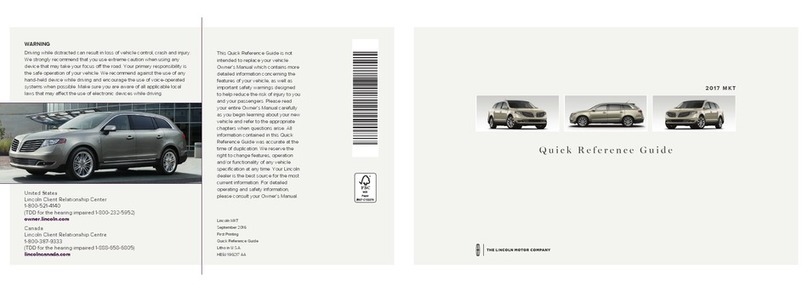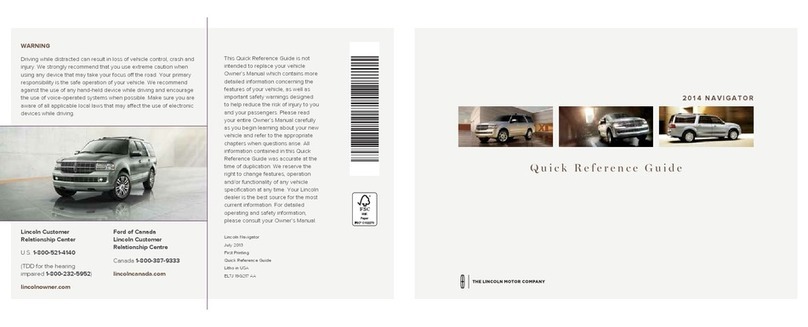.1 TemperatureControls
Tocontrolthetemperature
onthedriver’ssidein
singlezonemode,select
anytemperaturebetween
60ºF(16ºC)and90ºF
(32ºC)bypressingthe
drivertemperaturecontrol;
theclimatesystem’s
displayindicatesthe
selectedtemperature.The
passengercanalso
selectanytemperature
between60ºF(16ºC)
and90ºF(32ºC)by
pressingthepassenger
temperaturecontrol.
.2 FanSpeed–Press
tomanuallyincreaseor
decreasethefanspeed.
Toreturntoautomaticfan
operation,pressAUTO.
.3 AUTO–Pressto
activateautomatic
temperaturecontrol.The
systemwillautomatically
determinefanspeed,
airowlocation,A/Con
oroffandoutsideor
recirculatedair,toheator
coolthevehicletoreach
thedesiredtemperature.
Pressagaintodeactivate.
.4 Driver/Passenger
CooledSeats(ifequipped)
Presstoactivate.Press
onceforfullcool(three
lights),twiceformedium
cool(twolights)andathird
time(onelight)forlowcool.
Pressagaintodeactivate
(nolights).
.5 OFF–Outsideairis
shutoutandthefanwill
notoperate.
.6 Driver/Passenger
HeatedSeats–Pressto
activate.Pressonceforfull
heat(threelights),twicefor
mediumheat(twolights)
andathirdtime(onelight)
forlowheat.Pressagainto
deactivate(nolights).
.7 EXT–Presstodisplay
theoutsideairtemperature.
Pressagaintodisplaycabin
temperaturesettings.
.8 AirowDirectionControl
Presstotogglethroughthe
availableairdistribution
modes.Theselectedmode
willappearinthedisplay.
Toreturntofullautomatic
control,pressAUTO.
.9 RecirculationControl
Usedtomanuallyenable
ordisablerecirculatedair
operation.Whenactivated,
recirculatesairinthe
cabintherebyreducingthe
amountoftimetocool
downtheinteriorofthe
vehicle.Mayalsohelp
reduceundesiredodors
fromreachingtheinteriorof
thevehicle.Willworkinall
modesexceptdefrost.
.10RearWindowDefroster
Presstocleartherear
windowandtheoutside
rearviewmirrorsofthin
iceandfog.Pressagainto
deactivate.Thedefroster
willturnoffautomatically
after10minutes.
.11 Defrost–Pressto
distributeoutsideair
throughthewindshield
defrosteranddemister
vents.Canbeusedtoclear
thiniceorfogfromthe
windshield.Toexitdefrost,
selectanothermode.
.12 DUALZoneSelector
Allowsthedrivertohave
fullcontrolofthecabin
temperaturesettings
(singlezone)orallows
thepassengertohave
controloftheirindividual
temperaturesettings(dual
zone).Presstoturnondual
zonemode;pressagainto
returntosinglezone.
ForMaximumCooling
Performance
Press , , andset
thetemperatureto60º
F(16ºC)andthehighest
blowersetting.
MemoryFeature
Thememoryfeatureenablesthevehicleto
“remember”thepositionofyourdriverseat
andexteriormirrors(notequipped
withpoweradjustablepedals).To
set,positionthedriver’sseatand
exteriormirrorswhereyouwant
them.PressSETonthedriver’s
doorpanel.Withinveseconds,pressthe
lockorunlockcontrolontheIntegrated
Keyhead/KeyfobTransmitter(IKT)andthen
press1or2onthedriver’sdoorpanelto
savethesettingsunderDriver1orDriver
2.Whenyoupress
ontheIKTtoget
intothevehicle,theseatandmirrorswill
automaticallyadjusttoyourdesiredpositions.
IntegratedKeyhead/KeyfobTransmitter
andRemoteEntrySystemFeatures
IKTsarebothaprogrammed
ignitionkeyandaremote
keylessentrytransmitter.
HandletheIKTcarefully
whenstartingthecartoavoid
accidentallypressinganyoftheremoteentry
buttons.
Press oncetounlockthedriver’sdoor.The
interiorlampswillilluminate.
Press twicetounlockallthedoors.
Press oncetolockallthedoorsandactivate
theperimeteralarmsystem.Theturnlamps
willash.
Press twicetoconrmallthedoorsand
trunkareclosed.Thehornwillchirpandthe
turnsignallampswillashonceifallthedoors
andthetrunkareclosed.
Press andreleasetoactivatethepanic
alarm.(Ashortpressandreleasecanbeused
todeactivatethepanicalarm.)Press twice
within3secondstoopenthetrunk.Press
twicewithin3seconds.Thehornwillchirpand
theturnlampswillash.Itisrecommended
thatthismethodbeusedtolocateyourvehicle,
ratherthanusingthepanicalarm.Ensurethat
youkeeptheIKTadhesivesecuritylabelina
safeplaceforfuturereference.
SecuriLock™
TheSecuriLock™passiveanti-theftsystem
isanengineimmobilizationsystem.This
systemisdesignedtohelppreventtheengine
frombeingstartedunlessacodedIntegrated
KeyheadTransmitter(IKT)programmedtoyour
vehicleisused.Usingthewrongtypeofcoded
keymayleadtoa“nostart”condition.The
anti-theftindicator
intheinstrumentcluster
willashtoindicatetheSecuriLocksystem
isfunctioningasatheftdeterrentwhenthe
ignitionisturnedoff.
Autolock/AutoUnlock
Autolockautomaticallylocksallvehicledoors
whenallthedoorsareclosed,theignitionisin
theRUNposition,youshiftintoanygearthat
putsthevehicleintomotion,andthevehicleis
movingabove12mph(20km/h).Autounlock
automaticallyunlocksallthedoorswhenthe
vehiclehasbeentravelingabove12mph(20
km/h),comestoacompletestop,andthe
driverdoorisopenedwithin10minutesofthe
ignitionbeingturnedoff.Note:Forinstructions
ondisablingautolock,pleaserefertoyour
Owner’sGuideorseeyourauthorizeddealer.
RearSeatRelease
Bothrearseatscanbefoldeddownfor
additionalcargospace.Pulltherelease
handlelocatedinsidethetrunktofolddown
theseat.
MoonRoof(ifequipped)
Themoonroofisequippedwitha
one-touchexpressopening/closingand
ventingfeature.Toopenthemoonroof,
pressandreleasetherear
portionofthecontrol.Toclose
themoonroof,pressand
releasethefrontportionofthe
control.Tostopmotionatany
timeduringtheone-touchoperation,press
thecontrolasecondtime.
GlobalOpenFrontWindows(ifequipped)
Youcanopenyourfrontwindowsandmoon
roof(ifequipped)simultaneouslyusingyour
IntegratedKeyhead/KeyfobTransmitter
(IKT).Pressandholduntilthetwofront
windowsandmoonroofbegintoopen.
Ifanyotherremoteentrytransmitter
controlispressedduringtheopening
operation,bothwindowsandthemoon
roofwillstopopening.
SYNC
Yourvehiclemay
beequippedwith
SYNC–ahands-freecommunicationsand
entertainmentsystemwithspecialphone
andmediafeatures.Formoreinformation,
pleaserefertotheSYNCSupplementor
totheSYNCsectionintheNavigation
Supplement.Pleasealsofeelfreetovisit
www.SyncMyRide.com.
THX
®
II–Yourvehiclemay
beequippedwiththeTHX
IIcertiedpremiumaudio
system.Thissystemcreates
optimalacousticqualityfor
allseatingpositionsand
roadconditions.Thesystem
offersanadvancedspeaker
system,ampliers,subwoofer
andequalization.
.1 Load–PressLOADand
amemorypresettoloadtoa
specicslot.Pressandhold
toautoloaduptosixCDs.
.2 ON/OFF/Volume
PresstoturnON/OFF.Turnto
increase/decreasevolume.
Ifthevolumeissetabovea
certainlevelandtheignition
isturnedoff,thevolumewill
comebackonata“nominal”
listeninglevelwhenthe
ignitionswitchisturned
backon.
SATELLITERADIOCONTROLS
(ifequipped)
.3 AUX–Pressrepeatedly
tocyclethroughSAT1,SAT2,
SAT3(satelliteradiomodeif
equipped),LINEIN(auxiliary
audiomode)orSYNC(if
equipped).Satelliteradiois
availableonlywithaSIRIUS
radiosubscription.Checkwith
yourauthorizeddealerfor
availability.Ifyourvehicle
isequippedwithSYNC,
pleaserefertotheSYNC
supplementforfurther
information.OnceSatellite
Radiomodeisactivated
youmayusethefollowing
functions:
PressMENUwhensatellite
radiomodeisactiveto
access.OKtoenterintothe
SATELLITERADIOMENU.
Press tocyclethrough
thefollowingoptions:
CATEGORY,SAVESONG,
DELETESONG,DELETEALL
SONGS,ENABLEALERTS/
DISABLEALERTS.
.4 SHUFFLE–Presstoplay
alltracksonthecurrentCD/
MP3discinrandomorder.
.5 SEEK–Presstoaccess
theprevious/nextstrong
stationorCDtrack.
.6 TEXT/SCAN–Inradio
mode,whenlisteningtoa
RBDS-equippedstation,
pressandreleasetoviewthe
textinformationoftheradio
station,ifavailable.Press
andholdforabriefsampling
ofradiostations.InCD/MP3
mode,pressandrelease
toviewthetracktitle,artist
name,disctitleorlename,
ifavailable.Pressandhold
forabriefsamplingofall
tracksonthecurrentdisc.
.7(PLAY/PAUSE)&OK
PL AY/PAUSE–InCD/MP3
mode,presstopausethe
playingmedia.PAUSEwill
appearinthedisplay.Press
againtoreturntothe
playingmedia.
OK–Useinvariousmenu
selections.Yourvehiclemay
beequippedwithSYNC.For
moreinformation,refertothe
SYNC
supplement.
.8 MENU–Pressrepeatedly
totogglethrough:
Autoset–Allowsyoutoset
thestrongestlocalradio
stationswithoutlosingyour
originalstoredstationsin
AM/FM1/FM2.Use to
turnon/off.Whenthesix
strongeststationsarelled,
thestationstoredinpreset1
willbeginplaying.Ifthereare
lessthansixstrongstations,
thesystemwillstorethelast
oneintheremainingpresets.
Occupancymode–Use
toselectandoptimizesound
forALLSEATS,DRIVERSSEAT
orREARSEATS.
Speedsensitivevolume
Radiovolumeautomatically
changesslightlywithvehicle
speedtocompensate
forroadandwindnoise.
Recommendedlevelis1-3.
Level0turnsthefeature
offandlevel7isthe
maximumsetting.
Compression–Bringssoft
andloudCDpassages
togetherforamore
consistentlisteninglevel
wheninCDmode.Press
MENUuntilcompression
statusisdisplayed.Press
toturnthefeatureon/
off.PressOKtocloseand
returntothemainmenu.
RBDS–RadioBroadcast
DataSystem–InFMmode,
thisfeatureallowsyouto
searchforcertaincategories
ofmusicorannouncements.
Formoreinformation,referto
yourOwner’sGuide.
.9 Tune–Turntogoup/
downthefrequencybandin
individualincrements,orto
advancetothenext/previous
MP3folder.
–Ifyourvehicleis
equippedwithSYNC,press
toaccessSYNCPHONE
features.Forfurther
informationpleasereferto
yourSYNCsupplementfor
furtherinformation.Ifyour
vehicleisnotequippedwith
SYNC,thedisplaywillread
NOPHONE.
AuxiliaryInputJack–Your
vehicleisequippedwithan
AuxiliaryInputJacklocated
insidetheconsolebin.This
allowsyoutoplugandplay
auxiliaryaudiodevices.Press
AUXrepeatedlyonyouraudio
systemtoaccess.When
LINEINappearsinthe
display,pluginyourauxiliary
audiodevice.Formore
information,pleasereferto
yourOwner’sGuide.
AboutYourLeatherSeats–Yourleatherseatshave
aclear,protectivecoatingoverthemwhichrequires
specialcare.UseonlyMotorcraftDeluxeLeatherand
VinylCleaner(ZC-11-A).
Donotuseanyhouseholdcleaningproductsor
oil/petroleum-basedconditionersastheymaycause
prematureageing.
LocationofSpareTireandTools–Thesparetireand
jackarelocatedinthetrunkbelowthecarpetedoor
panel.Thenecessarytoolsarecontainedinthetool
bag.Forcompletedetailsonhowtochangeyour
tire,refertotheRoadsideEmergencieschapterin
yourOwner’sGuide.
Fuses–Ifthevehicle’selectricalcomponentsarenot
operating,afusemayhaveblown.Thefusepanelis
locatedbelowtheinstrumentpanelonthedriver’s
side;removethecovertoviewthefuses.Additional
fusesarelocatedinthepowerdistributionboxin
theenginecompartment.Formoreinformation
regardingchangingfuses,refertotheRoadside
EmergencieschapterinyourOwner’sGuide.
FuelTypeandTankCapacity–Yourfueltankcan
accommodateapproximately17.5gallons(66L)of
gasoline.Yourvehicleisdesignedtouseunleaded
gasolinewithan(R+M)/2octaneratingof87.Using
gasolinewithaloweroctaneratingmaydegrade
performance.
TirePressure–Yourvehicle’stirepressure
specicationsarefoundonthevehicle’sSafety
ComplianceCerticationLabelorTireLabellocated
onthedriver’sdoorjamb.Checkyourtiresforproper
airpressuremonthly;Useatiregaugetocheck
thetireinationpressure,includingthespare(if
equipped),atleastmonthlyandbeforelongtrips.
Alwaysuse
anaccuratetirepressuregauge.
Checkthetirepressurewhentiresarecold,after
thevehiclehasbeenparkedforatleastthree
hoursorhasbeendrivenlessthanthreemiles
(5km).(Asyoudrive,thetemperatureinthetire
warmsup,increasingthetirepressure.)Improperly
inatedtirescanaffectvehiclehandlingandcan
failsuddenly,resultinginapossiblelossofvehicle
control.Asanaddedsafetyfeature,yourvehicle
hasbeenequippedwithatirepressuremonitoring
system(TPMS)thatilluminatesalowtirepressure
warninglight whenoneormoreofyourtires
issignicantlyunder-inated.RefertotheTires,
WheelsandLoadingchapterinyourOwner’sGuide
forfurtherinformation.
FuelPumpShut-OffSwitch–Thefuelpumpshut-off
switchstopstheelectricfuelpumpfromsending
fueltoyourenginewhenyourvehiclehassustained
asubstantialjolt.Theswitchislocatedinthe
passenger’sfootwell,intherightuppercorner.For
moreinformationregardingthefuelpumpshut-off
switch,refertotheRoadsideEmergencieschapterin
yourOwner’sGuide.
RoadsideAssistance–DuringyourLincolnMKZ’s
limitedwarrantyperiod,theassuranceandsupport
ofa24-houremergencyroadsideassistance
programisincluded.Roadsideassistanceincludes
suchservicesasfueldelivery,tirechanges,jump
starts,winchouts,helpwhenyouarelockedoutof
yourvehicle,andtowing.Completeyourroadside
assistanceidenticationcardandkeepithandy
(suchasinyourwallet)forquickreference.This
identicationcardislocatedinyourOwner’s
Informationportfolio.
Toreceiveroadsideassistanceinthe
UnitedStates,call(800) 521-4140.
InCanada,call(800) 665-2006.
ThisQuickReferenceGuideisnotintended
toreplaceyourvehicleOwner’sGuidewhich
containsmoredetailedinformationconcerning
thefeaturesofyourvehicle,aswellasimportant
safetywarningsdesignedtohelpreducethe
riskofinjurytoyouandyourpassengers.Please
readyourentireOwner’sGuidecarefullyasyou
beginlearningaboutyournewvehicleandrefer
totheappropriatesectionswhenquestions
arise.AllinformationcontainedinthisQuick
ReferenceGuidewasaccurateatthetimeof
duplication.Wereservetherighttochange
features,operationand/orfunctionalityofany
vehiclespecicationatanytime.YourLincoln
dealeristhebestsourceforthemostcurrent
information.Fordetailedoperatingandsafety
information,pleaserefertoyourOwner’sGuide.
FordMotorCompany,CustomerRelationship
Center,P.O.Box6248,Dearborn,MI48121
1-800-392-3673(FORD),(TDDforthehearing
impaired:1-800-232-5952)
ClimateSystem
DualAutomaticTemperatureControl(DATC)SystemwithHeatedandCooledSeats(ifequipped)
AdditionalFeatures
MKZQuickReferenceGuide
AudioSystem
In-DashSixCD/MP3THXIISatelliteCompatibleSoundSystem
(ifequipped)
EssentialInformation
MKZQuickReferenceGuide
MKZ2008
QuickReferenceGuide
LincolnMKZ
October2007
SecondPrinting
QuickReference
Guide
4 5 6 5 7 9
1 3 5
4 6
7
8 4 6 12
1
2
8
9
1 3
10 11
2
*8H6J_19G217_AB*
8H6J19G217AB