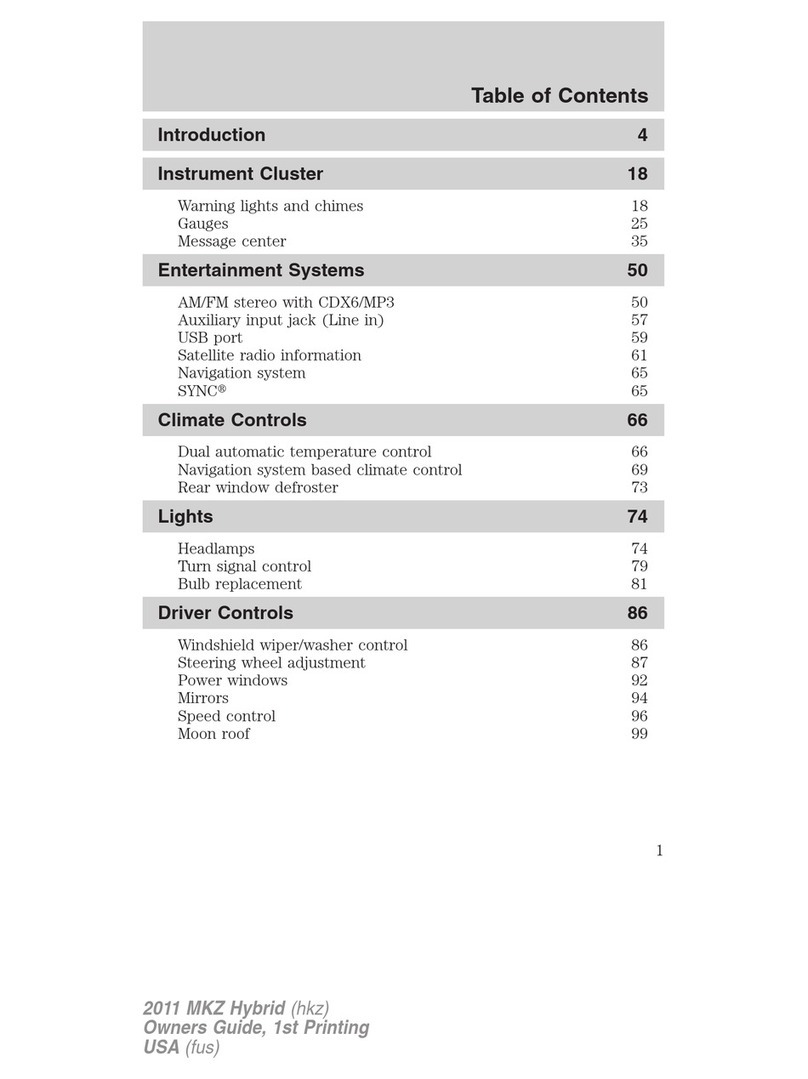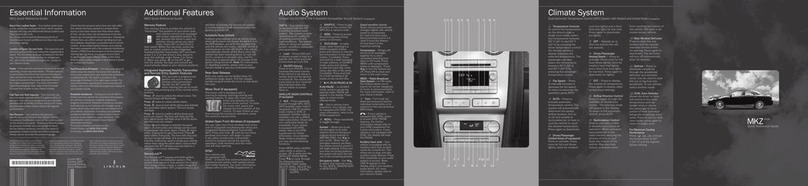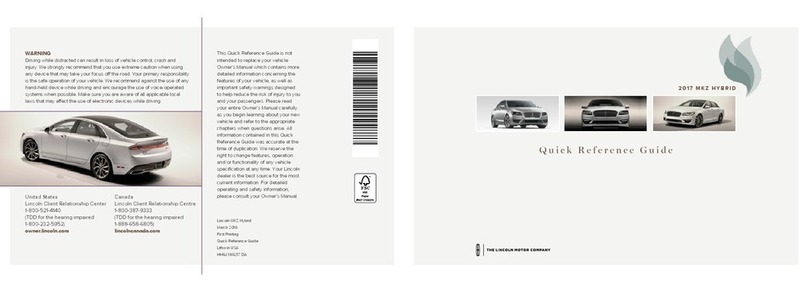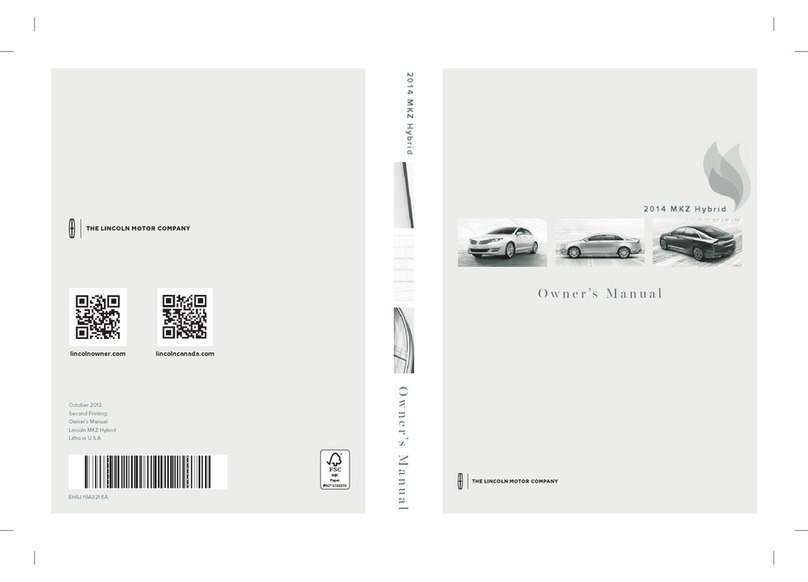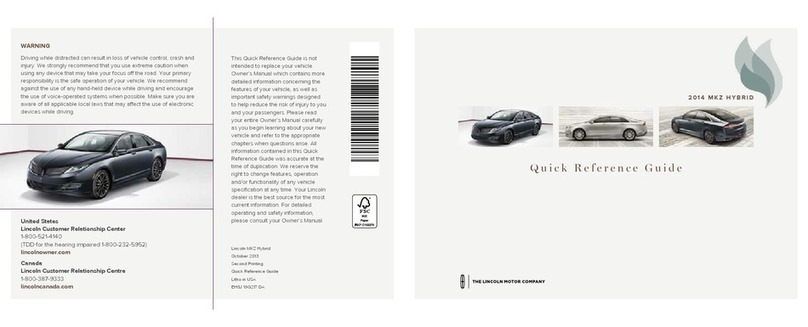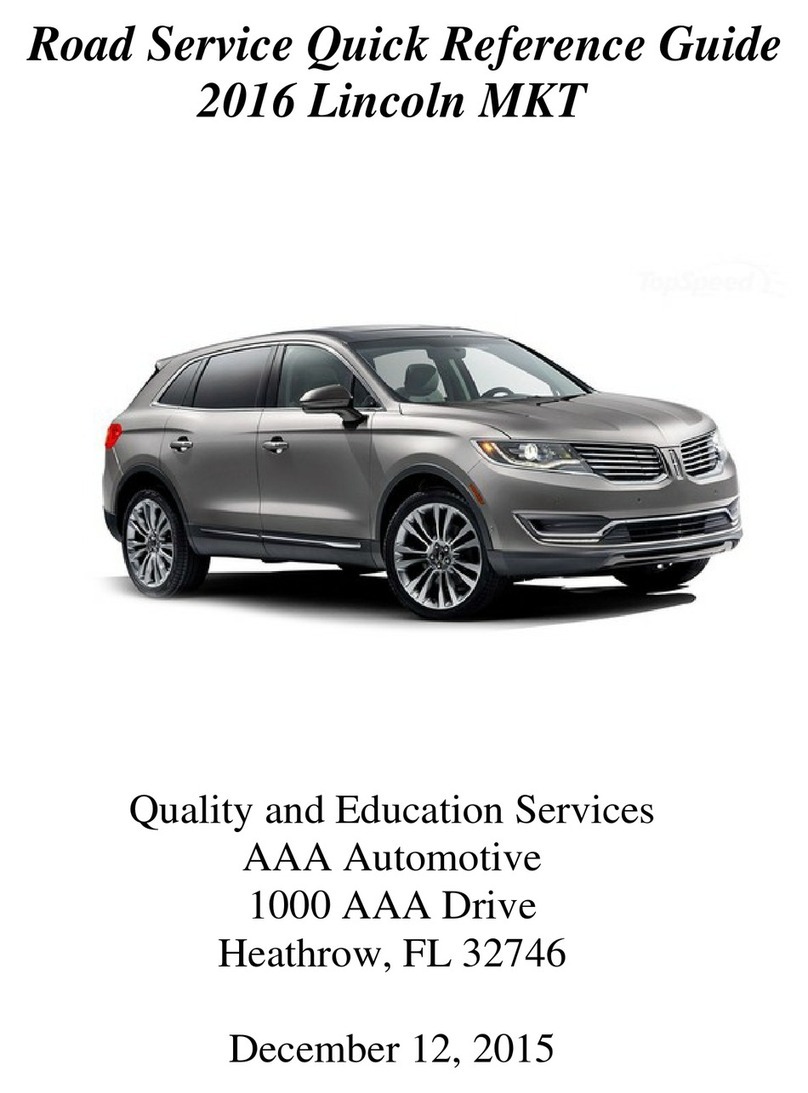2014 MKS
10 11
Climate Controlled
Front Seats
To use, press the heated seat
symbol or the cooled seat
symbol located on the
touchscreen to cycle through
the various settings and off.
Warmer or cooler settings are
indicated by more indicator
lights. The heated and cooled
seats will only function when
the engine is running.
Heated Steering Wheel*
Your vehicle may be equipped
with a heated steering wheel.
Press the icon in your
touchscreen to turn this feature
on and off.
Note: The wood trim will not
heat between the 10 and 2
o’clock positions.
Rear Heated Seats*
The rear heated seat controls
are located on the rear of the
center console. To use, press the
heated seat button to cycle
through the various heat settings
and off. Warmer settings are
indicated by more indicator lights.
The rear heated seats will only
function when the ignition is on.
Memory Function
The memory control, located
on the driver's door, allows the
positioning recall of the driver's
seat, power mirrors, power tilt
and telescopic steering column*
and adjustable pedals*. To
program position 1, press and
hold the 1button until you hear
a tone. Use this same procedure
to set positions 2and 3using
the respective buttons. You can
recall the set memory positions
by pressing the desired
memory control.
Tilting Head Restraints
Your vehicle’s front-row head
restraints can be adjusted. Pull
up to raise the head restraint. To
lower, press the head restraint
down while pressing and holding
the guide sleeve adjust/release
button. Tilt the head restraint
forward for additional comfort
by gently pulling the top of the
head restraint. Once it is in the
forward-most position, tilting it
forward once more will release it
to the upright position.
Note: Do not attempt to force the
head restraint backward after it
is tilted. Instead, continue tilting
it forward until the head restraint
releases to the upright position.
Dual-panel Moonroof
and Power Sunscreen*
Your moonroof and sunscreen
have a one-touch, open and
close feature.
To open the sunscreen, press
and release. To close, pull
and release .
To open the moonroof, press
and release the SLIDE control.
The sunscreen will open
automatically. To close, pull and
release the SLIDE control.
To vent the moonroof, press
and release the TILT control.
To close, pull and release the
TILT control.
To stop motion at any time, press
the control a second time.
Convenience
Intelligent Access
Note: Your intelligent access transmitter must be within 3 feet (1 meter)
of the vehicle for intelligent access to function properly.
To unlock and open the driver’s door, pull the front exterior door
handle. To lock the doors, press and hold the sensor button on the
door handle.
The intelligent access transmitter also contains a mechanical key
blade, which can be used to unlock the driver door, if necessary.
Press once to lock all doors. Press again within three seconds to
confirm all doors are locked. You can also use the remote to close the
vehicle’s windows and vent the moonroof * by pressing and holding
the lock button on the remote control. Press the lock or unlock button
to stop the motion.
Press once to unlock the driver’s door. Press again within three
seconds to unlock all doors. You can also use the remote control to
open the vehicle’s windows and vent the moonroof* by pressing and
holding the unlock button. The power sunscreen will also open.
Press to activate the panic alarm. Press again or turn on the
ignition to deactivate.
Press twice within three seconds to open the trunk.
Car finder: Press twice within three seconds to locate your vehicle.
The horn will sound and the lamps will flash.
Remote Start
Remote start allows you to start the
engine from outside your vehicle
using your transmitter. To start,
press and then press twice
within three seconds. Once inside,
apply the brake while pressing the
ENGINE START/STOP button. Shift
into drive (D) and go. To turn the engine off from outside the vehicle
after using your remote start, press once.
Exterior Trunk Release
When your intelligent access transmitter is within 3 feet (1 meter) of
the vehicle, you can open your trunk by pressing the release button
located near the license plate.
MyKey®
MyKey allows you to program certain driving restrictions in order to
promote good driving habits. You can program things such as speed
restrictions and limited volume levels. For complete information, refer
to the MyKey chapter in your Owner’s Manual.
*if equipped
Comfort
*if equipped