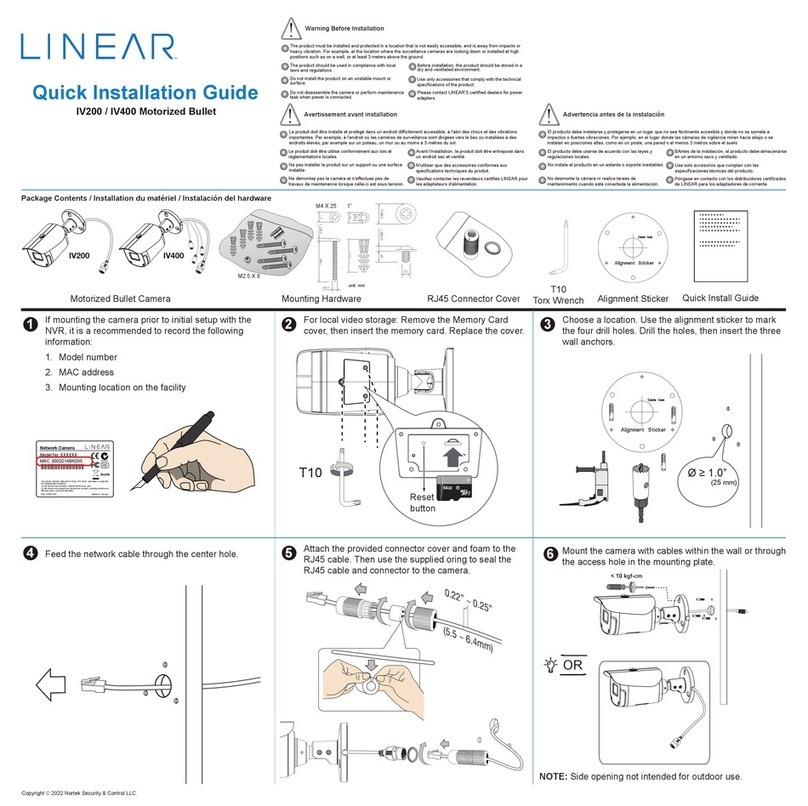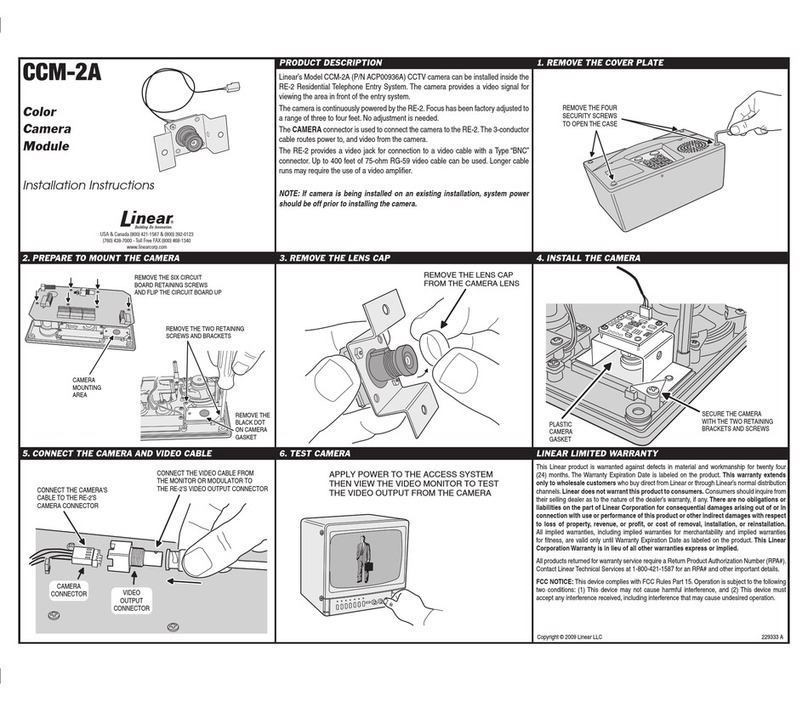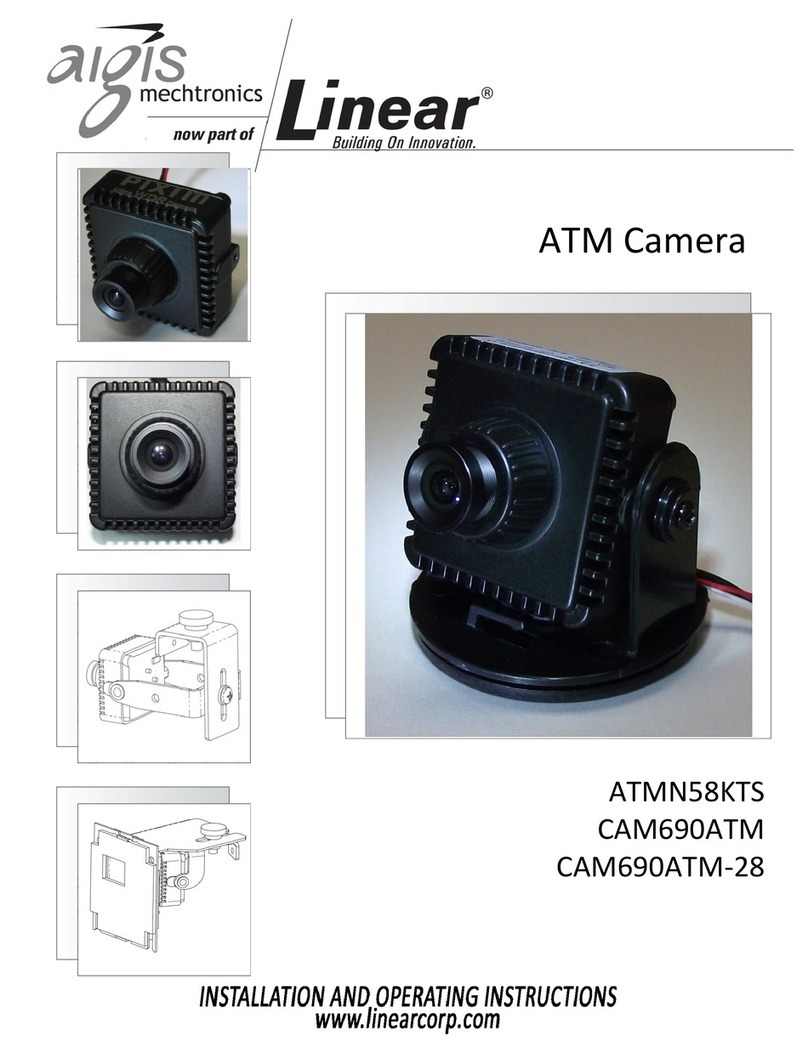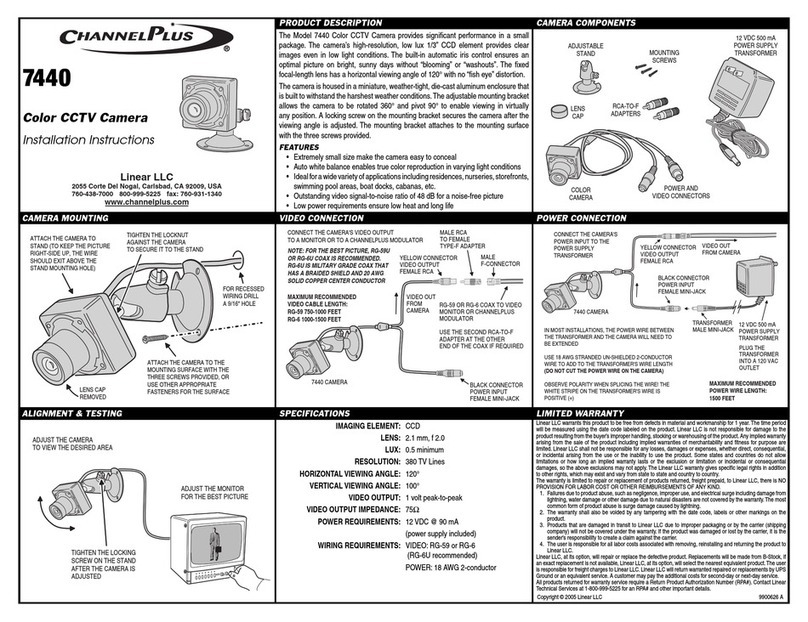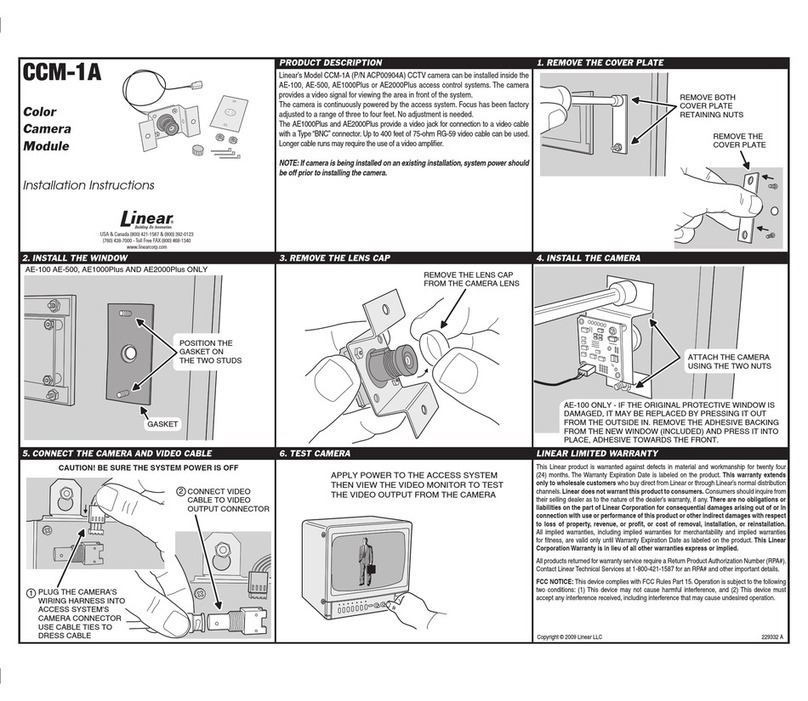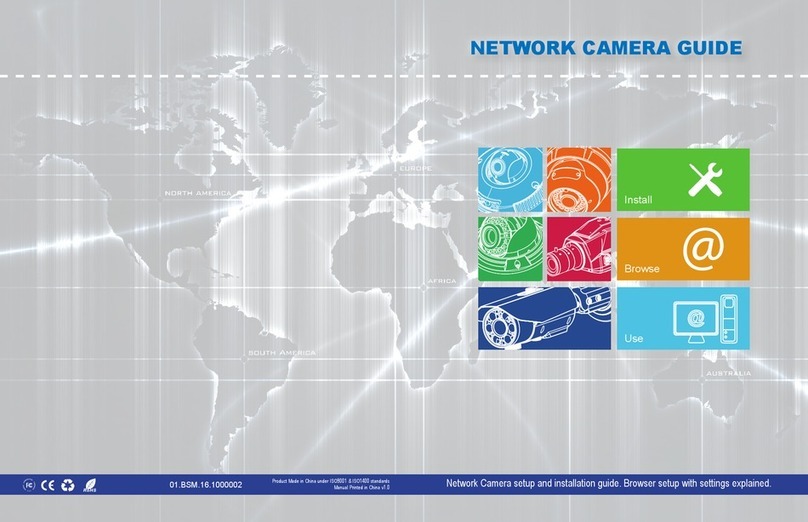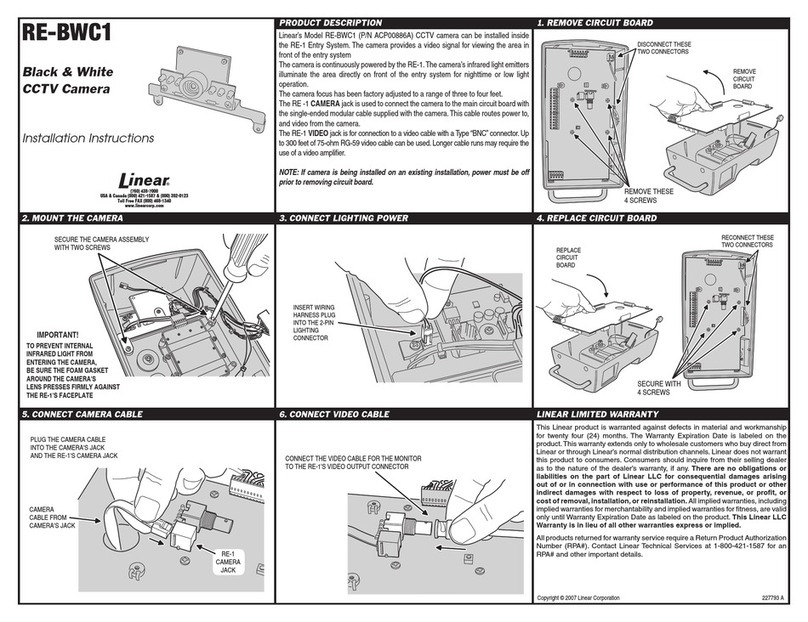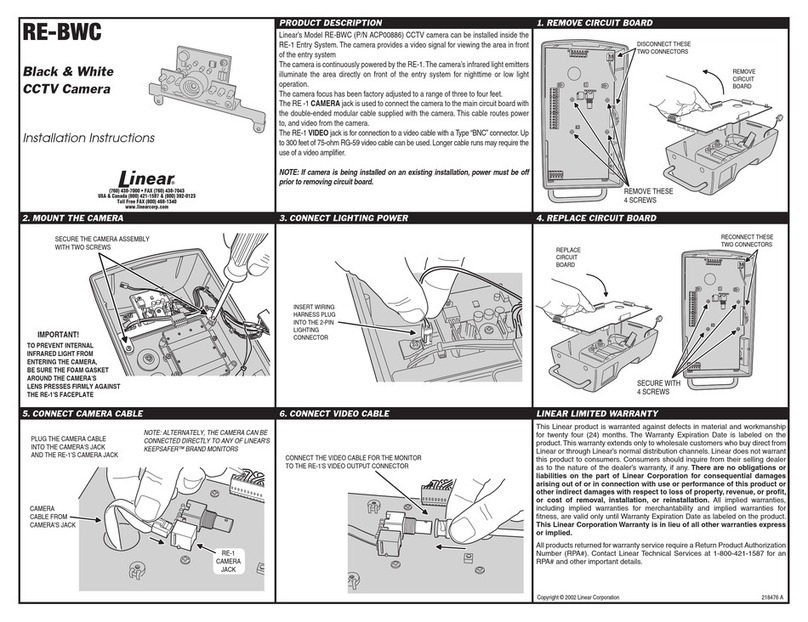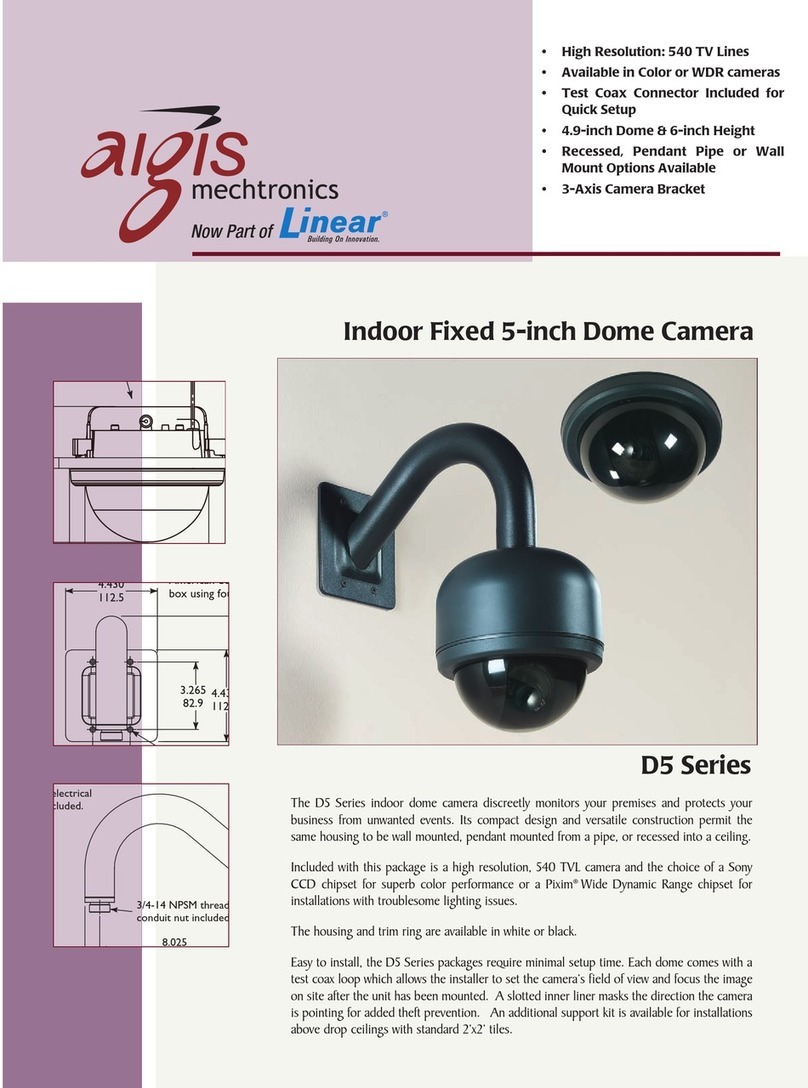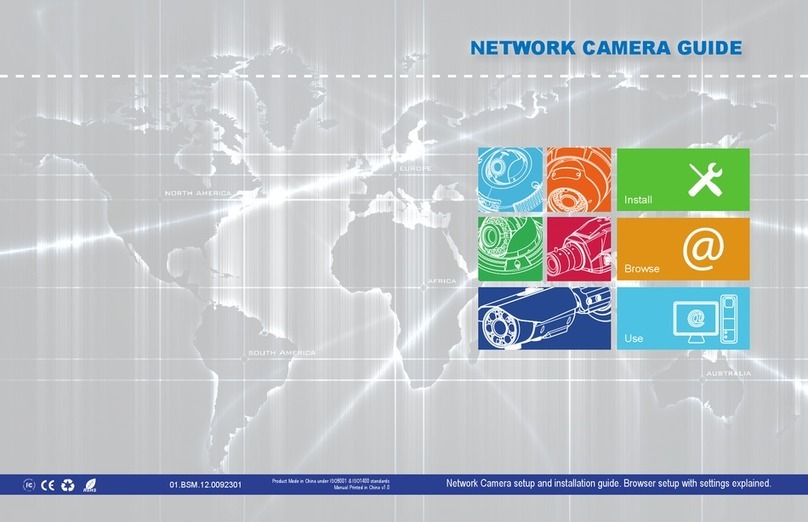D3PWD211 – Wide Dynamic Range Camera Settings& Functions, Cont’d
Setting NameSetting Values Default Setting Description
AWG………………………………….. Manually set the white level by pointing the camera at a
white surface (wall, paper) and selecting the Save
option. The color temperature will be written to ROM
(memory) and will remain constant until the user saves
over that value.
Manual………………………………….. Allowsthe user to adjust the red/blue color composition
of the image. Move the red/blue sliders left and right to
increase or decrease the red or blue elements in the
image. Red default = -18, Blue default = 13.
AE PREFs……….. Highlight / Shadow……… Highlight………. Optimize the exposure when high dynamic range light
is detected.
Highlight………………………………. Optimizesscene for highlights. Bright partsof the
image are most visible, and dark partsof the image
appear darkest.
Shadow………………………………….. Optimizes scene for shadows. Dark parts of the image
are most visible. Light parts of the image may saturate.
Gain Setup………. High / Med / Low / Cust…. Medium……….. Higher Gain valuesprovide brighter images. Custom
detailsbelow.
Custom………………………………….. Manually set Bias(increase or decrease in brightness)
and Limit (biasonly increasesto a certain value).
Low Light……….. Gain / Slow Shutter…....... Sl ow Sh utter…. Setshow the camerareactsto low light conditions.
Detailsbelow.
Gain Mode………………………………. Gain increasesaslight decreasesup to the value
defined by Limit in the Gain Setup submenu. The
dynamic range isnot decreased asgain increases, the
signal and noise are both amplified. The higher the
gain, the noisier the image. In Gain Mode there isno
motion blurring.
Slow Shutter Mode……………………….. The camera usesa combination of increasing Gain and
slowing the shutter speed to compensate for decreased
light levels. Set the Shutter Speed limit to x2, x4, x8,
x16, x32. “x2” meansthe shutter speed ishalf the
normal rate. For example, if the shutter speed is1/60,
the x2 setting will reduce the shutter speed to 1/30.
Slowing the shutter speed can improve the image, but
motion blurring can occur.
Advanced Setup
Zone Exposure……………………………………………… Many installationsinclude multiple light sourcesor
unusual lighting conditions. The camera can usesmeter
zones to manage the image. A light or color reference
can be set which forcesthe camera to adjust the rest of
the image based on that reference.
Meter Mode…… Foreground / Background……………….… Selectseither the Foreground or Background for
metering exposure, white balance, and dynamic range.
In foreground mode, the camera analyzesboth
brightnessand color elementsin the meter zone, then it
adjust these elementsthroughout the entire image. In
background mode, the camera analyzes the light levels
in the meter zone, then it enhancesthe detail for
backlight objectsthat would otherwise appear as
silhouettes.