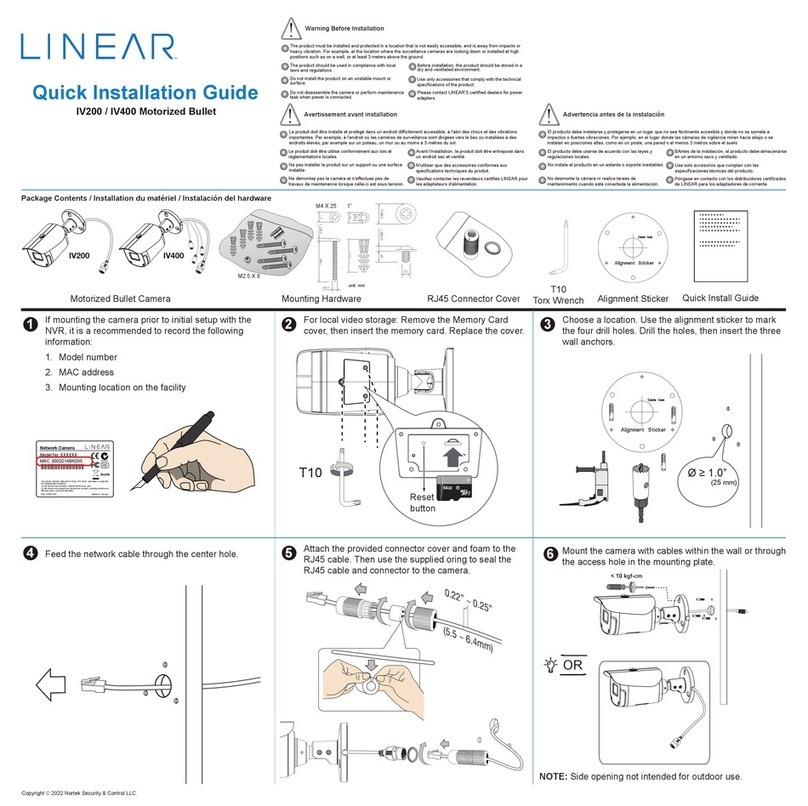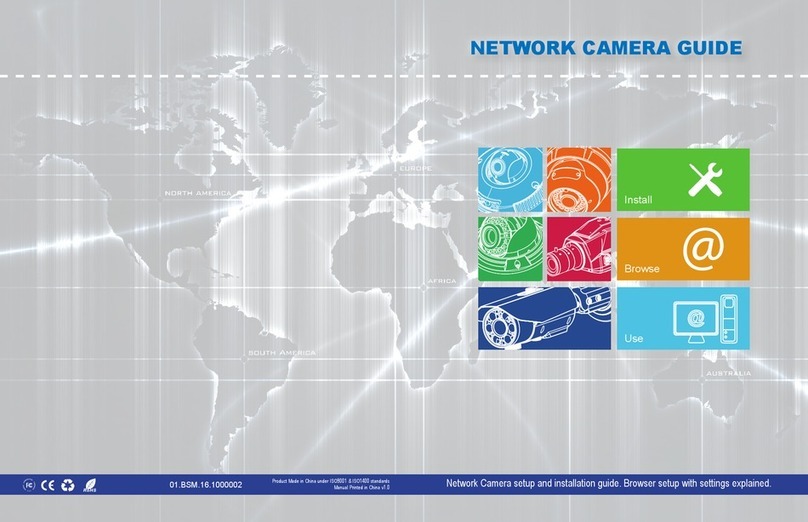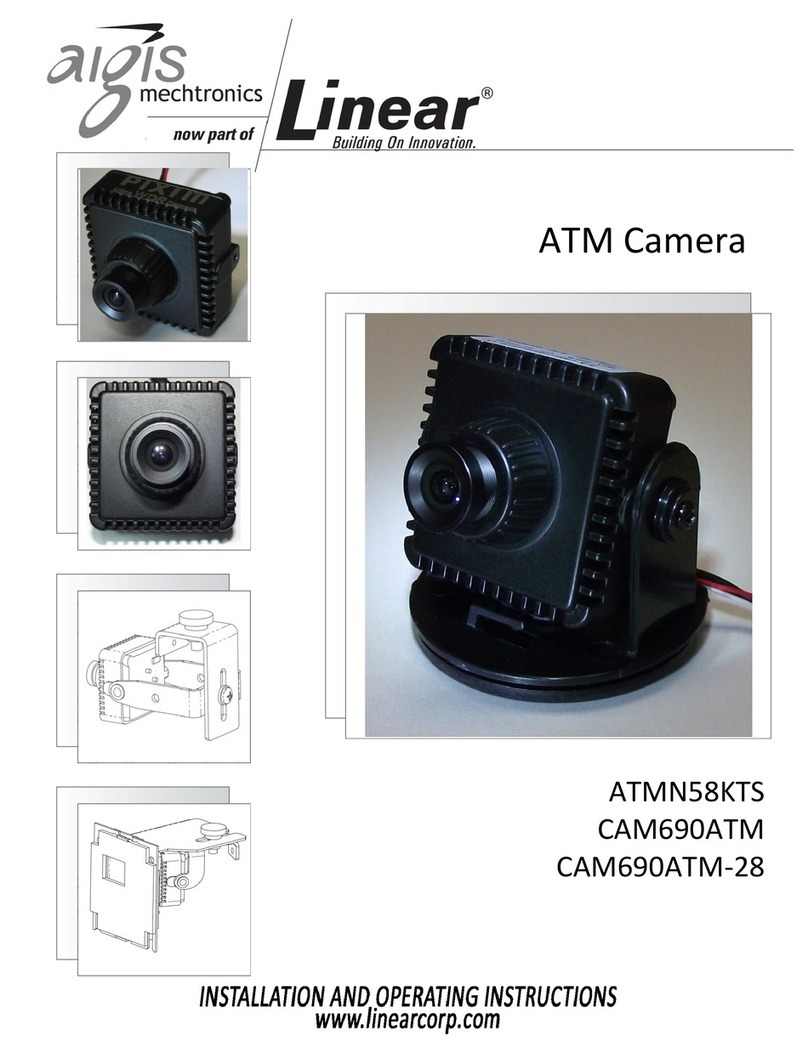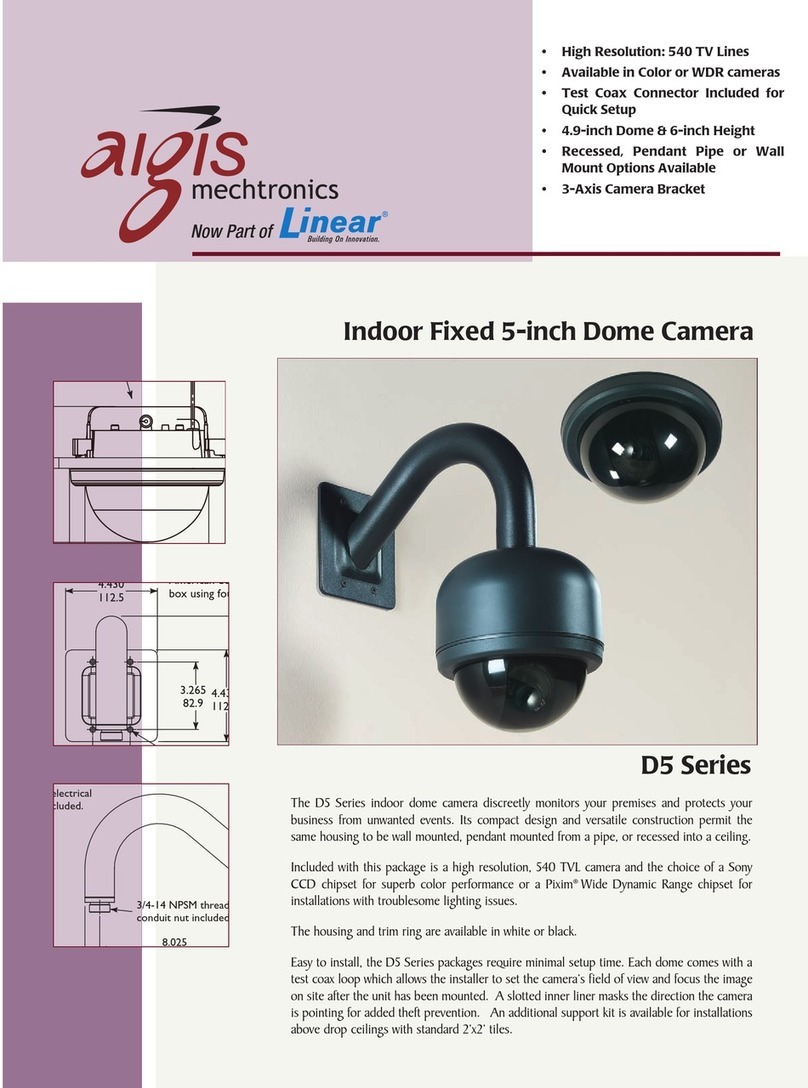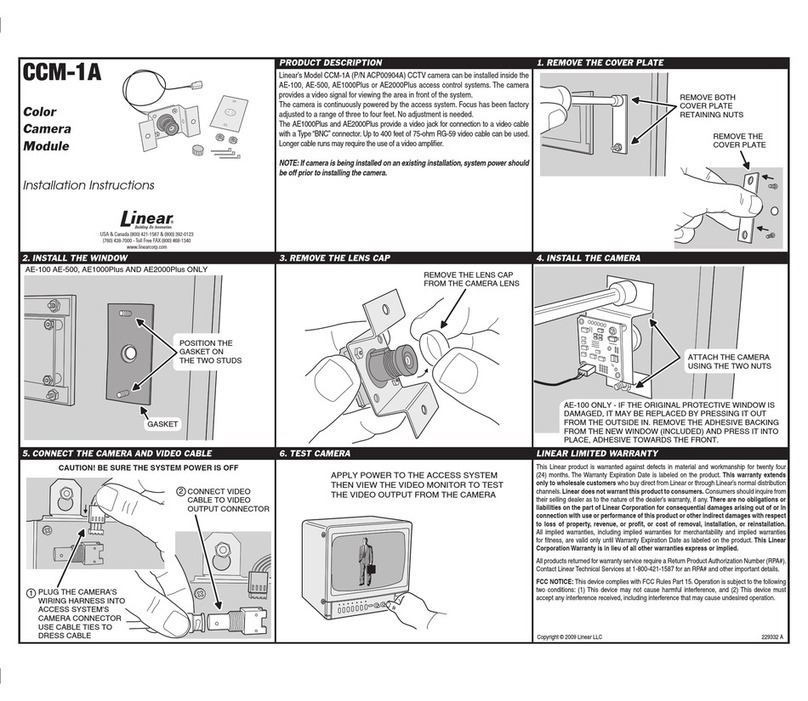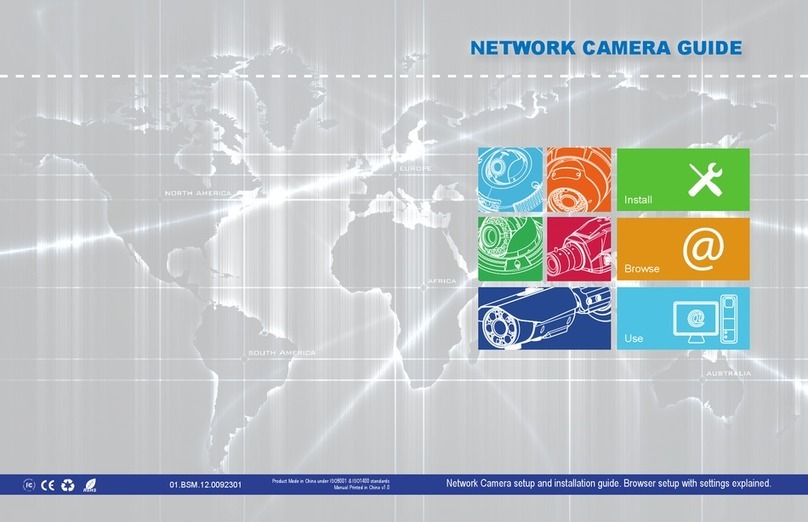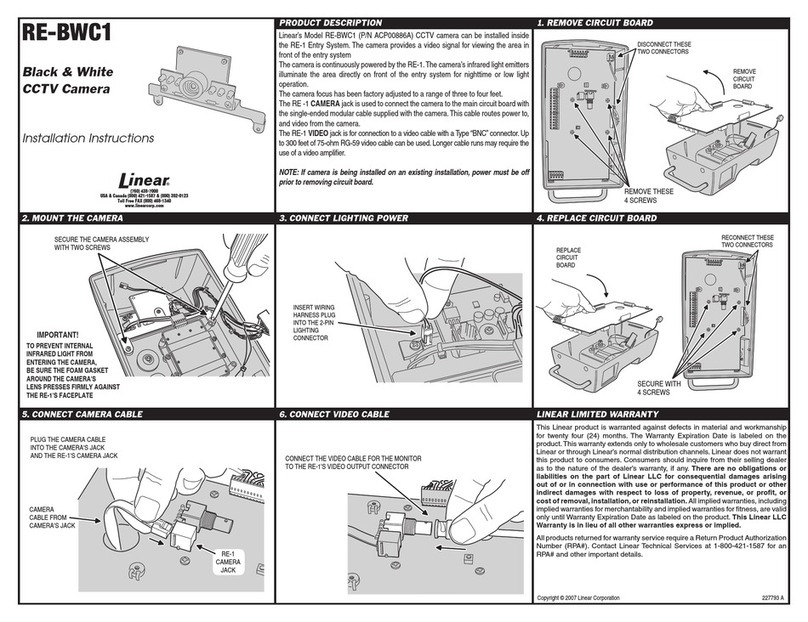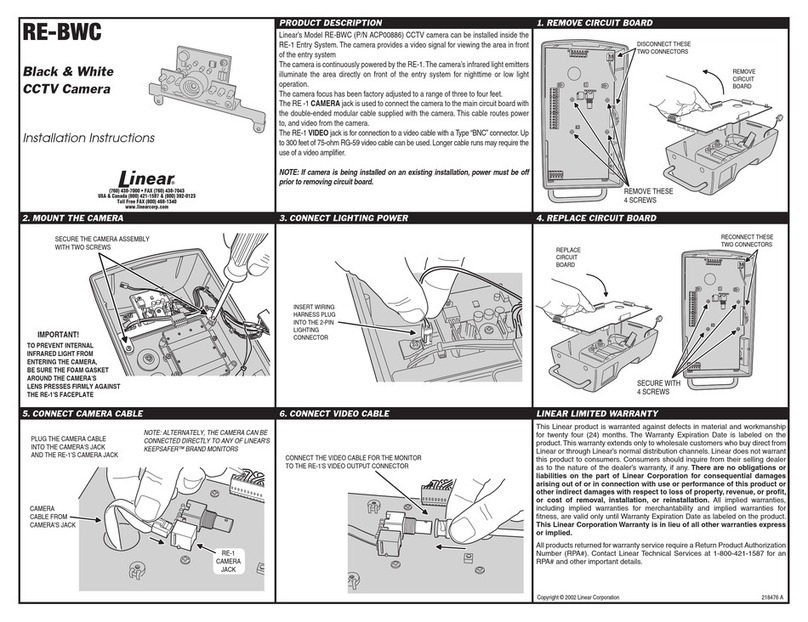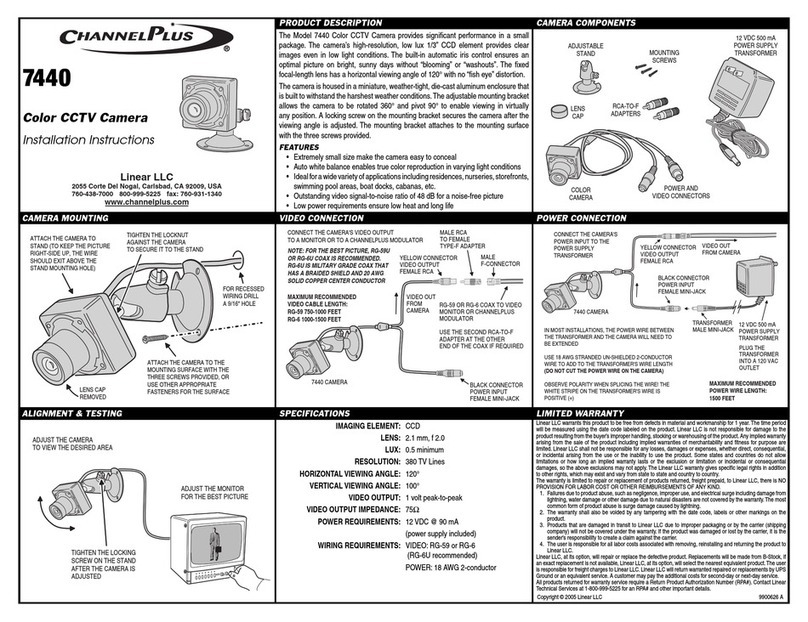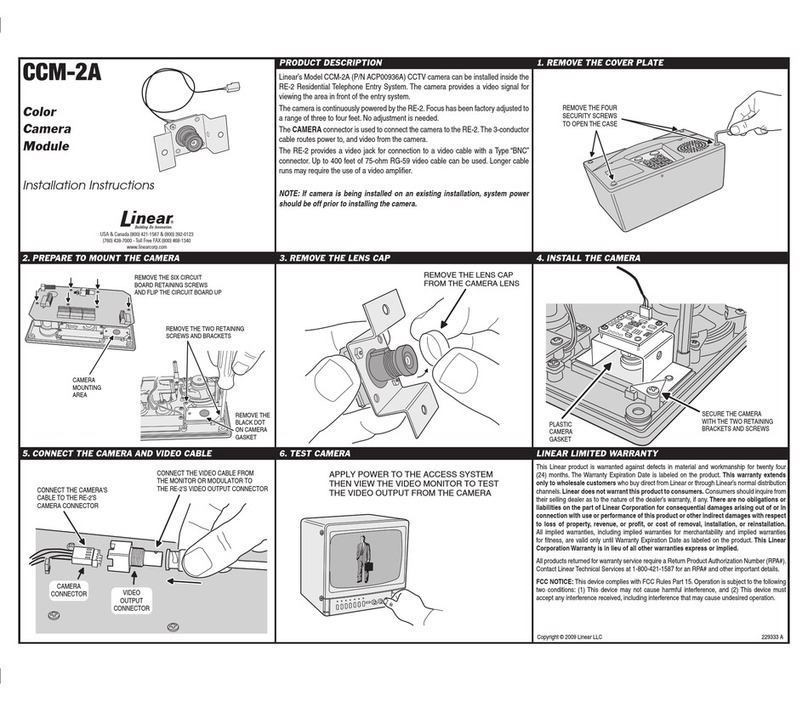Package Contents / Installation du matériel / Instalación del hardware
1
IV400IV200
2 3
Ø ≥ 1.0”
(25 mm)
T10
64GB
10
I
1
Fixed Bullet Camera Mounting Hardware RJ45 Connector Cover Alignment Sticker Quick Install Guide
Feed the network cable through the center hole.
For local video storage: Remove the Memory Card
cover, then insert the memory card. Replace the cover.
Attach the provided connector cover and foam to the
RJ45 cable.
Use the supplied O-ring to seal the RJ45 cable and
connector to the camera.
Choose a location. Use the alignment sticker to mark
the four drill holes. Drill the holes, then insert the three
wall anchors.
4 5
(5.5 ~ 6.4mm)
0.22” ~ 0.25”
6
Warning Before Installation
The product must be installed and protected in a location that is not easily accessible, and is away from impacts or
heavy vibration. For example, at the location where the surveillance cameras are looking down or installed at high
positions such as on a wall, or at least 3 meters above the ground.
Before installation, the product should be stored in a
dry and ventilated environment.
The product should be used in compliance with local
laws and regulations.
Use only accessories that comply with the technical
specications of the product.
Do not install the product on an unstable mount or
surface.
Please contact LINEAR'S certied dealers for power
adapters.
Do not disassemble the camera or perform maintenance
task when power is connected.
Avertissement avant installation
Avant l'installation, le produit doit être entreposé dans
un endroit sec et ventilé.
Le produit doit être utilisé conformément aux lois et
réglementations locales.
N'utiliser que des accessoires conformes aux
spécications techniques du produit.
Ne pas installer le produit sur un support ou une surface
instable.
Le produit doit être installé et protégé dans un endroit difcilement accessible, à l'abri des chocs et des vibrations
importantes. Par exemple, à l'endroit où les caméras de surveillance sont dirigées vers le bas ou installées à des
endroits élevés, par exemple sur un poteau, un mur ou au moins à 3 mètres du sol.
Veuillez contacter les revendeurs certiés LINEAR pour
les adaptateurs d'alimentation.
Ne démontez pas la caméra et n'effectuez pas de
travaux de maintenance lorsque celle-ci est sous tension.
Advertencia antes de la instalación
BAntes de la instalación, el producto debe almacenarse
en un entorno seco y ventilado.
El producto debe usarse de acuerdo con las leyes y
regulaciones locales.
Use solo accesorios que cumplan con las
especicaciones técnicas del producto.
No instale el producto en un estante o soporte inestables.
El producto debe instalarse y protegerse en un lugar que no sea fácilmente accesible y donde no se someta a
impactos o fuertes vibraciones. Por ejemplo, en el lugar donde las cámaras de vigilancia miran hacia abajo o se
instalan en posiciones altas, como en un poste, una pared o al menos 3 metros sobre el suelo.
Póngase en contacto con los distribuidores certicados
de LINEAR para los adaptadores de corriente.
No desmonte la cámara ni realice tareas de
mantenimiento cuando esté conectada la alimentación.
Quick Installation Guide
IV200 / IV400 Fixed Bullet
If mounting the camera prior to initial setup with the
NVR, it is a recommended to record the following
information:
1. Model number
2. MAC address
3. Mounting location on the facility
Network Camera
Model No: XXXXXX
MAC: 0002D14BAD55
Pat. 6,930,709
This device complies with part 15 of the FCC Rules. Operation is subject to
the following two conditions:
(1) this device may not cause harmful interference, and
(2) this device must accept any interference received, including interference
that may cause undesired operation.
Made in Taiwan