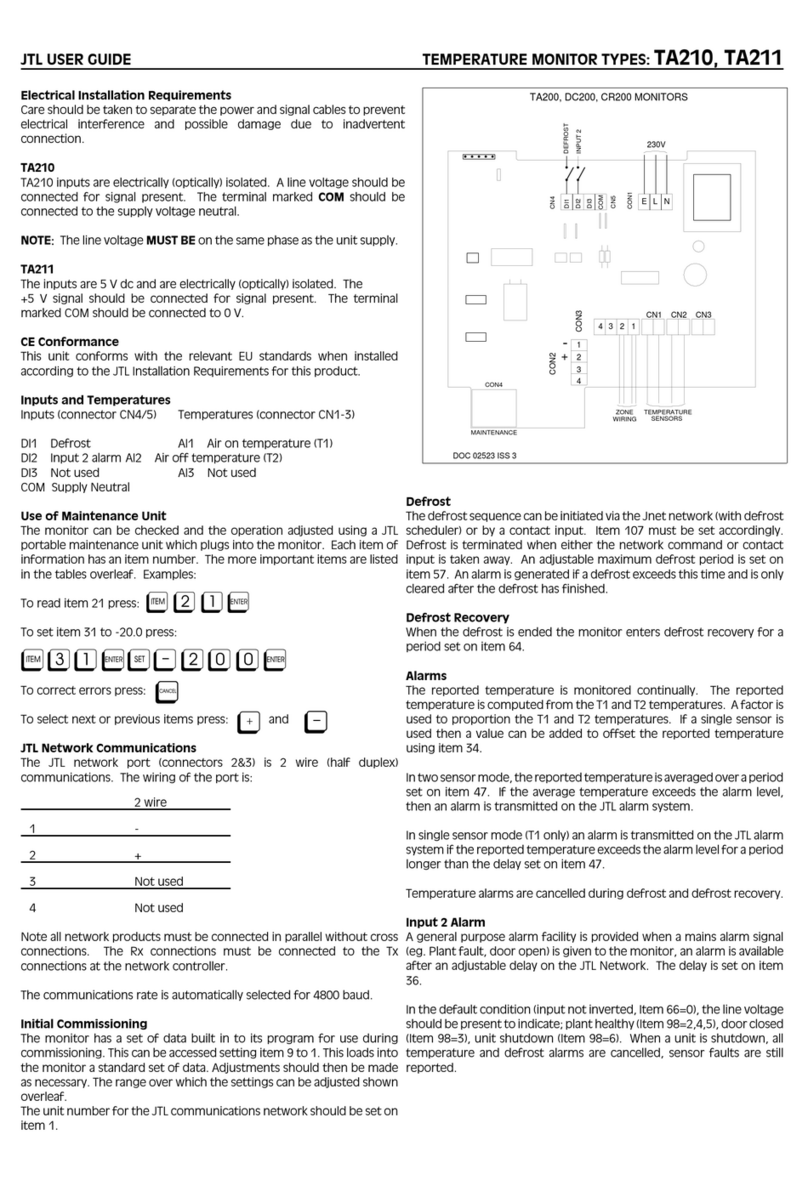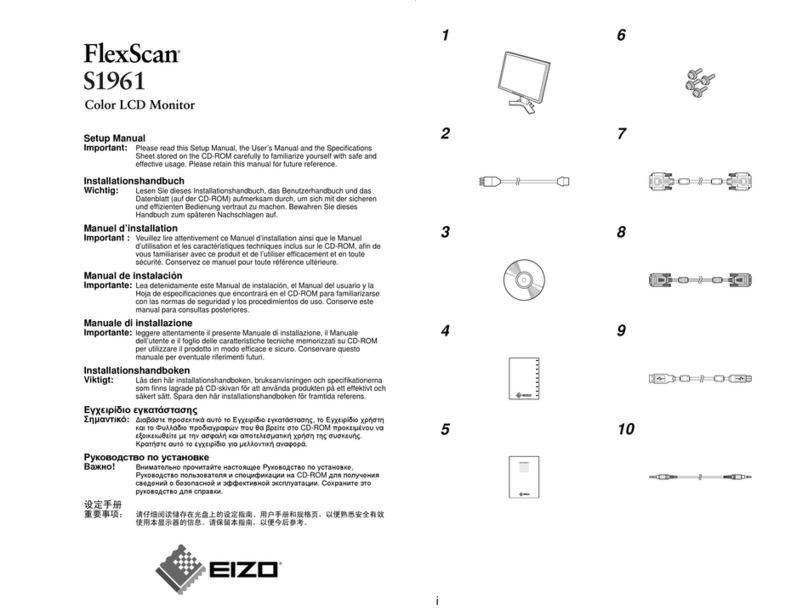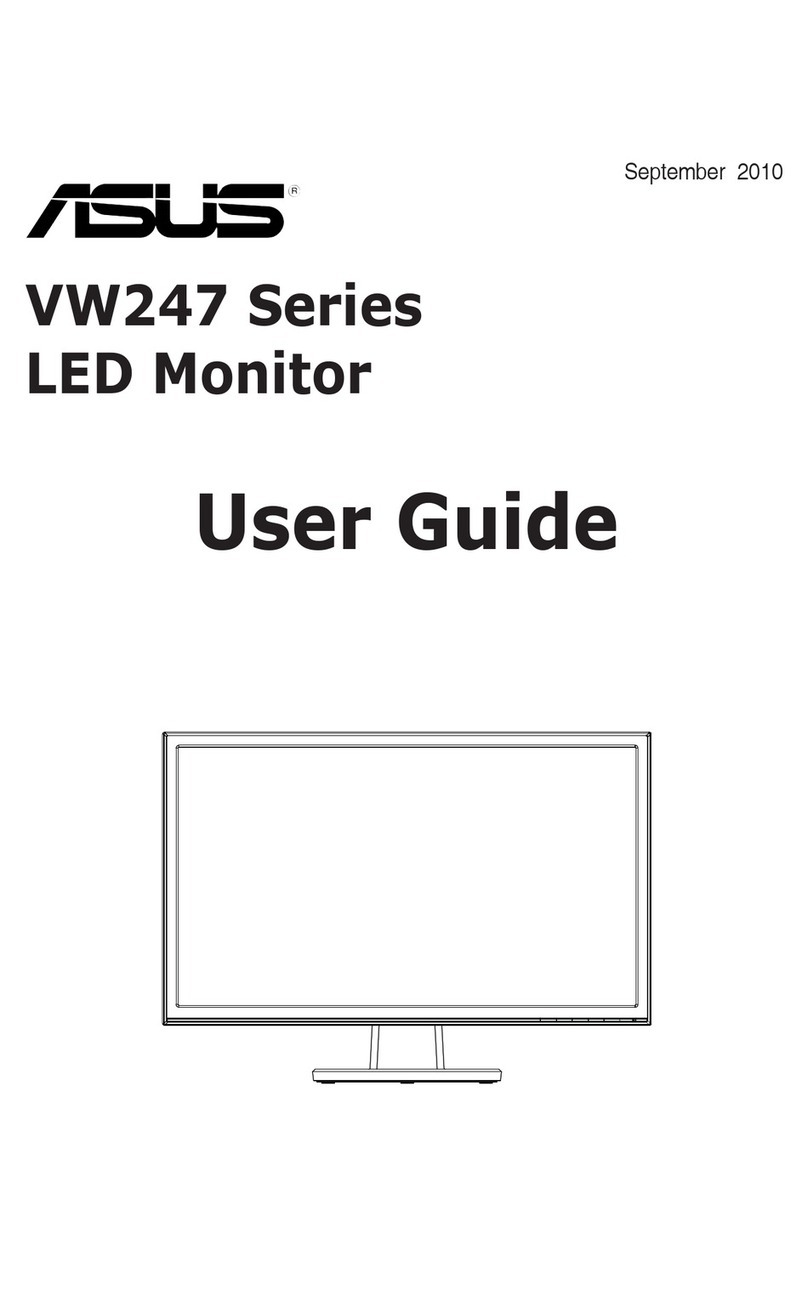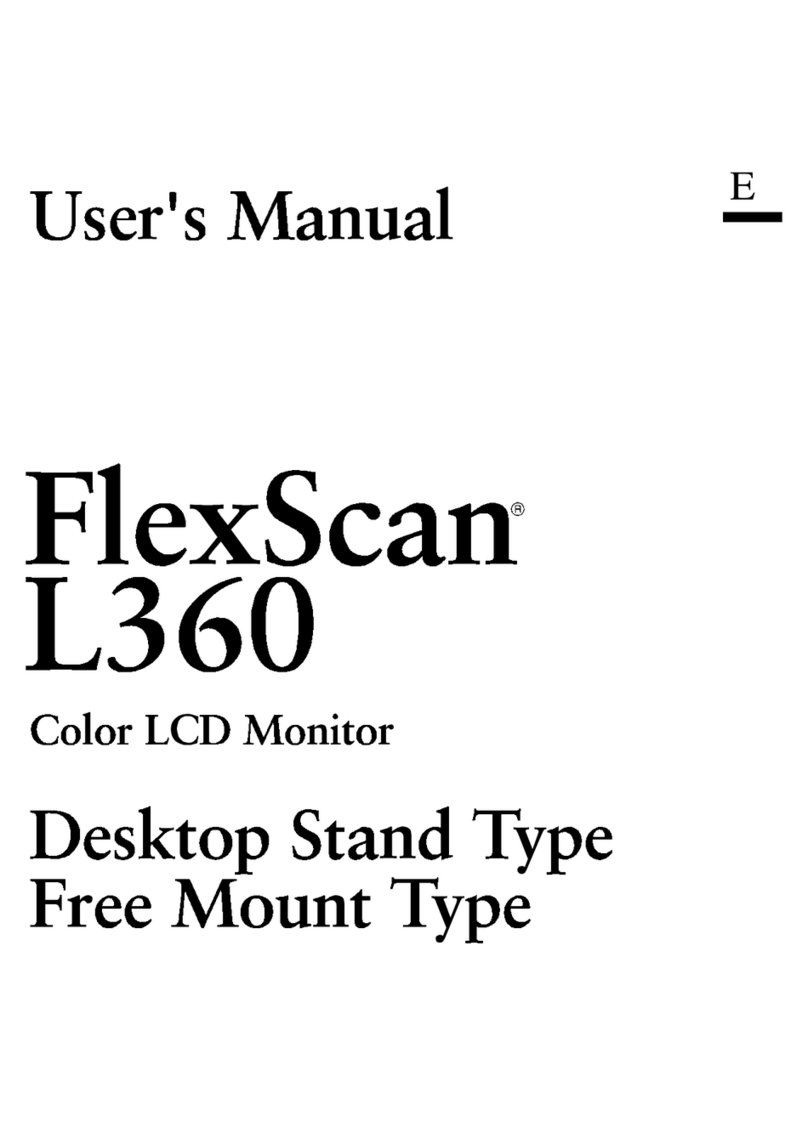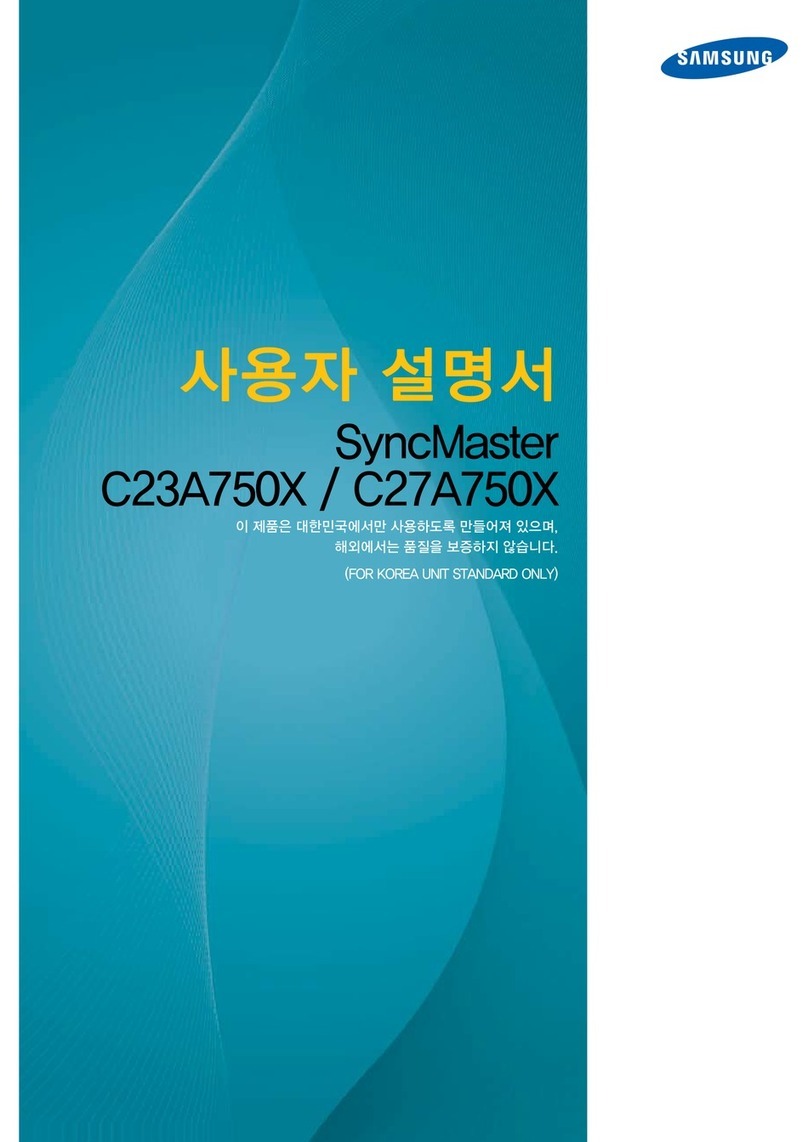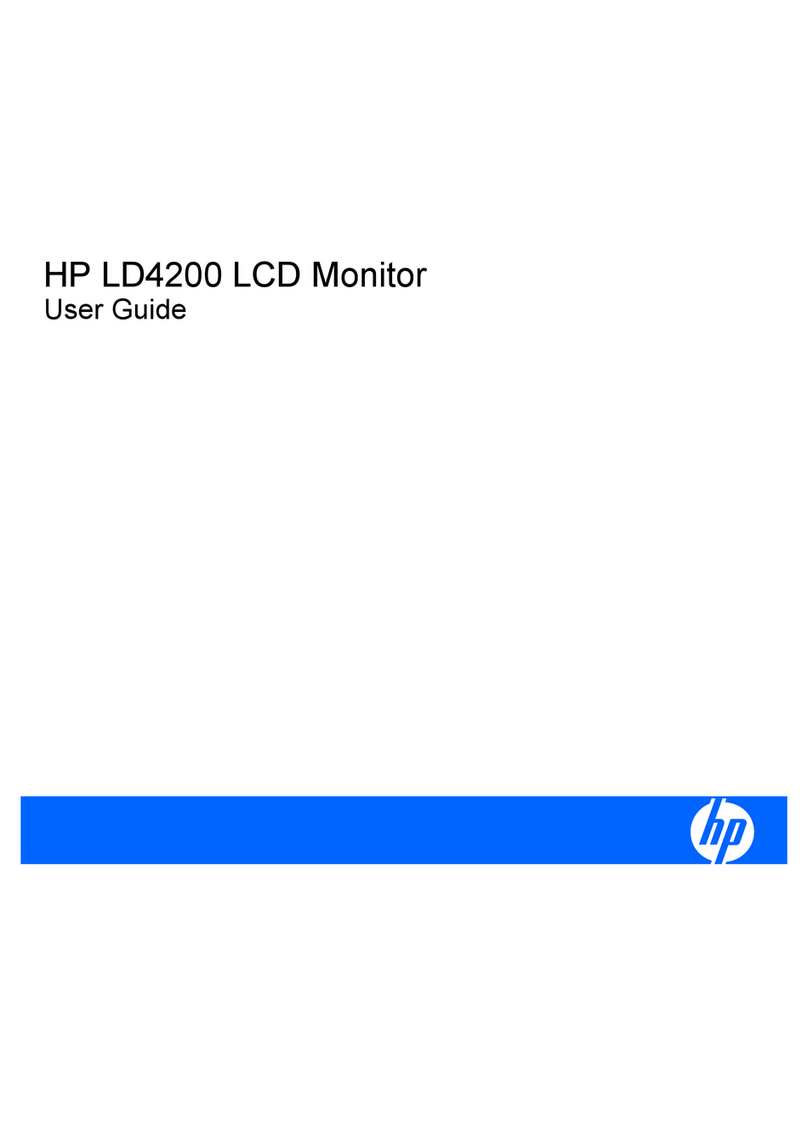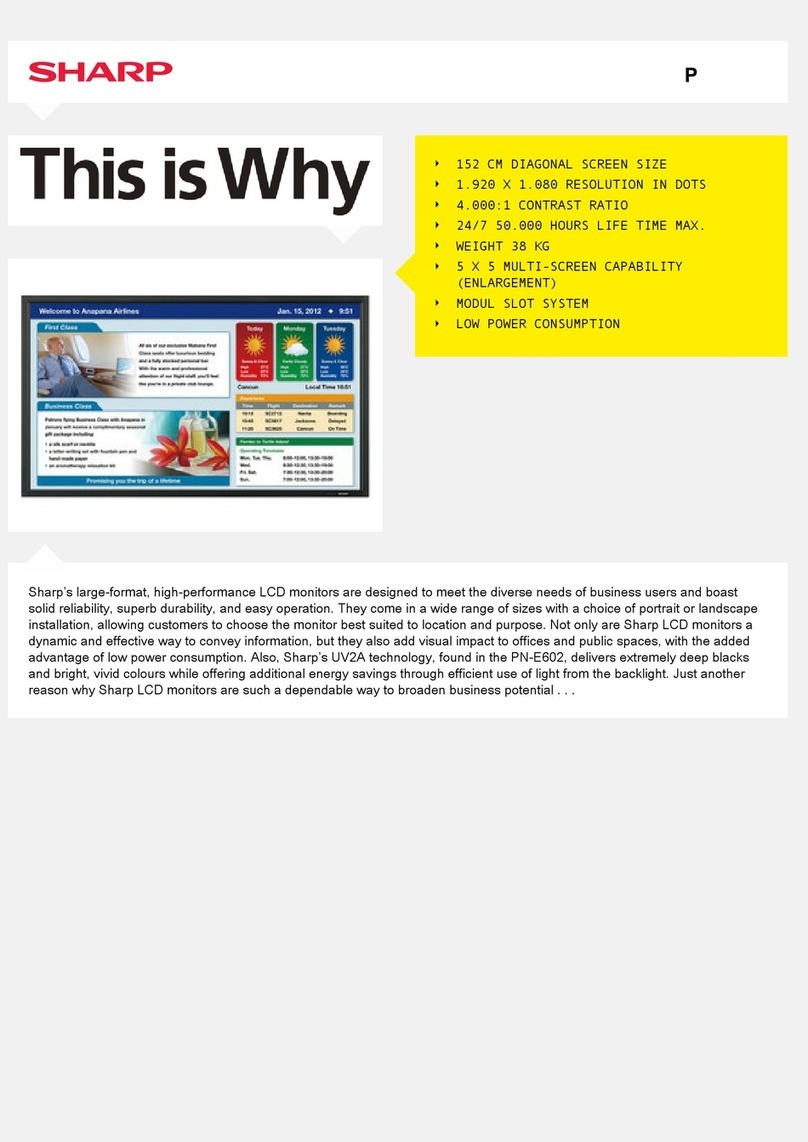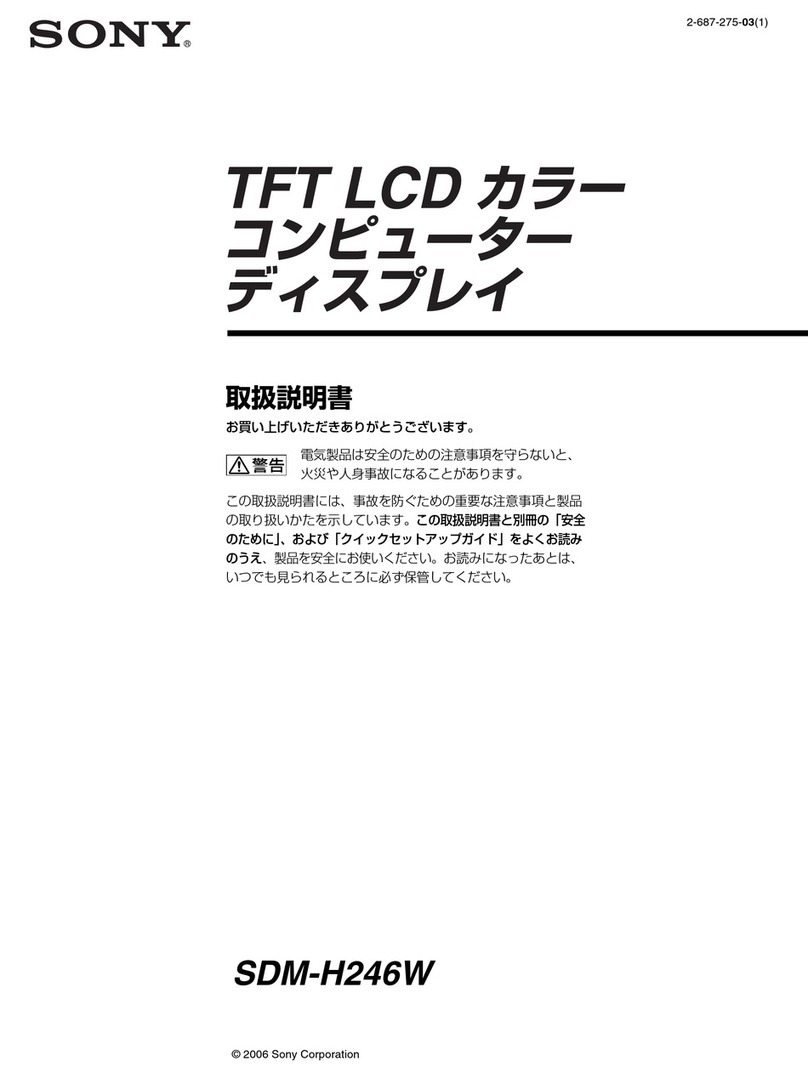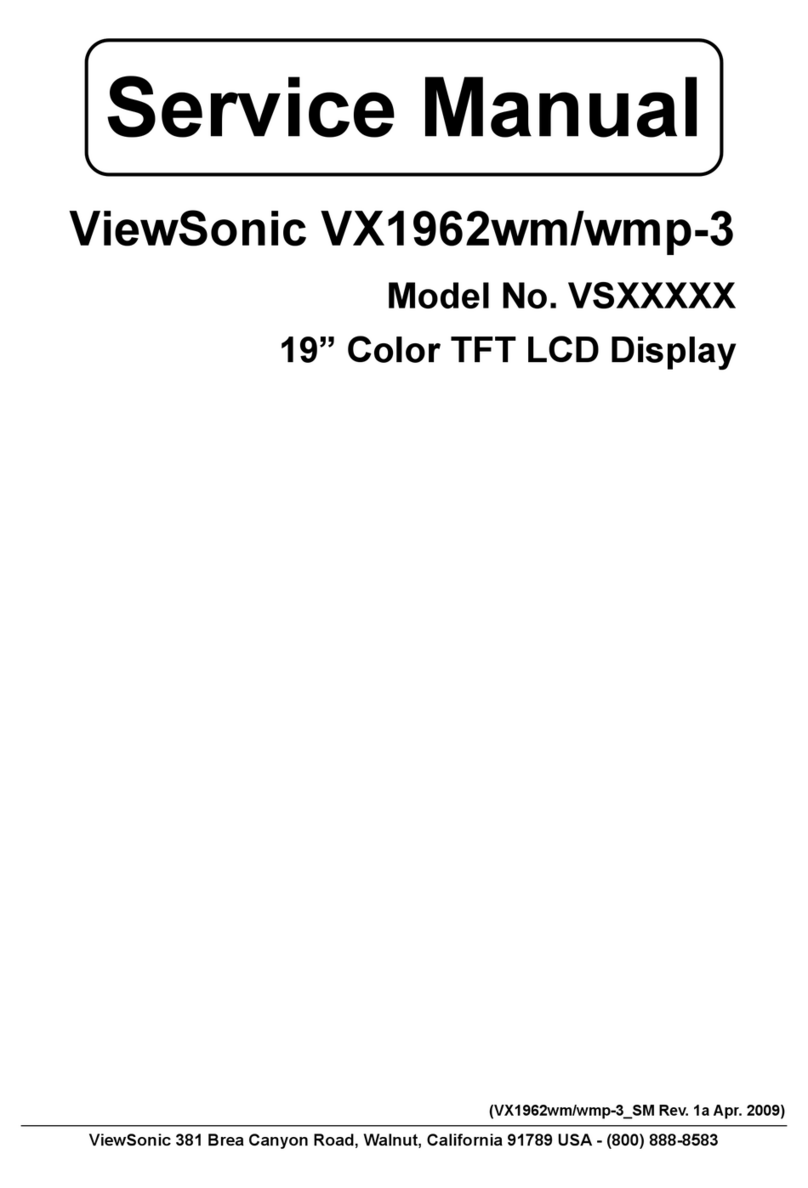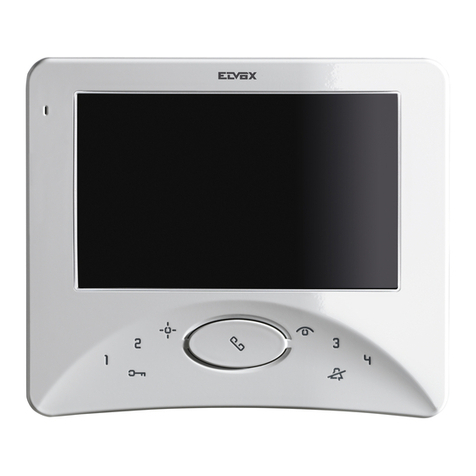Link Communications RLC-6 User manual

LINK COMMUNICATIONS
RLC-6
4 PORT LINK EXPANSION INTERFACE
899 Parkway Lane
Billings, MT 59101-4652
(406) 245-5002
V 2.1 June 2, 1993

Copyright 1993 Link Communications
TABLE OF CONTENTS
Description Page
CMOS Handling Warnings 1
Theory of Operation 2
Transmitter PTT 2
Receiver COR's
-- COR Level Selection 3
Mode Selection
-- Linking Modes 4
-- Hub Linking 4
-- Chain Linking 4
All Controller Interfacing 5
-- 3 Logical Control Lines 5
-- 3 Logical COR Sense Lines 5
Audio Adjustments
-- Receiver Audio Adjustments 6
-- JP1 Audio Test Point Pinouts 6
-- Transmitter Audio Output Impedance Selection 7
-- Transmitter Audio Output Adjustment 7
-- TXIN / CW or Voice Audio Input Adjustment 7
RLC-6 Mode Description
-- Define Mode Line Style 8
RLC-6 Linking Mode Descriptions
-- Lookup Table Description 9
-- Hub Linking Mode 0 - Mode 7 10
-- Chain Linking Mode 0 - Mode 7 18
Troubleshooting 27
RLC-6 Parts List 28
RLC-6 P2 Pin-Out 30
Board Layouts 31
Schematics 32
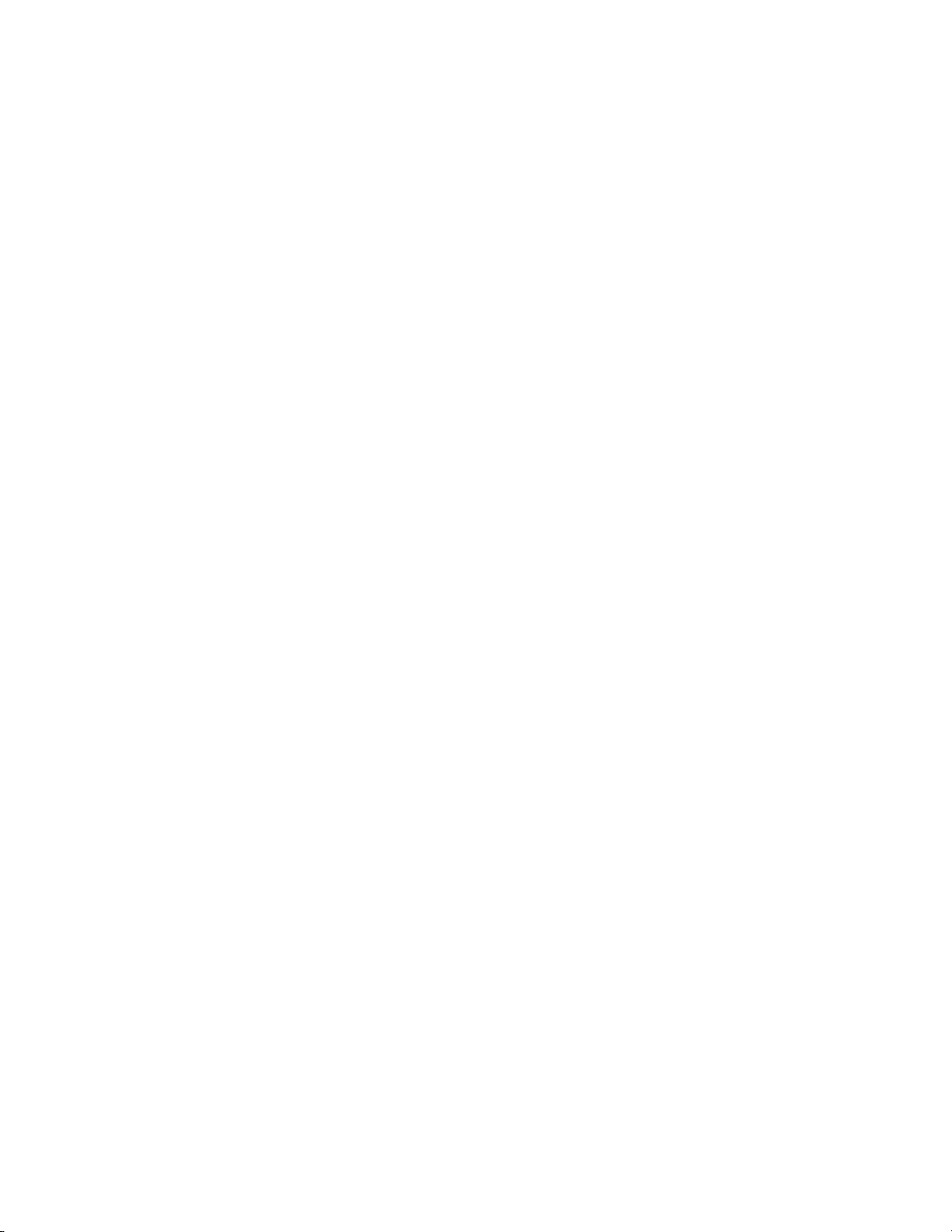
Copyright 1993 Link Communications
THE RLC-6 IS BUILT AROUND CMOS DEVICES.
CMOS HANDLING PRECAUTIONS MUST BE CONSIDERED
TO AVOID DAMAGE DUE TO STATIC ELECTRICITY
WHEN HANDLING THE BOARD: BE IN CONTACT
WITH GROUND, HANDLE THE BOARD BY ITS
EDGES, AND DO NOT TOUCH THE INDIVIDUAL
CHIPS WITHOUT BEING DISCHARGED.
Link Communications, Inc.
899 Parkway Lane
Billings, MT 59101-4652
Voice: (406) 245-5002
Fax: (406) 245-4889
1

Copyright 1993 Link Communications
Theory of Operation:
The RLC-6 link expansion board is controlled by your existing repeater controller. 3 logical output lines are
required from that controller for total board control. These 3 lines are used to access the 8 modes that the RLC-6 has
programmed into it. When selecting the desired mode of operation, an active low signal is applied to the appropriate
control lines.
Incoming audio is immediately biased to 2.50V DC above ground. This gives the RLC-6 the ability to pass,
without peak clipping, 2.2V peak to peak input and output. Non-squelched audio can be used on the board. Audio
squelching is accomplished by the CMOS audio gate 4066. When either a valid COR is received or the link controller
chooses to accept the receiver's audio, the 4066 passes the audio. When the link controller chooses to disconnect a
receiver from the board's operation, its receiver's COR will not unsquelch the incoming audio. All audio enters its
transmitter's audio bus multiplexor. Each transmitter can be set to output any one of these audio sources.
Audio sources:
- LINK PORT 0 (MAIN RECEIVER INPUT)
- LINK PORT 1
- LINK PORT 2
- LINK PORT 3
- MIXED AUDIO (MAIN,1,2,3 AUDIO MIXED (unless muted) )
Which source is selected is determined by EPROMs 1 and 2. For more info on the audio sources, see the description
of the modes.
Transmitter PTT:
The transmitter PTT outputs are implemented with the power MOSFET transistors (2N7000). These devices
are built to handle 100 mA of current. The RLC-6 provides an active low for the transmitter PTT circuitry, (this can
be changed if you have the RLC-6 Mode Editor).
DO NOT EXCEED THE 100 mA RATINGS OF
THE PTT CIRCUIT OTHERWISE PERMANENT DAMAGE MIGHT OCCUR TO THE
2N7000.
2
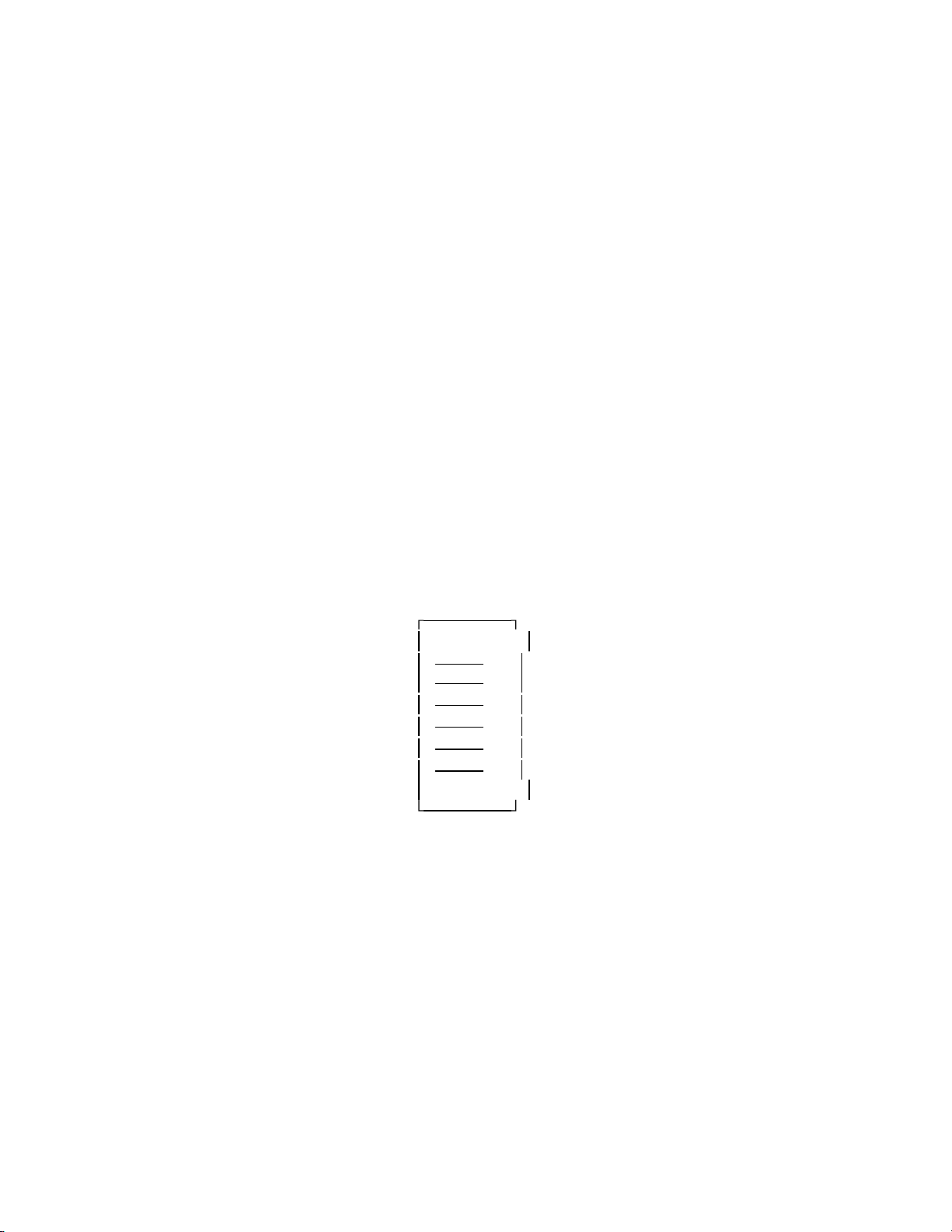
Copyright 1993 Link Communications
Receiver COR's:
The receiver COR signals are selectable in their "sense" (active low or active high). If no receiver is
connected to the RLC-6, the appropriate COR switch must be "OFF".
COR Selection
The COR selection of the RLC-6 is accomplished from the COR-MODE SELECT switches. Each receiver
is labeled with "M" being the main receiver's COR select, and 1, 2, and 3 being the link ports. When connecting the
receiver to the link controller you must first determine the "sense" or direction of the voltage swing of the COR when
it becomes active. If the COR goes from 0V to 5V (low to high) when active, you have a high going COR. If the
COR goes from 5V to 0V (high to low) when active, you have a low going COR.
The voltage does not need to go to exactly 0V, but it must go below 2.0V to be detected as a "logic low". If
your low going voltage does not go below 2V, the link controller will not accept it as a valid COR. A simple way of
lowering your COR voltage is by adding external diodes in series with your COR signal. Each diode the COR goes
through will lower its voltage by about 0.6V. Connect the diode with its cathode (the end with the stripe) toward the
link controller.
Once you have determined the sense of the incoming COR, you must select the COR sense on the RLC-6. If
you have determined that your COR is
HIGH
going, then move the COR select switch to the "OFF" position. If
your COR is
LOW
going, then move the select switch to the "ON" position.
OFF ON
MODES: H > C
V > M
H- HUB LINKING 1 >
C- CHAIN LINKING 2 >
V- VOTED AUDIO 3 >
M- MIXED AUDIO M >
Once you have set each receiver's COR select switch, no more selection of the COR's sense is needed. If a
receiver is not connected to the controller, then the controller needs the select switch to be in the "ON" position. A
common problem in the initial set-up of the link controller is incorrect selection of the COR sense switch.
3

Copyright 1993 Link Communications
Mode Select
The two linking modes available on the controller are HUB Linking, and CHAIN linking. The mode select switch is
switch is in the "OFF" position, HUB linking is selected. When the switch is in the "ON" position, CHAIN linking is
selected.
LINKING MODES:
HUB Linking:
When the controller is set to be in the HUB linking mode, the links can talk to the main repeater port and
vice versa. The PTT of the links can only be activated by the main receiver COR signal. The individual HUB linking
modes are covered in the mode descriptions section.
CHAIN Linking:
When the RLC-6 is set to be in the CHAIN linking mode, the individual links can PTT other links. This
mode is useful when you want to link several repeaters together. For example (in mode 0), if Link 1 went active, the
RLC-6 would PTT Link 2 and route Link 1 audio to Link 2. If while Link 2 is transmitting, Link 2's receiver went
active, Link 1's transmitter would begin transmitting the audio coming in Link 2, while its receiver is also active. This
style can only be accomplished if full duplex links are attached. The individual CHAIN linking modes are covered in
the mode descriptions section.
4

Copyright 1993 Link Communications
CONTROLLER INTERFACING:
Because of the versatility of the RLC-6, connection to any controller can be easy and simple, giving the user
total control of the link system. In some applications (if you don't need to change modes remotely), the RLC-6 can be
connected without the aid of a repeater controller. Without any external control line connections, the RLC-6 reverts to
MODE 0. Other modes are selected by pulling control lines down to ground, either with output lines of your existing
repeater controller, or manually. See the mode definitions section for more information about the different modes.
3 LOGICAL OUTPUT CONTROL LINES:
The RLC-6 requires 3 logical control lines to select the 8 linking modes of the RLC-6. The lines are active
low and must be either open collector input or logic level (0-5V). Damage to the controller may occur if the voltages
on the control lines exceed 5V. The 3 logical control lines are labeled
Out 1 pin 17, Out 2 pin 18, and Out
3 pin 19
. When changing the modes on the RLC-6, care must also be taken to insure that the control lines change in
unison. If the lines do not change at the same time, intermediate modes might be selected while the user is selecting
their intended mode.
For example: The RLC-6 is set for Mode 0, control lines 0,1,2 are all inactive (5V, remember that they are
active low). The user selects Mode 5 by activating control lines 0 and then 2 (changing them to 0V). When the state
of control line 0 goes from inactive to active, the RLC-6 changes to mode 1, possibly activating a PTT that would not
be active in either Mode 0 or Mode 5. Now the user changes the state of control line 2, putting the RLC-6 into mode
5. Care must be taken when changing the mode of the link controller, if the lines are not changed simultaneously.
3 LOGICAL INPUT LINES:
The RLC-6 provides access to the 3 lines that are connected to Link 1, Link 2, and Link 3 COR signals for
monitoring purposes. These lines can be connected to your controller's logical input lines for detection of link
activity. These lines go active low upon sensing a valid COR. Applications for these lines include sending special
courtesy beeps when a linking port goes from active to inactive. If a special beep is needed for link port 1, send the
special beep when logical line 1 (LCOR1 pin 33) goes from a logical 0V to a logical 5V.
Link 1 COR is
connected to LCOR1 pin 33, Link 2 COR is connected to LCOR2 pin 34, and Link 3 COR
is connected to LCOR3 pin 35.
5

Copyright 1993 Link Communications
AUDIO IN PRECAUTIONS, ADJUSTMENT:
The maximum audio the RLC-6 can accept without any clipping is 2.2V peak-peak input. The RLC-6 has
audio adjusting pots for 5 inputs; Main RX, Links 1, 2, 3 and the CW/Voice Audio input. The measurements needed
to adjust the audio levels are direct and require minimal equipment; an oscilloscope, true RMS AC voltmeter, or a
service monitor will serve this purpose.
It is very important to adjust all of the audio inputs on the
RLC-6 to the same level for consistent output deviation.
5 test points are provided on the RLC-6 to
aid in the adjustment of the audio input signals. The test point connector is labeled JP1.
JP1 Pinout:
1 MAIN RECEIVER PORT 0
2 LINK RX 1 PORT 1
3 LINK RX 2 PORT 2
4 LINK RX 3 PORT 3
5 CW/VOICE INPUT
6 SYSTEM GROUND
Attach your measuring device to pin 1 of JP1. Present the Main Receiver with a known tone, about 1 Khz.
and adjust the input level pot (MIN) to 2V peak-peak (1.4V RMS), or a level that is not into clipping.
Note that to
increase some of the levels, the pot must be turned counterclockwise.
If no audio is seen at JP1,
then check and see if the Main RX COR is selected.
If there is not a valid COR seen by the RLC-6,
there will not be audio present at JP1.
Once the Main Receiver is adjusted, proceed to adjust the 3 Link
receivers in the same manner to the same level. It is very important in the adjusting of the audio input levels to keep
the levels matched between the 4 receivers. Any differences in the levels will result in instabilities in the output
deviations when operating the RLC-6. The final input adjustment is the TXIN level. This level is adjusted only after
all of the repeater setup is complete. This audio source is usually connected to the main transmitter audio bus. It is
never selected specifically by the software (in the EPROMs), and therefore would only be transmitted as part of the
mixed audio. We will cover this adjustment last.
6

Copyright 1993 Link Communications
TX AUDIO OUTPUT ADJUSTMENTS:
The audio output adjustments require either a good ear or a deviation meter. We will start by putting a signal
in the Main Port and adjusting all three link outputs. Select MODE 0, control lines 1,2,3 inactive (5V or open). This
mode will route the Main Receiver to Links 1,2,3 when it goes active. Present your Main Receiver with the DTMF
touch tone "1", and connect your deviation meter to each link transmitter in turn, adjusting the corresponding LxO pot
for a 3 Khz. deviation level. To adjust the main port's output, MO, present the same tone to one of the links and
adjust the MO pot to the same level. This finishes the audio level adjustments.
TXIN ADJUSTMENT:
The TXIN audio input is usually connected to the main transmitter audio bus; you may not use it at all. It
can be used to send CW or voice messages down the linking system. Once the RLC-6 is properly adjusted you can
adjust the TXIN level. In order set the proper level, you need to cause your repeater controller to send a CW/Voice
message. The TXIN test-point is JP1 pin 5. When the audio message (CW/Voice) is present, adjust the peak voltage
monitored to match the levels adjusted earlier in the Audio Input Adjustment section, or to suit your pleasure. It can
be adjusted without affecting the levels of the other links. If there is not enough audio adjustment available on the
TXIN pot, replace R60 with a 200K
S
resistor. This will double the gain of the TXIN audio port. The TXAUD pin is
pin 32.
7

Copyright 1993 Link Communications
RLC-6 MODE DESCRIPTION:
The logic for mode selection is "negative true", or active low logic. This means that when selecting the three
control bits, control lines 1,2,3 are read as low=true, high=false.
MODE CONTROL LINES
1 2 3
0H H H
1H H L
2H L H
3H L L
4L H H
5L H L
6L L H
7L L L
TERMS:
H - High Voltage (5V) or an open pin
L - Low Voltage (0V) or a grounded pin
The RLC-6 internally pulls up the 3 logical control lines with a 10K resistor. Therefore it is not required that the user
connect any unused lines to +5 V. In order to take a control line low, the user must apply a ground, a logical "LOW",
to the appropriate pin.
8

Copyright 1993 Link Communications
RLC-6 LINKING MODE DESCRIPTION:
The RLC-6 takes many factors into account when determining how to route audio and activate PTT lines. One
of these factors is whether you have selected the hub or chain linking mode (with a dip switch on the RLC-6 board).
Hub linking allows each connected link port to communicate (full duplex) with the main port, but they are isolated from
each other. Chain linking, on the other hand, not only allows each connected port to communicate with the main port,
but with all other connected link ports as well.
As long as the COR signal is active on only one port at any given time, no decisions need to be made.
However, if both link port 1 and link port 2 are keyed up, for example, a decision must be made about what audio should
be connected to the main port. This choice is influenced by selecting voted or mixed audio (with a dip switch on the
RLC-6 board).
If voted audio is selected, whenever there are two or more possible audio sources, the following priority is
assumed: main port, link 1, link 2, link 3. The keyed up port with the highest priority (other than itself) will be used as
the audio source, and the others will be ignored. For this reason, if voted audio is used, the link you consider most
important should be connected to link port 1.
If mixed audio is selected and no or one link ports are keyed up, everything will work exactly the same way as
with voted audio. When two or more link ports are keyed up, all of the audio signals will be mixed together and sent out
the main port. There is only one audio mixer on the RLC-6, which contains the mixed audio from all of the ports
(including main) that are not muted. This means that if the main receiver is keyed up and the the main transmitter is
connected to mixed audio, it will broadcast its own audio along with that of the links. This is a compromise forced by
the hardware limitation of having only one mixed audio source. For an example of this comprimise, see the discussion
of mode 0 with mixed audio and chain linking.
After you have chosen hub or chain linking and voted or mixed audio, you have eight modes (0..7) available for
connecting any combination of link ports that you desire (the mode is selected with the out1..out3 lines from your
controller). Note that how these modes work is affected by your choices of linking and audio modes.
Mode 0:
All link ports connected to the main port. Whenever a link port is keyed up, it goes out the main port
(conflicts are handled according to the position of the mixed or voted switch). Audio from the main port goes out all
link ports.
Mode 1:
Link port 1 is connected to the main port. Ports 2 and 3 are totally disconnected.
Mode 2:
Link port 2 is connected to the main port. Ports 1 and 3 are totally disconnected.
Mode 3:
Link port 3 is connected to the main port. Ports 1 and 2 are totally disconnected.
Mode 4:
Link ports 1 and 2 are connected to the main port. Port 3 is totally disconnected.
Mode 5:
Link ports 1 and 3 are connected to the main port. Port 2 is totally disconnected.
Mode 6:
Link ports 2 and 3 are connected to the main port. Port 1 is totally disconnected.
Mode 7:
Main port monitors all links. Audio from the main port does not go anywhere (except see the description
of mode 7 with mixed audio and chain linking). 9a
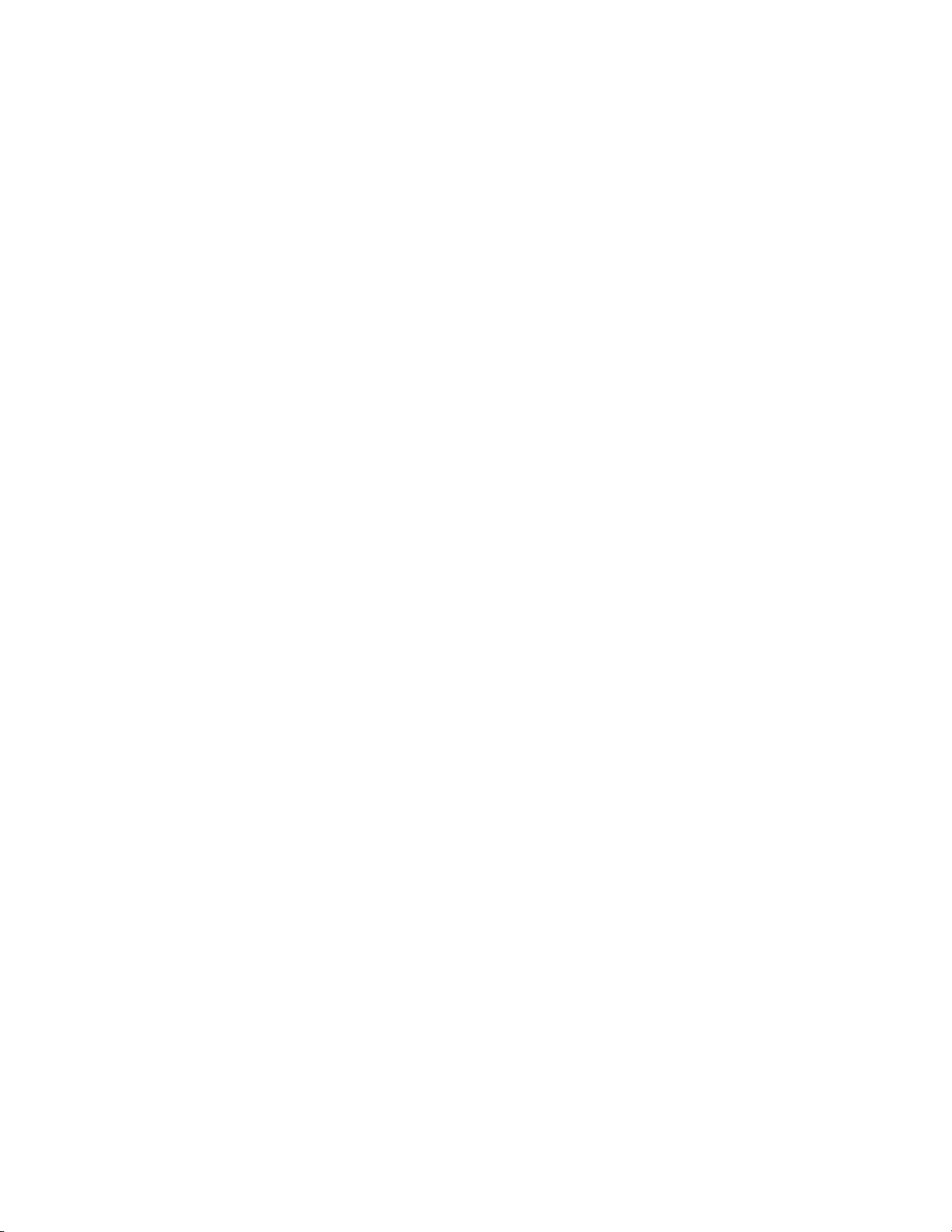
Copyright 1993 Link Communications
The following charts are organized into four sections, depending on your combination of linking and audio modes:
Hub / Voted
Hub / Mixed
Chain / Voted
Chain / Mixed
Each section contains eight charts extracted from the screen while running the RLC-6 Mode Editor program, available
from Link Communications. It allows you to program your own modes any way you choose. These modes are designed
to be as general as possible, but if you have specific needs that they don't account for, get the mode editor and design
your own. In any case, the descriptions of these modes will help you understand how the RLC-6 works and what can be
done with it. Each row the chart contains three types of information. The four columns on the left labeled "Active COR
Inputs" represent the 16 different combinations of the four COR inputs that could be active at any one time. One way to
think of the first row is, "If none of the ports are keyed up, what do I want the RLC-6 to do?" The second row shows an
'x' in column three under "Active COR Inputs," meaning "What do I want the RLC-6 to do if only link 3 is keyed up?"
There are 16 rows containing every possible combination of active COR inputs, describing what is done in each
situation. The next four columns labeled "Audio Output Connected To" identify what audio source will be connected to
each transmitter. The audio sources are (the main port is also called port 0):
main - output the audio that is being received on the main port
link 1 - output the audio that is being received on link 1
link 2 - output the audio that is being received on link 2
link 3 - output the audio that is being received on link 3
mix - output all of the active audio sources mixed together (except those that are muted)
tx/cw - output the audio from the external audio input
mute - mute the audio
from
the corresponding port (more info following)
off - turn the audio output for that port off (signified as a dot on the chart)
Special note should be taken when the "Audio Output Connected To" selection is "mute". This should not be
thought of as an audio source in the same sense as "main", "link1", and "off". Instead, it causes the audio
from
that
port to be totally blocked from going to any other port or being part of the mixed audio. Its only practical use is keeping
audio from a disconnected port from being part of the mixed audio; therefore it is only used when mixed audio (rather
than voted audio) is selected. Its limitations are that when it is used, audio from that port is not available to any of the
ports, even if it is selected specifically, and not audio can go out a muted port. This will be expained further where it is
used.
9b
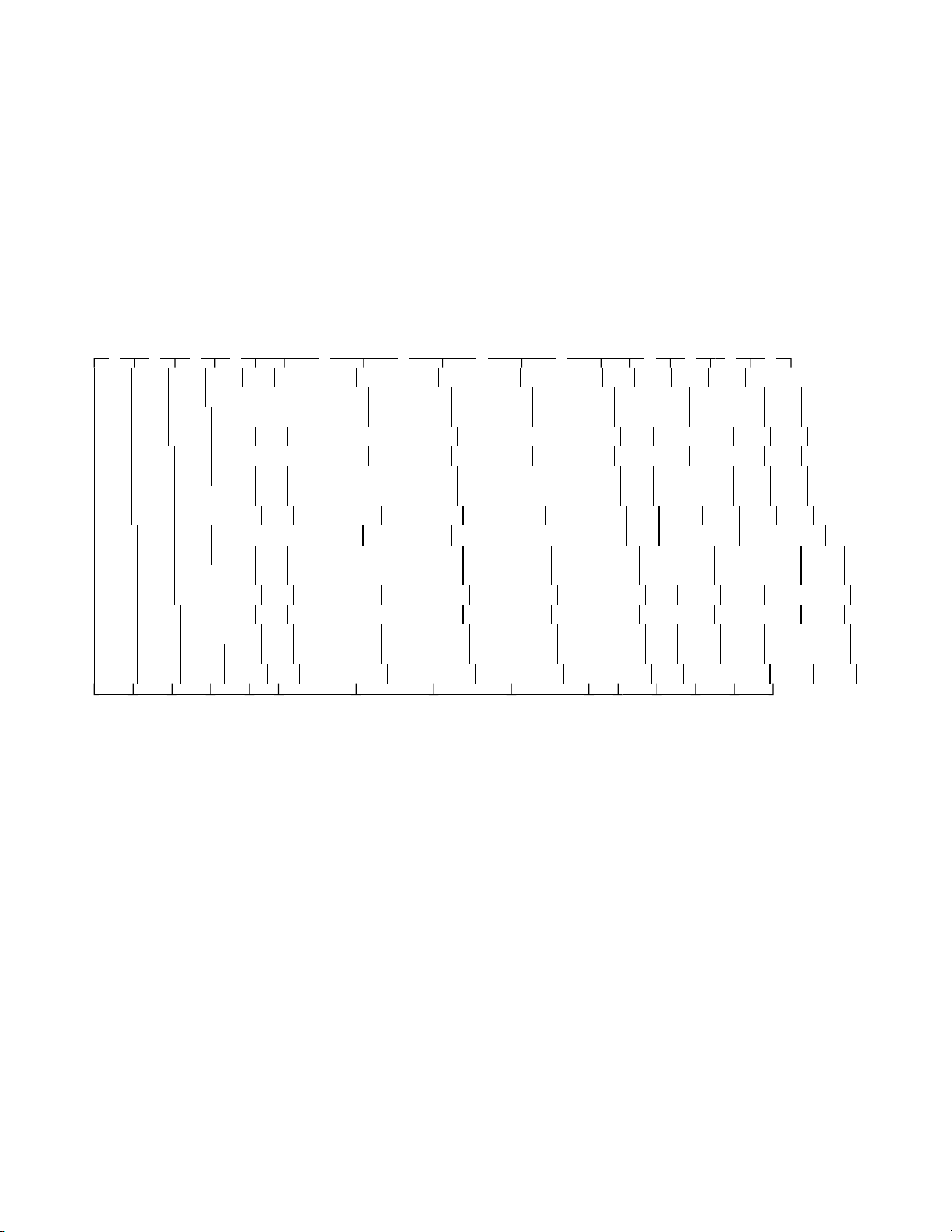
Copyright 1993 Link Communications
Wherever you see an audio source (other than mute or off), you will notice an 'x' in the corresponding "Active PTT
Outputs" column on the right. This signifies that when the combination of COR inputs shown on the left of the row is active,
the PTT signals for the ports marked with an 'x' on the right will be asserted. The audio that will go out of each port is shown
in the middle. It is not possible (because it would be worthless) to activate a PTT output without choosing a audio source, or to
choose an audio source without activating a PTT.
The charts will be explained in decreasing detail, so for a complete understanding, please start at the beginning even if
you don't plan on using the Hub/Voted combination. Note: Port 0 is the main port. Also note that whenever an audio output
has been selected (in the middle four columns), the corresponding PTT is always active (this is enforced by the RLC-6 Mode
Editor).
HUB/VOTED
Mode: 0
Active COR Inputs Audio Output Connected To Active PTT
0 1 2 3 0 1 2 3 0 1 2 3
AAAAAAAAAAAA
AAAx link3 AAAx AAA
AAx Alink2 AAAx AAA
AAx x link2 AAAx AAA
Ax AAlink1 AAAx AAA
Ax Ax link1 AAAx AAA
Ax x Alink1 AAAx AAA
Ax x x link1 AAAx AAA
x AAAAmain main main Ax x x
x AAx link3 main main main x x x x
x Ax Alink2 main main main x x x x
x Ax x link2 main main main x x x x
x x AAlink1 main main main x x x x
x x Ax link1 main main main x x x x
x x x Alink1 main main main x x x x
x x x x link1 main main main x x x x
As you can see, in the first row of the chart, no COR signals are active, so there is nothing to do. In the second
row, link 3's COR is active and its audio is broadcast out the main port. Similarly, in the third row, link 2's COR is
active. In the fourth row, we see our first conflict. Both link 2 and link 3 are keyed up; since we have selected voted
audio and link 2 has a higher priority than link 3, it is routed to the main port.
Row 8 presents another interesting situation; links 1, 2, and 3 are all keyed up. Once again, the choice of voted
audio selects the highest priority source, link 1, as the audio source for the main port.
The bottom eight lines are the same as the top eight except that the main port's COR is active, which causes it's
audio to be broadcast out all of the links.
10

Copyright 1993 Link Communications
Mode: 1
Active COR Inputs Audio Output Connected To Active PTT
0 1 2 3 0 1 2 3 0 1 2 3
AAAAAAAAAAAA
AAAx AAAAAAAA
AAx AAAAAAAAA
AAx x AAAAAAAA
Ax AAlink1 AAAx AAA
Ax Ax link1 AAAx AAA
Ax x Alink1 AAAx AAA
Ax x x link1 AAAx AAA
x AAAAmain AAAx AA
x AAx Amain AAAx AA
x Ax AAmain AAAx AA
x Ax x Amain AAAx AA
x x AAlink1 main AAx x AA
x x Ax link1 main AAx x AA
x x x Alink1 main AAx x AA
x x x x link1 main AAx x AA
Whenever link 1 is keyed up, it goes out main. Whenever main is keyed up it goes out link 1. The other links are
ignored.
Mode: 2
Active COR Inputs Audio Output Connected To Active PTT
0 1 2 3 0 1 2 3 0 1 2 3
AAAAAAAAAAAA
AAAx AAAAAAAA
AAx Alink2 AAAx AAA
AAx x link2 AAAx AAA
Ax AAAAAAAAAA
Ax Ax AAAAAAAA
Ax x Alink2 AAAx AAA
Ax x x link2 AAAx AAA
x AAAAAmain AAAx A
x AAx AAmain AAAx A
x Ax Alink2 Amain Ax Ax A
x Ax x link2 Amain Ax Ax A
x x AAAAmain AAAx A
x x Ax AAmain AAAx A
x x x Alink2 Amain Ax Ax A
x x x x link2 Amain Ax Ax A
Whenever link 2 is keyed up, it goes out main. Whenever main is keyed up it goes out link 2. The other links
are ignored.
11
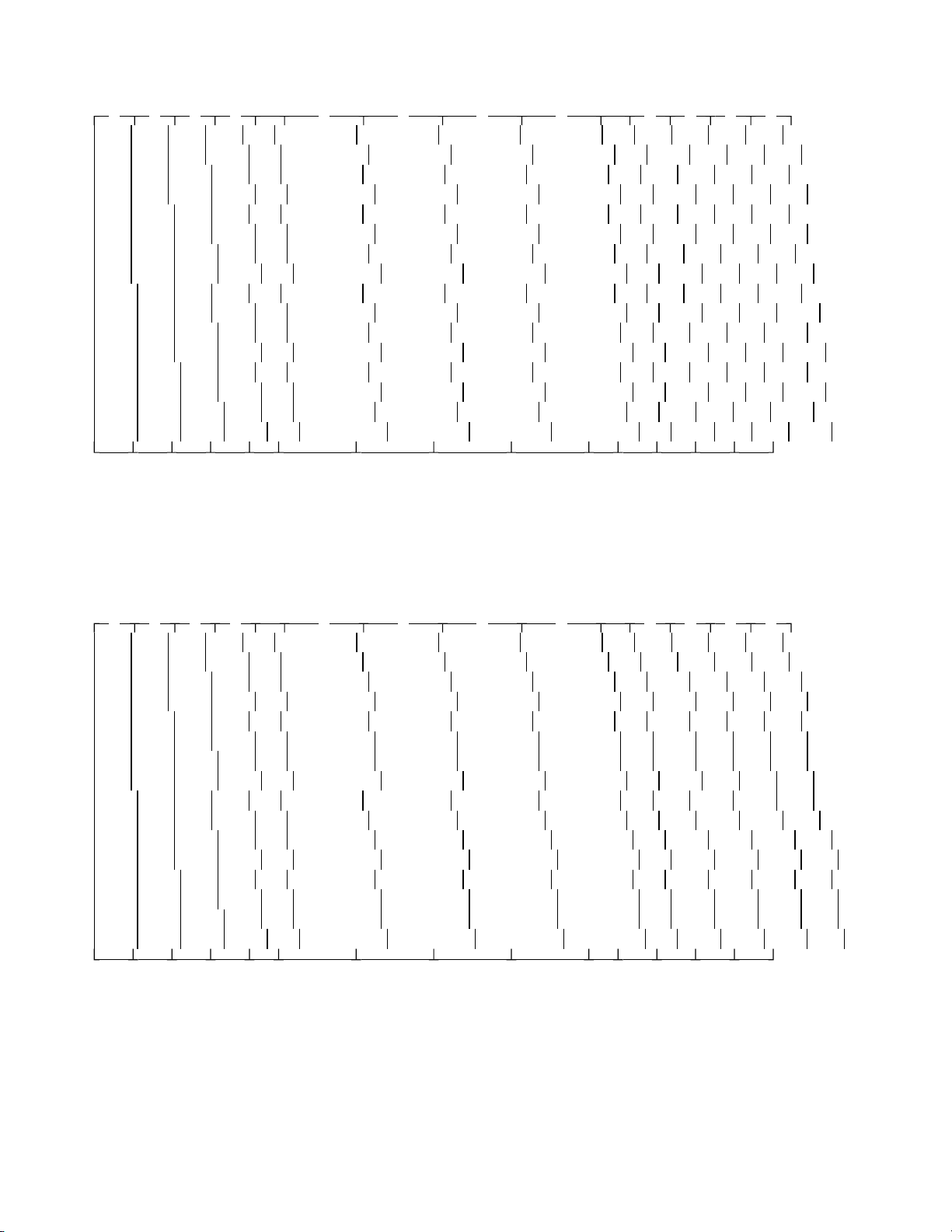
Copyright 1993 Link Communications
Mode: 3
Active COR Inputs Audio Output Connected To Active PTT
0 1 2 3 0 1 2 3 0 1 2 3
AAAAAAAAAAAA
AAAx link3 AAAx AAA
AAx AAAAAAAAA
AAx x link3 AAAx AAA
Ax AAAAAAAAAA
Ax Ax link3 AAAx AAA
Ax x AAAAAAAAA
Ax x x link3 AAAx AAA
x AAAAAAmain AAAx
x AAx link3 AAmain x AAx
x Ax AAAAmain AAAx
x Ax x link3 AAmain x AAx
x x AAAAAmain AAAx
x x Ax link3 AAmain x AAx
x x x AAAAmain AAAx
x x x x link3 AAmain x AAx
Whenever link 3 is keyed up, it goes out main. Whenever main is keyed up it goes out link 3. The other links are
ignored.
Mode: 4
Active COR Inputs Audio Output Connected To Active PTT
0 1 2 3 0 1 2 3 0 1 2 3
AAAAAAAAAAAA
AAAx AAAAAAAA
AAx Alink2 AAAx AAA
AAx x link2 AAAx AAA
Ax AAlink1 AAAx AAA
Ax Ax link1 AAAx AAA
Ax x Alink1 AAAx AAA
Ax x x link1 AAAx AAA
x AAAAmain main AAx x A
x AAx Amain main AAx x A
x Ax Alink2 main main Ax x x A
x Ax x link2 main main Ax x x A
x x AAlink1 main main Ax x x A
x x Ax link1 main main Ax x x A
x x x Alink1 main main Ax x x A
x x x x link1 main main Ax x x A
Whenever link 1 is keyed up, it goes out main. If link 2 is keyed up and link 1 is not (if it is not out-voted), link 2
goes out main. Whenever main is keyed up it goes out both connected links.
12

Copyright 1993 Link Communications
Mode: 5
Active COR Inputs Audio Output Connected To Active PTT
0 1 2 3 0 1 2 3 0 1 2 3
AAAAAAAAAAAA
AAAx link3 AAAx AAA
AAx AAAAAAAAA
AAx x link3 AAAx AAA
Ax AAlink1 AAAx AAA
Ax Ax link1 AAAx AAA
Ax x Alink1 AAAx AAA
Ax x x link1 AAAx AAA
x AAAAmain Amain Ax Ax
x AAx link3 main Amain x x Ax
x Ax AAmain Amain Ax Ax
x Ax x link3 main Amain x x Ax
x x AAlink1 main Amain x x Ax
x x Ax link1 main Amain x x Ax
x x x Alink1 main Amain x x Ax
x x x x link1 main Amain x x Ax
Whenever link 1 is keyed up, it goes out main. If link 3 is keyed up and link 1 is not (if it is not out-voted),
link 3 goes out main. Whenever main is keyed up it goes out both connected links.
Mode: 6
Active COR Inputs Audio Output Connected To Active PTT
0 1 2 3 0 1 2 3 0 1 2 3
AAAAAAAAAAAA
AAAx link3 AAAx AAA
AAx Alink2 AAAx AAA
AAx x link2 AAAx AAA
Ax AAAAAAAAAA
Ax Ax link3 AAAx AAA
Ax x Alink2 AAAx AAA
Ax x x link2 AAAx AAA
x AAAAAmain main AAx x
x AAx link3 Amain main x Ax x
x Ax Alink2 Amain main x Ax x
x Ax x link2 Amain main x Ax x
x x AAAAmain main AAx x
x x Ax link3 Amain main x Ax x
x x x Alink2 Amain main x Ax x
x x x x link2 Amain main x Ax x
Whenever link 2 is keyed up, it goes out main. If link 3 is keyed up and link 2 is not (if it is not out-voted), link 3
goes out main. Whenever main is keyed up it goes out both connected links.
13
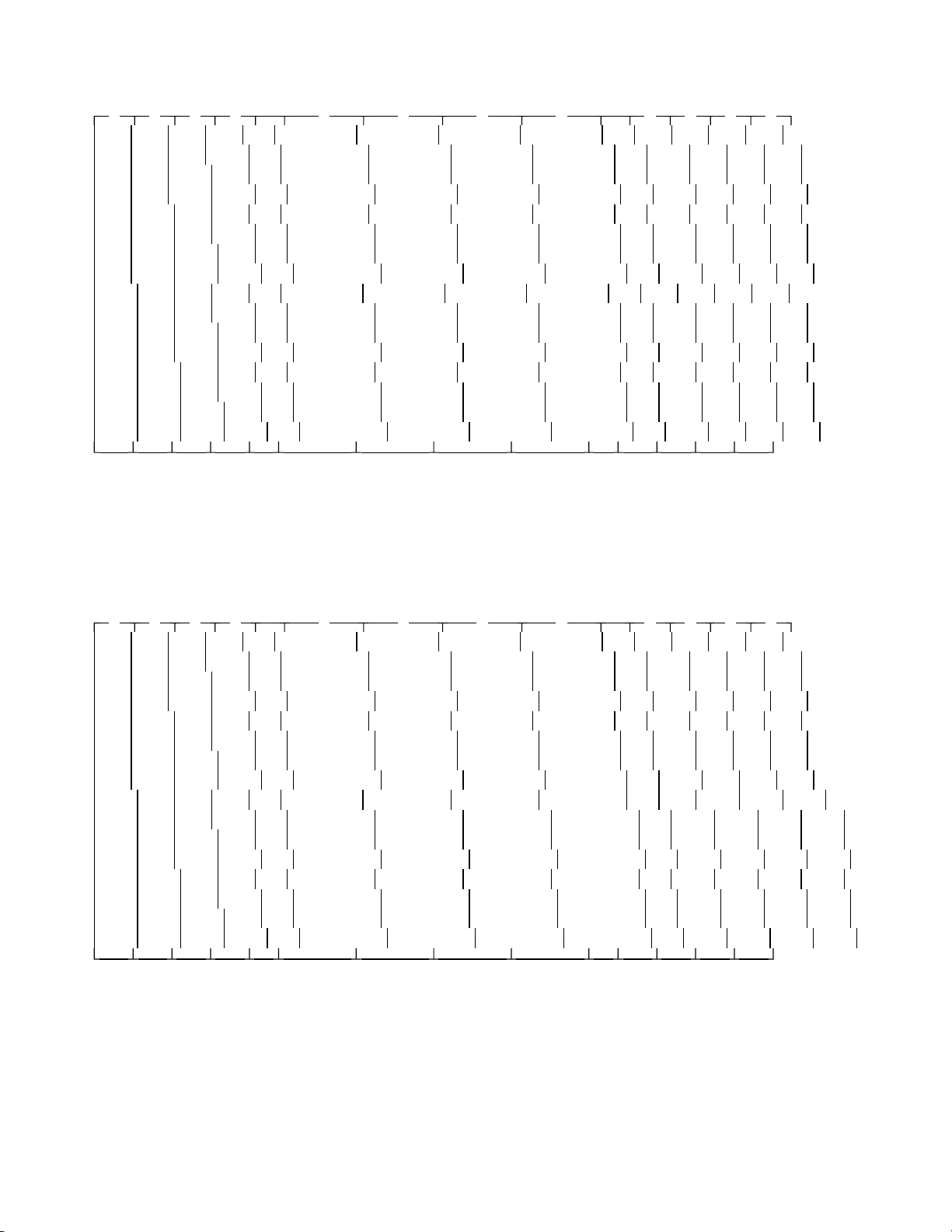
Copyright 1993 Link Communications
Mode: 7
Active COR Inputs Audio Output Connected To Active PTT
0 1 2 3 0 1 2 3 0 1 2 3
AAAAAAAAAAAA
AAAx link3 AAAx AAA
AAx Alink2 AAAx AAA
AAx x link2 AAAx AAA
Ax AAlink1 AAAx AAA
Ax Ax link1 AAAx AAA
Ax x Alink1 AAAx AAA
Ax x x link1 AAAx AAA
x AAAAAAAAAAA
x AAx link3 AAAx AAA
x Ax Alink2 AAAx AAA
x Ax x link2 AAAx AAA
x x AAlink1 AAAx AAA
x x Ax link1 AAAx AAA
x x x Alink1 AAAx AAA
x x x x link1 AAAx AAA
The keyed link port with the highest priority always goes out main. Since mode 7 is for monitoring only, main port
audio does not go out any of the link ports.
HUB/MIXED
Mode: 0
Active COR Inputs Audio Output Connected To Active PTT
0 1 2 3 0 1 2 3 0 1 2 3
AAAAAAAAAAAA
AAAx link3 AAAx AAA
AAx Alink2 AAAx AAA
AAx x mix AAAx AAA
Ax AAlink1 AAAx AAA
Ax Ax mix AAAx AAA
Ax x Amix AAAx AAA
Ax x x mix AAAx AAA
x AAAAmain main main Ax x x
x AAx link3 main main main x x x x
x Ax Alink2 main main main x x x x
x Ax x mix main main main x x x x
x x AAlink1 main main main x x x x
x x Ax mix main main main x x x x
x x x Amix main main main x x x x
x x x x mix main main main x x x x
In the fourth row, we once again see a conflict. Both link 2 and link 3 are keyed up; since we have selected
mixed audio and two audio sources are available, they are mixed together and routed to the main port. Other conflicts
are handled the same way. Since we are in hub mode, the ports never talk to each other, so the only audio then ever
need is from the main port. Main carries mixed audio whenever more than one link is keyed up.
14
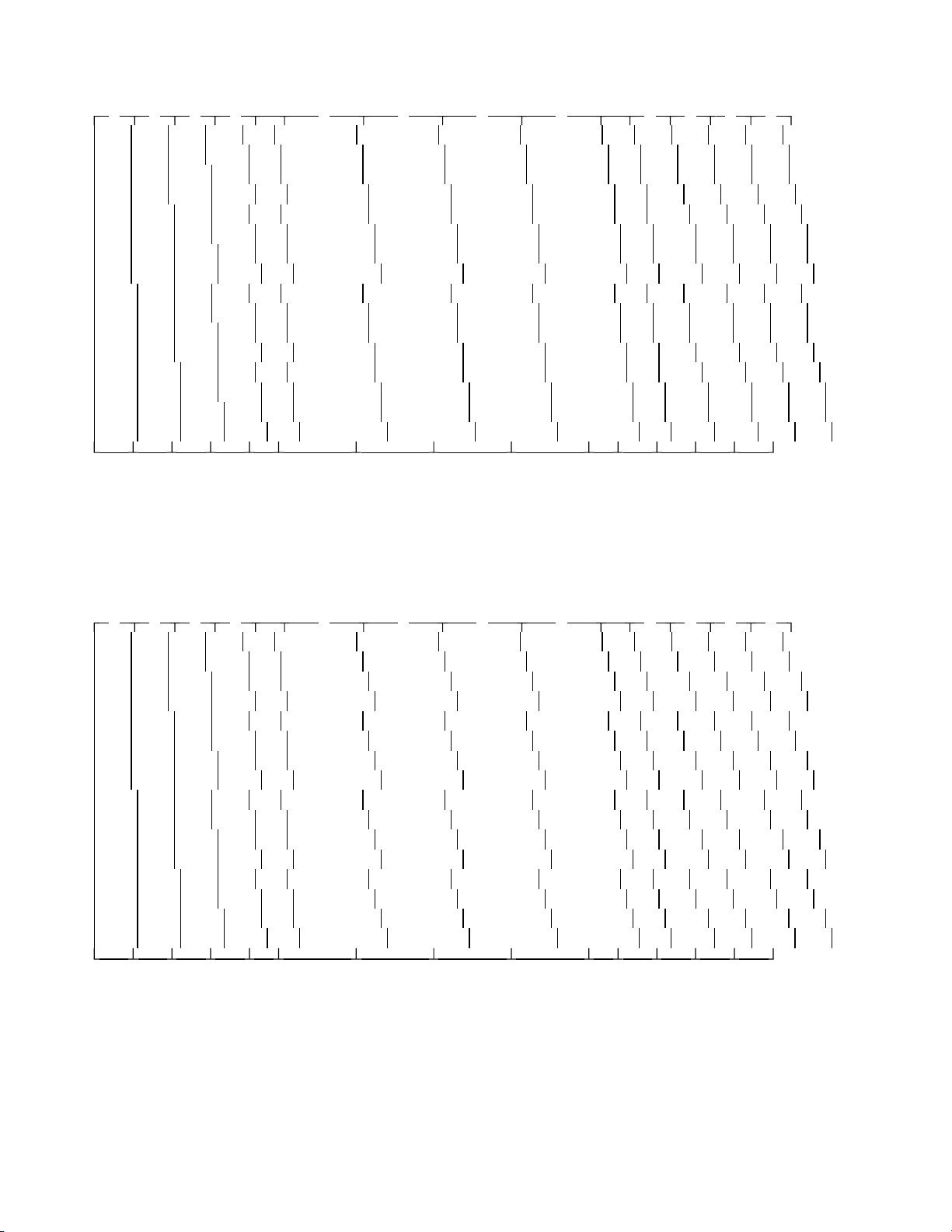
Copyright 1993 Link Communications
Mode: 1
Active COR Inputs Audio Output Connected To Active PTT
0 1 2 3 0 1 2 3 0 1 2 3
AAAAAAAAAAAA
AAAx AAAAAAAA
AAx AAAAAAAAA
AAx x AAAAAAAA
Ax AAlink1 AAAx AAA
Ax Ax link1 AAAx AAA
Ax x Alink1 AAAx AAA
Ax x x link1 AAAx AAA
x AAAAmain AAAx AA
x AAx Amain AAAx AA
x Ax AAmain AAAx AA
x Ax x Amain AAAx AA
x x AAlink1 main AAx x AA
x x Ax link1 main AAx x AA
x x x Alink1 main AAx x AA
x x x x link1 main AAx x AA
Note that modes 1, 2, and 3 are the same for mixed and voted audio modes. This is because with only one
link port connected, there can never be more than one audio source to choose from (obviously you wouldn't count
yourself), so no decisions need to be made about where to get the audio from.
Mode: 2
Active COR Inputs Audio Output Connected To Active PTT
0 1 2 3 0 1 2 3 0 1 2 3
AAAAAAAAAAAA
AAAx AAAAAAAA
AAx Alink2 AAAx AAA
AAx x link2 AAAx AAA
Ax AAAAAAAAAA
Ax Ax AAAAAAAA
Ax x Alink2 AAAx AAA
Ax x x link2 AAAx AAA
x AAAAAmain AAAx A
x AAx AAmain AAAx A
x Ax Alink2 Amain Ax Ax A
x Ax x link2 Amain Ax Ax A
x x AAAAmain AAAx A
x x Ax AAmain AAAx A
x x x Alink2 Amain Ax Ax A
x x x x link2 Amain Ax Ax A
See notes on mode 1.
15

Copyright 1993 Link Communications
Mode: 3
Active COR Inputs Audio Output Connected To Active PTT
0 1 2 3 0 1 2 3 0 1 2 3
AAAAAAAAAAAA
AAAx link3 AAAx AAA
AAx AAAAAAAAA
AAx x link3 AAAx AAA
Ax AAAAAAAAAA
Ax Ax link3 AAAx AAA
Ax x AAAAAAAAA
Ax x x link3 AAAx AAA
x AAAAAAmain AAAx
x AAx link3 AAmain x AAx
x Ax AAAAmain AAAx
x Ax x link3 AAmain x AAx
x x AAAAAmain AAAx
x x Ax link3 AAmain x AAx
x x x AAAAmain AAAx
x x x x link3 AAmain x AAx
See notes on mode 1.
Mode: 4
Active COR Inputs Audio Output Connected To Active PTT
0 1 2 3 0 1 2 3 0 1 2 3
AAAAAAAAAAAA
AAAx AAAAAAAA
AAx Alink2 AAAx AAA
AAx x link2 AAAx AAA
Ax AAlink1 AAAx AAA
Ax Ax link1 AAAx AAA
Ax x Amix AAAx AAA
Ax x x mix AAmute x AAA
x AAAAmain main AAx x A
x AAx Amain main AAx x A
x Ax Alink2 main main Ax x x A
x Ax x link2 main main Ax x x A
x x AAlink1 main main Ax x x A
x x Ax link1 main main Ax x x A
x x x Amix main main Ax x x A
x x x x mix main main mute x x x A
Whenever both link 1 and link 2 are active, they are mixed and sent out main. Whenever main is keyed up, it
goes out both link 1 and link 2. Link 3 is totally disconnected from the system. Link 3 is muted whenever it is keyed
up and mixed audio is going out the main port, to keep it from being part of the mixed audio. Link 3 could be muted
for every combination of active COR signals and everything would work exactly the same way, but we chose to use
mute only where needed to make its purpose more clear.
16

Copyright 1993 Link Communications
Mode: 5
Active COR Inputs Audio Output Connected To Active PTT
0 1 2 3 0 1 2 3 0 1 2 3
AAAAAAAAAAAA
AAAx link3 AAAx AAA
AAx AAAAAAAAA
AAx x link3 AAAx AAA
Ax AAlink1 AAAx AAA
Ax Ax mix AAAx AAA
Ax x Alink1 AAAx AAA
Ax x x mix Amute Ax AAA
x AAAAmain Amain Ax Ax
x AAx link3 main Amain x x Ax
x Ax AAmain Amain Ax Ax
x Ax x link3 main Amain x x Ax
x x AAlink1 main Amain x x Ax
x x Ax mix main Amain x x Ax
x x x Alink1 main Amain x x Ax
x x x x mix main mute main x x Ax
Whenever both link 1 and link 3 are active, they are mixed and sent out main. Whenever main is keyed up, it
goes out both link 1 and link 3. Mute is used for the same reasons discussed for Mode 4 above.
Mode: 6
Active COR Inputs Audio Output Connected To Active PTT
0 1 2 3 0 1 2 3 0 1 2 3
AAAAAAAAAAAA
AAAx link3 AAAx AAA
AAx Alink2 AAAx AAA
AAx x mix AAAx AAA
Ax AAAAAAAAAA
Ax Ax link3 AAAx AAA
Ax x Alink2 AAAx AAA
Ax x x mix mute AAx AAA
x AAAAAmain main AAx x
x AAx link3 Amain main x Ax x
x Ax Alink2 Amain main x Ax x
x Ax x mix Amain main x Ax x
x x AAAAmain main AAx x
x x Ax link3 Amain main x Ax x
x x x Alink2 Amain main x Ax x
x x x x mix mute main main x Ax x
Whenever both link 2 and link 3 are active, they are mixed and sent out main. Whenever main is keyed up, it
goes out both link 2 and link 3. Mute is used for the same reasons discussed for Mode 4 above.
17
Table of contents