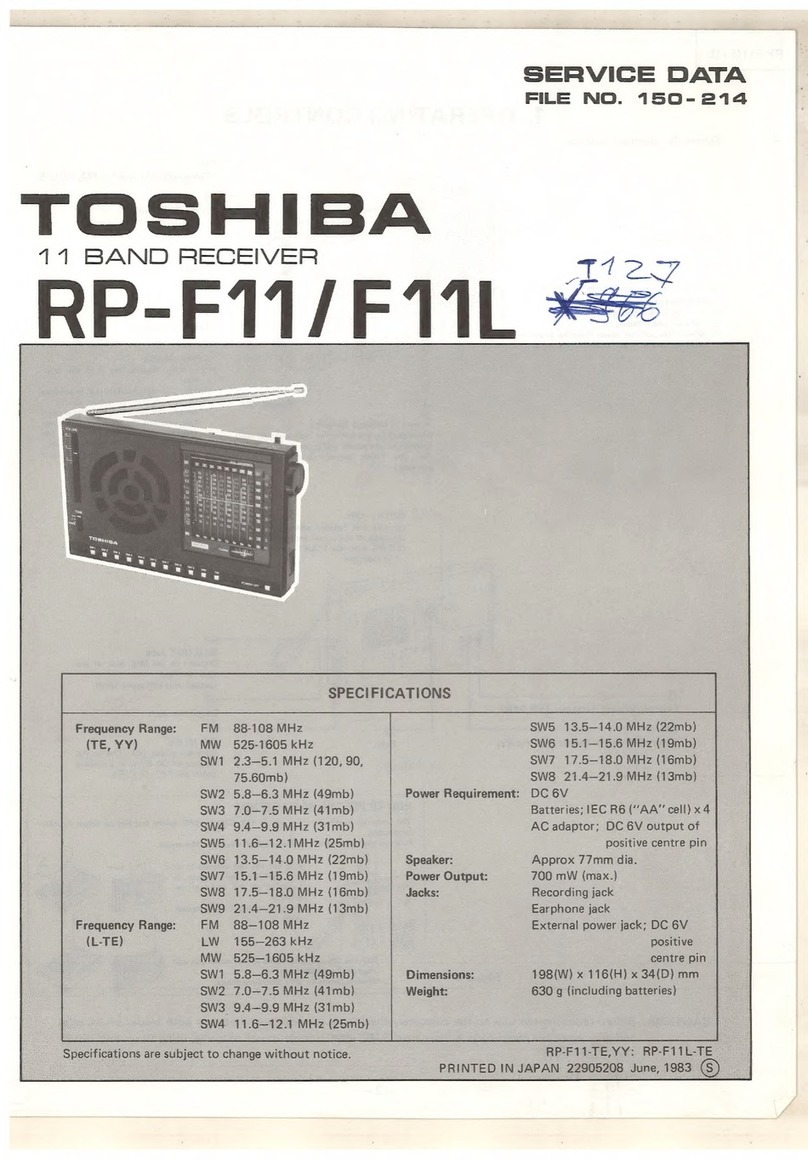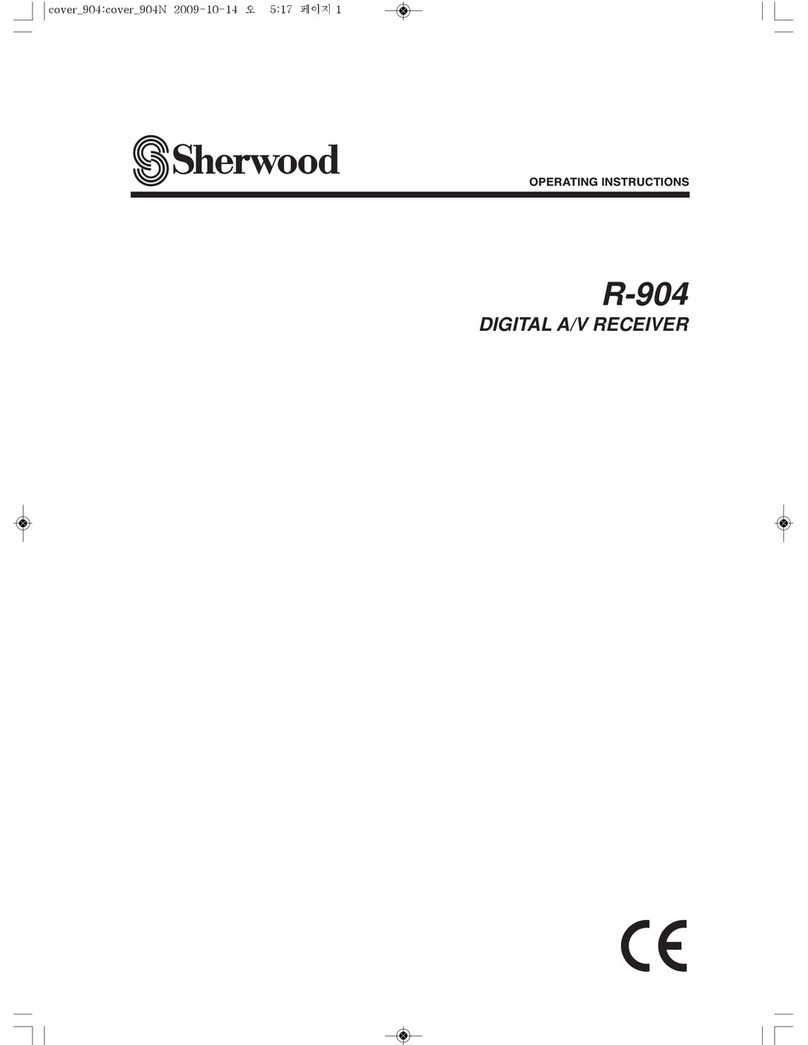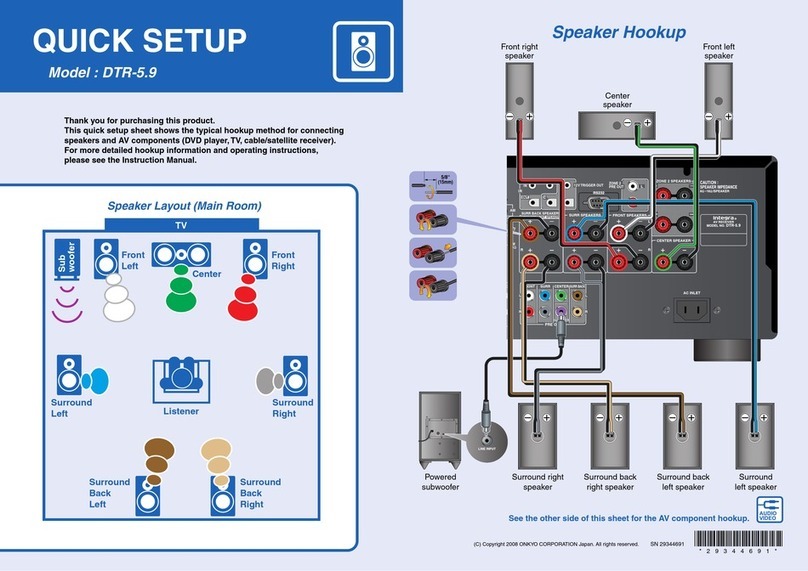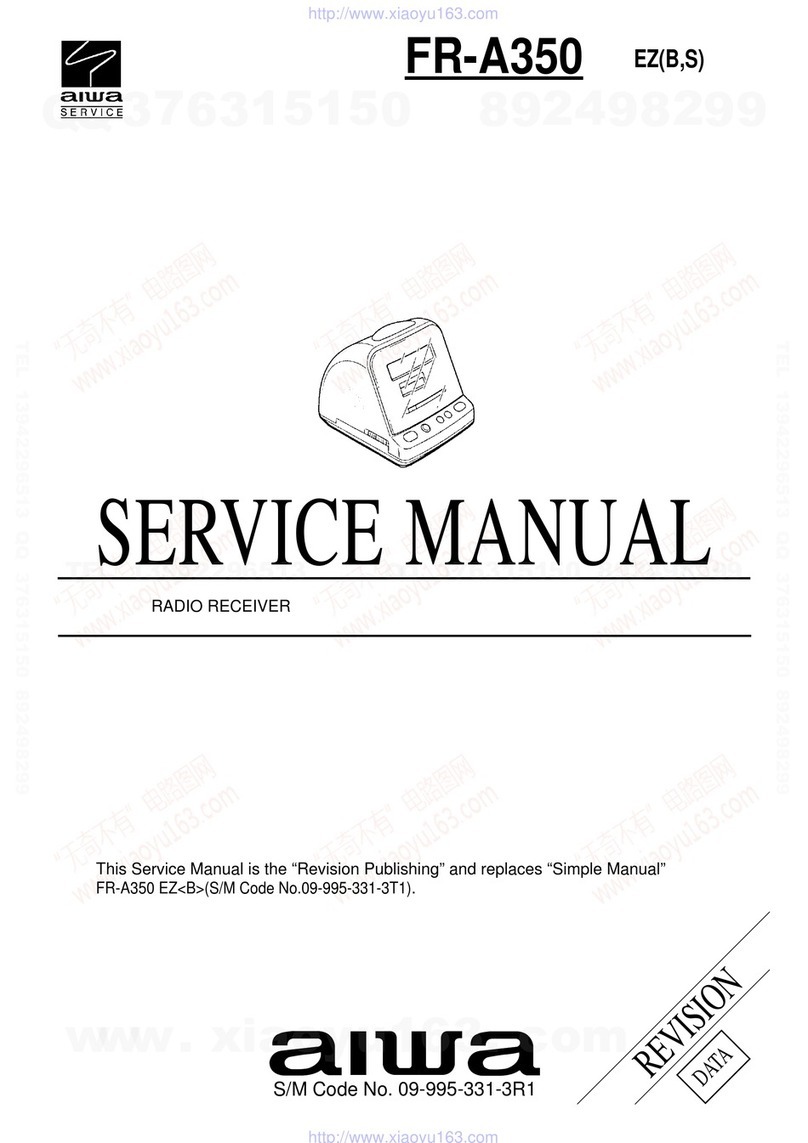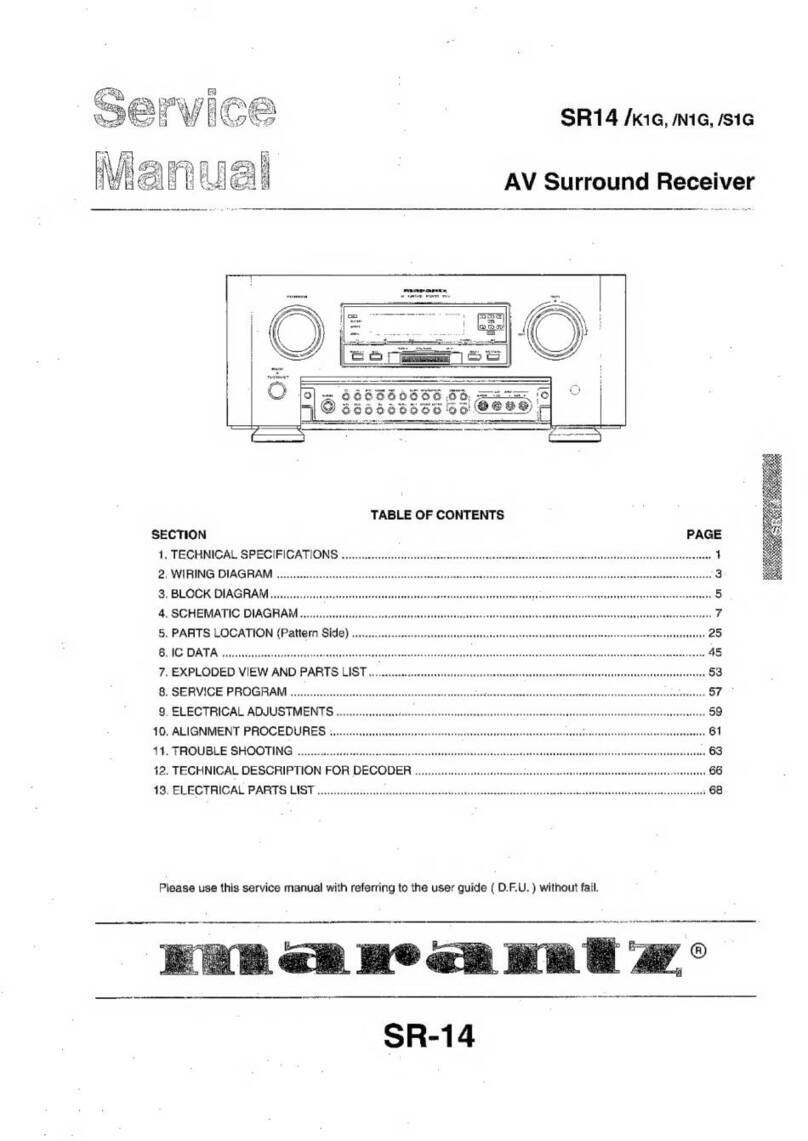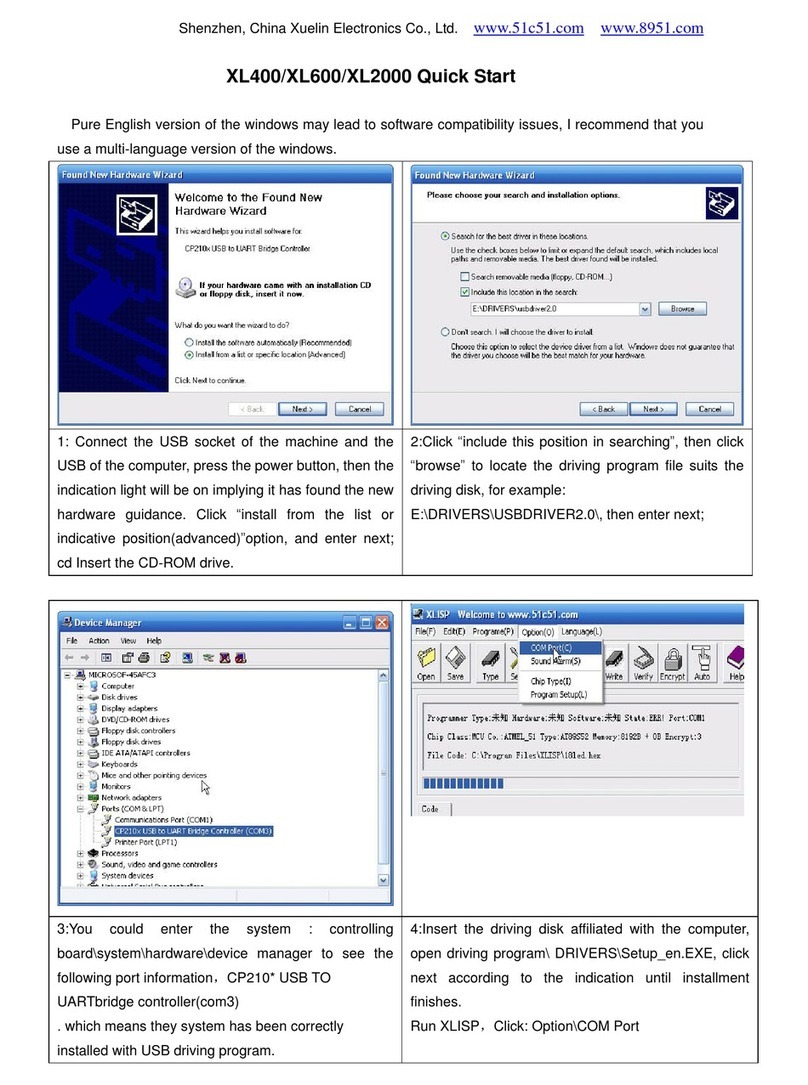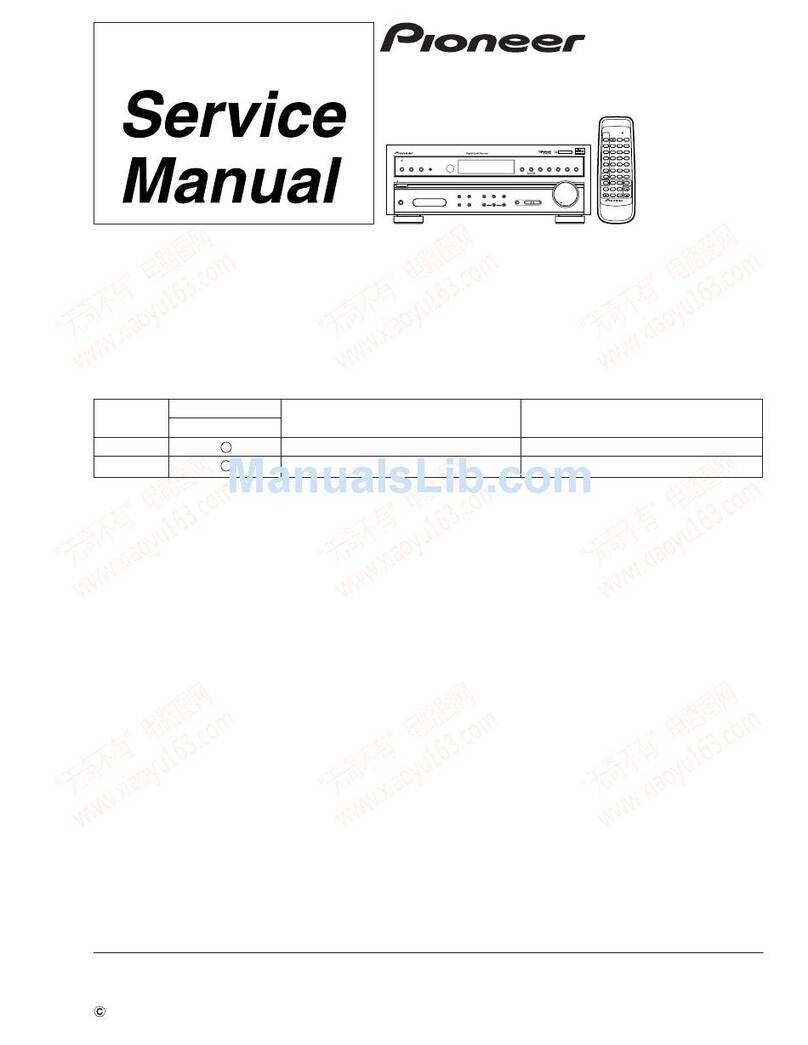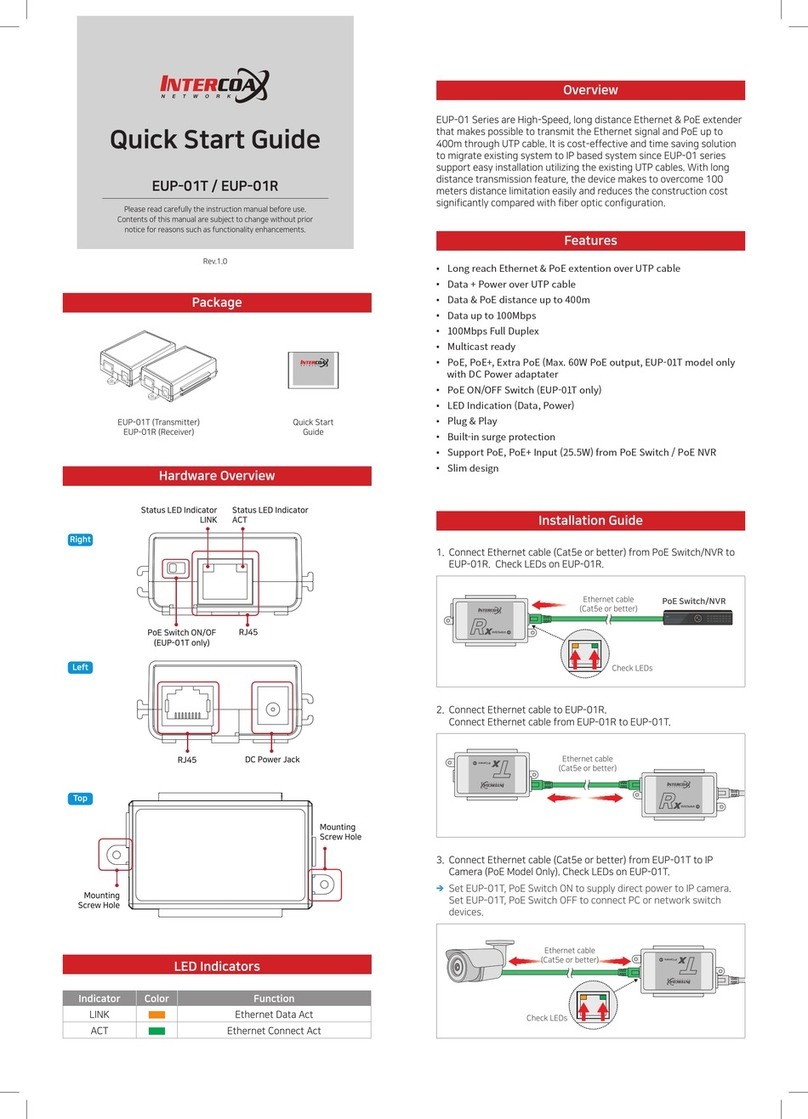Link-m-technologies WILO 900 User manual

WILO900 LOW RIDER REMOTE CONTROL SYSTEM
BY Link M Technologies
Owners Manual
Document 5.08.17-18
Revision 2.0

Introduction
Thank you for purchasing our product.
The WiLo 900 Low Rider Remote Control system was
designed with the input of low rider enthusiasts whose past
experiences with remote controls helped create a technical
wireless system into a simple form that will be a fun and
exciting addition to your pride and joy.
Link M Technologies
527 North Azusa Avenue #243
Covina, California 91722
http://www.linkmtechnologies.com

Table of Contents
CHAPTER 1..............................................1
GETTING STARTED ...................................1
CHAPTER 2..............................................2
SYSTEM OVERVIEW..................................2
Receiver Front Panel Controls.............2
Receiver Rear Panel.............................2
Interface Cable.....................................3
Transmitter Controls ............................4
CHAPTER 3..............................................5
INSTALLATION:QUICK .............................5
INSTALLATION:IN DEPTH.........................6
Suitable Location..................................6
Mounting ..............................................6
Connector Wiring List..........................7
Pump Example Wiring List...................8
Dump Example Wiring List ..................9
CHAPTER 4............................................10
SYSTEM OPERATION:QUICK ..................10
SYSTEM OPERATION:IN DEPTH..............11
Receiver Programming Setup.............11
Receiver Timing Setup........................11
Transmitter Operation........................12
Choreography Mode...........................12
Antenna Orientation...........................13
Transmitter Battery Replacement.......14
CHAPTER 5............................................15
TROUBLESHOOTING................................15
CHAPTER 6............................................16
SPECIFICATIONS .....................................16
LIMITED WARRANTY AND DISCLOSURE
STATEMENT............................................17
FCC NOTICE TO USER ............................18
INDEX.....................................................19

Getting Started
QuickreferencedwithIn Depth outlines.
his manual is outlined in two formats following the Overview section; “Quick” and
“In Depth”. The “Quick” format at the top of the chapter highlights the details of
the section for two purposes:
1. To provide the anxious user just enough information to get started right away
without having to glean the entire manual.
2. To refresh the memory of the one who has taken the time to read the entire manual.
The “In Depth” format provides all the operational details of the subject matter for the
enquiry minds as well as the product installers who need to know how the system
operates.
The System Overview section provides all the operating aspects of the transmitter and
receiver to briefly familiarize the user with the product.
Before You Begin
Parts Checklist
Make sure your package includes the following items:
1. WiLo 900TX handheld transmitter with antenna, batteries included.
2. WiLo 900RX receiver with right angle antenna.
3. 7’ Interface cable and assorted crimp terminals.
4. Two spare 3V size 2032 Lithium coin cell batteries.
5. Two spare mini blade 25 Amp fuses.
Chapter1
T
1

Chapter
2
System Overview
Receiver Front Panel Controls
Power
Push button On/Off switch lights up in center to indicate power.
Front
This variable timing control regulates how long the Front pump/s will stay ON minimizing over
extending the hydraulic cylinders. The pulse time can be adjusted from 35ms to 450ms.
Rear
Like the Front control, this variable timing control regulates how long the Rear pump/s will stay ON
minimizing over extending the hydraulic cylinders. The pulse time can be adjusted from 35ms to 450ms.
Program
Momentary push button switch used to “Learn” transmitter ID allowing system activation. See
Receiver Programming Setup for complete details.
Receiver Rear Panel
Fuses
Each solenoid control output is protected with a 25 Amp fuse that is shared between a respective
pump and dump pair.
Interface I/O connector
Output control signal and power input are provided via the interface connector.
2

Interface Cable
The Interface cables length is sufficient to mount the receiver in the trunk or on the rear
deck of the car.
Red 18AWG +12V input
Black 12AWG chassis GND
Red 10AWG +24V input
Brown Left Front Pump
Black Left Front Dump
Red Right Front Dump
Orange Right Front Pump
Yellow Left Rear Dump
Green Left Rear Pump
Violet Right Rear Pump
Blue Right Rear Dump
Figure 1: Interface cable length reduced for clarity.
3

Transmitter Controls
Function Switches
The transmitter has four 2 way Function switches labeled with the symbols; ♥♣♦♠.
Mode Switch
This slide switch on the bottom of the unit with the choice between “A” and “B”, changes
the action of the Function switches.
Power Switch
This switch is a momentary push button that turns the power ON to the unit as long as it is
held and is a safety feature to minimize accidental hydraulic activation.
Transmit LED
The LED below the antenna lights up when the Power switch is squeezed.
4

Chapter3
Installation: Quick
Someprideinworkmanship goes alongway for acleanandpresentable
installationto be proud of.
Important! Test your system before installation, then after installing the
Interface cable, then once more after connecting Interface cable to
WiLo900RX. Troubleshooting will be easier if a problem were to occur.
•Choose a suitable grounded location and mount the WiLo 900RX close
enough to the hydraulic control system so that the 7’ interface cable is
neatly routed between the two.
•Terminate the interface cable wires to power and the control solenoids
as illustrated in Figure 1.
•Plug the interface cable into the WiLo 900RX.
Power Program
Pumps
24
Pump Dump
Min Max Min Max
Los Controles
Pumpsolenoids
Dumpsolenoids
The receiver cable wiring
taps into the existing system at
the solenoid switches.
+24V
+24V
+12V
GND
Figure 2 Sample wiring diagram
5

Installation: In Depth
Therealnutsandbolts ofinstallations…
Suitable Location
The WiLo 900RX can be installed on the rear deck inside of the car or in the trunk, but
should be positioned such that:
•The interface cable neatly reaches the hydraulic control wiring or solenoids and
power source with enough slack left over to remove receiver should servicing be
needed.
•Mounting platform is grounded to vehicle chassis.
•The antenna is more than 6” horizontally from any metal such as batteries, pumps
and car chassis.
•The user can easily reach the unit to access controls.
Mounting
Always exercise caution and inspect underside trunk of a car checking for clearance to gas
tank and fuel lines before drilling holes and driving screws.
1. Mark the two mounting holes using the tabs as a guide.
2. Center punch and drill 1/8” holes on the vehicle chassis or a suitable grounded
platform.
3. Remove all metal shavings from holes before installing screws.
4. Position the receiver over the holes and drive one of the two supplied sheet metal
screws and washer to the right mounting tab (facing front).
5. Position interface cable Black ground wire over left mounting tab and drive second
screw and washer.
6

Connector Wiring List
Pin 12 Pin 3
Pin 10 Pin 1
The 12 pin male connector provides power to the receiver and output control signals to the
hydraulic control system via the 7’ interface cable.
Pin and Interface Cable wire list
Pin Wire color and function Pin Wire color and function
1 Red: Right Front Dump 7 Yellow: Left Rear Dump
2 Brown: Left Front Pump 8 Black 14AWG: Ground
3 Black: Left Front Dump 9 RED 10AWG: 24 Volt input
4 Orange: Right Front Pump 10 Green: Left Rear Pump
5 Red 18AWG: 12 Volt input 11 Blue: Right Rear Dump
6 RED 10AWG: 24 Volt input 12 Violet: Right Rear Pump
Note: Even though this system has been designed for a four pump four dump system,
controlling a single, double, or a three pump setup is just a matter of logical wiring.
See the Pump Example and Dump Example Wiring lists on the next two pages for various
single pump, two pump, and three pump wiring. These lists cover the basic and most
common setups because some systems are customized to the owners’ request.
7

Pump Example Wiring List
Single and Two pump example:
Brown
Orange
Green
Connect the outputs (Brown and Orange) to the front pump
solenoid bank and the outputs (Green and Violet) to the rear
pump solenoid bank.
Violet
Left Front X X
Right Front X X
Left Rear X X
Right Rear X X
Three pump example:
Brown
Orange
Green
Connections to respective pump solenoid banks.
Violet
This example assumes two pumps for front and one for the
rear.
Left Front X
Connect the output (Brown) to the left front pump.
Right Front X
Connect the output (Orange) to the right front pump.
Left Rear X X
Connect the outputs (Green and Violet) to the rear pump.
Right Rear X X
Four pump example:
Brown
Orange
Green
Violet
Connections to respective pump solenoid banks.
Connect the output (Brown) to the left front pump.
Connect the output (Orange) to the right front pump. Left Front X
Connect the output (Green) to the rear left pump. Right Front X
Connect the output (Violet) to the right rear pump. Left Rear X
Right Rear X
8

Dump Example Wiring List
Competition hopper example:
Black
Red
Yellow
This setup was encountered on a competition hopper where
only two dumps were used.
Blue
Connect the outputs (Black and Red) to the front dump. Left Front X X
Connect the outputs (Yellow and Blue) to the rear dump. Right Front X X
Left Rear X X
Right Rear X X
Hopper with rear 3 Wheel example:
Black
Red
Yellow
Blue
This setup had one dump for the front and two dumps for the
rear.
Connect the outputs (Black and Red) to the front dump. Left Front X X
Connect the output (Yellow) to the left rear dump. Right Front X X
Connect the output (Blue) to the rear right dump. Left Rear X
Right Rear X
Lay and Play four dump example:
Black
Red
Yellow
Blue
The most common setup here with four dumps.
Connect the output (Black) to the left front dump.
Connect the output (Red) to the right front dump. Left Front X
Connect the output (Yellow) to the left rear dump. Right Front X
Connect the output (Blue) to the right rear dump. Left Rear X
Right Rear X
9

Chapter4
System Operation: Quick
Quickprogrammingandswitch functions
•Turn the WiLo 900RX “ON” and ensure “Power” LED is lit.
•If using for first time:
a. Momentarily press the “Program” switch and ensure LED is blinking.
b. Using the WiLo 900TX, momentarily squeeze the red power button.
c. Momentarily press the “Program” switch again so the LED turns off.
•Point antenna UP on the WiLo 900TX and confirm the receiver Program LED lights
up every time the red power button is squeezed.
•Tap or hold one switch at a time in a left or right direction depending on desired
effect, refer to Table 1.
‡ Front up ♥Front down Rear down ♥‡ "One Tap" Hop (rear)
Mode A Mode B
‡ Rear up ♣Rear down Left down ♣Right down
Left 3 Wheel ♦Right 3 Wheel Front down ♦‡ "One Tap" Hop (front)
‡ All up ♠All down ‡ All up ♠All down
Left Right Left Right
Table 1: Switch Functions
‡ Pulsed output “ON” time controlled by front adjustments on WiLo 900RX.
10

System Operation: In Depth
InDepthprogrammingand switchfunctions
Receiver Programming Setup
The WiLo 900RX features forty memory locations. Clearing them out and programming only yours will
ensure no other can access your system.
1. Push the POWER switch to turn the receiver ON, ensure the LED is lit.
2. Clearing memory: Press and hold the PROGRAM switch for more than ten (10)
seconds or until the LED turns OFF. The LED will turn back ON for two (2) seconds
after releasing to indicate that all memory locations are cleared.
3. Learn transmitter: Momentarily press the PROGRAM switch and ensure the LED
is blinking. This will indicate receiver is in Learn mode only for the next 17 seconds.
4. Using the transmitter, momentarily press the side power button, this will cause it to
transmit its unique ID to the receiver.
5. Momentarily push the PROGRAM switch again or wait the 17 second time out to
exit the learn mode.
6. The PROGRAM LED will now light whenever that transmitter is activated.
Receiver Timing Setup
This procedure will customize your receiver output ON time to your hydraulic system.
1. Adjust both Front and Rear controls to about the 10 o’clock position.
2. Select mode A on the transmitter and tap the ♠function switch right to dump all
corners.
3. Adjusting the rear: Lift the rear end by holding the ♣to the left, don’t worry, the
output will time out. Take note of the height and tap the ♣to the right to drop the
rear and start over. Adjust REAR control up a little at a time until critical height is
achieved without over extending the cylinders. Once you find your setting, the rear
end can be tapped a little at a time or completely from the bottom by holding the
switch.
4. Adjusting the front: Raise the rear and now using the ♥, tap it to the right to drop
the front end. Lift the front by holding the ♥left, the output will time out. Again, take
note of the height and drop the front end with the same switch. Make little
adjustments to the FRONT control until critical height is reached. Now the front end
can be tapped up in small amounts by tapping the switch or change to mode “B”
and bounce it by holding the switch long enough to allow it to pump then dump,
then hit it again when it lands to pump then dump in one motion.
11

Transmitter Operation
It’s as easy as 1, 2, 3.
After making sure that it is safe to move your ride, hold the transmitter with either your left
or right hand and:
1. Select mode A or B on the bottom of the transmitter and point the antenna up.
2. Squeeze and hold the momentary Power button on the side of the transmitter.
3. Tap or hold one of the function switches to the left or right depending on desired
effect. Example:
a. If hopping is your choice;
i. Select mode A
ii. Raise the rear end up by pushing the ♣to the left multiple times. This
function is pulsed to act as a safety limiter.
iii. Drop the front end by pushing the ♥function switch to the right.
iv. Auto Hop Method: Select mode B, now hold the ♥function switch
to the left to make the system pump then dump. When the front end
comes down, release and hold the switch again for the next bounce.
v. Regular Hop Method: Select mode A, then tap the ♥function
switch to the left to make the system pump then hold switch to the
right to dump as you would normally do.
vi. Since timing the bounce is what you guys do best, instruction ends
here.
Choreography Mode
This function allows more than one vehicle with this system to be controlled with only one
transmitter.
1. Push the POWER switch on all the units that will be controlled and ensure their
LED is lit.
2. Now momentarily press the PROGRAM switch on all the units to be controlled and
ensure their LED is blinking. Note: All outputs are disabled while unit is in
Learn mode.
3. Using only one transmitter, squeeze the side power button.
4. Exit the Learn mode by pressing the PROGRAM switch on all the units again.
All vehicles are now ready to be controlled with that one transmitter. But since all systems
are not created equal, some timing adjustments at the receivers may be needed to keep
them moving in one accord.
When all the dancing is through, clear the receiver’s memories by performing the
Receiver Programming Setup on all the vehicles one at a time with its own transmitter to
avoid programming unwanted transmitters’ IDs and interference during the procedure.
12

Antenna Orientation
An education on why it’s not good to point.
Antenna orientation is a very important subject that could mean the difference between an
intermittent and short range of operation, to a more consistent and longer range of
operation.
Contrary to popular belief, the signal does not radiate out the tip like lightning shooting
from the end of a magic wand or need to be pointed like a T.V. remote control. But
instead, its signal radiates in a circular direction out the sides of the antenna. In the same
respect, the reception pattern is identical for the receiver antenna.
These simplified drawings illustrate a typical radiation pattern from a transmitting antenna.
Its signal strength is strongest from the sides and gets weaker towards the ends. And
since the receiver antenna also has the same reception pattern, it is beneficial to maintain
the same vertical orientation on both antennas for maximum range.
Pointing antenna up provides proper radiation pattern and range.
Pointing antenna towards vehicle reduces range but still usable when close by.
13

Transmitter Battery Replacement
Whenthejuiceruns out,giveitsome more.
The 3 volt, size 2032, coin cell batteries in the transmitter can be replaced by removing
the two screws holding the bottom cover.
While pushing down on the release tab of the battery holder, tip the bottom down so that
the battery drops out when the battery ejects.
Position the replacement battery in the holder with Positive (+) side on top, then push
down on left side until it snaps flat into place.
14

Chapter
5
Troubleshooting
Whenthingsseemto gowrong,somethingprobably has.
Problem Probabilities and solutions
The receiver doesn’t respond to
commands all the time.
1. Receiver not powered on. Check Power switch
and for +12V and ground to unit.
2. Transmitter ID not recognized. Perform
“Receiver Programming Setup”.
The receiver doesn’t respond
sometimes.
1. Signal fades. Radio signals bouncing off
objects can cancel out, try relocating your
position.
2. Unwanted radio interference. This is
unfortunately one of technologies’ limitations.
3. Other user nearby. This system currently has
only one channel to operate with so co-channel
interference is possible.
Short range. 1. Receiver signal blocked. Make sure receiver
antenna more than 6” from any metal.
2. Antenna polarity. Make sure both antennas are
vertical.
3. Low transmitter battery power. Replace with
fresh pair.
A Pump or Dump function not working. 1. Blown output fuse. Replace any blown fuses
and check for defective solenoid if problem
persist.
Link M Technologies strives for a problem free product. But let’s face it, we live in a fallen
world where things beyond our control do break. So if after trying to resolve the problem it
is found that part of the system has obviously failed, i.e., transmitter does not power up
even with fresh batteries or the receiver does the same, then by all means return unit for
repair or replacement per Link M Technologies’ Warranty Agreement.
15

Chapter
6
Specifications
WiLo 900 TX WiLo 900 RX
4”x 3.25”x 1.125” Dimensions (in) 5”x 5” x 1.125”
8oz. Weight 15oz.
916.40MHz TX/RX Frequency 916.40MHz
-17dBm Power Output n/a
n/a Sensitivity -98dBm
±50 KHz FM Modulation Type ±50 KHz FM
OJM-TR-916-SC FCC ID # OJM-TR-916-SC
3V 2032 Coin Cell Lithium Batteries Power Supply +12V
0mA/STBY, 11mA/TX Supply Current 60mA max
n/a Output Capability 8 outputs at 24VDC/25A ea.
>50ft Operating Range >50ft
16

Limited Warranty and Disclosure Statement
Limited Warranty
Link M Technologies warrants to the original purchaser that the WiLo 900 system be free
from manufacturing defects and be operational to specifications for a period of one year
from date of purchase. Product failures due to negligent handling or installation,
unauthorized modifications, or uses other than designed for, acts of nature, such as but
not limited to lightning damage and dead batteries, are not covered under the warranty.
No other implied or statutory warranties of merchantability or fitness for particular purpose
shall apply.
Product returns for repair should be shipped prepaid to manufacture with:
•Return address information.
•Email address (if available) for return shipping notification.
•Proof of purchase in the form of bill of sale or receipted invoice.
•Description of failure.
Repair or replacement of product shall be at Link M Technologies’ own discretion after
proper assessment. All repaired or replaced product shall be warranted for the remainder
of the warranty period and be shipped prepaid back to customer in a timely manner.
Contact on the web: www.linkmtechnologies.com/contact.htm
Email: support@linkmtechnologies.com
Return to:
Link M Technologies
Attention: Product Support
527 North Azusa Avenue #243
Covina, California 91722
Disclosure Statement
Due to the nature of the sport of Lowrider hydraulic controlling, in no event shall Link M
Technologies be liable for any incidental, consequential, special, indirect or exemplary
damages incurred.
Please be safe and of sound mind when operating your hydraulics with or without wire
controls.
17
This manual suits for next models
2
Table of contents