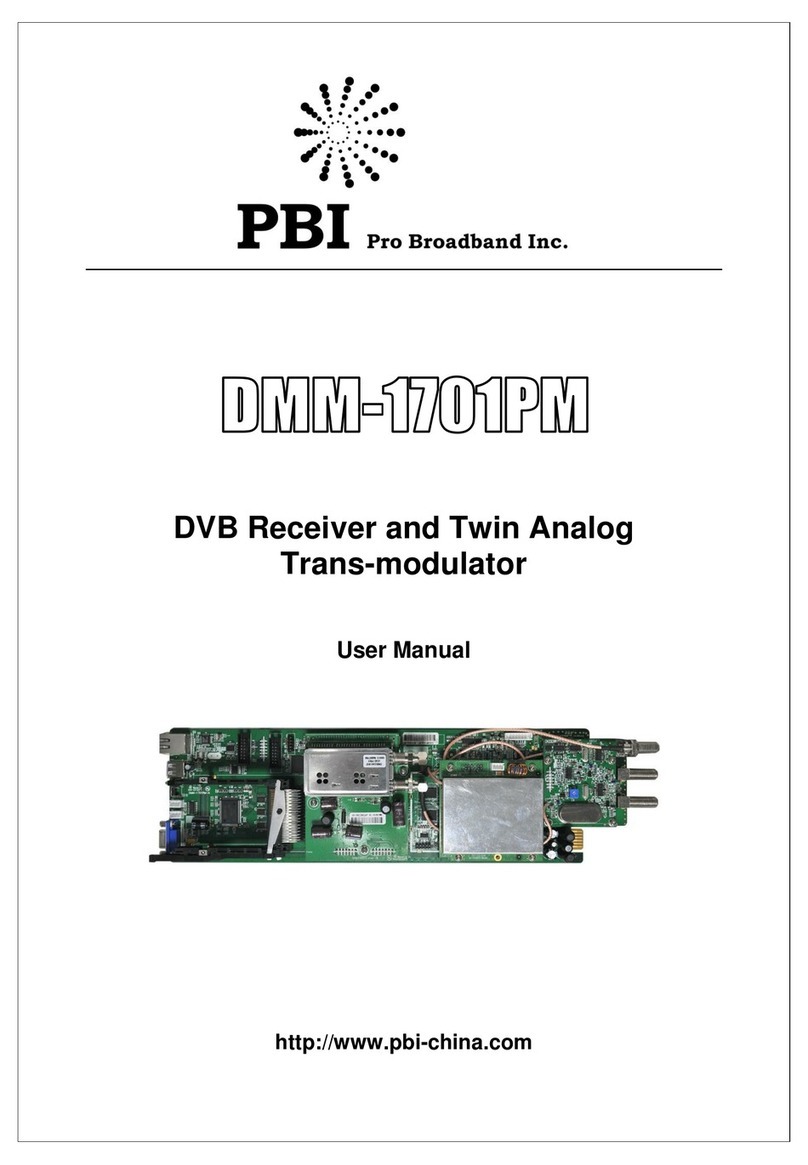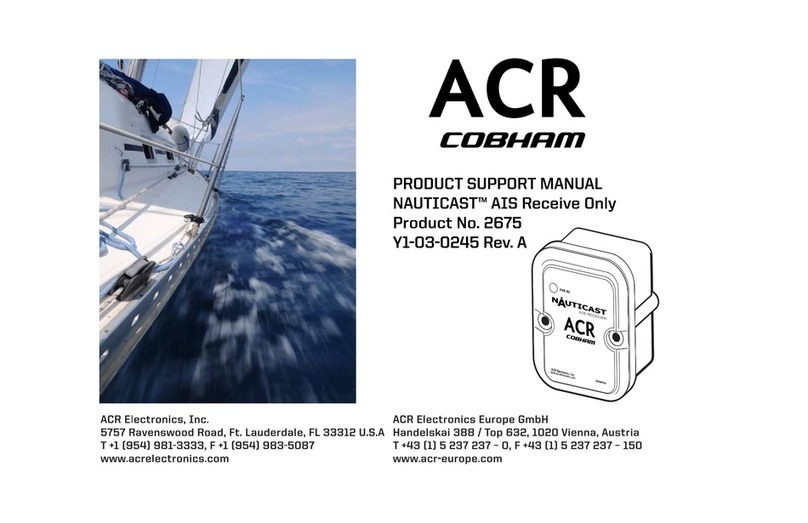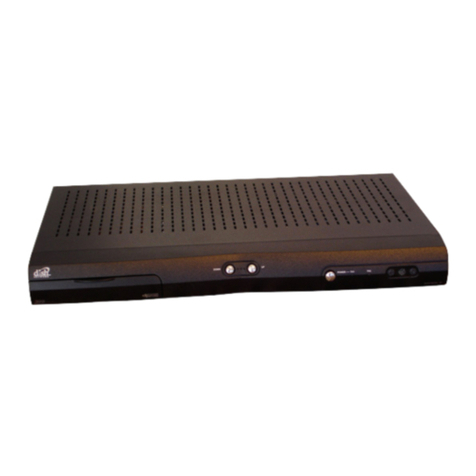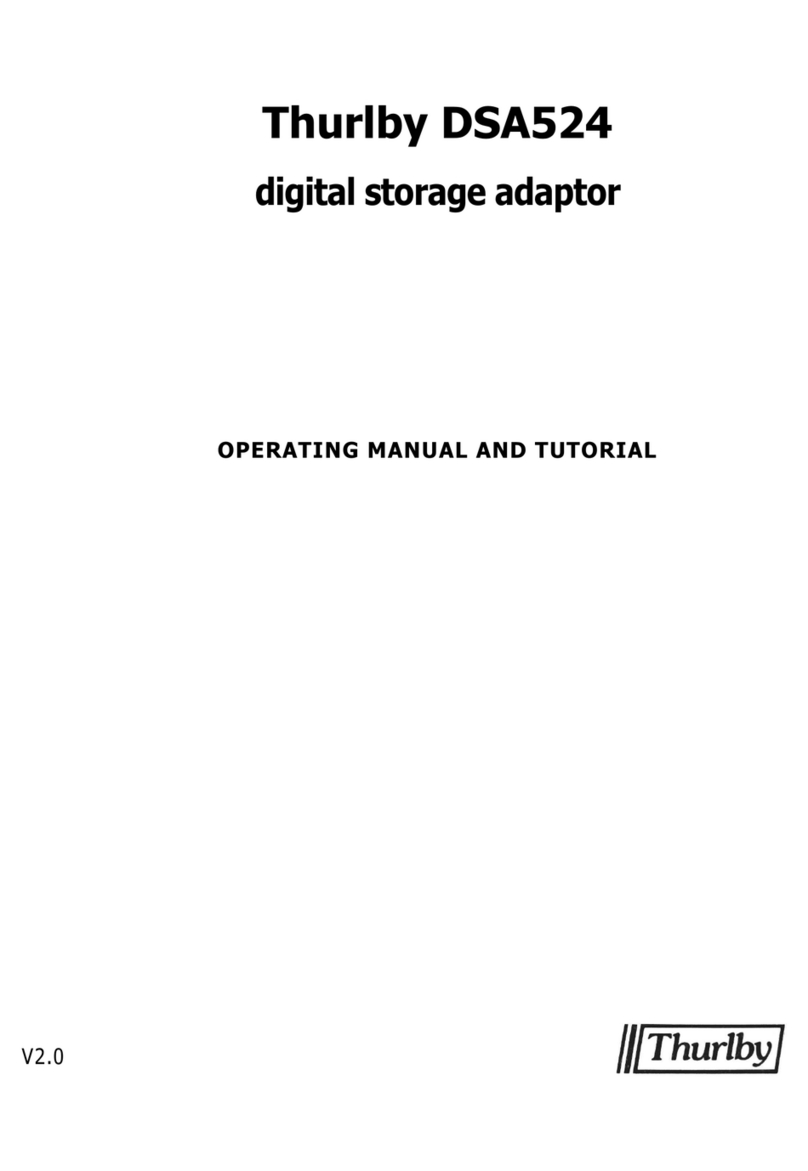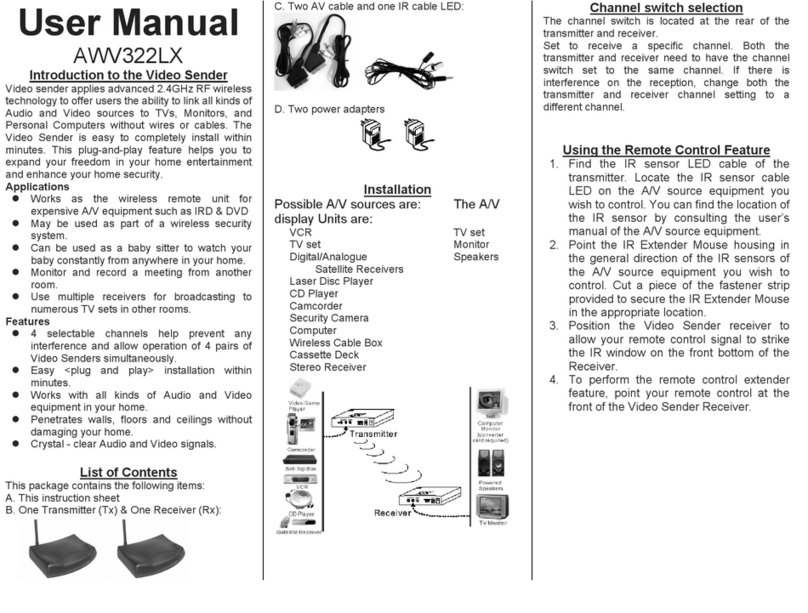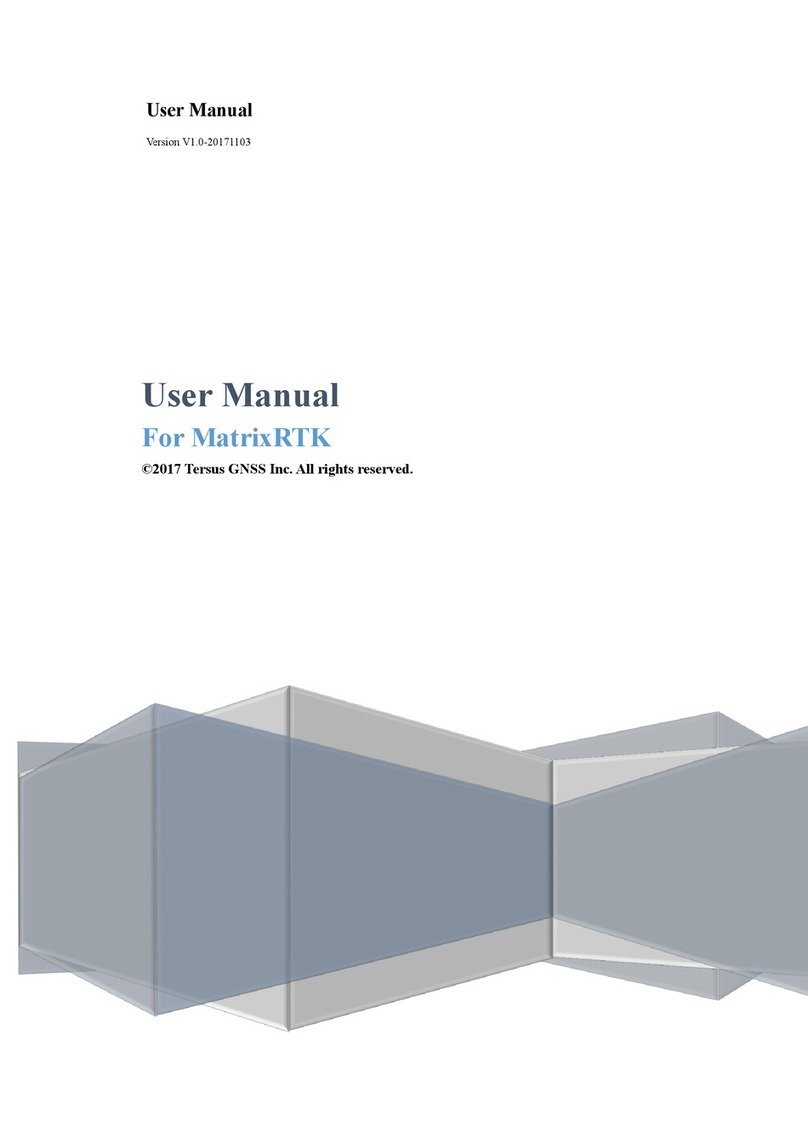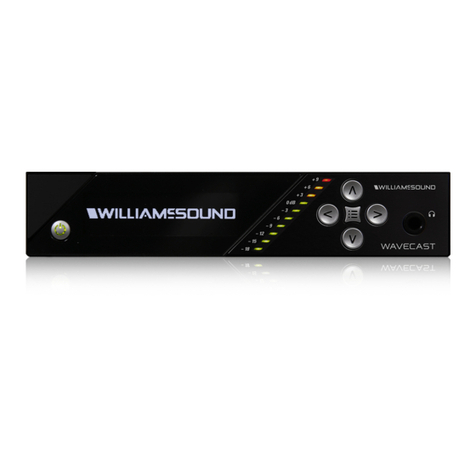PBI DCH-5100P User manual

ООО «ТЛК Трейд» | 196158, г.Санкт-Петербург, Пулко ское шоссе, д.30, корп.4, оф. 213В (юр.) | ИНН 7810592830 КПП 781001001
р/с 40702810068000007550 | к/с 30101810200000000704 | Филиал ОПЕРУ ОАО Банк ВТБ Санкт-Петербурге | БИК 044030704
ОКПО 66035862 | ОКАТО 40284565000 | ОГРН 1107847196060 | т.(812)6499888 | http://www.tlct.ru http://www.rftel.ru
ООО «ТЛК Трейд», Санкт
-
Петербург
+7 812 64 99 888
http://www.pbi
-
china.com

ООО «ТЛК Трейд» | 196158, г.Санкт-Петербург, Пулко ское шоссе, д.30, корп.4, оф. 213В (юр.) | ИНН 7810592830 КПП 781001001
р/с 40702810068000007550 | к/с 30101810200000000704 | Филиал ОПЕРУ ОАО Банк ВТБ Санкт-Петербурге | БИК 044030704
ОКПО 66035862 | ОКАТО 40284565000 | ОГРН 1107847196060 | т.(812)6499888 | http://www.tlct.ru http://www.rftel.ru
ООО «ТЛК Трейд», Санкт
-
Петербург
+7 812 64 99 888
Contents
1.
Overview..........................................................................................................................5
2.
Features...........................................................................................................................5
3.
Technical Specifications................................................................................................6
4.
Front panel and rear panel instructions .................................................................... 12
4.1 Front panel..............................................................................................................13
4.2 Rear panel ..............................................................................................................13
4.3 RS-232 Serial Port................................................................................................. 14
4.4 Audio DB-9 Port..................................................................................................... 15
4.5 Management Ethernet Port..................................................................................15
4.6 TS over IP Ethernet Port ......................................................................................16
5.
Operation ....................................................................................................................... 16
5.1 Local Control ..........................................................................................................16
5.1.1 Getting Started 16
5.1.2 Main menu 17
5.1.3 Configuration Menu 17
5.1.5 System menu 22
5.2 Remote Control......................................................................................................25
5.2.1 Status 25
5.2.2 Config--Tuner 26
5.2.3 Config--Decoder 26
5.2.4 Config—ASI Output 29
5.2.5 Config--TS over IP 30
5.2.6 Config--Remux 33
5.2.7 Config--CI 34
5.2.8 Config--BISS 35
5.2.9 Config--Redundancy 36
5.2.10 Config--SDI 36
5.2.11 System 37
6.
Firmware Update..........................................................................................................40
6.1 Firmware Upgrade from USB Key ......................................................................41

ООО «ТЛК Трейд» | 196158, г.Санкт-Петербург, Пулко ское шоссе, д.30, корп.4, оф. 213В (юр.) | ИНН 7810592830 КПП 781001001
р/с 40702810068000007550 | к/с 30101810200000000704 | Филиал ОПЕРУ ОАО Банк ВТБ Санкт-Петербурге | БИК 044030704
ОКПО 66035862 | ОКАТО 40284565000 | ОГРН 1107847196060 | т.(812)6499888 | http://www.tlct.ru http://www.rftel.ru
ООО «ТЛК Трейд», Санкт
-
Петербург
+7 812 64 99 888
6.2 Firmware Upgrade by FTP...................................................................................41
6.3 Firmware Upgrade from WEB .............................................................................44
7.
Installation......................................................................................................................45
8.
Accessories ...................................................................................................................45
Notices
COPYRIGHT
(Copyright © 2013 Beijing Jaeger Communication Electronic Technology Co., Ltd.)
Not to be copied, used or translated in part or whole without Beijing Jaeger prior consent in writing except
approval of ownership of copyright and copyright law.
WARRANTY
This warranty does not cover parts which may become defective due to misuse of the information contained in
this manual.
Read this manual carefully and make sure you understand the instructions provided. For your safety, be aware of
the following precautions.
WARNING! IMPORTATNT SAFETY INSTRUCTIONS
CAUTION: TO REDUCE THE RISK OF ELECTRIC SHOCK, DO NOT REMOVE COVER (OR
BACK). NO USER SERVICEABLE PARTS INSIDE. REFER SERVICING TO QUALIFIED
SERVICE PERSONNEL.
WARNING
• To reduce the risk of fire or electric shock, do not expose this apparatus to rain or moisture.
• To avoid explosion danger, do not dispose of batteries in an open fire.
CE MARK FOR EUROPEAN HARMONISED STANDARDS
The CE mark which is attached to these products means it conforms to EMC Directive
(89/336/EEC) and Low Voltage Directive (73/23/EEC).
IMPORTANT INFORMATION
Please retain the original packaging, should it be necessary at some stage to return the unit.
Disposal of Old Electrical and Electronic Equipment (Applicable in the European Union and other
European countries with separate collection systems)
This symbol on the product or on its packaging indicates that this product shall not be treated
as household waste. Instead it shall be handed over to the applicable collection point for the
recycling of electrical and electronic equipment. By ensuring this product is disposed of
correctly, you will help prevent potential negative consequences for the environment and
human health, which could otherwise be caused by inappropriate waste handling of this
product. The recycling of materials will help to conserve natural resources. For more detailed
information about recycling of this product, please contact your local Civic Office, your
household waste disposal service, or the shop where you purchased the product.
COPYRIGHTS
Television programs, movies, video tapes, discs, and other materials may be copyrighted. Unauthorized recording
of copyrighted material may be against the copyright laws in your region. Also, use of this product with cable
television transmissions may require authorization from the cable television operator or transmitter/owner.

ООО «ТЛК Трейд» | 196158, г.Санкт-Петербург, Пулко ское шоссе, д.30, корп.4, оф. 213В (юр.) | ИНН 7810592830 КПП 781001001
р/с 40702810068000007550 | к/с 30101810200000000704 | Филиал ОПЕРУ ОАО Банк ВТБ Санкт-Петербурге | БИК 044030704
ОКПО 66035862 | ОКАТО 40284565000 | ОГРН 1107847196060 | т.(812)6499888 | http://www.tlct.ru http://www.rftel.ru
ООО «ТЛК Трейд», Санкт
-
Петербург
+7 812 64 99 888
VENTILATION
• Do not expose the product to high temperatures, such as placing it on top of other product that produce heat
or in places exposed to direct sunlight or spot lights.
• The ventilation slots on top of the product must be left uncovered to allow proper airflow into the unit.
• Do not stand the product on soft furnishings or carpets.
• Do not stack electronic equipment on top of the product.
• Do not place the product in a location subject to extreme changes in temperature. The temperature gradient
should be less than 10 degrees C/hour.
• Place the product in a location with adequate ventilation to prevent the build-up of heat inside the product. The
minimum ventilation space around the unit should be 7 cm. The ventilation should not be impeded by covering
the ventilation openings with items, such as newspapers, table cloth, curtains, etc.
POWER SOURCES
• The product is not disconnected from the AC power source (mains) as long as it is connected to the power
outlet
or wall socket, even if the product is turned off.
• If the product will not be used for a long period of time, disconnect it from the AC power outlet or wall socket.
Before Using the Device
Thank you for purchasing the DCH-5200P Professional HDTV IRD and Processor. This User Manual is written for
operators/users of the DCH-5200P to assist in installation and operation. Please read this user manual carefully
before installation and use of the device.
FOR YOUR SAFETY
This equipment is provided with a protective earthing ground incorporated in the power cord. The main plug shall
only be inserted in a socket outlet provided with a protective earth contact. Any interruption of the protective
conductor, inside or outside the device, is likely to make the device dangerous. Do not remove the covers of this
equipment. Hazardous voltages are present within this equipment and may be exposed if the covers are
removed. Only Beijing Jaeger trained and approved service engineers are permitted to service this equipment.
The supplied AC power cable must be used to power the device. If the power cord becomes damaged it must be
replaced. No operator serviceable parts inside. Refer servicing to Beijing Jaeger trained and approved service
engineers. For the correct and safe use of the device, it is essential that both operating and servicing personnel
follow generally accepted safety procedures in addition to the safety precautions specified in this manual.
Whenever it is likely that safety protection is impaired, the device must be made in-operative and secured against
unintended operation. The appropriate servicing authority must be informed. For example, safety is likely to be
impaired if the device fails to perform the intended measurements or shows visible damage.
WARNINGS
• The mounting environment should be relatively dust free, free of excessive vibration and the ambient
temperature between 0C° to 40C°. Relative humidity of 20% to 80% (non-condensed) is recommended.
• Avoid direct contact with water.
• Never place the equipment in direct sunlight.
• The outside of the equipment may be cleaned using a lightly dampened cloth. Do not use any cleaning liquids
containing alcohol, methylated spirit or ammonia etc.
• For continued protection against fire hazard, replace line fused only with same type.
• Air intake for cooling is achieved via holes at the side of the device and the fans inside. The air flow should not
be obstructed. Therefore, the device has to be placed on a flat surface, leaving some space at the sides of the
device.
• When in operation, the internal temperature should not exceed the limit of 70C°.

ООО «ТЛК Трейд» | 196158, г.Санкт-Петербург, Пулко ское шоссе, д.30, корп.4, оф. 213В (юр.) | ИНН 7810592830 КПП 781001001
р/с 40702810068000007550 | к/с 30101810200000000704 | Филиал ОПЕРУ ОАО Банк ВТБ Санкт-Петербурге | БИК 044030704
ОКПО 66035862 | ОКАТО 40284565000 | ОГРН 1107847196060 | т.(812)6499888 | http://www.tlct.ru http://www.rftel.ru
ООО «ТЛК Трейд», Санкт
-
Петербург
+7 812 64 99 888
Professional HDTV IRD and Processor
1. Overview
The DCH-5200P IRD and Processor provides operators an ideal solution for receiving, remultiplexing,
descrambling and decoding operations. Equipped with a variety of inputs that ensures compatibility with all
transmission media. The DCH-5200P’s remultiplexing capabilities enable creation of new transport streams
that are subsets of the original stream. Customized services may be output as multiple SPTS or MPTS over
IP, as well as over ASI. By the dual DVB common interfaces, DCH-5200P could decrypt multiple services in
one transport stream or two. DCH-5200P is also a professional IRD that features a broadcast quality
decoder for MPEG-2 and MPEG-4 AVC/H.264 in both Standard Definition and High Definition formats, and
provides a variety of industry standard digital and analog outputs, including CVBS video, AES/EBU Audio,
analog Audio, SD-SDI and HD-SDI. The unit also performs HD down-conversion and aspect ratio adaptation
of HD programs to generate professional quality baseband analog video and audio outputs for easy
integration with e×isting cable network infrastructure. This all-in-one architecture makes the DCH-5200P an
ideal product for distribution and contribution networks.
2. Features
Variety of input options DVB-T2/S2/S/C/T/DTMB/ATSC/ISDB-T, DS3/E3, TS/IP, ASI
Supports DVB-S2 Input Stream Identifier (ISI, optional) and DVB-T SFN MIP pass through
Redundant backup among Tuner, ASI and TS/IP with configurable priority
SD/HD MPEG-2 and MPEG-4 AVC/H.264 digital video decoding
Two Audio PIDs decode or pass through (compressed) in SDI output
Multiple Analog and Digital Outputs, ASI, CVBS, YPbPr, HDMI, SD/HD-SDI, AES/EBU Audio, TS/IP
Built-in TS re-multiple×er receives ASI, Tuner and TS/IP Inputs
2×DVB-CI Slots, multi-program decryption, BISS-1 and BISS-E decryption
Dynamic PMT detection and automatic updating
Supports VBI TELETE×T, EBU/DVB Subtitle, Closed Caption
UDP/RTP, Unicast/Multicast, and SPTS/MPTS over IP (full duple×, optional)
Remote Control and Supervision by SNMP, HTTP WEB and Proprietary HDMS software
PCM audio embedded in SDI and HDMI outputs

ООО «ТЛК Трейд» | 196158, г.Санкт-Петербург, Пулко ское шоссе, д.30, корп.4, оф. 213В (юр.) | ИНН 7810592830 КПП 781001001
р/с 40702810068000007550 | к/с 30101810200000000704 | Филиал ОПЕРУ ОАО Банк ВТБ Санкт-Петербурге | БИК 044030704
ОКПО 66035862 | ОКАТО 40284565000 | ОГРН 1107847196060 | т.(812)6499888 | http://www.tlct.ru http://www.rftel.ru
ООО «ТЛК Трейд», Санкт
-
Петербург
+7 812 64 99 888
PCM audio output on two AES/EBU audio output ports
On Site software update through IP
RSSI, received Eb/No & BER monitoring
3. Technical Specifications
Tuner Input
DVB-S/S2 Tuner Input (ISI Factory Optional)
1×F type female 75Ω for Input, 1×F type
Connector Type
female 75Ω for loop through output
Input Frequency Range 950 ~ 150MHz
Input Level - 5 ~ -65dBm
Symbol Rate ~ 45MBaud
DVB-S QPSK: 0.35
Roll-off Factor
DVB-S 8PSK: 0.35, 0. 5, 0.
DVB-S QPSK: 1/ , /3, 3/4, 5/6, 7/8
DVB-S QPSK: 1/ , 3/5, /3, 3/4, 4/5, 5/6, 8/9,9/10
FEC Code Rate
DVB-S 8PSK: 3/5, /3, 3/4, 5/6, 8/9, 9/10
LNB Polarity Selection
Voltage 0, 13V, 18V selectable
LNB Band Selection Tone 0/ KHz selectable
Satellite Selection Command DiSEqC 1.0
ISI ID 1 ~ 55 user configurable
DVB-C Tuner Input
Connector Type 1×F type female 75Ω for Input, 1×F type female 75Ω for loop
through output
Input Frequency Range 51 ~ 86 MHz
Input Level 51 ~ 75dBµV
Symbol Rate 1 ~ 7MBaud (ITU J.83 Anne× A)
Constellation 16QAM, 3 QAM, 64QAM, 1 8QAM, 56QAM
Bandwidth 6MHz, 7MHz, 8MHz
Input Return Loss 7dB (typ.)

ООО «ТЛК Трейд» | 196158, г.Санкт-Петербург, Пулко ское шоссе, д.30, корп.4, оф. 213В (юр.) | ИНН 7810592830 КПП 781001001
р/с 40702810068000007550 | к/с 30101810200000000704 | Филиал ОПЕРУ ОАО Банк ВТБ Санкт-Петербурге | БИК 044030704
ОКПО 66035862 | ОКАТО 40284565000 | ОГРН 1107847196060 | т.(812)6499888 | http://www.tlct.ru http://www.rftel.ru
ООО «ТЛК Трейд», Санкт
-
Петербург
+7 812 64 99 888
DVB-T/T2 Tuner Input
Connector Type 1×F type female 75Ω for Input, 1×F type female 75Ω for loop
through output
Input Frequency 104 ~ 86 MHz (VHF/UHF)
Input Level - 0 ~ -70dBm
DVB-T: QPSK, 16QAM, 64QAM
Constellation
DVB-T : QPSK, 16QAM, 64QAM, 56QAM
Bandwidth 6MHz, 7MHz, 8MHz
DVB-T: K, 8K
FFT Mode
DVB-T : 1K, K, 4K, 8K, 16K, 3 K
DVB-T: 1/4, 1/8, 1/16, 1/3
Guarding Interval
DVB-T : 1/4, 5/3 , 1/8, 5/64, 1/16, 1/3 , 1/64, 1/1 8
DVB-T: 1/ , /3, 3/4, 5/6, 7/8
FEC Code Rate
DVB-T : 1/ , 3/5, /3, 3/4, 4/5, 5/6
Input Return Loss 7dB (typ.)
DTMB Tuner Input
1×F type female 75Ω for Input, 1×F type
Connector Type
female 75Ω for loop through output
Input Frequency Range 46.5~866MHz
Input Level -87~- 9dBm
Symbol Rate 7.56MBaud
Bandwidth 6MHz/7MHz/8MHz
Constellation 4QAM-NR,4QAM,16QAM,3 QAM,64QAM
Guard Interval PN4 0, PN595, PN945
Roll-off Factor 0.05
Interleaving Depth 40,7 0
FEC Code Rate 0.4, 0.6, 0.8
ATSC Tuner Input
1×F type female 75Ω for Input, 1×F type
Connector Type
female 75Ω for loop through output
Input Frequency Range 54~864MHz
Input Level -75~-7dBm(ATSC 8VSB)

ООО «ТЛК Трейд» | 196158, г.Санкт-Петербург, Пулко ское шоссе, д.30, корп.4, оф. 213В (юр.) | ИНН 7810592830 КПП 781001001
р/с 40702810068000007550 | к/с 30101810200000000704 | Филиал ОПЕРУ ОАО Банк ВТБ Санкт-Петербурге | БИК 044030704
ОКПО 66035862 | ОКАТО 40284565000 | ОГРН 1107847196060 | т.(812)6499888 | http://www.tlct.ru http://www.rftel.ru
ООО «ТЛК Трейд», Санкт
-
Петербург
+7 812 64 99 888
Symbol Rate 10.76 MBaud
Constellation 8VSB
Roll-off Factor 0.115
Bandwidth 6MHZ
ASI Input
Connector Type 1×BNC female, 75Ω
Standard DVB-ASI, EN50083-9
Input Bit Rate ≤ 100Mb/s
DS3 Input (Option)
Connector Type ×BNC female, 75Ω, including loop through
Standard Compliant with ITU-T G.703
Frame Structure Compliant with ITU-T G.75 and ITU-T G.804
Bit Rate 44.736Mb/s
TS over I
Connector Type 1×RJ-45, 10/100 Base-T or 100/1000 Base-T for TS/IP
Effective Bit Rate 70Mb/s for 10/100/1000 Base-T
Protocol UDP / RTP, Multicast / Unicast, IGMPv3, ARP
TS rocessing
TS Input Management Demu× and Remu× among Tuner / DS3(optional) / E3 (optional),
ASI and TS/IP Inputs
TS Output Management Demu× and Remu× for independent ASI outputs
Service and PID Management Remu×, filtering and remapping
PSI/SI PSI/SI table regeneration, NIT and SDT edition, LCN Edition and
Re-generation
Descrambler DVB Common Scrambling Algorithm (CSA)
BISS Mode BISS-1, BISS-E
Common Interface Double PCMCIA slots, compatible with major CA CAMs in the
market
ASI Output
Connector Type pairs of BNC female, 75Ω
Standard DVB-ASI, EN50083-9
Output Bit Rate ≤ 99Mb/s
TS Processing Independent TS Re-multiple×ed from tuner, TS/IP and ASI

ООО «ТЛК Трейд» | 196158, г.Санкт-Петербург, Пулко ское шоссе, д.30, корп.4, оф. 213В (юр.) | ИНН 7810592830 КПП 781001001
р/с 40702810068000007550 | к/с 30101810200000000704 | Филиал ОПЕРУ ОАО Банк ВТБ Санкт-Петербурге | БИК 044030704
ОКПО 66035862 | ОКАТО 40284565000 | ОГРН 1107847196060 | т.(812)6499888 | http://www.tlct.ru http://www.rftel.ru
ООО «ТЛК Трейд», Санкт
-
Петербург
+7 812 64 99 888
inputs
HDMI Output
Standard 1×HDMI 1.3 interface (up to 1080i)
Video Resolution and Frame
Rate
1080i×30, 1080i× 9.97, 1080× 5,7 0p×60,7 0p×59.94,
7 0p×50, 480p×60, 576p×50, 576i× 5, 480i× 9.97
Audio Embedded 1×stereo
Digital Video rocessing
MPEG- (MP@ ML for SD, MP@HL for HD) Video Standard
MPEG 4/H. 64 AVC Part 10 (MP@L3 for SD, [email protected] for HD)
SDI Video Resolution 1080i×30, 1080i× 9.97, 1080i× 5, 7 0p×60, 7 0p×59.94,
7 0p×50, 576i× 5, 480i× 9.97
Video PID Bit Rate < 80Mb/s
HD/SD-SDI Output
Connector Type 1 pair of BNCs (mirrored) , female, 75Ω
SD Standard SMPTE 59M, 70 Mb/s (10bit)
HD Standard SMPTE 9 M, 1.485 Gbit/s (10bit)
Level 800mV p-p
Digital Audio rocessing
Connector Type ×D-sub 9 male with ×LR adaptor cables
Number of Output ×audios are decoded or passed through
Audio Sampling Rate 3 , 44.1 and 48 KHz
Audio Bit Rate 3 , 64, 96, 1 8, 160, 19 , 4, 56, 88, 3 0, 35 , 384, 416
and 448 Kb/s for MPEG-1 Layer I, 3 , 48, 56, 64, 80, 96, 11 ,
1 8, 160, 19 , 4, 56, 3 0 and 384 Kb/s for MPEG-1 Layer II
Nominal Output Level 1V p-p (with standard test stream)
Output Format AES/EBU
Load Impedance 110Ω (with ×LR adaptor cables)
Analog Video Output
CVBS Connector ×BNC female 75Ω
CVBS Standard NTSC, PAL, and SECAM
CVBS Resolution 576i× 5, 480i× 9.97
Norminal Output Level 1.0 Vp-p±5% (with standard test stream)
Frequency Response <±1 dB, at 5.5 MHz for PAL/SECAM, 4. MHz for NTSC
Chroma-Luma Delay <±30 ns

ООО «ТЛК Трейд» | 196158, г.Санкт-Петербург, Пулко ское шоссе, д.30, корп.4, оф. 213В (юр.) | ИНН 7810592830 КПП 781001001
р/с 40702810068000007550 | к/с 30101810200000000704 | Филиал ОПЕРУ ОАО Банк ВТБ Санкт-Петербурге | БИК 044030704
ОКПО 66035862 | ОКАТО 40284565000 | ОГРН 1107847196060 | т.(812)6499888 | http://www.tlct.ru http://www.rftel.ru
ООО «ТЛК Трейд», Санкт
-
Петербург
+7 812 64 99 888
Field Time Distortion < %
Line Time Distortion <1%
Short Time Distortion < %
Differential Gain <3%
Differential Phase < °
Signal to Noise Ratio >55dB (luminance weighted)
Analog Audio Output
Connector Type ×D-sub 9 male, with ×LR adaptor cable
Output Impedance 600Ω (balanced)
Output Mode Left, Right, Dual Mono, Stereo
Number of Output pairs of stereo audio outputs ( Audio PIDs or 4 channels are
decoded).
Cross Talk Among Channels >70dB
THD <0.3% @ 400Hz, 1KHz test tone
Frequency Response ±0.5dB over 0Hz ~ 18KHz
Output Level 0dBm in 600Ω (0dBu), adjustable range ±I0dB
Ancillary Data rocessing
Subtitle DVB, EBU
VBI Telete×t, WSS
Closed Caption EIA 608, EIA 708, EIA 608-to-708
Redundancy
Redundancy Port among Tuner, ASI input and TS/IP input
Switching Condition TS Sync Loss
Switching Mode Main, Spare
Control & Monitoring
Connector Type 1×RJ-45, 10/100 Base-T, for equipment IP Control
Remote Control SNMP, HTTP (Web Interface), Proprietary HDMS (Headend Device
Management System)
Local Control LCD display and 6-key keypad
Serial Port 1×RS- 3 D-sub female, for debug use only
Equipment Upgrade Embedded FTP loader and Telnet
hysical
Dimension 44mm×483mm× 55mm

ООО «ТЛК Трейд» | 196158, г.Санкт-Петербург, Пулко ское шоссе, д.30, корп.4, оф. 213В (юр.) | ИНН 7810592830 КПП 781001001
р/с 40702810068000007550 | к/с 30101810200000000704 | Филиал ОПЕРУ ОАО Банк ВТБ Санкт-Петербурге | БИК 044030704
ОКПО 66035862 | ОКАТО 40284565000 | ОГРН 1107847196060 | т.(812)6499888 | http://www.tlct.ru http://www.rftel.ru
ООО «ТЛК Трейд», Санкт
-
Петербург
+7 812 64 99 888
Weight 3.4Kg Net, 5.4Kg Gross
Power Supply AC 90V ~ 50V, 50/60Hz
Power Consumption 4W (e×clusive of LNB power)
Operating temperature 0 ~ 45℃
Storage temperature -10 ~ 60℃
Operating Humidity 10 ~ 90%, non-condensed
Certification
EMC: EN 550 4:1998+A1: 001+A : 003, EN 550 : 006+A1: 007, EN 61000-3- : 006, EN
61000-3-3: 008
FCC: Part 15 Class B
LVD: EN 60950-1: 006 + A11: 009
* For more information about digital audio pass through, please contact our sales representative.

ООО «ТЛК Трейд» | 196158, г.Санкт-Петербург, Пулко ское шоссе, д.30, корп.4, оф. 213В (юр.) | ИНН 7810592830 КПП 781001001
р/с 40702810068000007550 | к/с 30101810200000000704 | Филиал ОПЕРУ ОАО Банк ВТБ Санкт-Петербурге | БИК 044030704
ОКПО 66035862 | ОКАТО 40284565000 | ОГРН 1107847196060 | т.(812)6499888 | http://www.tlct.ru http://www.rftel.ru
ООО «ТЛК Трейд», Санкт
-
Петербург
+7 812 64 99 888
Order information
DCH-5200P
-10X -20X -30X
Model
Function -20X -22X -24X -26X -30X -32X -34X -36X
CVBS 2*BNC(one
for mirror) ●●●●●●●●●
AUDIO 2*R/L ●●●●●●●●●
Standard
Video/Audio
HD-VIDEO 1*HDMI ●●●●●●●●●
HD-SDI 2*BNC ●●●●
Digital
Video/Audio AES/XRL
2*D9(with
extended
cable
adaptor)
●●●●
TS Input ASI IN 1*BNC ●●●●
TS Output ASI OUT 4*BNC(2 for
mirror) ●●●●●●●●
100M/6 channel
multicast 2*RJ45(one
for mirror) ●●
100M/32
channel
multicast 1*RJ45 ●●
TS/IP
GbE 1*RJ45 ●●
Mangement 1*RJ45 ●●●●●●●●●
Upgrade 2*USB ●●●●●●●●●
RS-232 1*D9 ●●●●●●●●●
Control/Upgrade
ALARM/RELAY 1*D9 ●●●●●●●●●
-C DVB-C
-T DVB-T
-S2 DVB-S2
-T2 DVB-T2
-D DS3
-M STM-1
-A ASI
TUNER
-N no TUNER
Factory default option: X=S2
4. Front panel and rear panel instructions

ООО «ТЛК Трейд» | 196158, г.Санкт-Петербург, Пулко ское шоссе, д.30, корп.4, оф. 213В (юр.) | ИНН 7810592830 КПП 781001001
р/с 40702810068000007550 | к/с 30101810200000000704 | Филиал ОПЕРУ ОАО Банк ВТБ Санкт-Петербурге | БИК 044030704
ОКПО 66035862 | ОКАТО 40284565000 | ОГРН 1107847196060 | т.(812)6499888 | http://www.tlct.ru http://www.rftel.ru
ООО «ТЛК Трейд», Санкт
-
Петербург
+7 812 64 99 888
4.1 Front panel
Name Function
LED Power When turned on, the Green LED indicates that power is available. When turned off, the
power is not available or failed
LED Tuner Lock LED ON: Tuner input is locked,
LED OFF: Tuner is un- locked.
LED Alarm LED ON: Alarm or alarms happen to the equipment, For alarm description, please refer
to details in the table 10.
LED OFF: The equipment works properly
LCD Display Display menus, submenus and its parameters
Cursor Keys UP, DOWN, LEFT, RIGHT. Used to navigate through the menu system
ENTER key Confirm a selection then return to previous menu
EXIT Key Exit and return to previous menu
Common Interface To insert CI CAM modules, maximum two CI modules
4.2 Rear panel
Name Description
TS/IP(option) TS over IP input or output
RS-232 Serial port for equipment debug use
ASI OUT2 Group 2 of 2 ASI output ports in mirror
ASI OUT1 Group 1 of 2 ASI output ports in mirror
ASI IN ASI input port

ООО «ТЛК Трейд» | 196158, г.Санкт-Петербург, Пулко ское шоссе, д.30, корп.4, оф. 213В (юр.) | ИНН 7810592830 КПП 781001001
р/с 40702810068000007550 | к/с 30101810200000000704 | Филиал ОПЕРУ ОАО Банк ВТБ Санкт-Петербурге | БИК 044030704
ОКПО 66035862 | ОКАТО 40284565000 | ОГРН 1107847196060 | т.(812)6499888 | http://www.tlct.ru http://www.rftel.ru
ООО «ТЛК Трейд», Санкт
-
Петербург
+7 812 64 99 888
Alarm
L-Audio-R1 Group 1 of RCA audio left and right outputs port
L-Audio-R2 Group 2 of RCA audio left and right outputs port
Audio 1 AES/EBU and Balance Audio output port 1 (A special DB-9 conversion cable is
offered as accessory)
Audio 2 AES/EBU and Balance Audio output port 2 (A special DB-9 conversion cable is
offered as accessory)
TUNER OUT Tuner signal loop through output port
TUNER IN Tuner signal input
SWITCH AC Power supply switch
Control RJ-45 Ethernet port for equipment control and supervision
Control USB port for firmware upgrade
SDI 2 SD or HD Serial Digital Video output port 2
SDI 1 SD or HD Serial Digital Video output port 1
HDMI High Definition Multimedia Interface output port
CVBS CVBS RCA video output port
Grounding terminal
POWER SOCKET AC 90~250V 50-60Hz input
4.3 RS-232 Serial Port
The RS-232 port is used for equipment software debug use, its pin definition is shown in the table.
The parameter settings are:
●No Parity bit
●38400 Bauds
●8 data bits
●1 Stop bit
Pin Pin Function
1 N.C.
2 TXD
3 RXD
4 N.C.
5 GND
6 N.C.
7 N.C.

ООО «ТЛК Трейд» | 196158, г.Санкт-Петербург, Пулко ское шоссе, д.30, корп.4, оф. 213В (юр.) | ИНН 7810592830 КПП 781001001
р/с 40702810068000007550 | к/с 30101810200000000704 | Филиал ОПЕРУ ОАО Банк ВТБ Санкт-Петербурге | БИК 044030704
ОКПО 66035862 | ОКАТО 40284565000 | ОГРН 1107847196060 | т.(812)6499888 | http://www.tlct.ru http://www.rftel.ru
ООО «ТЛК Трейд», Санкт
-
Петербург
+7 812 64 99 888
8 N.C.
9 N.C.
4.4 Audio DB-9 Port
DCH-5200P uses a special DB-9 port for AES/EBU and balanced Audios. Pins are defined in below Table.
Pin Pin Function
1 AES Audio (+)
2 AES Audio Ground
3 Left Channel (-)
4 Right Channel (-)
5 Right Channel Ground
6 AES Audio (-)
7 Left Channel Ground
8 Left Channel (+)
9 Right Channel (+)
4.5 Management Ethernet Port
The Management port is used to remote control and supervise the equipment through IP, it’s also for the software
update. Its factory setting is as following:
IP address:10.10.70.48
Sub Mask:255.255.255.0
Gateway:10.10.70.1
Both web based control software and proprietary HDMS software are using this port.
Notice: When apply default setting to DCH-5200P, the above settings for IP will not be affected, this is for
maintaining the connectivity of the unit to the IP Network.

ООО «ТЛК Трейд» | 196158, г.Санкт-Петербург, Пулко ское шоссе, д.30, корп.4, оф. 213В (юр.) | ИНН 7810592830 КПП 781001001
р/с 40702810068000007550 | к/с 30101810200000000704 | Филиал ОПЕРУ ОАО Банк ВТБ Санкт-Петербурге | БИК 044030704
ОКПО 66035862 | ОКАТО 40284565000 | ОГРН 1107847196060 | т.(812)6499888 | http://www.tlct.ru http://www.rftel.ru
ООО «ТЛК Трейд», Санкт
-
Петербург
+7 812 64 99 888
4.6 TS over IP Ethernet Port
The TS over IP port is an option by adding the daughter board inside the rack. The default setting is as following:
IP address:10.10.10.10
2
nd
IP address: 10.10.10.20 (for option DCH-5100P-32x, if equipped)
Sub Mask:255.255.255.0
Gateway:10.10.10.1
Depending on the option selected by the customer, this TS over IP port is either 10/100 Base-T or 100/1000
Base-T compliant to the IEEE 802.3 specifications.
5. Operation
5.1 Local Control
5.1.1 Getting Started
After successful installation and connection of the Professional IRD Processor DCH-5200P, switch on the power
supply. The equipment will check the hardware and software versions, then the product name and its IP address
will be shown in the LCD screen.
The IP address of the equipment can be changed in the System menu. Go into the Local Setup submenu, user
can set IP address, network mask and IP gateway, press ENTER to select the option, and use LEFT or RIGHT to
move the cursor between digits and use UP or DOWN to change the value until the right value, then press
ENTER to make the selection.
Professional IRD
IP: 10.10.70.48
IP Address
10.10.70.48
Network Mask
255.255.255.0
Gateway
10.10.70.1

ООО «ТЛК Трейд» | 196158, г.Санкт-Петербург, Пулко ское шоссе, д.30, корп.4, оф. 213В (юр.) | ИНН 7810592830 КПП 781001001
р/с 40702810068000007550 | к/с 30101810200000000704 | Филиал ОПЕРУ ОАО Банк ВТБ Санкт-Петербурге | БИК 044030704
ОКПО 66035862 | ОКАТО 40284565000 | ОГРН 1107847196060 | т.(812)6499888 | http://www.tlct.ru http://www.rftel.ru
ООО «ТЛК Трейд», Санкт
-
Петербург
+7 812 64 99 888
Customers can use UP, DOWN, LEFT,RIGHT, ENTER, EXIT keys from front panel to navigate in the menus,
select and confirm the parameters in LCD screen.
5.1.2 Main menu
User can press ENTER into the main menu. In the main menu, there are 3 sub-menu, Press UP/DOWN to switch
between the sub-menus.
●Status
●Config
●System
After go into every sub-menu, you can press LEFT or RIGHT to move the cursor, then use UP or DOWN to
change the value, and then you can press ENTER to make the selection.
Submenu Name Description
Status Monitor the parameters of Tuner, TS over IP input (only when the TS/IP streaming
board is installed) and decoding info.
Config Configure the parameters of Input and output, including CI settings, AV decoder, ASI
output and so on.
System Check and set system settings and read the equipment information, and make the
default factory setting and so on.
5.1.3 Configuration Menu
In the Configuration menu, user can configure and monitor the parameters of input and output, including Tuner,
CI settings, AV decoder, ASI output, BISS, SDI, TS over IP input (only when the TS/IP streaming board is
installed) and so on. Choose Configuration and press UP or DOWN to scroll the sub-menus, press ENTER to go
into the sub-menus. There are ten sub-menus to configure:

ООО «ТЛК Трейд» | 196158, г.Санкт-Петербург, Пулко ское шоссе, д.30, корп.4, оф. 213В (юр.) | ИНН 7810592830 КПП 781001001
р/с 40702810068000007550 | к/с 30101810200000000704 | Филиал ОПЕРУ ОАО Банк ВТБ Санкт-Петербурге | БИК 044030704
ОКПО 66035862 | ОКАТО 40284565000 | ОГРН 1107847196060 | т.(812)6499888 | http://www.tlct.ru http://www.rftel.ru
ООО «ТЛК Трейд», Санкт
-
Петербург
+7 812 64 99 888
●Tuner
●Decoder
●ASI-1 Output
●ASI-2 Output
●TS over IP
●Remux
●CI
●BISS
●Redundancy
●SDI

ООО «ТЛК Трейд» | 196158, г.Санкт-Петербург, Пулко ское шоссе, д.30, корп.4, оф. 213В (юр.) | ИНН 7810592830 КПП 781001001
р/с 40702810068000007550 | к/с 30101810200000000704 | Филиал ОПЕРУ ОАО Банк ВТБ Санкт-Петербурге | БИК 044030704
ОКПО 66035862 | ОКАТО 40284565000 | ОГРН 1107847196060 | т.(812)6499888 | http://www.tlct.ru http://www.rftel.ru
ООО «ТЛК Трейд», Санкт
-
Петербург
+7 812 64 99 888

ООО «ТЛК Трейд» | 196158, г.Санкт-Петербург, Пулко ское шоссе, д.30, корп.4, оф. 213В (юр.) | ИНН 7810592830 КПП 781001001
р/с 40702810068000007550 | к/с 30101810200000000704 | Филиал ОПЕРУ ОАО Банк ВТБ Санкт-Петербурге | БИК 044030704
ОКПО 66035862 | ОКАТО 40284565000 | ОГРН 1107847196060 | т.(812)6499888 | http://www.tlct.ru http://www.rftel.ru
ООО «ТЛК Трейд», Санкт
-
Петербург
+7 812 64 99 888
Submenu Name Description
LNB LO Frequency To configure the local oscillator frequency according to
the right satellite, its range is from 1000 to 26,500MHz.
Satellite Frequency To configure the satellite down link frequency according to
the right satellite, its range is from 1000 to 26,500MHz.
Symbol Rate To configure the symbol rate of QPSK signal, its range is
from 1000 to 45,000KBaud.
LNB Voltage To select the correct LNB voltage output from the F-
connector, user can choose between Off, 13V and 18V.
LNB 22KHz To activate the LNB 22KHz control signal to the LNB, user
can select between On and Off.
DiSEqC To configure the DiSEqC control, user can select Port A,
Port B, Port C, Port D or DiSEqC OFF.
PLS Gold Code To configure the PLS gold code, its range is from 0 to
262,141.
Freq Offset High To ensure the tuner locks the specific signal, its range is
from 1000K to 5,000KHz.
Tuner
Freq Offset Low To ensure the tuner locks the specific signal, its range is
from -5,000K to -1,000KHz. The condition is “Freq Offset
Low < Real IF - Setting IF < Freq Offset High”.
Source To configure the decoder source, user can select Tuner
Input, ASI-1 Input, ASI-2 Input, IP Input or Remux Input.
Program To configure which program should be decoded.
Video Output To configure the video properties, such as the screen
ratio, resolution, VBI issues and so on.
Audio Output To configure the audio properties, such as the audio PID,
output level and so on.
Mode To configure which program should be decoded when the
decoder source is changed, user can select between First
Service and Program Manual Selection.
Decoder
A/V Alarm Switch To enable or disable the A/V alarm, user can choose
between On and Off.
ASI-1 ASI-1 Source To select the ASI-1 output source.
ASI-2 ASI-2 Source To select the ASI-1 output source.
When set IP Board Type as Single IP input
TS over IP Stream IP Address To configure the IP address of the TS over IP port.
Other manuals for DCH-5100P
1
Table of contents
Other PBI Receiver manuals