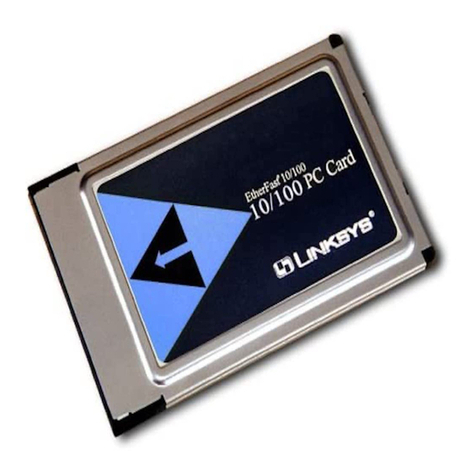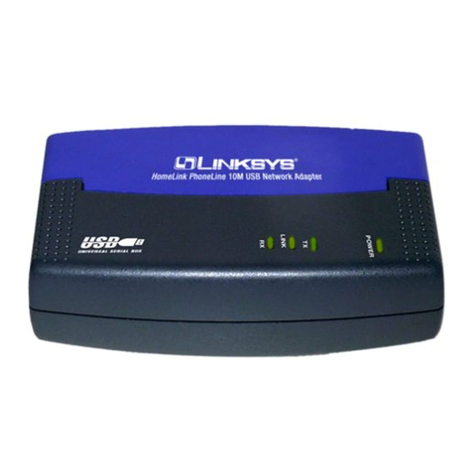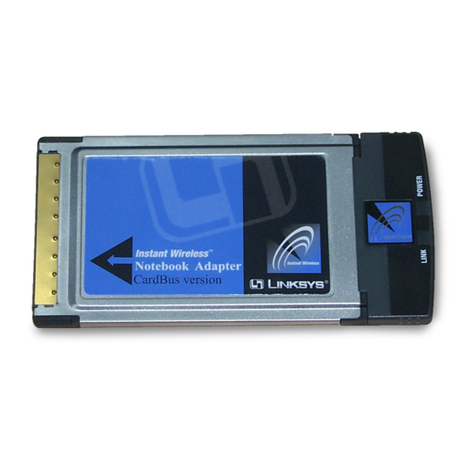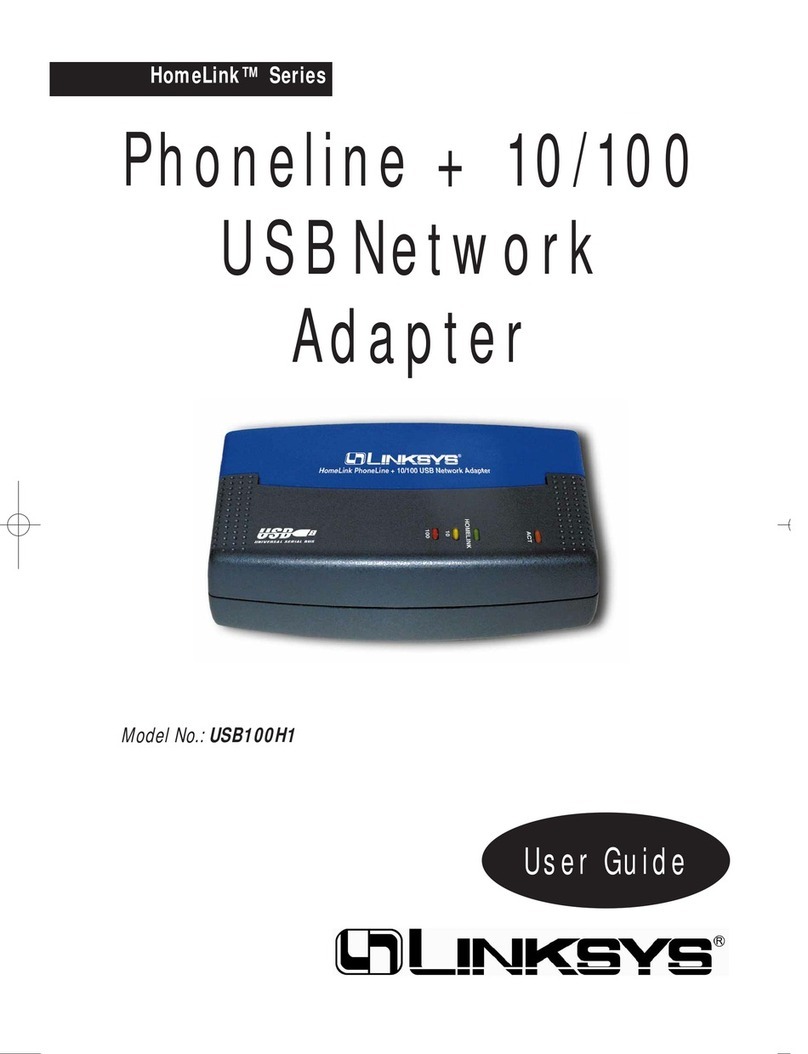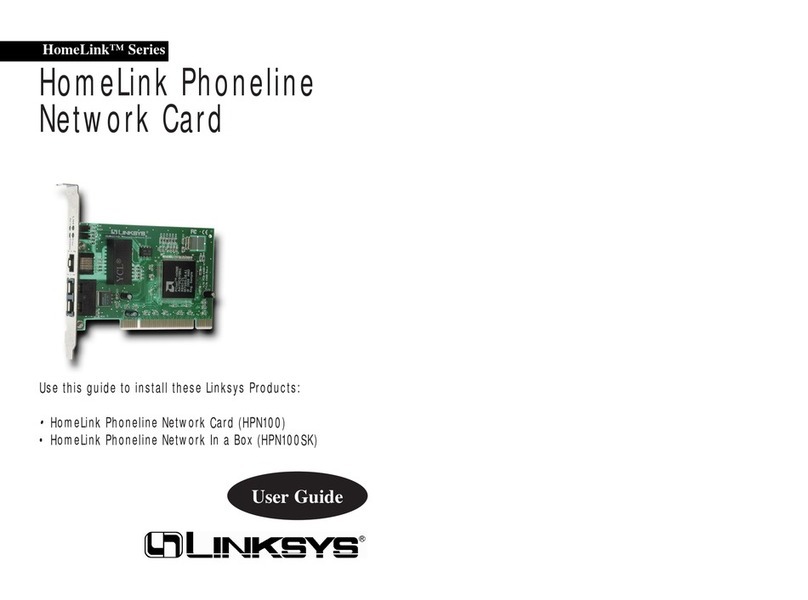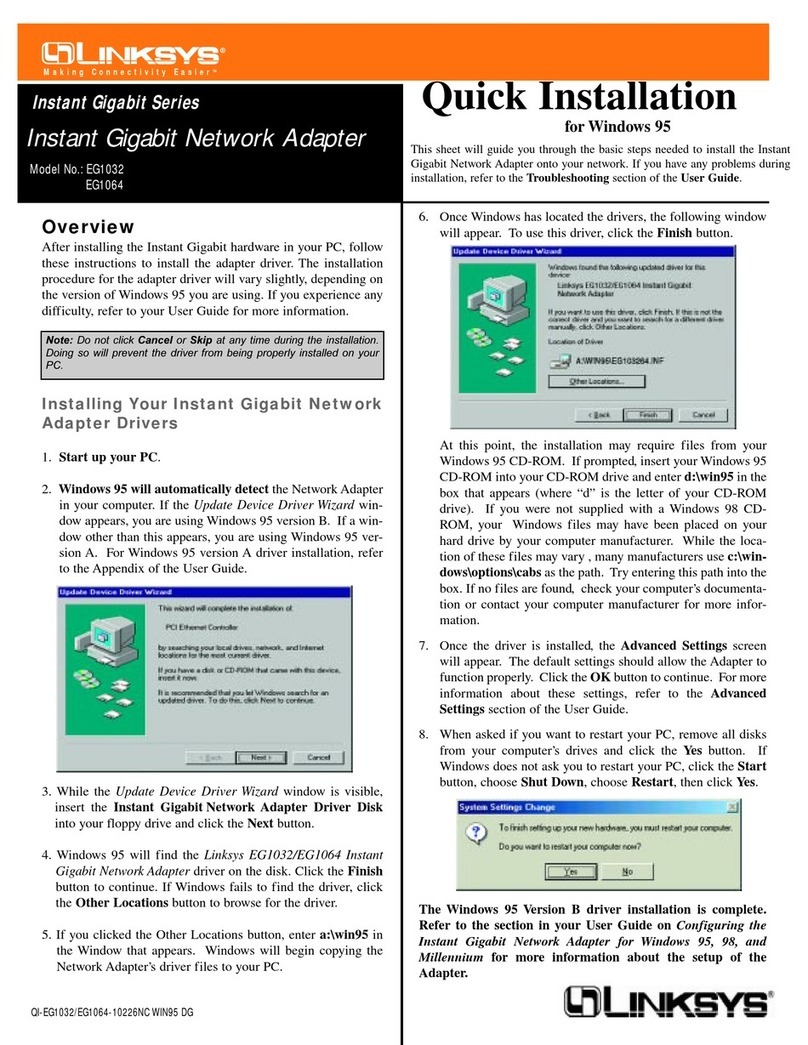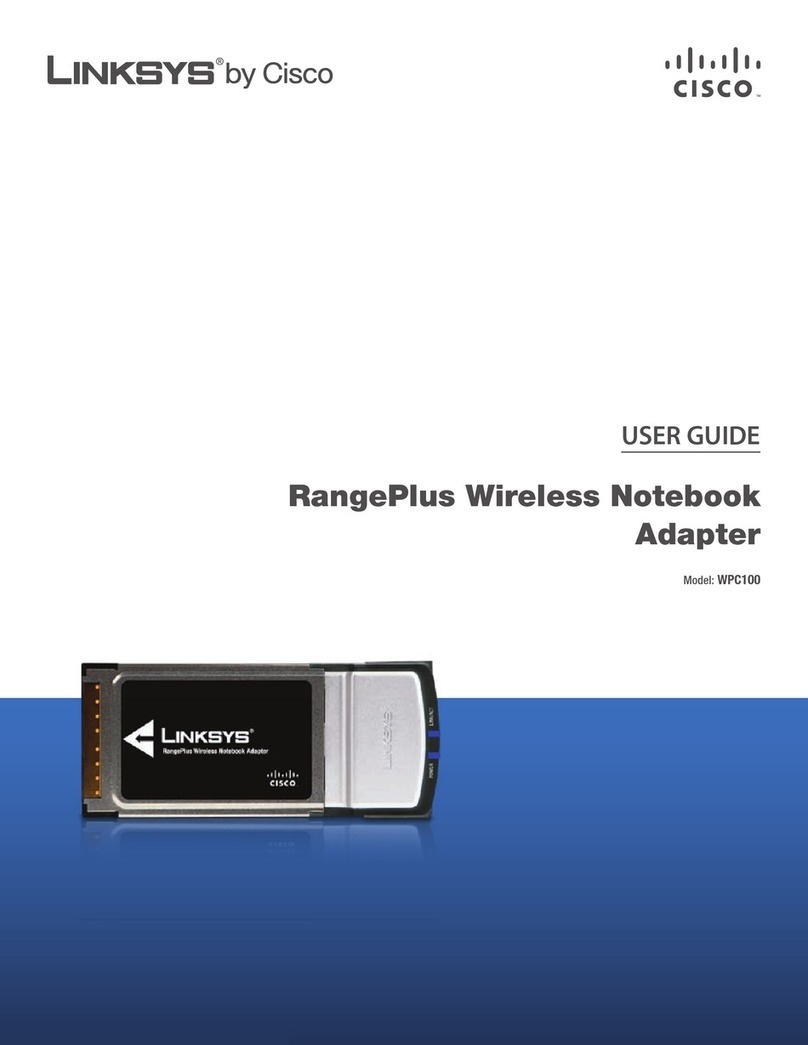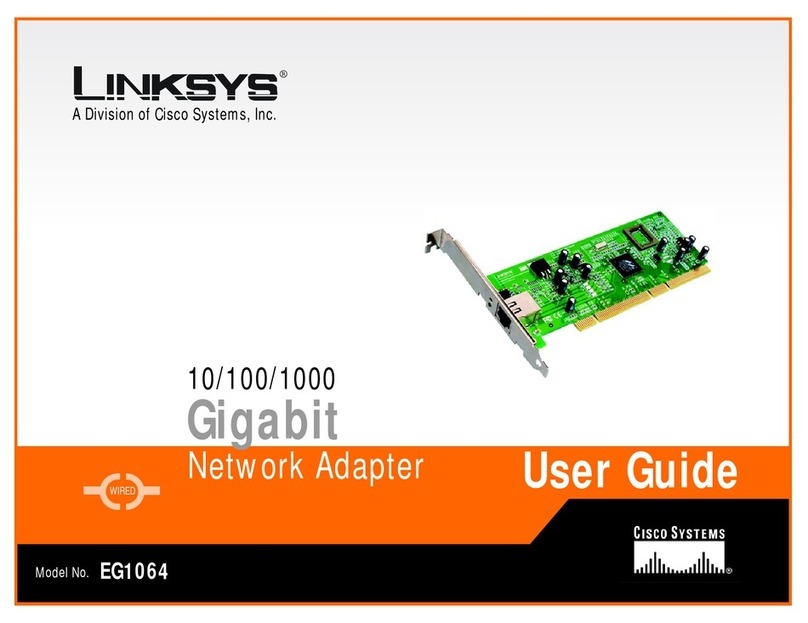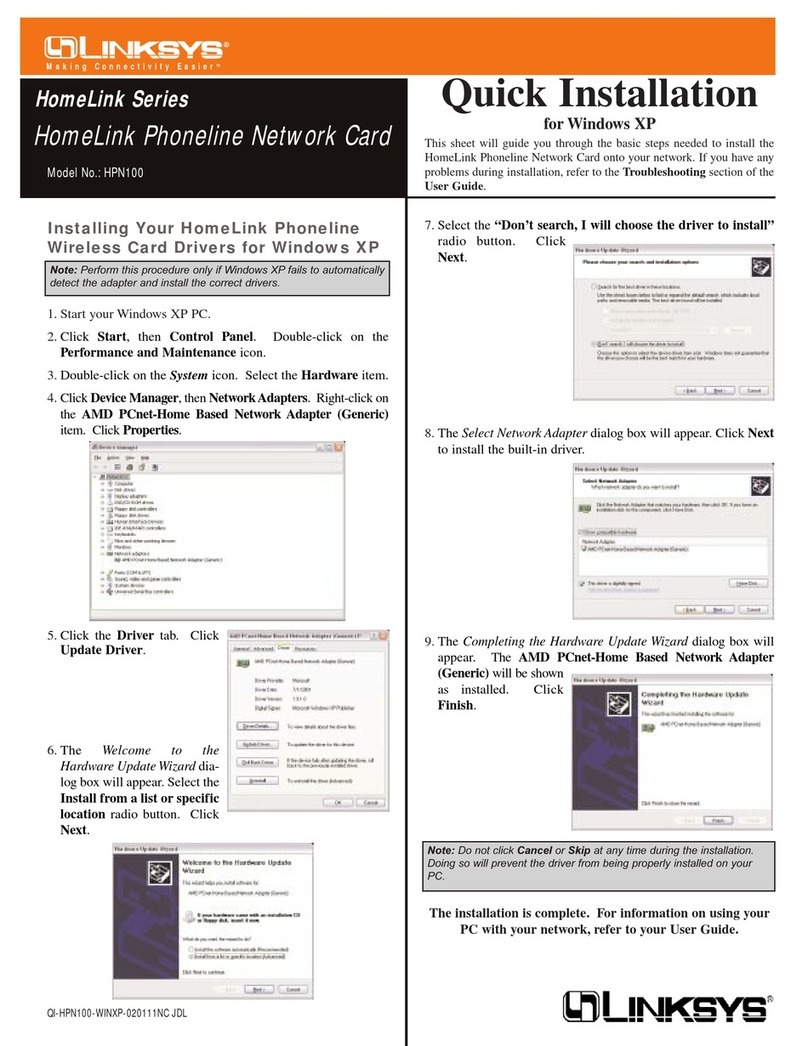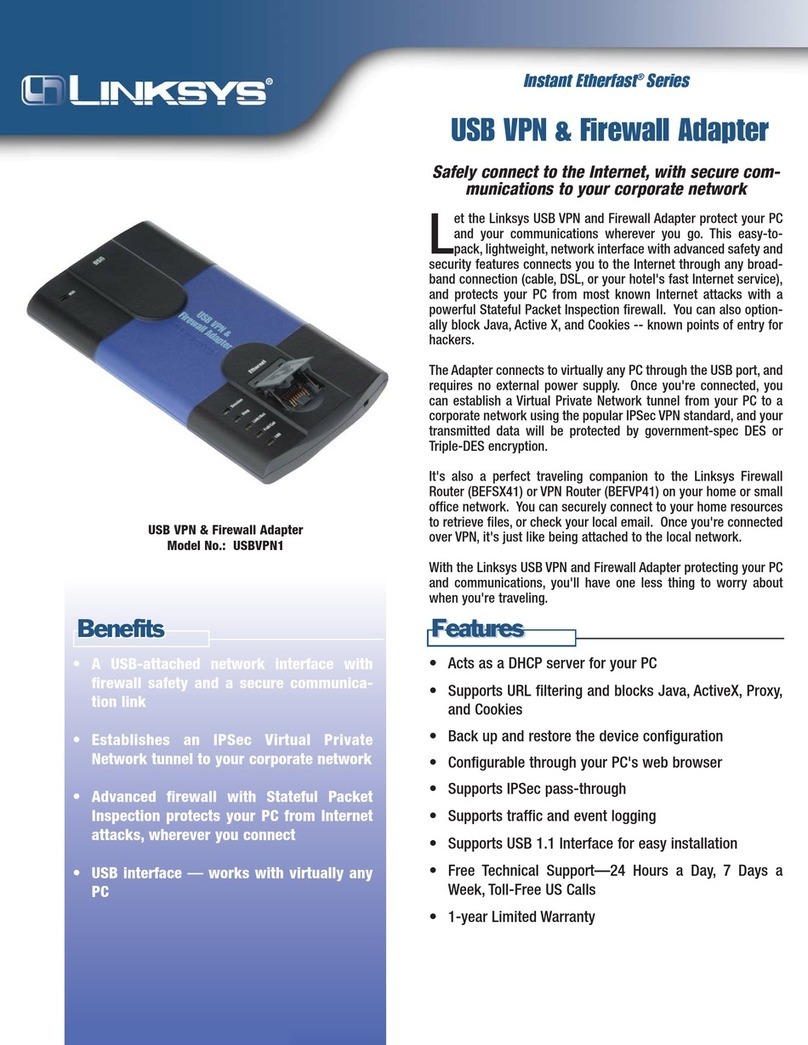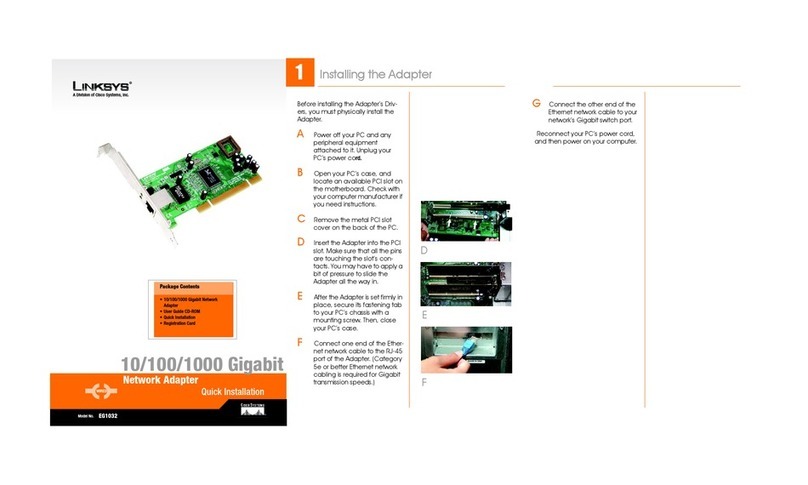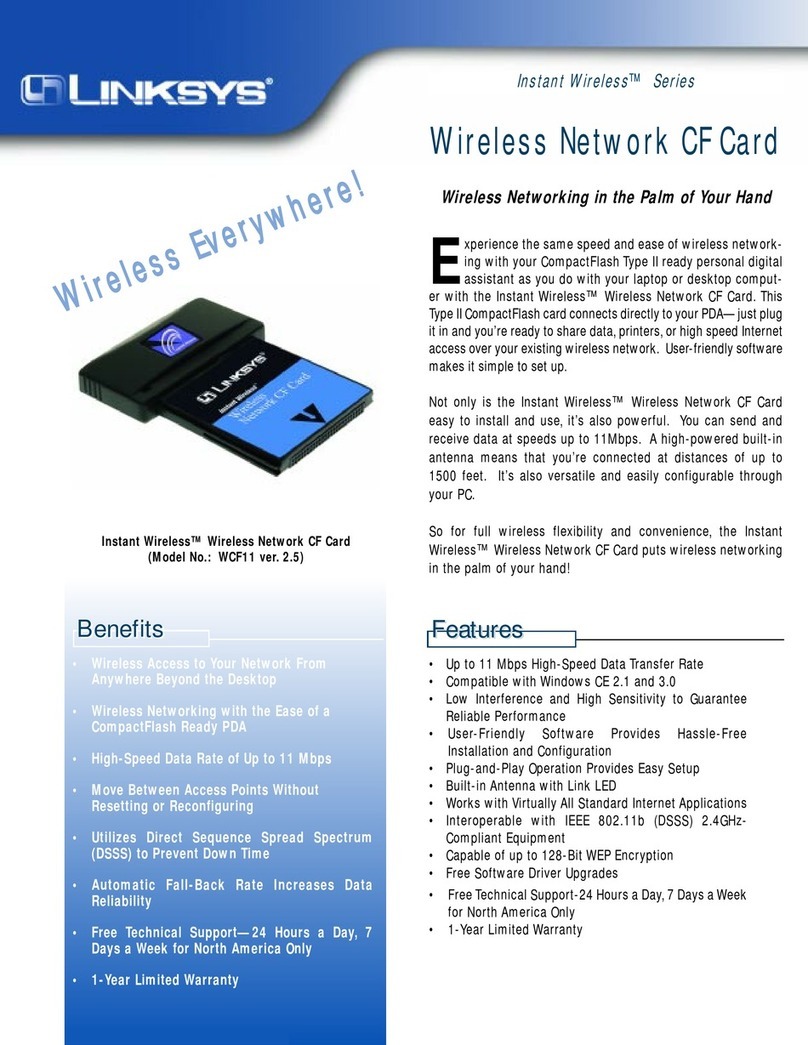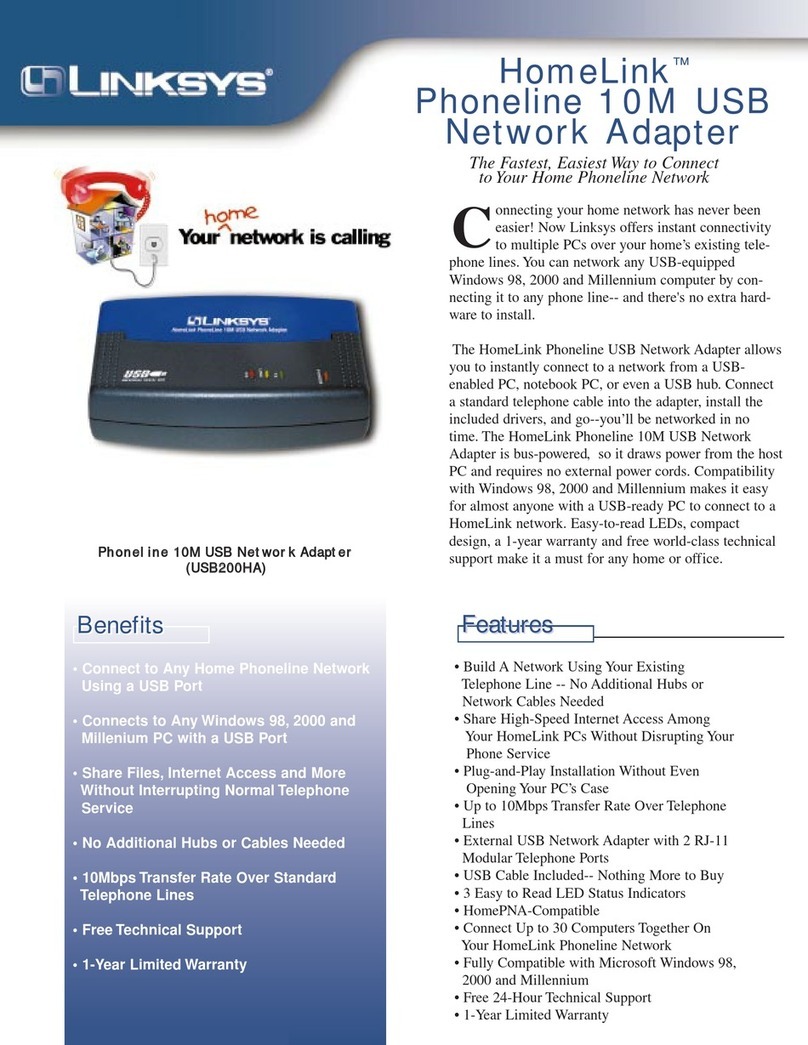Windows Millennium or 98SE
APower on your computer.
BWindows Millennium or 98SE
will automatically detect the
Adapter installed in your
computer. Insert the Driver CD
into your computer’s CD-ROM
drive.
COn the first screen of the Found
New Hardware Wizard, select
Specify the location of the
driver (Advanced). Then click
Next.
DSelect Search for the best
driver for my device.
(Recommended). Then select
Specify a location:.
If your computer is running
Windows Millennium, enter
D:\WinME in the field provided
(if “D” is the letter of your CD-
ROM drive).
If your computer is running
Windows 98SE, enter D:\Win98
in the field provided (if “D” is
the letter of your CD-ROM
drive).
Then click Next.
EAfter Windows has found the
driver, click Next.
C
G
FWhen Windows Millennium or
98SE has finished installing the
driver, click Finish.
GThe System Settings Change
screen will appear and ask you
if you want to restart your
computer. To complete the
driver installation and restart
your computer, click Yes.
Congratulations! The installation of
the 10/100/1000 Gigabit Network
Adapter is complete.
For additional information or troubleshooting
help, refer to the User Guide on the Setup CD-
ROM. You can also call or e-mail for further
support.
24-hour Technical Support
800-326-7114
(toll-free from US or Canada)
E-mail Support
Website
http://www.linksys.com or
http://support.linksys.com
RMA (Return Merchandise Authorization)
http://www.linksys.com/support
FTP Site
ftp://ftp.linksys.com
Sales Information
800-546-5797 (800-LINKSYS)
Linksys is a registered trademark or trademark of
Cisco Systems, Inc. and/or its affiliates in the U.S.
and certain other countries. Copyright © 2003
Cisco Systems, Inc. All rights reserved.
Model No.
EG1064_V2-UG-31017NC JL
D
C
E
F
Windows 2000
APower on your computer.
BWindows 2000 will
automatically detect the
Adapter installed in your
computer. Insert the Driver CD
into your computer’s CD-ROM
drive.
COn the first screen of the Found
New Hardware Wizard, click
Next.
DSelect Search for a suitable
driver for my device
(recommended). Then click
Next.
ESelect Specify a Location,
and click Next.
FIn the field provided, enter
D:\WIN2000 (if “D” is the letter
of your CD-ROM drive). Then
click OK.
GOn the Driver Files Search
Results screen, click Next.
HWhen Windows 2000 has
finished installing the driver,
click Finish.
Congratulations! The installation of
the 10/100/1000 Gigabit Network
Adapter is complete.
D
E
F