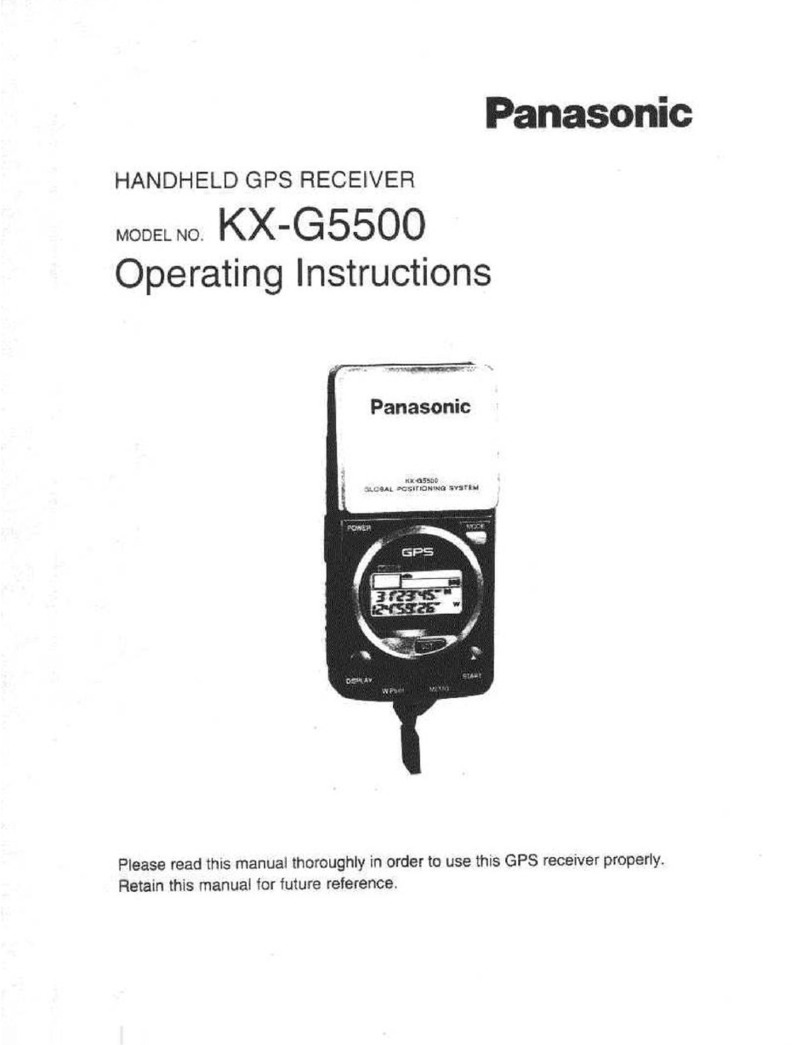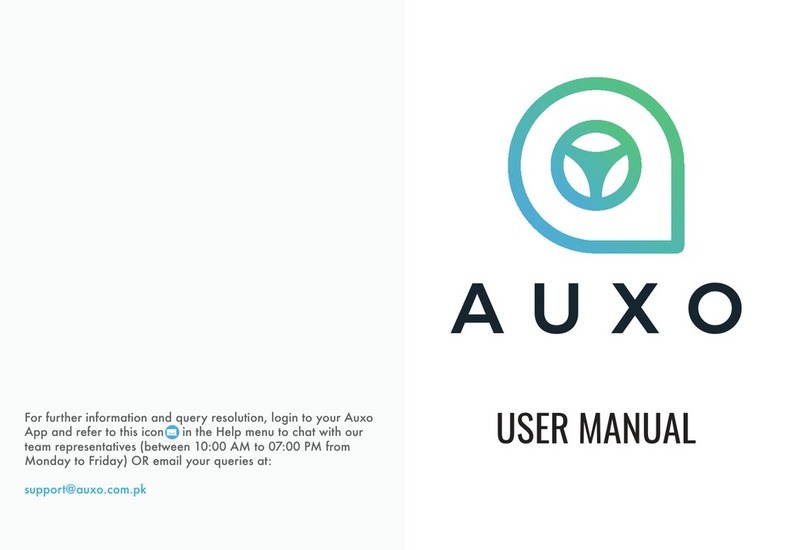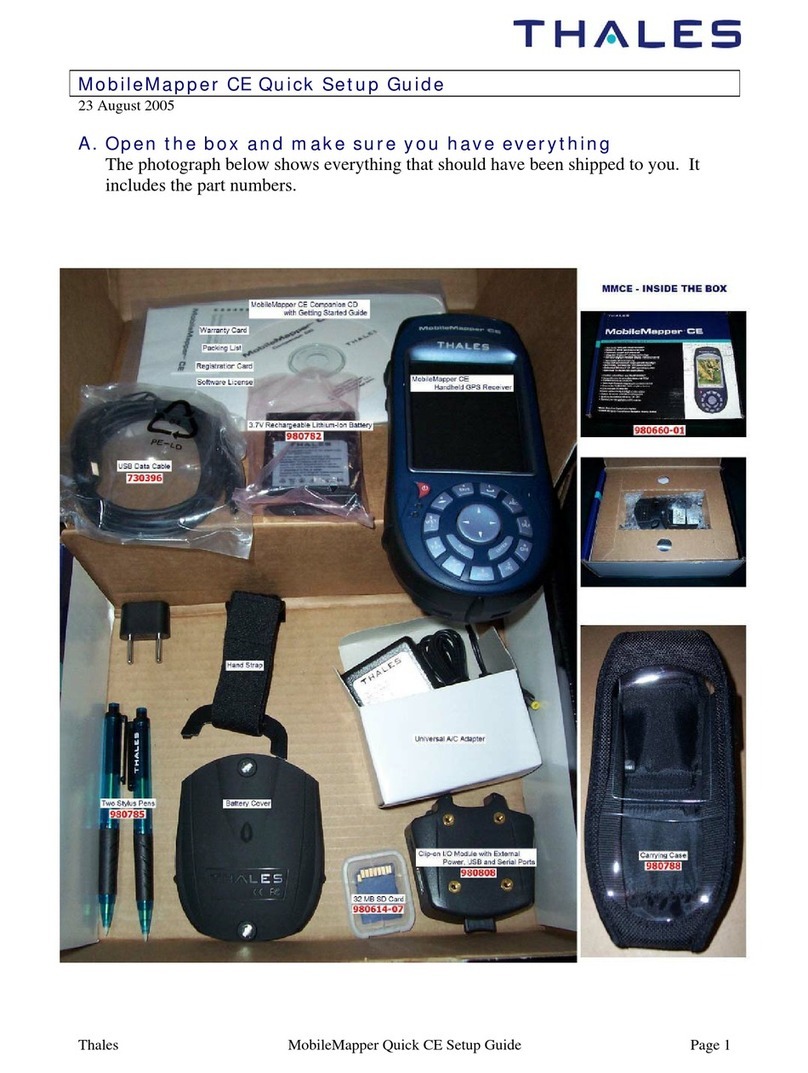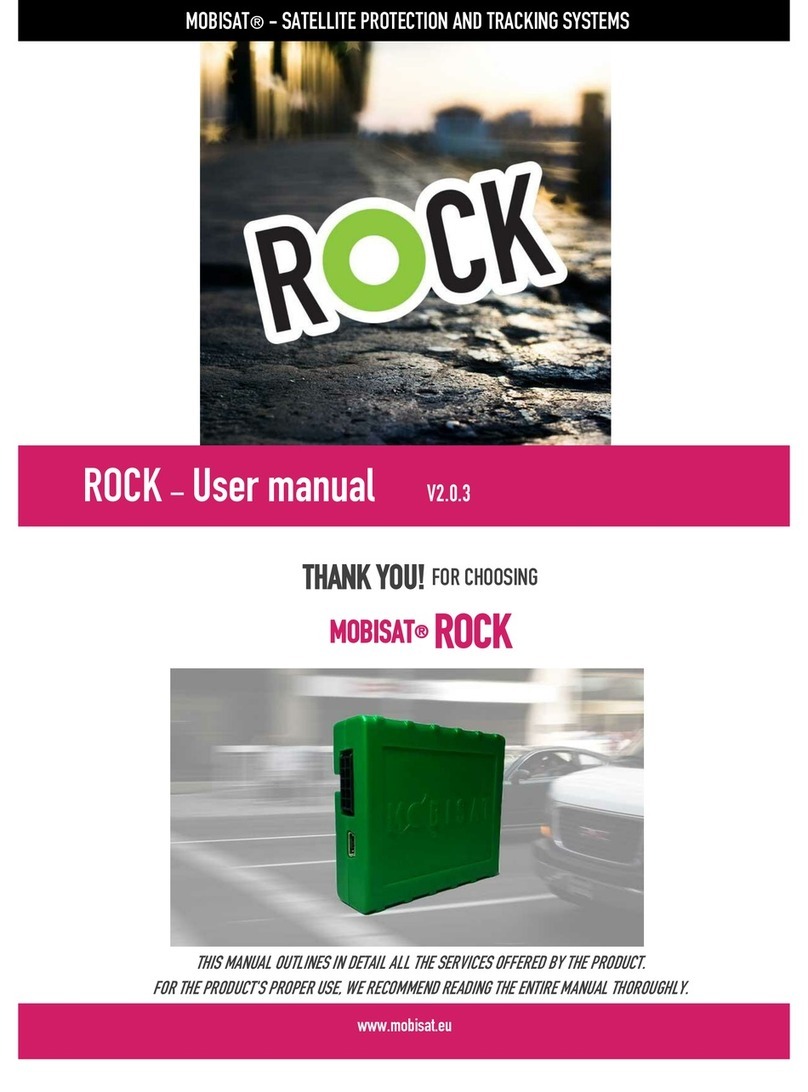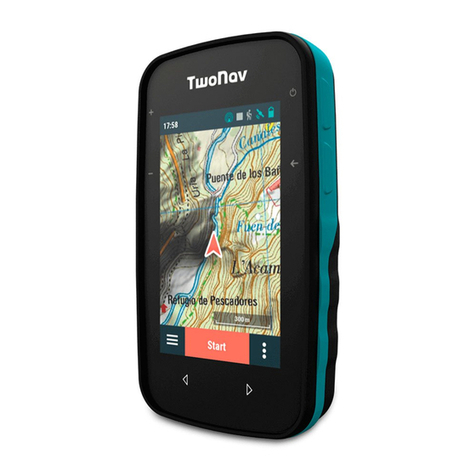Lintronix RTLX-SK01 User manual

Lintronix IoT Starter Kit User’s Guide
Real-time Locating and Telesensing
System RTLX-SK01
RTLX-SK01 V 01.0.0
2017/05/01

1
Lintronix IoT Starter Kit
Real-time Locating and Telesensing System
RTLX-SK01 User’s Guide
Content
Chapter 1 Introduction .....................................................................................................................................................2
1.1 Package Contents ............................................................................................................................................ 2
1.2 Cloud/SW Package Datasheet .......................................................................................................................3
1.3 LBS-3026 Datasheet......................................................................................................................................... 5
1.4 STG-1020 Datasheet........................................................................................................................................ 6
1.5 WTG-1045 Datasheet ...................................................................................................................................... 7
1.6 LBS-3026 Quick Installation Guide...................................................................................................................8
1.7 STG-1020 Quick Installation Guide..................................................................................................................9
1.8 WTG-1045 Quick Operation Guide................................................................................................................10
Chapter 2 Using the Starter Kit .......................................................................................................................................11
2.1 RTLS Cloud System.........................................................................................................................................11
2.2 Login in to the Cloud Web Site ......................................................................................................................11
2.3 Upload the Site-Map......................................................................................................................................12
2.4 Deployment of LBS-3026...............................................................................................................................13
2.5 Restart the System to Apply the New Config ................................................................................................14
2.6 Setting Wi-Fi Config of LBS-3026...................................................................................................................14
2.7 Operation Guide of LBS-3026........................................................................................................................15
2.8 Device Management......................................................................................................................................15
2.9 Short Message Service...................................................................................................................................16
Chapter 3 Real time location monitoring........................................................................................................................17
Chapter 4 Getting Help ...................................................................................................................................................18

2
Chapter 1 Introduction
Linctronix RSK-4421 Starter Kit package provides a total solution for indoor location tracking. It helps find
anything anytime, anywhere with any device. This package includes a location engine, web application,
cloud service and tracking device. The location engine provides a very high level of accuracy. The location
web page provides an intuitive view for target tracking and the management web page includes a status
report and statistics. The cloud service is provided by default to make sure all services are always available
and data is never lost. In addition, customized event policy is possible for notification of location change;
e.g. enter or leave some zone. With this package, users can easily enjoy the benefits from our real time
location system, e.g. theft prevention, operation improvement, asset tracking, security improvement and
so on.
1.1 Package Contents
1
2
3
4
5
6
7
8
1. LBS-3026 x 4
2. USB Cable x 4
3. Adapter x 4
4. Connector x 4
5. Cable Tie x 8
6. STG-1020 x 4
7. WTG-1045 x 2
8. Charger x 2

3
1.2 Cloud/SW Package Datasheet
Location Engine
Accuracy
Range of 3m
Latency
Move detection in 5 seconds
Capacity
Up to thousands of targets can be tracked
Event
Event triggered and notification by location
Web Display Application
GUI
Well-designed GUI for desktop, smartphone and smartpad
Intuitive operation and graphic display of real time location
Operation
User defined categories for monitor targets
Category filter and target search
Event triggered notification
Quick view switch between targets list and specific target information
details
Web Management Application
Device
Management
Device status report, e.g. battery level and service status
Device registration and bind to target
-
-
-
-
-
-
-
-
-
-

4
Target
Management
Information management includes name, category, description
Category management includes name and icon modification
FW Upgrade
Remote upgrade device Firmware
Security
Authorization and authentication for access control
Cloud Service
Server
Maintained and monitored under Azure/AWS framework
Configuration
Configurations are stored in MySQL for easy maintenance
Data
Location and sensor data are specially handled by time series
database for high performance
Backup
All data are taken care of under a reliable backup plan
Integration
RESTful API for external system integration

5
1.3 LBS-3026 Datasheet
RF
Wi-Fi
IEEE 802.11 a/b/g/n
BLE
Bluetooth Low Energy 4.0
Interface
Panel Button
multi-function (reset/custom)
Reset Button
factory restore
Visual Indicator
3 x bi-color LEDs for System/Wi-Fi/BLE status &
alarm
Auditor Indicator
1 x Buzzer for system status/alarm
Power
External DC +5V
micro-USB type B connector
Software
RTLS Tag Monitoring
seamless RTLS tag reporting & scanning
highly integrated with RTLS tag's sensors
System Configuration
cloud system monitoring
cloud system provisioning
cloud firmware upgrade
Other
Dimension / weight
110 x 60 x 17 mm / 65g (excluding bracket)
Certification
FCC / CE / NCC
Warranty
1 year
Accessory
mounting kit, AC-DC adapter 5V, USB cable
-
-
-
-
-
-
-
-
-

6
1.4 STG-1020 Datasheet
RF
BLE 4.x
Dialog DA14580 w/ ARM Cortex M0 provide low
power and high efficient BLE solution
Power
Battery Life
12 months with 50% activity
CR-2477
1,000mAH 3V non chargeable Li battery
Sensor
G-Sensor
Kionix Tri-axis Digital Accelerometer
Tamper Switch
Tag release detection
User
Interface
LED
4 x Tri-Color LEDs
Buzzer
1 x Buzzer
Button
1 x push Button(STG-1021)
Software
Channels
Support multi or single channel with configuration
Remote Control
Beeper and LED remote wireless control
Power Saving
Automatic advertising control in 4 running modes
- Normal, Motion Saving, Sleep, Deep Sleep
Unit Monitoring
Battery monitoring and release detection with alarm
notification
Other
Intrusion Protection
IP-67 support(STG-1021)
Accessory
Mount Kit(20x25mm/0.8x1.0")
Dimension
35 x 35 x 15 mm / 1.38 x 1.38 x 0.6 inches
-
-
-
-
-
-

7
1.5 WTG-1045 Datasheet
RF
BLE 4.x
Nordic nRF51 w/ ARM Cortex M0 provide high
efficient BLE solution
Power
Battery Life
3 days with 100% activity
Lithium-ion Battery
55mAH rechargeable battery
Sensor
G-Sensor
Bosch Tri-axis Digital Accelerometer
Step Detector
Human Walking Detector
User
Interface
OLED Display
96 x 16 Monochrome
Vibrator
1 x Vibrator
Button
1 x Touch Button
Software
Channels
Support multi or single channel with configuration
Transmission Power
-20 to +4 dBm
Power Saving
Automatic advertising control in 2 running modes
- Normal, Motion saving
Unit Monitoring
Battery monitoring
Other
Intrusion Protection
IP-67 support
Accessory
Wrist Band, USB Charger
Dimension
Sensor 43.4mm x 14.6mm x 10.9mm
Weight
19g (with band)
-
-
-
-
-
-
-

8
1.6 LBS-3026 Quick Installation Guide
LBS-3026 contains the Machine x 1, USB power
adapter x 1, USB power cord x 1, and mounting
bracket x 1
Before installation, please separate the
mounting bracket by counterclockwise
rotation, then you can find the unique
mac address number on the back shell
of LBS-3026.
Fix the mounting bracket on the ceiling, then align
the groove and mount the LBS-3026 by rotating it
in the clockwise direction.
Stick or fix the mounting bracket on the ceiling.
(The groove of bracket is designed for using cable
ties)
Or

9
1.7 STG-1020 Quick Installation Guide
STG-1020 is shipped along with
bracket in the locked state. You can
remove the device from the bracket
first and then find the mac address
on back of the device.
Tape is already provided in each
unit at the back of the bracket .If
you want to stick STG-1020 to an
asset for tracking; you can easily
reveal the wall-side of the tape by
removing the red cover. Please
make sure to attach the bracket to
a smooth surface and press it
firmly for at least 10 seconds.
Before locking the device into
the bracket, please be aware
of the orientation of device.
The detecting pole at the back
side of the device should be
matched to the hole at the
bracket side.
The tags of the starter kit will
be activated before shipping. If
not, they will be activated
automatically after successful
installation. The LED indicator
will start to blink in RED lasting
for 1 minute and stop blinking
when the tag is activated in
normal service.

10
1.8 WTG-1045 Quick Operation Guide
Tap the right side of the device
to display and switch the panel.
Press and hold the right side of the device
screen for 3~5 seconds, you will see the
message “Nursing???” flashing on the
screen.
If you want to send this “Nursing Call”
message ,release panel during Message
flashing , or release after 5 seconds to cancel
the message.
The Same Operation for HRM detecting by
releasing the panel between 8~10 seconds.
1 hour
CHRAGING:YES
Charge the device to full for an
hour.
1 Panel has 4 pages to Scroll, every page can
show 12 characters. The number of panels is
defined by the user with a limit of up to 16.
In the Starter Kit, there is #1 System Panel &
#2 Message Panel to rotate. The System Panel
contains 3 pages of mac address, battery and
charging status.
BDADDRFF1400
Hello!!
Tap to switch panel
Nursing???
Press and hold
for 3~5 seconds
then release.
CHARGING:NO
BATTERY 100%
BDADDRFF1400
System Panel
HRM???
8-10 seconds for
heart rate detect.

11
Chapter 2 Using the Starter Kit
2.1 RTLS Cloud System
2.2 Login in to the Cloud Web Site
The Starter kit includes a 1 year cloud system account for testing, we don’t support the earlier versions of
the IE browser, so to avoid unexpected errors, please use the latest version of browser e.g. Google Chrome
or Safari.
RTLS Management URL: http://demo.rtlx.net/mgmt.html
RTLS Monitoring URL: http://demo.rtlx.net/show.html

12
2.3Upload the Site-Map
The Starter Kit contains 4 sets of LBS-3026, we recommend finding a site-field of about 100 ~200 square
meters for testing. The recommended distance of each LBS-3026 is about 6 ~8 meters for installation. The
map scale must conform to the size of the real site, and according to the real length of site, map file shall
be adjusted to 1 cm = 1 pixel scale size. For example, if your Site Area is (L x W) is 1714 cm * 957 cm, the
map you upload shall be 1714pix * 957pix. Please note that the Starter kit account only supports uploading
a map.
17.14 M
9.57M
1714 *957
pixels
1
2
3
4
5

13
2.4 Deployment of LBS-3026
Deploying the CBS (LBS-3026) is intuitive and easy on our cloud system. Directly click on corresponding
locations of the site map and enter the mac address, actual height(cm) of installation ,then press the
update button.
To modify the deployment location, just remove the mac-address by clicking the delete-button and re-
operate adding CBS again.
MAC

14
2.5 Restart the System to Apply the New Config
After adding the devices, you need to restart the system to apply the new settings.
2.6 Setting Wi-Fi Config of LBS-3026
After plugging in the power supply, LBS-3026 will search for a Wi-Fi access point automatically, and try
using default or custom Wi-Fi account to connect to the cloud. The LBS-3026 supports 1 default & 1 custom
Wi-Fi config, you can just provide a wireless hotspot for LBS-3026 with default config as below, LBS-3026
will connect to the cloud automatically.
Default Wi-Fi Config
SSID
RTLS-Network
Password
12345678
Security mode
WPA2-MiX
You can also ask for pre-setting custom Wi-Fi config before device shipping, or download the Android App
as shown below to set custom Wi-Fi config. Download URL:http://www.linctronix.com (Download Page)

15
2.7 Operation Guide of LBS-3026
2.8 Device Management
You can add or remove the device (STG-1020 & WTG-1045) here .
Device
Device Config
Add device
Input Name: which you want to show on the map, please do not enter space or special symbols)
Input Mac of the Device: the prefix mac address is 30:E0:90:~,the rest please refer to the device as
shown below
Press and hold for one second to switch to mute mode
(LED&buzzer OFF) Normalall mute buzzer muteNormal
with 3 beeps
Power indicator: LBS-3026 will automatically start with one beep
when the power is plugged in. The power indicator flashes once
per second, if it is off or light-on continuously, check that if it is in
mute mode or re-plug the USB power connector to confirm
proper power supply.
Wi-Fi indicator: When LBS-3026 is connected to the Server, it will
beep twice. When the indicator LED flashes this means
communication by Wi-Fi connection. If not, make sure that the
AP's wireless signal is covered to the location where LBS-3026 is
mounted .
BLE indicator: In normal status, the BLE indicator LED is constant
light-on.
3
1
2
4
1
2
3
7
1
2
3
4
4
5
6
8
5
NAME
1
2
3
4

16
Select Category: filter icon on sidebar of location monitor page,Asset & Wristband category is
provided by default.
Input Description:Click the item icon on the front page to display the description
Select Product: please set STG-1020 to “tag” and WTG-1045 to “wristband”. Only wristbands
support SMS function.
Remark: you need to restart the system (refer to 2.5) after adding any device.
2.9 Short Message Service
Choose the device name from the wristband list to send a message.
6
8
30:E0:90:00:69:92
30:E0:90:BB:00:06
7

17
Chapter 3 Real time location monitoring
Sidebar Filter: collapse function, Map List ,device Item list ,Category icon.
Map: Zoom in & out by mouse wheel or function button. Search with keyword of the device.
1
2
1
2
3

18
Quick menu: A quick list of all the devices currently detected on the site. You can click to display any
device separately.
Chapter 4 Getting Help
For more detailed features and FAQs, please refer to our forum of starter kit products:
http://www.linctronix.com/support
http://www.linctronix.com/ (download page)
- Display Point & Free Zone
- Calibration & BS config
- GIS Function
- Special Zone Function
- Heart Rate & Event Function
3
Table of contents