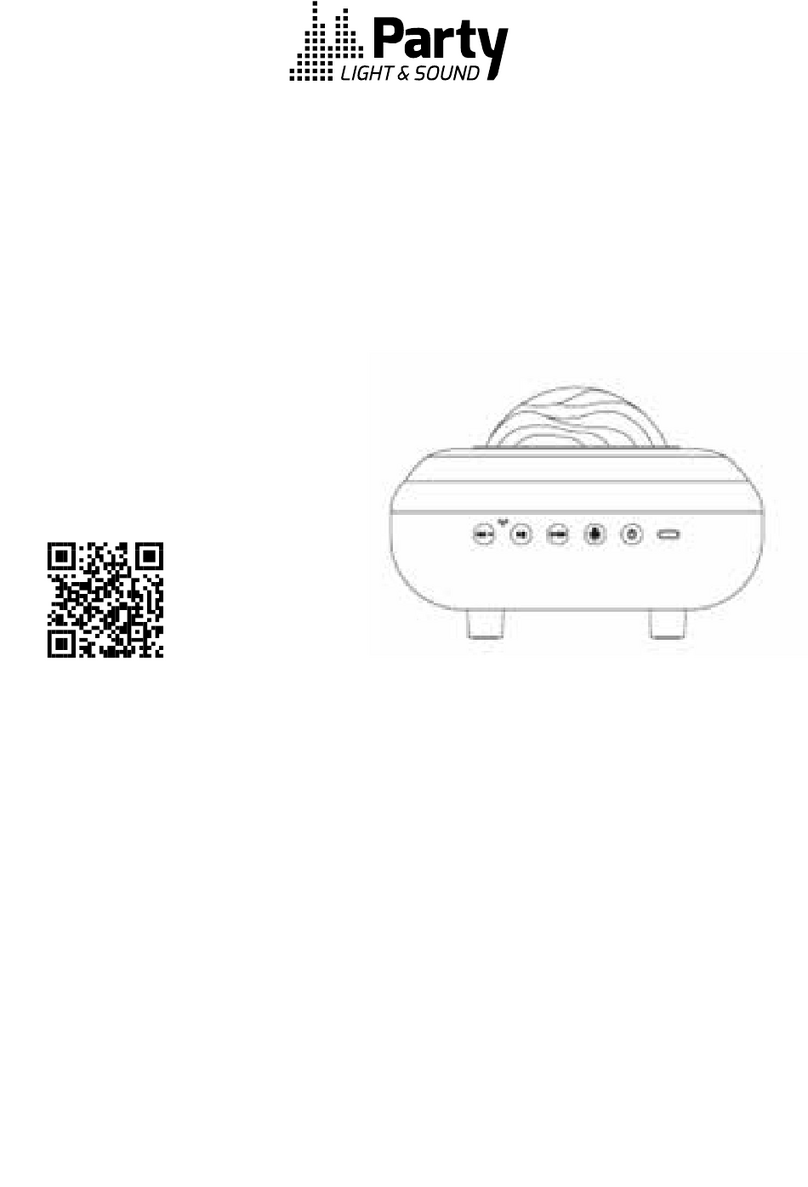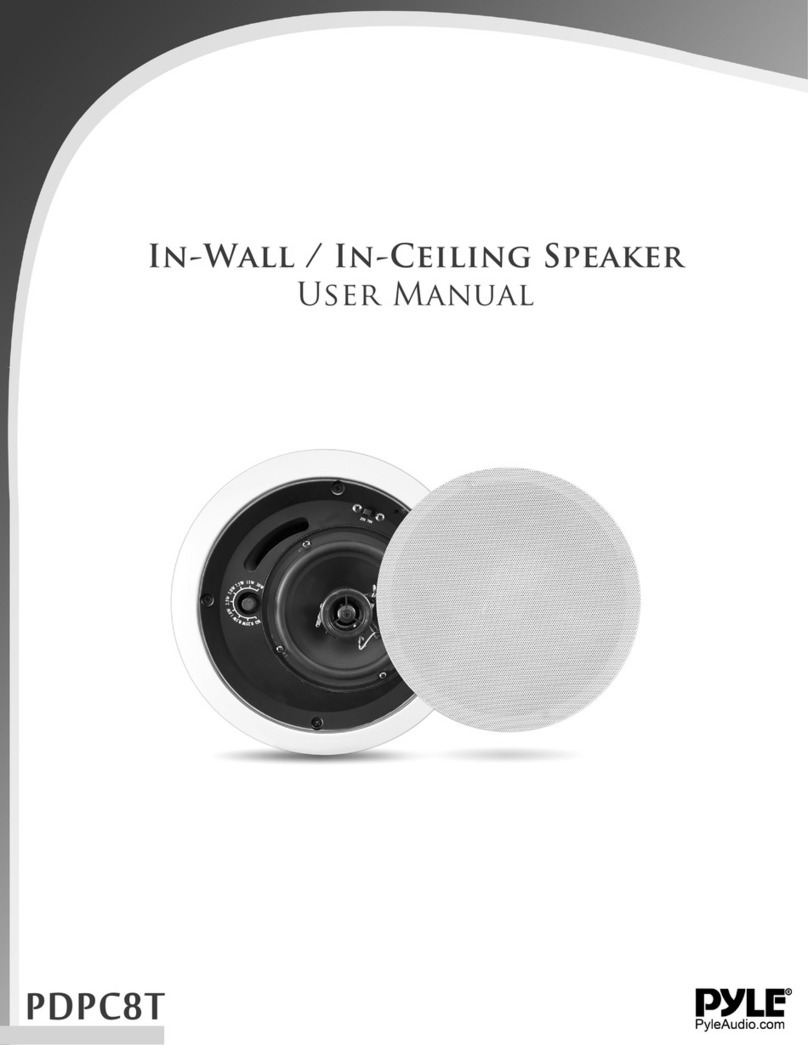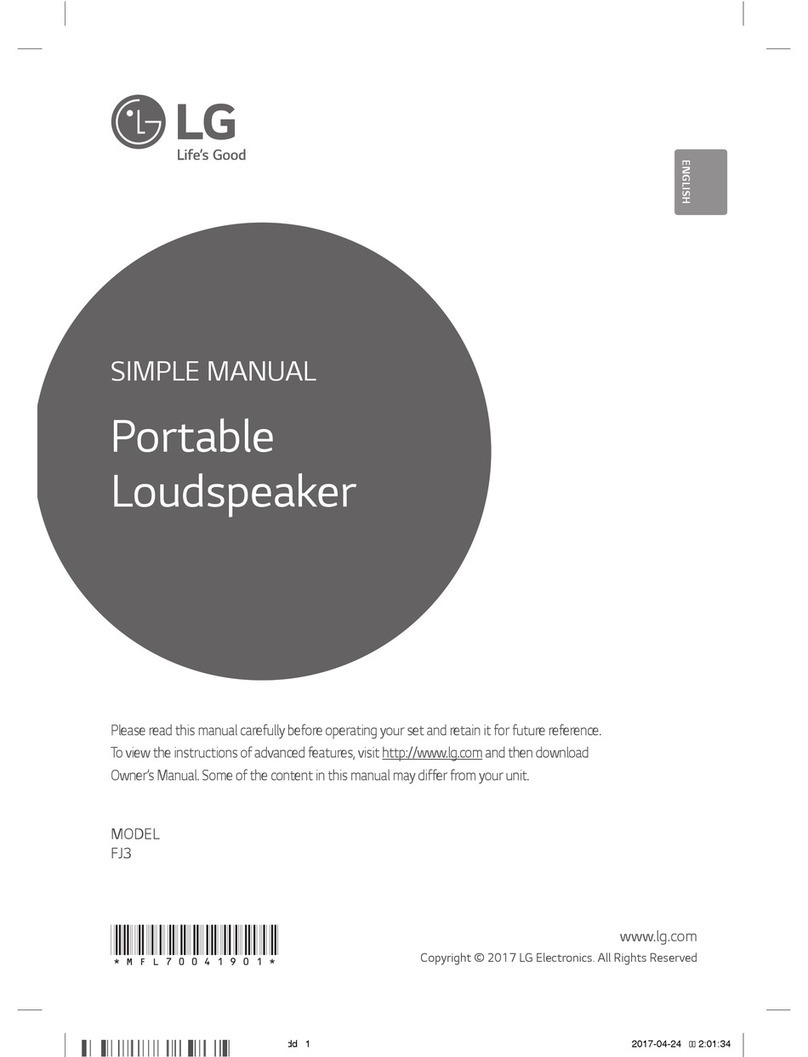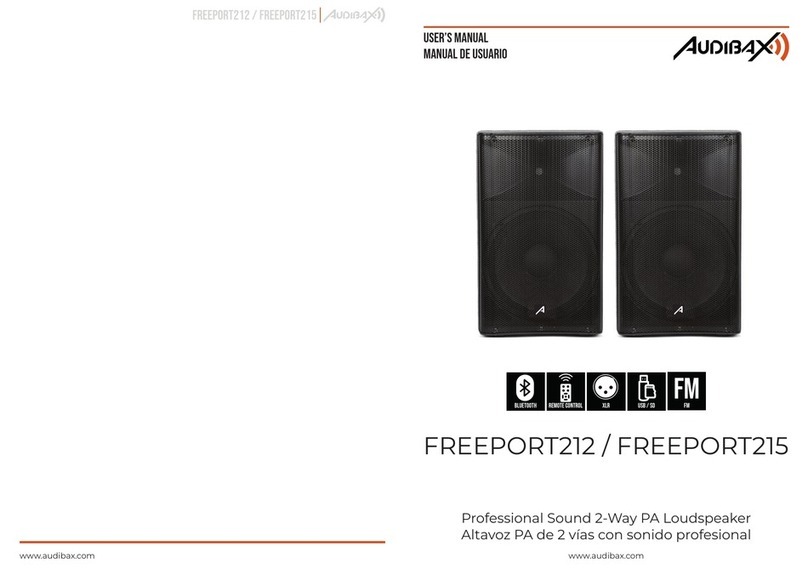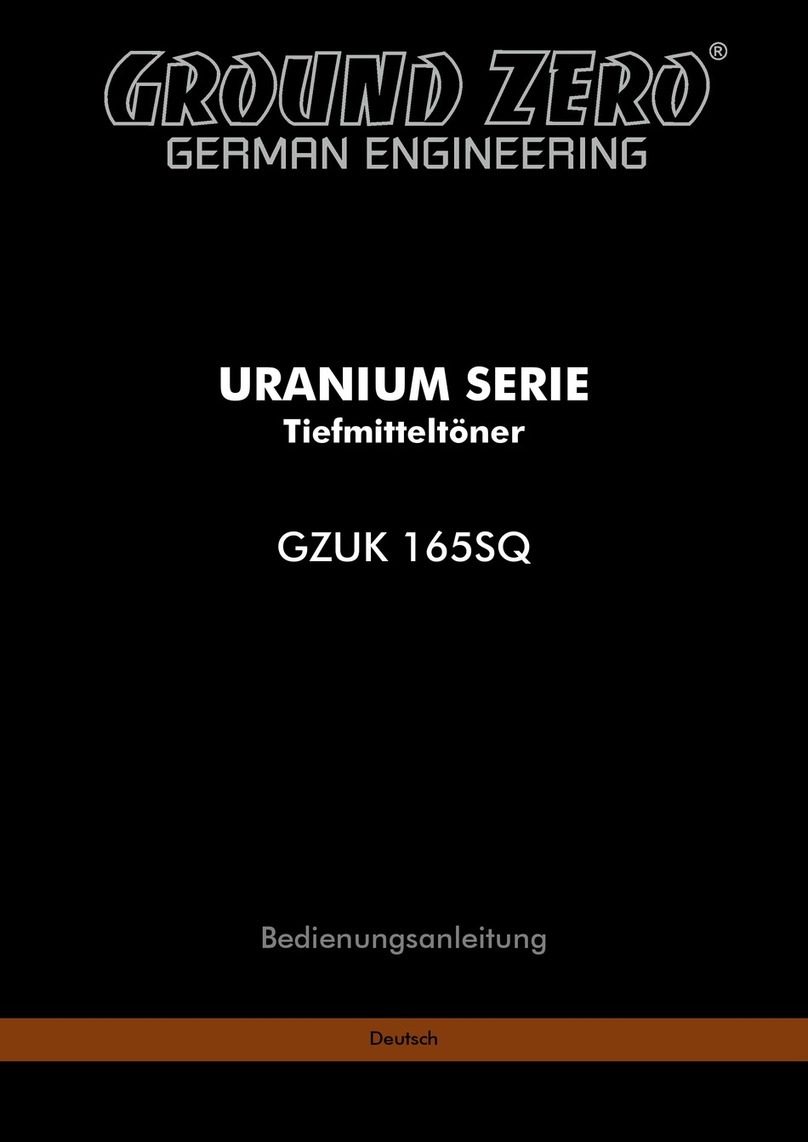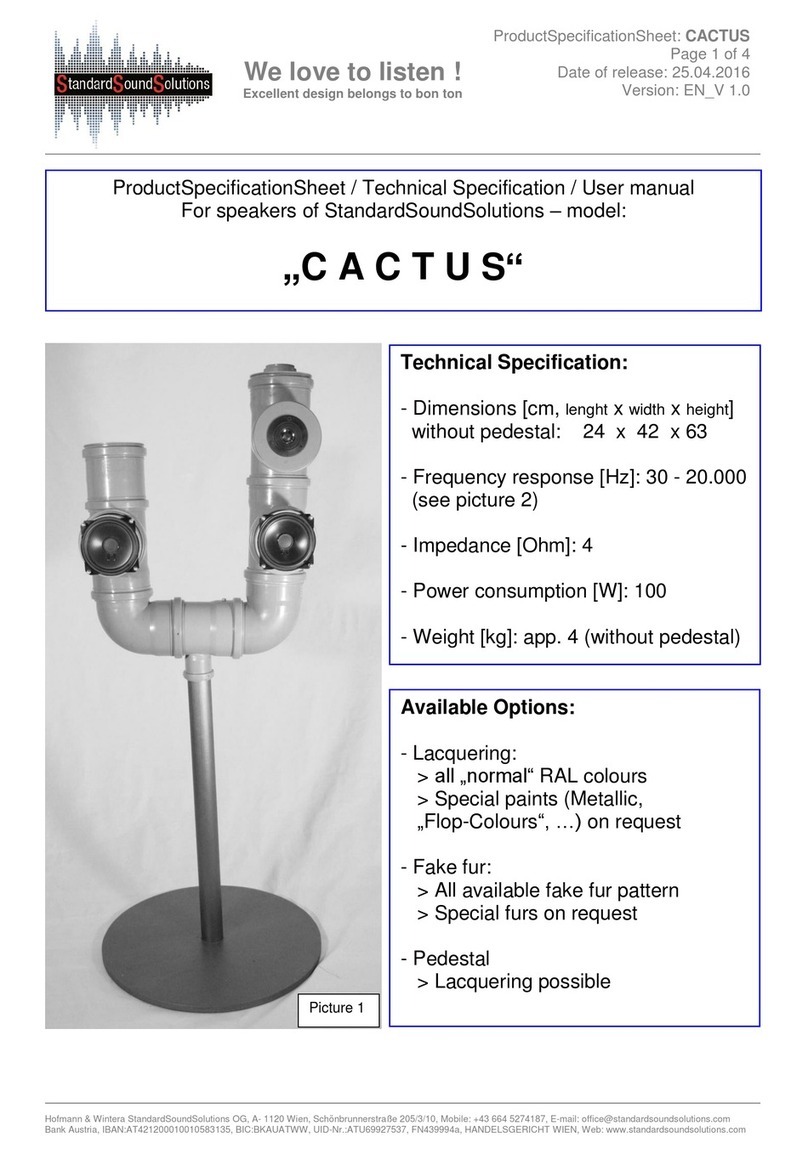Liquid Ears LEDABWCR User manual

DAB+ AND FM DIGITAL RADIO
WIRELESS SPEAKER
USER MANUAL
LEDABWCR

12
11
10
9
8
1
2
3
4
5
6
7
Function Overview:

1. Speaker
2. ENTER button
DAB+/FM mode: Press and hold -- Automatic searching for available radio
channels
DAB+/FM/MENU mode: Press -- Confirm / Enter
3. SKIP- (Previous) button
4. SKIP+ (Next) button
5. MODE button
Press -- Switch between DAB+ / Bluetooth / FM modes
Press and hold -- Adjust display brightness
6. PRESET button
DAB+/FM mode: Press -- Go to stored radio station list
Press and hold -- Add current radio station to the radio list
7. INFO/MENU button
Press -- Show DAB+ information
Press and hold -- Enter system set up
Alarm Clock mode: Press -- Select Snooze time
8. Micro USB charging port
9. Audio jack
10. LCD display
11 . POWER switch ON/OFF
12. VOLUME knob
Turn the knob -- Adjust the volume
Press -- Mute on/off
Press and hold -- Playback mode / Standby mode switching
In Standby mode, only time and date are displayed. No playback function.

DAB+ Radio
1. When powering on the device for the first time, it will go to DAB+ mode directly
and start automatic searching. The available DAB+ stations will be stored after
the search is completed.
2. Press SKIP+/- button to select radio station and press ENTER button to play.
3. Press INFO button to check the text information of current DAB+ radio station.
4. Press and hold PRESET button to add current radio station to the radio list,
press SKIP+/- button to select the list number you want to use, then press
ENTER button to confirm.
5. Press PRESET button to go the radio list, press SKIP+/- button to select radio
station and press ENTER button to play.
FM Radio
1. Press MODE button to switch to FM radio mode.
2. Press and hold ENTER button for 3 seconds to start searching FM radio channels.
The available channels will be stored after the search is completed.
3. Press SKIP+/- button to adjust radio frequency by 0.05MHz each time. Press and
hold SKIP+/- button to start automatic searching for next/previous radio
station.
4. Press and hold PRESET button to add current radio station to the radio station
list, press SKIP+/- button to select the list number you want to use, then press
ENTER button to confirm.
5. Press PRESET button to go to the radio station list, then press SKIP+/- button to
select your desired station and press ENTER button to confirm.

Wireless Music Play
1. Press MODE button to switch to BT mode.
2. Use your Bluetooth enabled device, go into settings and “Add Device”, then search
for “LEDABWCR” and click it to connect.
3. Play music on the music list from your Bluetooth enabled device. Press SKIP+/-
button to go to next/previous songs.
4. Press ENTER button to play/pause the music. Press VOLUME knob to mute the
sound.
System Setting
1. Press and hold MENU button to enter Menu set up. Press SKIP +/- button to go
to <System>, press ENTER button and press SKIP +/- button again to select
<Backlight/Contrast Set/Alarms/Sleep/EQ (Equaliser)/Time and
Date/Language/Factory Reset/System Version>. Press ENTER button to
confirm.
2. Press MENU button to exit setting menu.
Time and Date Setting
1. Under DAB+ radio mode, if there is DAB+ signal that can be connected, the device
will automatically synchronise the local time.
2. Manual Time setting:
a. Follow System Setting instruction to go to <Time/Date>, press ENTER button to
go to <Set Time/Date>, and press ENTER button again to confirm.
b. Press SKIP +/- button to select date, press ENTER button to confirm. Follow
same instruction to set up month, year, minute and hour.
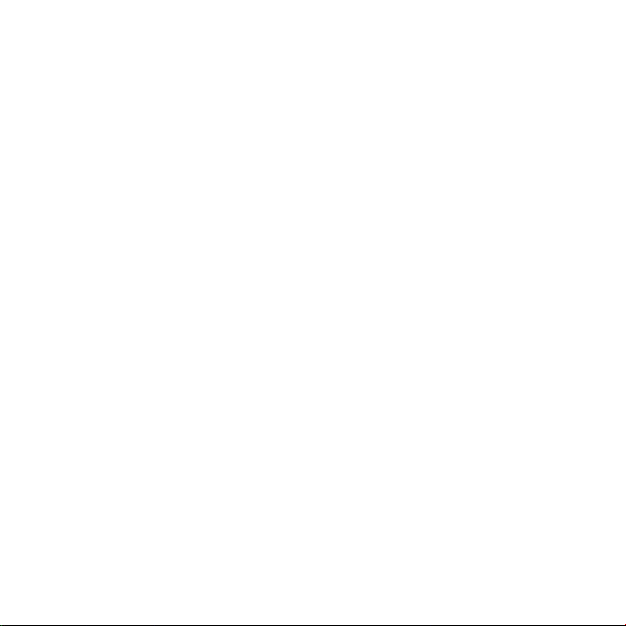
c. To set up 12 or 24 hour system, go to <Set Time/Date>, then press SKIP +/-
button to go to <Set Hour System> and select.
d. Go to <Set Time/Date>, then press SKIP +/- button to go to <Set Date Format>
for your referred date format.
Alarm Clock Setting
This device can set 2 sets of alarms, operation as below:
1. Follow System Setting instruction to go to <Alarms>, press ENTER button to go
to <Alarm 1> or press SKIP +/- button to go to <Alarm 2>, press ENTER button
to confirm.
2. Press SKIP +/- button to select alarm hour, press ENTER button to confirm and
move to set up minute, press ENTER button to confirm.
3. Press SKIP +/- button to select alarm source (Buzzer/FM/DAB), press ENTER
button to confirm.
4. Press SKIP +/- button to select alarm duration
(Once/Daily/Weekends/Workday), press ENTER button to confirm.
5. Press SKIP +/- button to select alarm volume, and press ENTER button to
confirm.
6. Press SKIP +/- button to select ON or OFF, and press ENTER button to confirm.
Once the alarm is successfully set up, a small alarm symbol will appear on the
display screen.
7. Once the alarm goes off, press VOLUME knob to stop the alarm, or turn the knob
to choose Snooze time (5/10/15/30 minutes). Press ENTER button to active
Snooze function.
8. Once the alarm is turned off, the device automatically enters Standby mode.
Press and hold VOLUME knob to switch to Playback mode.

Sleep Timer Setting
1. Follow System Setting instruction to go to <Sleep> and press ENTER button to
confirm.
2. Press SKIP +/- button to select timer (OFF/15/30/45/60/75/90 minutes), and
press ENTER button to confirm. The device will enter Standby mode after
selected time.
3. Press and hold VOLUME knob to exist Standby mode.
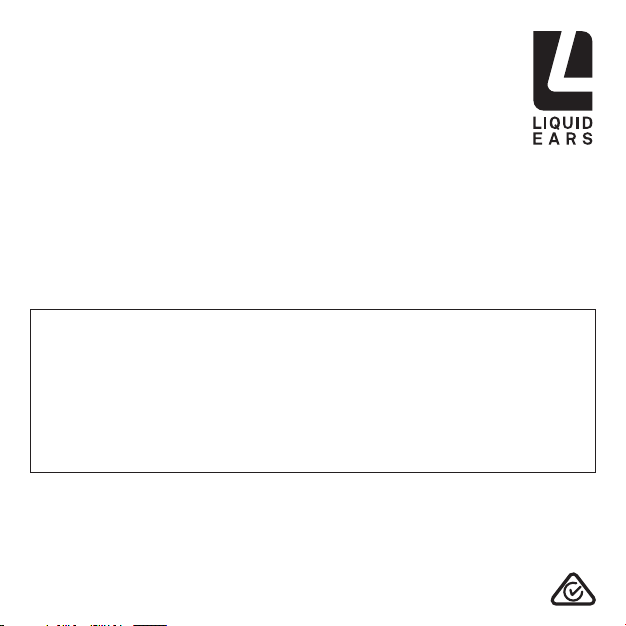
1692/
2
Liquid Ears™
PO Box 5658 Brendale QLD Australia 4500
Customer Support 1800 812 261
www.liquidears.com
DESIGNED IN AUSTRALIA
WARNING Do not dispose of unit in fire or water. • Never attempt to disassemble and
reassemble. • Waste electrical products should not be disposed of with household
waste, please recycle where facilities exist. • Check with your local authority for recycle
advice. • Keep your device and all accessories out of the reach of children and animals.
• Small parts may cause choking or serious injury if swallowed. • Avoid exposing your
device to very cold or very hot temperatures (below 0˚C or above 45˚C). • Extreme
temperatures can cause deforming of the device and reduce the charging capacity and
life of your device. • Do not allow your device to get wet—liquids can cause serious
damage. • Do not handle your device with wet hands.
Specifications:
Speaker:
• Speaker output: 2W
• Frequency response: 120Hz - 18KHz
• S/N ratio: ≥ 70dB
• Distortion: ≤ 1%
• DC power supply: Micro-USB 5V1A
• Alkaline battery: 3 x AA
Adaptor:
• Input: 100V-240V 50/60Hz 0.5A
• Output: 5V1A
Table of contents
Other Liquid Ears Speakers manuals