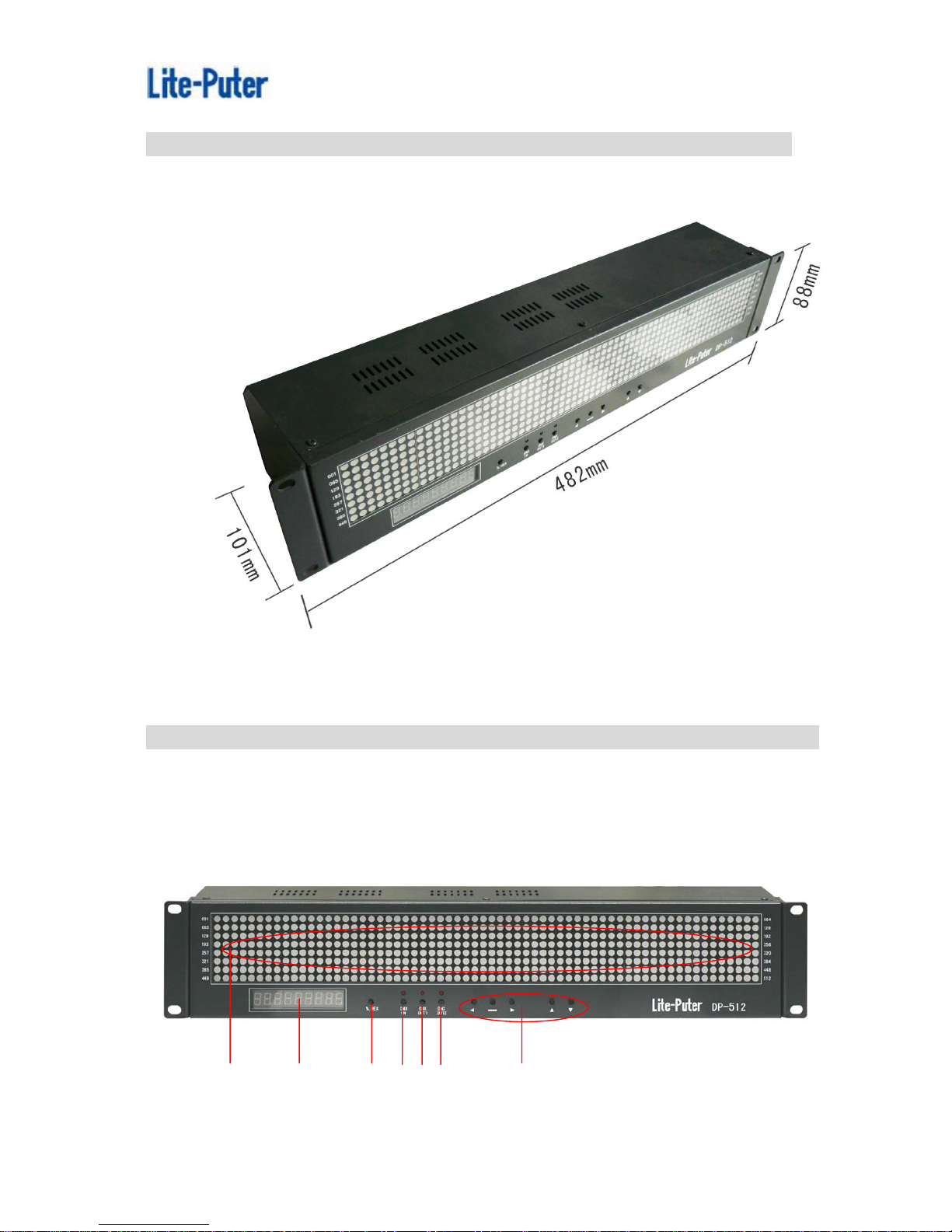ISO 9001 CERTIFIED www.liteputer.com.tw
_______________________________________________________________________________________
7
Lite-Puter
DP-512[EUM-A]
Press【% .HEX】to change the current dimming value into different system of unit,
include: percentage, hexadecimal and decimal.
2-3 DMX OUT 2
STEP-1 Press 【DMX OUT2】to enter DMX OUT2 function and LED displays as below,
STEP-2 Press【W】or【X】to adjust channel DMX address. For example, press【X】
once shift to CH002 and LED displays as below,
STEP-3 If you want to set continuous channels’ dimming value, please select the start
channel address and press【━】to select the end channel address. For example, set
CH001 to CH100’s dimming value. Select CH 001 as start channel and then press【━】,
LED displays as below,
Press 【X】till LED display as below,
Current channel’s dimming value
Start Channel DMX address