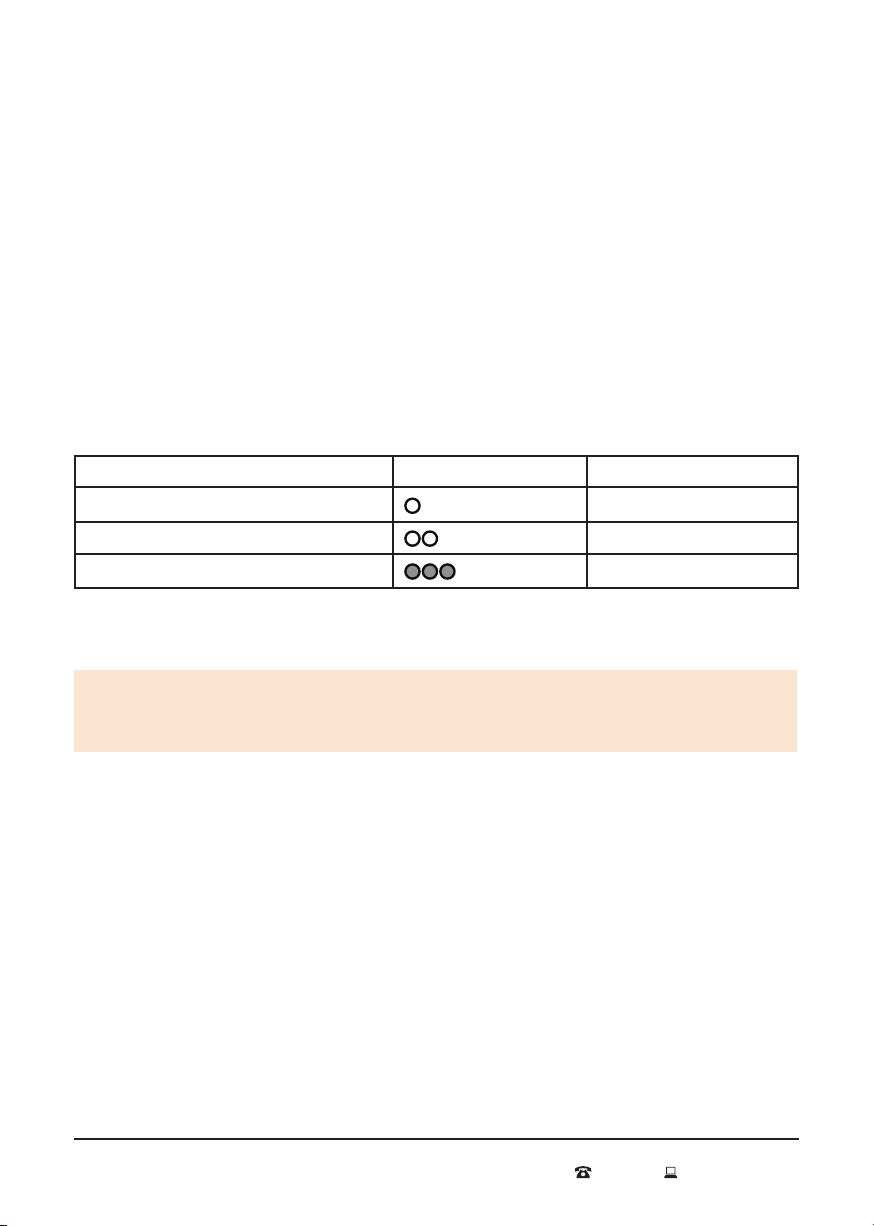AFTER SALES SUPPORT
General Information and Safety Instructions
Read this manual thoroughly before first use, even if you are familiar with this type of
product. The safety precautions enclosed herein reduce the risk of fire, electric shock and
injury when correctly adhered to. Please keep this user manual in a safe place along with
your purchase receipt, warranty card and carton for future reference. If applicable, pass
these instructions and packaging on to the next owner of the appliance. Always follow basic
safety precautions and accident prevention measures when using an electrical product.
Electrical Safety and Cord Handling
1. Read all instructions before using the Steam Iron.
2. Close supervision is necessary when any appliance is used by or near children.
3. Do not use the Steam Iron for other than its intended use.
4. Before turning on, ensure the electrical voltage and frequency of the circuit corresponds
to those indicated on the rating label of the appliance.
5. The Steam Iron is not intended to be operated by means of an external timer or any type
of separate remote control system.
6. The use of attachments not recommended or sold by the manufacturer may cause fire,
electric shock or injury.
7. This appliance is intended to be used indoors for household use only and not for
commercial purposes.
8. Do not use an extension cord unless completely necessary with this appliance. If an
extension cord is used please ensure that it has a rating equal or exceeding the
rating of this appliance.
9. Do not use the Steam Iron if the plug, cord or the Steam Iron itself is damaged. Please
return to your place of purchase along with your receipt for a refund or exchange.
10. Do not pull or carry by the cord, bend the cord, use the cord as a handle, close a door on
the cord, or pull the cord around sharp edges or corners. Do not let the cord hang over
the edge of a table, counter or ironing board. Keep the cord away from heated surfaces.
11. Always unplug the Steam Iron when not in use. To disconnect, grip the plug and pull
from the power outlet. Never pull by the cord. The power plug must be removed from
the power socket and the Steam Iron allowed to cool completely before filling, emptying,
cleaning, maintaining or servicing the Steam Iron.
12. Never force the plug into an outlet.