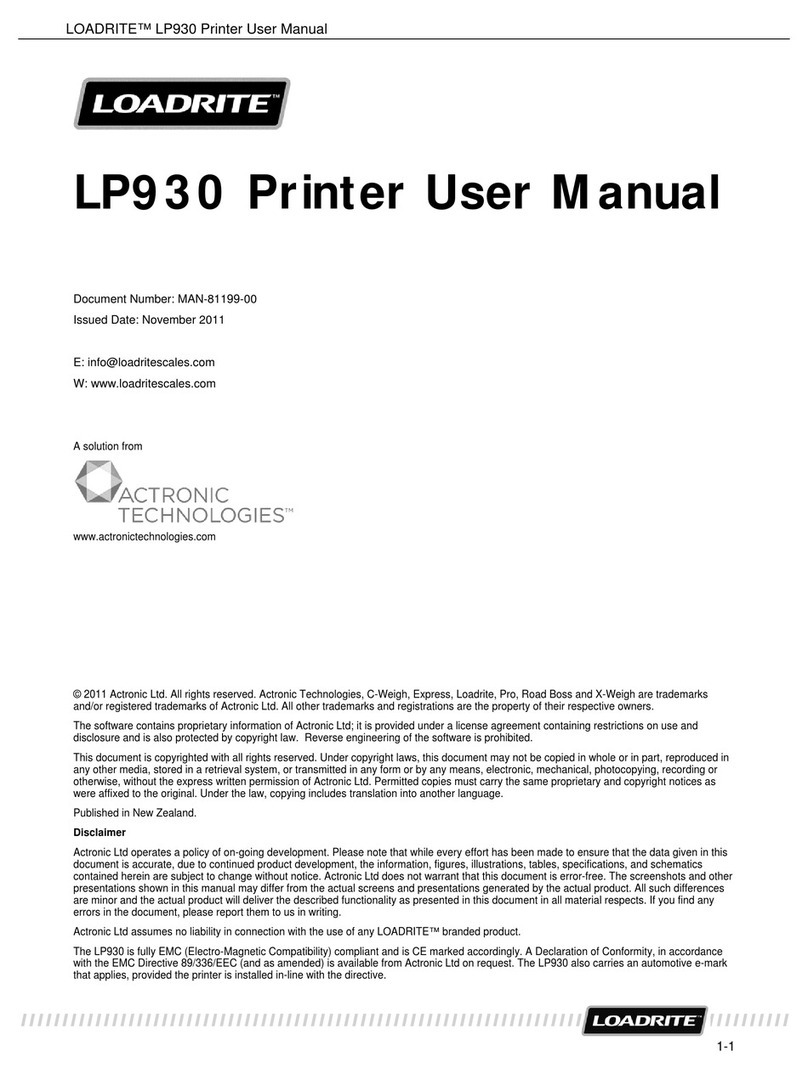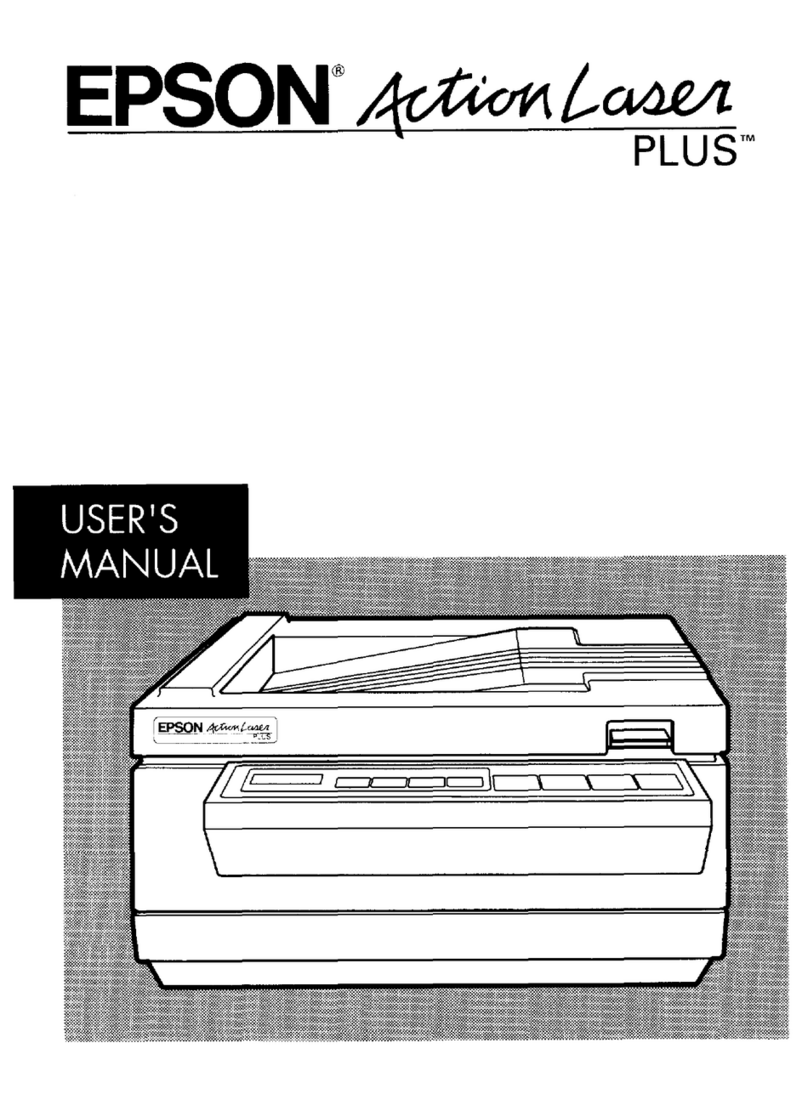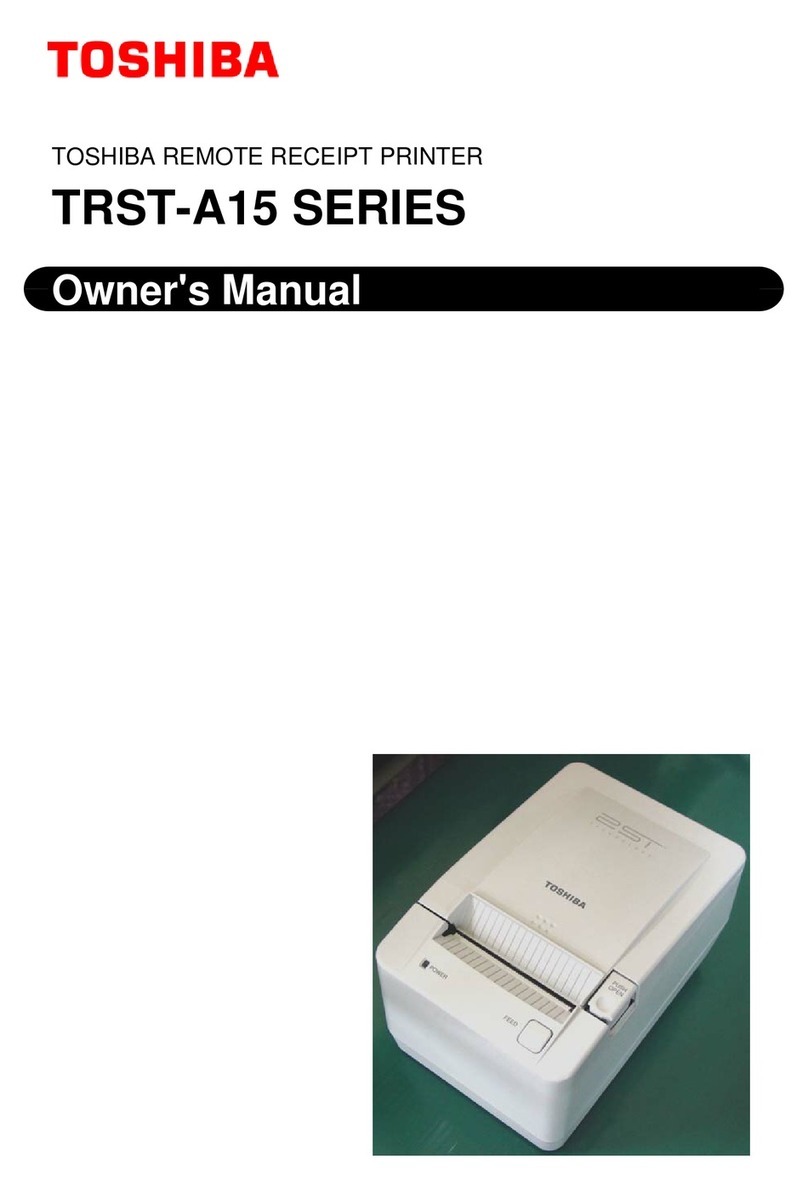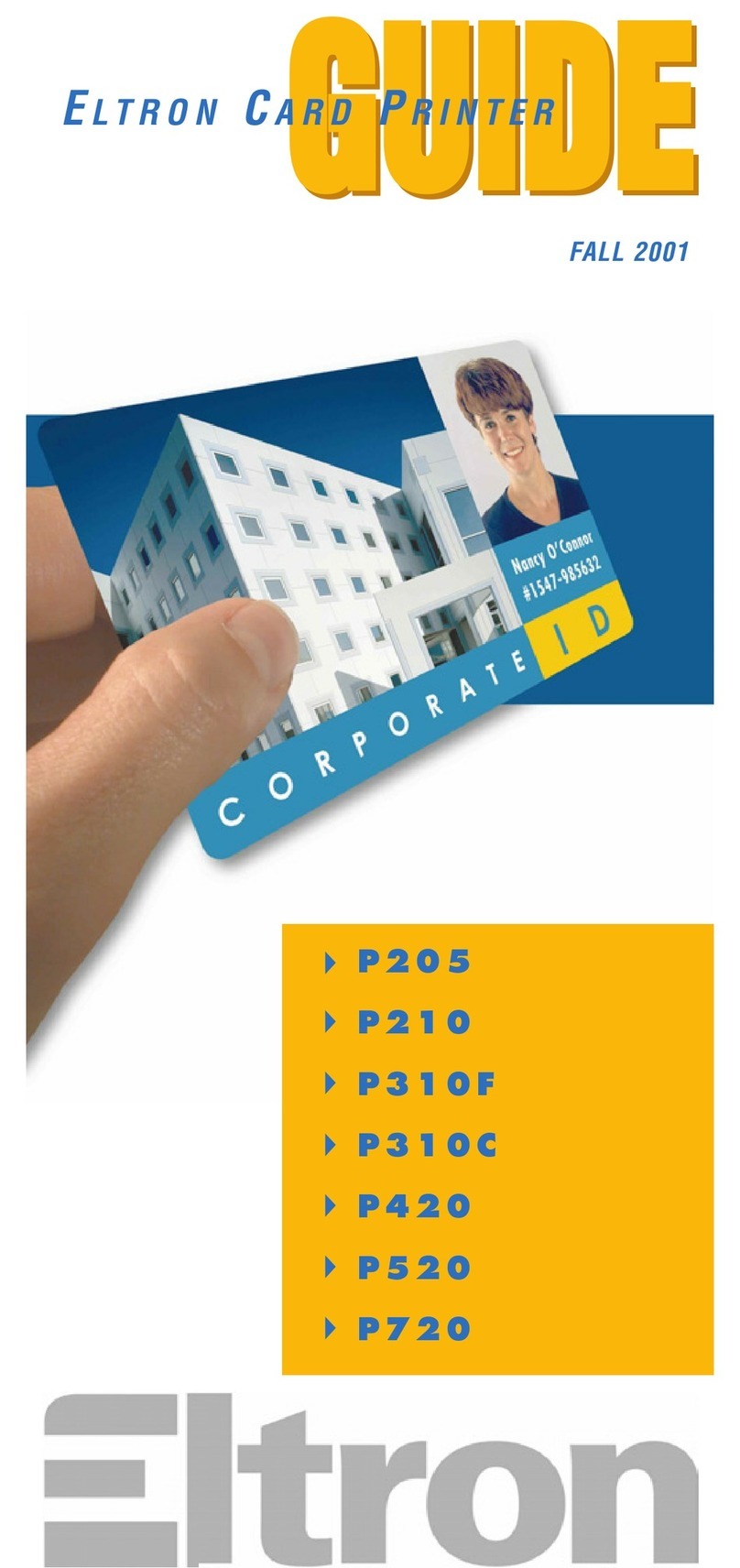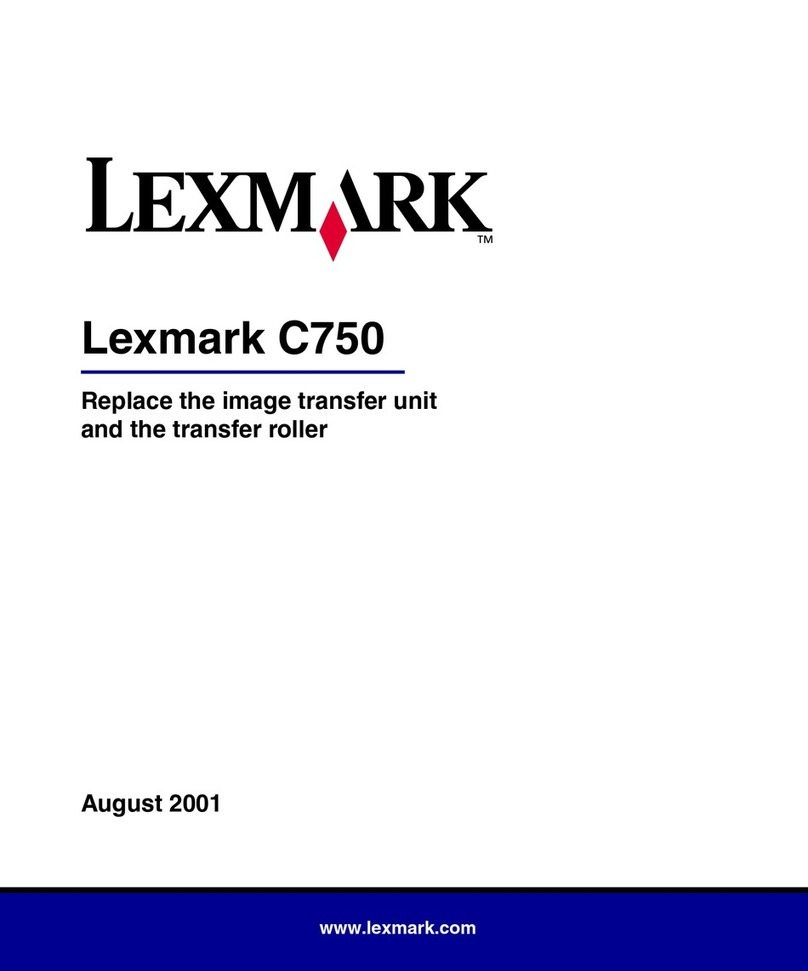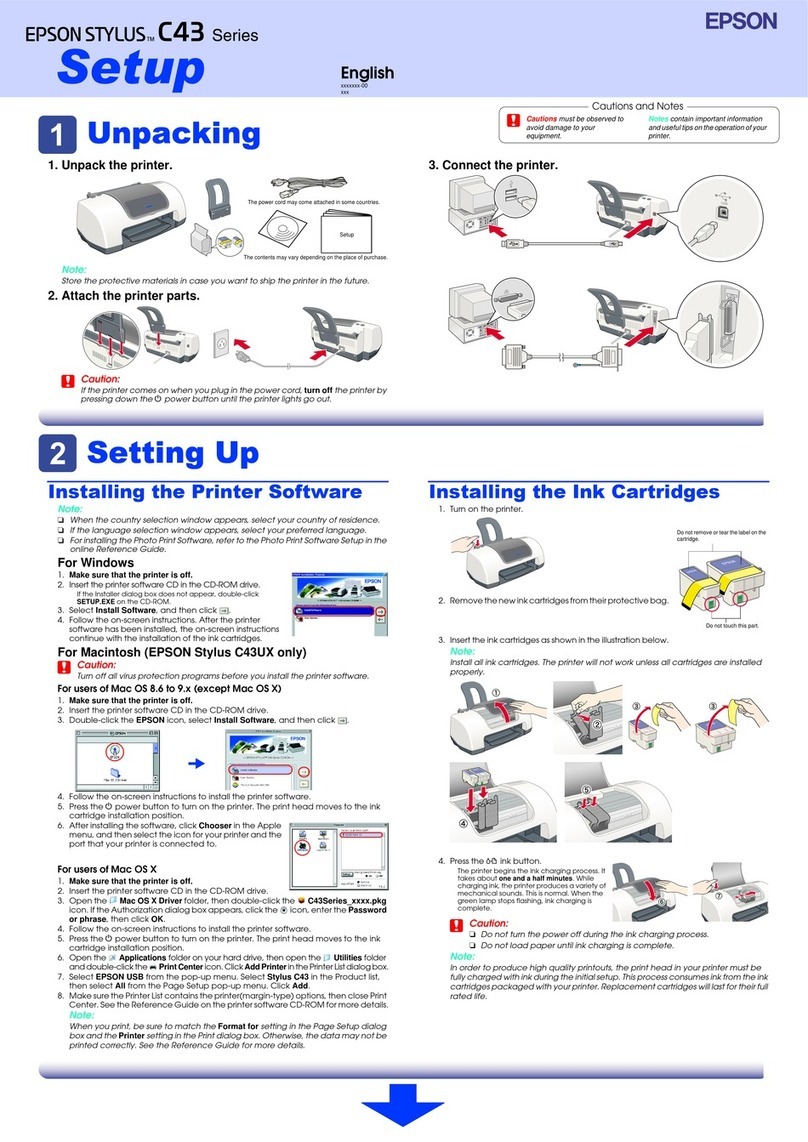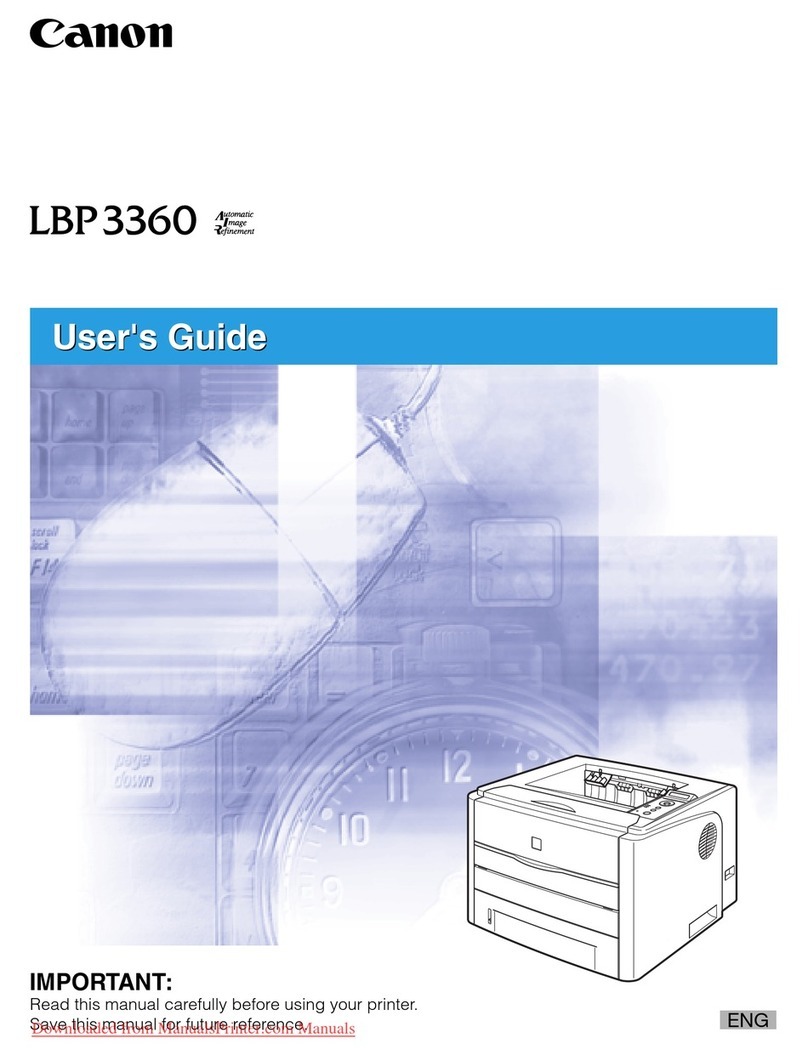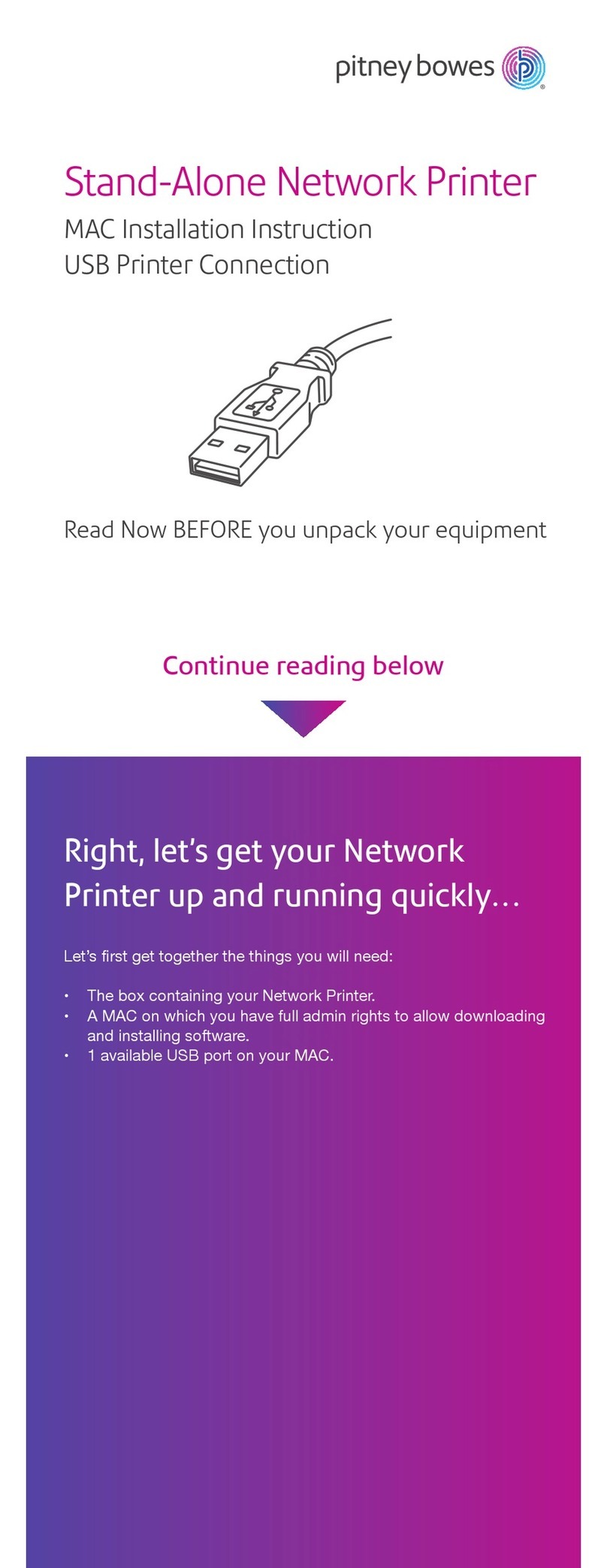Loadrite LP930 User manual

1-1
LOADRITE LP930 | LP930-BT Printer User Manual
LOADRITE LP930 | LP930-BT Printer
User Manual
Document Number: 121529-95-ENG
Revision: B
Issued Date: June 2020
W: www.loadritescales.com
© 2020 Trimble Inc. All rights reserved. Trimble, the Globe & Triangle logo are trademarks and/or registered trademarks of Trimble Inc., registered in the United
States and in other countries. Loadrite is a trademark and/or registered trademark of Trimble Inc. All other trademarks and registrations are the property of their
respective owners.
The Bluetooth word mark and logos are registered trademarks owned by Bluetooth SIG, Inc. and any use of such marks by Trimble Inc. is under license.
The software contains proprietary information of Trimble Inc.; it is provided under a license agreement containing restrictions on use and disclosure and is also
protected by copyright law. Reverse engineering of the software is prohibited.
This document is copyrighted with all rights reserved. Under copyright laws, this document may not be copied in whole or in part, reproduced in any other media,
stored in a retrieval system, or transmitted in any form or by any means, electronic, mechanical, photocopying, recording or otherwise, without the express written
permission of Trimble Inc. Permitted copies must carry the same proprietary and copyright notices as were affixed to the original. Under the law, copying includes
translation into another language.
Published in New Zealand.
Disclaimer
Trimble Inc. operates a policy of on-going development. Please note that while every effort has been made to ensure that the data given in this document is
accurate, due to continued product development, the information, figures, illustrations, tables, specifications, and schematics contained herein are subject to change
without notice. Trimble Inc. does not warrant that this document is error-free. The screenshots and other presentations shown in this manual may differ from the
actual screens and presentations generated by the actual product. All such differences are minor and the actual product will deliver the described functionality as
presented in this document in all material respects. If you find any errors in the document, please report them to us in writing.
Trimble Inc. assumes no liability in connection with the use of any LOADRITE branded product.
The LP930 | LP930-BT is fully EMC (Electro-Magnetic Compatibility) compliant and is CE marked accordingly. A Declaration of Conformity, in accordance with the
EMC Directive 89/336/EEC (and as amended) is available from Trimble Inc. on request. The LP930 | LP930-BT also carries an automotive e-mark that applies,
provided the printer is installed in-line with the directive.

1-2
LOADRITE LP930 | LP930-BT Printer User Manual
TABLE OF CONTENTS
1. INTRODUCTION..........................................................................................................................1-3
2. INSTALLATION...........................................................................................................................2-4
2.1. Installation Requirements ...............................................................................................2-4
2.2. Mounting Bracket............................................................................................................2-4
2.3. Cable Connection...........................................................................................................2-6
2.4. Configuration..................................................................................................................2-7
3. PRINTER OPERATION ...............................................................................................................3-8
3.1. Printer Modes.................................................................................................................3-8
3.2. Printer Features..............................................................................................................3-8
3.3. Paper Roll Replacement.................................................................................................3-8
4. SPECIFICATIONS .......................................................................................................................4-9
4.1. LP930 Cable Specification............................................................................................4-10
4.2. LP930-BT Cable Specifications ....................................................................................4-10

1-3
LOADRITE LP930 | LP930-BT Printer User Manual
1. INTRODUCTION
The LOADRITE™ LP930 | LP930-BT is an accessory to the LOADRITE weighing system and is used to provide a permanent
record of the weighing operations as they are performed.
The LOADRITE Printer is supplied complete with:
LP930
LP930-BT
A mounting bracket.
A mounting bracket.
A cable which connects to the PRINTER/DATA LOGGER
socket at the rear of the LOADRITE Indicator.
A cable which connects to an available CAN socket on the
power harness (this connection supplies power only).
Two rolls of thermal printer paper.
Two rolls of thermal printer paper.

2-4
LOADRITE LP930 | LP930-BT Printer User Manual
2. INSTALLATION
2.1. INSTALLATION REQUIREMENTS
The printer should be installed at the appropriate mounting angle, orientation and location to provide optimal conditions of use
by the operator.
The following important rules should be observed:
1) To reduce the risk of entry of dust or moisture into the printer case:
The unit should be mounted with the mouth of the paper exit slot in a downward direction.
Care should be taken that externally accumulated dust, water and oil, etc, does not enter when the lid is opened to
replace the paper roll.
2) The printer should be located in such a way that it does not hinder the normal operation of the machine controls or the
visibility of the operator:
The lid can be opened without restriction for replacement of the paper roll.
The operator has easy access to the printer to operate the printer controls.
3) The printer should not be located in direct sunlight or near any engine compartments which can become excessively hot. If
necessary a screen should be provided to shade the unit from direct heat and sunlight.
2.2. MOUNTING BRACKET
The LOADRITE LP930 | LP930-BT comes with a mounting bracket that slots into the rear of the printer.
To mount the printer, complete the following:
1) Push the lugs on the Belt Clip (MNT-BELTCLIP/BRKT-1) part of the mounting bracket into the slots on the rear of the
printer, then slide up until it locks into place.
2) Use the supplied double-sided adhesive to attach the mount to a suitable surface, such as the vehicle window or ROPS.
To remove the printer from the mounting bracket, press the tab at the top of the Belt Clip (MNT-BELTCLIP/BRKT-1) part of the
mounting bracket.

2-5
LOADRITE LP930 | LP930-BT Printer User Manual
2.2.1. Mounting Bracket Exploded Diagram
Item
Description
LOADRITE LP930 | LP930-BT printer
M4x8 screw (x2)
M4 spring washer (x2)
M4 flat nylon washer (x2)
Belt Clip (MNT-BELTCLIP/BRKT-1)
Adaptor bracket –spacer (41264)
Adaptor bracket –plate (41263)
M3x8 screw
M3 spring washer
M3 flat nylon washer

2-6
LOADRITE LP930 | LP930-BT Printer User Manual
2.3. CABLE CONNECTION
2.3.1. Connect the LP930
NOTE: All power supply and signal connections to the printer are contained within the cable and connector assembly. No other
connections are required.
The power supply to the printer is switched On or Off using the main power to the LOADRITE Indicator.
1) Connect the printer cable to the PRINTER/DATA LOGGER socket at the rear of the LOADRITE Indicator.
2) Ensure that the printer and cable are securely fastened and the cable routed to avoid accidental physical damage.
2.3.2. Connect the LP930-BT
The LP930-BT has two connections:
A power connection via an available CAN socket, and
A Bluetooth®connection to the Indicator.
Power connection
1) Locate an available CAN socket on the device's power harness.
For more information, refer to the documentation for the device.
2) Connect the LP930-BT Printer cable to the CAN socket.
The LED Light on the LP930-BT Printer will be lit green to indicate that it is receiving power.
3) Ensure that the printer and cable are securely fastened and the cable routed to avoid accidental physical damage.
Bluetooth connection
TIP: The instructions for connecting the LP930-BT Printer to the Indicator via Bluetooth may differ depending on the model of
Indicator. For more information, refer to the Indicator documentation.
1) On the Indicator, navigate to the following location: Settings > Bluetooth
The Bluetooth screen will display a list of nearby Bluetooth-enabled devices.
If Bluetooth is not enabled, tap Off to enable Bluetooth. A list of nearby Bluetooth-enabled devices will display.
2) Locate and tap the printer name in the list of devices.
The name of the printer will be in the format: LOADRITE LP930-BT SN:XXXXXXXX, where SN is the serial number of
the printer.
The Indicator will connect to the LP930-BT Printer via Bluetooth.

2-7
LOADRITE LP930 | LP930-BT Printer User Manual
2.4. CONFIGURATION
Ensure that the following settings are applied to the applicable LOADRITE Weighing System Indicator or Integrator that the
printer is connected to:
C-Series Integrator
User Menu > Setup > Configure > Comms
Menu Option
Value
Prt Port
LP930
User Menu > Setup > Configure > Comms > Prt Menu
Menu Option
Value
Baud
9600
L-Series Indicator
Install Menu > Setup > Configure > Print
Menu Option
Value
Printer
LP950
Baud
9600
Payload Management for Earthworks (LM520)
All settings are automatically configured via Bluetooth®and do not require any changes.
X-Series Indicator
Install Menu > Setup > Configure > Print
Menu Option
Value
Printer
LP950
Baud
9600

3-8
LOADRITE LP930 | LP930-BT Printer User Manual
3. PRINTER OPERATION
3.1. PRINTER MODES
Normal Mode
The printer is ready to receive data to be printed. When the printer is printing data, the LED light will be lit green.
Spool Mode
The printer will automatically enter Spool Mode when the paper has run out, the lid is open or if an error has occurred. When
in Spool Mode, the LED light will flash and the printer will receive and store data, but not print it. To exit Spool Mode, press the
Paper Feed button twice.
3.2. PRINTER FEATURES
Paper Feed Button
This button is used to fast-feed the paper out of the printer. It may be used when required during paper loading.
When in Idle Mode, press the Paper Feed button twice to print a demonstration message which include the firmware
version, encoded calibration data and the supported character set.
When in Spool Mode, press the Paper Feed button to print remaining stored data, then enter Idle Mode.
LED Light
The LED light has a number of color combinations to indicate the status of the printer.
Pattern
Power Status
Buffer Mode
Constant Green
Normal
Normal
Fast-Flashing Green
Normal
Spool
Long Green - Short Red
Low voltage
Normal
Short Green - Short Red
Low voltage
Spool
Fast-Flashing Red
Error
Spool (printing prohibited)
No light
Off
-
3.3. PAPER ROLL REPLACEMENT
The LOADRITE Printer uses standard 57mm wide thermal paper with a maximum roll diameter of 55mm.
To replace the paper roll, complete the following:
1) Slide the Lid Release button until the lid springs open.
2) Unroll a small amount of paper from the roll, then insert the paper roll into the printer with the unrolled portion close to the
serrated metal edge.
3) Close the lid ensuring that the unrolled portion of paper protrudes through the slot by the serrated metal edge. The lid will
click into place.
4) Press the Paper Feed button and check that the paper is straight and feeds properly.
5) Tear off any excess paper by pulling the paper sharply towards the serrated metal edge.

4-9
LOADRITE LP930 | LP930-BT Printer User Manual
4. SPECIFICATIONS
Environmental
Operating temperature 0°C to +50°C.
Weight
(excluding mounting bracket)
Approx 340g (inc roll of paper).
Print Method
Fixed head thermal mechanism.
Paper
Width: 57.5mm
Maximum Roll Diameter: 55mm (approx length: 33 meters)
Accepts paper rolls with or without a core.
Print Format
Number of Columns: 24
Print Width: 48mm
Font (dots): 10 x 24
Dots Per Line (graphics): 384
Dot Spacing: 8 dots/mm (vertical and horizontal).
Character Set
IBM®224 character set, CP437.
Print Speed
50 mm/s.
Test Print
Firmware version, encoded calibration data, supported character set.
Control Buttons
Paper Feed
Lid Release.
Sensors
Paper out (opto reflective) and Head Up (mechanical).
Data Input
LP930: RS-232 Serial.
LP930-BT: Bluetooth®
Baud Rate
9600 baud rate.
Data Buffer
20kb.
Power Requirements
Input voltage range: 12V to 24V DC.
Average Current when printing:
2A @ 12V DC input
Peak Current when printing:
7A @ 12V DC input.
Standby Current:
100mA @ 12V DC input

4-10
LOADRITE LP930 | LP930-BT Printer User Manual
4.1. LP930 CABLE SPECIFICATION
1. GND (black)
2. +12V or +24V (red)
3. N.C.
4. N.C.
5. N.C.
6. Data Input (blue)
7. Printer busy input (green)
8. N.C.
9. N.C.
10. N.C.
11. N.C.
12. N.C.
4.2. LP930-BT CABLE SPECIFICATIONS
1. +12V or +24V (red)
2. N.C.
3. N.C.
4. GND (black)

4-11
LOADRITE LP930 | LP930-BT Printer User Manual
NOTES

4-12
LOADRITE LP930 | LP930-BT Printer User Manual
NOTES
Other manuals for LP930
1
This manual suits for next models
1
Table of contents
Other Loadrite Printer manuals