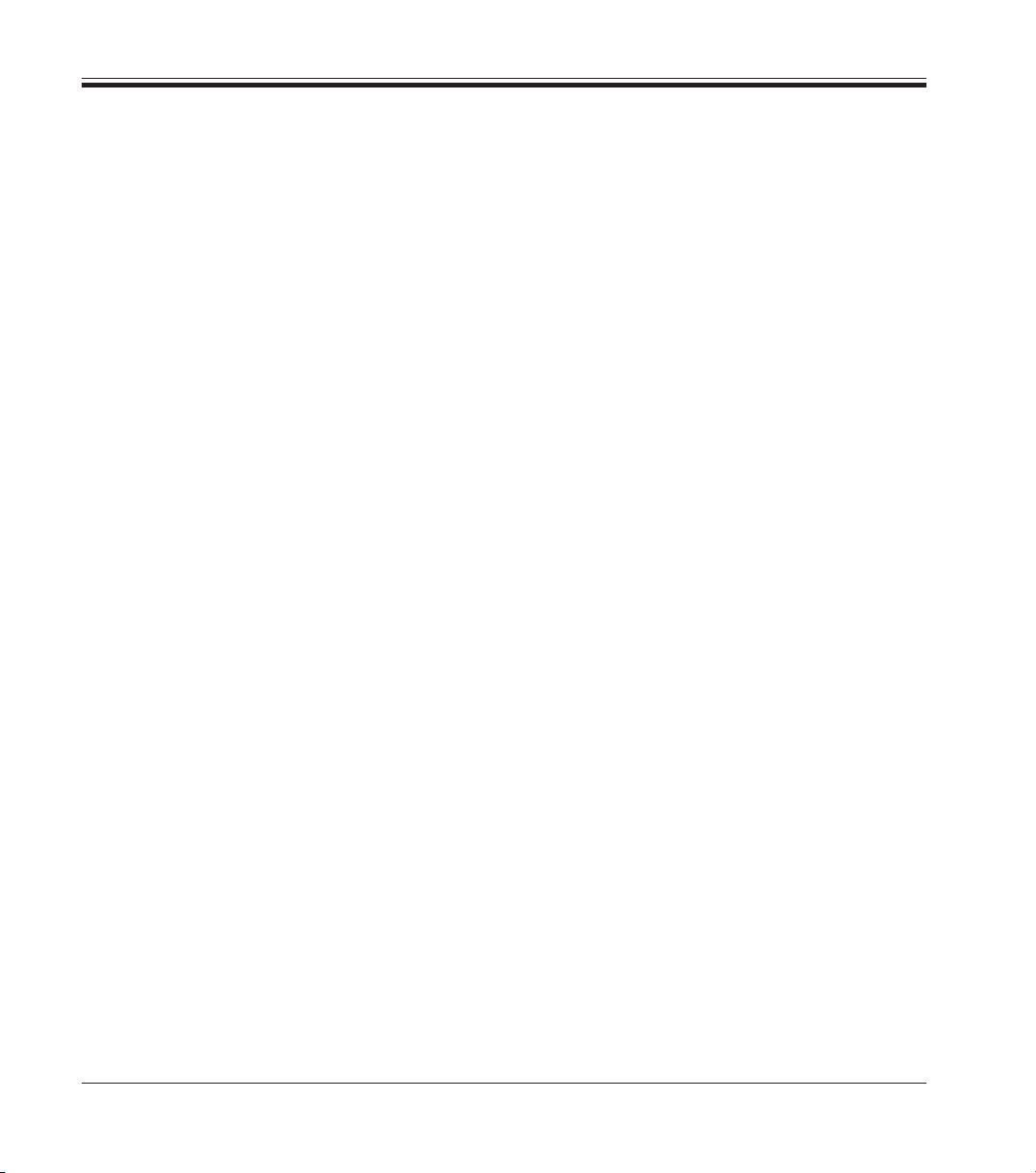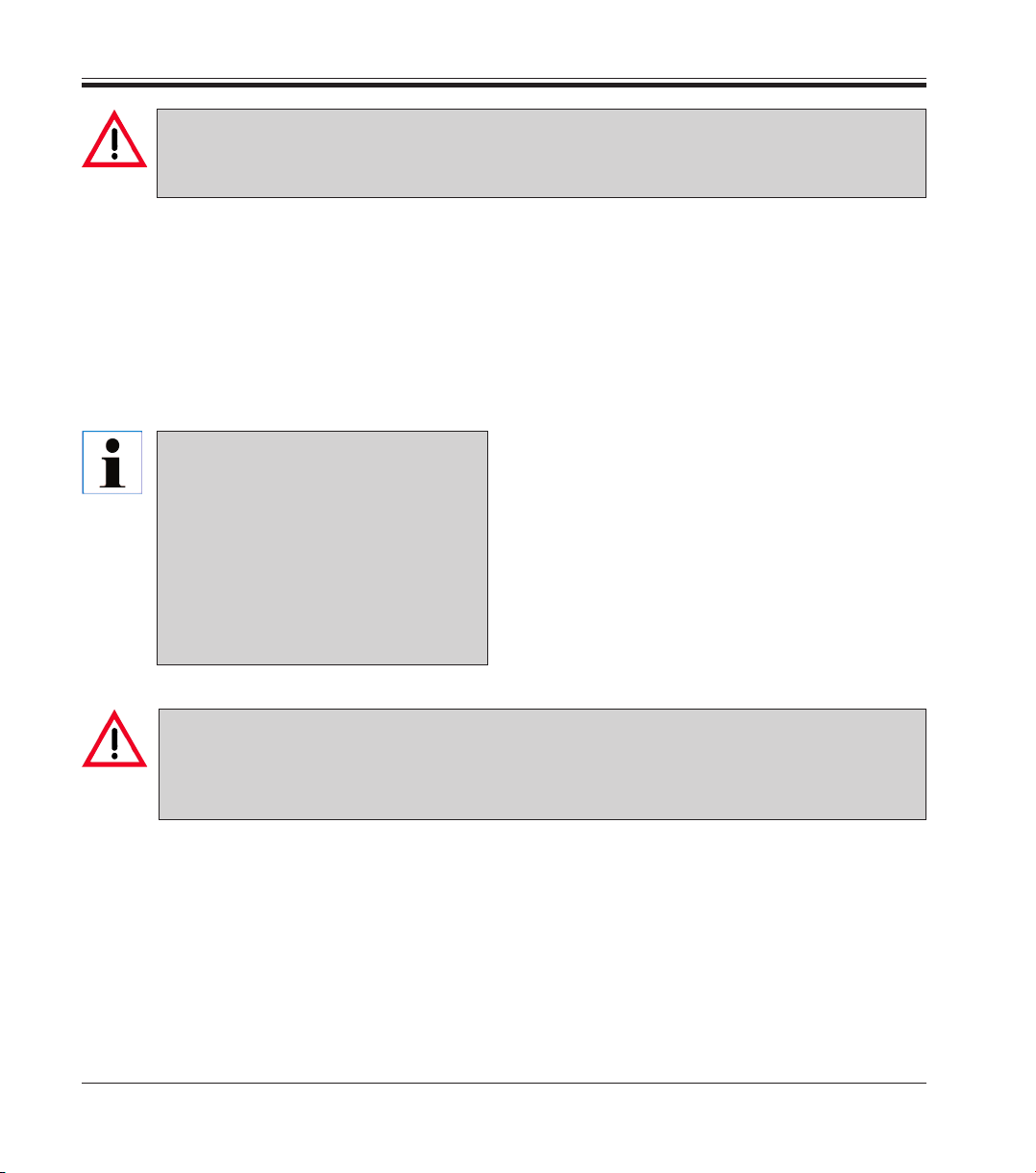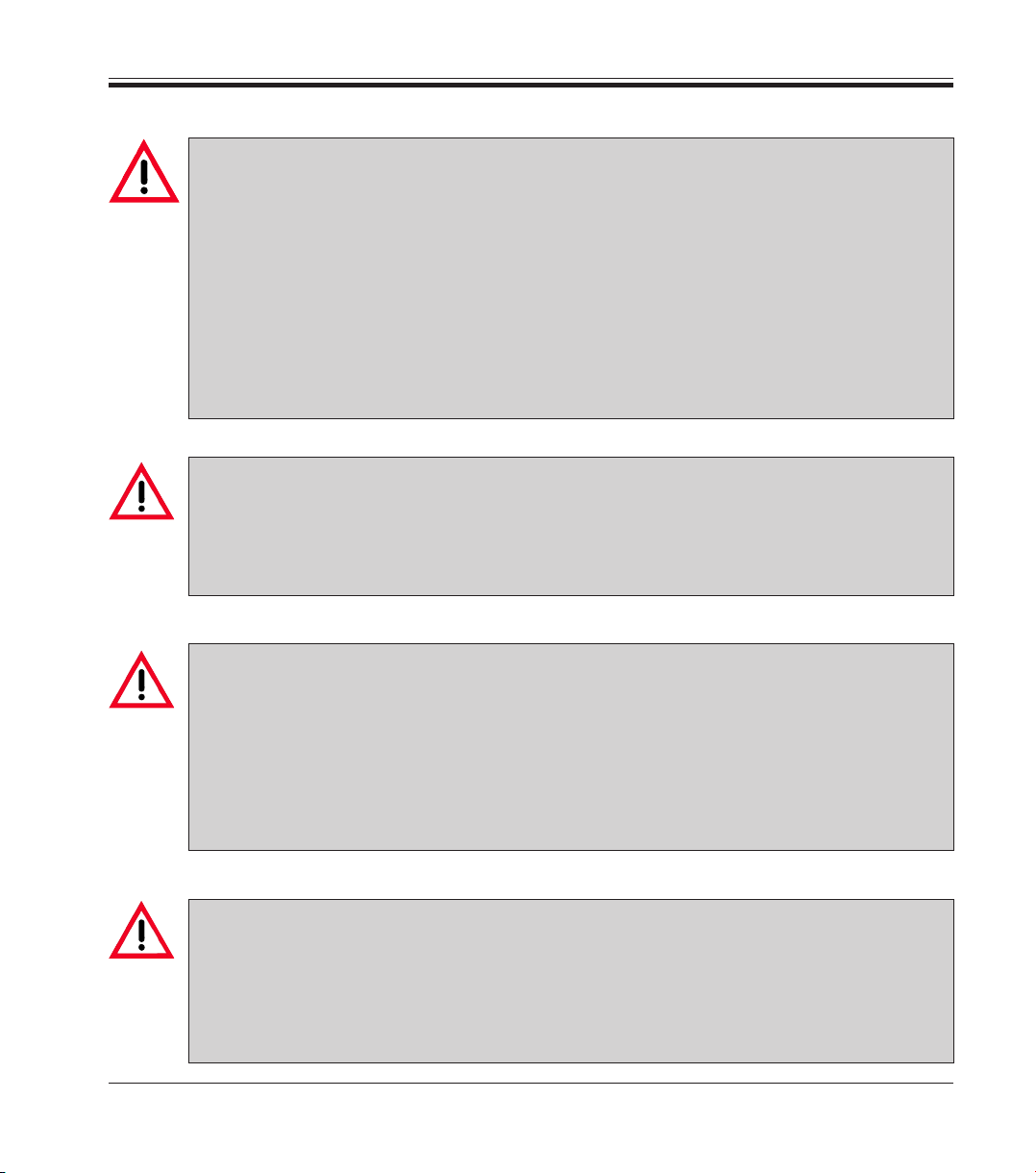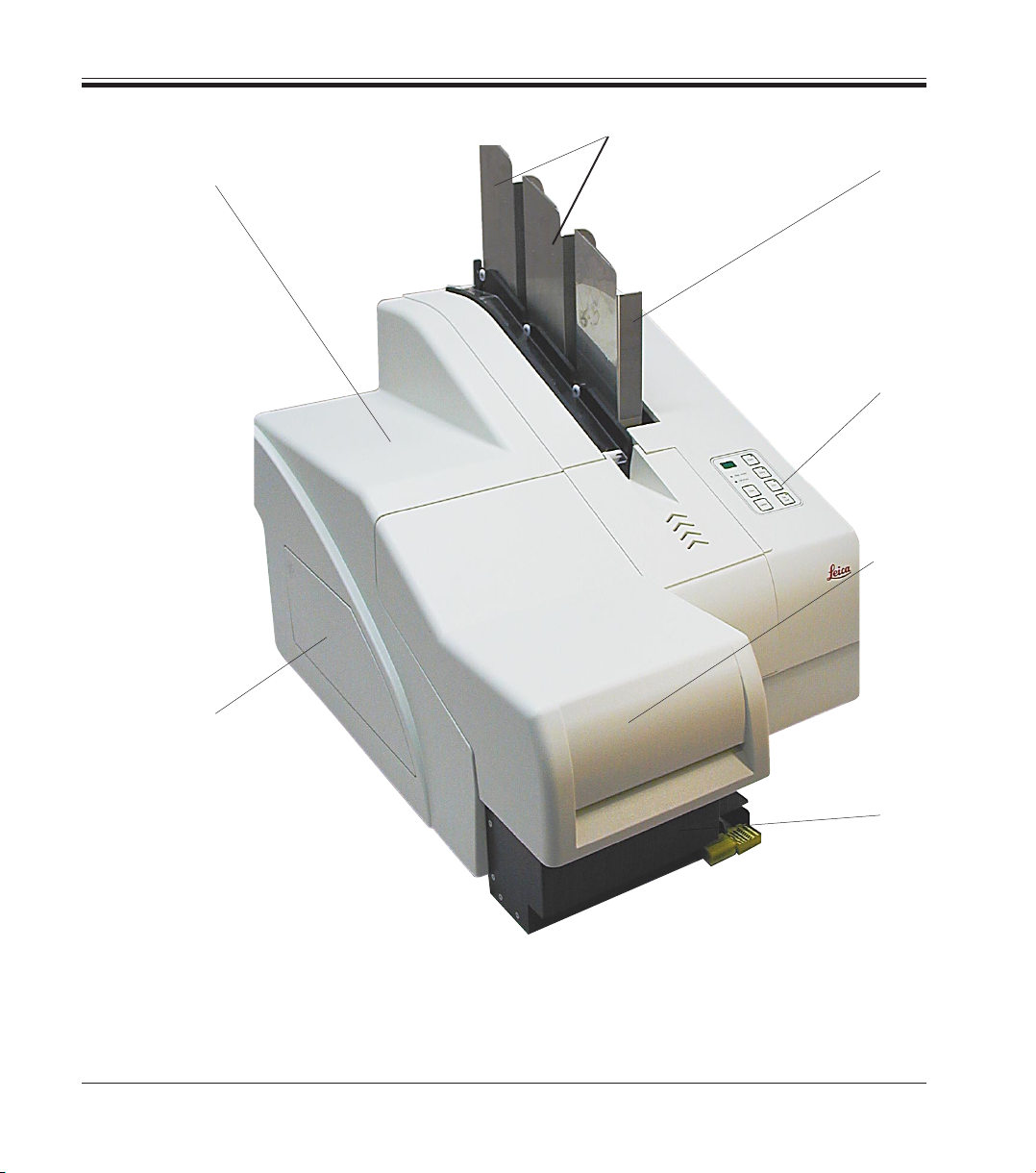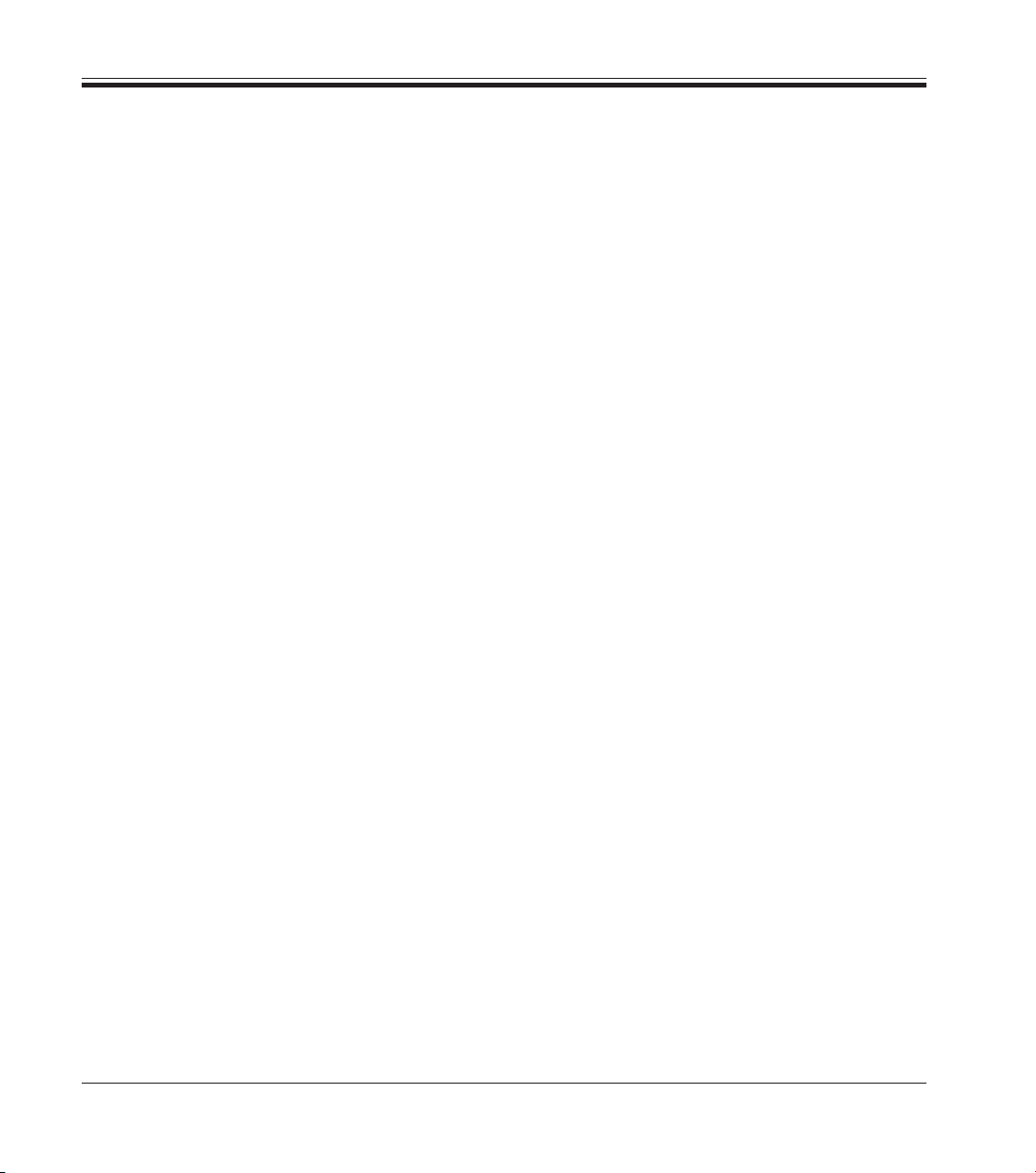4Instruction manual V 1.6 – 07/2005
Table of contents
1. Important Notes................................................................................................................................................ 5
2. Safety ................................................................................................................................................................. 6
2.1 Safety instructions .......................................................................................................................................................................... 6
2.2 Warnings........................................................................................................................................................................................... 6
3. Instrument components and specification ................................................................................................. 8
3.1 Overview - instrument .................................................................................................................................................................... 8
3.2 Technical data ............................................................................................................................................................................... 10
3.3 Print specifications ....................................................................................................................................................................... 12
3.3.1 Requirements for microscope slides ......................................................................................................................................... 12
3.3.2 Print specifications ....................................................................................................................................................................... 14
3.3.3 Printing bar code ........................................................................................................................................................................... 15
3.3.4 Resistance against reagents ....................................................................................................................................................... 17
4. Setup ................................................................................................................................................................ 18
4.1 Site requirements .......................................................................................................................................................................... 18
4.2 Installing the printer ...................................................................................................................................................................... 18
4.3 Standard delivery - packing list .................................................................................................................................................. 19
4.4 Installing the manual unload system .......................................................................................................................................... 20
4.5 Automated unload station (optional) .......................................................................................................................................... 21
4.6 Installing/exchanging the flashtube ........................................................................................................................................... 22
4.7 Filling and inserting the magazines ............................................................................................................................................ 24
4.8 Electrical connection .................................................................................................................................................................... 25
4.9 Exchanging the cartridge ............................................................................................................................................................. 26
4.10 Installing the printer driver .......................................................................................................................................................... 29
5. Operation ......................................................................................................................................................... 32
5.1 Control panel functions ................................................................................................................................................................ 32
5.2 Display indications ........................................................................................................................................................................ 37
5.3 Alarm functions.............................................................................................................................................................................. 39
5.4 Printer driver settings ................................................................................................................................................................... 40
6. Cleaning and maintenance .......................................................................................................................... 43
6.1 Cleaning the instrument ............................................................................................................................................................... 43
6.2 Print head cleaning ....................................................................................................................................................................... 46
6.3 General maintenance ................................................................................................................................................................... 47
7. Troubleshooting ............................................................................................................................................. 48
7.1 General ............................................................................................................................................................................................ 48
7.2 Status messages ........................................................................................................................................................................... 49
7.3 Error messages .............................................................................................................................................................................. 50
7.3 Changing the flash bulb ................................................................................................................................................................ 53
7.4 Power failure .................................................................................................................................................................................. 53
7.5 Replacing the secondary fuses ................................................................................................................................................... 54
8. Warranty and service.................................................................................................................................... 55