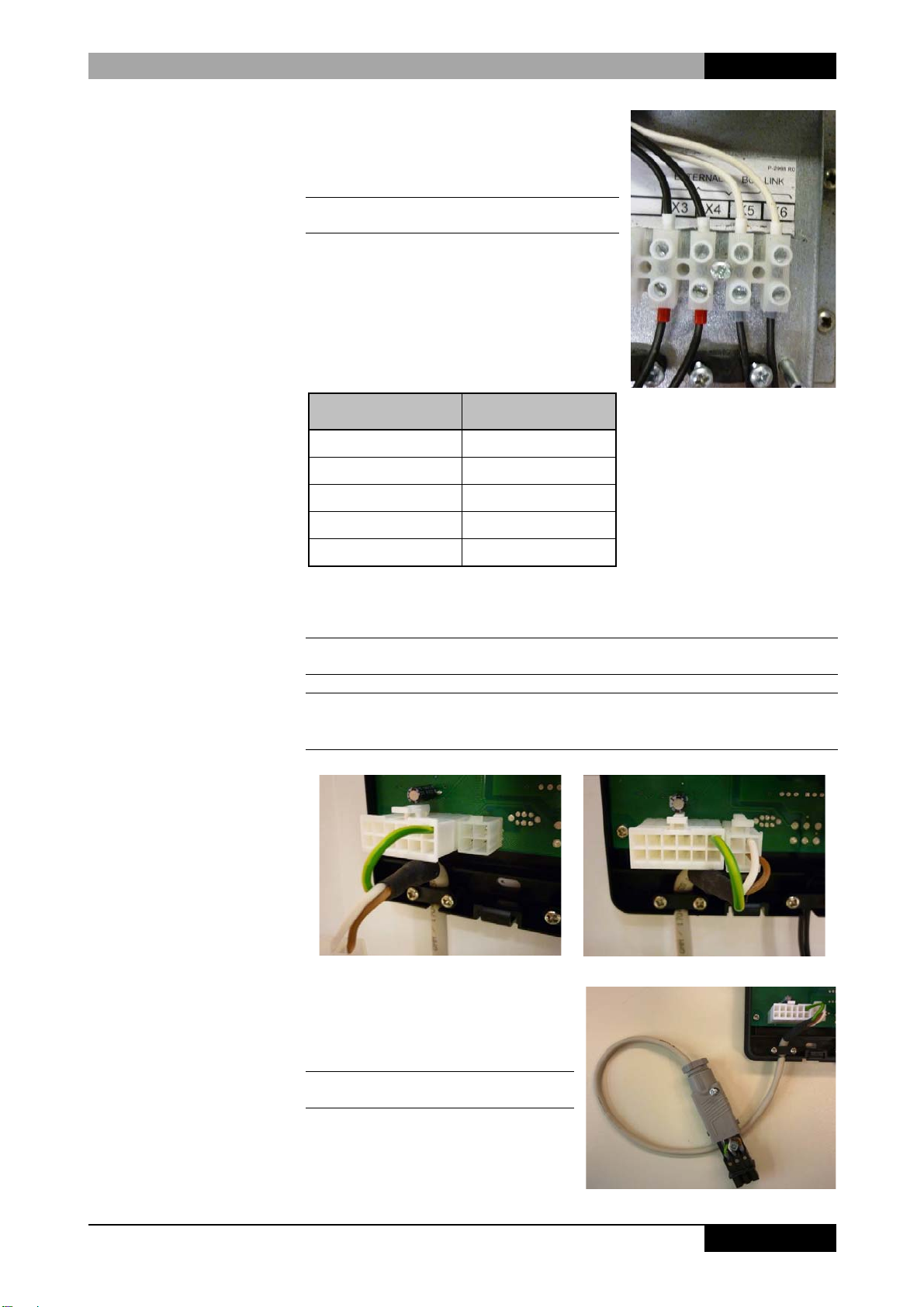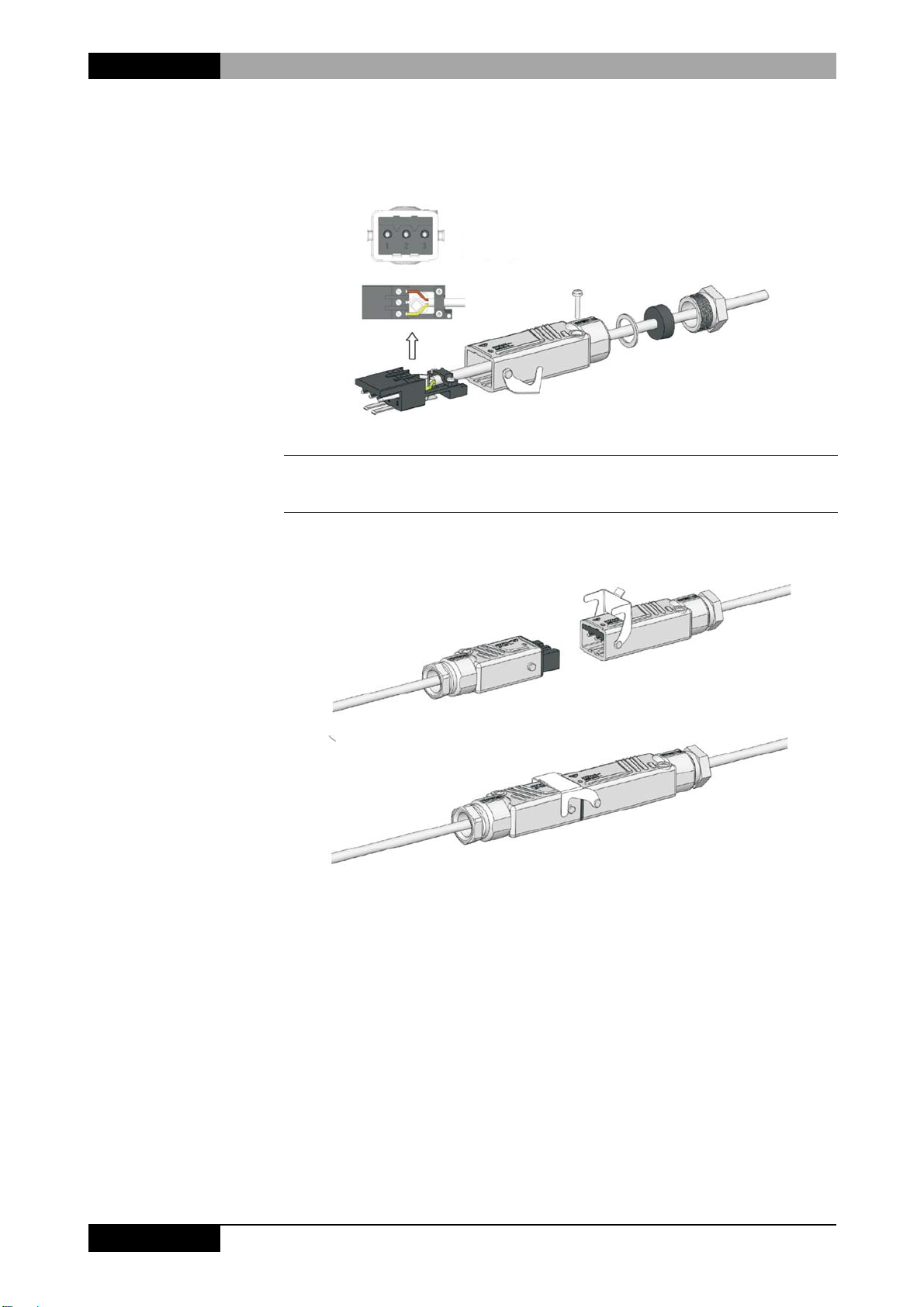3
Read this manual
carefully
Trademarks
Liability
More information
Warning
Read this manual carefully before starting the BMS Interface. Failure to read the manual
and to follow the printed instructions may lead to personal injury and damage to the BSM
Interface, water heater or any other equipment.
Copyright © 2013
All rights reserved.
Nothing from this publication may be copied, reproduced and/or published by means of
printing, photocopying or by whatsoever means, without the prior written approval of the
supplier.
The supplier reserves the right to modify specifications stated in this manual.
Any brand names mentioned in this manual are registered trademarks of their respective
owners.
The supplier accepts no liability for claims from third parties arising from unauthorised
use, use other than that stated in this manual, and use other than in accordance with the
General Conditions registered at the Chamber of Commerce.
Refer further to the General Conditions. These are available on request, free of charge.
Although considerable care has been taken to ensure a correct and suitably
comprehensive description of all relevant components, the manual may nonetheless
contain errors and inaccuracies.
Should you detect any errors or inaccuracies in the manual, we would be grateful if you
would inform us. This helps us to further improve our documentation.
If you have any comments or queries concerning specific aspects related to the BMS
Interface, then please do not hesitate to contact the supplier of the BMS Interface.
In the event of problems with your electricity or water supply connections, please contact
the supplier/installation engineer of your installation.