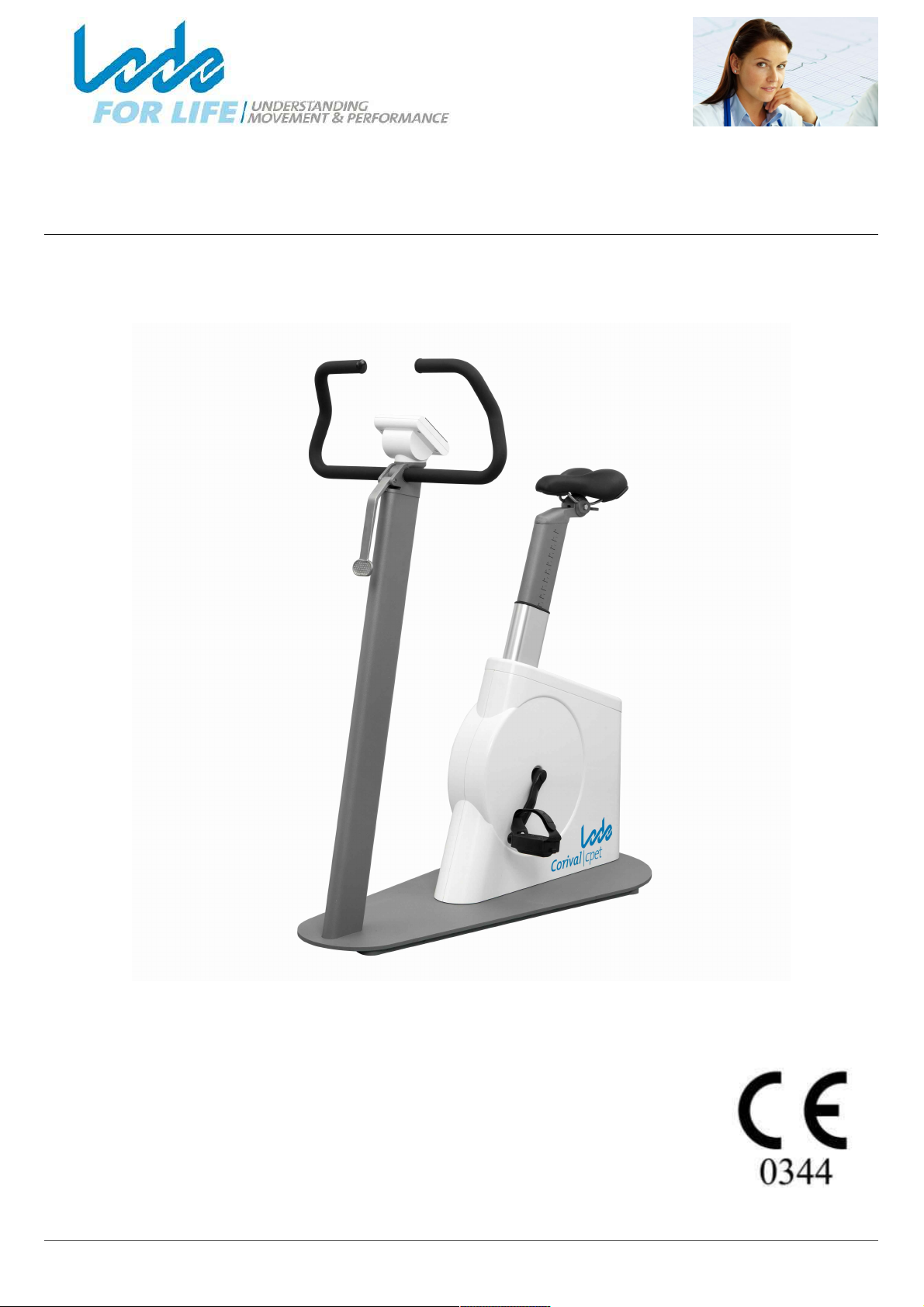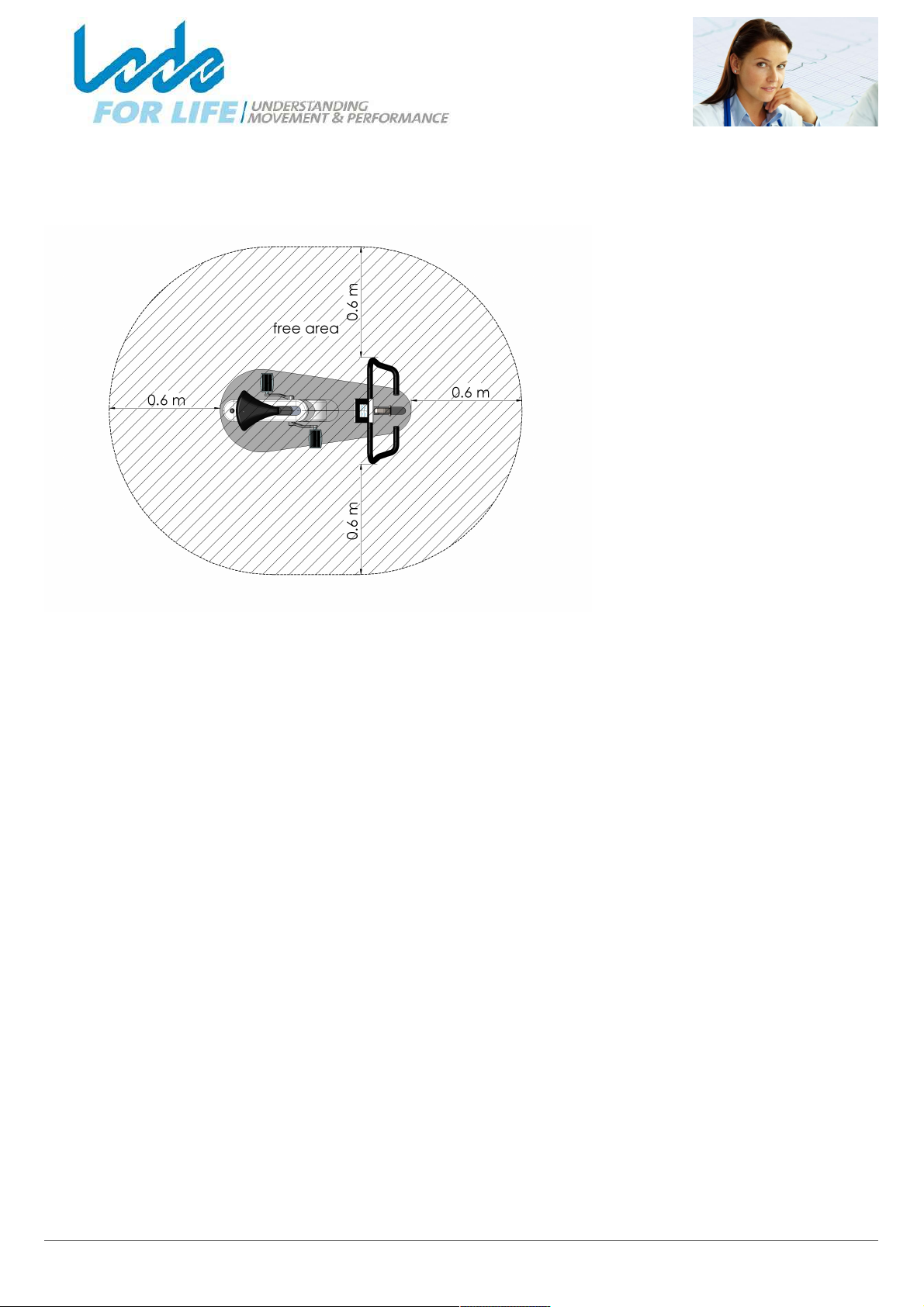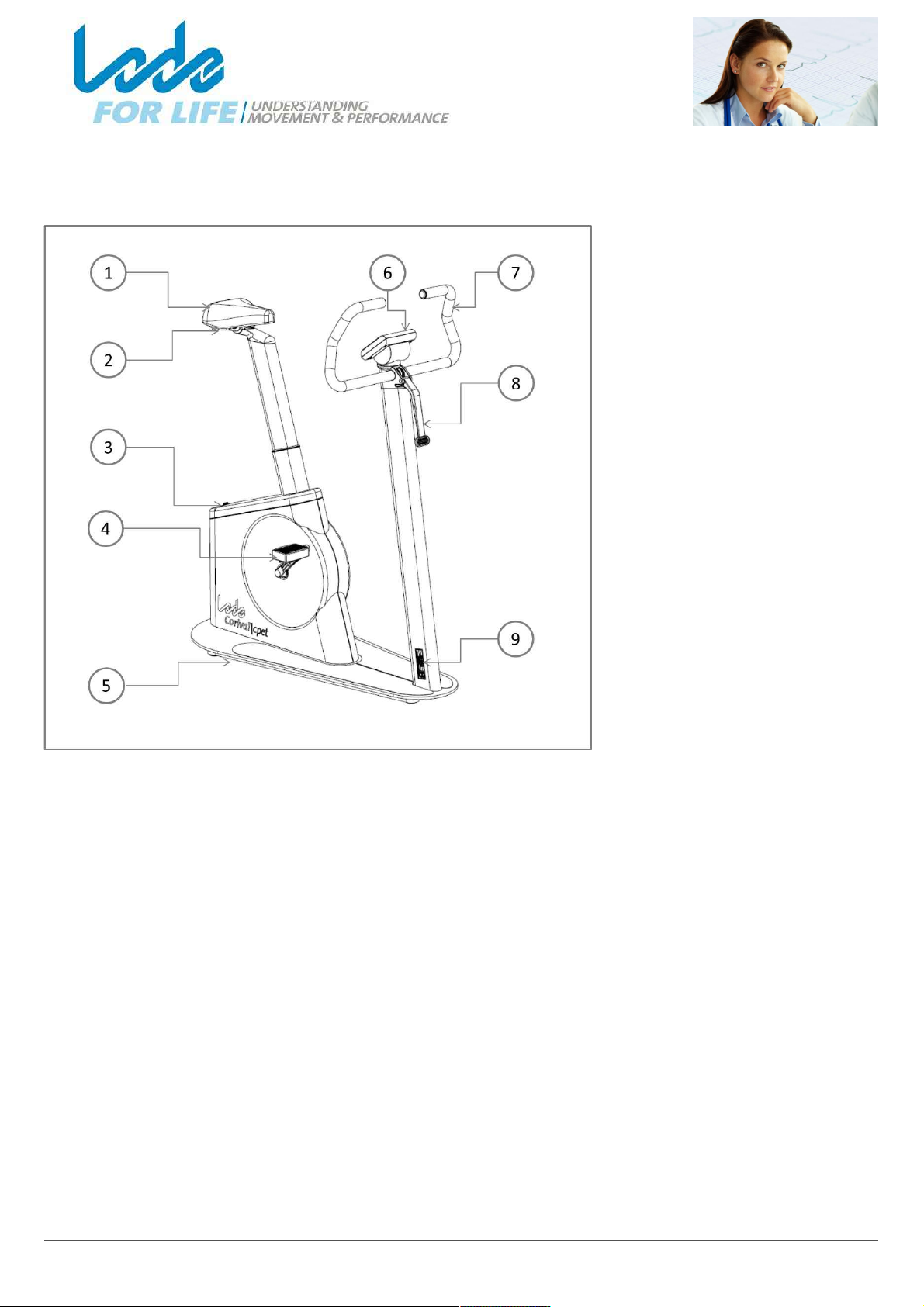1 - Intended Use
This device is intended to be used as a stress test device in a medical environment. The main goal of
the use of the devices is to create reproducible stress tests. With cycling ergometers typically workload
(watt) is imposed. With treadmills typically speed (km/h) and inclination (% grade) are imposed. This
product is designed both for manual operation and for control by external ECG-, pulmonary
equipment. Most likely this device will be used in conjunction with another medical device to obtain
other important physiological data, allowing a physician to evaluate a test subjects physical status.
The product may also be used for rehabilitation or active aging therapy.
As such the intended use of the device solely cannot be defined specifically.
The device has to be operated under the supervision of well-trained medical specialists in the field of
use.
The ultimate judgment whether a test subject should undertake a stress test with the device must be
made by the responsible medical specialist, based on the limitations of each individual, the medical
history and all other applicable circumstances. Neither the manufacturer nor its distributors assume
any responsibility for the final use of its equipment.
2 - Precautions
Read this manual before using the device and follow it
carefully.
The operator should instruct the test subject prior to
performing an exercise protocol. If, at any time during
exercise, the test subject feels faint, dizzy, or experiences
pain, stop the test and he or she should be consulted by the
physician.
Care should be taken in mounting or dismounting the
ergometer. Be aware of feet when replacing the ergometer.