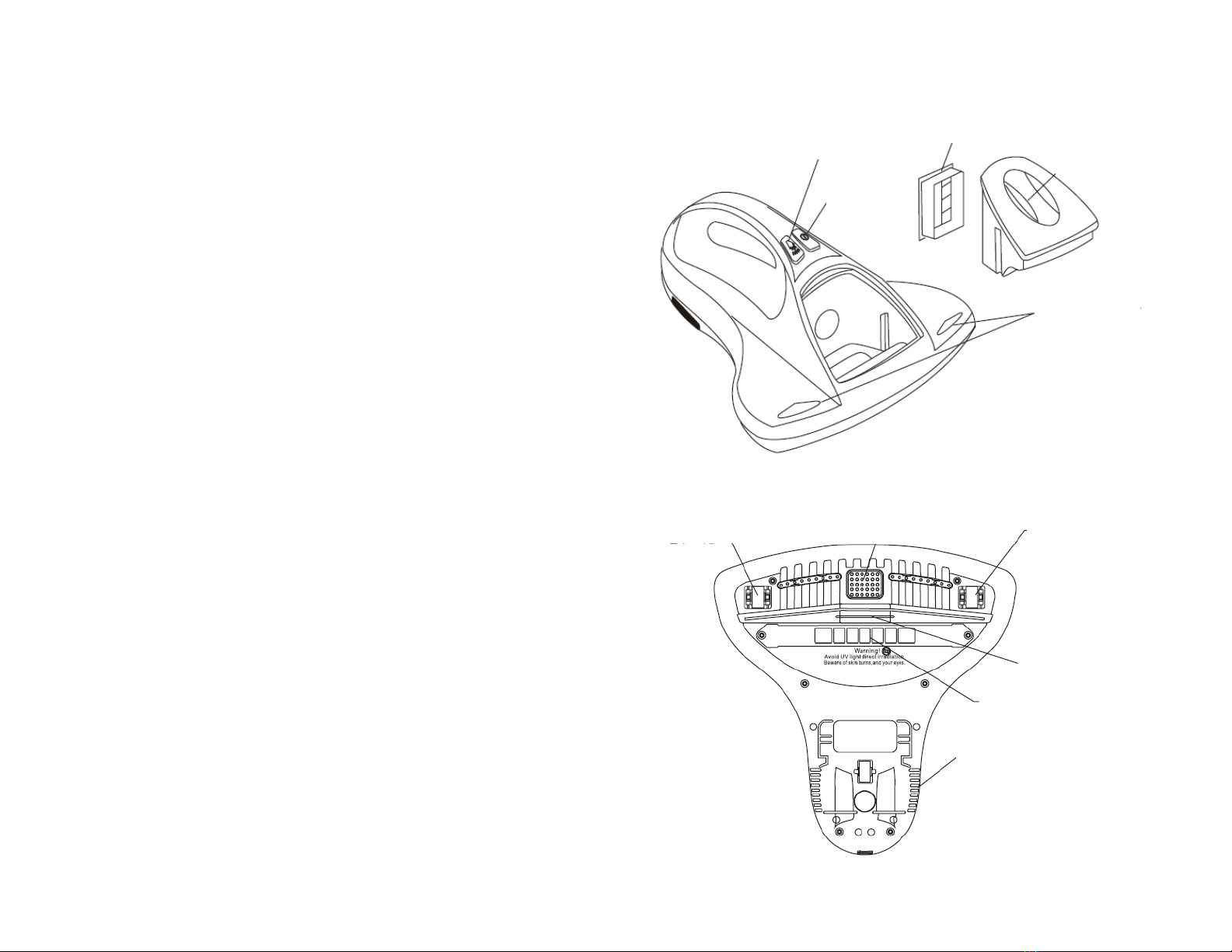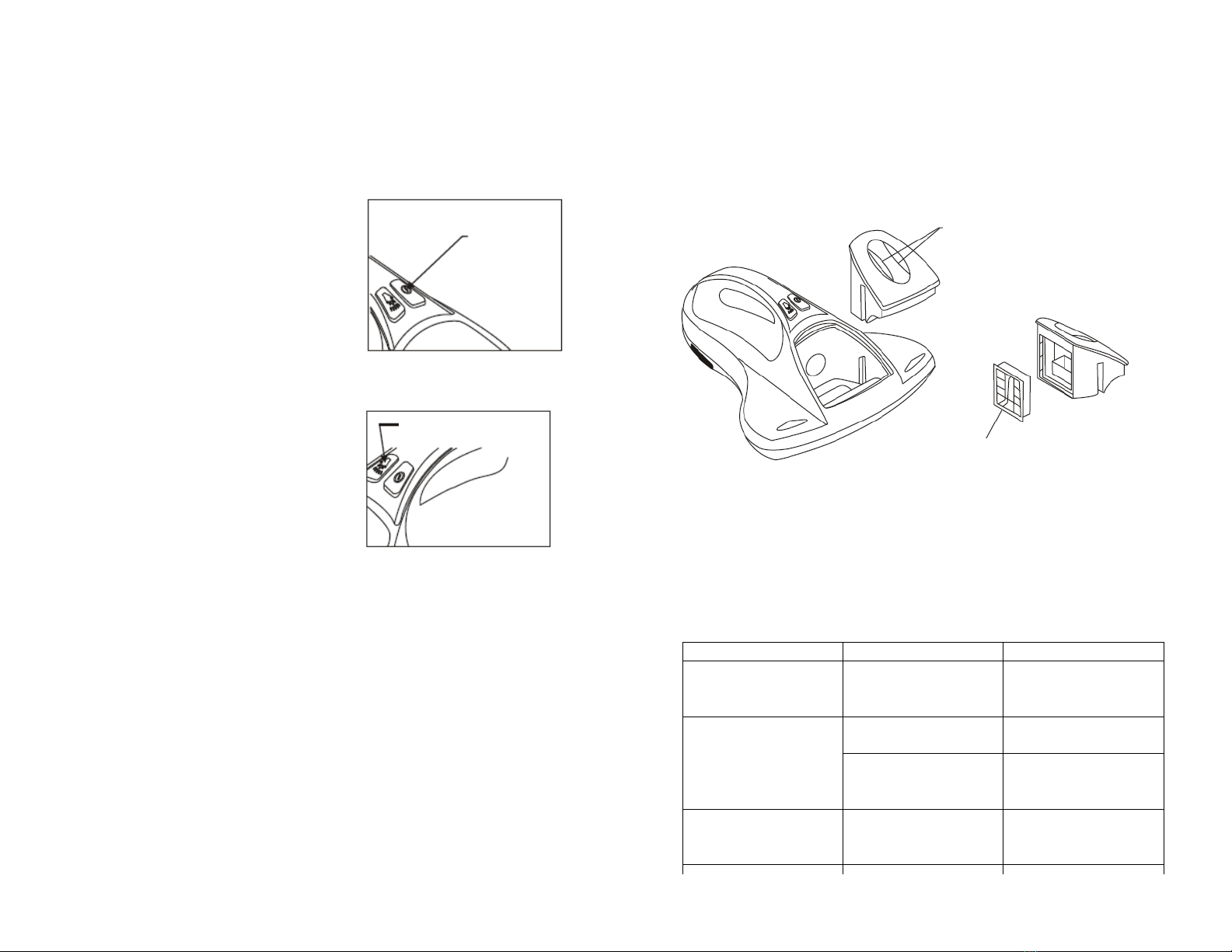Read this first
1. Before using this product, please read the contents of this
manual thoroughly.
2. Keep this manual properly for reference.
3. Any operation which does not comply with the instructions in
this manual may cause personal injury or product damage.
4. Failure to follow the instructions of this product will void the
manufacturer’s warranty and the manufacturer shall not be
liable for any direct or in-direct injury or damages which caused
by not conforming to the instruction of this product.
Note: This Dust Mite Vacuum Cleaner is a household vacuum
cleaner and not for industrial use. Do not use the product for
construction debris or heavy metal dust. This Vacuum Cleaner is not
a water proof product, do not wash or splash with water or moist
dust. It shall not be used outdoor with rain, water or wet
environment.
Do not allow children under 12 years old to play with the product.
Do not sit or step on the product. Do not use this product near fire
place or heat source to avoid deformation of the product.
Thisproductshallnotbeusedbychildrenwithoutsupervisionbyadults
Disposalofthisproductshallbedoneproperlythrougheco‐
friendlyrecyclebinorcenter.
Safety Instructions
1. Insert the power socket and make sure the input voltage is
within the range of the voltage stated in the nameplate before
switching on the power.
2. This is not a toy for children. Be careful when using it with
children around.
3. Do not use it for suction of smoke, burning ashes, cigarette butts
or matches and moist dust.
4. Switch off the power when it is not in used or during repair or
maintenance
5. Do not use this product in hazardous environment such as
petrol station, chemical plant or places with explosive and
flammable gases.
6. Do not use this product to remove flammable liquids such as
gasoline, kerosene, paint, perfume or other similar liquids.
7. Do not use this product to remove toner inside the printer or
copiers to avoid fire or explosion hazards.
Power Supply.
1. This product uses 240V AC supply. Do not use other power
supply source.
2. If the power cord is damaged, do not switch the power supply
on. Please contact the manufacturer for repair or replacement.
3. Hold the power plug when plugging in or out from the power
supply. Make sure the power is off before plugging out from the
power socket. Do not pull the power cord.
4. Keep your hand dry when plugging or unplugging the power
socket. Otherwise, you may be electrocuted.
5. Do not turn on the supply for long period without using the
vacuum. Switch the power off and unplug the power plug.