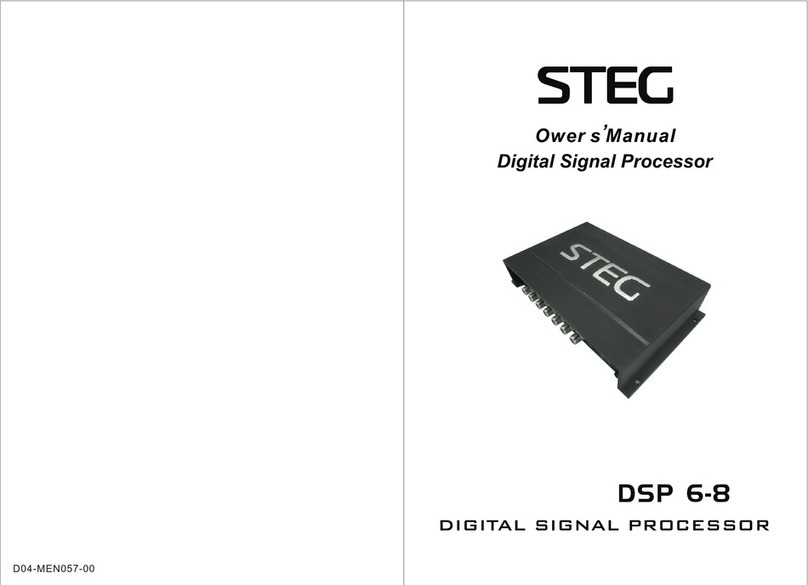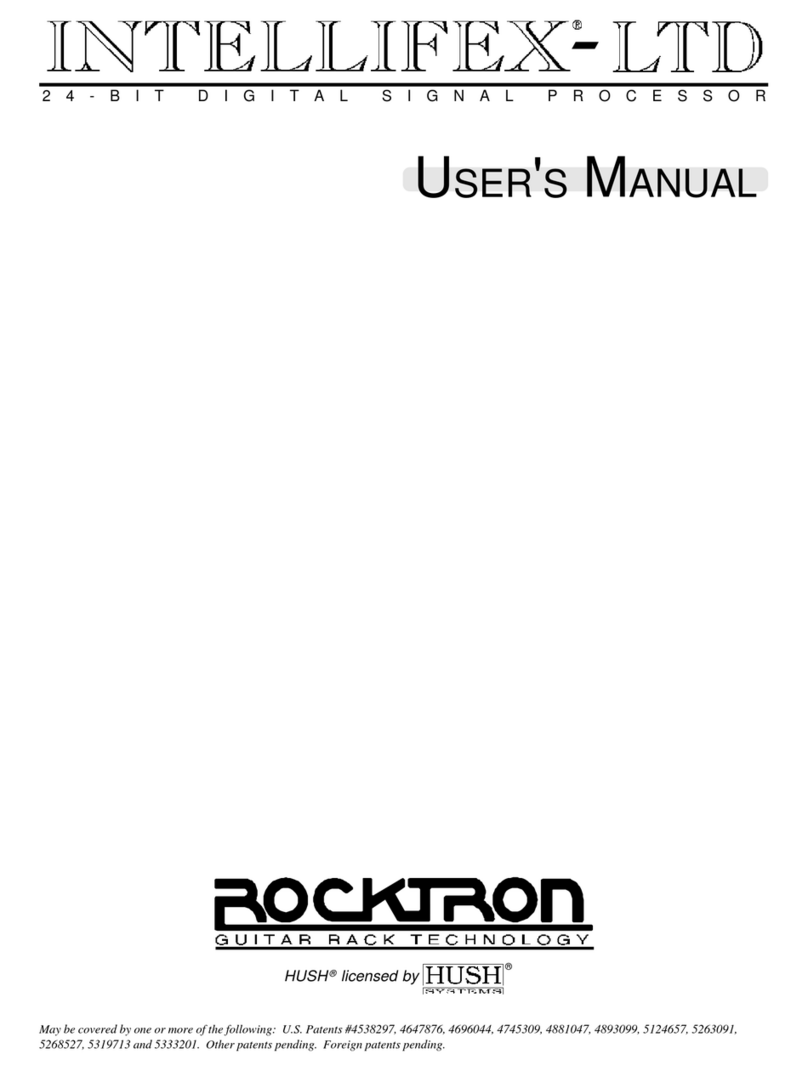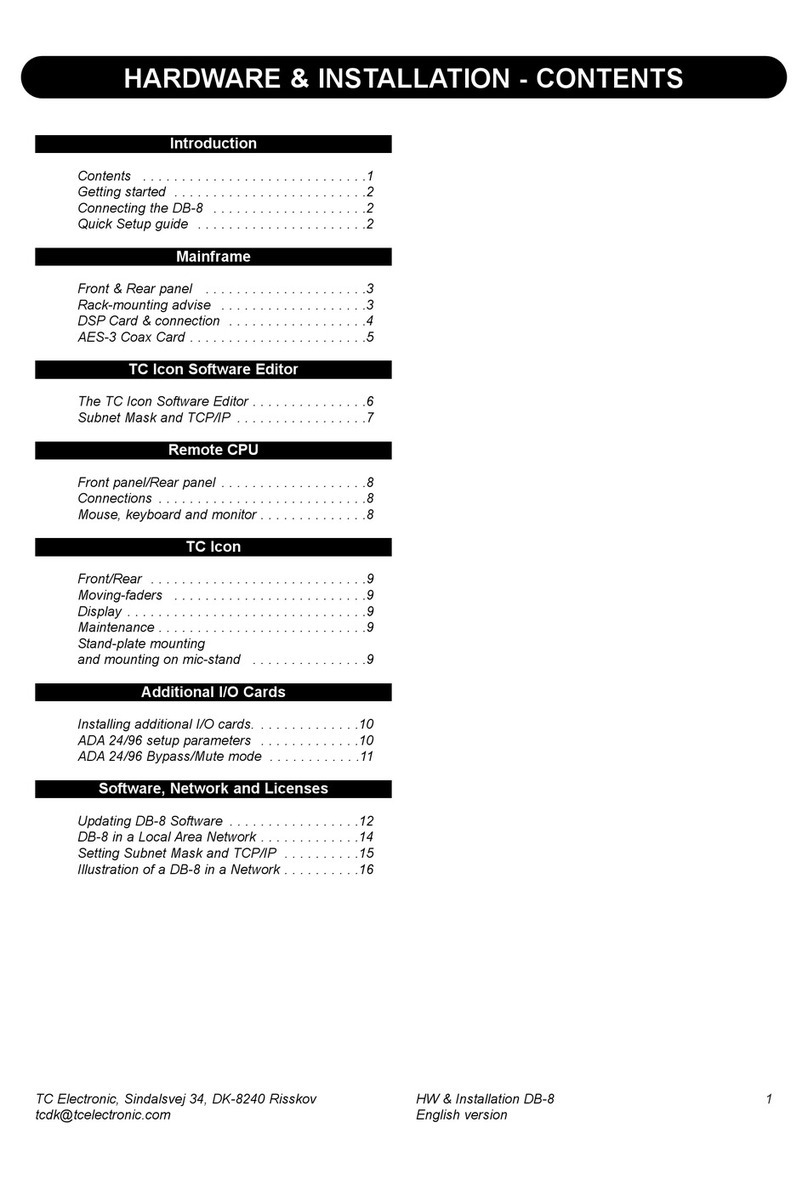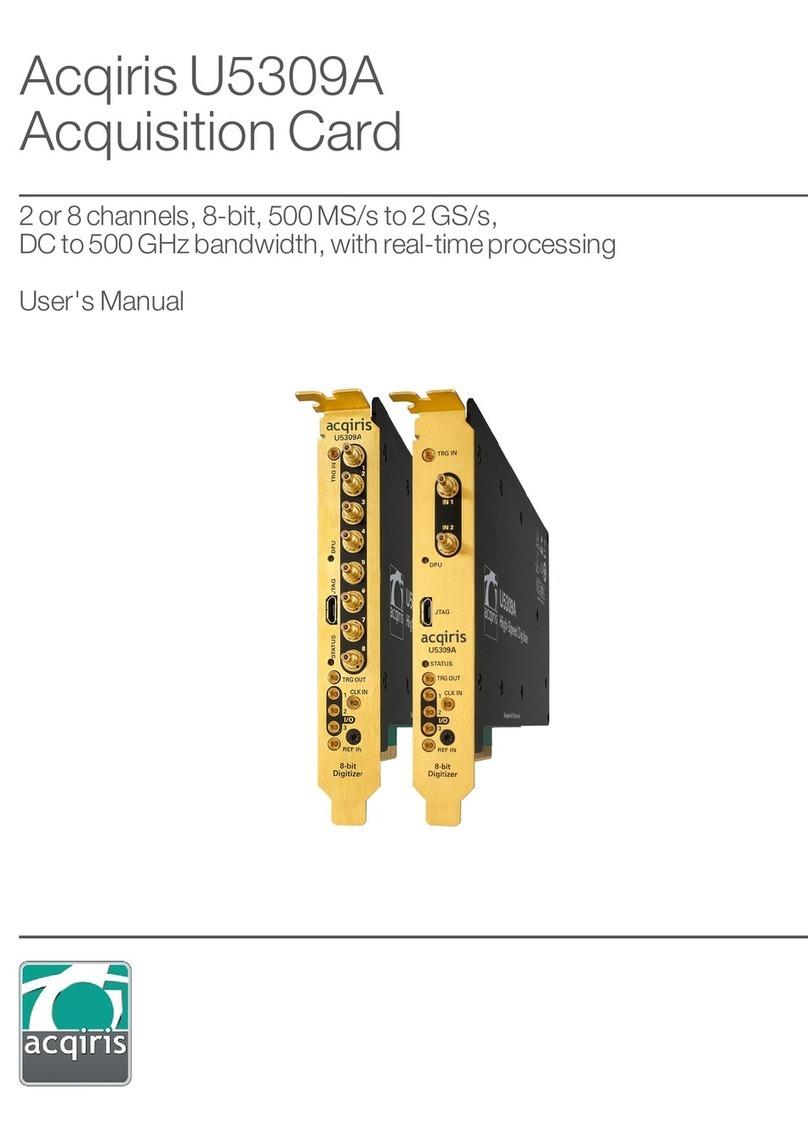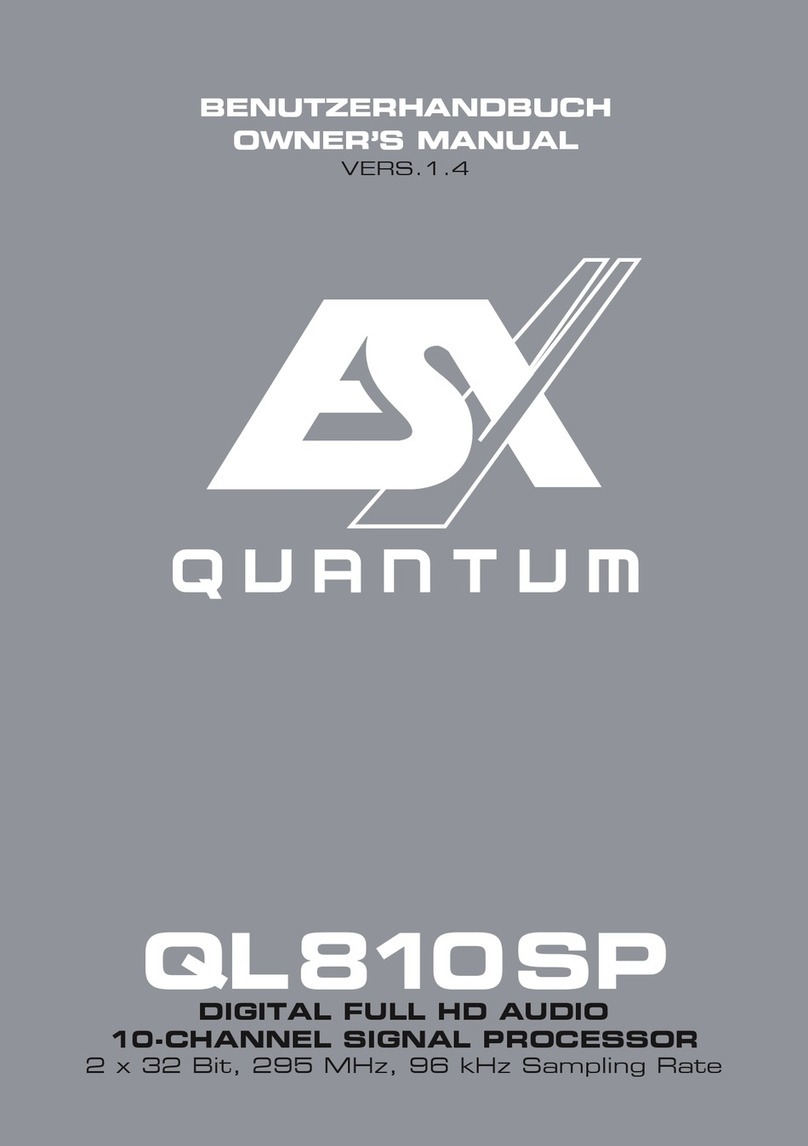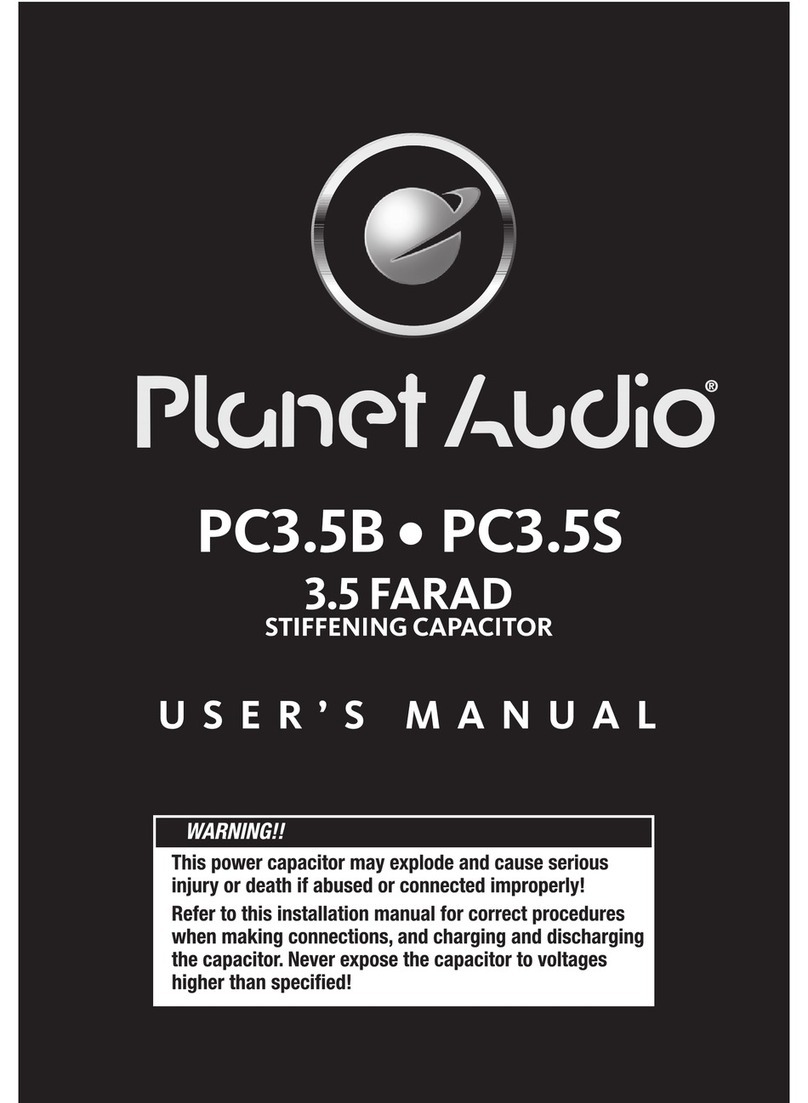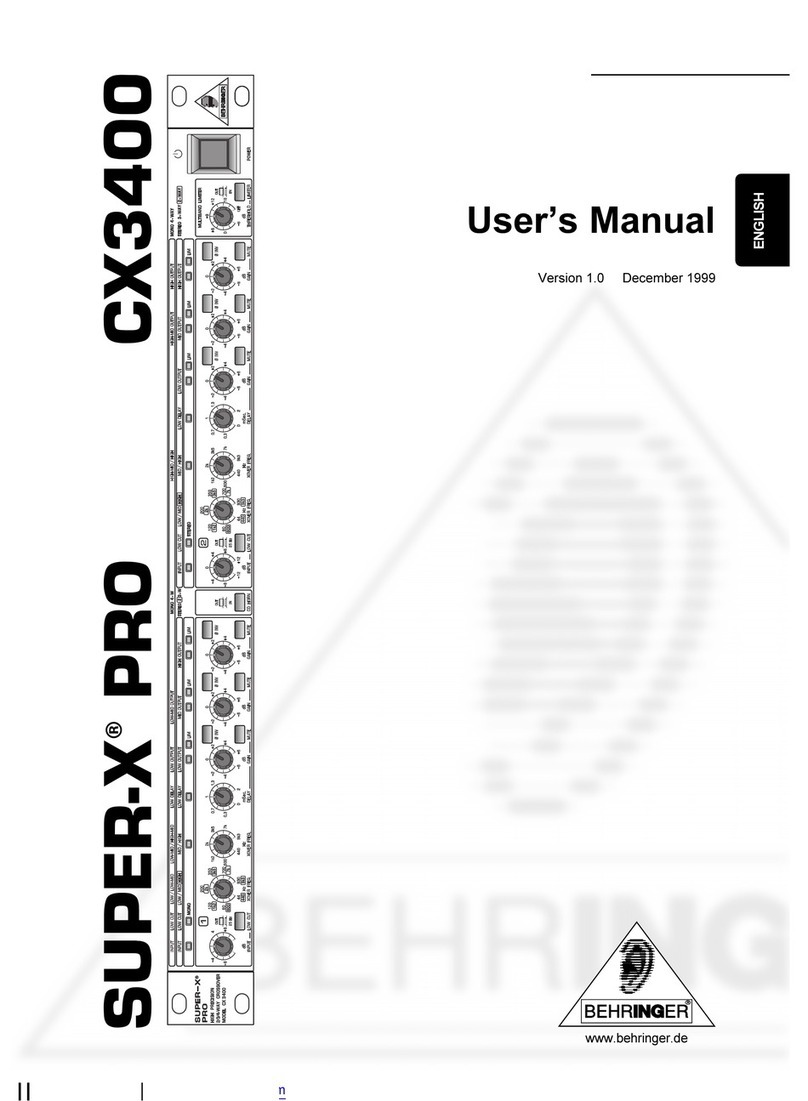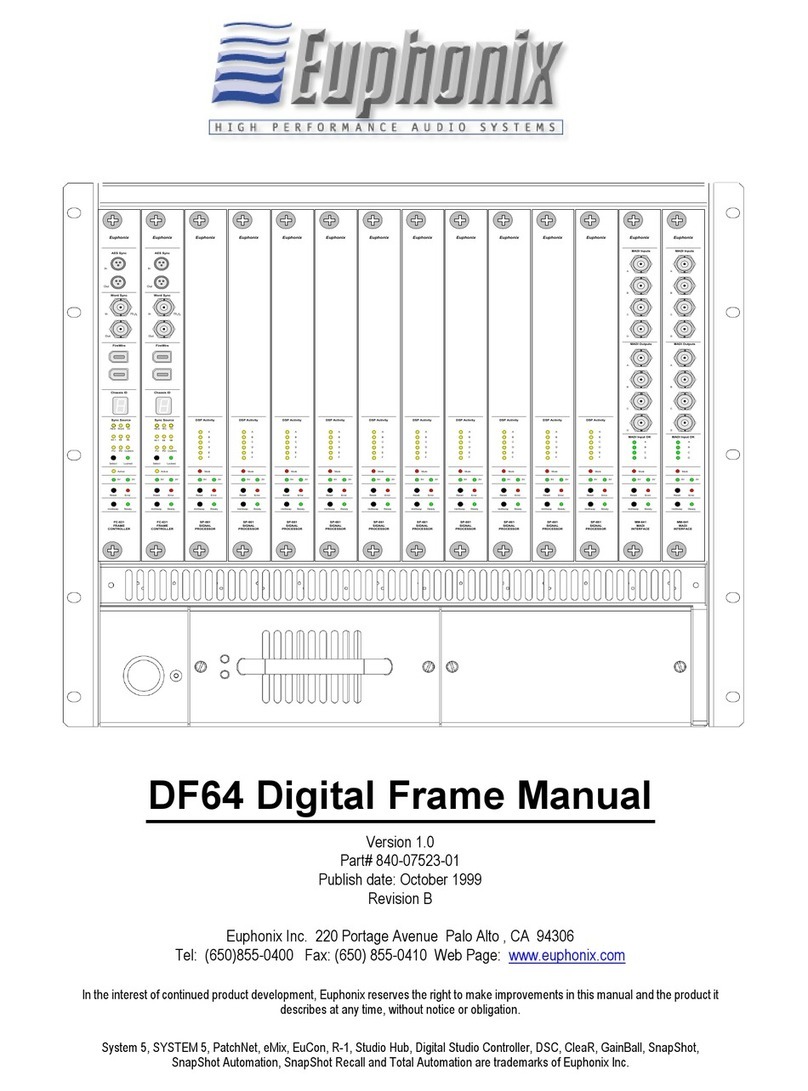LOOPTROTTER EMPEROR LIMITER 500 User manual

LOOPTROTTER
AUDIO ENGINEERING
OWNER'S MANUAL
LIMITER
Contact:
www.looptrotter.com.pl
Distribution:
www.mjadiolab.pl

Manual by: Rafał Smoleń
Table Of Contents
1. Introduction
2. Installation
3. Signal Path
4. Controls - Front Panel
5. Getting Started
Introduction
Thank you for choosing Looptrotter EMPEROR Limiter 500. This single
channel single band dynamics processor is in fact a three-in-one device.
The compressor, limiter or saturator depending on how you use it - has
been designed to add colour and liveliness to your audio tracks. Thanks
to separate WET and DRY knobs, it is up to you whether you add a little bit
of EMPEROR's 500 „touch” to your audio, or run your signals 100% through
it's processing path.
Please be aware that this is not a colourless, transparent device.
EMPEROR 500 uniquely enhances apparent loudness, warmth and presence,
depending on how much INPUT you use to feed the Processor. EMPEROR 500 is
a creative device putting the wide spectrum of sonic possibilities.
Installation
Looptrotter Emperor 500 is dedicated to be installed in lunchbox 500 type
casings. In order to use it the casing like this in rack 500 format is
required. The casing is fitted with power supply and input and output
ports.
For proper intallation slide the EMPEROR 500 precisely into the socket in
rack 500 casing and tighten the securing screws.
LOOPTROTTER
AUDIO ENGINEERING
Contact:
www.looptrotter.com.pl
Distribution:
www.mjadiolab.pl

LOOPTROTTER
AUDIO ENGINEERING
Signal Path
The input signal goes to the input amplifier, next it is split into the
DRY (unprocessed) path and the WET (Processing) path. The Processor Path
is fed by INPUT potentiometer, which directs the signal into the Limiter
Circuit. As the signal achieves Limiter's threshold, the analog Voltage
Controlled Resistor – Attenuator starts to work. The more INPUT it gets,
the stronger processing will occur.
The Processor's sidechain has two EQ swithes:
1. Low freq attenuator and
2. High freq boost.
1. Low frequency shelf attenuator dips low frequencies from
the sidechain signal, so the EMPEROR 500 can act more transparently and
naturally on bass and signals with lots of low frequency information (eg.
kick drums, bass guitars, drum loops etc.) With this option set
to ON, processor's behaviour would be less affected by low frequencies,
allowing you to give your signal more processing and preserve low
frequencies energy and dynamics.
2. High freq boost gives additional amount of high frequencies to the
sidechain signal, allowing EMPEROR 500 to become high frequency
sensitive. This means that you can apply more processing to unwanted hiss
on vocal tracks (and achieve a de-esser – like result) or attenuate
harshness on overhead microphones.
TIMING CIRCUIT: EMPEROR 500 has three timing circuit settings: FAST, MED
and SLOW.
These settings change both attack and release time of the Processor.
Slower attack/release times will save the transients on signal's attack
and smooth the transition that occurs when the signal dips below the
threshold. It is especially useful for material with frequent peaks.
Fast attack/release time makes EMPEROR 500 behave more like limiter but
with extreme INPUT setting it will lead to signal saturation and audible
harmonic distortion.
After processing, wet signal is amplified and goes into WET levelling
section. This section is controlled by WET potentiometer. At the same
time, dry signal goes into DRY levelling section, where you can set how
much dry signal you want to combine with wet signal. In the end, mixed
signal goes to the output.
Contact:
www.looptrotter.com.pl
Distribution:
www.mjadiolab.pl

LOOPTROTTER
AUDIO ENGINEERING
W E T
INPUT
D R Y
I N P U T
O U T P U T
SIDECHAIN
FILTERS
T I M I N G C I R C U I T
V O L T AG E - C O NT R O L L E D
R E S I ST O R A T TE N U A T O R A M P L I F I E R
O U T P U T
A M P L I F I E R
I N P U T
AMPLIFIER
SLOWFA S T
PRO CESS
MED
SI DE C HA I N
1
3
6
9
12
15
18
21
G R
G A I N
REDUCTION
M E T E R
20Hz 100Hz 1kHz 10kHz
0dB
-1dB
-2dB
-3dB
-4dB
-5dB
-6dB
-7dB
-8dB
+1dB
+2dB
+3dB
+4dB
+5dB
+6dB
+7dB
+8dB
S I D E C H A I N F I L T E R S
0dB
-1dB
-2dB
-3dB
-4dB
-5dB
-6dB
-7dB
-8dB
+1dB
+2dB
+3dB
+4dB
+5dB
+6dB
+7dB
+8dB

Controls – Front Panel
INPUT – this knob controls signal level that goes to
the Processor. Increasing the input will result in
more processing (depending on the settings of the
other parameters). The available range is 0 – 10.
The knob is also the primary saturation controller.
At lower settings, apparent loudness is not
as dramatic but processing still occurs, producing
a richer sound with minimal reduction of dynamic
range. As INPUT is increased, the sound becomes
more saturated with “sonically pleasing” distortion
and perceived loudness.
SIDECHAIN – the Sidechain buttons shape the signal
that controls the Processor.
With Low Shelf engaged, it dips low frequencies
allowing the device to process bass instruments such
as kick drum or bass guitar without distorting
and overpumping low frequencies of the input signal.
High Shelf button boosts high frequencies of the
sidechain signal and makes EMPEROR 500 to act like
an analog de-esser or a very fast compressor
for bright dynamic instruments.
TIMING CIRCUIT - Below you will find EMPEROR's 500
Timing Circuit button. Cycle through to switch
between three factory attack/release settings:
LOOPTROTTER
AUDIO ENGINEERING
FAST: sets Processor's attack and release times to the fastest settings,
making it behave like a limiter. With this setting on, it is more likely
to get rich, dense saturation of the input signal.
MED: makes EMPEROR 500 to act like a fast compressor.
SLOW: this setting makes the processor behave more like an analog
compressor rather than limiter.
DRY – sets the amount of an unprocessed signal fed to EMPEROR's output.
The range is 0 – 10.
WET – sets the amount of processed signal that goes to device's output.
The range is 0 – 10. These two knobs determine the balance between
the original and the processed signal.
The gain reduction of the signal is indicated by LED meter marked GR.
Contact:
www.looptrotter.com.pl
Distribution:
www.mjadiolab.pl

Getting Started
As a starting point for general enhancement, set EMPEROR's 500 INPUT knob
to 5 with Low Shelf engaged and FAST release time. Set DRY knob at 10 and
WET at 4. These settings offer good results under most conditions,
producing more presence with a warmer sound and enhanced detail
(especially with lower frequencies), while retaining the apparent
dynamic range of the original signal.
The most natural warmth and tube-style distortion can be obtained with
INPUT at 6, with MED release time, and both EQ shelves disengaged. Set DRY
at 10 and WET at 6.
More overdrive may be obtained by setting INPUT at 8 and with FAST release
time, also often with Low Shelf on. Set DRY controller at 10 and start to
increase WET output level until you achieve desired amount of
distortion.
For optimum results make sure the source signal is not clipped before it
reaches the EMPEROR's 500 input.
Set WET at 10 and DRY at 0 in order to hear the full effect of the
EMPEROR's 500 processing. Increase DRY when blending in the original
signal is desired.
LOOPTROTTER
AUDIO ENGINEERING
Contact:
www.looptrotter.com.pl
Distribution:
www.mjadiolab.pl

LOOPTROTTER
AUDIO ENGINEERING
Artist:
Sesion:
Date:
Notes:
.........................................................
Track:
Instrument:
...........................................................
..................................................
.........................................................
............................................................
..........................................................
Contact:
www.looptrotter.com.pl
Distribution:
www.mjadiolab.pl

LOOPTROTTER
AUDIO ENGINEERING
Contact:
www.looptrotter.com.pl
Distribution:
www.mjadiolab.pl
Table of contents