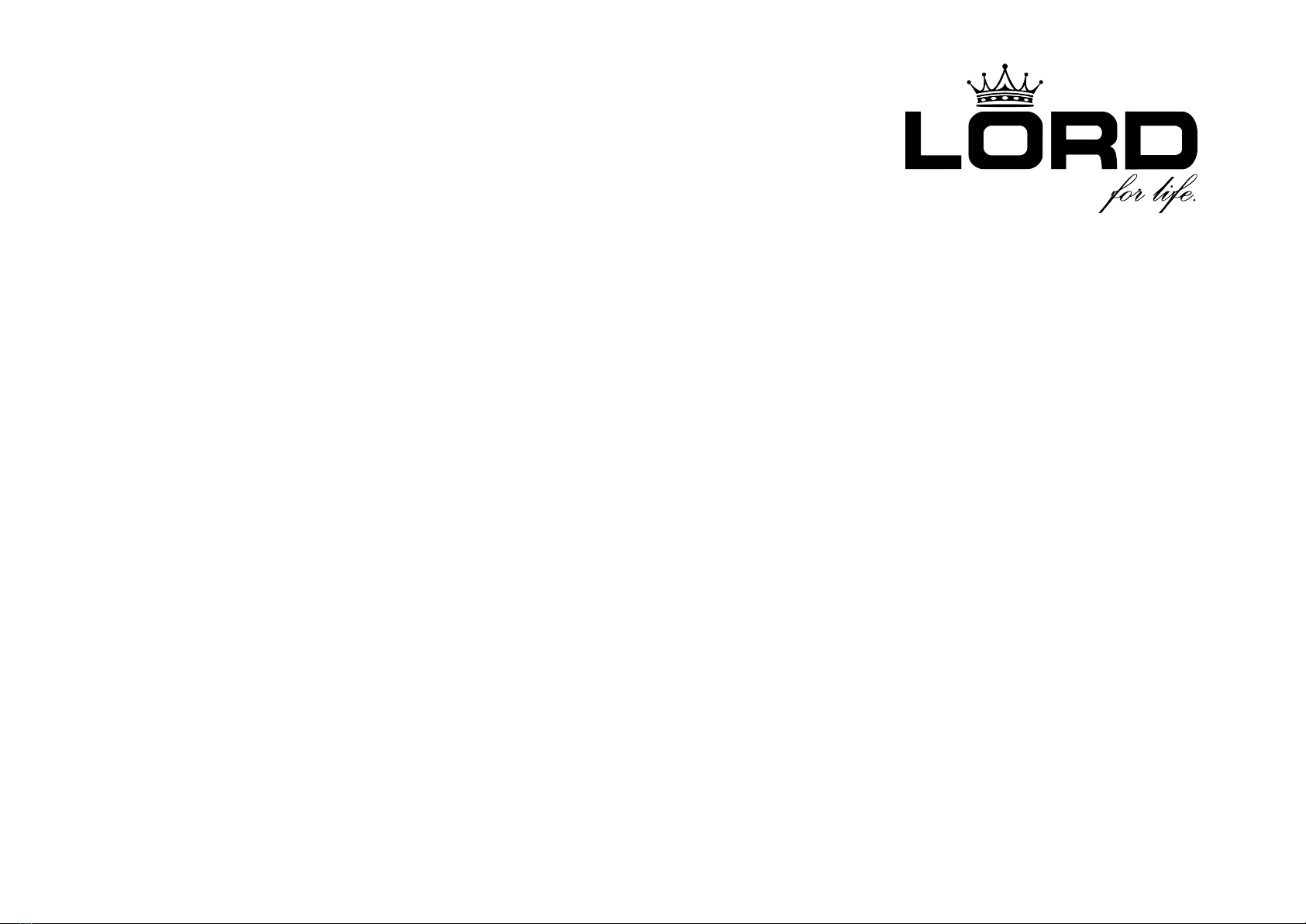Important information
1.1 Important information
1.1.1 Purpose
1.2 Explanation of symbols
1.2.1 Danger levels
1.2.2 Hazard symbols
1.2.3 Structure of the warnings
1.2.4 General symbols
Safety
2.1 General Safety instructions
2.1.1 All domestic appliances
Tools and aids
Repair
4.1 Replacing worktop
4.1.1 Removing worktop
4.1.2 Installing worktop
4.2 Installing basket system
4.2.1 Installing a tab slide for the 86 cm model
4.2.2 Installing cup support clip
4.2.3 Installing steamer insert
4.3 Replacing varioDrawer
4.3.1 Removing varioDrawer
4.3.2 Installing varioDrawer
4.4 Replacing spray arms
4.4.1 Removing spray arm
4.4.2 Installing spray arm
4.5 Replacing filters
4.5.1 Removing filter
4.5.2 Installing filters
4.6 Installing baking sheet spray head
4.7 Replacing power cord
4.7.1 Unplugging power cord
4.7.2 Plugging in power cord
4.8 Replacing detergent cover
4.8.1 Removing detergent cover
4.8.2 Inserting spring
4.8.3 Installing detergent cover
4.9 Replacing wastewater pump cover
4.9.1 Removing wastewater pump cover
4.9.2 Installing wastewater pump cover
4.10 Replacing side panel
4.10.1 Removing side panel
4.10.2 Installing side panel
4.11 Replacing outer door
4.11.1 Removing outer door
4.11.2 Installing outer door
4.12 Replacing control panel
4.12.1 Removing control panel
4.12.2 Installing control panel
4.13 Fix door springs
4.14 Replacing toe panel
4.14.1 Removing toe panel
4.14.2 Installing toe panel
4.15 Replacing base socket plate
4.15.1 Removing base socket plate
4.15.2 Installing base socket plate
4.16 Replacing overflow conduit
4.16.1 Removing overflow channel
4.16.2 Installing overflow conduit
4.17 Replacing inner door
4.17.1 Removing inner door
4.17.2 Installing inner door
4.18 Replacing door hinge
4.18.1 Removing door hinge
4.18.2 Installing door hinge
4.19 Replacing (lower) door seal
4.19.1 Removing the door seal
4.19.2 Installing the door seal
4.20 Replacing (upper) door seal
4.20.1 Removing door seal
4.20.2 Installing door seal
Maintenance Information - D1
Model D1, EAN: 4251539600339, Serial number: 1xxxxxxxxx21153960033x