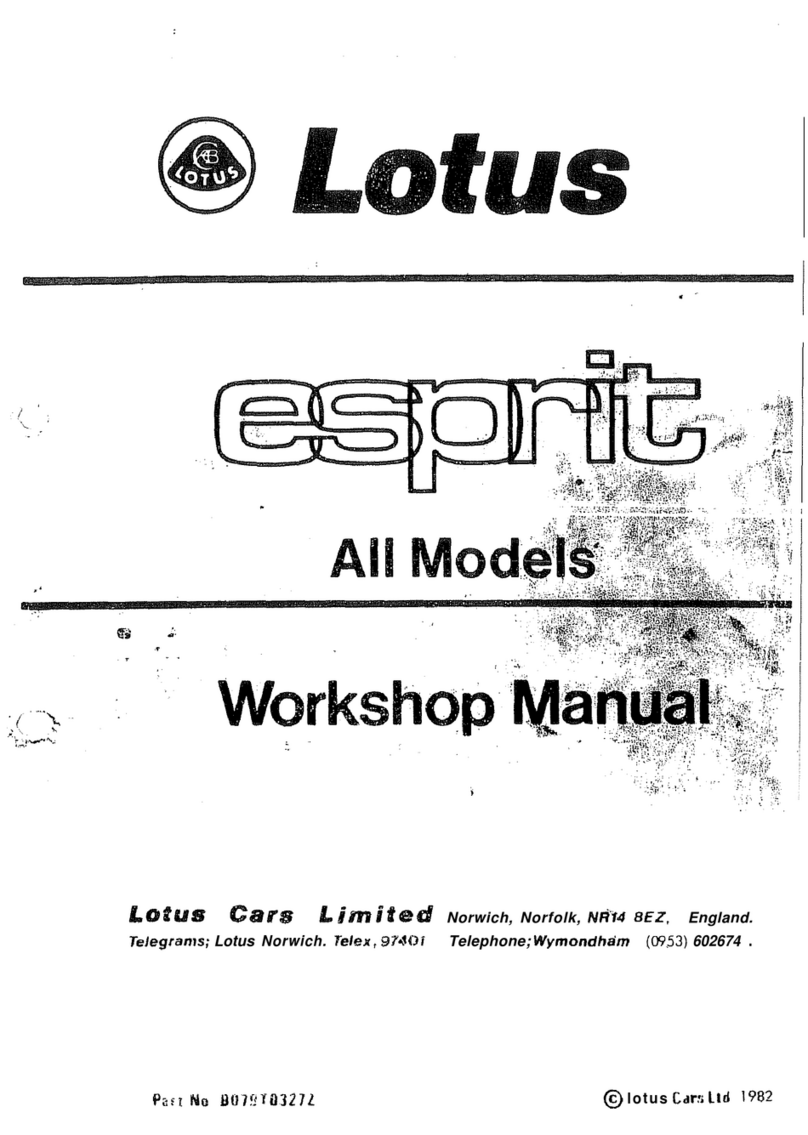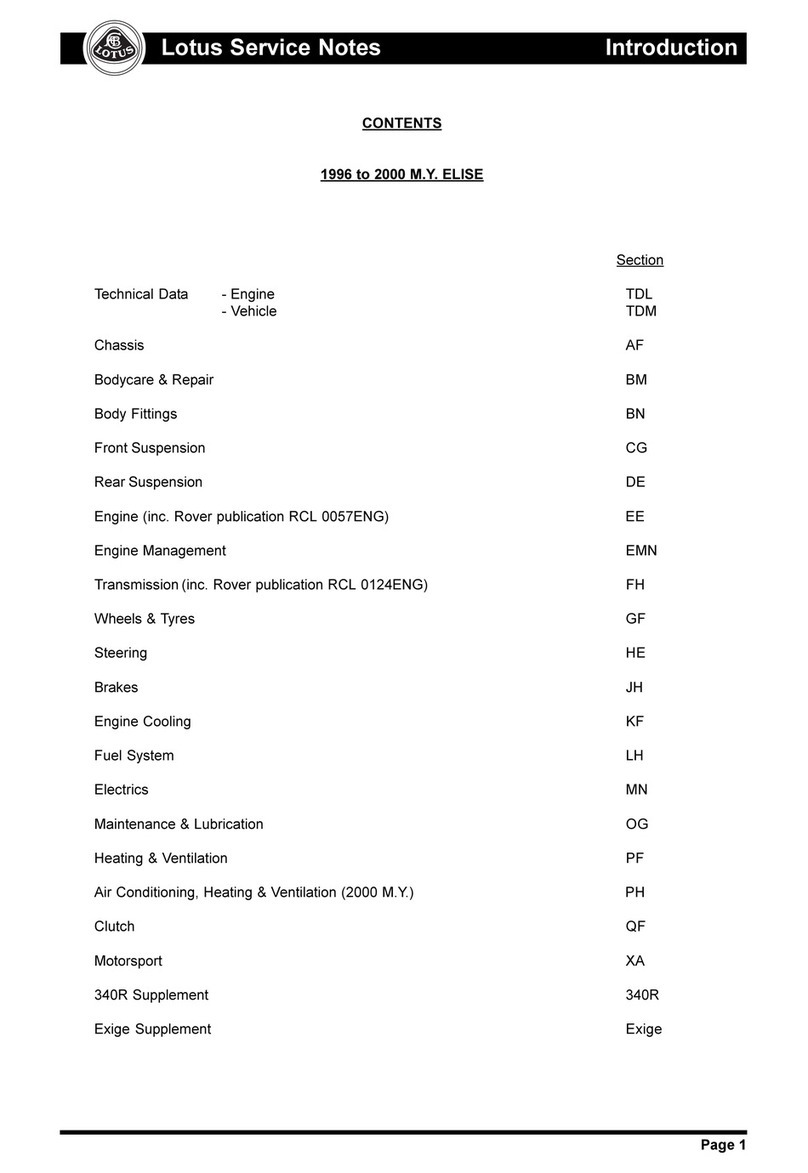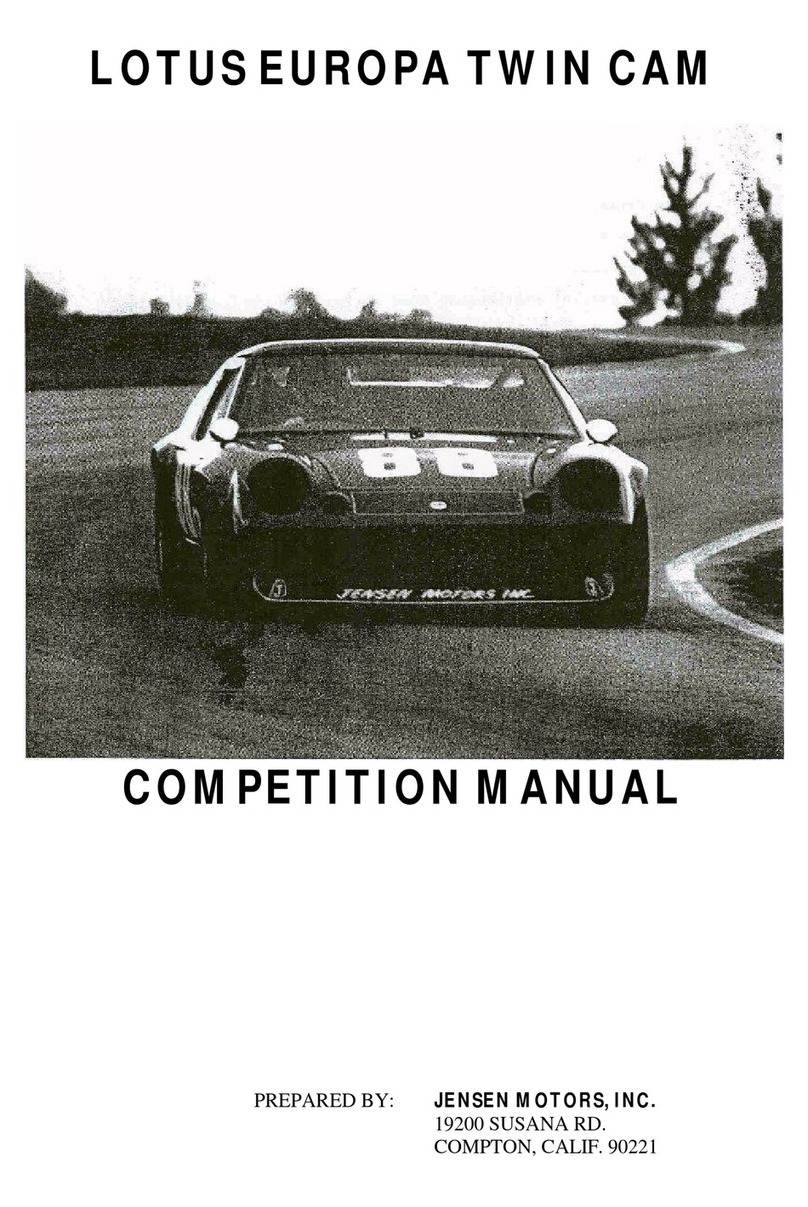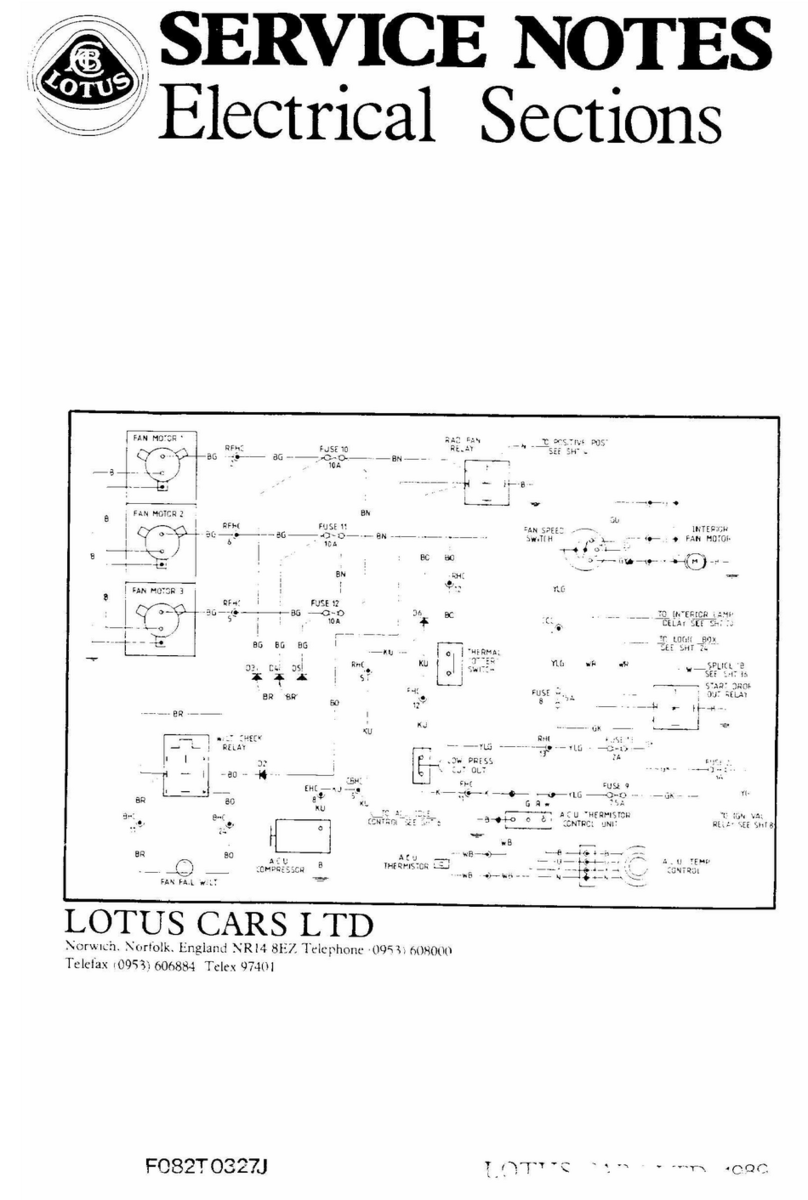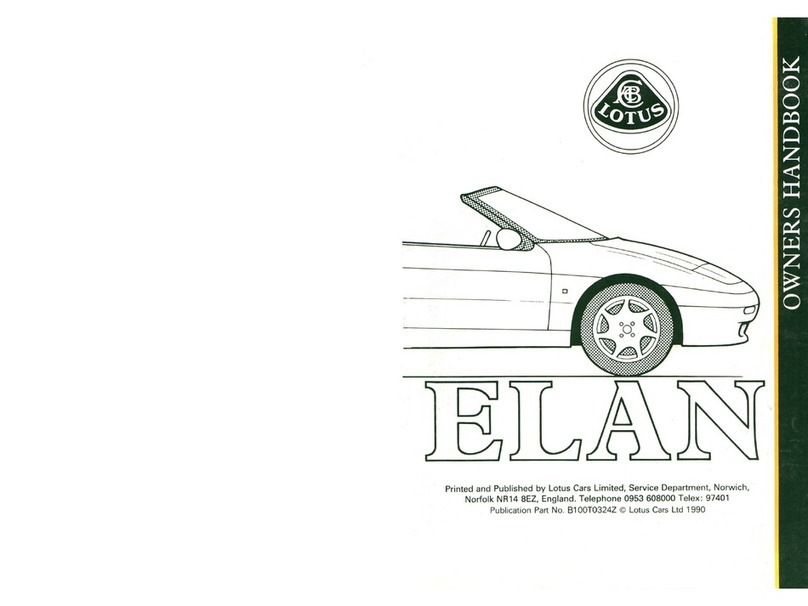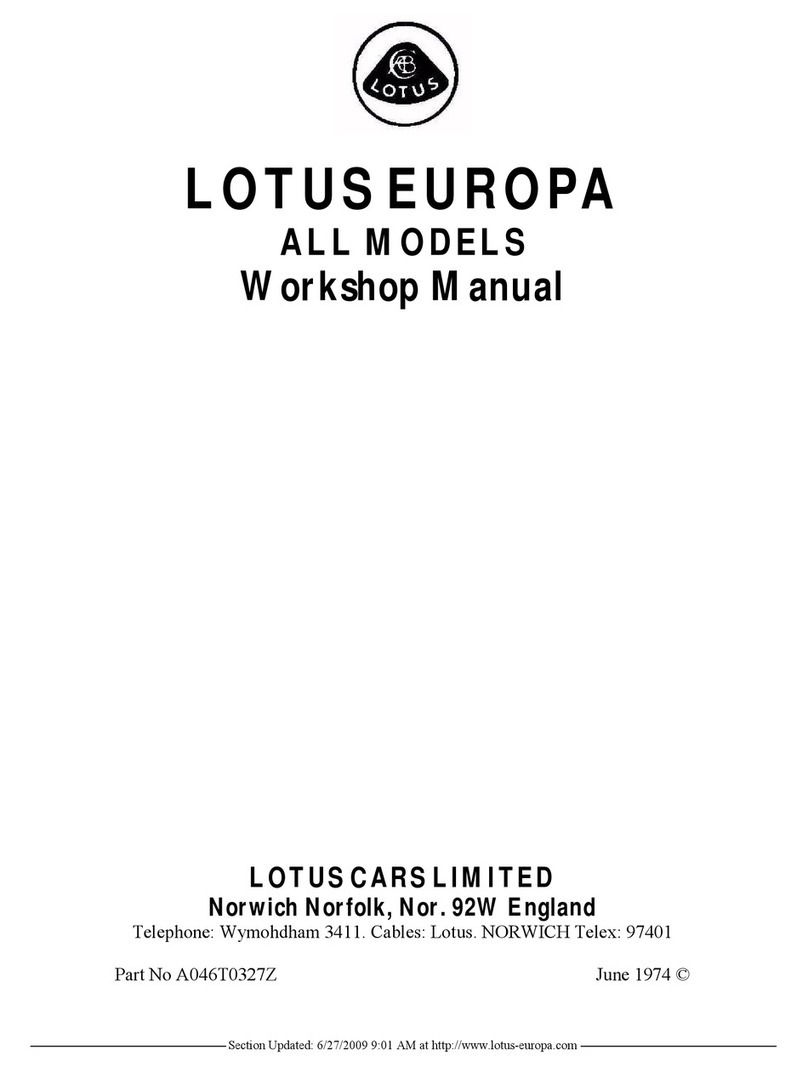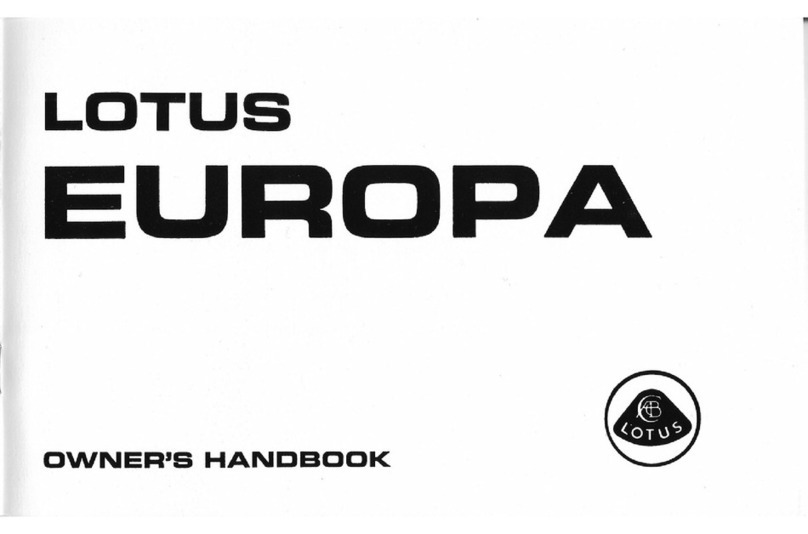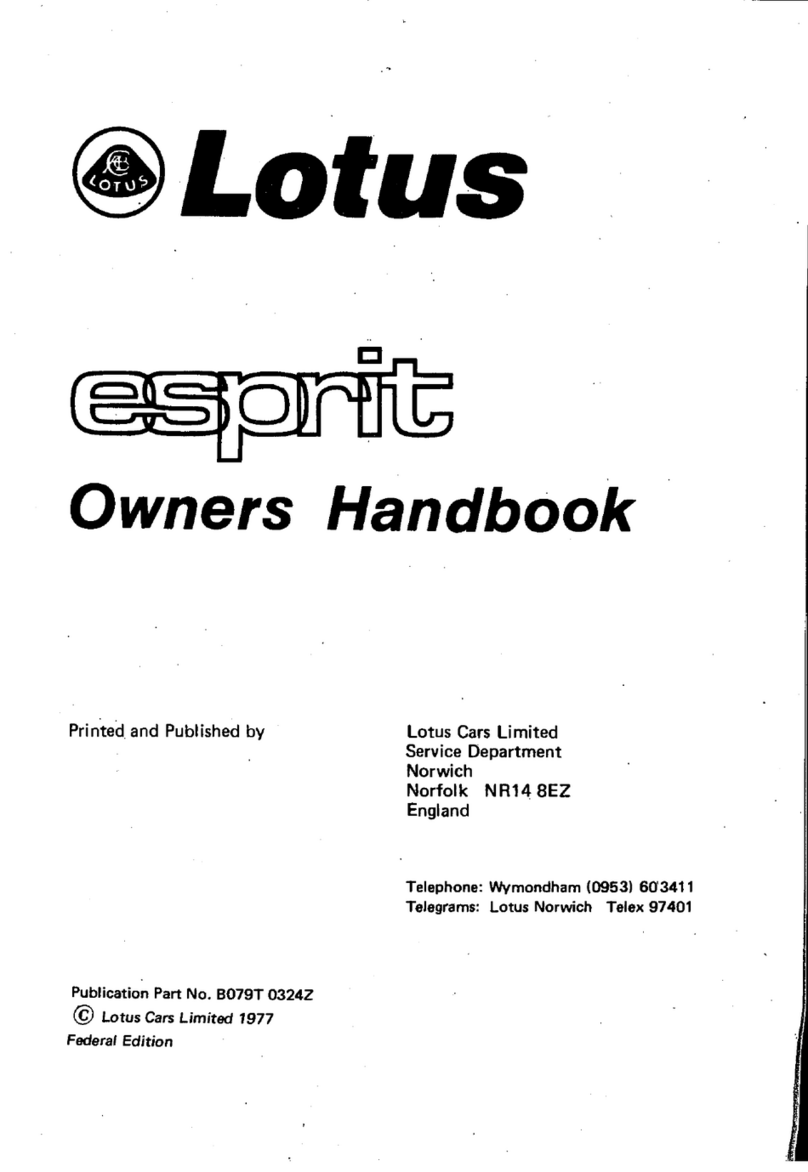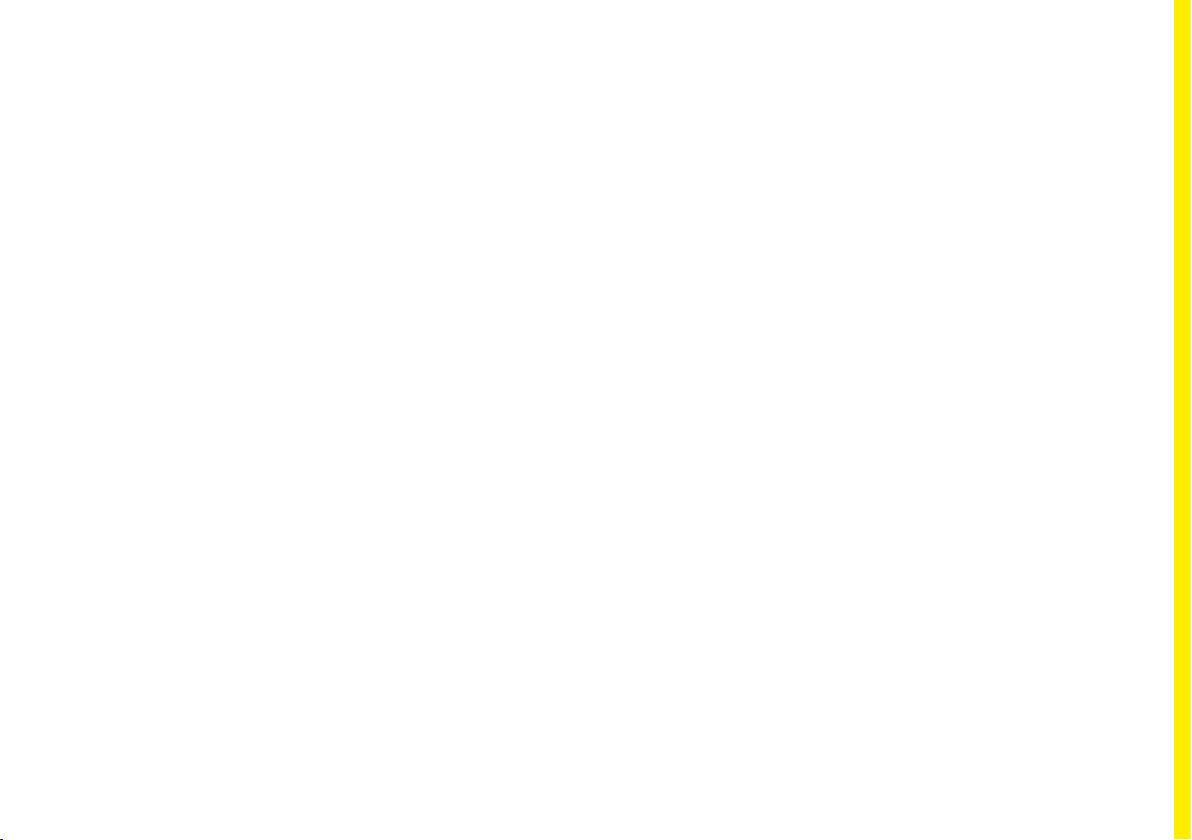3
CONTENTS
INTRODUCTION
Copyright Information.........................................4
Infotainment Overview .......................................5
Media Options..................................................... 5
Phone.....................................................................5
Navigation ............................................................5
Infotainment Controls ......................................5
Infotainment Control Options........................... 6
Using Keypads.................................................... 6
Right-Hand Keypad........................................... 6
Left-Hand Keypad ..............................................7
Volume/Play/Stop/Pause Control ................7
Voice Assistant ....................................................7
WIDGET OPTIONS USING KEYPADS ...........8
GLOBAL SETTINGS AND APP OPTIONS... 12
MEDIA SETTINGS ........................................... 13
AUDIO SETTINGS ...........................................14
APP LAUNCHER
Selecting Applications ................................... 15
WIDGET OPTIONS USING CENTRE
DISPLAY............................................................ 16
SELECTING/CHANGING MEDIA TYPES.... 18
RADIO
Opening Media Application.......................... 19
Adding/Deleting Favourites........................ 20
Refreshing Station Browser ......................... 21
Station Tuning................................................... 21
DAB to FM Linking.......................................... 22
EXTERNAL DEVICES
USB Ports ............................................................. 23
Playing Music Files......................................... 23
Progress Bar..................................................... 24
Shuffle and Repeat Once............................. 24
Bluetooth.............................................................. 25
Automatic Connection.................................. 25
Automatic Activation..................................... 25
Accessing Bluetooth Settings .................... 25
Creating Vehicle Name.................................. 25
Pairing Information ........................................ 26
Searching for Devices ................................... 26
Connecting a Device...................................... 26
Switching Devices............................................27
Removing Device.............................................27
PHONE
General Overview ........................................... 28
Apple CarPlay and Android Auto .............. 28
Mobile Phone Safety...................................... 28
Starting a Call .................................................. 28
Ending a Phone Call....................................... 28
Receiving a Phone Call ................................ 29
Additional Calls ............................................... 29
Transferring Call.............................................. 29
Conference Calling......................................... 30
Accessing Phone Options............................ 30
Using Phone Widget ..................................... 30
Widget Options................................................ 30
Using the Phone App...................................... 31
Recent Calls....................................................... 31
Favourites.......................................................... 32
Contacts............................................................. 33
Dialpad ............................................................... 34
KEYBOARD ..................................................... 36
VOICE ASSISTANT..........................................37
DEVICE PROJECTION (APPLE CARPLAY
OR ANDROID AUTO)..................................... 39
NAVIGATION
Navigation System ........................................ 40
Accessing Navigation..................................... 41
Entering a Destination. .................................. 41
Route Guidance............................................... 42
Voice Guidance................................................ 43
Points of Interest ............................................ 44
Way Points ........................................................ 45
Route settings.................................................. 45
Options for Route Settings.......................... 45
Traffic Incidents............................................... 45
Navigation Settings........................................ 46
Using Voice Assistant ....................................47
INDEX ...............................................................48