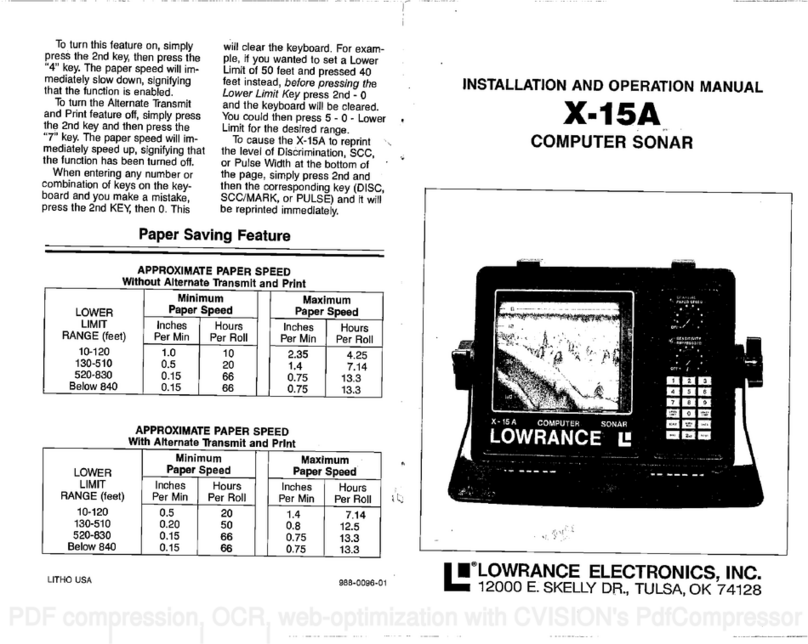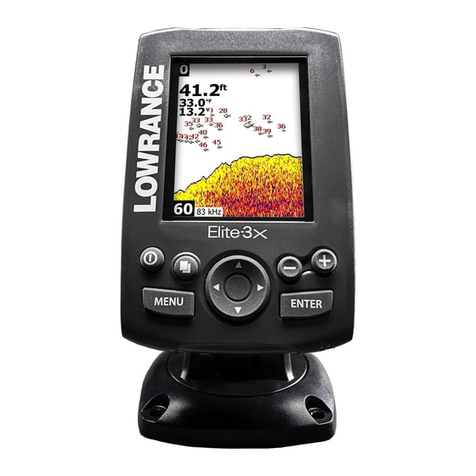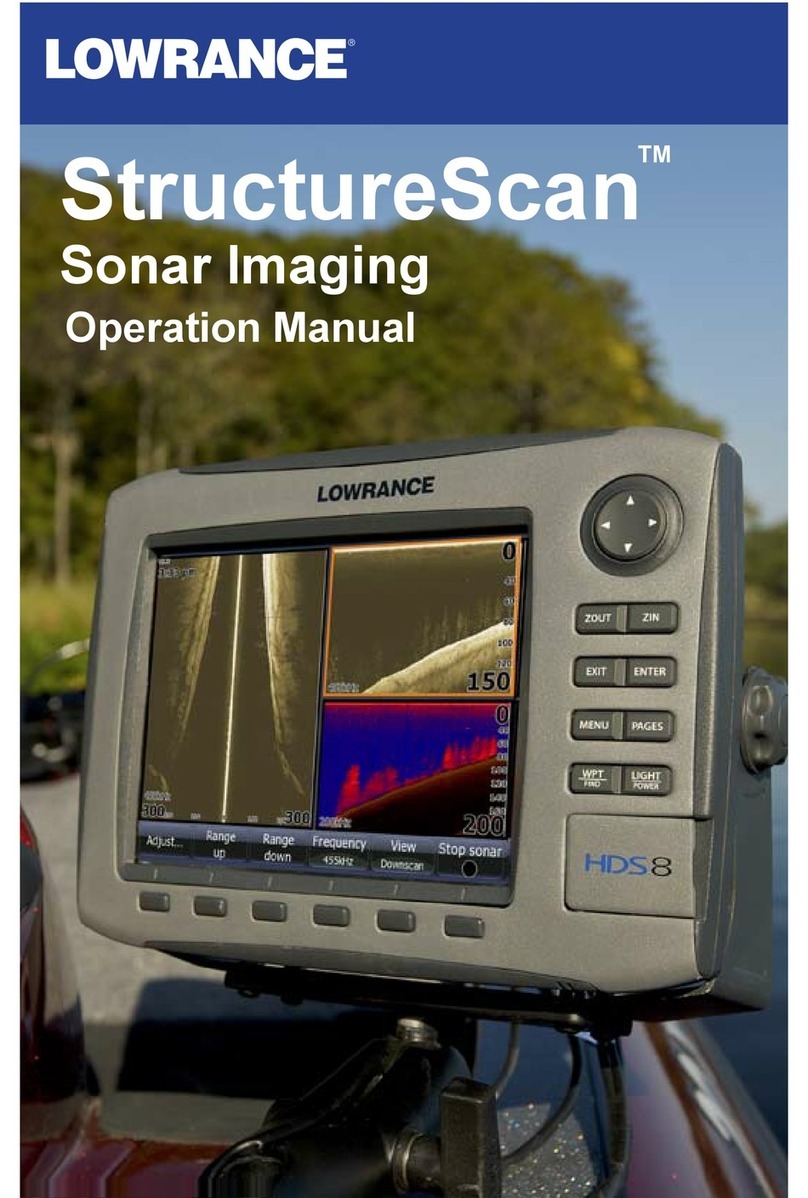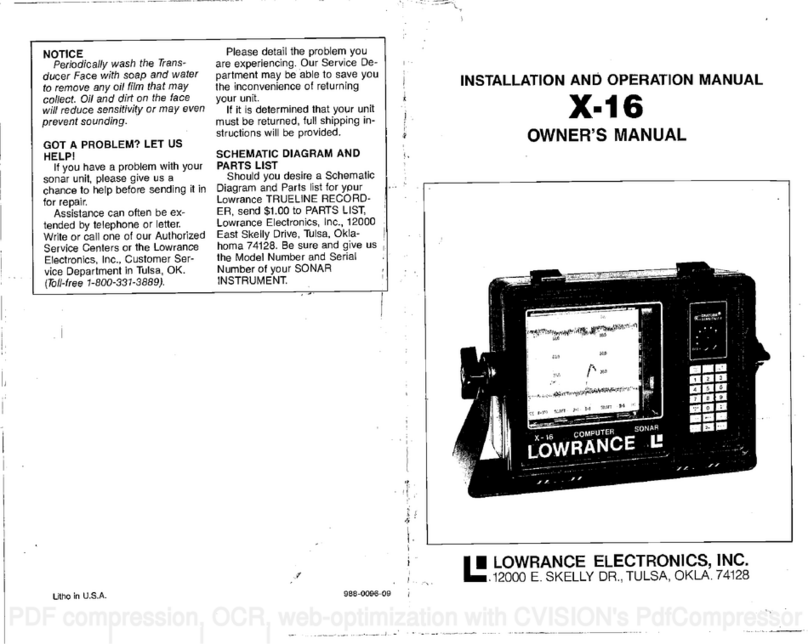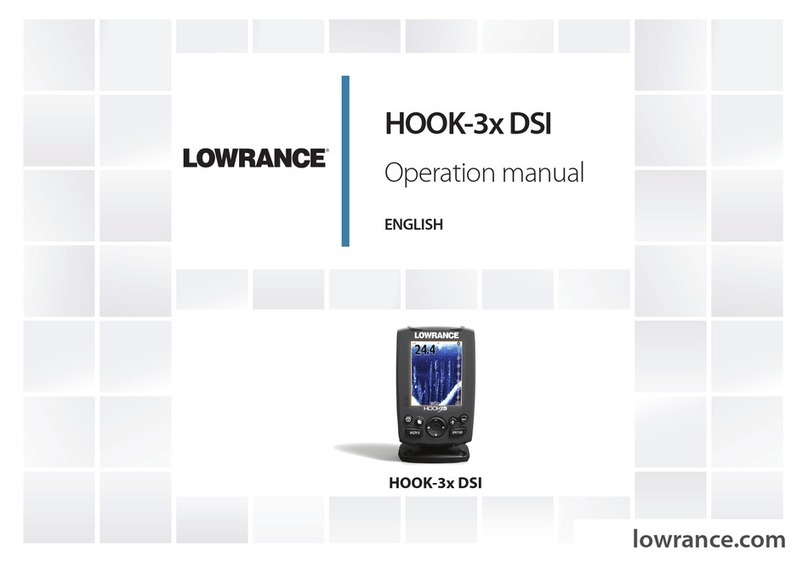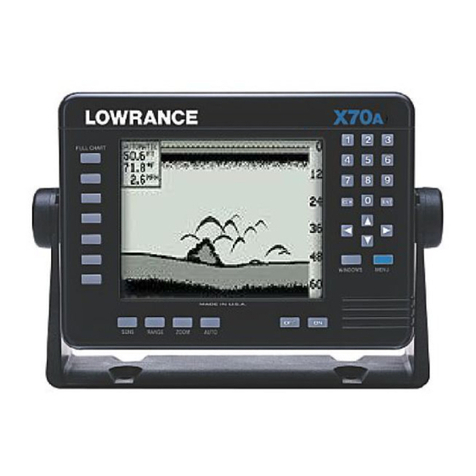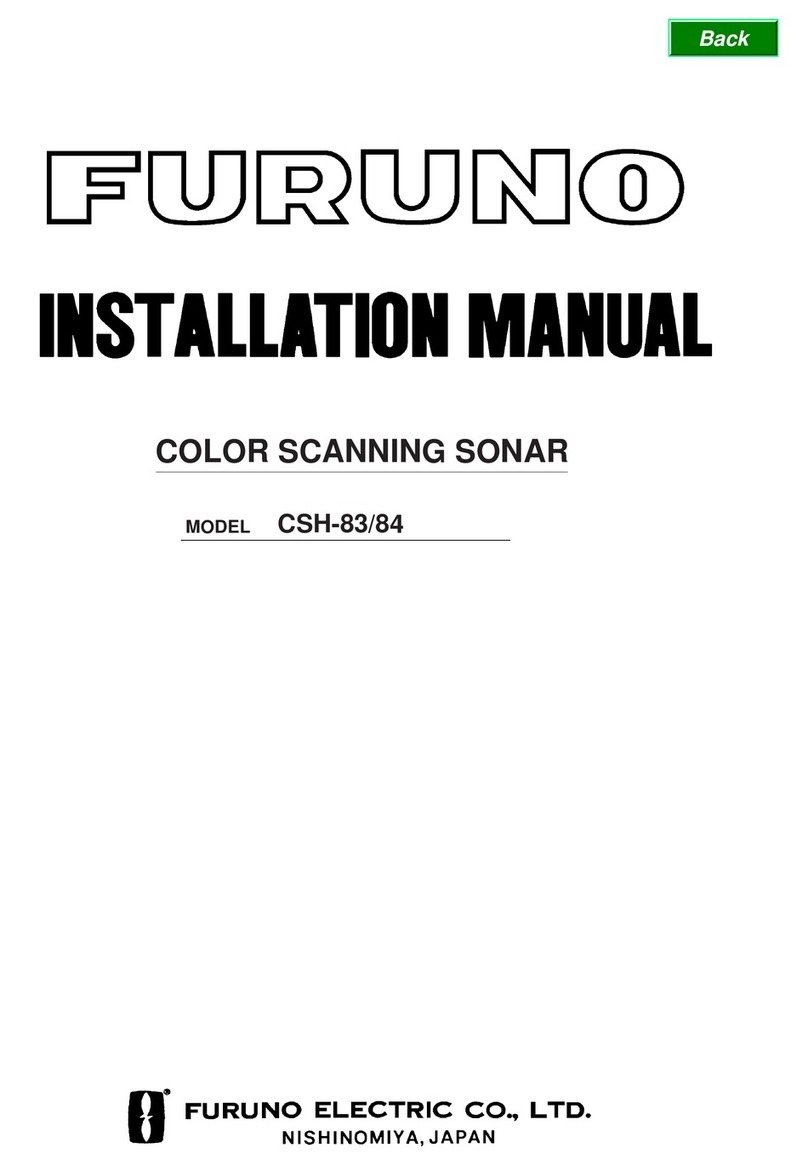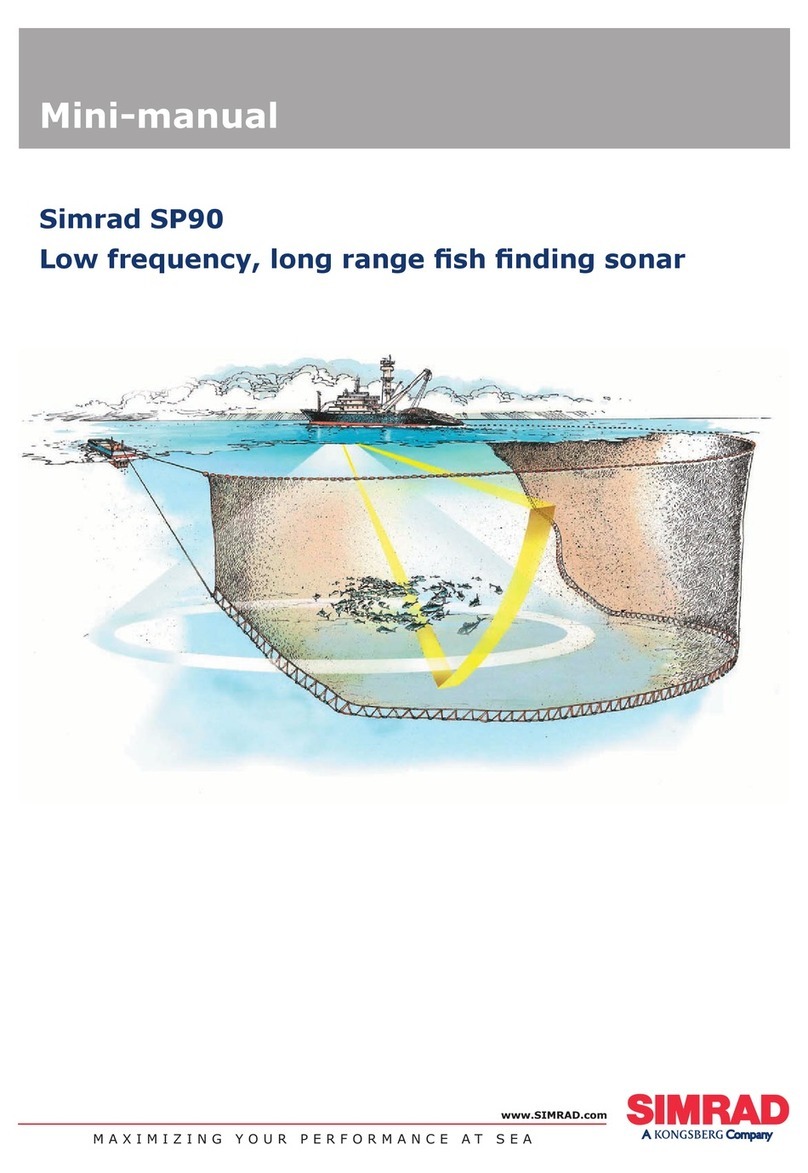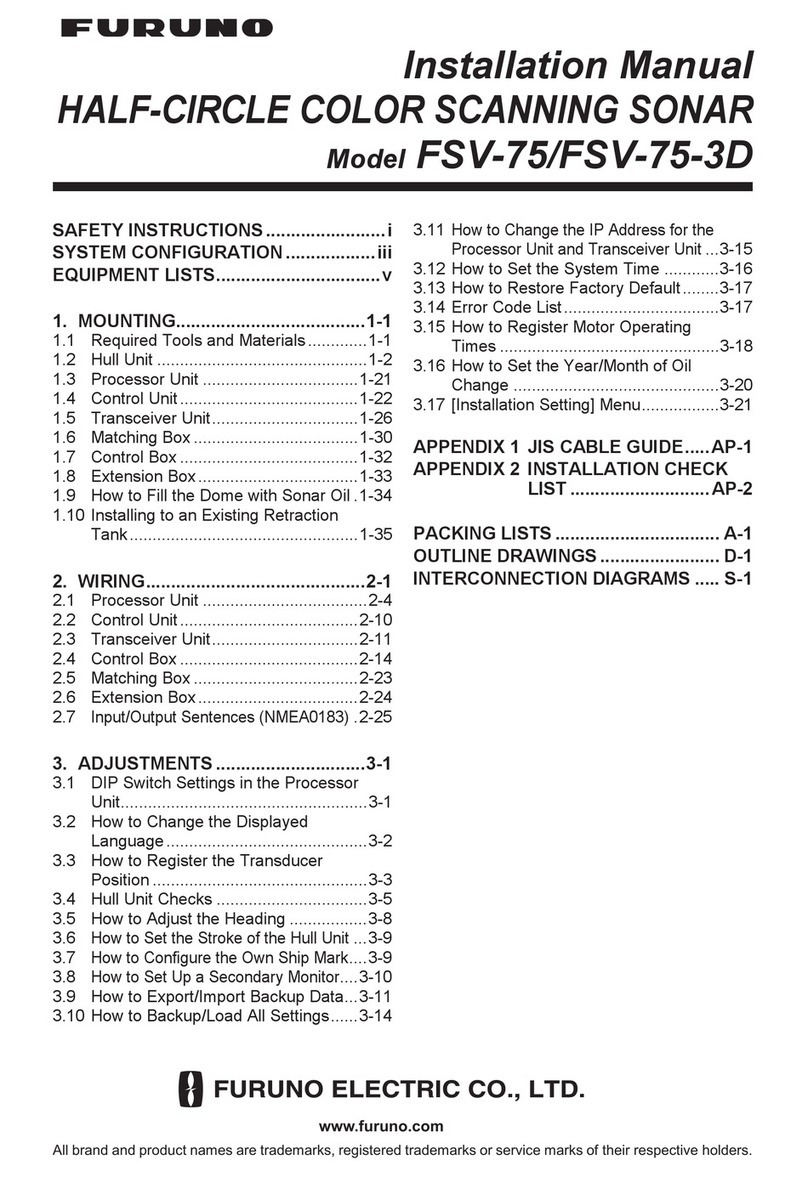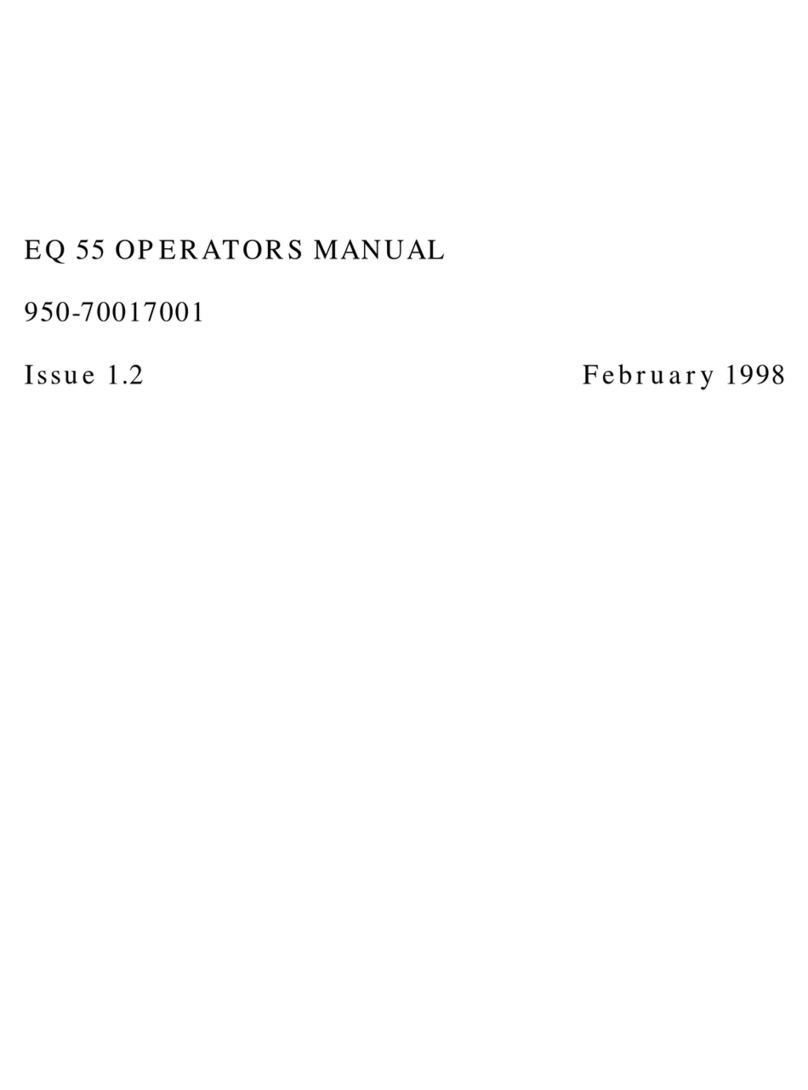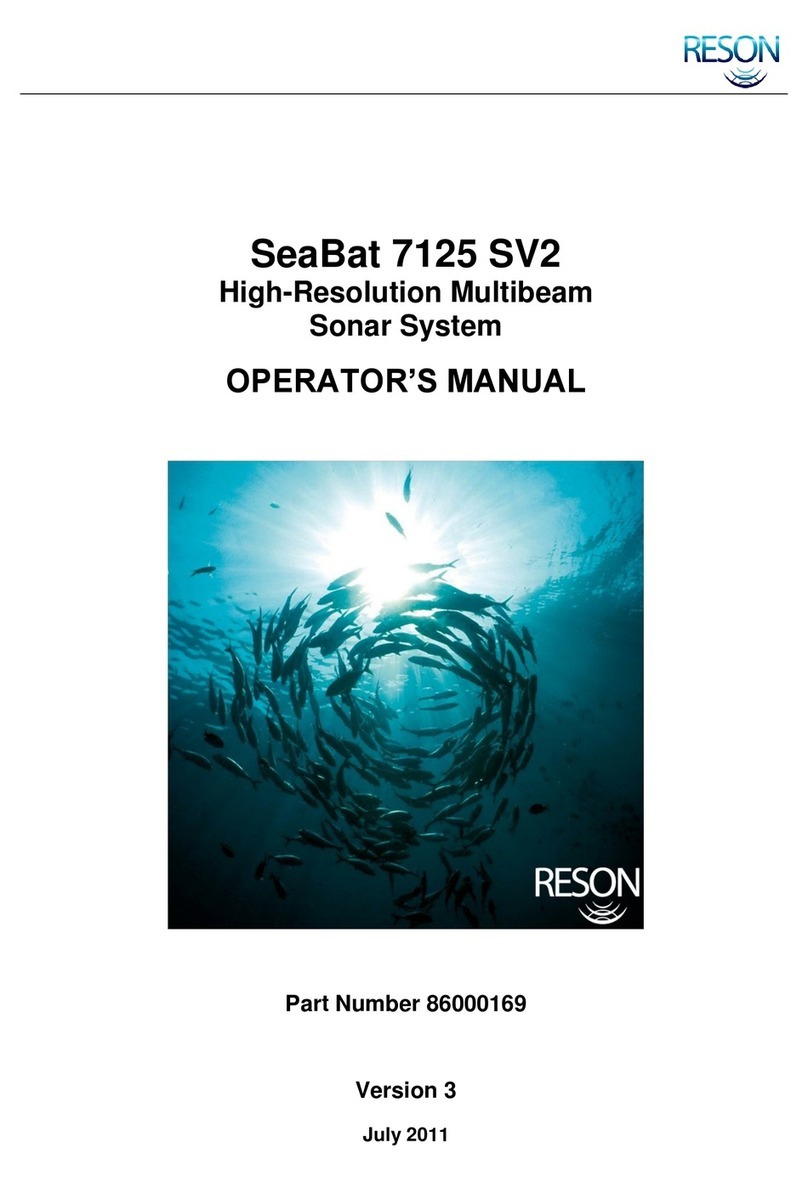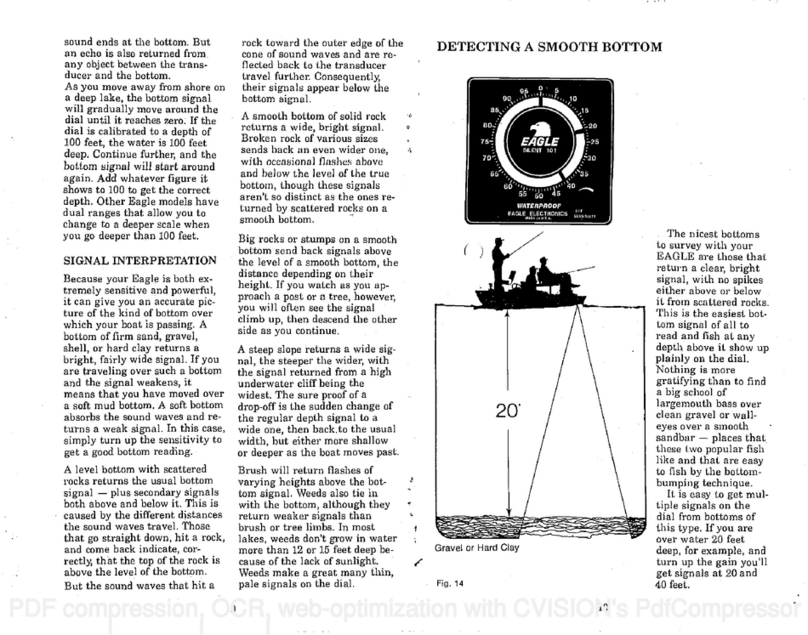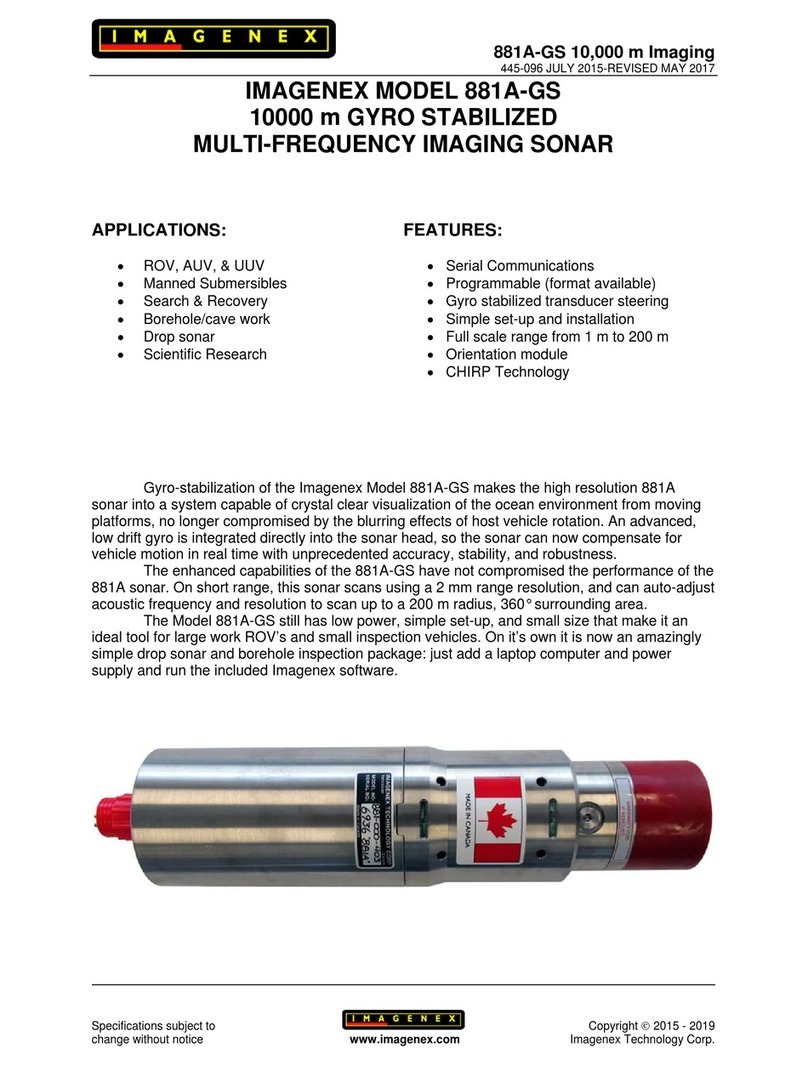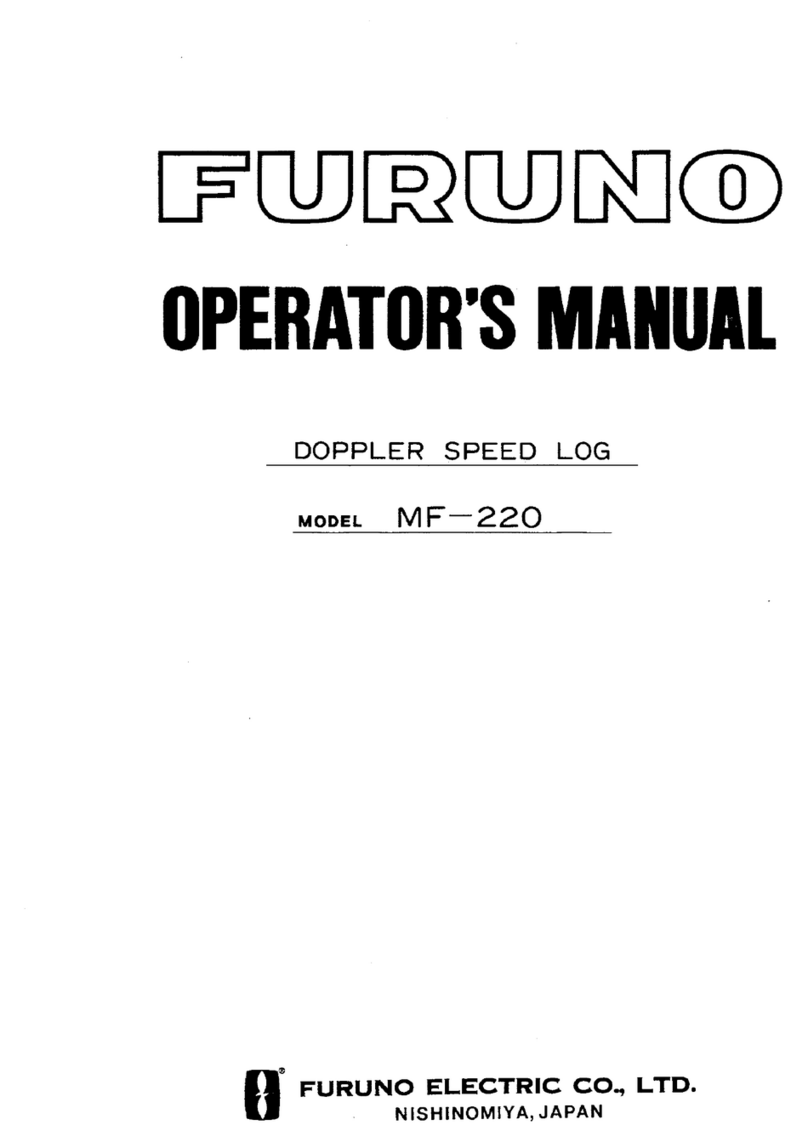NOISE
Amajor causeofsonar
problemsiselectrical noise.This
usuallyappears
onthesonar's
displayas
randompatternsofdotsorlines.Insevere
cases,
it cancompletely
coverthe screen with blackdots, orcaUse theunit
operate erratically, ornotatall.
Toeliminate orminimizetheeffectsofelectricalnoise,
firsttrytodetermine
thecause.Withtheboatatrestinthe
water,
thefirst
thingyoushoulddo
isturnallelectrical equipment ontheboatoff.Makecertain the
engine
is
off, also. Turn yourLCG-2400 on, then turnoffASP(Advanced Signal
Processing).Thereshouldbea
steady
bottom
signal
onthe
display.Now
turnoneach
piece
ofelectrical equipmentontheboatandviewtheeffect
onthesonar's display.For
example,turnonthe
bilgepump
andviewthe
sonar
display
fornoise. Ifnonoiseispresent,turnthe
pumpoff,
thenturn
ontheVHFradioandtransmit. Keepdoing
thisuntilallelectrical
equipment
hasbeenturnedon,theireffectonthe
sonardisplay
noted,thenturnedoff.
Ifyou
findnoiseinterferencefromanelectricalinstrument, trollingmotor,
pump,
or
radio,tryto
isolatethe problem.Youcan
usuallyreroutethesonar
unit'spowercable and transducer cableawayfromthewiring that is
causing
theinterference. VHFradioantennacables radiatenoisewhen
transmitting, sobecertaintokeep
the
sonar'swires
away
fromit.You
may
needtoroutethesonarunit's
powercable
directly
tothebatterytoisolate
itfromother
wiring ontheboat.
Ifnonoise
displays
onthesonarunitfromelectricalequipment,then
make
certaineverythingexceptthe sonarunitisturned
off,
thenstartthe
engine.
Increase theRPM withthe gearshift in neutral. Ifnoise
appears
onthO
display,the
problemcouldbeoneofthree
things;sparkplugs, alternator,
ortachometer wiring. Tryusing resistor spark plugs, alternatorfilters,
or
routing the sonar unit'spowercableaway fromengine wiring. Again,
routing the powercable directly to the battery helps eliminate noise
problems.Makecertaintousethein-linefusesuppliedwiththeunitwhen
wiringthepowercabletothe
battery.
When nonoise
appearsonthesonarunitafteralloftheabove
tests,
then
the noisesourceisprobably
cavitation. Manynovices orpersonswith
limitedexperiencemakehasty
sonarinstallationswhichfunction
perfectly
inshallow
water,
orwhentheboatisatrest.Innearly
allcases,thecause
ofthemalfunction willbethelocationand/or
angleofthetransducer.The
faceofthetransducermustbeplacedin alocationthathasasmooth flow
ofwateratallboat
speeds. Readyour
transducer owner'smanual forthe
best
mounting position.
INTRODUCTION
TheLCG-2400isthelatestmemberoftheLowrance
family
thatcombines
a
highperformancesonarwithawide,high
definition screen. Usingmenu
featuresand 'soft-key"operation,theLCG-2400 isalsoeasytouse.The
wide screen showstheunderwaterworldwithhigh resolutionanddetail.
Thedisplay
andkeyboardarealso lightedfornightoperation. TheLCG-
2400 hasdigital boatspeed,surface watertemperature, and distance
travelled (log)
screens.
SPECIFICATIONS
Dimensions
Transmitter
Frequency
TransmitterPower
INSTALLATION
MOUNTING
InstalltheLCG-2400 in anyconvenient location, provided thereisclear-
ance
behindtheunitwhenitistiltedforthebest
viewingangle.Rolesinthe
bracket base allow
woodscreworthrough-bolt mounting.Youmayneed
toplace
apiece
ofplywood ontheback
ofthin
fiberglasspanels
tosecure
the
mountinghardware.Makecertainthereis
enoughroombehindtheunit
toattachthe
power
andtransducer cables.
The LCG-2400's gimbal bracket will also accepttheGBSA-1 swivel
bracket adapter
thatletsyourotatetheunitafull360°.
Thesmallestholethat
allowsone powerortransducerconnectortopass
through
is3/4".Aftertheholeisdrilled,pushthetransducerconnector
up
throughthehole
first,
thendrop
thepower
cabledown
through
it.
Display
4.94Kx6.1OWx2.71"D
192kHz
600watts(p-p,typical)
75watts (RMS, typical)
FilmSupertwist LCD
240vertical
x240horizontal
57,600
totalpixels
NOTICEl
The storagetemperature for your unit is from -4 degrees
to +167
degrees Fahrenheit (-20degrees
to+75degrees Celsius). Extended
storage
in
temperatures higher
orlowerthan
specifiedwilldamage
the
liquid crystal display
inyourunit. This
typeofdamage isnotcovered
by
the
warranty. Formoreinformation,contactthe
factory's
Customer
Service Department oryourlocal servicecenter.
28 1
PDF compression, OCR, web-optimization with CVISION's PdfCompressor