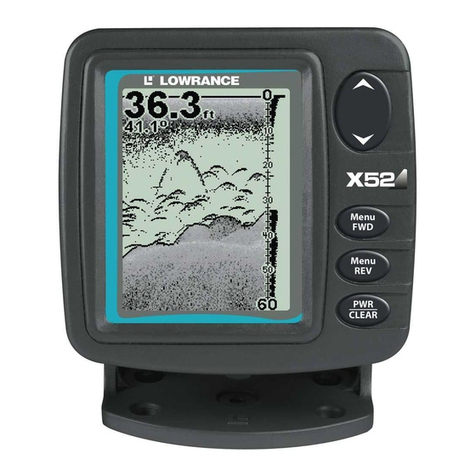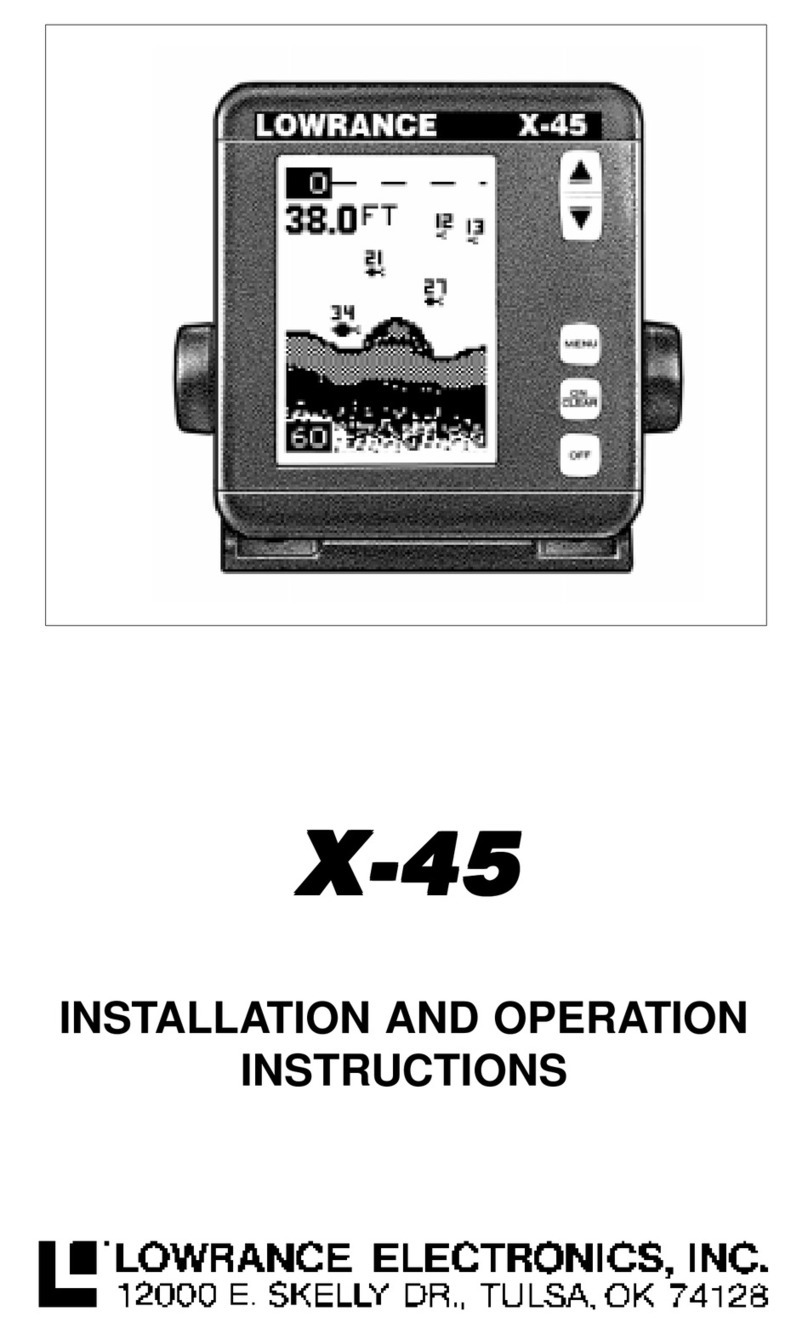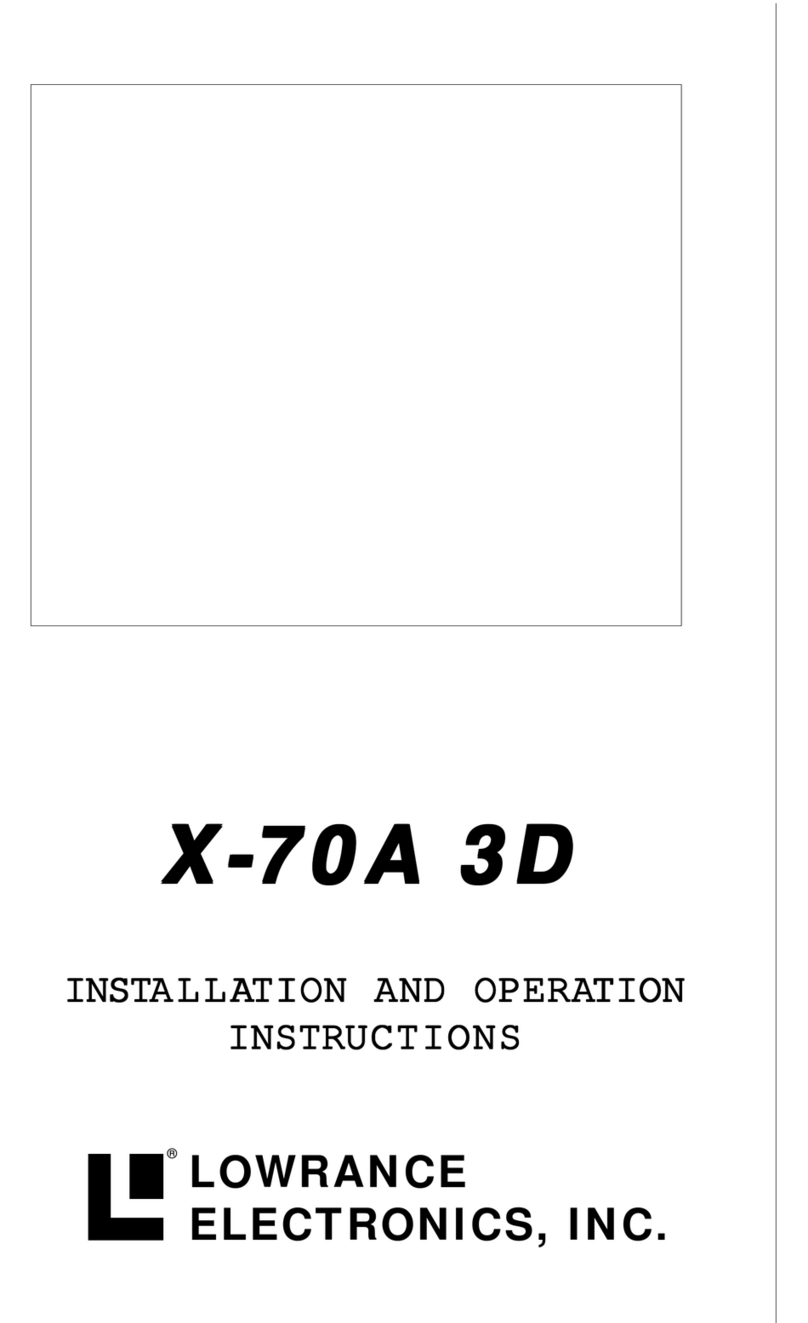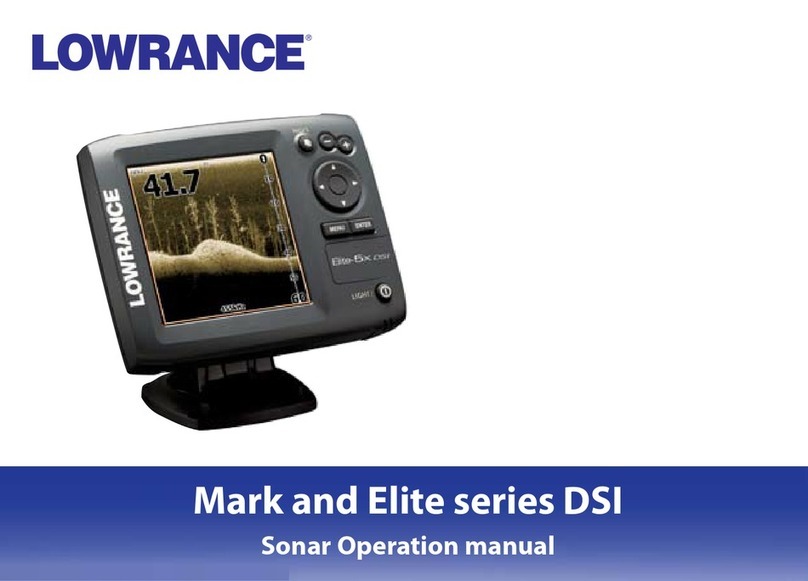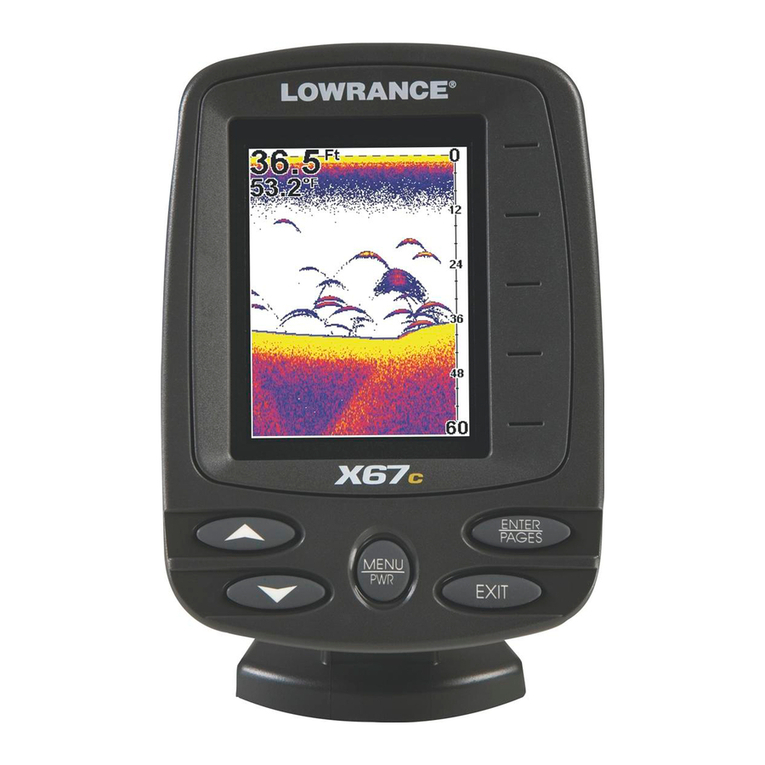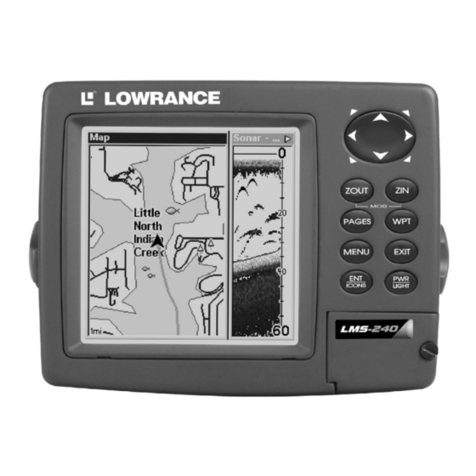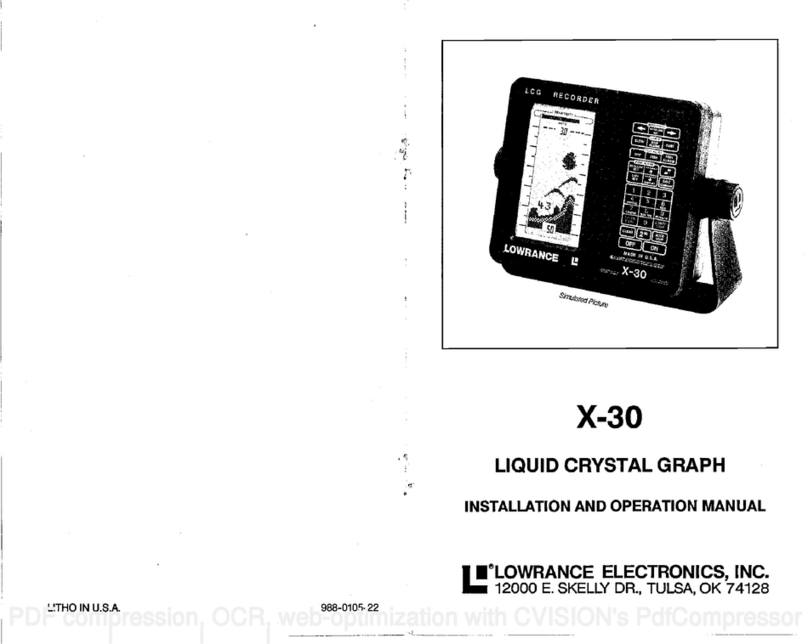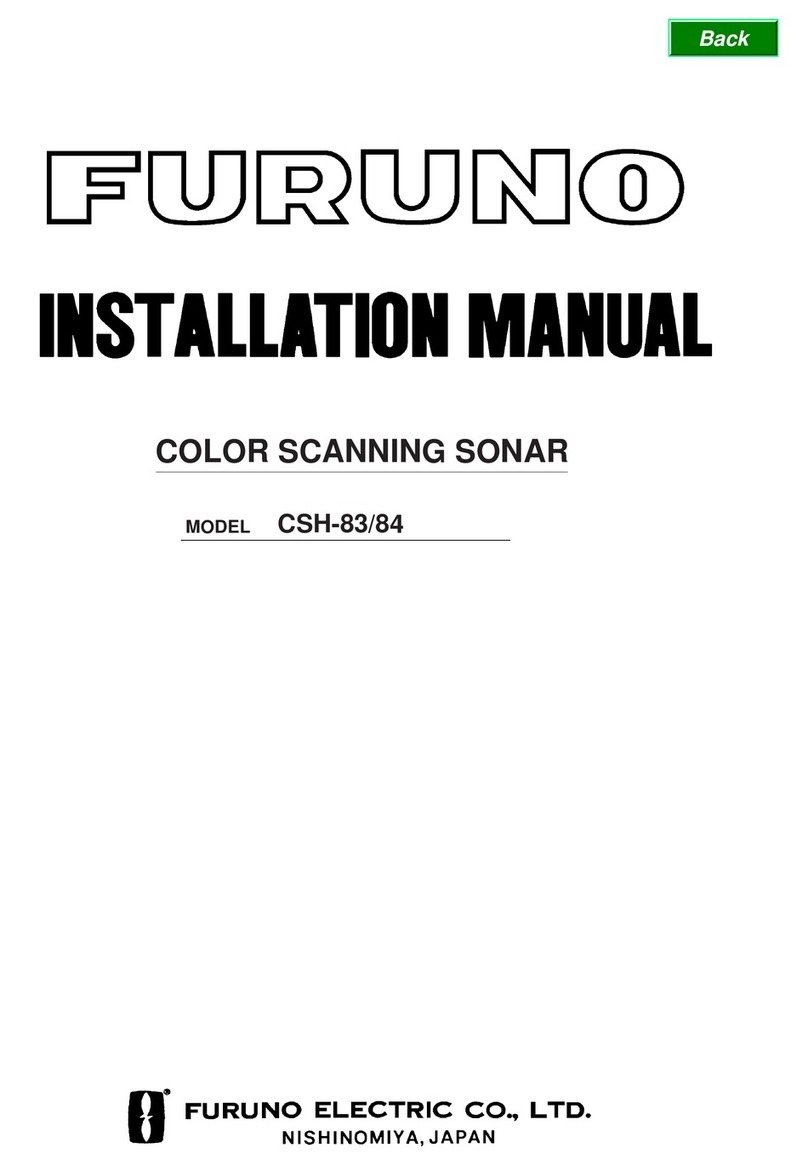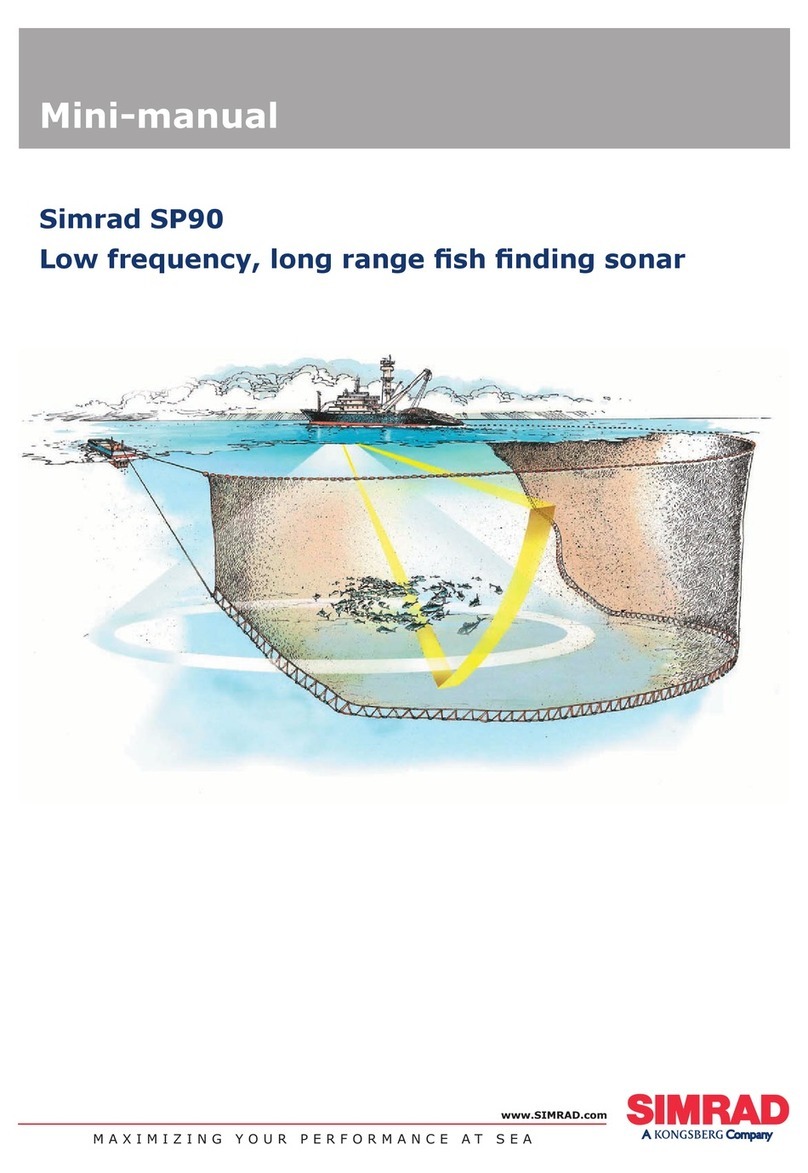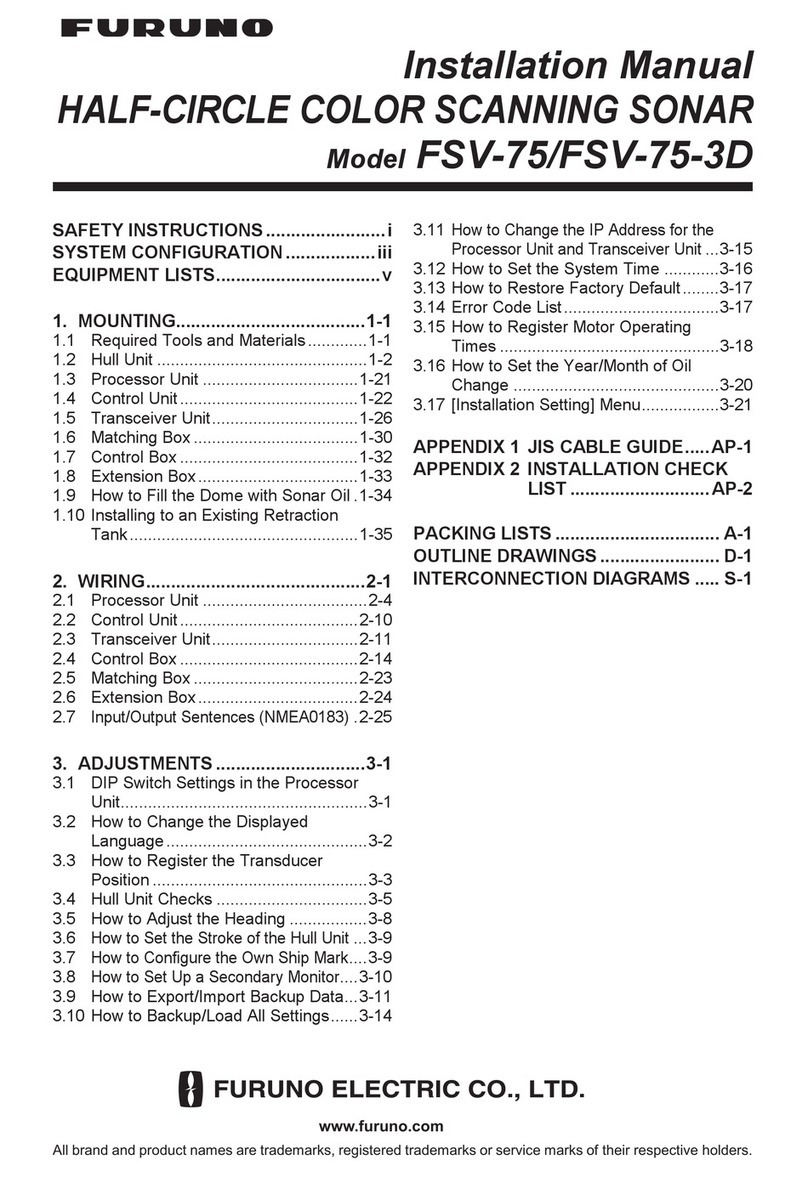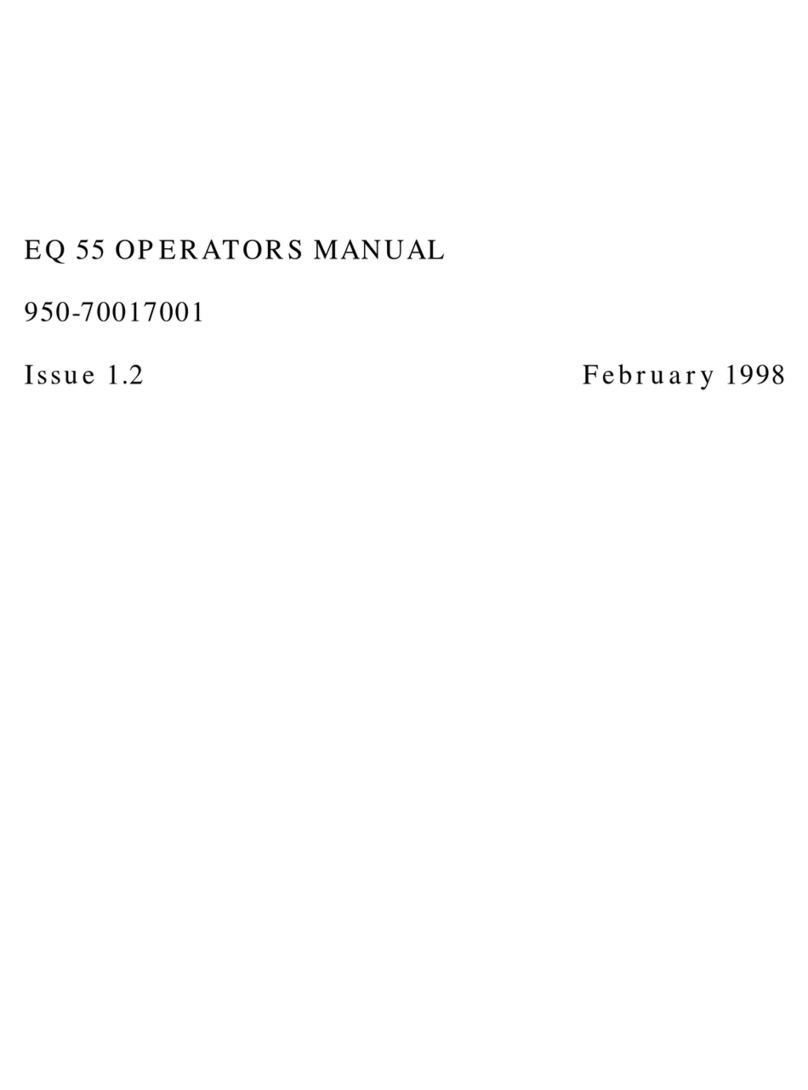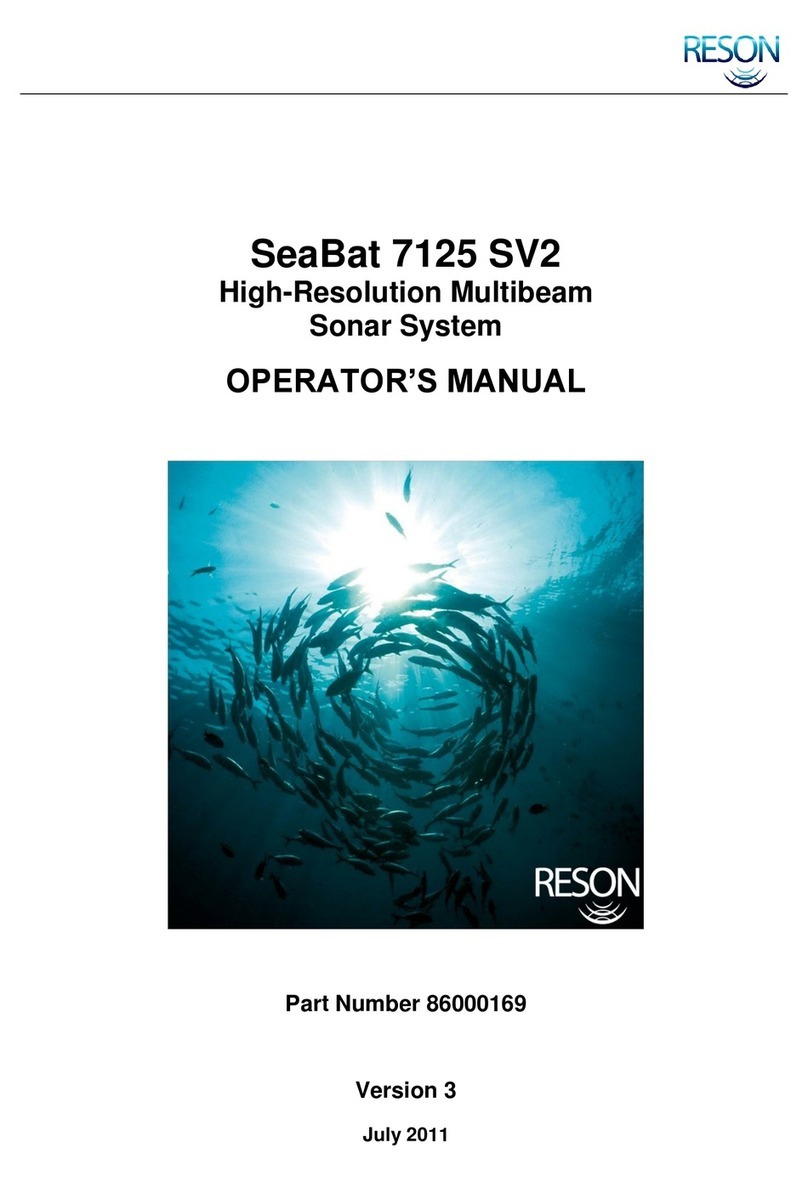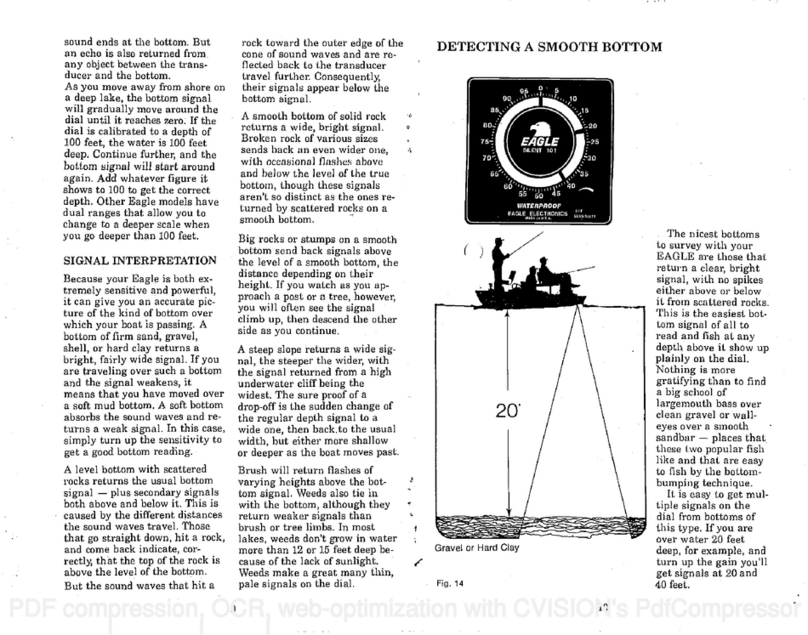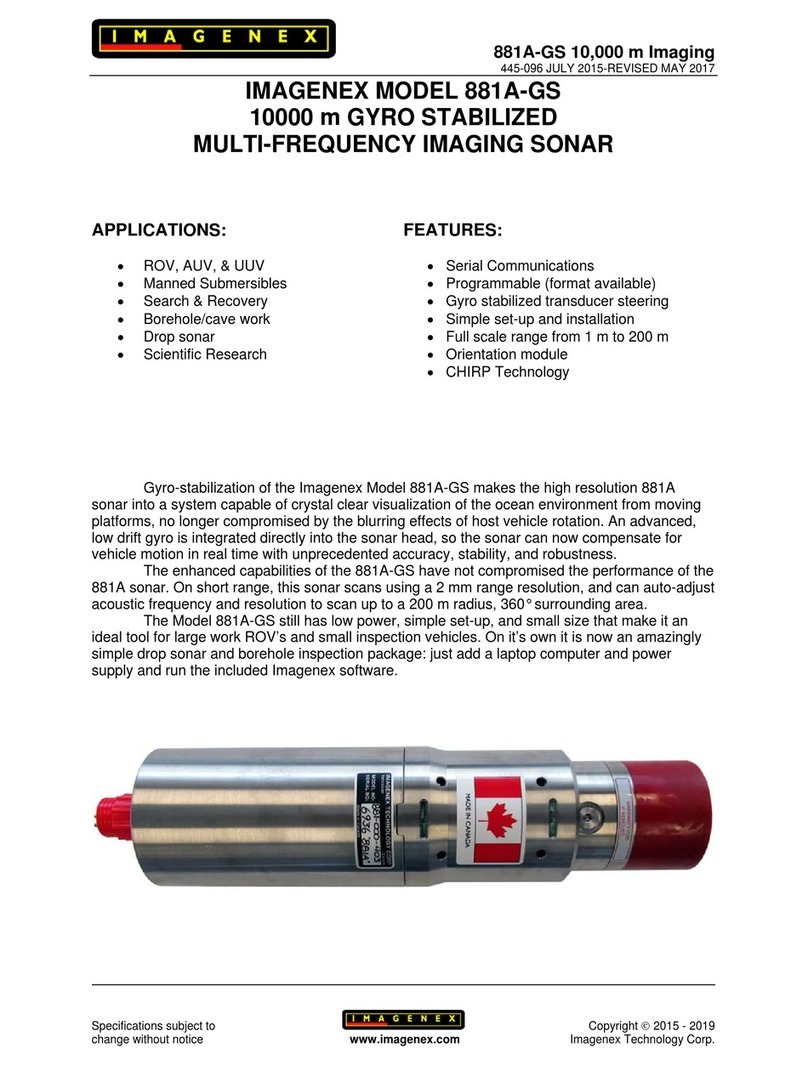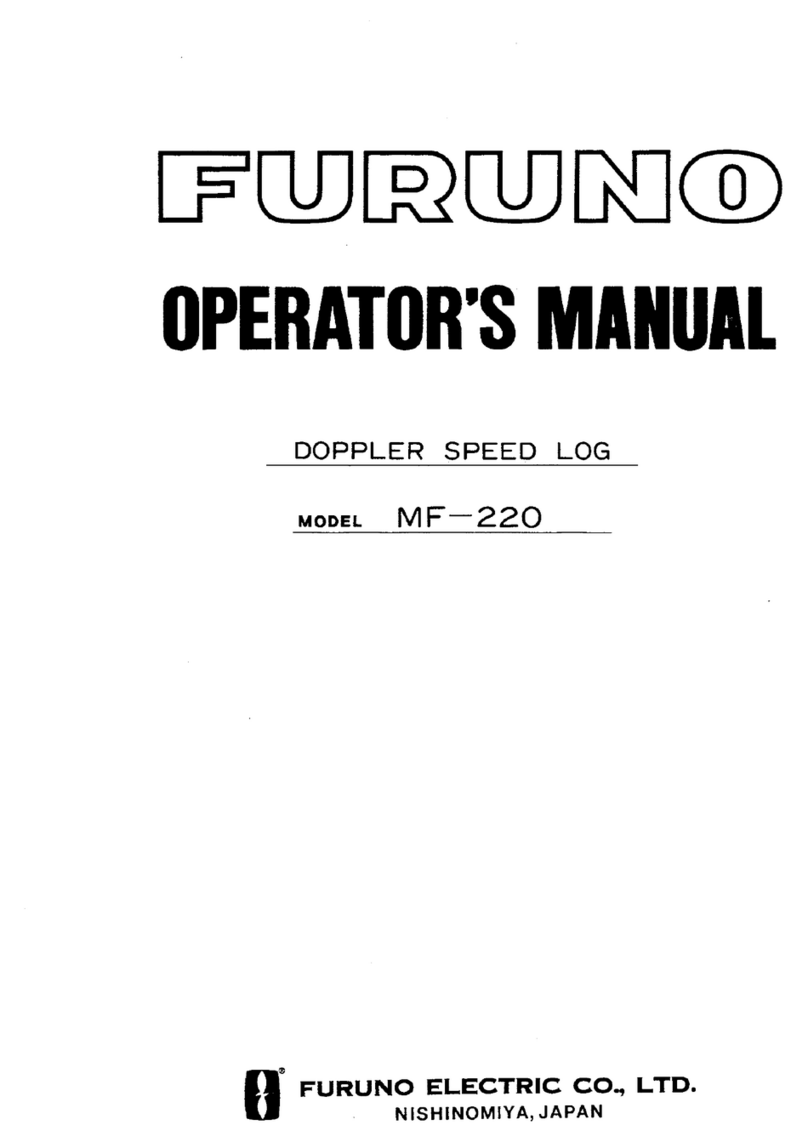SPEED/TEMPERATURE SENSOR INSTALLATION
Mount the speed/temp sensor on the boat's transom in a location
wheretheflow of water is smoothest. There shouldbe a minimum
amountofturbulenceandairbubbles inthechosenlocation. Theport
(left)sideofthetransom ispreferred, howeverthestarboard(right) side
can be used if necessary. Do not mountthe speed sensor behind
strakes, ribs,orthru-hull fittings that
willdisturb theflowofwatertothe
speed sensor. Ina
typical installation,the
speedsensorismounted six
totwelveinchesfromthecenterlineoftheboat. Thesensor must bein
the water at alltimes to function properly. Makecertain the chosen
location
isinthewaterevenathighspeedorwhentheboatisonplane.
Oncethe
properlocation hasbeen determined, place
thesensoronthe
transom
withthebottom ofthesensorflushwiththebottomofthehull.
Markthetransomin thecenterof eachslotand drilla5/321! mounting
hole. Mountthesensortothehull with#10 stainless steelscrews (not
included). Usea
good gradeofcaulking compound
tosealthescrews.
Adjust
thesensorsoitisflushwiththeundersideofthehull andtighten
thescrews.
GPSMODULE SELF-TEST
This featuretests the GPS module and
returns a specialcode. Thiscode is of
interest only to the servicedepartment.
However,
the LMS-15OGPS
interprets
this
codeand
displays
astatus
message,
either
"GPS PASSED" or"GPSFAILED". The
currentsoftware version number alsoap-
pears
atthebottomofthetestresultsbox.
Contactthefactorycustomerservicede-
partment ifthemodule fails theselftest.
To use the self test feature, press the
MENU key, then pressthe
keyadjacent to
the"CHANGE SETUP"label. Nowpress
thekeynexttothe"MORE"labeluntilthe
"GPS Module Self Test" label appears.
Finally,press
thekeyadjacenttothatlabel.
Thescreenatright appears.
WORD #6 U000
WORD #7 FFFF
WORD #8 rrrr
WORD #9 0000
WORD#10 vrrr
WORD #11 0000
WORD #12 0000
WORD #13
SOFTWARE 0000
tiER. 1.2
If the base of the transom has a radius, fill the gap between the
transomand thesensor with caulking compound
to insure a smooth
waterflow.
Route the sensorcable to the in-lineconnectoron thesonar unit's
power
cable7andattach it.
SECURELY
TO
GPSSIMULATOR
Thisfeature
placespositionand
navigationdataonallscreens, including
theplotter. Theunit"navigates" aclosedcourse. Itshowsbearingand
distancetogo,courseover
ground, and otherinformation. Arecurring
message appears, alerting you tothefact thatthesimulatormode is
enabled. Don't navigate whenthesimulatorison!
Toturnthe simulator on,press theMENU
key, then pressthe key adjacent to the
"CHANGE SETUP" label. Nowpressthe
keynexttothe"MORE"labeluntilthescreen
shownbelowappears. Pressthekeynextto
the'TURN SIMULATOR ON" label. The
simulatormode starts
immediately. Toturn
thesimulator oft, either
press
andholdthe
OFF
key
or
repeatthe
abovesteps
to
get
the
menu shown below. Thelabel now
reads
"TURNSIMULATOR OFF". Pressthekey
nexttothat label.
6 67
CPS MODULE
Self Test
TEST RESULTS
FIHAL RESULTS
GPS PASSED!
HAPPY
NAUIGAT
INGt
CABLE GOODSPEEDITEMP
SENSOR LOCATION More
PDF compression, OCR, web-optimization with CVISION's PdfCompressor