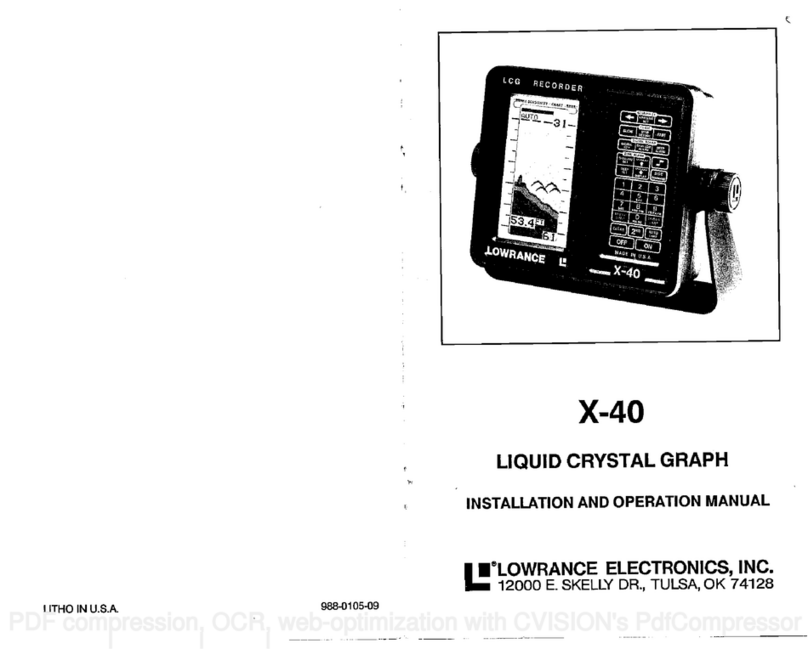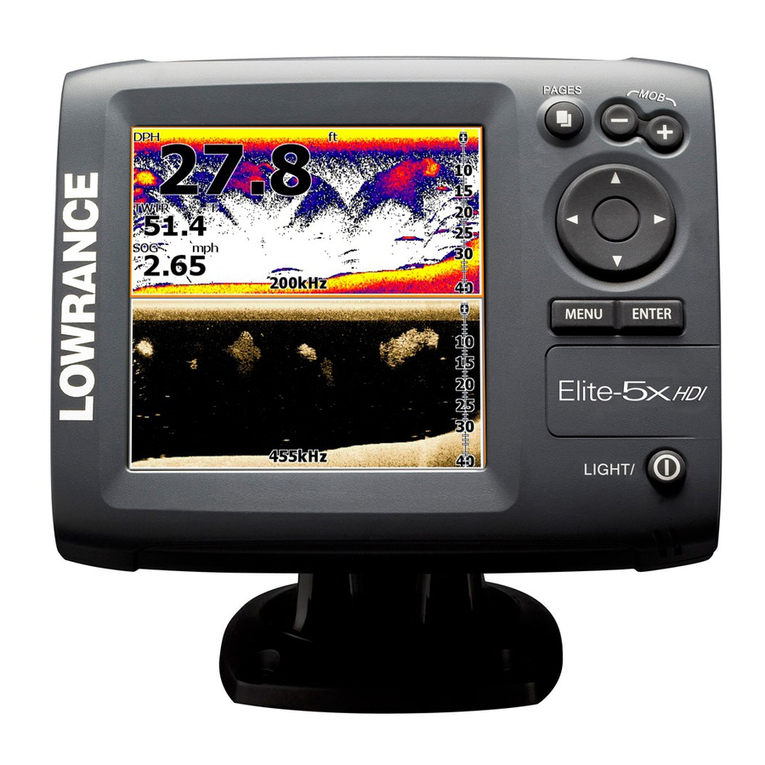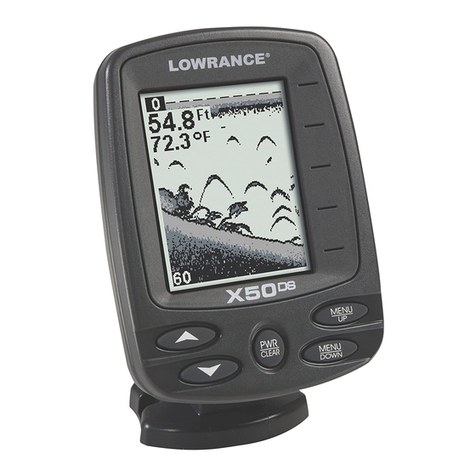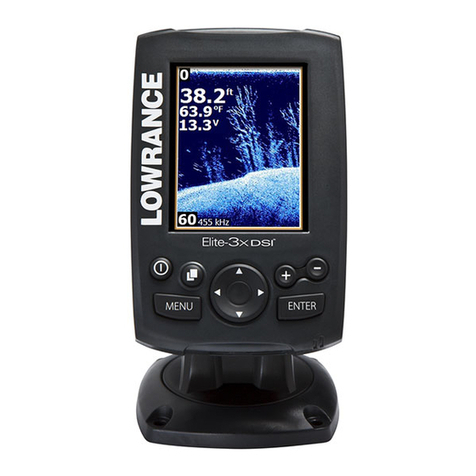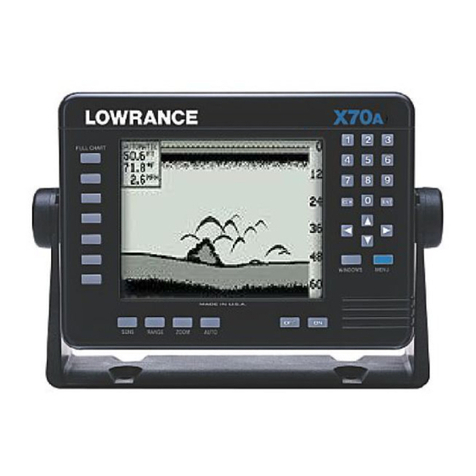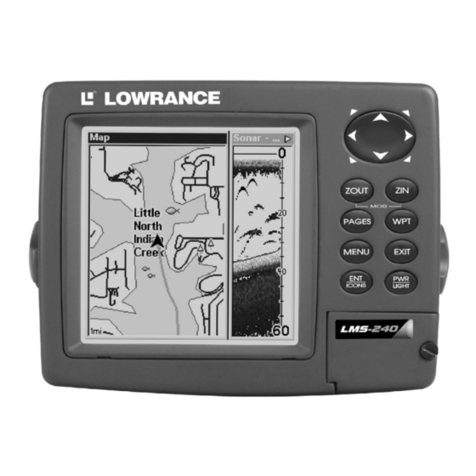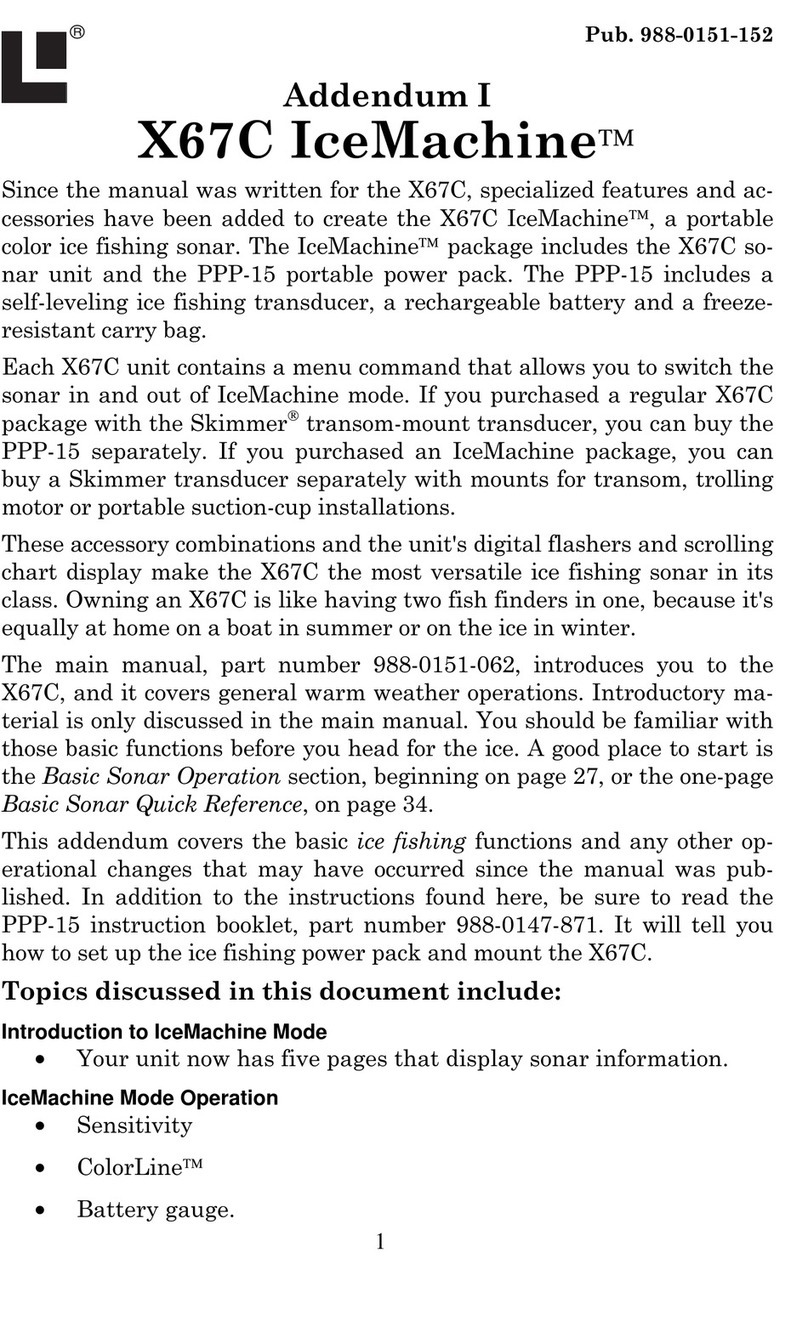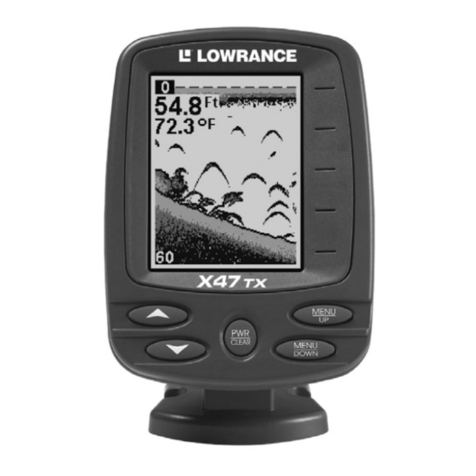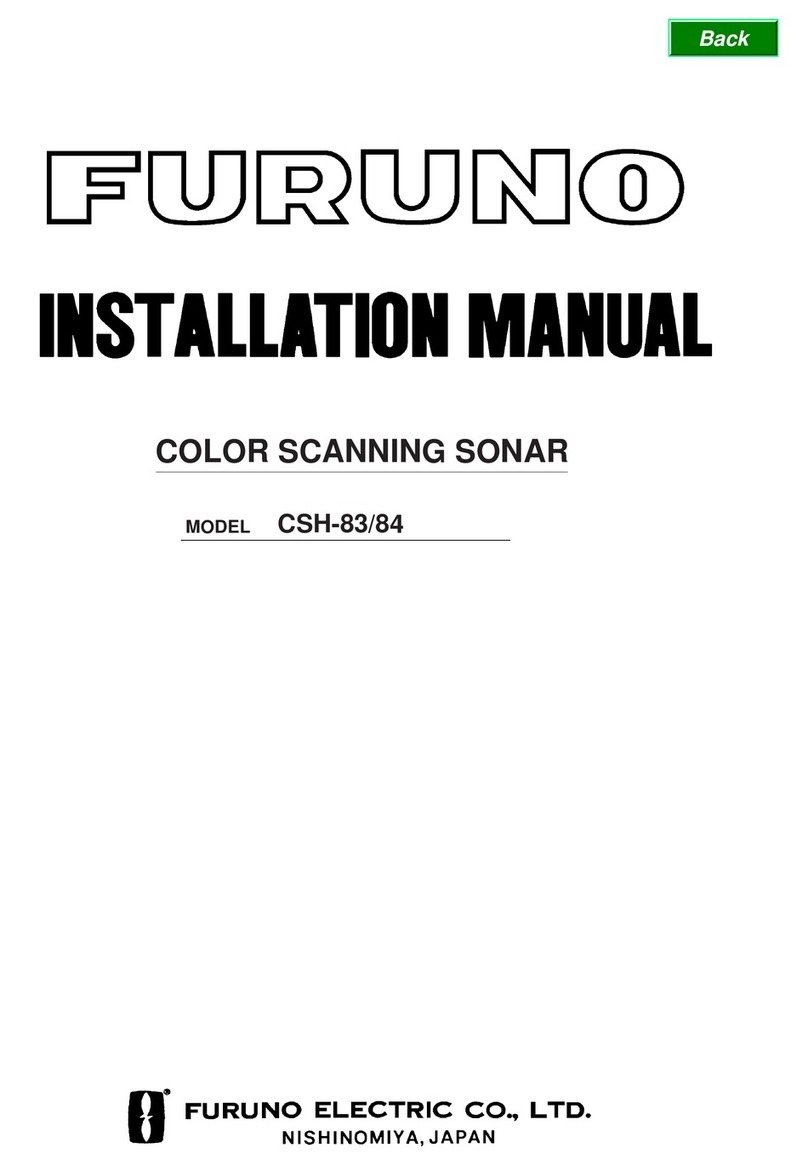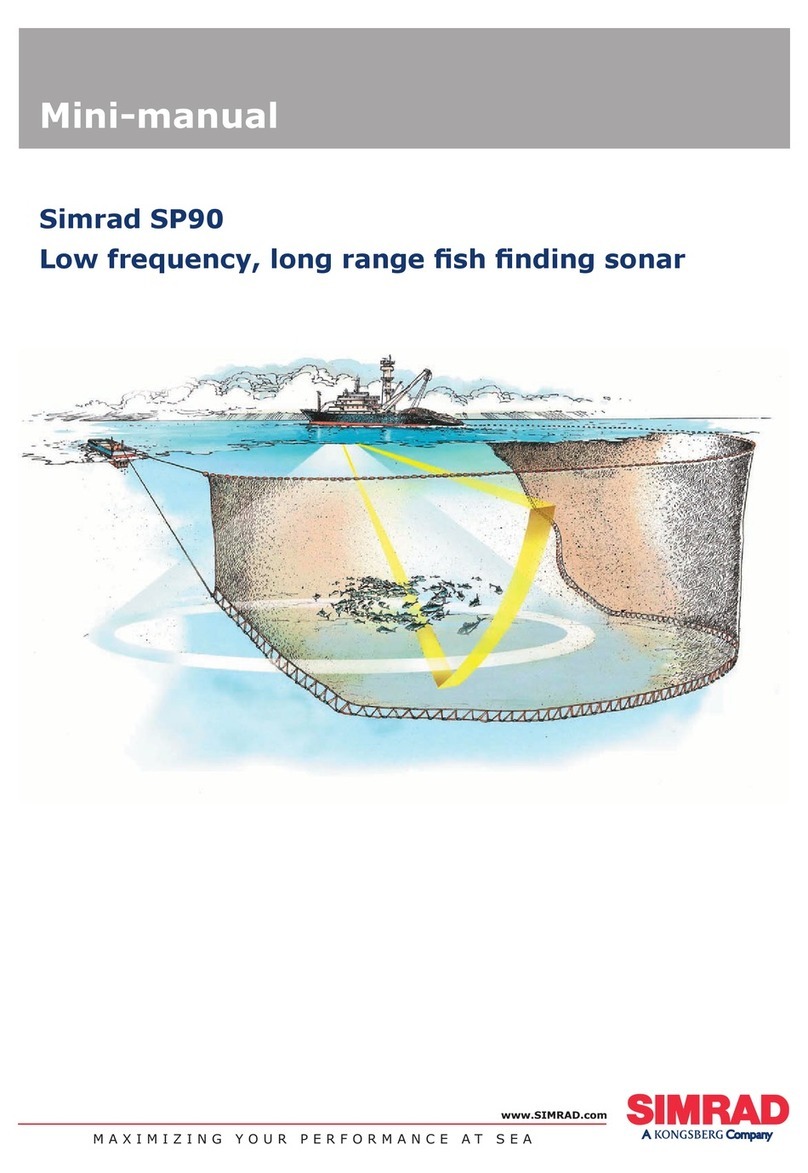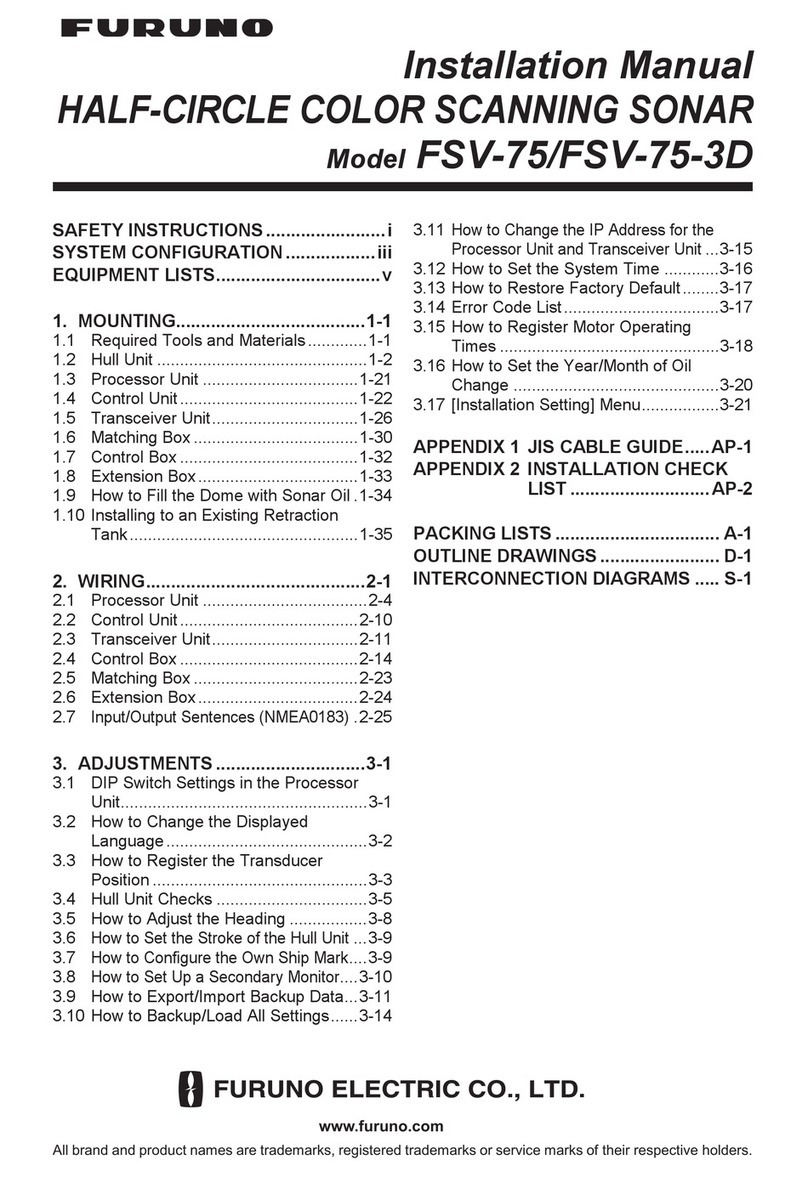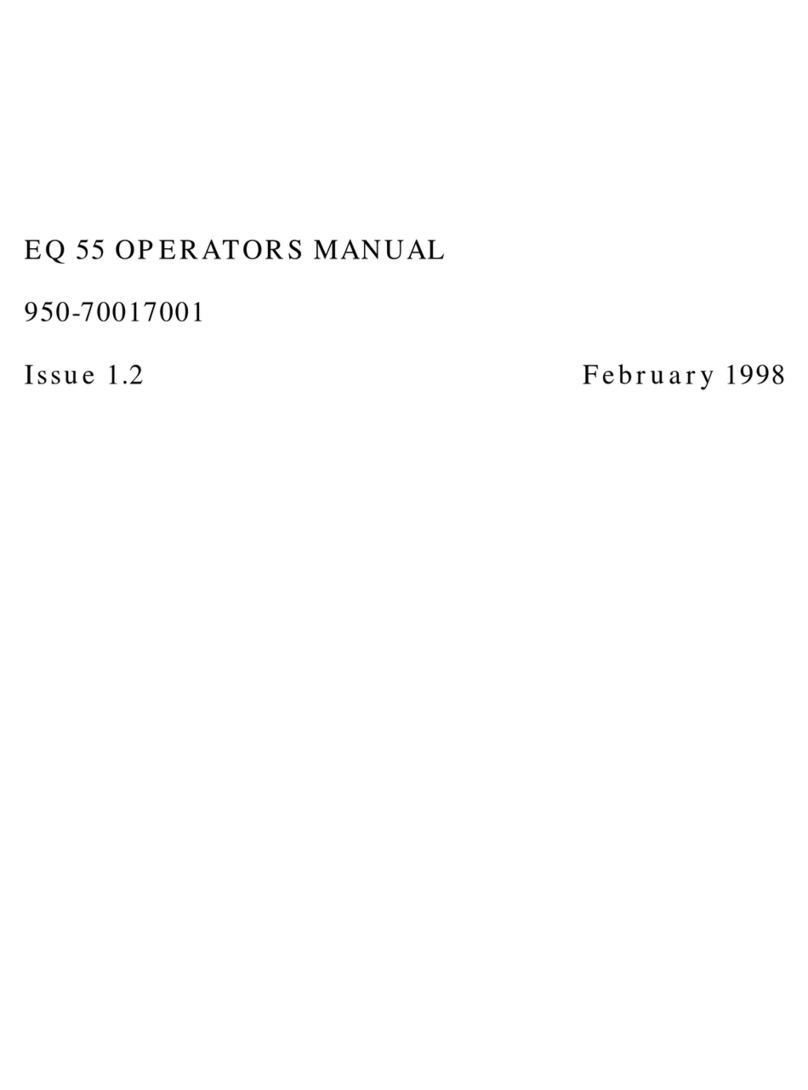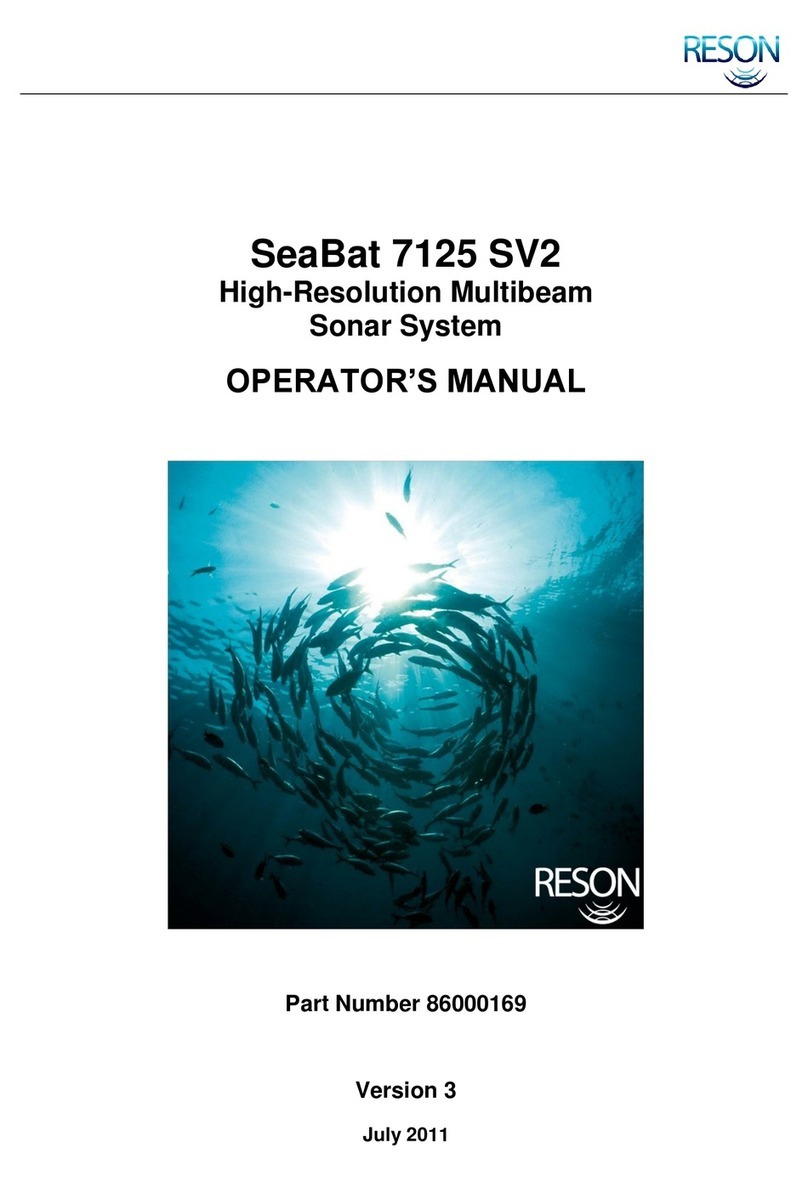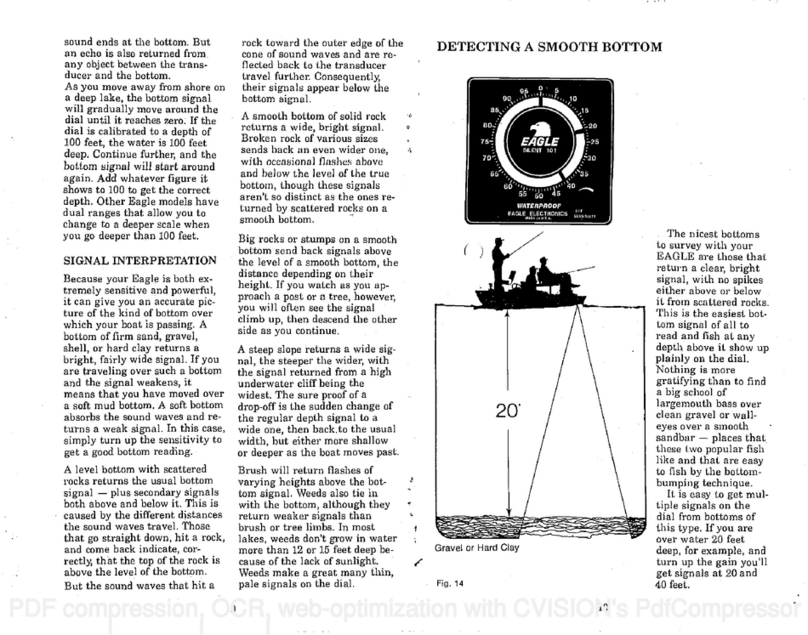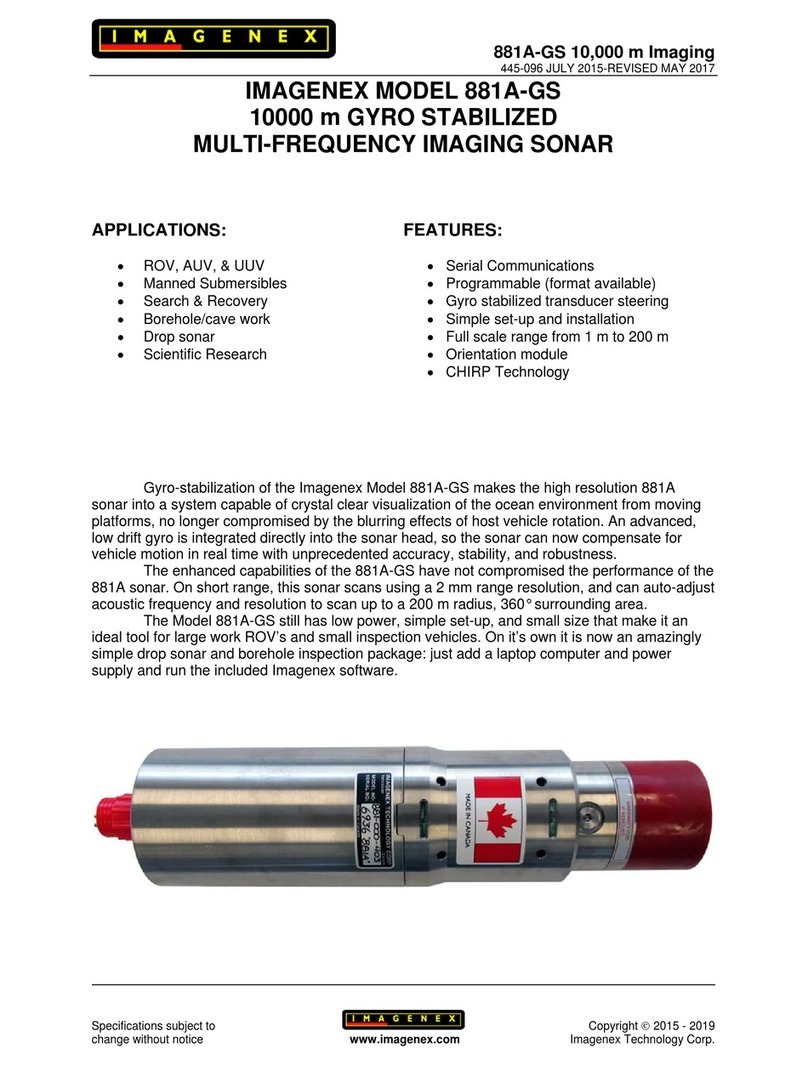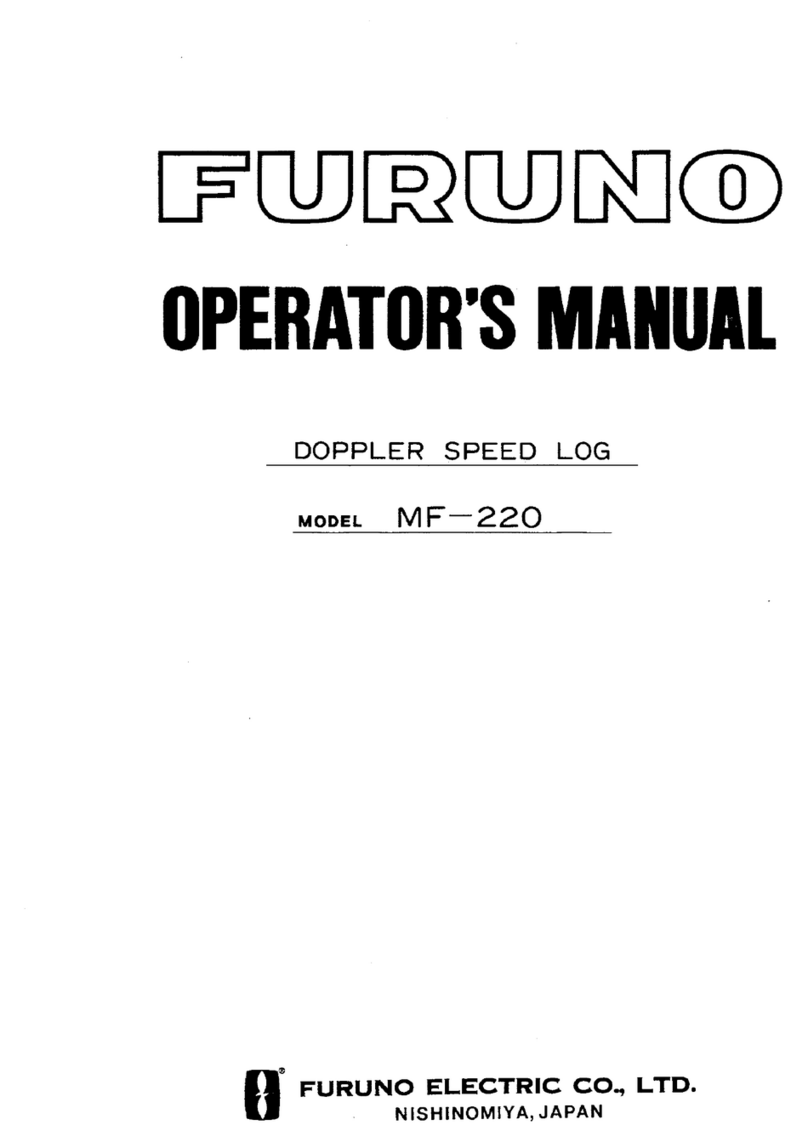Weakbottom echo,digitalreadingserratic,
ornofishsignals(cont.): INTRODUCTION
2.Electrical noisefromthe
boat'smotorcaninterfere withthe
sonar. Thiscauses
thesonartoautomatically increase its Discrimination ornoise rejectionfeature.
Thiscancausethe
unittoeliminate
weakersignals
such
asfishorevenstructure
fromthedisplay,
3. Thewater
maybedeeper
thanthe sonar's ability
tofindthebottom. Ifthe
sonarcan'tfindthebottom
signalwhileit'sintheautomatic
mode,the
digital
will
flashcontinuously. Itmaychange
therange tolimitsfar
greaterthan
thewater
youarein. Ifthis
happens, placetheunitinthemanualmode, then
change
the
rangetoarealisticone,(forexample,0-100
feet)
andincreasethe
sensitivity. As
youmove Intoshallowerwater,abottom
signalshould
appear.
4. Checkthebattery
voltage,lithe
voltagedrops,
theunit'stransmitter
power
alsodrops, reducing itsability tofindthebottomor
targets.
Bottomecho disappearsathighspeedsorerratic
digItalreadingorweak
bottomecho
whileboat ismoving
1. Thetransducer may
beinturbulent
water. Itmustbemounted in asmooth
flowofwater
in orderforthesonar
toworkatallboat
speeds.Air
bubbles inthe
waterdisrupt thesonarsignals,interfering with itsability
tofindthebottomor
other
targets. Thetechnicalterm
forthisis'Cavitation'.
2. Electricalnoisefromtheboat'smotorcan
interferewiththesonar. This
causes
thesonartoautomatically increase itsDiscrimination ornoiserejection
feature.
Thiscancausetheunittoeliminate
weakersignals
suchasfishoreven
structure
from
the
display. Tryusing resistorsparkplugs
or
routing
Ihesonar
unit's
power
andtransducer cables away
fromotherelectrical wiring onthe boat.
NofisharcheswhentheFishIDfeature
Isoff:
1. Make certain thetransduceris pointing straightdown. This isthe most
common problemifapartial
archisdisplayed. SeetheFishArchsectionin
your
owner's manualformoreinformation.
2. Thesensitivity may
notbehigh
enough. Inorderforthe unittodisplay
afish
arch, ithastobeabletoreceive thefish's
echofromthetimeitenters thecone
until Itleaves. Ifthesensitivity isnothighenough,
theunitdisplays
thefishonly
whenit isinthecenterofthe cone.
3. UsetheZoomfeature. Itismuch easierto
display
fish
arches whenzoomed
inonasmall
range ofwaterthanalarge
one. Forexample, youwill have much
betterluck
seeingfisharches witha
30to60footrangethanaDto60footrange.
Thisenlarges thetargets,allowing thedisplay
toshowmuch more detail.
Thank
youforpurchasing aLowrancqsonar. YourX-25isahigh
qualitysonardesigned forbothprofessionalandnovice fishermen.
These
unitshave anautomatic feature
thatfindsand
displays
the
bottom, fish, structure, and morel Allyou havetodois
press
the
on
s. key. However, ifyouwishtofinetune
the
unit,allyouhavetodois
press the
menukey. TheX-25haspowerful featuresavailable through
easy-to-use menus.
Togetstarted with your
unit,firstreadtheinstallation section.This is
where
itallbegins, Improper
installationcancause problems
down
the
road. Afteryou've
readtheinstnjctions, installtheunit,
then readthe
restofthemanual. Themore youknowaboutyourunit,
thebetterit
willperform
foryou. Take thismanual forreference when
youheadfor
thewater.
INSTALLATION
MounttheX-25in anyconvenient location, provided
thereisclearance
whenit'stiltedforthebest
viewingangle. Holes in thebracket's base
allowwoodscrew or
through
boltmounting. Itmaybenecessary
to
place
apiece
ofplywood onthebacksideofthin panels to'reinforce
thepanel. Make certainthereisenough roombehindtheunittoattach
thepower and transducer cables.
Drillahole inthedashforthepower and transducer cables.Thebest
location
forthisholeisimmediately underthegimbal bracket.This
way, thebracket coversthehole. Thesmallest holeboththepower
andtransducercablescanpassthrough
isone
inch. However, you
can'tpassapowerortransducer connector and anothercable
through
1
24
PDF compression, OCR, web-optimization with CVISION's PdfCompressor