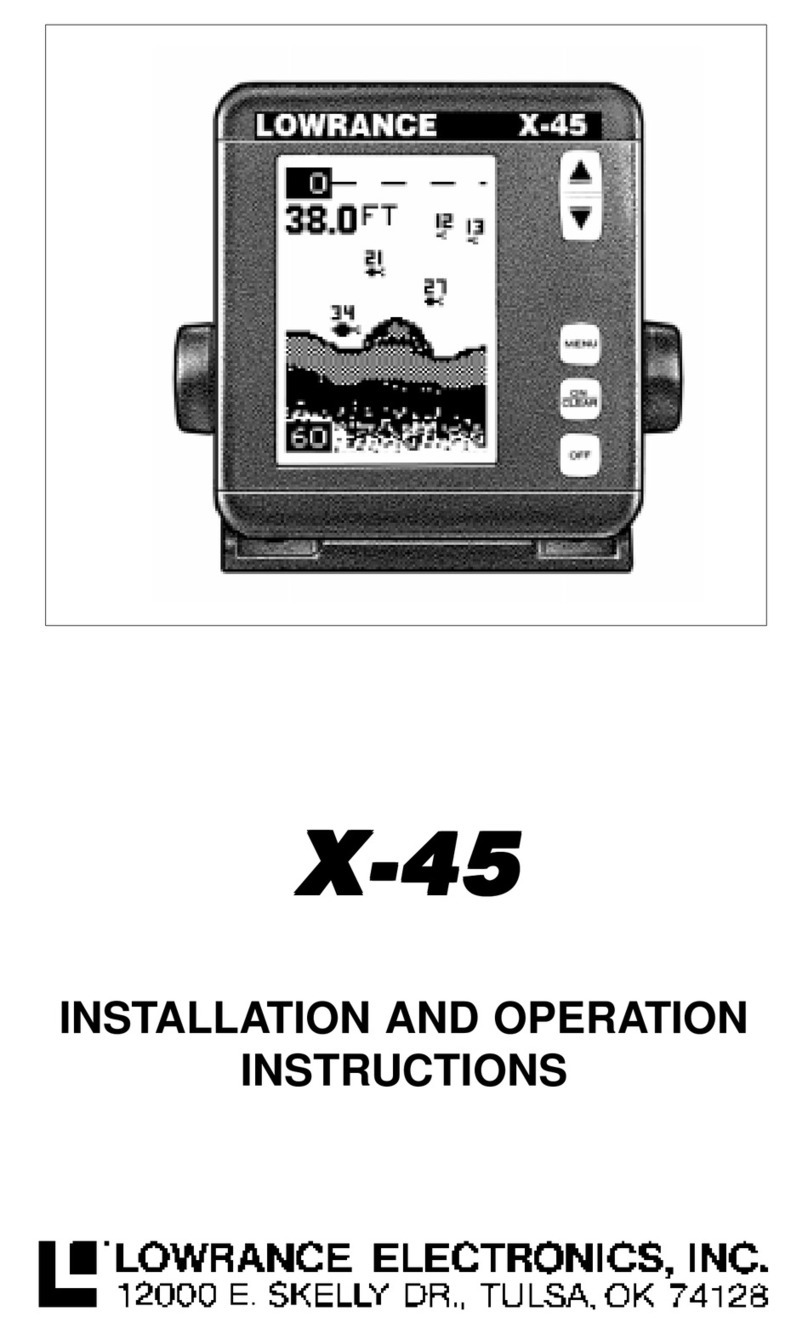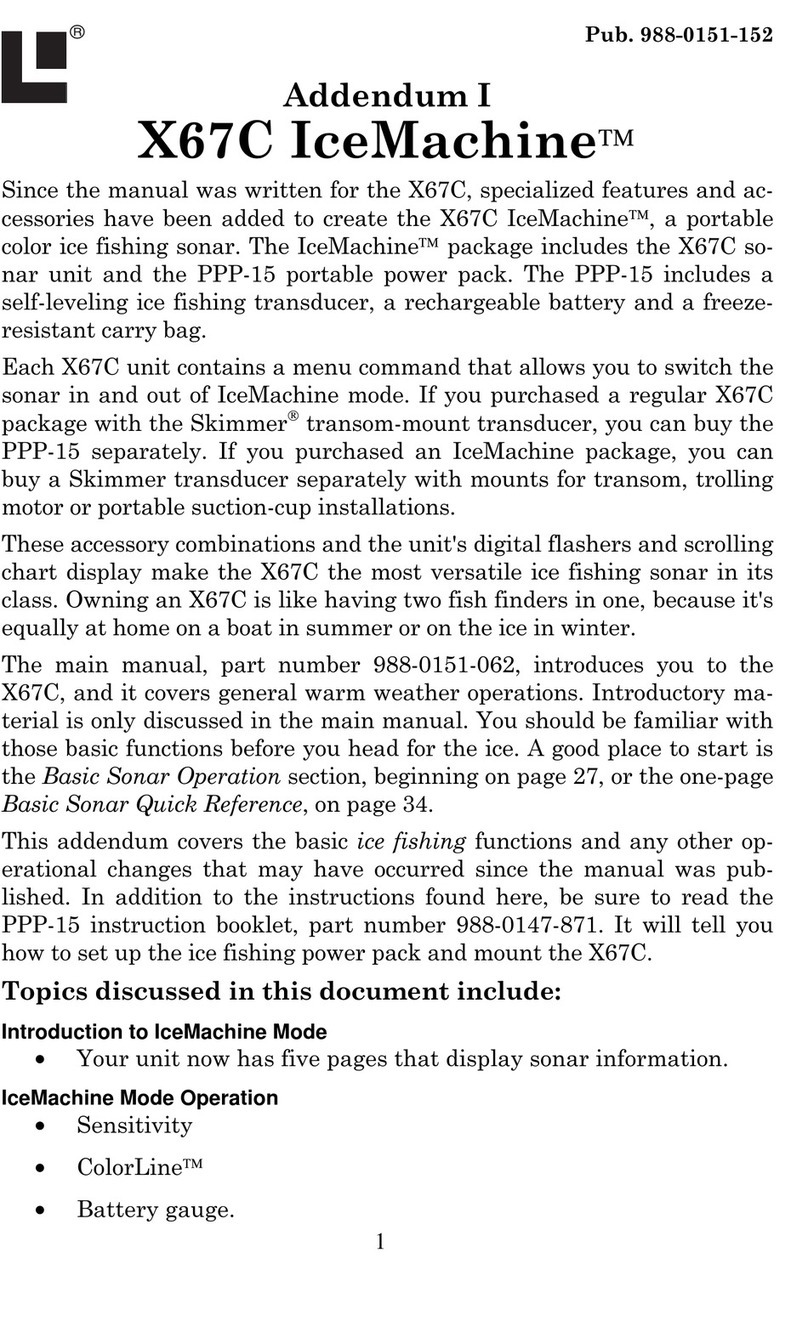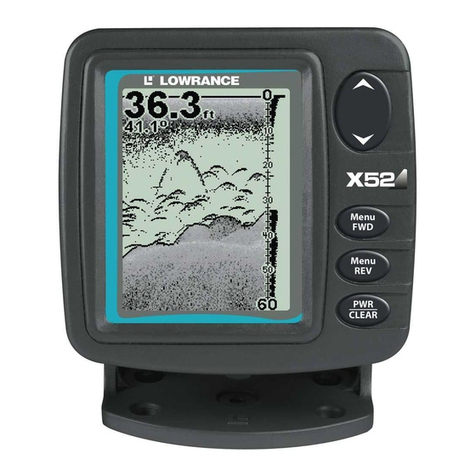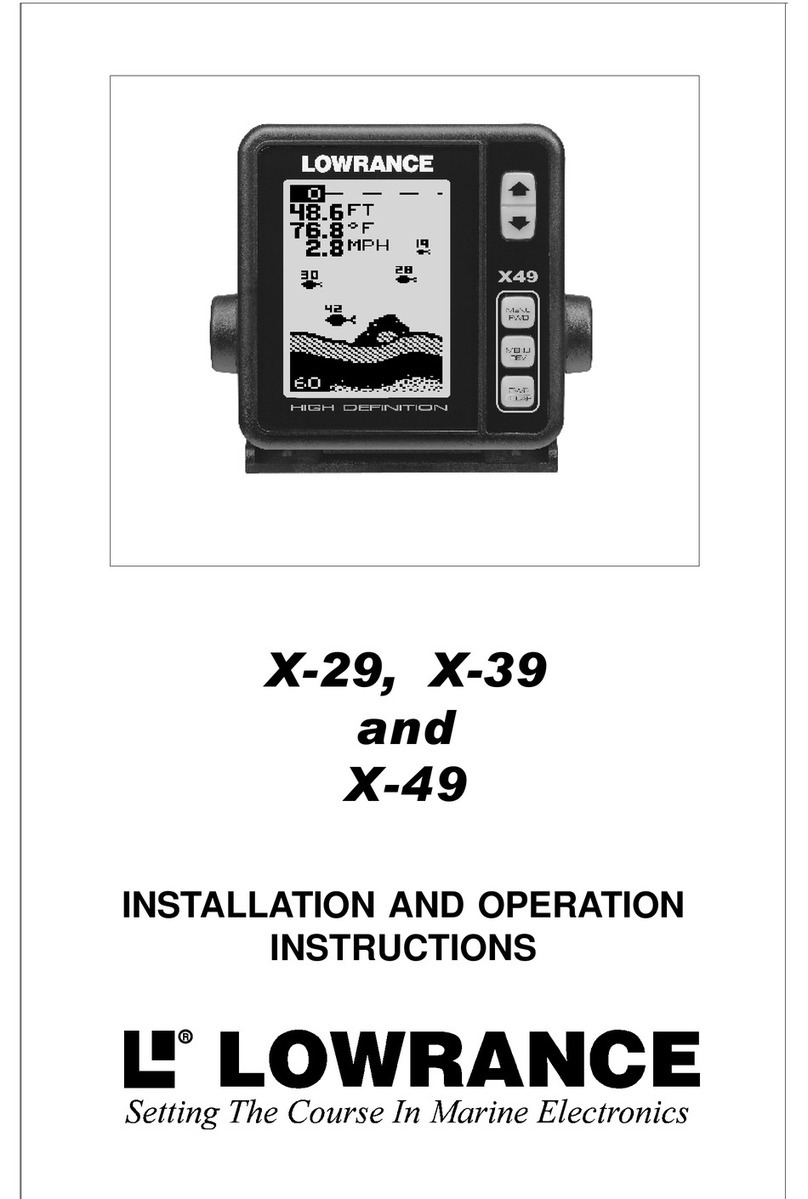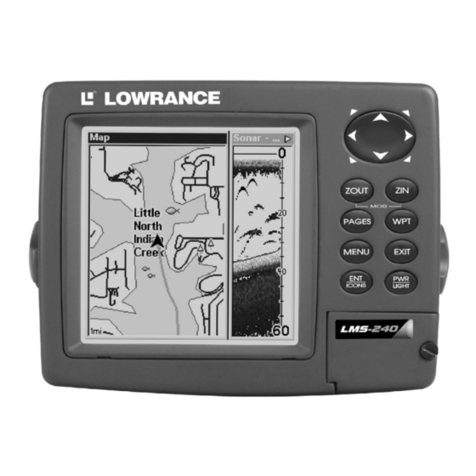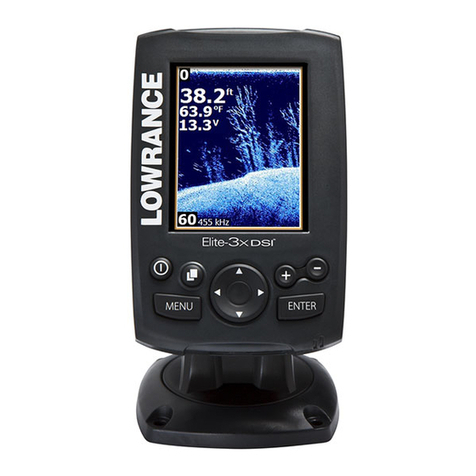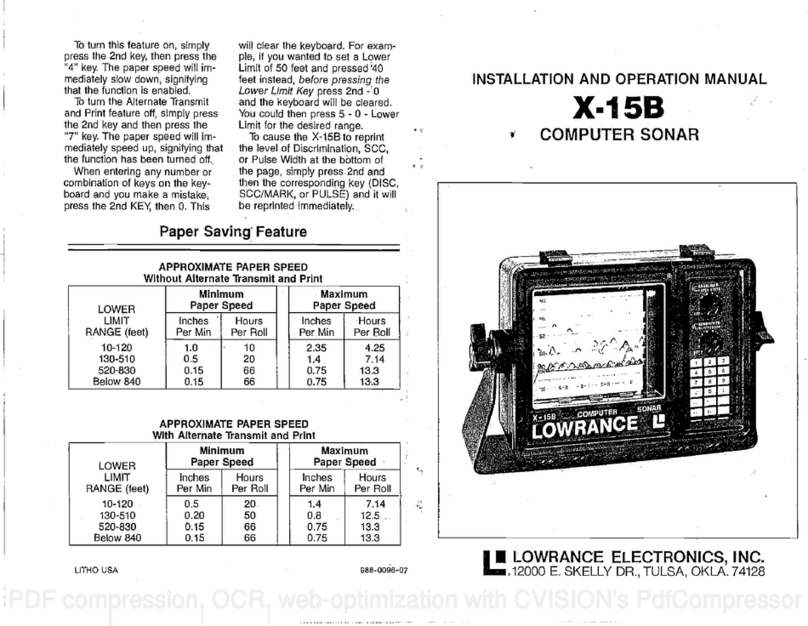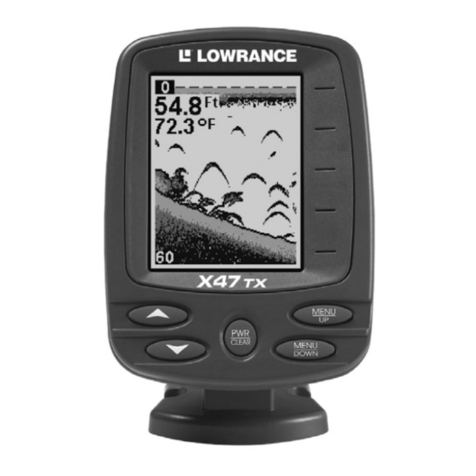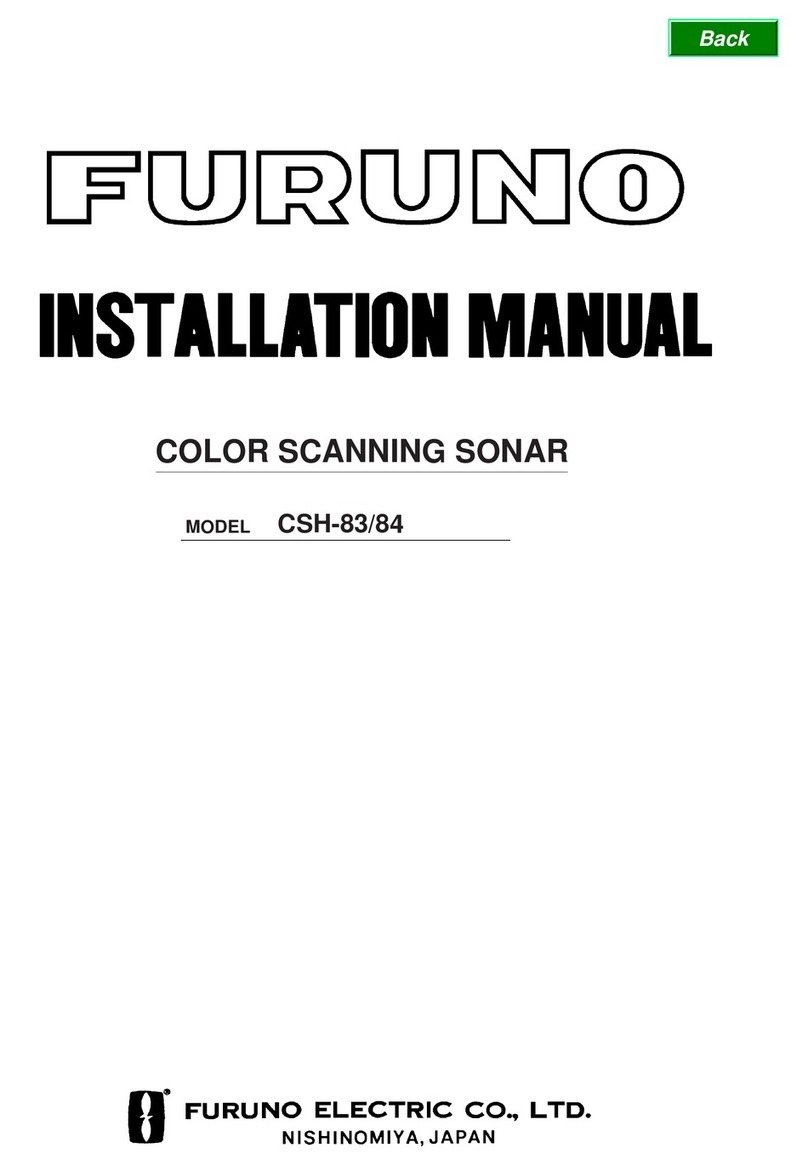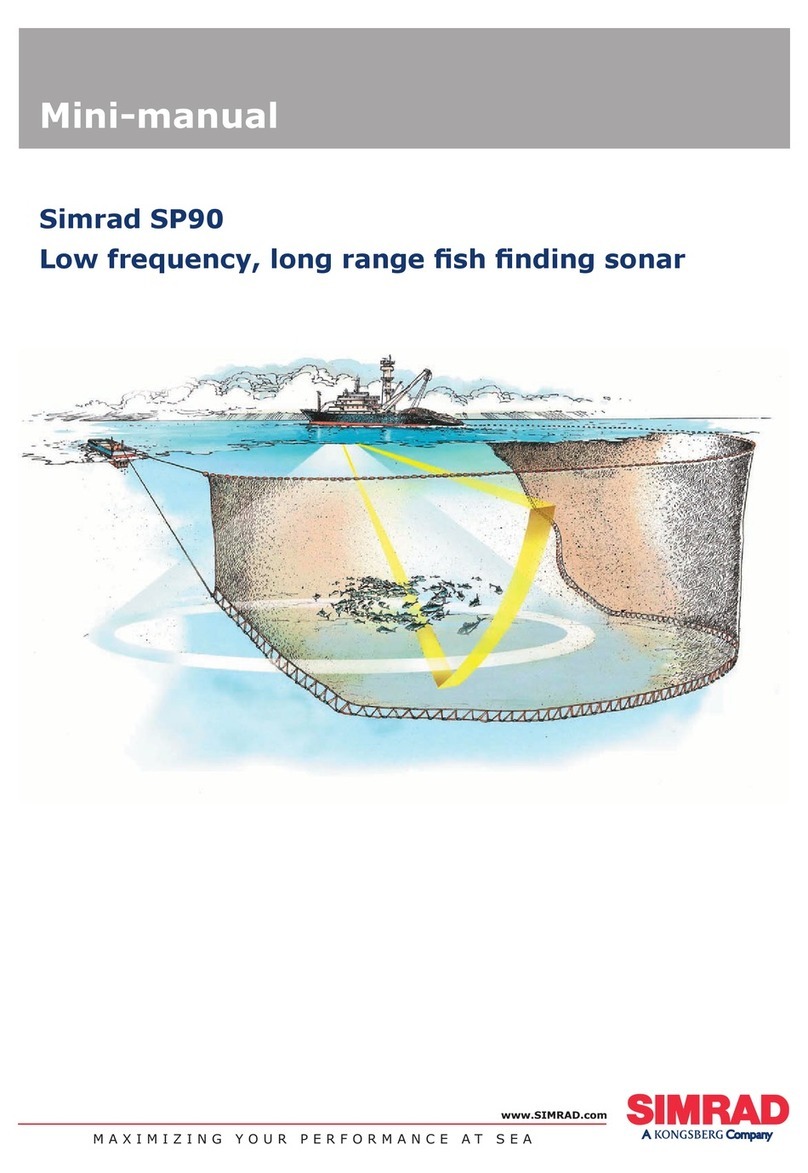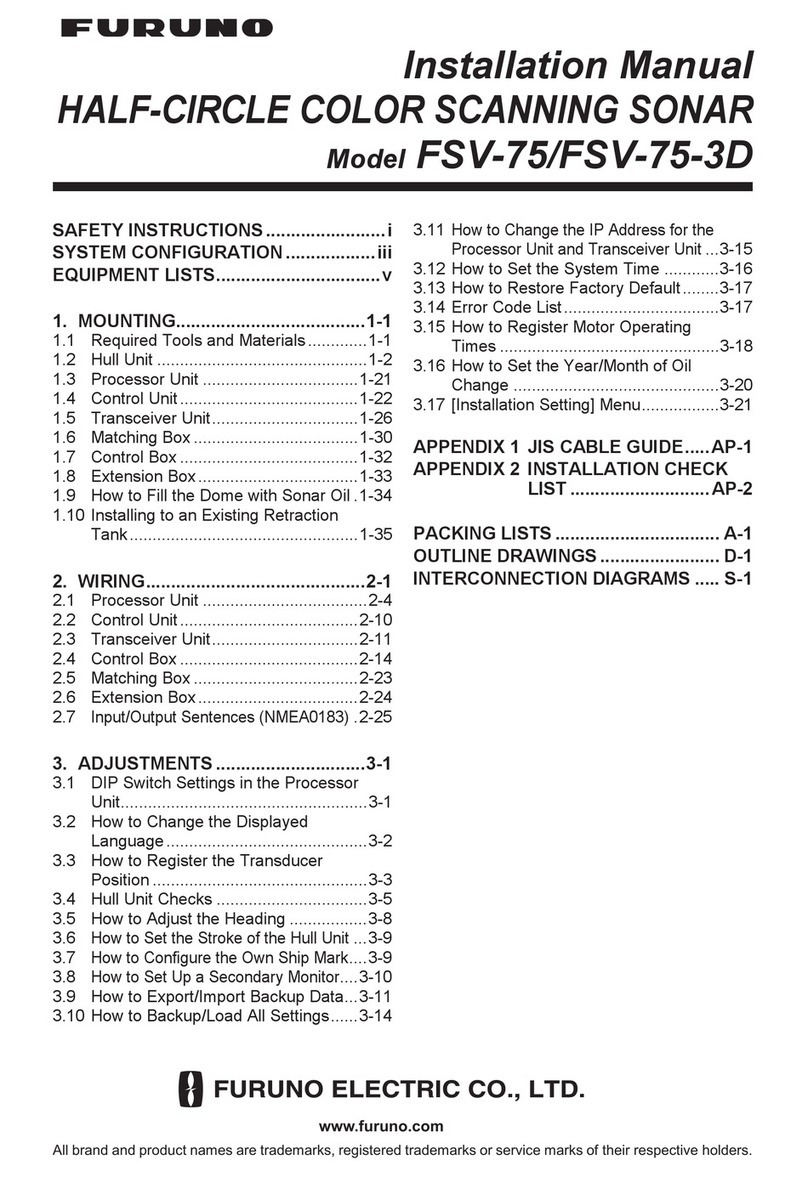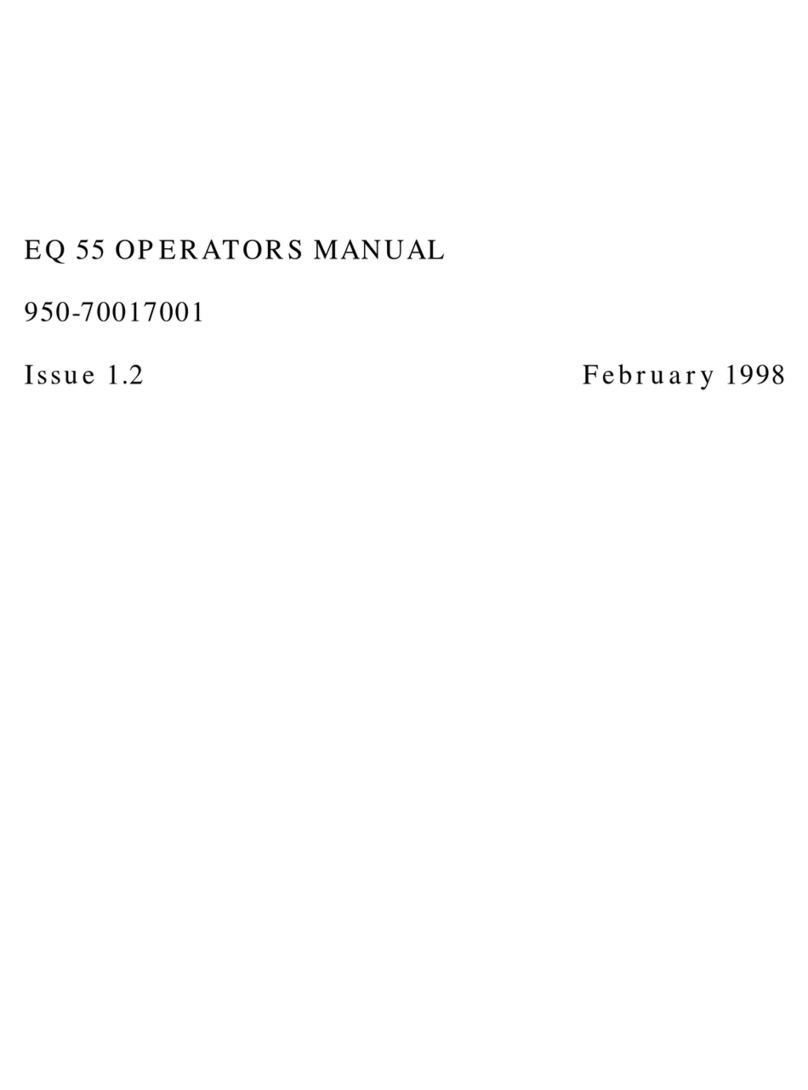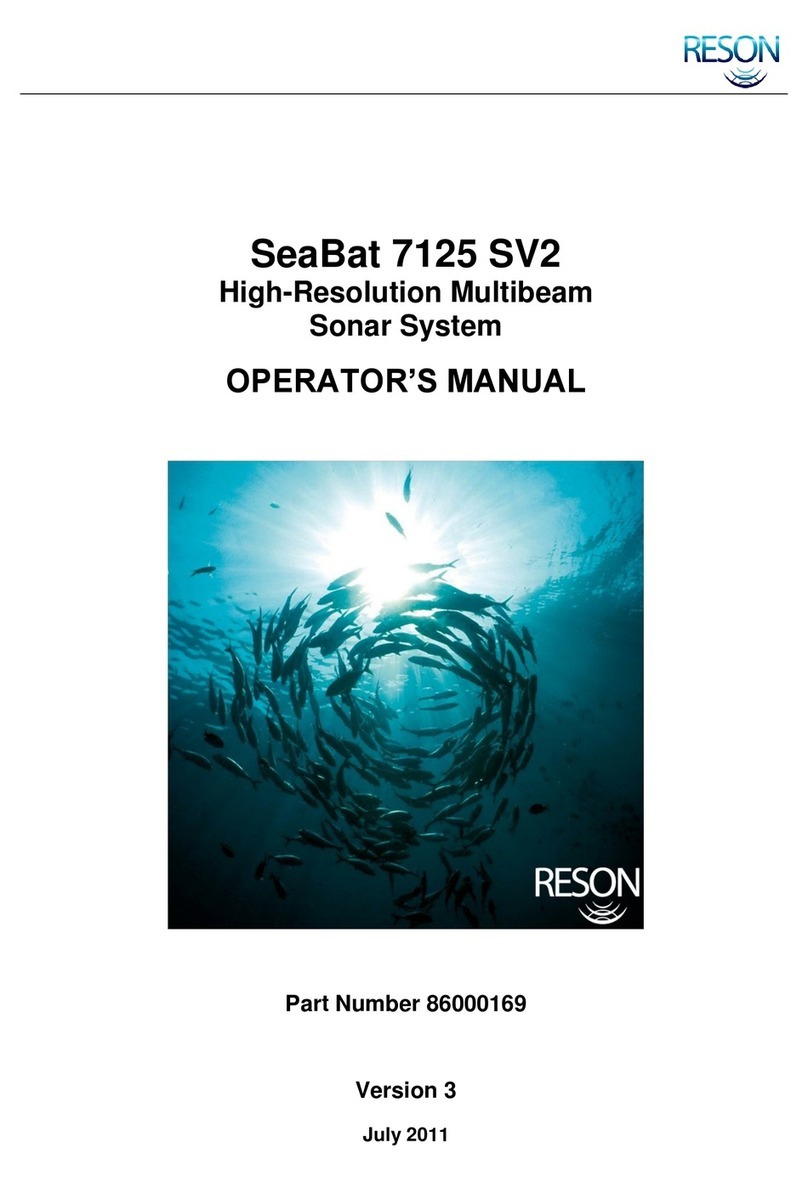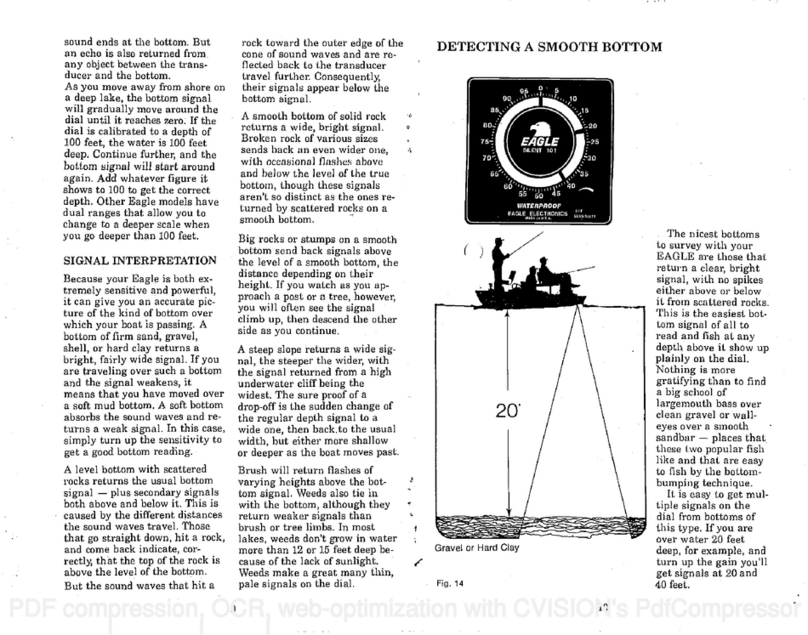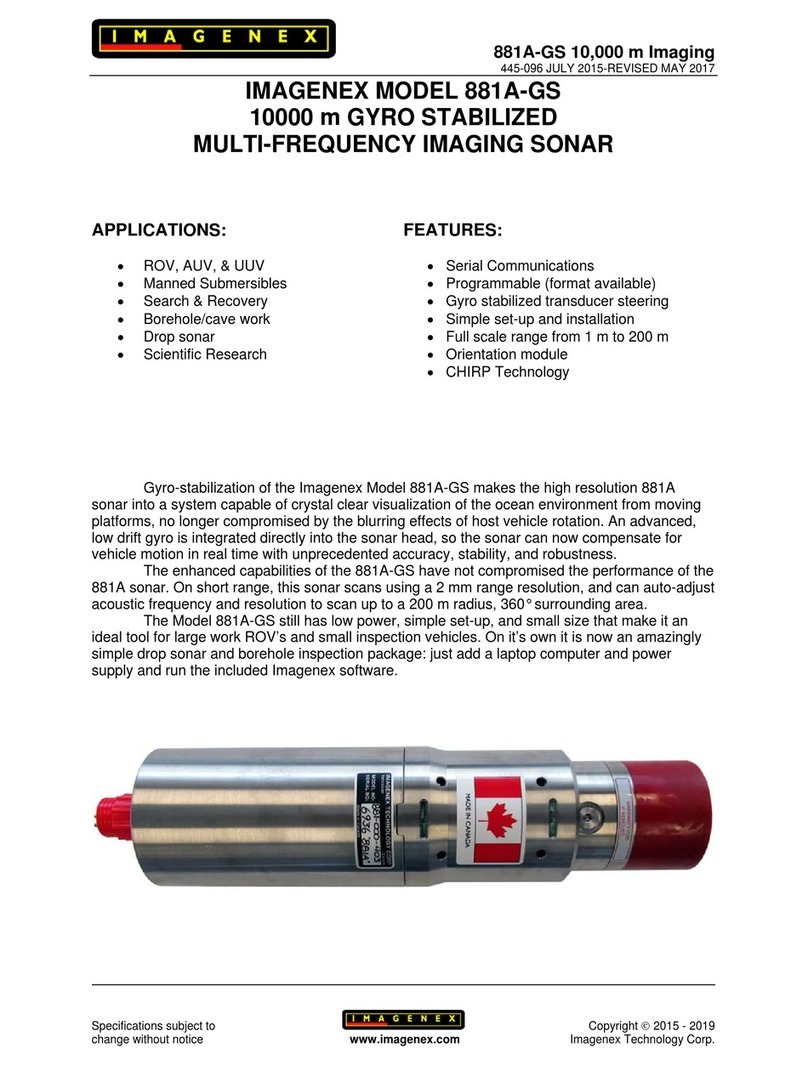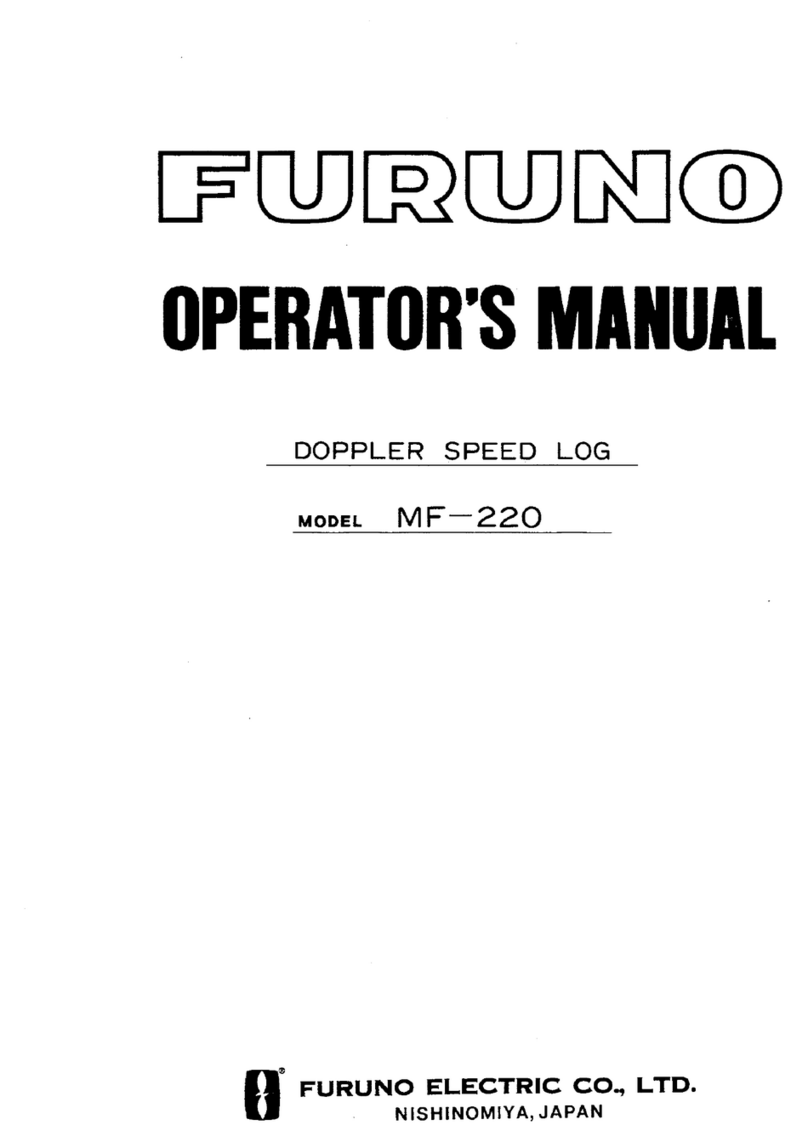ALARM
- Press thiskeytoactivate
anyofthesonaralarms.
STOP
-Whenthiskeyispressed,thechart
stopsscrolling. Thisdoesn't
affectthedigitaldisplay, however.
ARROWKEYS
-These
keys
are used tomakemenu selections andto
moveobjects
onthescreen.
ON-TheON keyturns the
X-55on.
OFF-Press and HOLDtheOff key toturntheX-55off.
DISPLAY
-General
Thelights
areturnedonfor
approximately tensecondswhentheX-55is
firstturnedon. Menus appear atthesametime. Tokeepthelightson,
pressthe
keyadjacenttothe
Light
label.Itcontrolsthe
backlighting used
on the displayand keyboard. Ifyoudon'twantthe lights on, waitten
secondsandthe
lightswillautomaticallyturnthemselves off.Themenus
willalsodisappearaftertenseconds,oryoucanturnthemoff
bypressing
theCLEAR keyatthebottom ofthescreen.
TheMetriclabelatthe
topofthescreenworksthesame
way. Pressthe
keyadjacent
totheMetriclabeltochange thedepthfromfeettometers.
Thisalsochanges the
temperature displaytodegreesCelsius, speedto
knots,
andlogto kilometersontheX-55.
TheDisplay menuatthebottomofthescreen lets
youadjust
the
display's
contrastforthebest
viewingangle. Pressingtheleftarrow
keydecreases
the
contrast,
the
right
arrow increases it.Aftersetting
thecontrastforthe
bestviewingangle, press theCLEAR keyto erasethemenu orwait
approximatelyten secondsanditwill
automaticallyerase.
Seethe
Display
Contrastsectionformore information onthisfeature.
When theX-55isfirstturned
on,the
displaywillappearsimi-
lartotheoneatleft. Theword
"AUTO" inthe upper leftcor-
ner ofthedisplay indicates
the automaticfeature is on.
The digital bottom depth is
also displayed
in thisbox.
IMPORTANT
SERVICE INFORMATION!
Ifyourunit isnotworking,
orifyouneedtechnical help, please
usethe
followingtroubleshooting sectionbefore
contacting
the
factory
customer
service
department. It
maysave
youthetroubleofreturning yourunit.
Unitwon'tturn on:
1.Checkthe
power
cable'sconnectionattheunit.Alsocheckthe
wiring.
2.Makecertain the
power
cableiswired
properly.Theredwireconnects
tothepositive battery
terminal, blacktonegative orground.
3.Checkthefuse.
4.Measure the
batteryvoltageattheunit's
powerconnector.
Itshouldbe
atleast11 volts. Ifitisn't,
thewiring totheunitisdefective, thebattery
terminalsorwiring ontheterminals are corroded,
orthebattery
needs
charging.
Unit freezes,locks
up,or
operateserratically:
1.Electrical noisefromtheboat's motor,trollingmotor, oranaccessory
maybeinterfering withthesonarunit. Re-routing the
powerand
trans-
ducercablesawayfromotherelectrical wiringontheboat mayhelp.
Route thesonarunit's power cabledirectlyto thebatteryinstead of
through
afuseblockorignitionswitch
2. Inspect
thetransducercableforbreaks, cuts,orpinched
wires.
3.Checkboththetransducer and power
connectors.Makecertain both
aresecurelyplugged in totheunit.
Weakbottom
echo,digitalreadingserratic,
ornofish signals:
1.Makecertaintransducerispointingstraightdown.Cleanthe
faceofthe
transducer. Oil,dirt,
andfuelcancauseafilmtoformonthe
transducer,
reducing
itseffectiveness.Ifthetransducerismountedinsidethe
hull,
be
sure it isshooting throughonlyone layeroffiberglassand that it is
securely
bondedtothehull. Do NOTuseRNsiliconerubber adhesive
orMarinetex
2.Electrical noisefromtheboat'smotorcaninterferewiththesonar.This
causesthesonartoautomatically increase its Discrimination ornoise
rejectionfeature. Thiscan
causethe unitto
eliminateweakersignalssuch
asfishorevenstructurefromthedisplay.
-o
12
29
35
3
4 33
PDF compression, OCR, web-optimization with CVISION's PdfCompressor