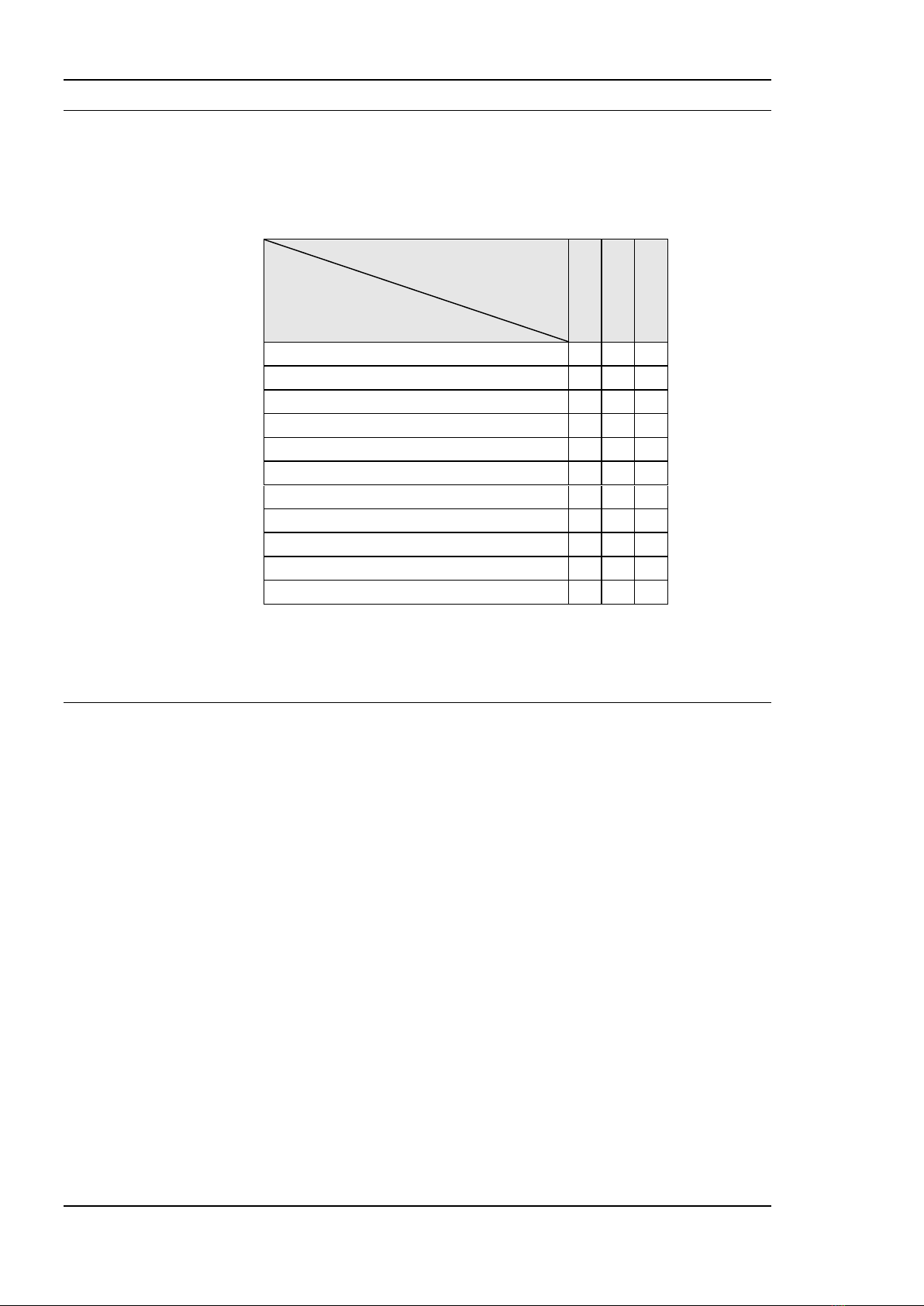LIP-ME201 User Manual 3 LOYTEC
Version 7.2 LOYTEC electronics GmbH
Contents
1Introduction ..................................................................................................7
1.1 Overview ..............................................................................................................7
1.2 LIP-ME20X Models............................................................................................8
1.3 Scope.....................................................................................................................8
2Disclaimer Cyber Security...........................................................................9
3Safety Instructions......................................................................................10
4What’s New in LIP-ME20X ......................................................................14
4.1 New in LIP-ME20X 7.2.0..................................................................................14
4.2 New in LIP-ME20X 6.4.0..................................................................................16
4.3 New in LIP-ME20X 6.0.0..................................................................................17
4.4 New in LIP-ME20X 5.3.0..................................................................................17
4.5 New in LIP-ME20X 5.1.0..................................................................................18
5Quick-Start Guide......................................................................................20
5.1 Hardware Installation and IP Connection......................................................20
5.2 Configuration of the LIP-ME20X....................................................................20
5.2.1 Configuration on the Web Interface.........................................................20
5.2.2 Configuration on the LCD Display ..........................................................20
5.3 Remote Protocol Analyzer................................................................................22
5.4 Reset to Factory Defaults..................................................................................22
6Hardware Installation................................................................................23
6.1 Enclosure............................................................................................................23
6.2 Product Label....................................................................................................23
6.3 Mounting............................................................................................................23
6.4 LED signals........................................................................................................24
6.4.1 MSTP Activity LED ................................................................................24
6.5 LCD Display and Jog Dial................................................................................24
6.6 Wiring ................................................................................................................26
7Firmware Update........................................................................................27
7.1 Firmware Update via the Web Interface.........................................................27
7.2 Firmware Update via the USB Port.................................................................27
8Troubleshooting..........................................................................................28
8.1 Technical Support.............................................................................................28
8.2 Packet Capture..................................................................................................28
9Security Hardening Guide.........................................................................29
9.1 Installation Instructions....................................................................................29