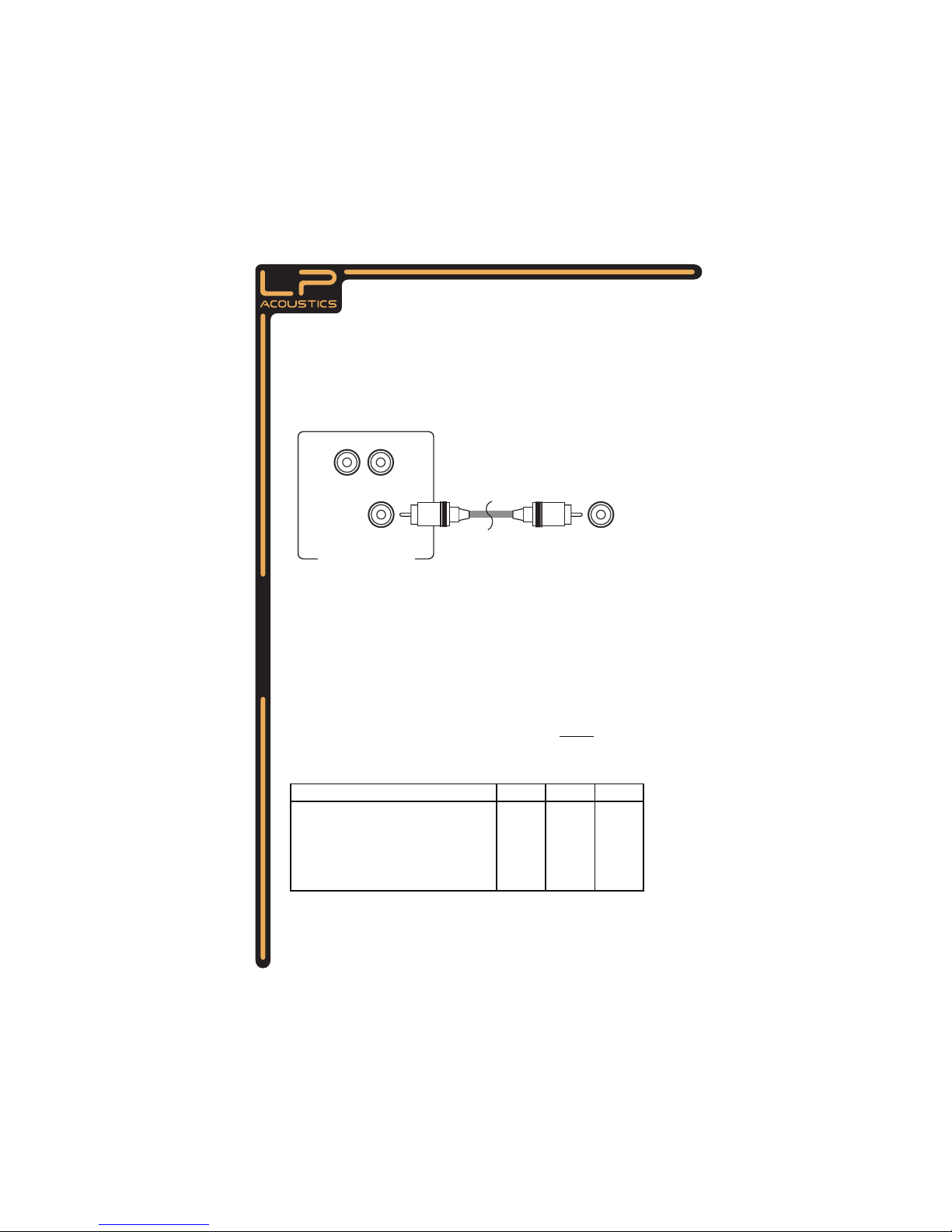12/22/2008 6
www.LPAcoustics.com
Speaker Positioning
The Solo series of loudspeakers is modular. You can mix and
match freely within this product family and expand your system at any
time. Visit www.LPAcoustics.com for a more detailed positioning and
setup guide, and also a guide to selecting video screen size for your
room.
For best speaker positioning, first choose the position in your room
which will become your ideal listening position. It may be a single point
somewhere along your room’s center line for personal stereo listening.
For home theater you may wish to cover a span of the two center seats
in your front or second row of seating in which case you have left and
right points for aiming your speakers.
First attach the feet to all speakers which will be placed on the floor
or on shelves as described in “Unpacking and Assembly”. This is not
necessary for speakers which will be mounted on the wall or on LP
Acoustics floor stands.
Home Theater Speaker Positioning
Height: Front Left, Front Center and Front Right speakers should
ideally be set such that the center of the cone is at ear level. If you have
a very large movie screen this might not be possible for the Center
speaker. In this case, mount your screen as high as feasible and mount
Center speaker immediately below the screen. 4.0 or 4.1 setups do not
require the Center speaker.
Front Left and Front Right speakers should ideally be placed on an
arc so that the distance from Front Left, Front Right and Center to your
single central listening point is identical. For convenience, you can
instead wall-mount Front Left and Front Right at ear level using the
included wall mounting kit. Aim Front Left towards your left or central
listening point. Aim Front Right towards your right or central listening
point.
There is much more flexibility in positioning your surround sound
speakers. In 4.1 or 5.1 setups there are two surround channels: Rear
Left and Rear Right. The goal of a home theater setup is to mimic a
good movie theater. In a good theater, the surround sound channels are
intended to create ambience. The best way to recreate a similar
ambience in a relatively small room is to diffuse the sound., i.e. avoid
aiming those speakers directly at the listening point but still permit sound
from the left channel to reach the listening point from the left. Some
manufacturers attempt to accomplish all this using dipole speakers1
however in most setups, the reflections inappropriately cause the left
and right sounds to appear from the opposite directions which can upset
your feeling of being in the midst of the action and also still send too
much direct sound toward the listening point. Our research has found
that the best setup for diffused surround sound is achieved by aiming
the surround speakers towards a wall. In a smaller home theater or
living room, this might suggest bouncing the sound off the opposite wall.
For example, the Rear Left speaker is actually placed on the right side of
1. See website for more detailed discussion.