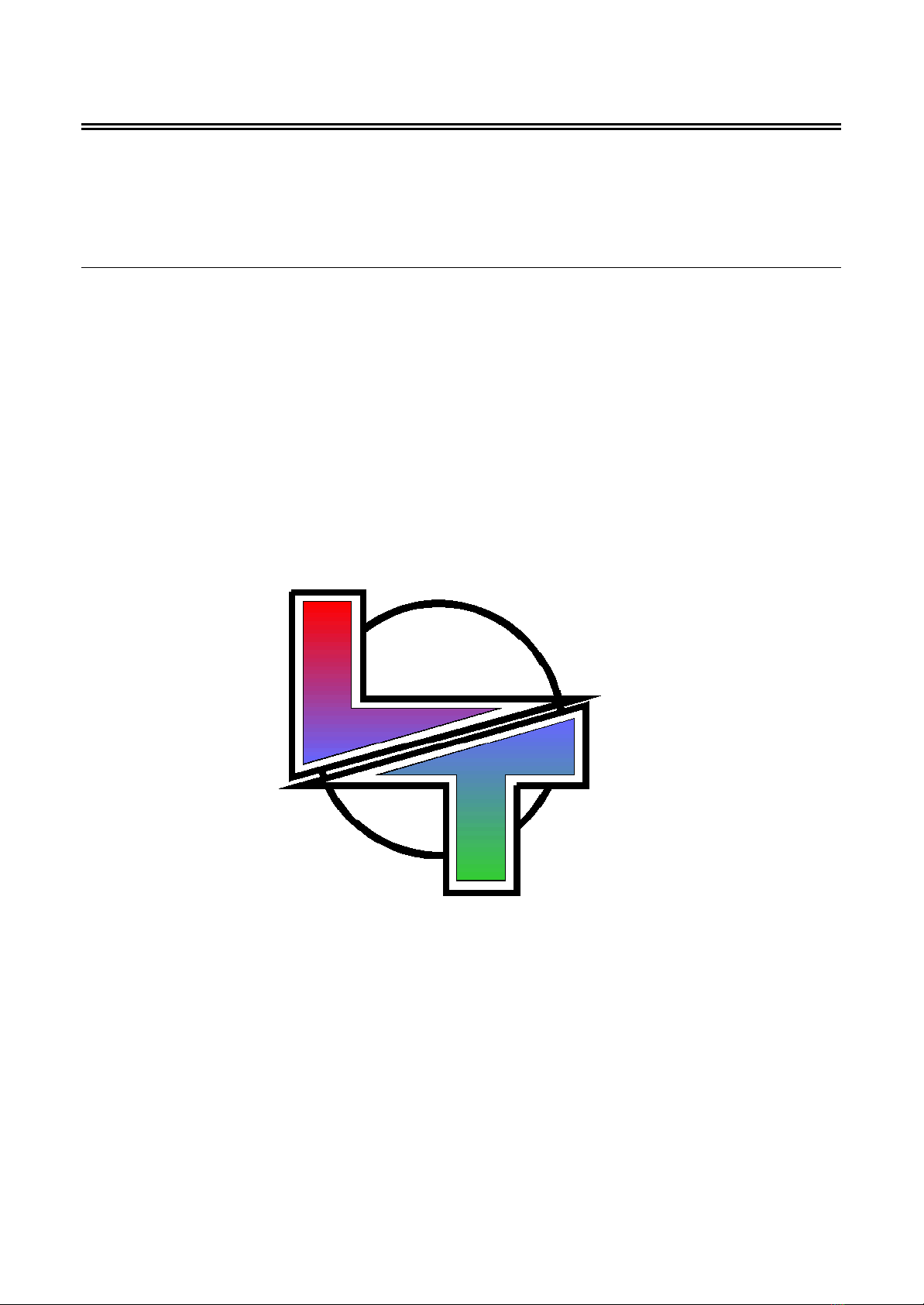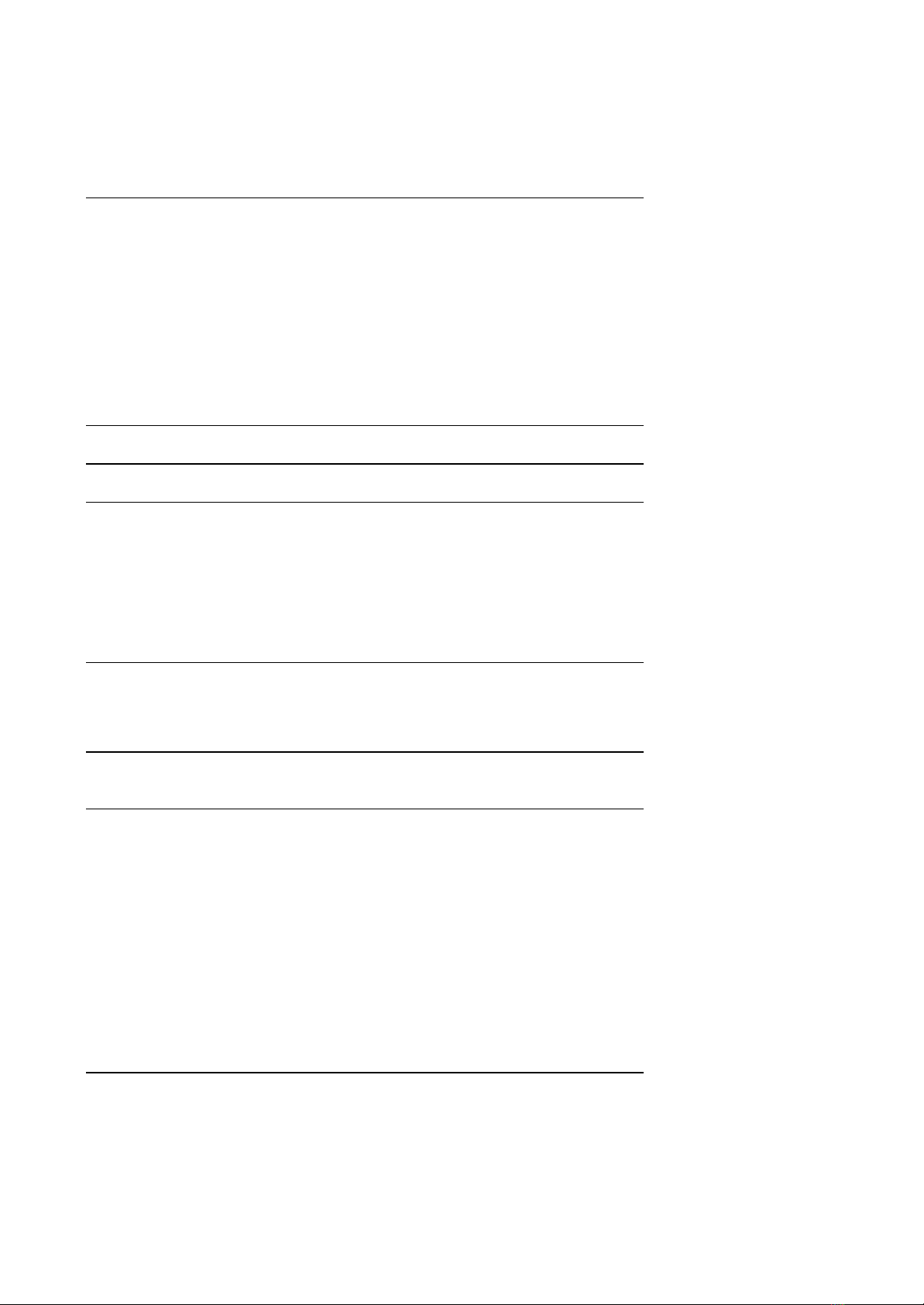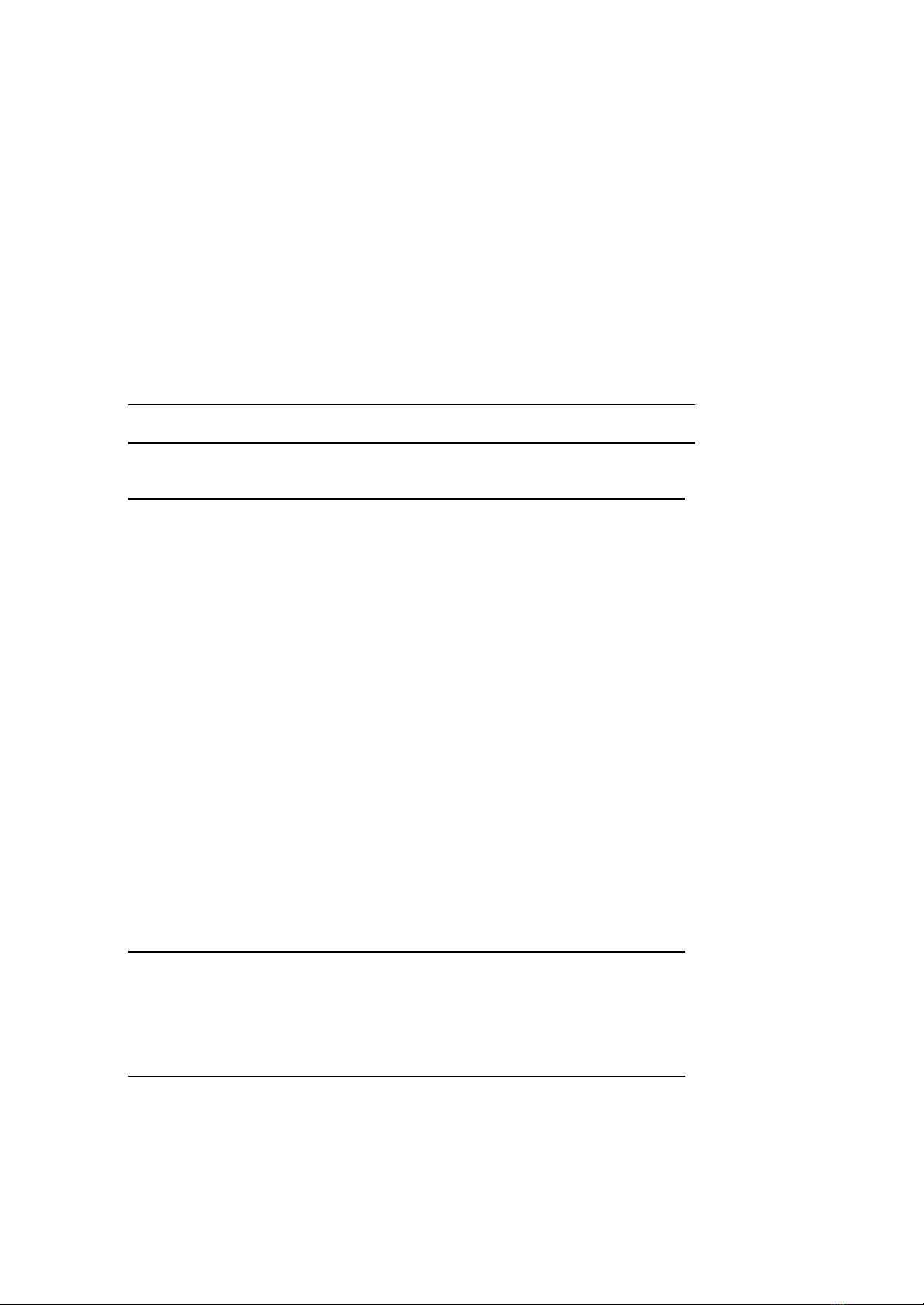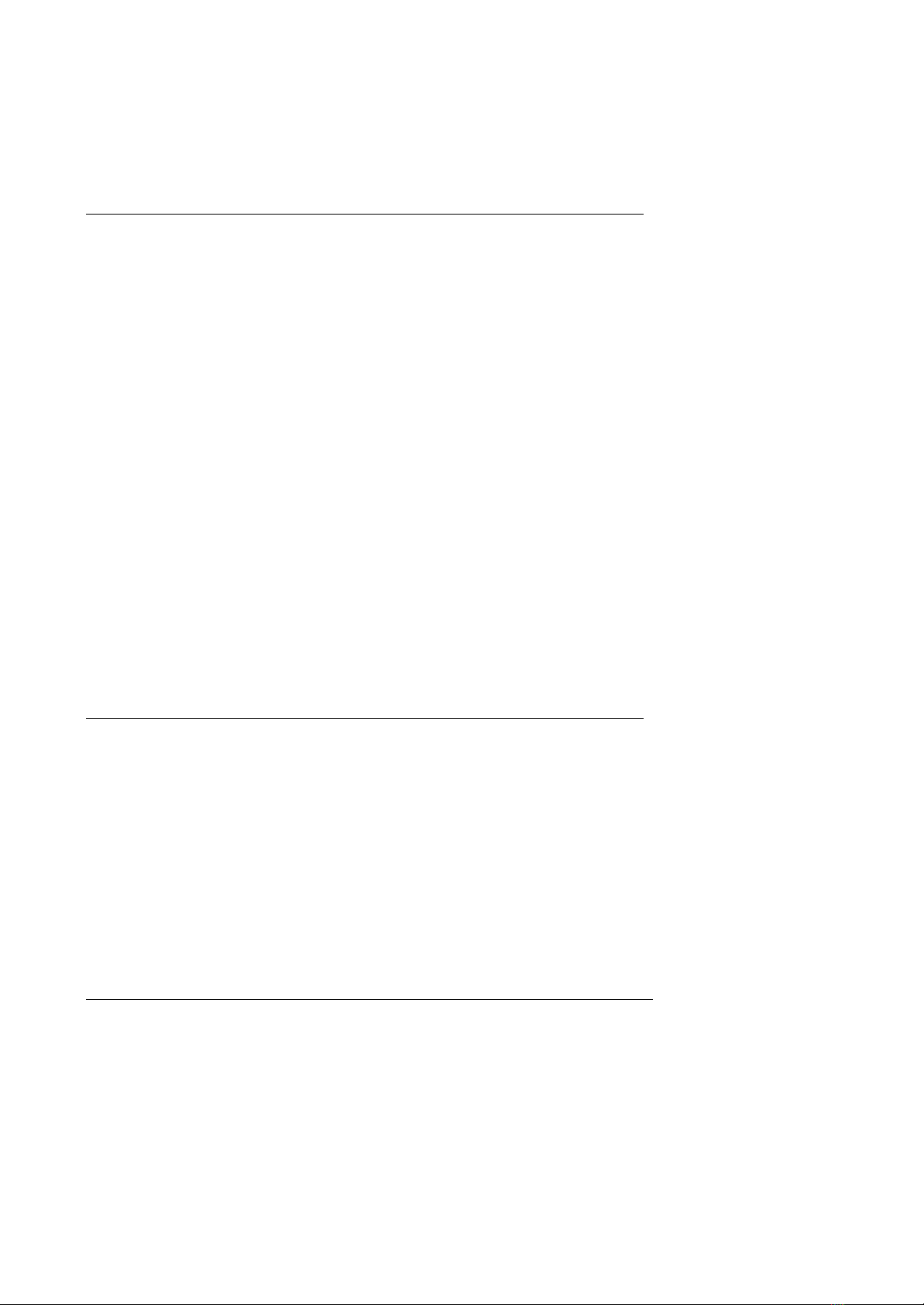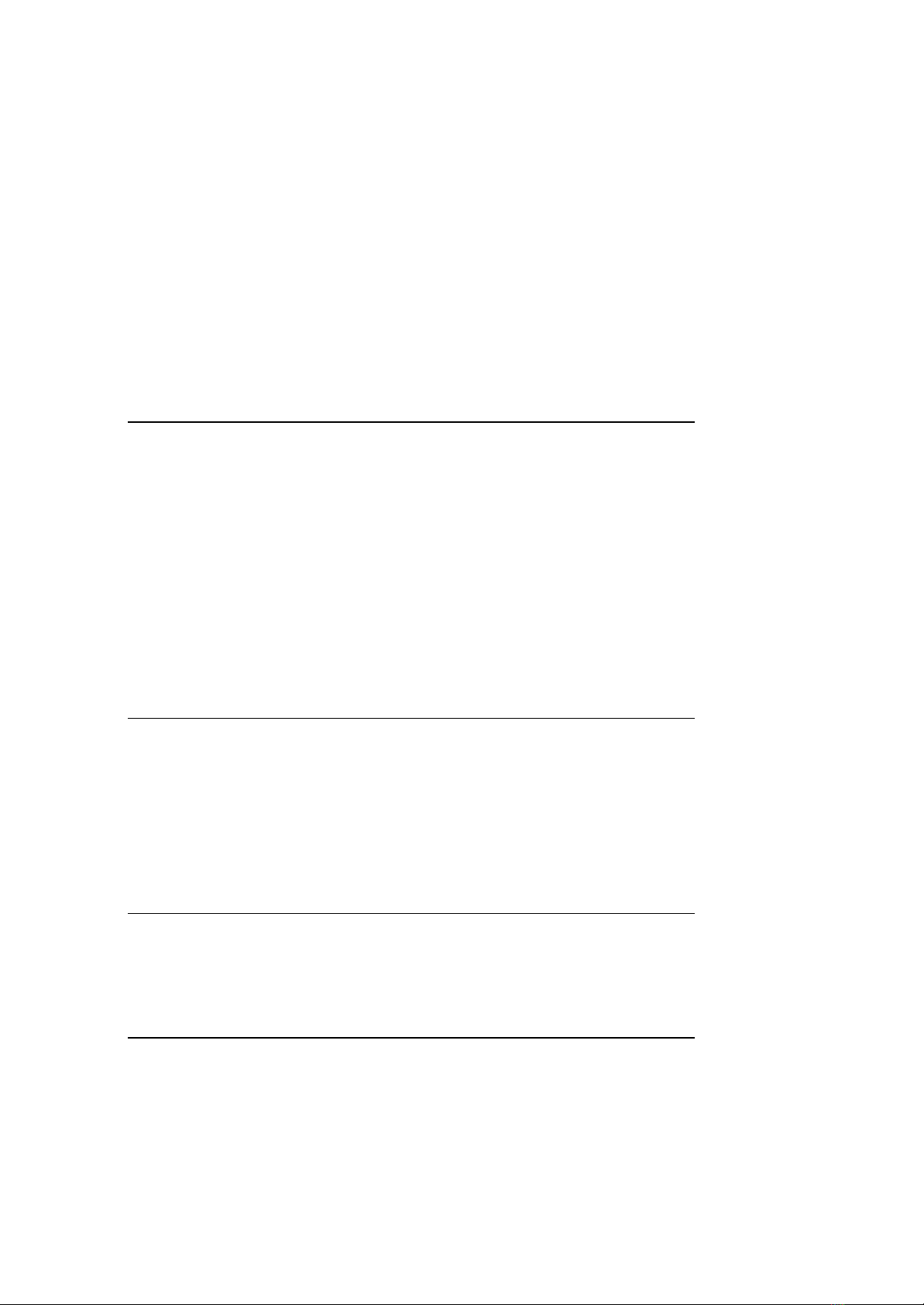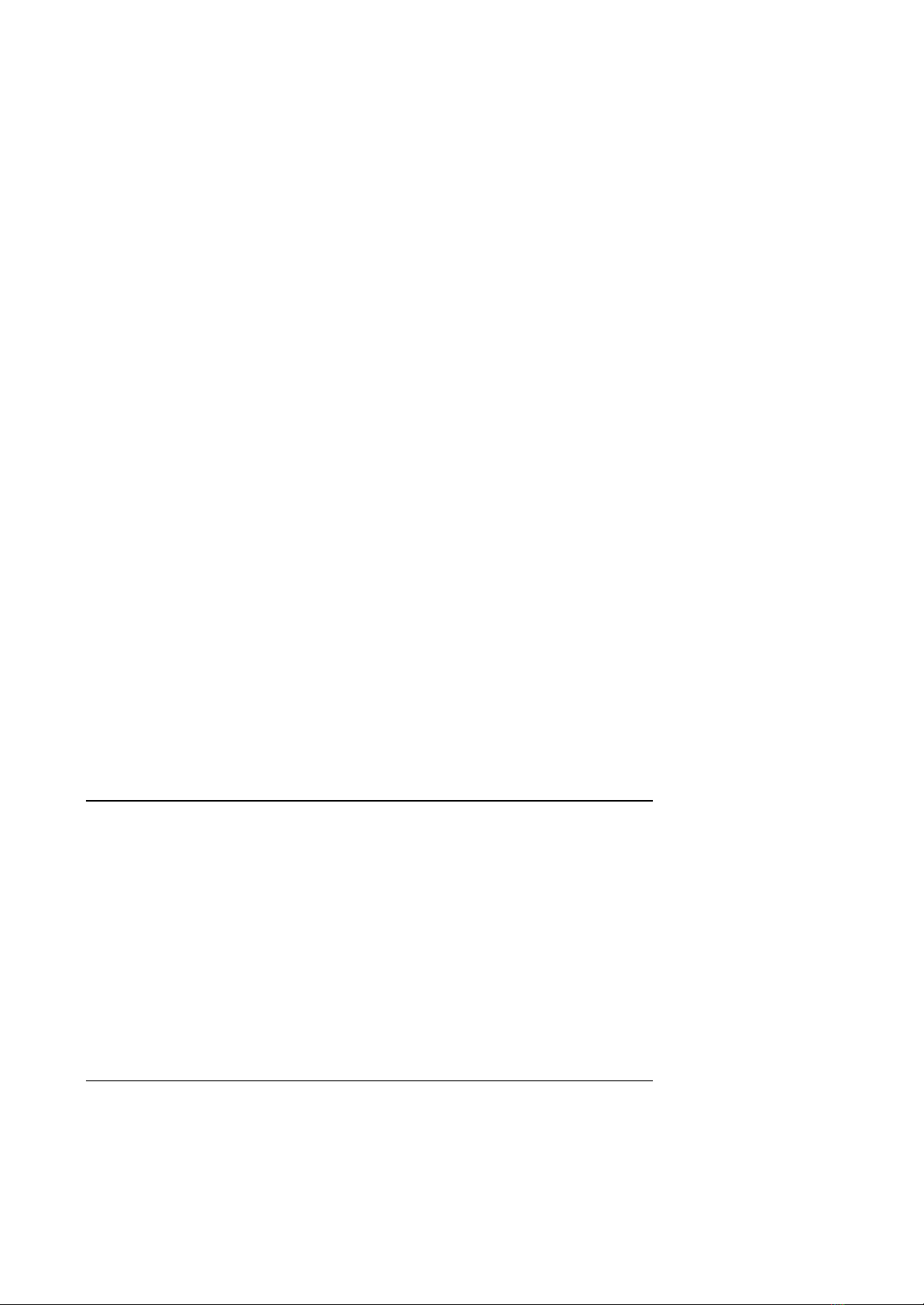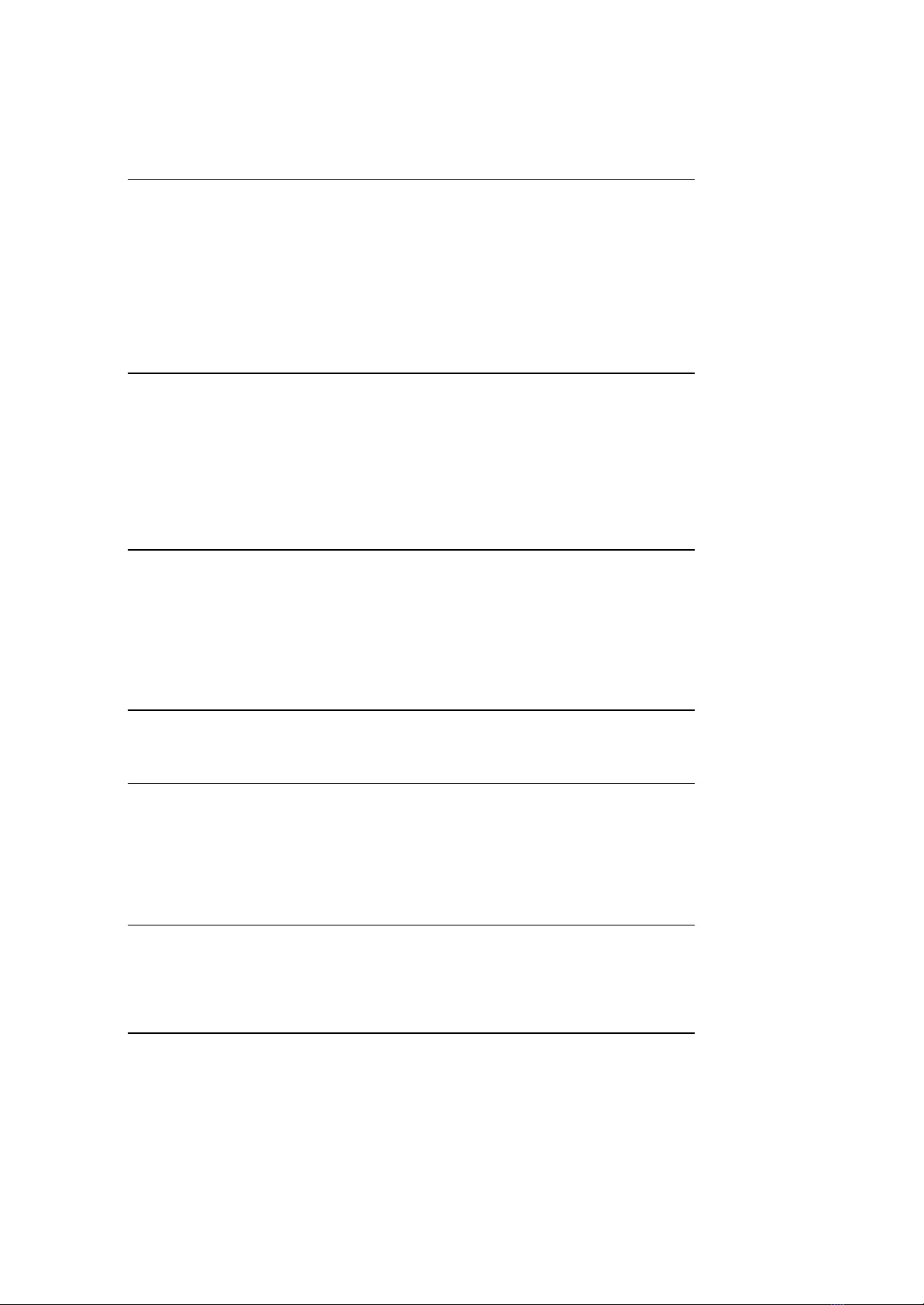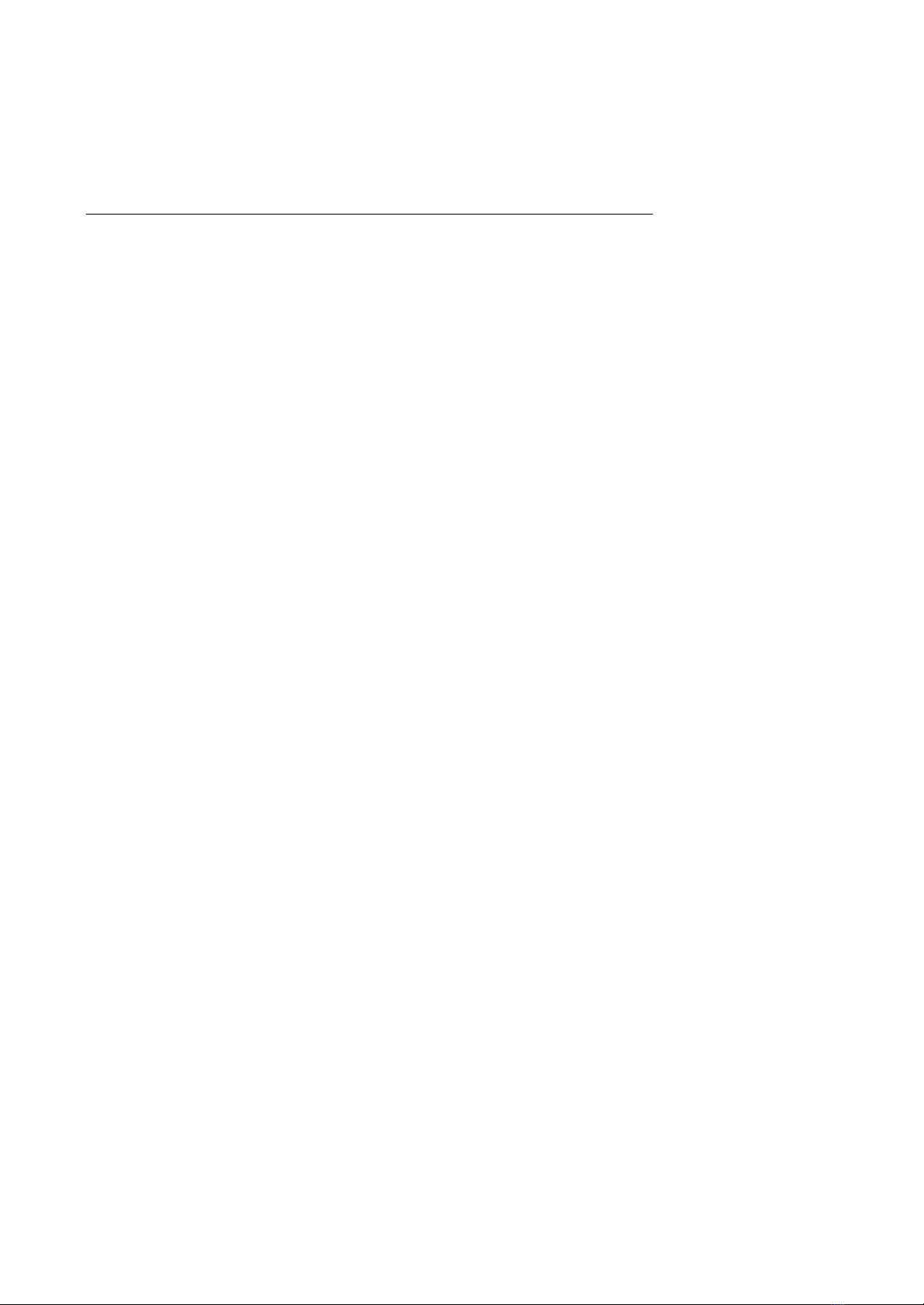LOAD SOME ITEMS OF A SHOW..................................................................................................................14-4
DELETE A SHOW................................................................................................................................................14-5
THE SHOW FILE FORMATS............................................................................................................................14-5
SELECT THE FORMAT & DISK......................................................................................................................14-6
UPDATE THE SHOWS DIRECTORY.............................................................................................................14-6
ORGANIZE SHOWS IN FOLDERS (HARD DISK).....................................................................................14-7
FORMAT A FLOPPY DISK...............................................................................................................................14-8
MENU 11 –PRINT THE CONSOLE SHOW ..................................................................................................................14-9
SETUP CONFIGURATION...............................................................................................................................................14-11
30: EDITOR & TIMES ......................................................................................................................................14-11
31: PLAYBACKS...............................................................................................................................................14-11
32: SYSTEM........................................................................................................................................................14-12
33: DMX OUTS UPDATES ............................................................................................................................. 14-12
34: SECURITY....................................................................................................................................................14-13
35: REMOTE.......................................................................................................................................................14-13
36: POWER-UP MACRO .................................................................................................................................14-14
MONITOR & HELP............................................................................................................................................................14-14
60: Base Screen....................................................................................................................................................14-14
SPECIAL COMMANDS.....................................................................................................................................................14-15
70: MULTIMEDIA PANEL .............................................................................................................................14-15
71: STATUS & PLAYBACKS ZERO............................................................................................................14-15
79: TOOLS ...........................................................................................................................................................14-16
TESTS.....................................................................................................................................................................................14-22
80: INPUTS..........................................................................................................................................................14-22
81: OUTPUTS......................................................................................................................................................14-22
82: VGA ................................................................................................................................................................14-22
83: DMX-IN.........................................................................................................................................................14-23
84: DMX-OUT.....................................................................................................................................................14-23
85: MEMORY......................................................................................................................................................14-23
86: MIDI...............................................................................................................................................................14-23
87: A-232 & 88: B-232.......................................................................................................................................14-23
89: C-485..............................................................................................................................................................14-23
90: DISK...............................................................................................................................................................14-23
91: PRINTER.......................................................................................................................................................14-24
ALPHANUMERIC KEYBOARD.....................................................................................................................................14-24
15 .-CHANNELS & SCROLLERS PATCH 15-1
CHANNELS LIST..................................................................................................................................................................15-2
EDITING Channels .............................................................................................................................................15-2
THE +Edit WINDOW...........................................................................................................................................15-3
SCROLLERS LIST ................................................................................................................................................................15-4
EDITING Scrollers ...............................................................................................................................................15-5
THE +Edit WINDOW .........................................................................................................................................15-6
DIMMERS LIST.....................................................................................................................................................................15-7
EDITING Dimmers ..............................................................................................................................................15-7
SELECTION OF LIST ..........................................................................................................................................................15-9
SPECIAL COMMANDS.......................................................................................................................................................15-9
USER CURVES ....................................................................................................................................................................15-11
PRE-PROGRAMMED CURVES ....................................................................................................................15-11
USER CURVES ..................................................................................................................................................15-12
RESUMEN.............................................................................................................................................................................15-14
16 .-DMX IN16-1
DMX INPUT TEST................................................................................................................................................................16-2