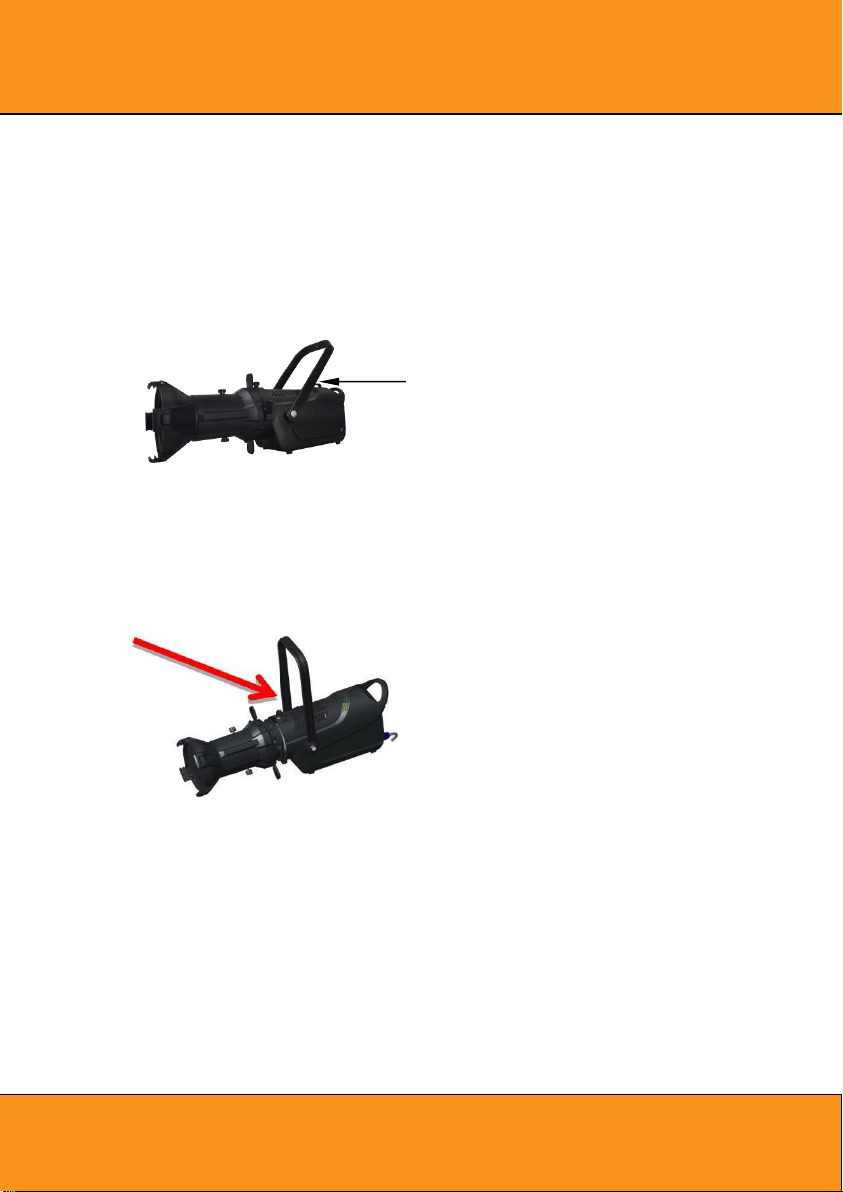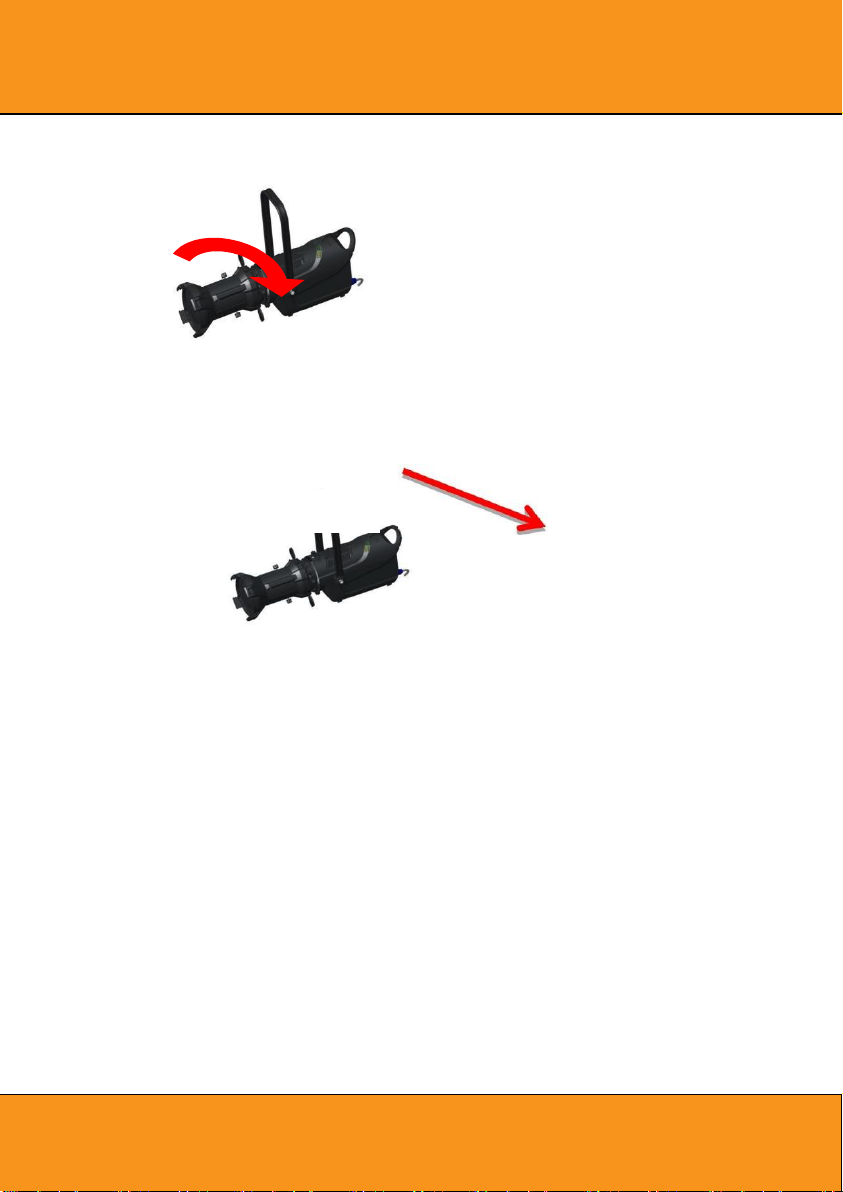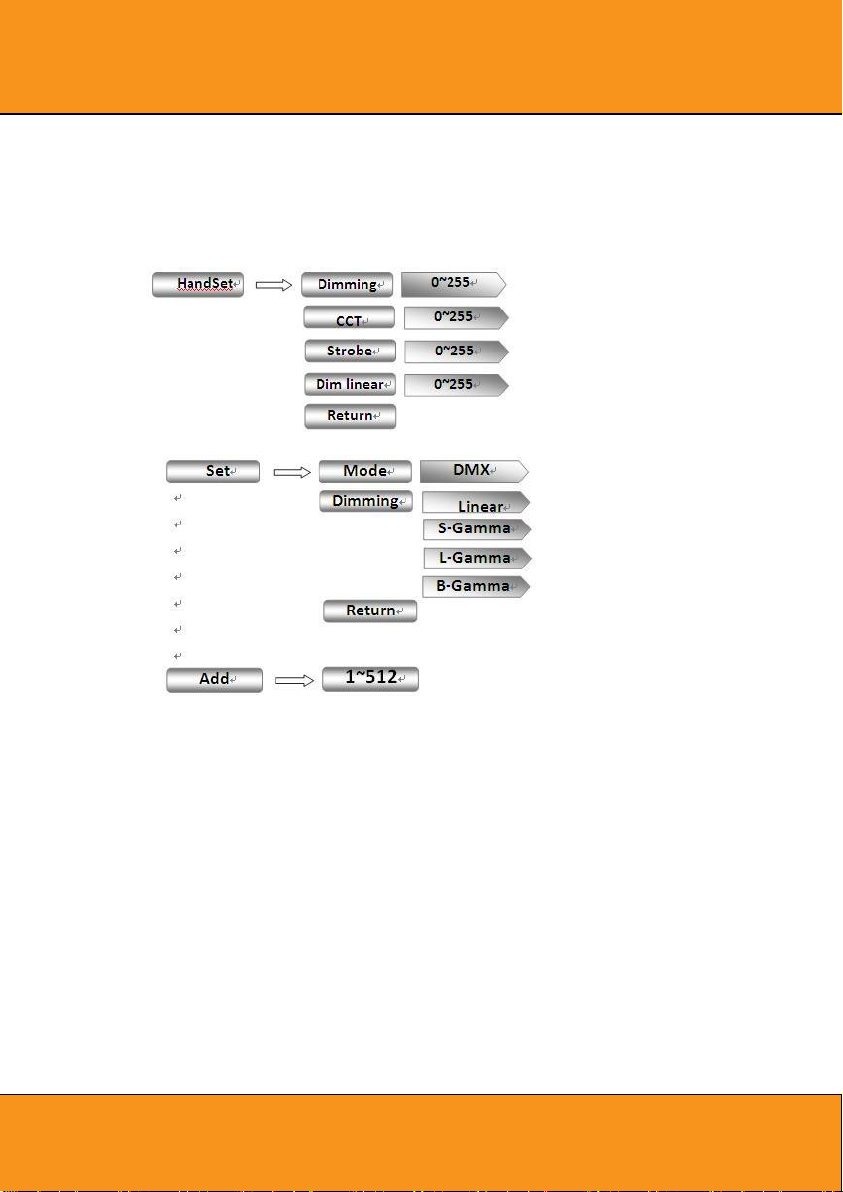other fixtures.
●
The fixture’s DMX512 signal line cannot connect to any other
DMX512 signal line.
●
Make sure the fixture is appropriately earthed before use this fixture
safely.
●
Yellow-green line is earthed line, select the eligible power socket to
make sure the safety and operation; Or cut off the plug and connect the
switch directly.
●
Toavoid the hard collision when installation, using or moving the fixture.
4
Installation
4.1
InstallationandMethod
H
o
r
i
z
o
n
t
a
l
p
l
a
c
e
:
▲
Hanging handle can adjust Angle , in order to install the right lamp
bracket , as shown in the figure below.
H
a
n
g
i
n
g
p
l
a
c
e
:
Notice: ensure the installation position is completely suitable for this
product to ensure safe and reliable installation location.
▲
Use and install the equipment, must be far away from flammable
items, to ensure to keep a distance of 0.3 meters and flammable materials.
▲
Use the right tools to fix the lighting equipment in the proper
installation location
▲
Device of install lamps must be able to withstand the weight of more
than ten times of lamps itself, and ensure the suspension location with no
obvious deformation within an hour