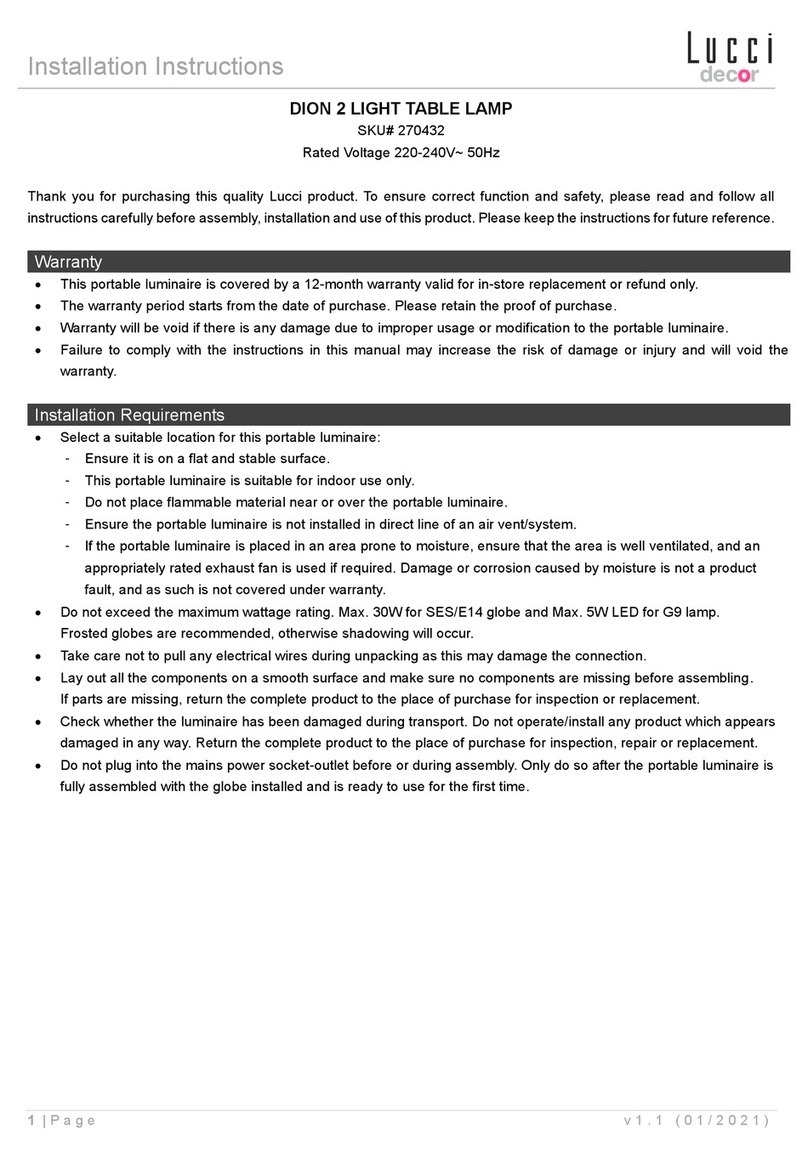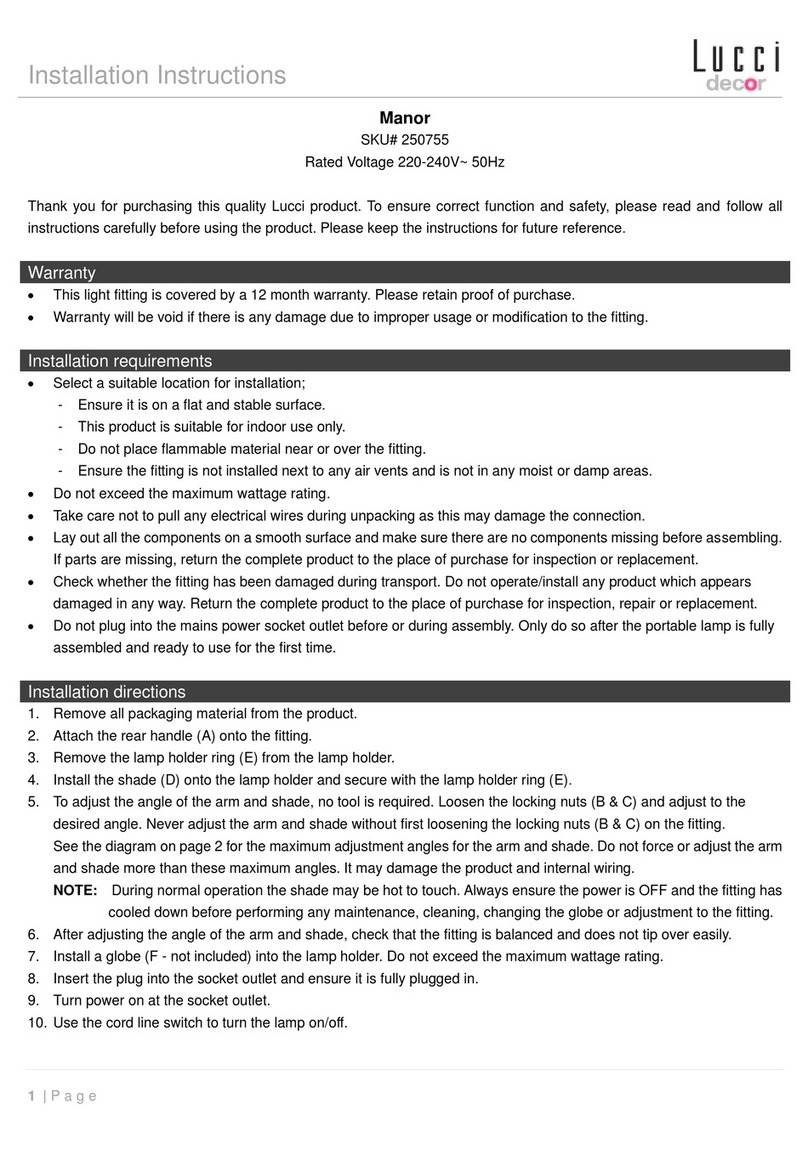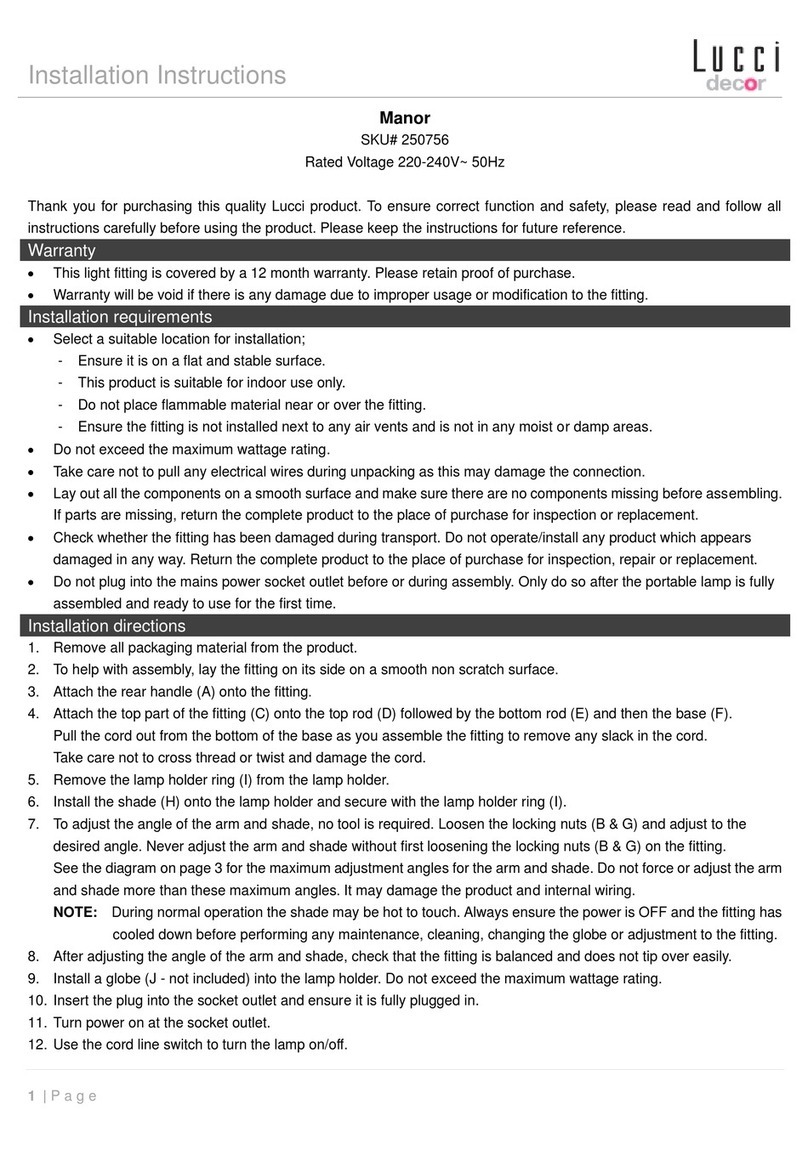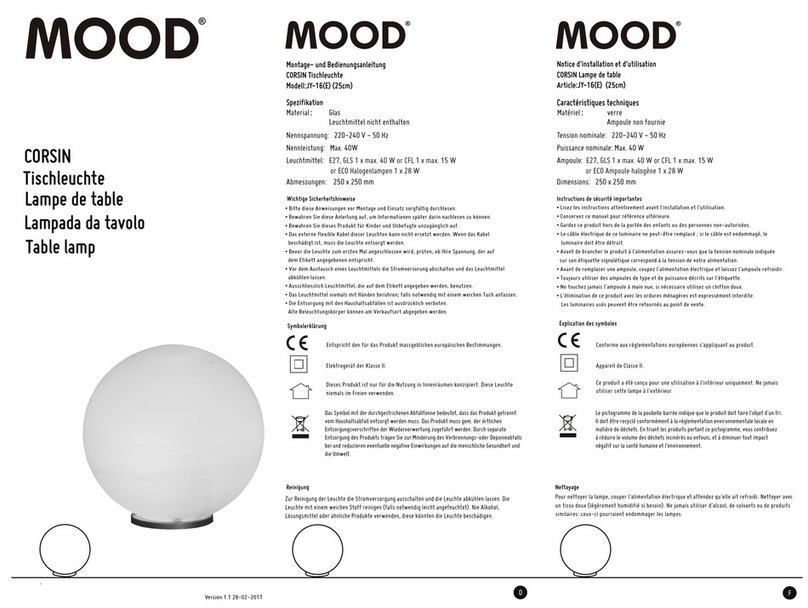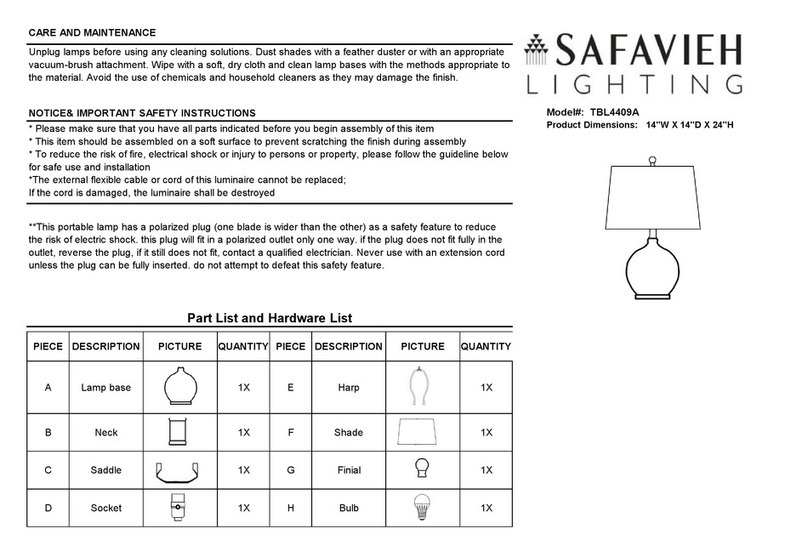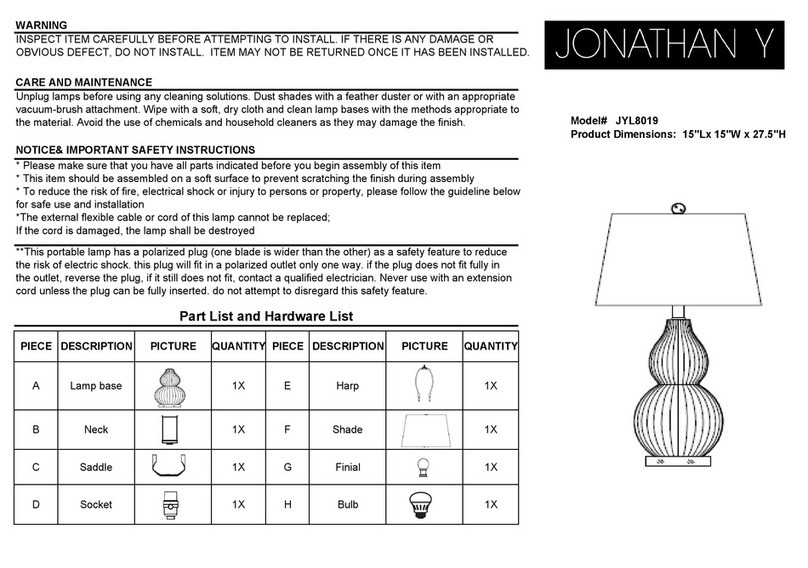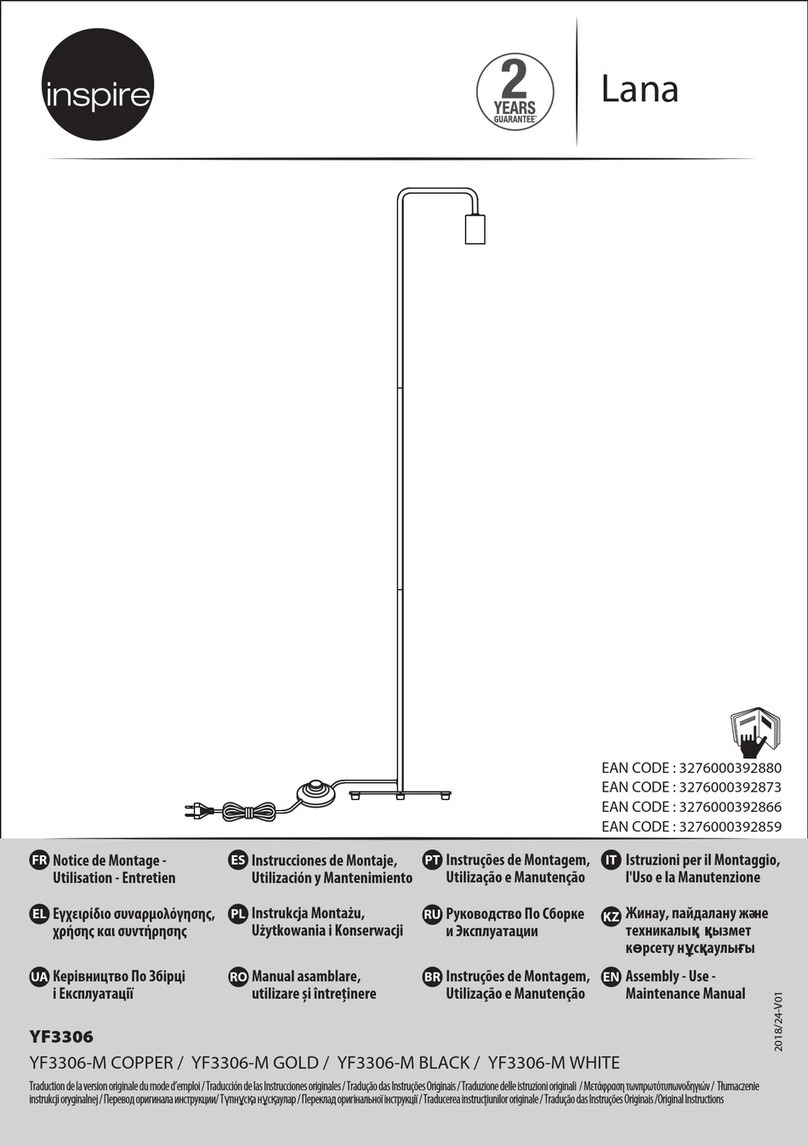1. Remove all packaging material from the portable luminaire (I) and shade (C).
2. Install the spacer (E) and washer (D) onto the lamp holder assembly. Followed by the shade (C) and diffuser (B).
Secure everything by tightening the decorative knob (A).
3. Install globes (G - not included) into the lamp holders (F). Do not exceed the maximum wattage rating.
10W Max. for LED lamp or 28W Max. for incandescent/halogen globe.
NOTE: Check the touch switch operation mode for globe compatibility below.
4. Select a suitable location for the portable luminaire (I). See the installation requirements above.
5. Insert the plug (K) into the mains power socket outlet and ensure it is fully plugged in.
6. Turn the power on at the mains power socket outlet.
TOUCH SWITCH OPERATION for (3-step dimming mode)
1. The touch switch (H) is setup to 3-step dimming mode by default. (20% → 50% → 100% → off)
•Press the touch switch (H) once, and the luminaire will turn on and light up at 20% brightness.
•Press the touch switch (H) a second time, and the luminaire will light up at 50% brightness.
•Press the touch switch (H) a third time, and the luminaire will light up at 100% brightness.
•Press the touch switch (H) a fourth time, and the luminaire will turn off.
2. When in 3-step dimming mode, it will only be compatible with the following globe/lamp types:
a) Incandescent globe
b) Halogen globe
c) Dimmable LED lamp
TOUCH SWITCH OPERATION for (ON/OFF mode)
NOTE: The touch switch (G) is setup to 3-step dimming mode by default. To change the touch switch mode to
ON/OFF mode, please follow the instructions: “CHANGING THE TOUCH SWITCH MODE” below.
1. When the touch switch (H) is set to ON/OFF mode, press the touch switch (H) to operate the luminaire on or off.
2. When in ON/OFF mode, it will be compatible with the following globe/lamp types:
a) Incandescent globe
b) Halogen globe
c) Dimmable LED lamp
d) Non-dimmable LED lamp
e) 3-step dimmable LED lamp
CHANGING THE TOUCH SWITCH OPERATION MODE
(3-step dimming mode → ON/OFF mode) or (ON/OFF mode → 3-step dimming mode)
1. Press the touch switch (H) once, to turn on the globe/lamp.
2. Press and hold your finger on the touch switch (H) for approximately 25 seconds.
Wait for the globe to flash and turn off before removing your finger from the touch switch (H).
3. After the globe/lamp has flashed and turned off, the touch switch (H) will have now changed the touch switch mode.
If the touch switch mode has not changed, try again.
Operation of the USB charger (J):
You can charge your electronic device via the USB output (J) on the base of the luminaire.
The USB output (J) is rated DC 5V 1A.
(Refer to the instruction manual of your electronic device for the required charging current)
NOTE: If the charge current of your device is over the limit of the rated current, the charger will be self-
protected. In this case, your device will not charge unless you reconnect according to the rated output.