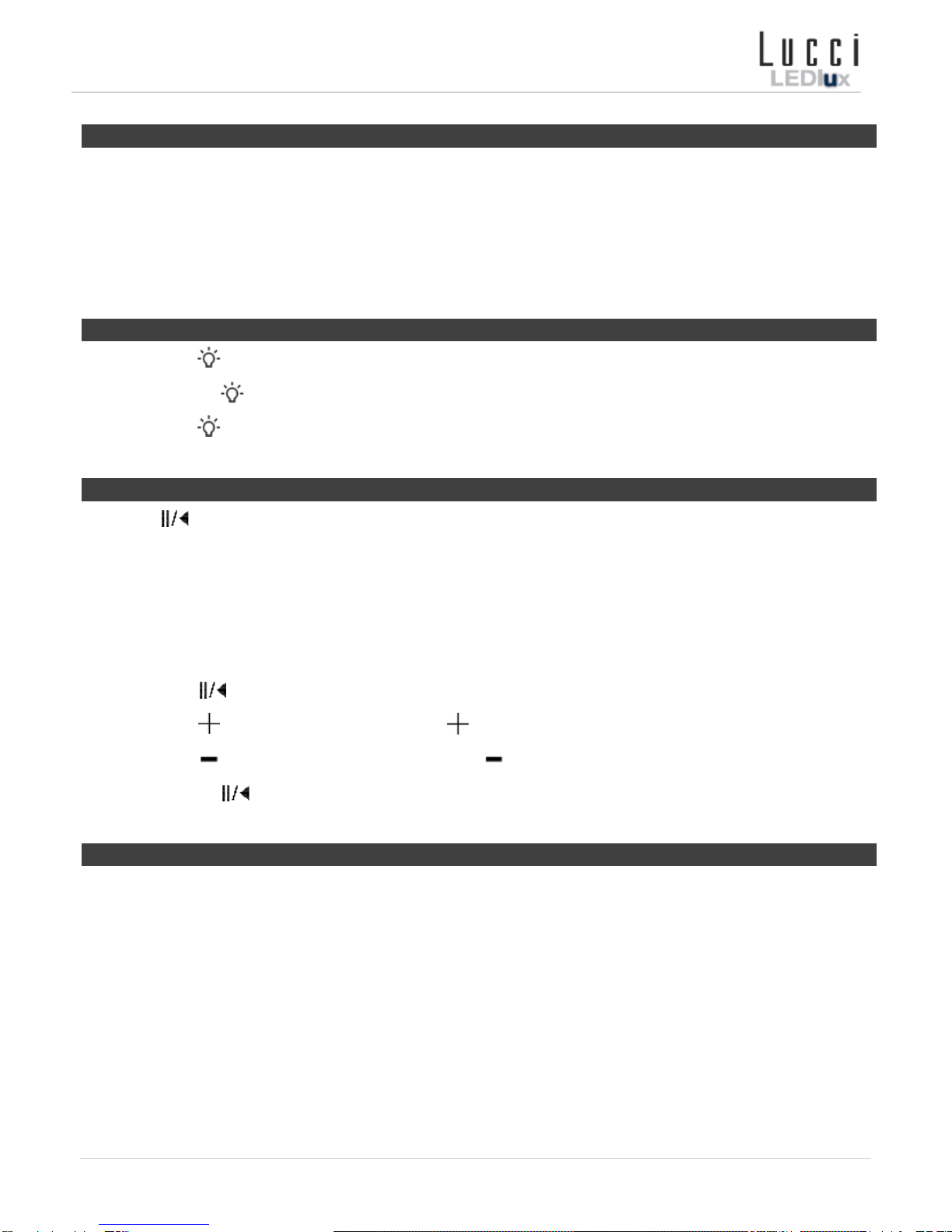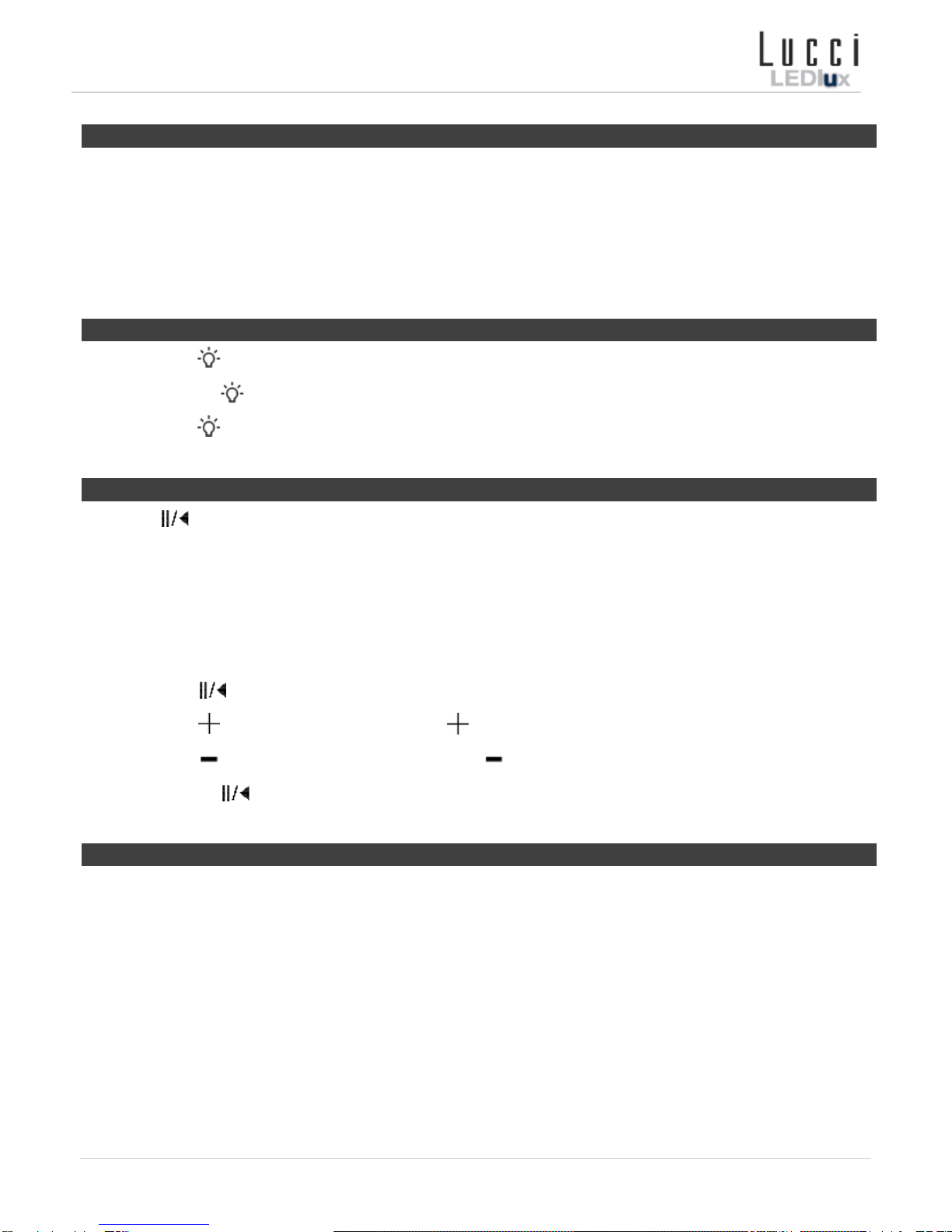
Installation Instructions
2 | P a g e v1.0 ( 0 6 / 1 7 )
1. Remove the portable belt from the fitting by twisting it anti-clockwise.
2. Insert the cable into the micro USB port and connect to a USB port on a computer/laptop or a 5V 1ADC power adaptor.
3. A red status indicator will start flashing during the charging process.
4. The red status indicator will be ON when it has finished charging the built-in battery.
1. Short press to turn the light ON.
2. Press and hold to dim the light or adjust the brightness level.
3. Short press to turn the light OFF.
1. Press to turn ON. A blue status indicator will flash rapidly and there will be an ascending power-up tone.
2. Turn on your Bluetooth device and search for devices in the Bluetooth menu.
3. When “Astor range” appears in the Bluetooth device list, select “Astor range” to pair and connect together.
(If it asks for a password, enter 0000)
When your Bluetooth device has successfully connected the blue status indicator will begin to flash slowly.
4. Short press to PLAY/PAUSE music.
5. Short press for the NEXT SONG. Long press to INCREASE VOLUME.
6. Short press for the PREVIOUS SONG. Long press to DECREASE VOLUME.
7. Press and hold to turn OFF. There will be a descending power-down tone.
This product has a built-in lithium battery, keep away from fire and high temperature environments.
Select a suitable location away from liquids and hazards.
If the product has not been used for a long time, ensure the battery is fully charged before using again.
The LEDs are not replaceable and there are no serviceable parts, do not attempt to dismantle or open the product.
Young children should be supervised to ensure that they do not play with this product.
Handle the fitting and/or shade with care to avoid any damage or breakage.
To clean, wipe with a soft damp cloth. Do NOT soak or immerse the product in water or other liquids.
Ensure that the fitting does not come in contact with corrosive chemicals/solvents or abrasive cleaners etc.