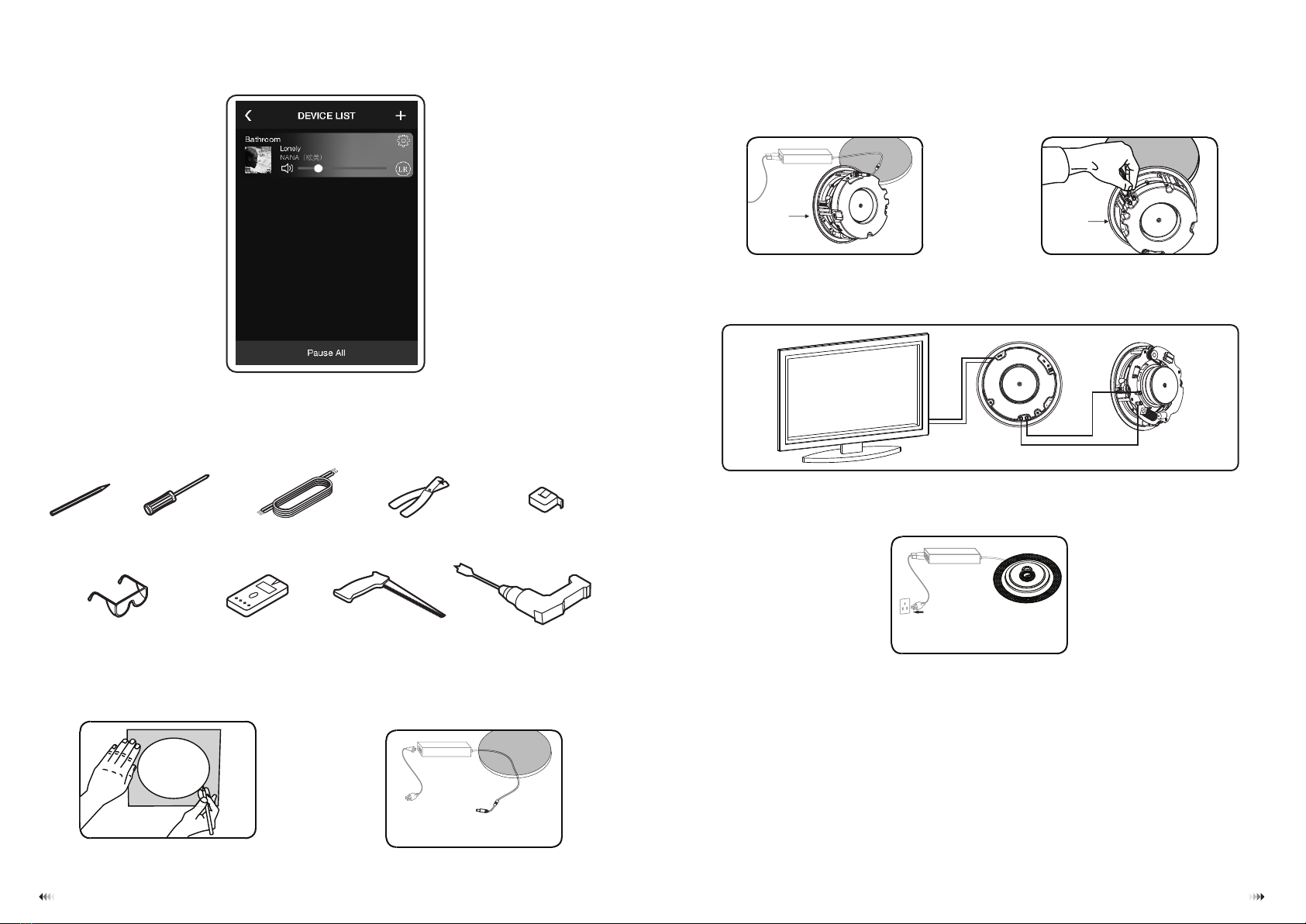Step 9 Choose a device and play a song in your phone to test whether the device works. If ok, testing
finishes and you can forward the speaker installation.
3. Wi-Fi Speaker Installation
Equipment you will need:
Besides template that is included in the box, you must have a ladder and the equipment shown below to
guarantee installation go smoothly.
Step 1 Use enclosed template to mark out the cut
out, then simply cut along the line. This is the only
cut you will need to make.
Step 3 Connect the jack of DC adaptor to the Wi-Fi
speaker and install the speaker into ceiling. The
installed place should be in accordance with the
room you have set in the controller APP.
Installation dimension: Φ 210 mm
Installation depth: >102mm
65
Step 2 Place the DC adaptor in a suitable place in
your wall or ceiling, leave the plug end and jack
end. During speaker installation, please make
sure the adaptor is cut out from power supply.
Step 4 To enjoy stereo sound and achieve better
sound quality, you can install another passive
speaker to be paired with the Wi-Fi speaker. Lying
loudspeaker cable from passive to the R+ and R-
connectors of the Wi-Fi speaker.
Lying diagram between Wi-Fi speaker and passive speaker or home TV set.
Cables should be lain before Wi-Fi speaker installed.
Step 5 Cover the grill for the installed speaker and connect the plug of DC adaptor to the power supply.
Device Resetting
If the multi-room network fails during operation, you can press the WPS button to restore the speaker to its
original factory default settings.
Uninstall the Wi-Fi speaker from ceiling and press the WPS button for around 5 seconds, during this
operation, make sure the speaker is power supplied.
Device Personal setting
Rename: If you found Wi-Fi speaker wrongly named after installation, you can rename the device to a
correct one.
Password: The initial password is 88888888, which can be reset in Smart Sonix App.
Wi-Fi
speaker
pencil wire cutters
stud finder
screwdriver measuring tape
cutting saw
speaker cable
protective eyewear drill
Wi-Fi
speaker