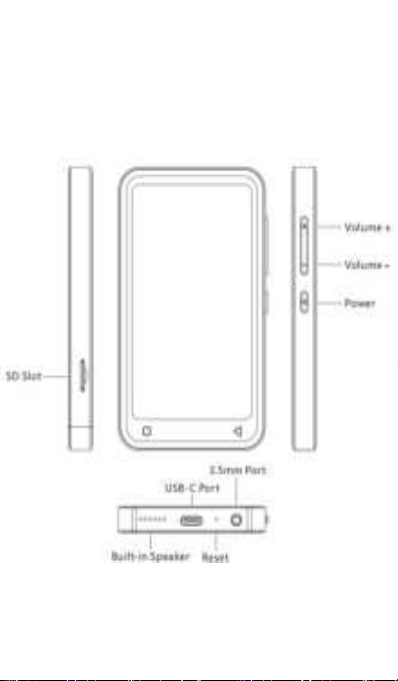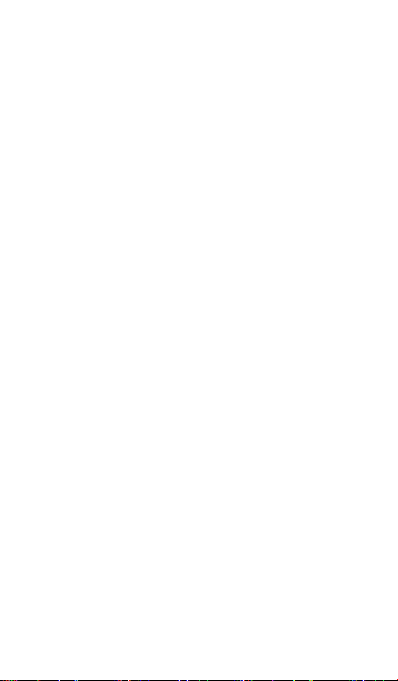Common Faults and Solutions
█The music player can’t be charged.
In the off state, when the USB cable is
connected for charging, the player usually will
light up and display the brand logo and
remaining battery.
Tips: due to the limitation of the charging
protocol, you can only: Using a USB A to C
cable, you can connect to a computer or a USB
adapter to charge the player.
Troubleshooting:
▸Check whether it is caused by poor contact.
In most cases, charging failure is caused by
poor contact. You can repeatedly plug and
unplug the USB cable to test whether the
charging can be resumed. If it can be charged
at a certain moment, it indicates that there is
poor contact.
▸Check whether USB port is damaged.
Connect the player to a computer with an
available USB port by using a proven USB cable.
If the fault persists, it indicates USB port of the
player has been damaged.
▸Check if the USB cable is damaged.
You can replace a proven USB cable to connect
the player to check whether it can be charged.