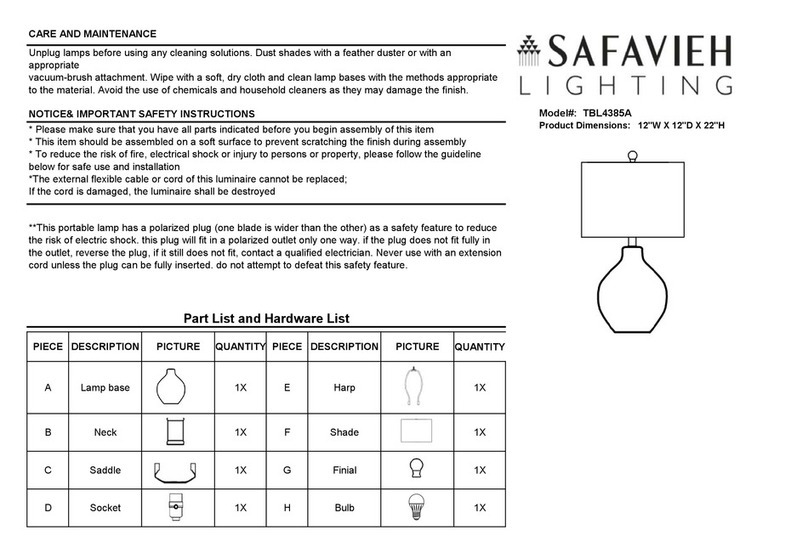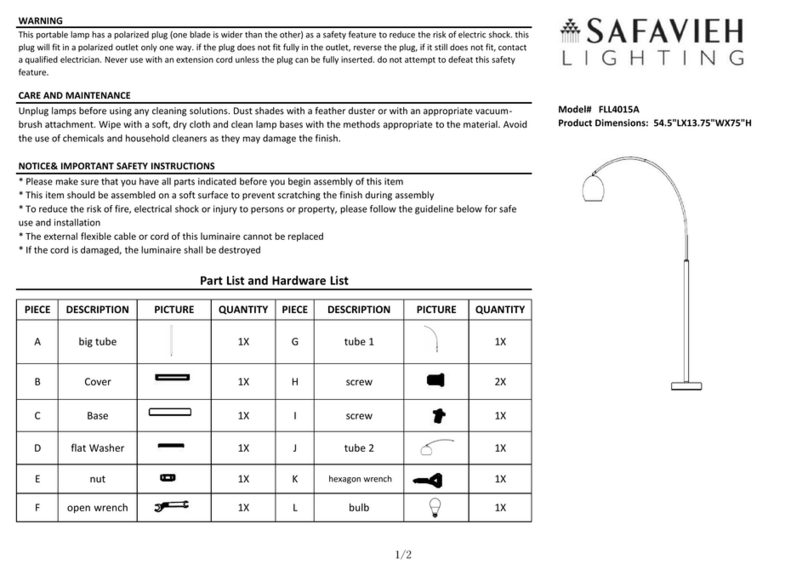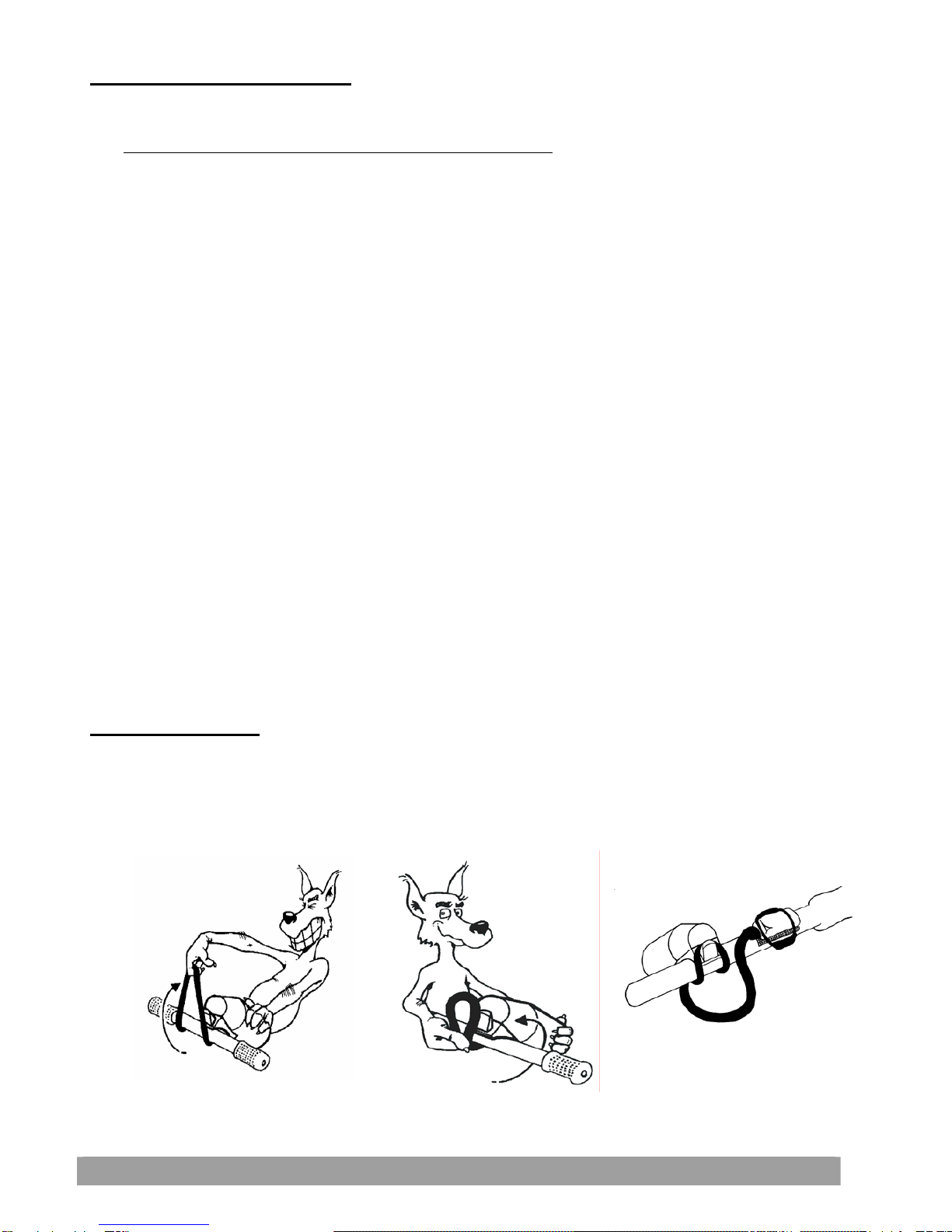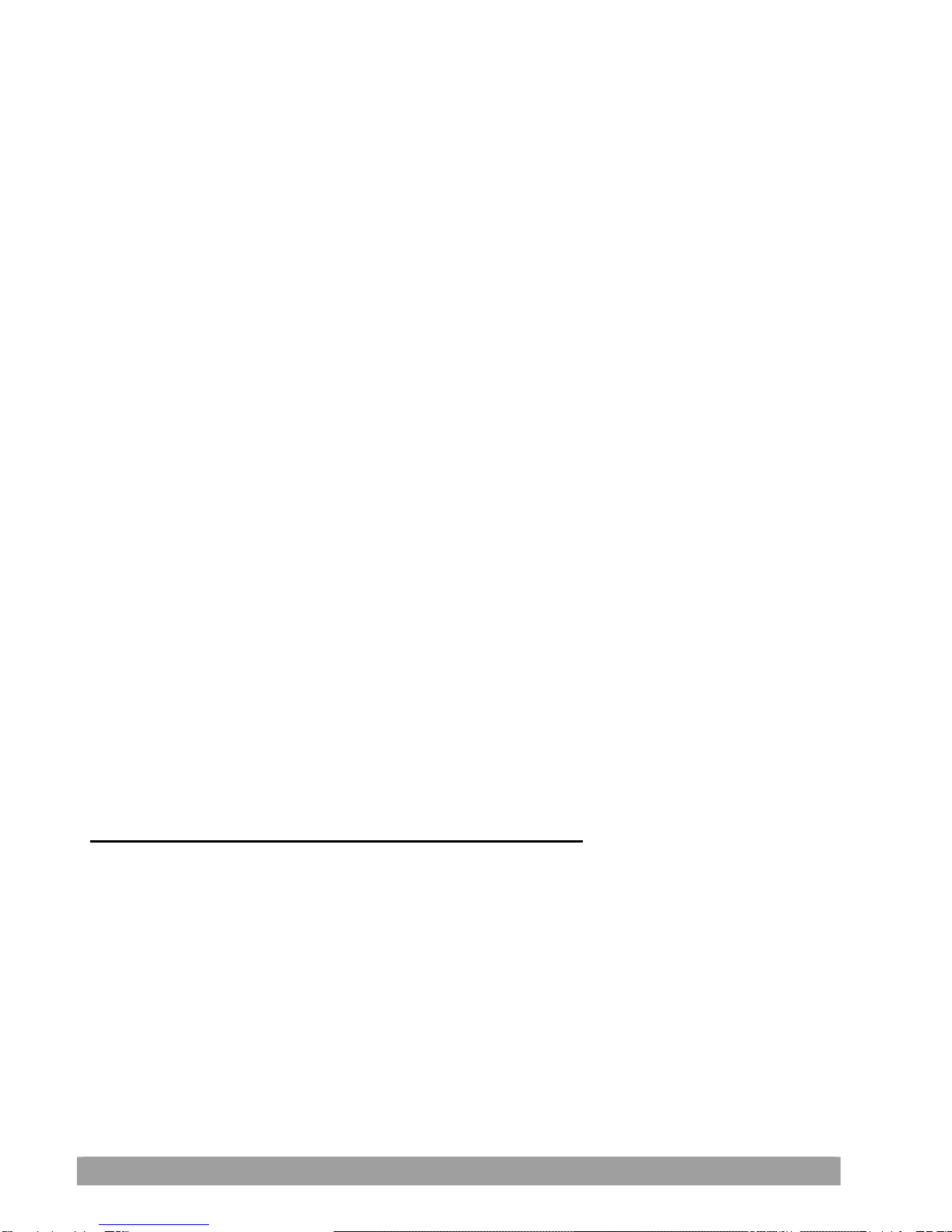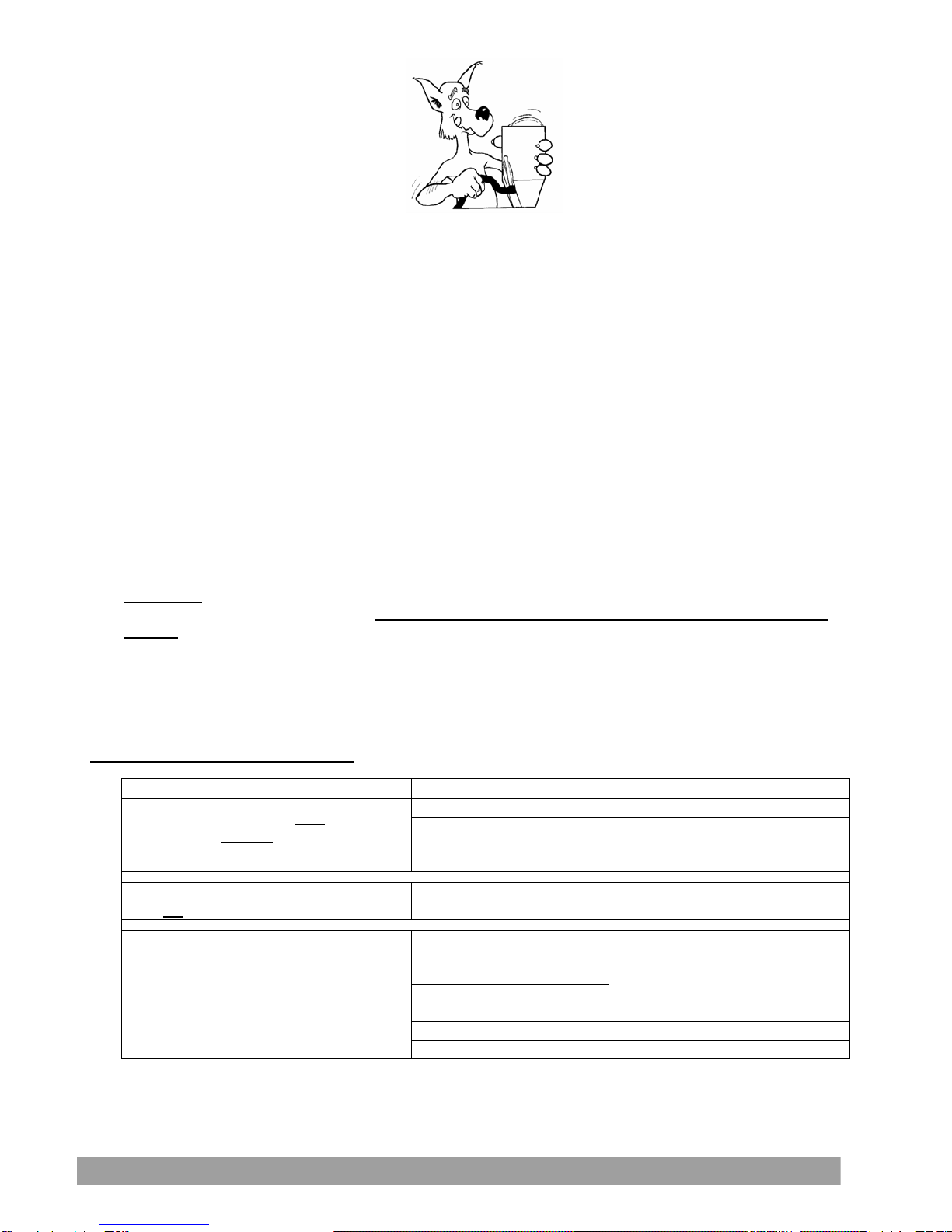NIGHTMARE PRO
4
It is a matter of experience to interpret exactly how much time is left after the LEDs light up.
Remaining burn time depends on the battery's age and capacity, the operating temperature
and the capacity gauge program (Low, Middle, High; see "Technical Information PCS v3.3").
Hint: When the yellow and the red LEDs light up you can increase the remaining burn time
with economical use of the high beam.
Reserve tank:
When the battery is almost empty (yellow and red LEDs have been lit for several minutes
already) the lamp switches off automatically. By "double clicking" the switch it activates the
reserve tank which provides some additonal minutes of emergency light on low beam (9
Watts). A flashing red LED signals the reserve tank has been activated. Its duration also
depends on the battery condition.
When the reserve tank is empty the light will switch off and should not be restarted.
Caution! Switching on is not possible at this point. If you unplug the battery and then re-
attach it, you will damage the battery by over discharging it! Also, storing a discharged
battery will cause over discharging. Recharge the battery as soon as possible!
Explanation of the LEDs:
Blue LED lights: High beam (Maximum Power)
Green LED lights: Low beam (Econo mode)
Green LED glows weakly Ready to switch on again
Yellow LED lights: Significant amount of burn time consumed
Yellow + Red LED light: Rechargeable battery almost empty
Caution! Light will switch off very soon without further notice –
Stop!
Red LED flashes: Reserve tank activated
Programming / Reset:
You can adapt the PCS of the switch to your needs. This programming is explained in detail in
the "Technical InformationPCS v3.3" and is done exclusively using the switch and LEDs.
Although it is unlikely that the factory settings can be changed in normal use, the factory
settings can easily be reset.
To reset the factory defaults do the following:
Switch off the light. Keep the switch held down for 25 seconds until red, yellow and blue
LEDs light simultaneously, then release the button. The switch is now reset to factory
settings.
4.) CHARGING THE RECHARGEABLE BATTERY
Components:
The charging system of the NightMare Pro consists of two components:
-AC/DC adaptor
-Micro-Charger
The Micro-Charger was developed for use with Lupine’s high current Li-Ion rechargeable
batteries from AC/DC adaptor or with additional available 12 V car adaptor.
Connection:
Plug the AC/DC adaptor into the mains. Plug the adaptor into the socket of the Micro-Charger.
After a short green flash the Micro-Charger flashes orange and will be now ready to charge.
Charging:
Plug the rechargeable battery into the Micro-Charger’s connector and charging will start
automatically. The orange LED and the blue LED light.